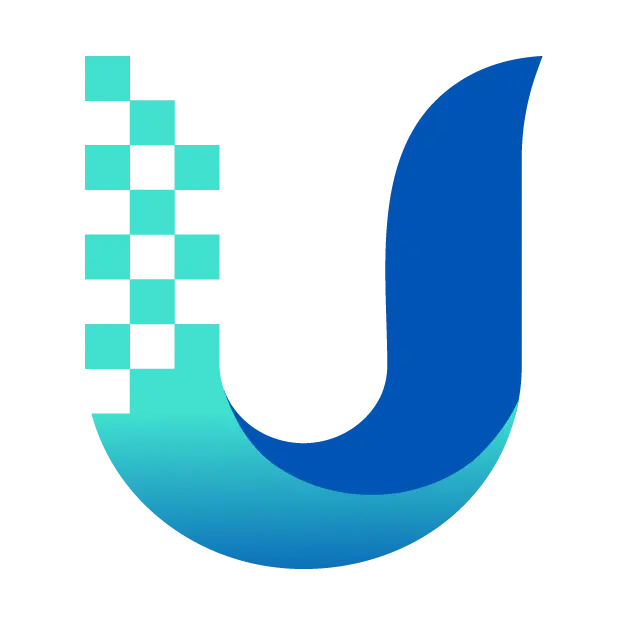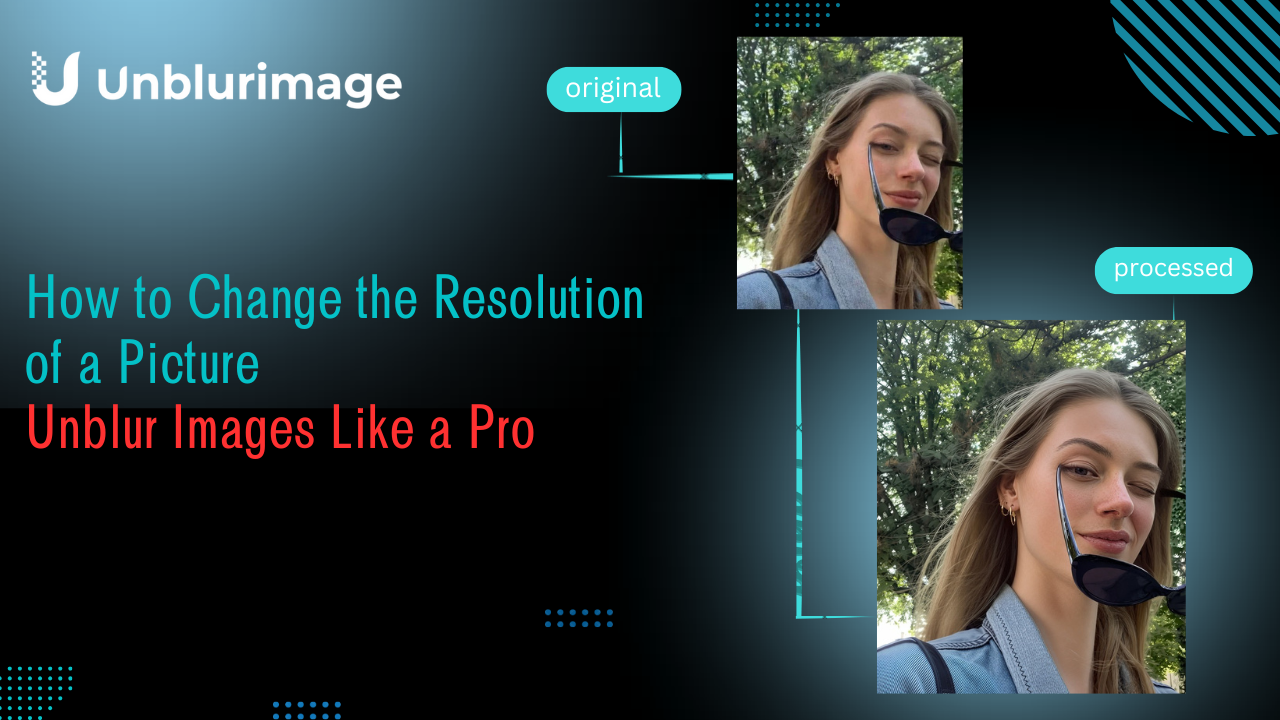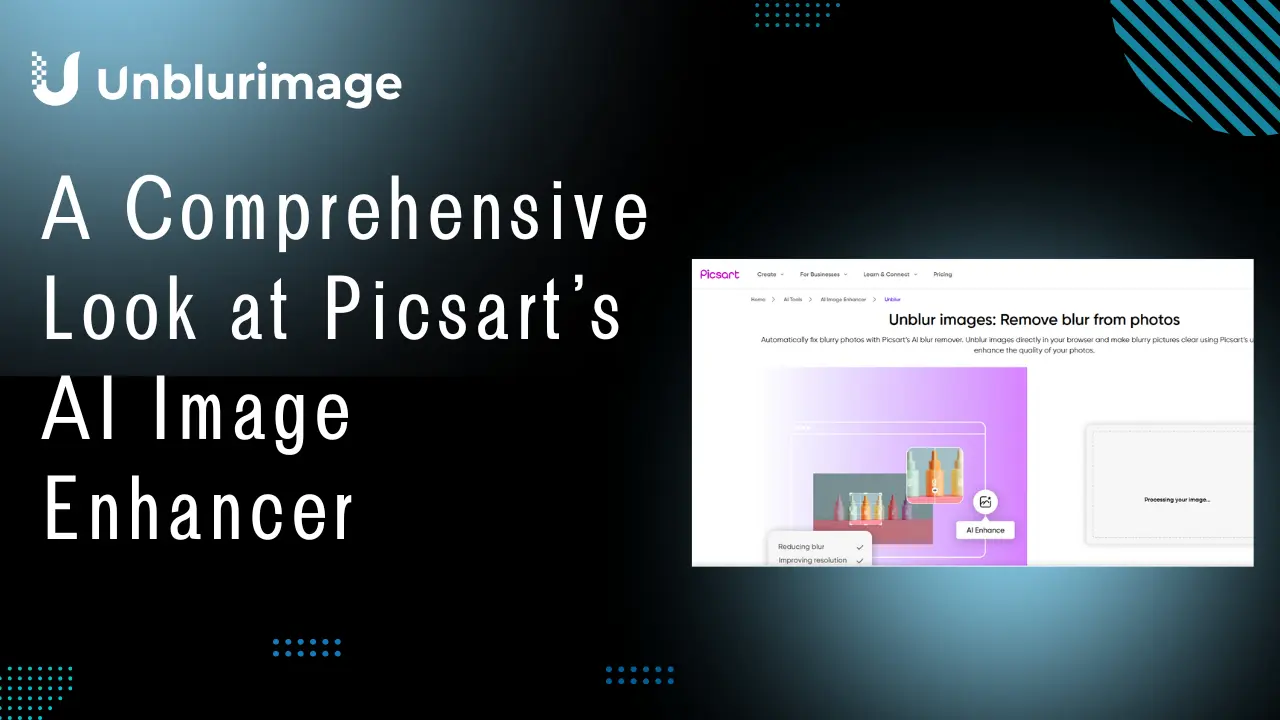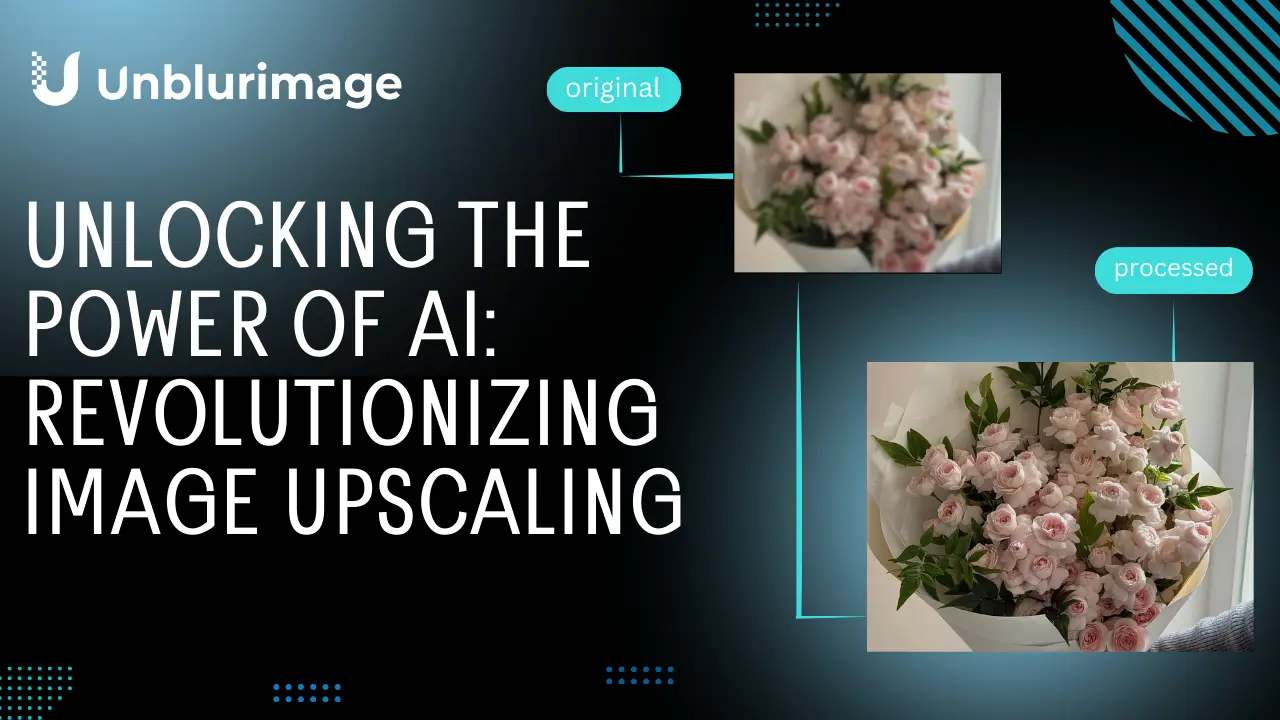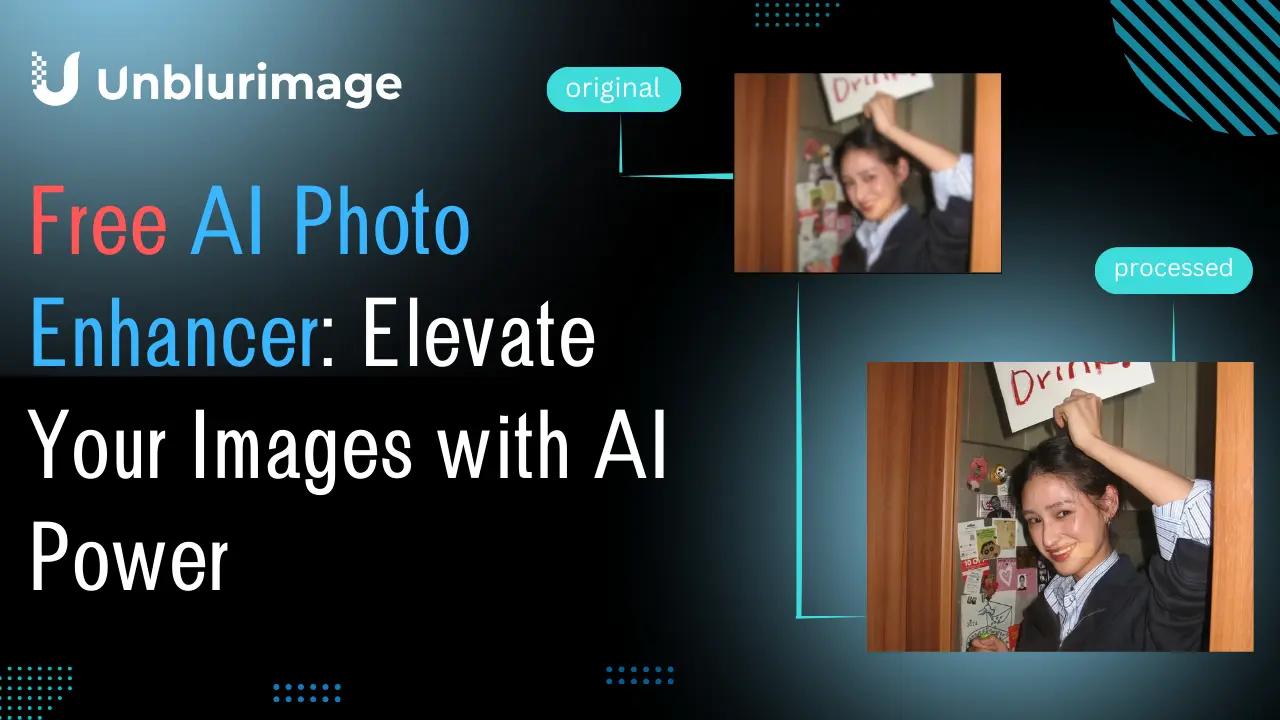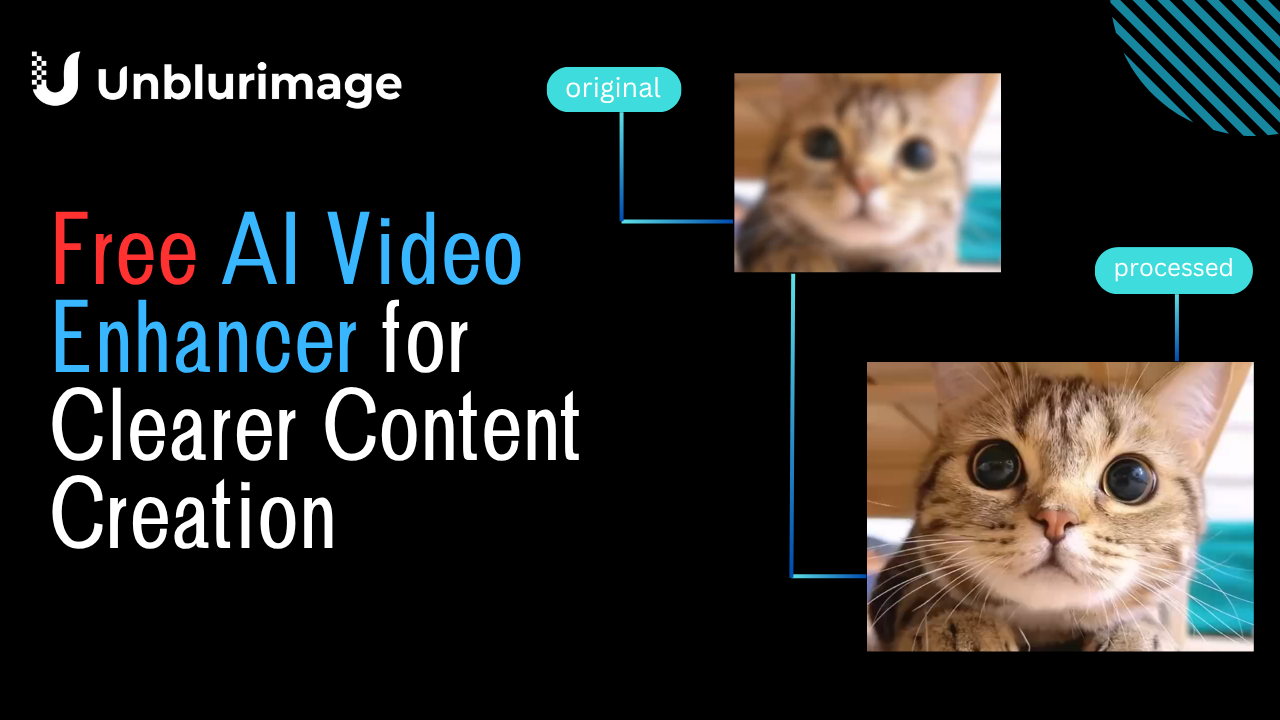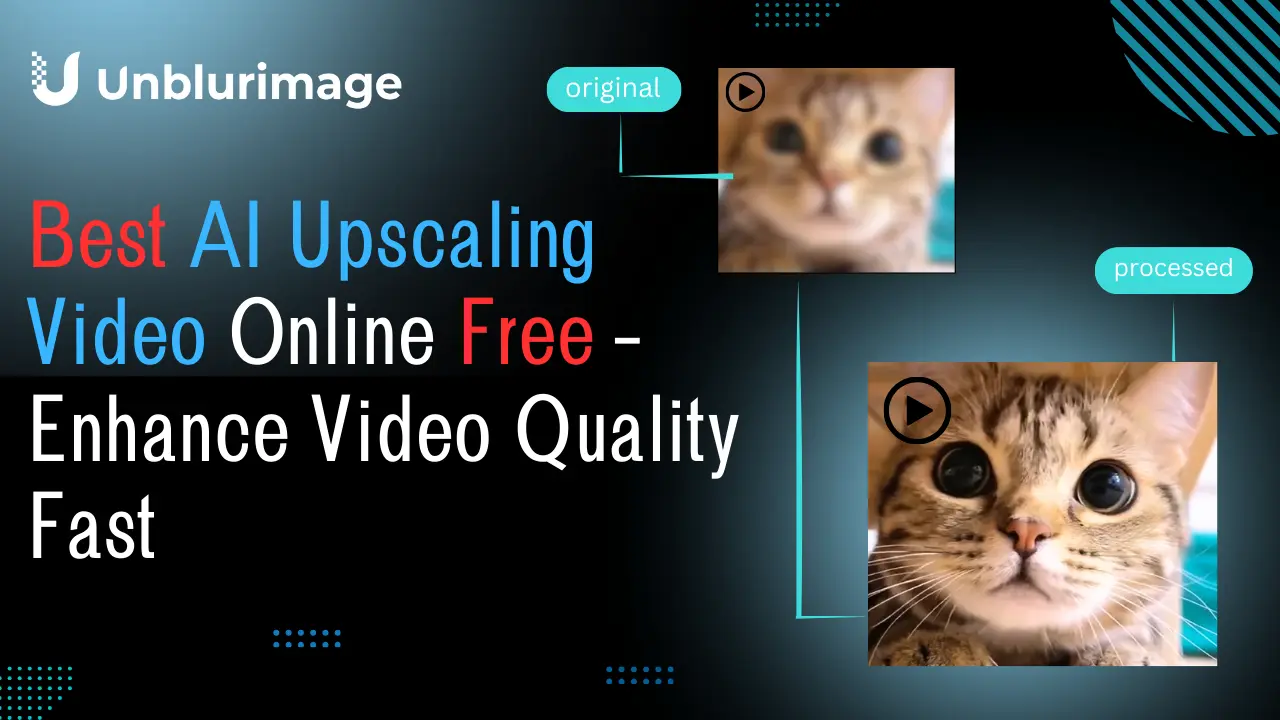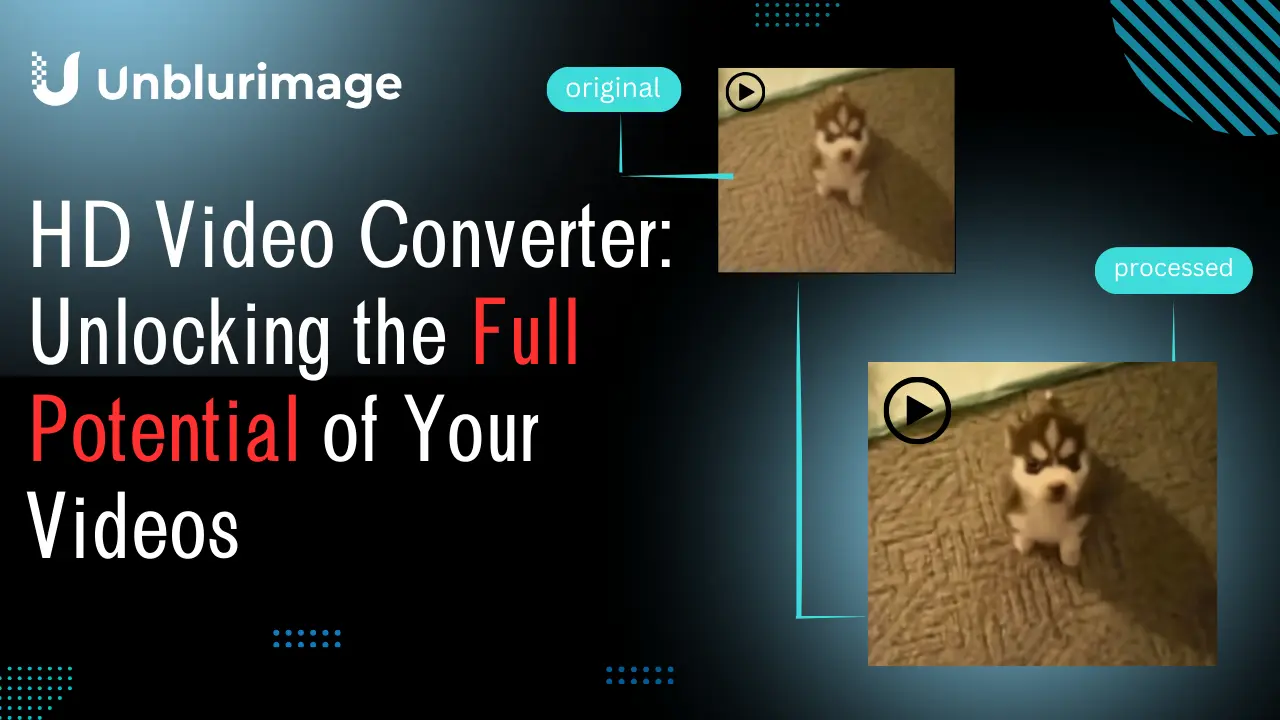In-Depth Review of Picwish Unblur Image Editor and Alternatives
Blurry images can be frustrating, whether they are cherished family photos, professional project assets, or scanned documents. They fail to capture the essence of the moment or the details we need. Luckily, modern tools like Picwish Unblur Image Editor have made the task of restoring clarity easier than ever. In this blog, we explore why unblurring images is important, the challenges involved, and how Picwish stands out as a comprehensive image editing solution. Additionally, we introduce an alternative—Unblurimage AI—that takes image enhancement to the next level.
Why Unblurring Images Matters
In the digital age, images play an essential role in communication, storytelling, and branding. However, blurry images often diminish their intended impact, leaving viewers disappointed or confused. Imagine finding a cherished old photo, only to realize it’s too blurry to recognize faces or details. Or think about trying to enhance a low-quality image for a professional project and feeling stuck with subpar results. This is where unblurring tools step in to transform frustrations into stunning outcomes.
Unblurring images, however, is no simple task. It involves reconstructing missing details and sharpening features, which requires sophisticated technology. Traditional methods often fall short, producing either over-sharpened or unnatural results. This is why modern AI-powered tools like Picwish have become indispensable, making advanced image restoration accessible to everyone.
What is Picwish Unblur Image Editor?
Picwish Unblur Image Editor is a versatile online tool designed to bring clarity to blurry images. Powered by advanced AI algorithms, it aims to make image enhancement effortless for users of all skill levels. But Picwish doesn’t stop at unblurring—it’s a full-fledged image editor that addresses a variety of needs, whether you're restoring old photos, beautifying portraits, or refining text-based images. With its user-friendly interface and robust capabilities, Picwish promises to be a one-stop solution for all your image editing requirements.
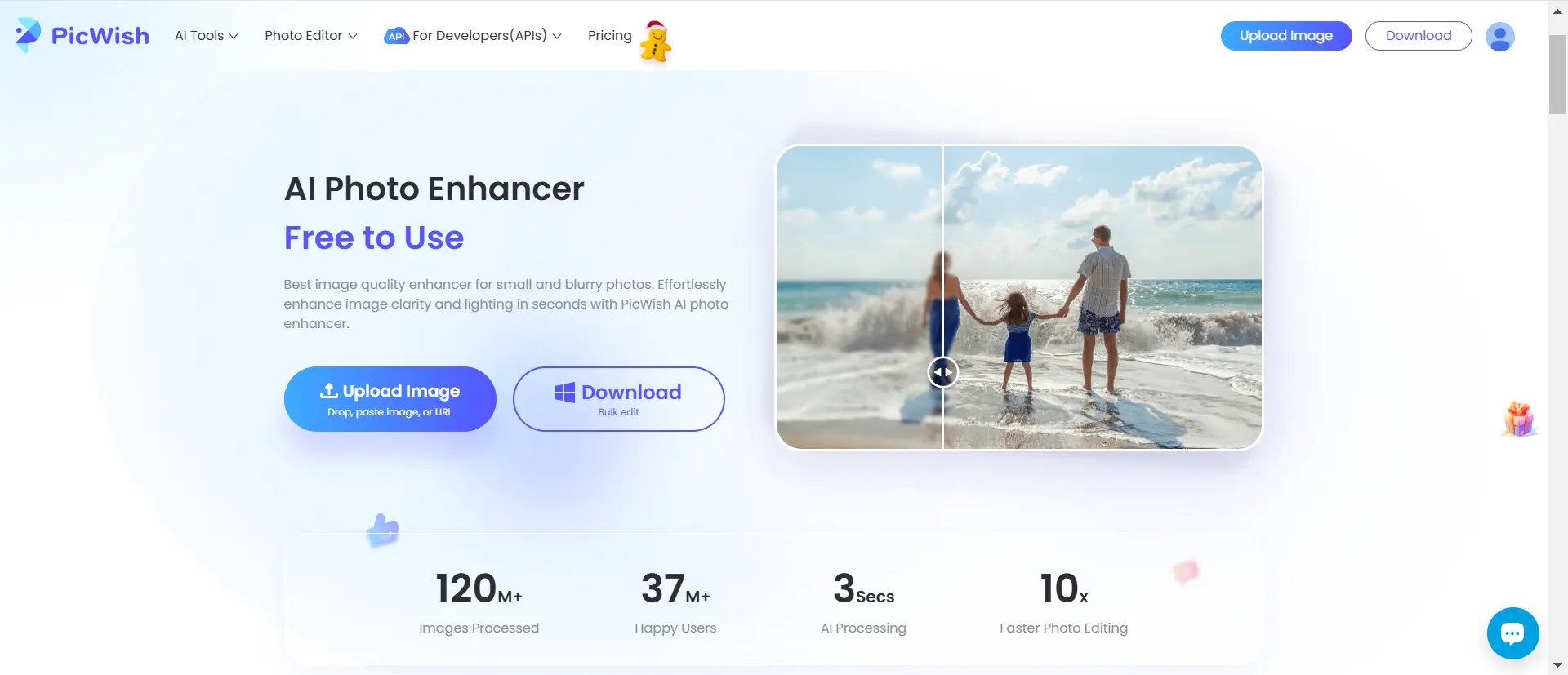
Features of Picwish
Through my in-depth experience,let’s dive into the unique features that make Picwish stand out:
- Unblurring Models for Every Need: Picwish offers three distinct models to cater to different scenarios:
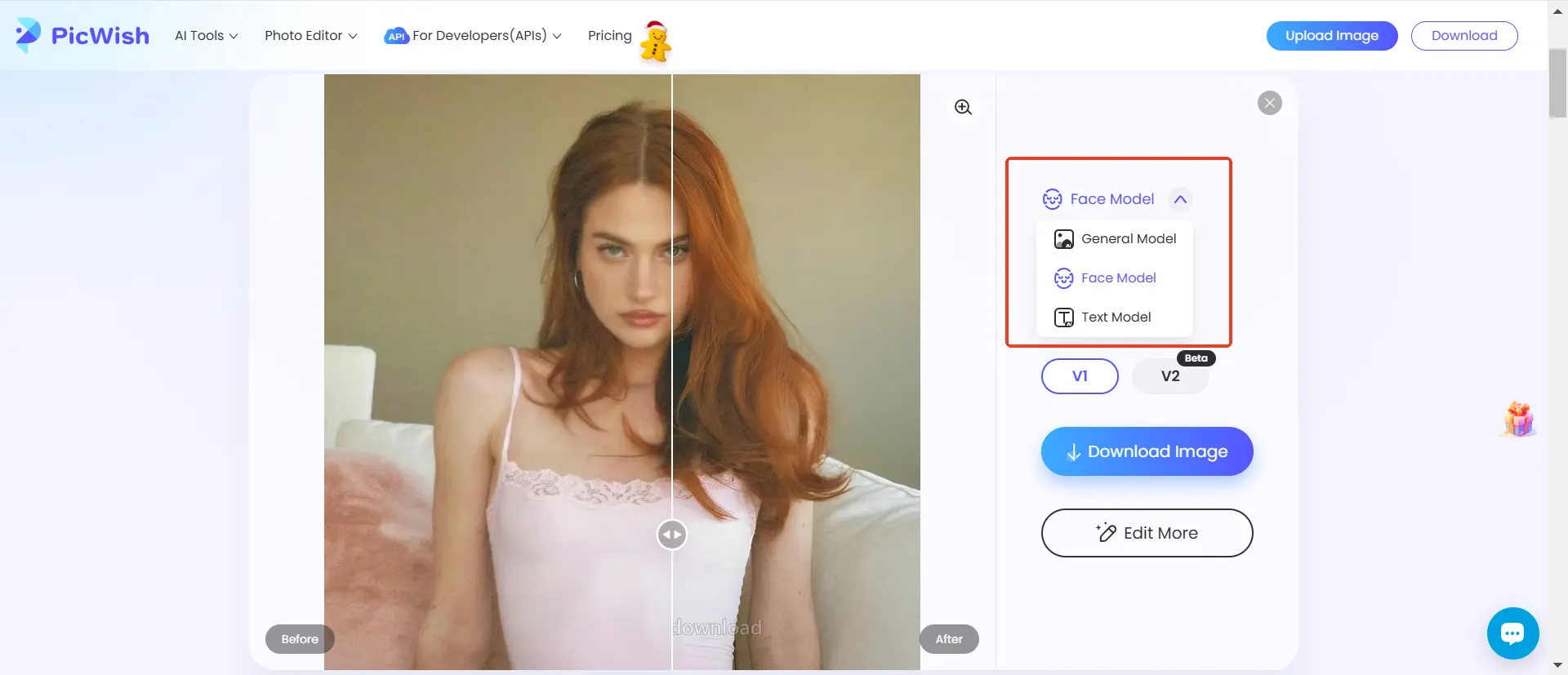
- General Model: This is perfect for everyday images, enhancing overall sharpness and clarity. Whether it’s a family photo or a scenic shot, the General Model does a commendable job.
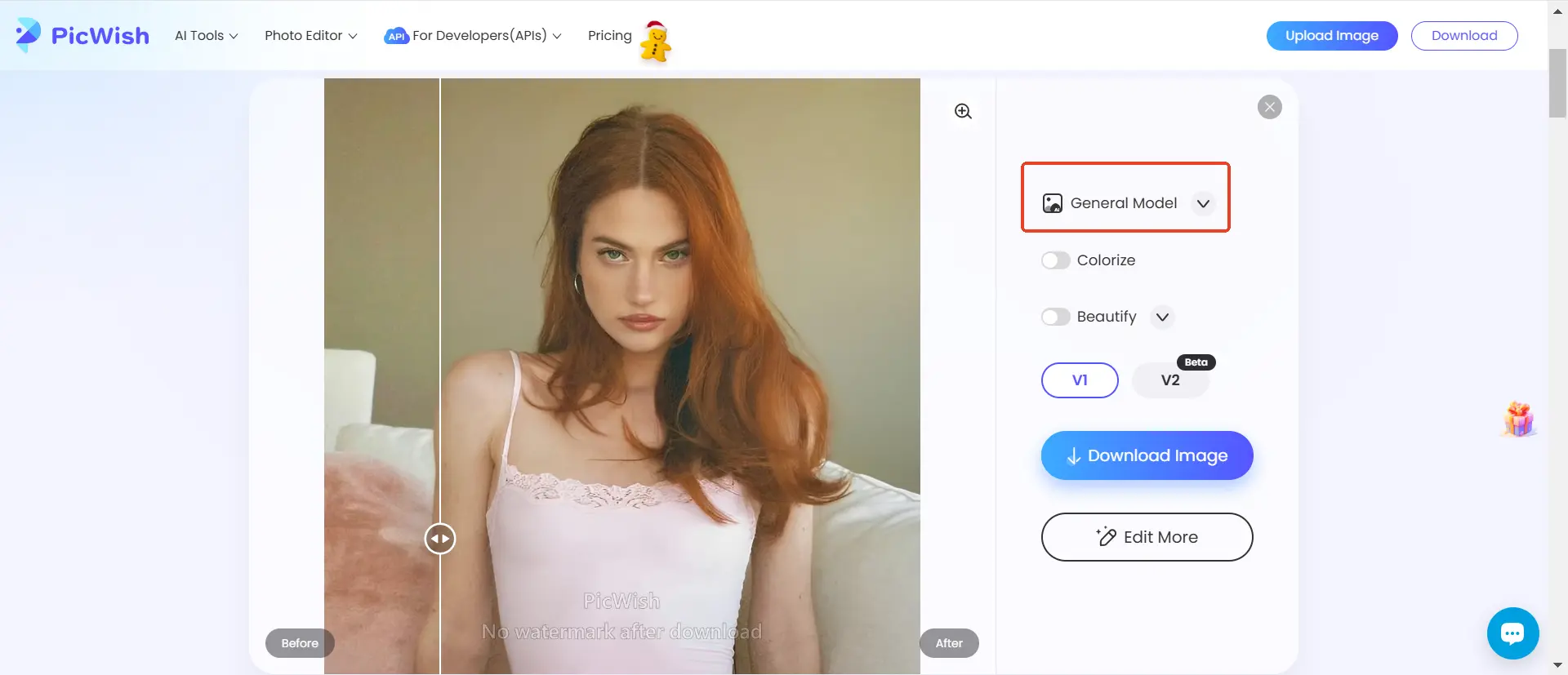
- Face Model: If you’re dealing with portraits, this model specializes in refining face details. It smooths out imperfections while preserving natural textures, giving your photos a polished yet realistic look.
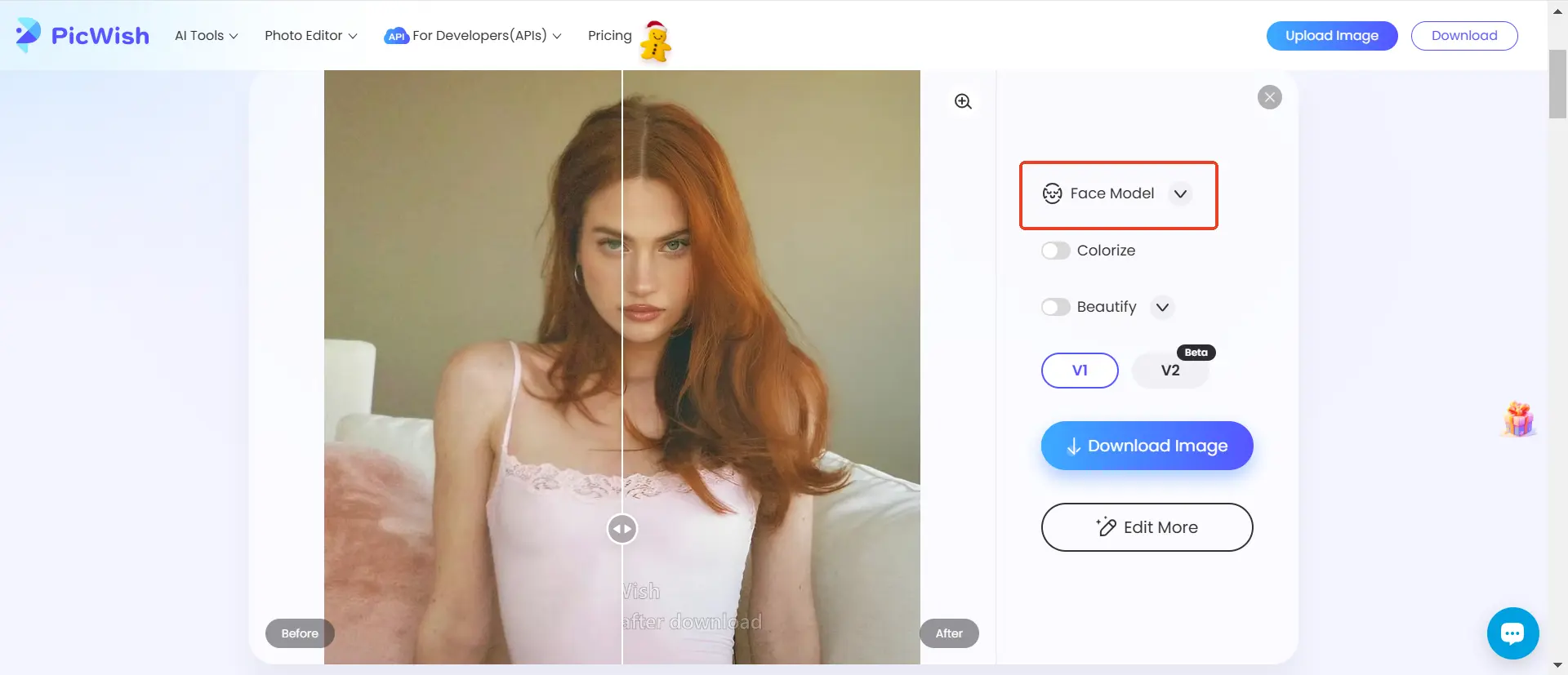
- Text Model: For text-based images, this model ensures text is legible and crisp, making it ideal for scanned documents or graphic designs.
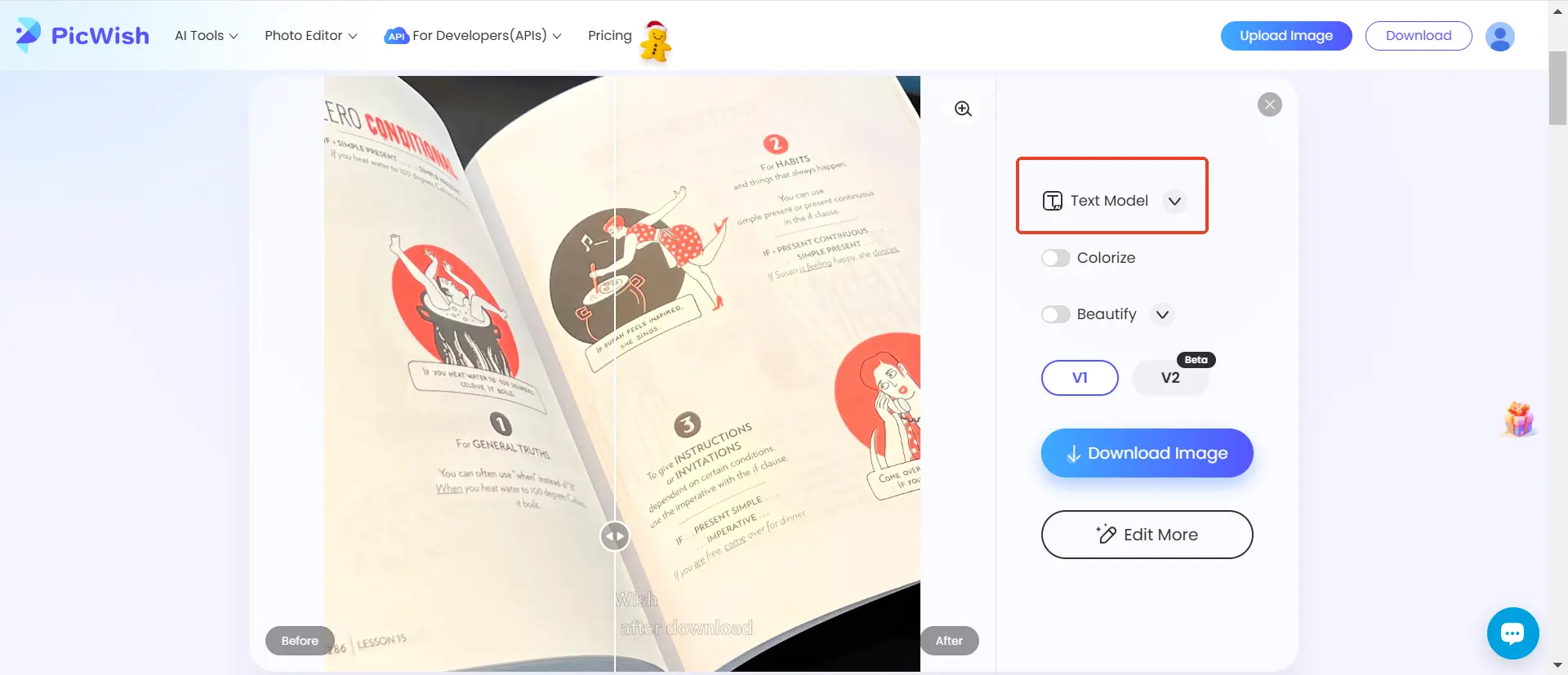
The Text model does make the text in the image clearer, but can you tell the difference in optimization between a Genaral model and a Face model? I don't know which model you prefer for the effect. You are free to choose according to your needs.
- Image Beautification Templates: Picwish goes beyond unblurring by offering beautification options with templates like Bright, Natural, and Smooth. These presets allow users to adjust lighting, contrast, and skin tones with a single click, making images look professional without requiring advanced editing skills.
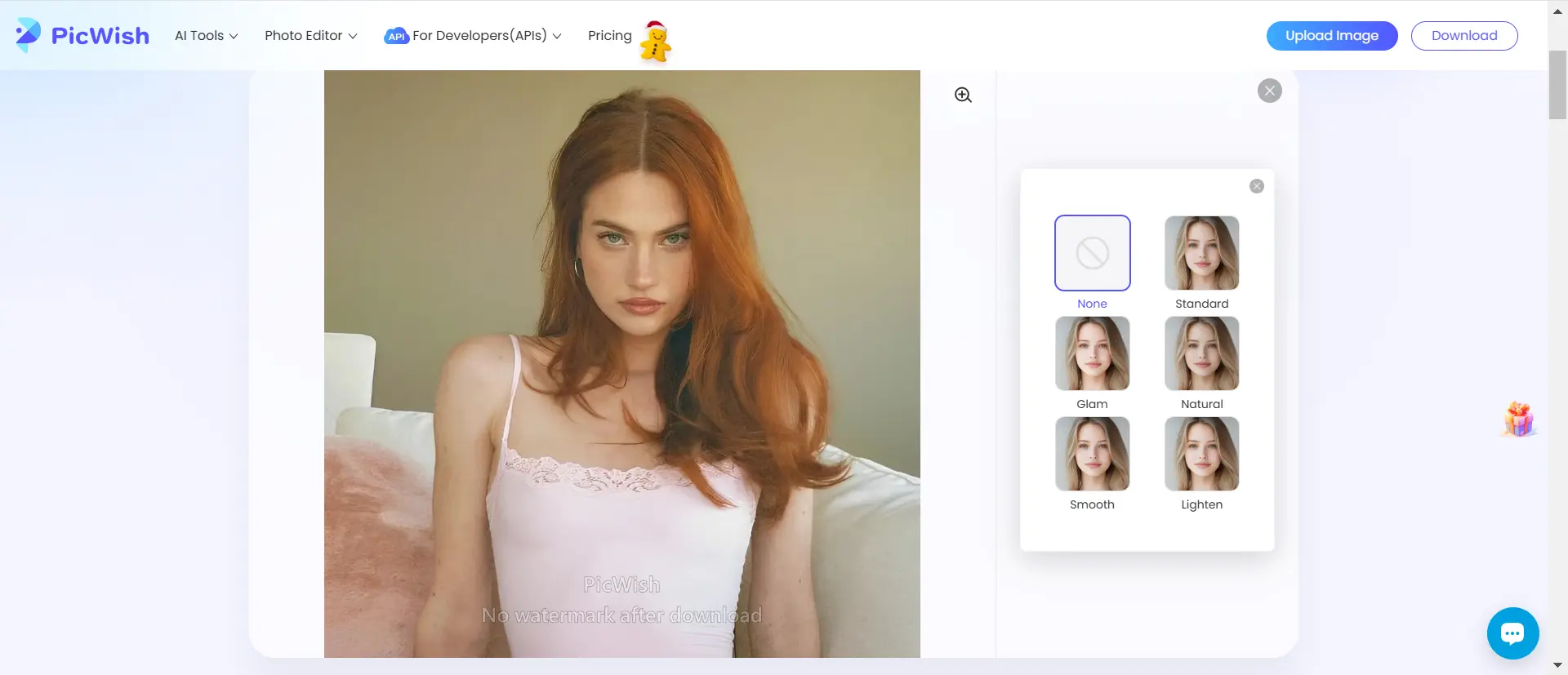
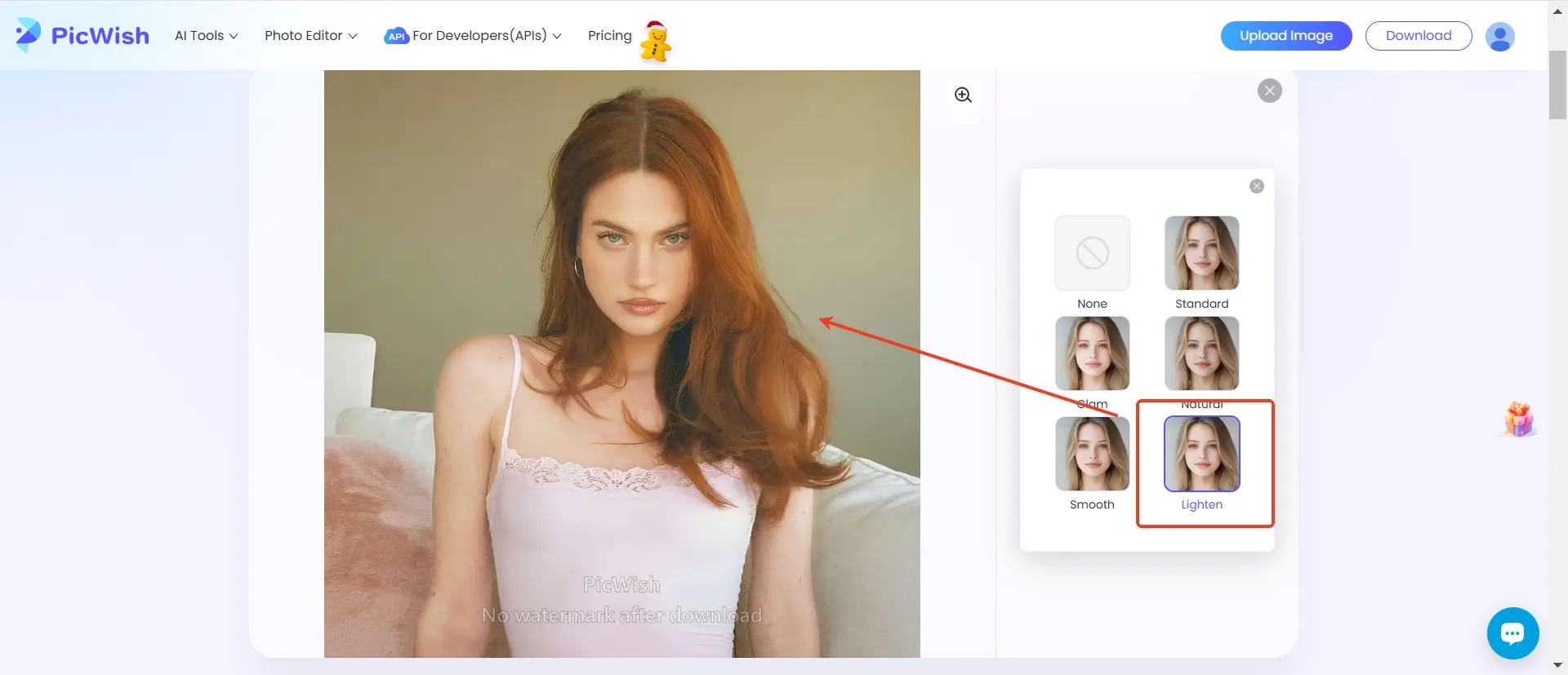
- Old Photo Restoration: One of the most beloved features of Picwish is its ability to restore and colorize old photos. With just a few clicks, you can breathe new life into faded memories, making them vibrant and vivid. If you want to restore and color your old photos then you can use this feature, if you just want to make your old photos clear then you just need to choose image enhancement. I don't know if this picture coloring effect is what you imagined.
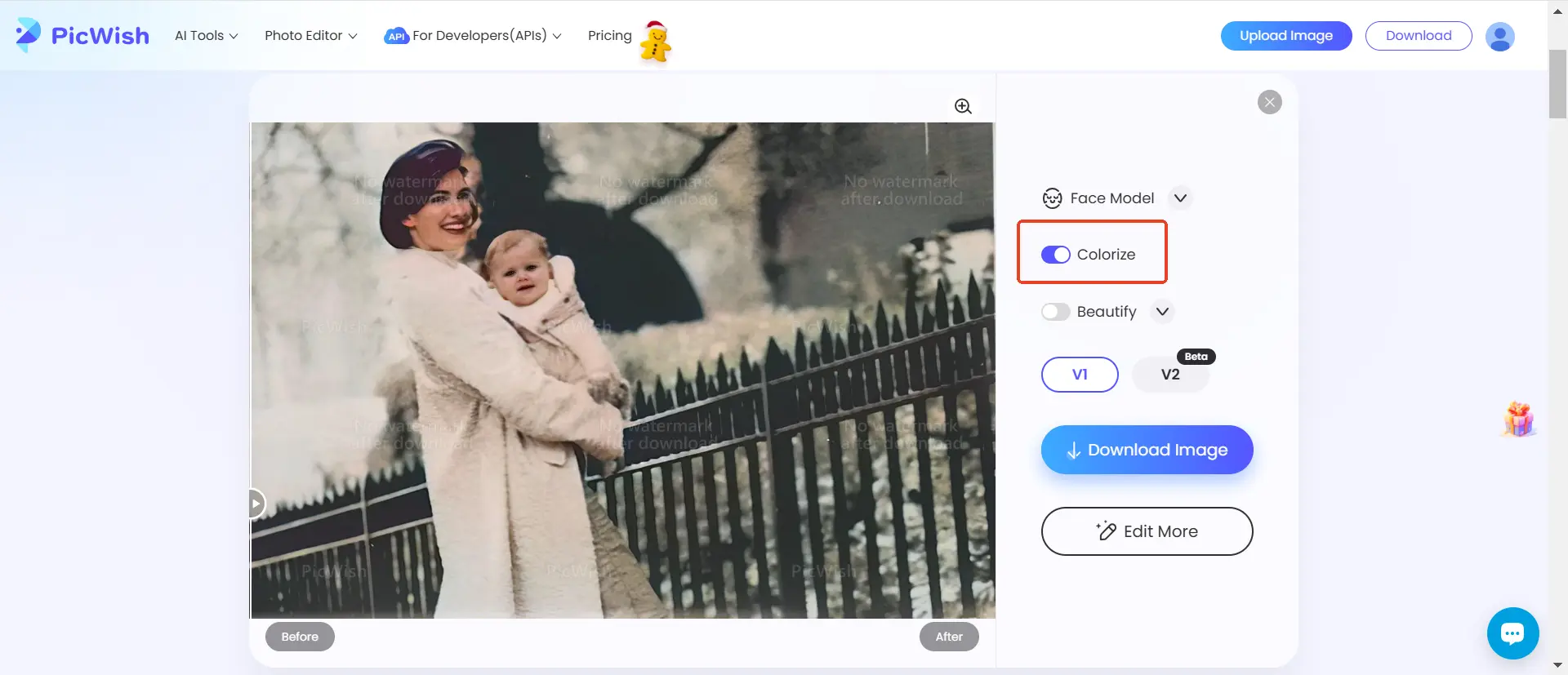
- Comprehensive Editing Tools: Picwish isn’t just an unblurring tool. You can click “Edit more” to get more function.
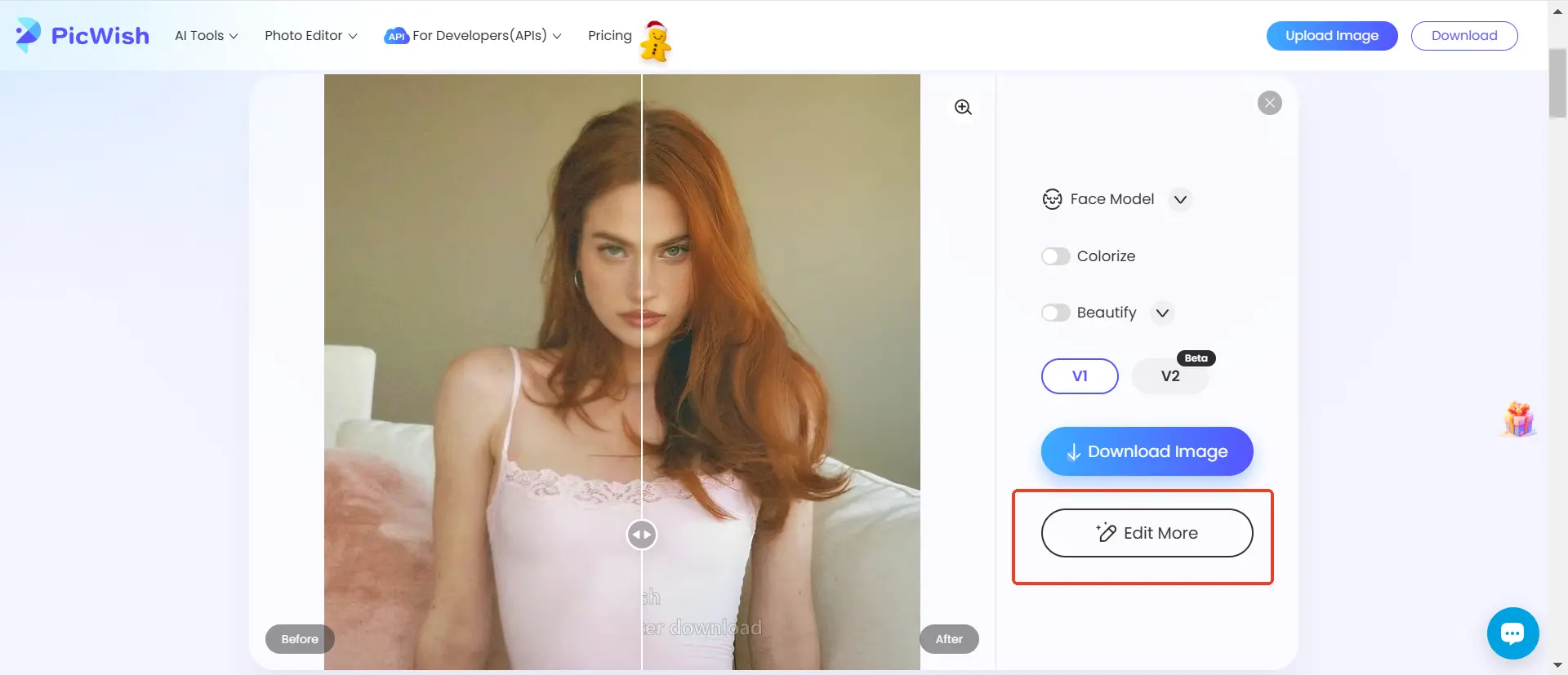
It also enables users to:
- Resize Images: Choose from Recommended, Original, or Custom options to resize images. You can also set specific dimensions by defining the length and width in pixels, making it perfect for tailored editing needs.
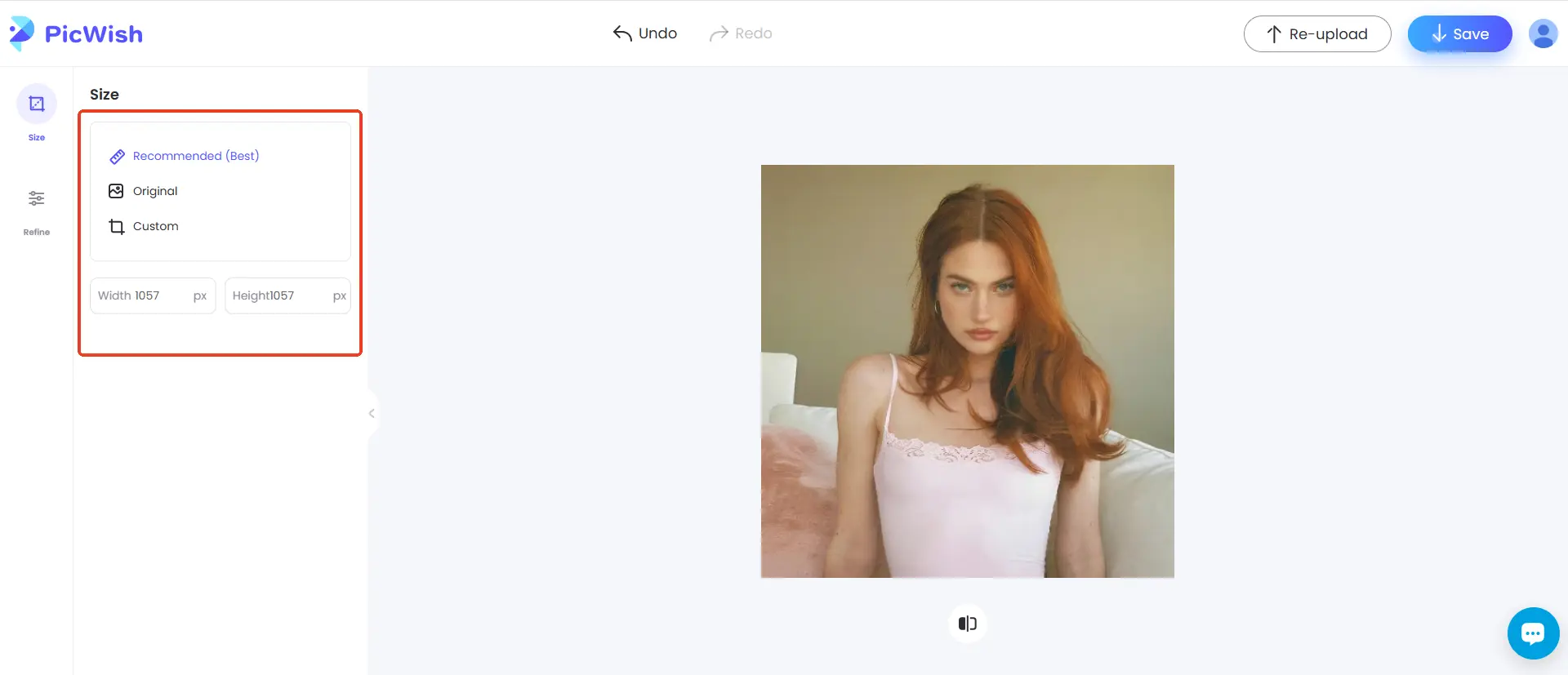
- Manual Watermark Removal: Use a brush tool to manually remove watermarks or unwanted elements. This hands-on approach gives users precise control over the editing process.
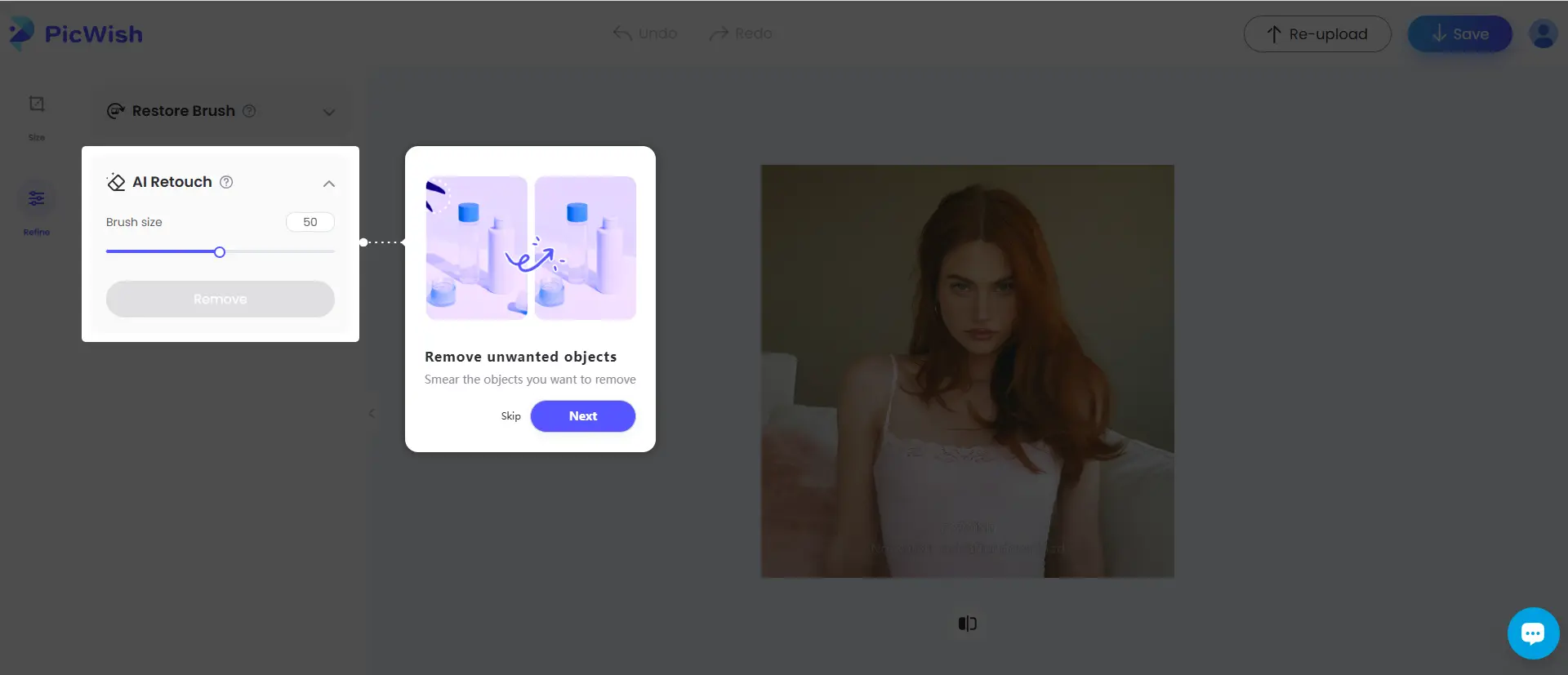
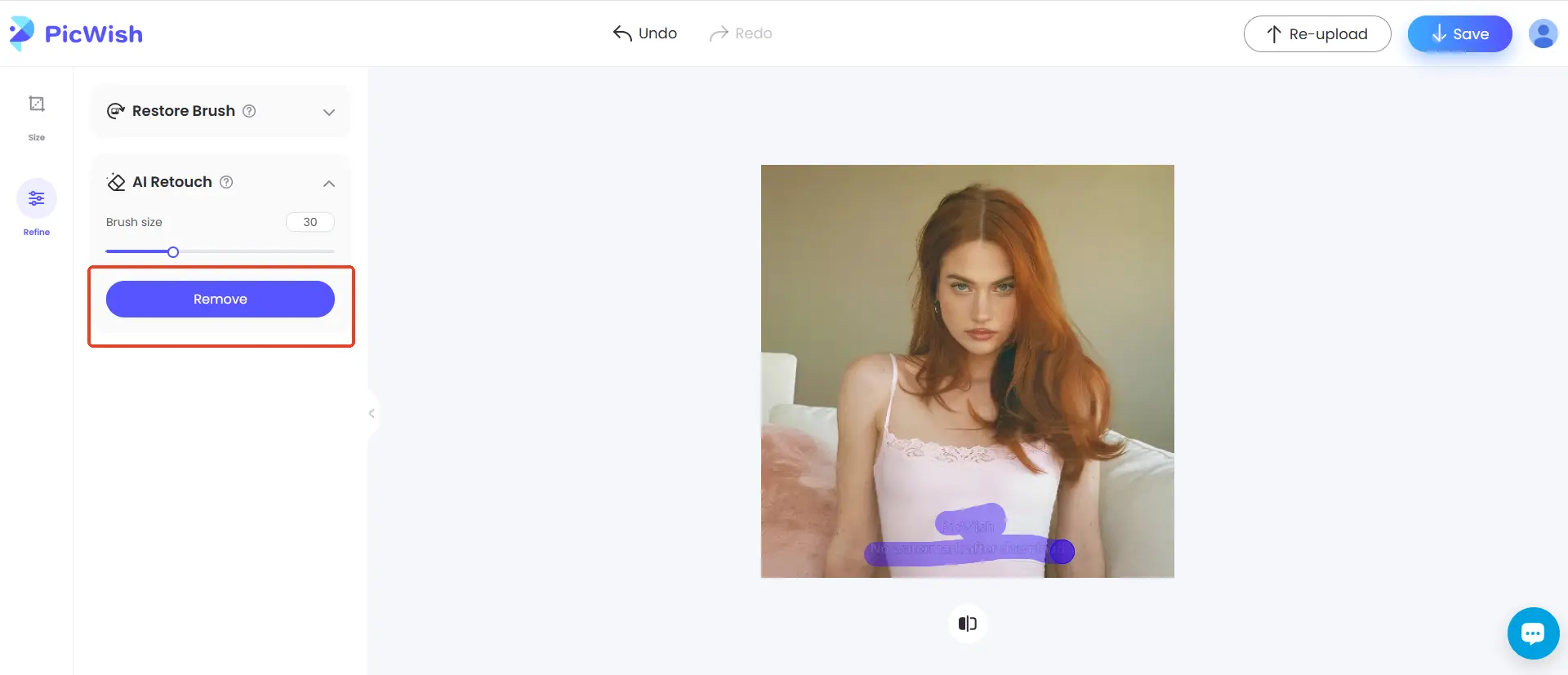
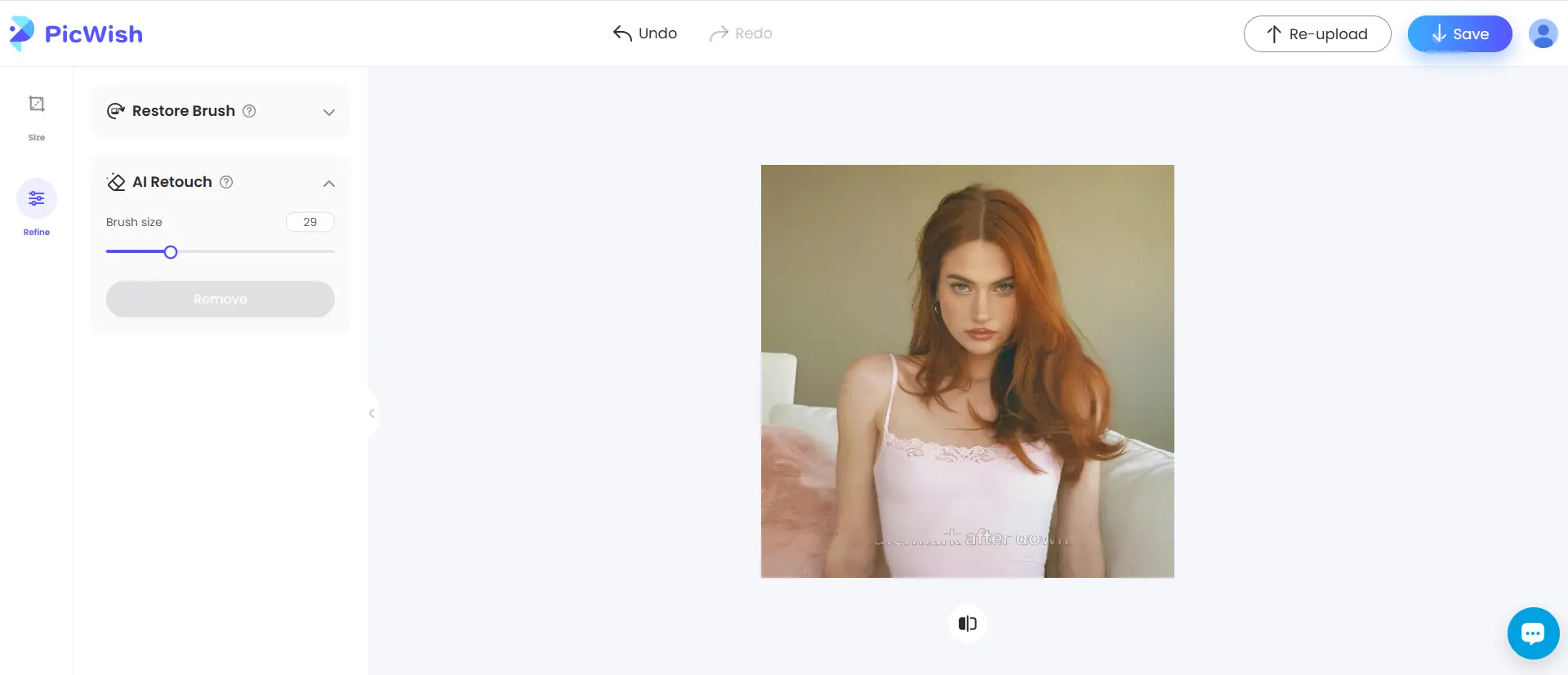
- Repair Tool for Detail Enhancement: The repair tool doubles as a watermark remover and can enhance the clarity of image details, ensuring every aspect of the picture is refined.
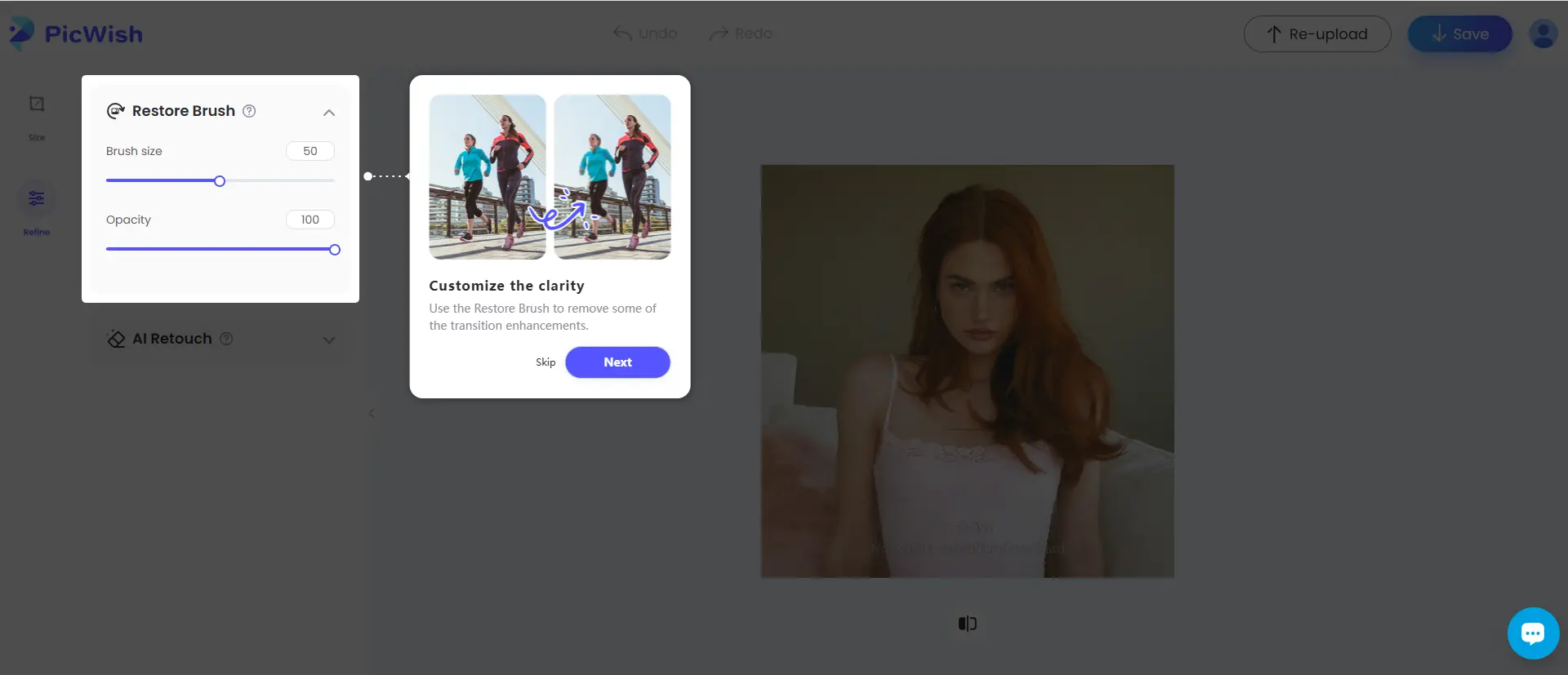
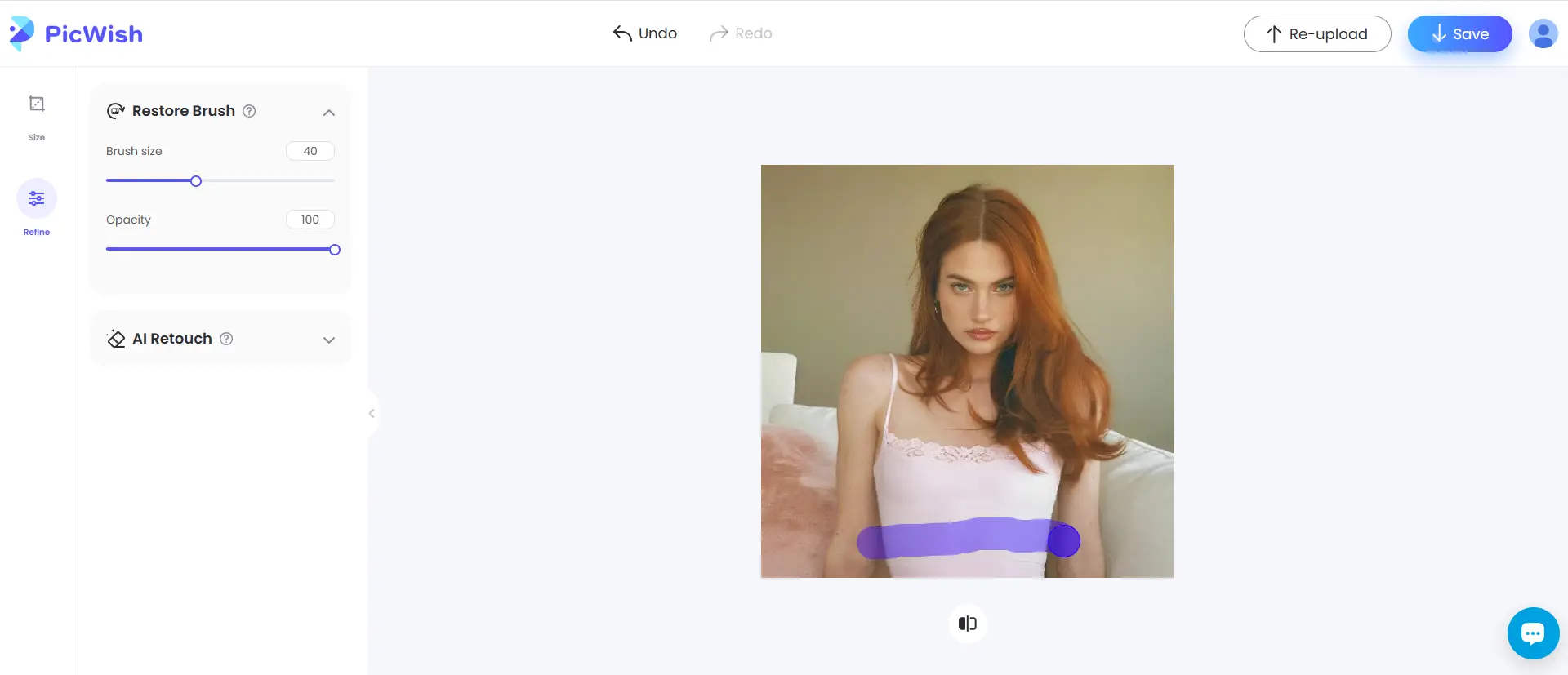
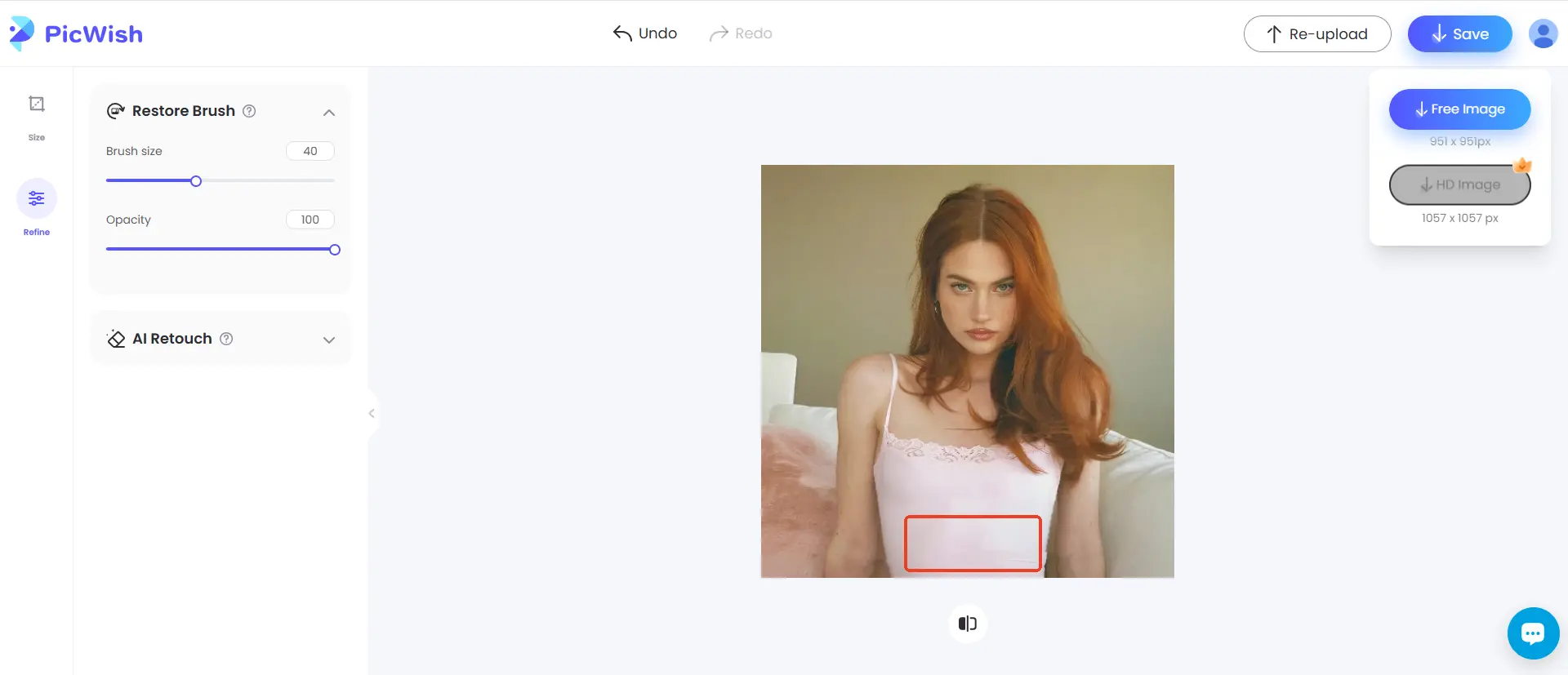
- Undo Functionality: Mistakes are easily corrected with the intuitive undo feature, offering a high margin for error tolerance.
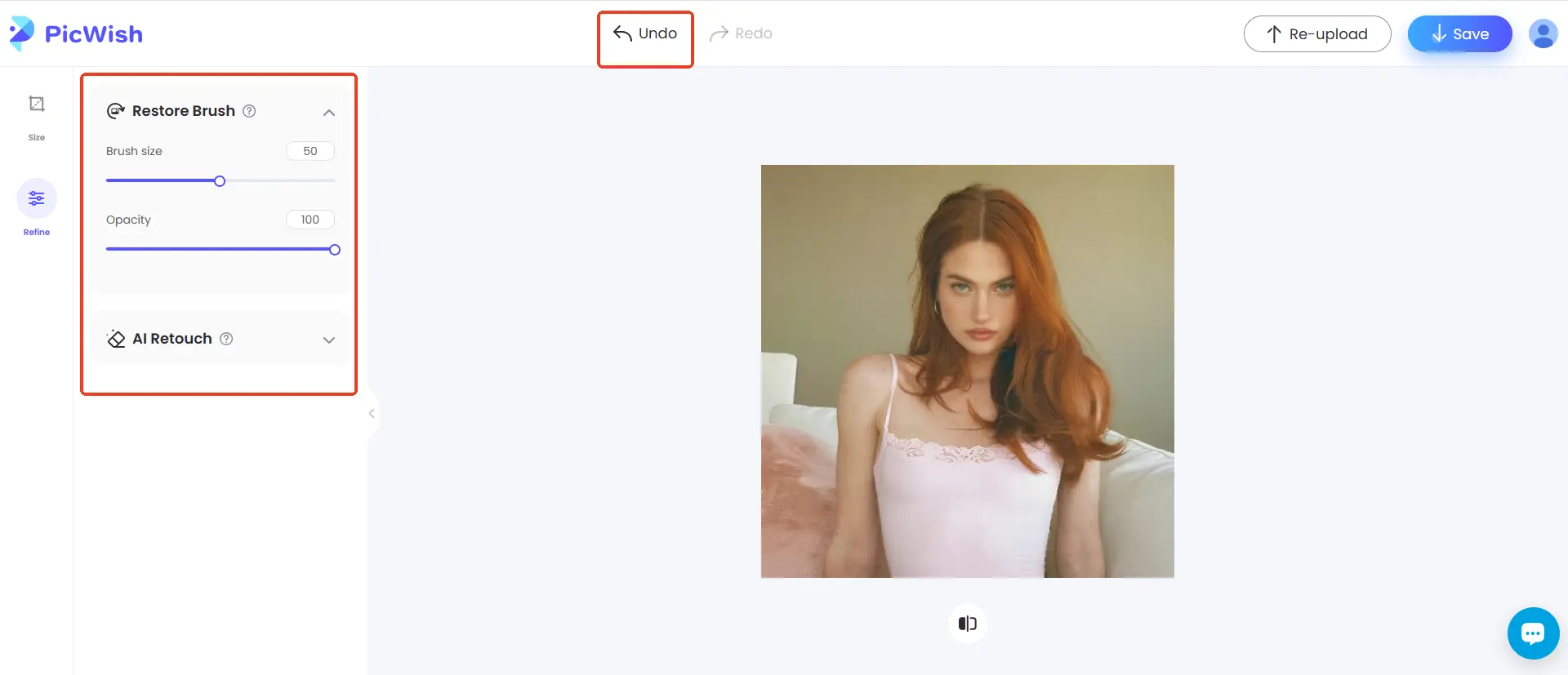
- Dynamic User Guide: Picwish provides a step-by-step dynamic guide when users open the tool, ensuring even beginners can navigate the platform with ease.
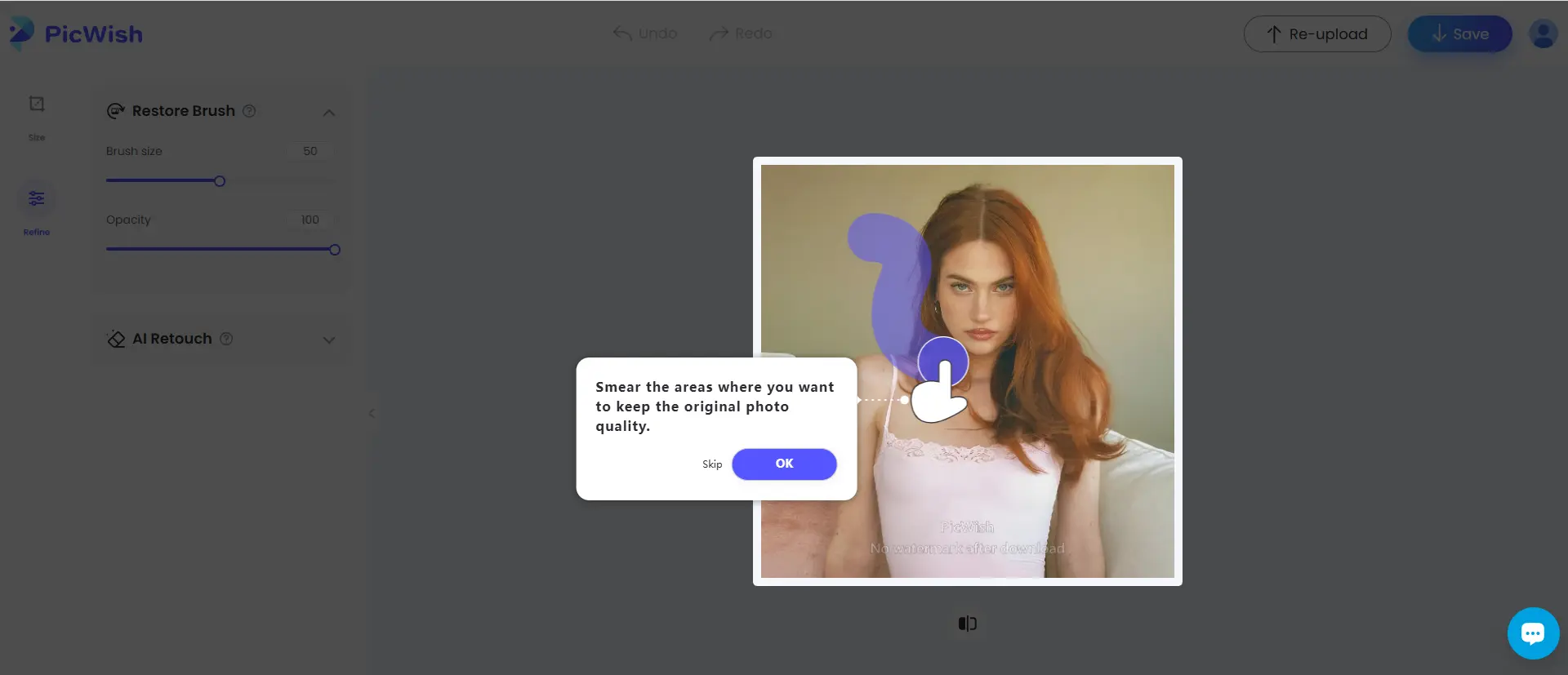
Advantages of Picwish
Picwish has a lot to offer, and here are its standout advantages:
Support for URL Uploads: Users can directly upload images via URLs, making it easy to edit photos stored online without downloading them first. This feature is particularly handy for bloggers and marketers who often work with online images.
Versatile Models for Every Scenario: The General, Facial, and Text models cater to diverse needs, ensuring that users can achieve the best results regardless of the image type.
User-Friendly Beautification: The beautification templates, such as Bright and Natural, are simple yet powerful. They allow users to enhance images artistically without requiring a steep learning curve.
Restoration of Old Photos: Restoring vintage photos is not just about clarity—it’s about bringing memories back to life with vibrant colors and precise details.
Comprehensive Editing Platform: From resizing to watermark removal, Picwish offers a suite of tools that streamline workflows, saving users the hassle of switching between multiple platforms.
High Tolerance for Errors: With features like the undo option, users can experiment freely without fear of making irreversible mistakes.
Dynamic Onboarding Guide: The dynamic guide ensures even first-time users feel confident navigating the platform, adding to its overall accessibility.
Drawbacks of Picwish
Despite its impressive features, Picwish has a few limitations that are worth noting:
- Watermarked Results: While the tool is free to use, edited images come with a Picwish watermark, which can be inconvenient for professional use.
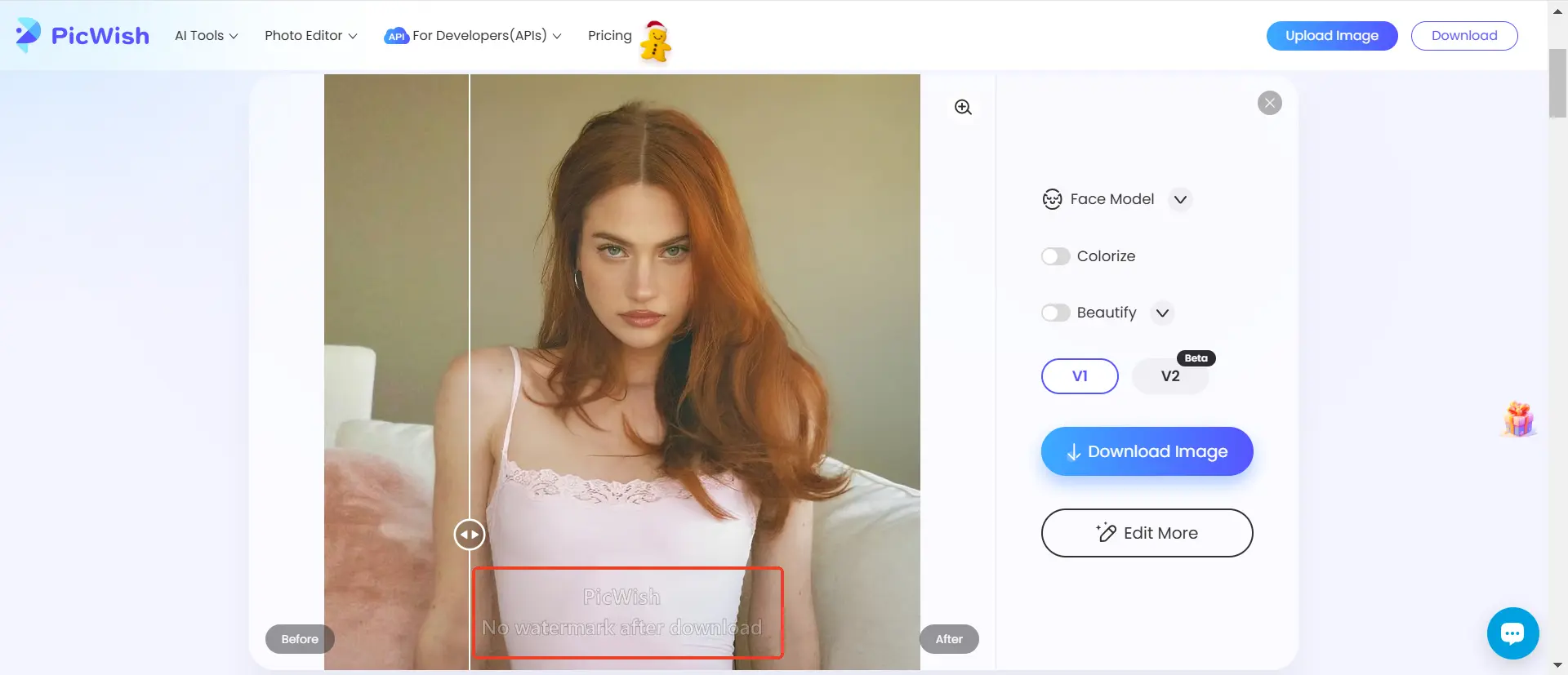
- Premium Features Consume Credits: Advanced features, such as the V2 enhancement model, require a subscription and consume credits. For instance, enhancing a single image can cost 12 credits, and credits tend to run out quickly if you’re working on multiple projects.
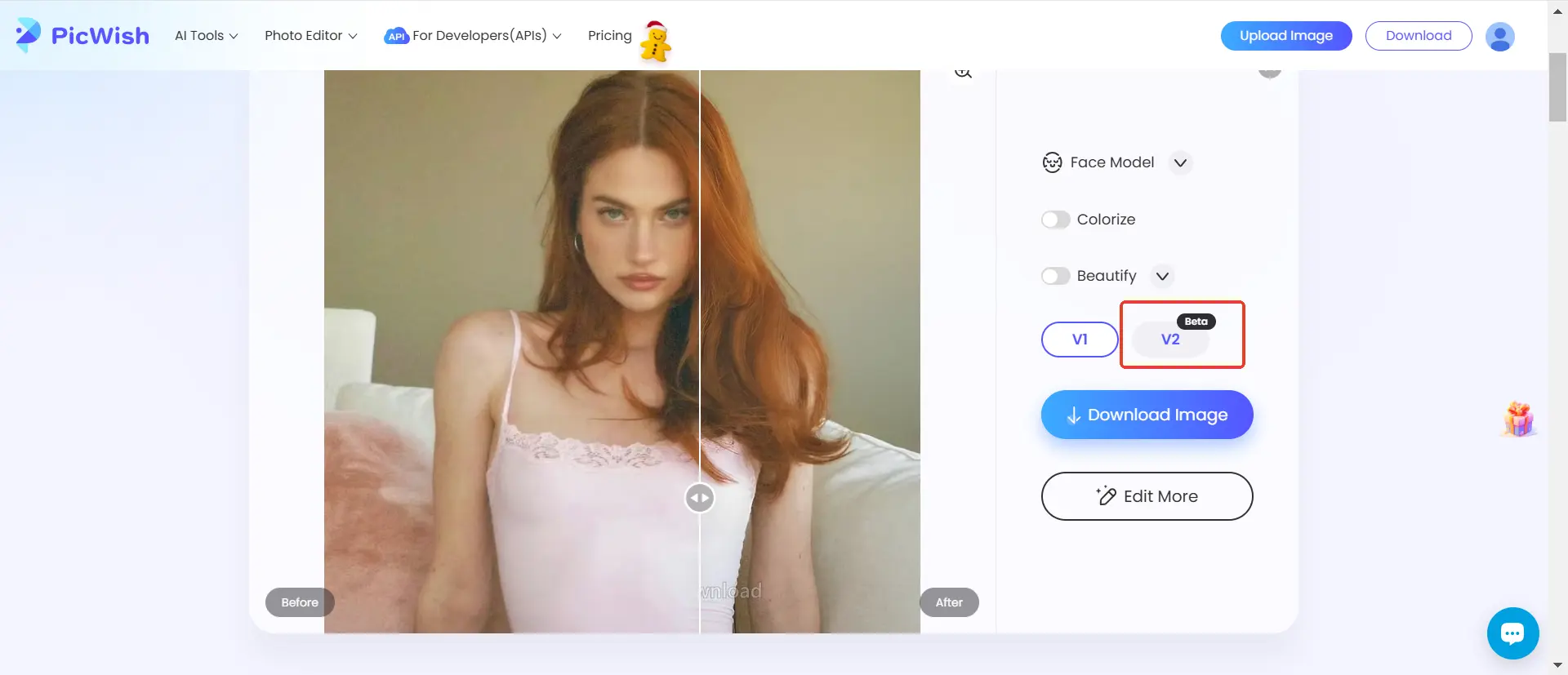
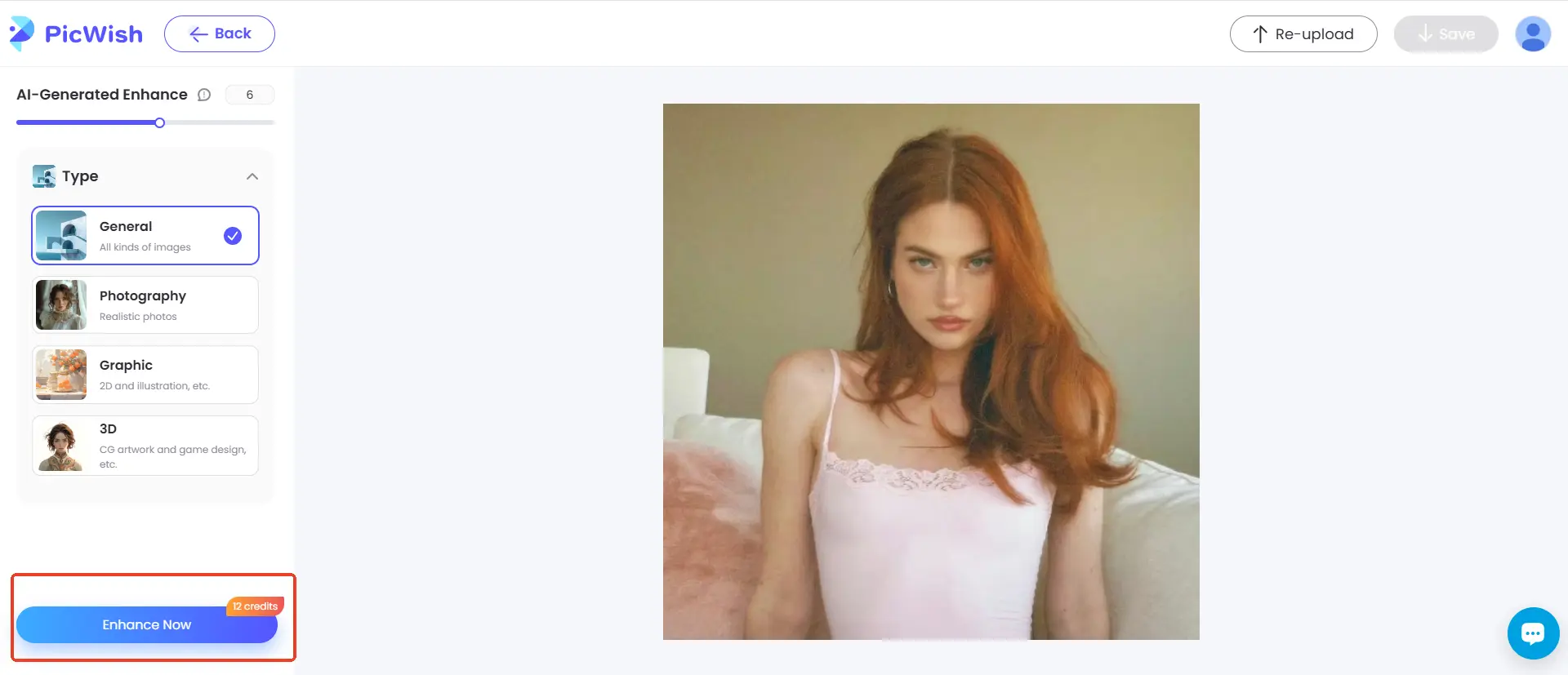
- Restricted High-Resolution Downloads: Free users can only download low-resolution images. To access high-definition (HD) results, you need to subscribe to Picwish’s premium plan.
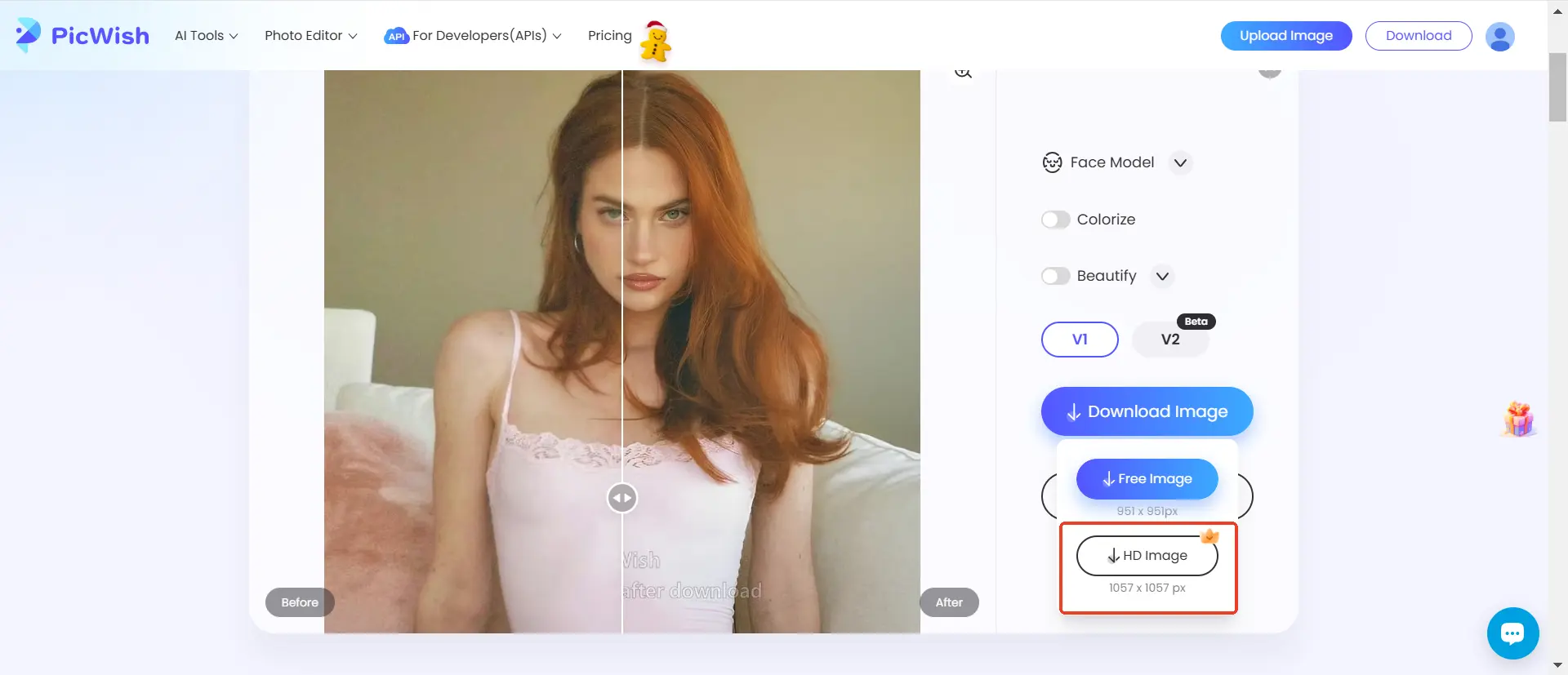
Picwish Pricing and Subscription Plans
Picwish offers both free and premium plans. While the free version provides access to basic features, premium users enjoy enhanced capabilities:
- Monthly Subscription: $9.99/month, including access to V2 features and HD downloads.
- Annual Subscription: $49.99/year, offering significant savings for frequent users.
- Credit System: Additional credits can be purchased to extend usage of premium features.
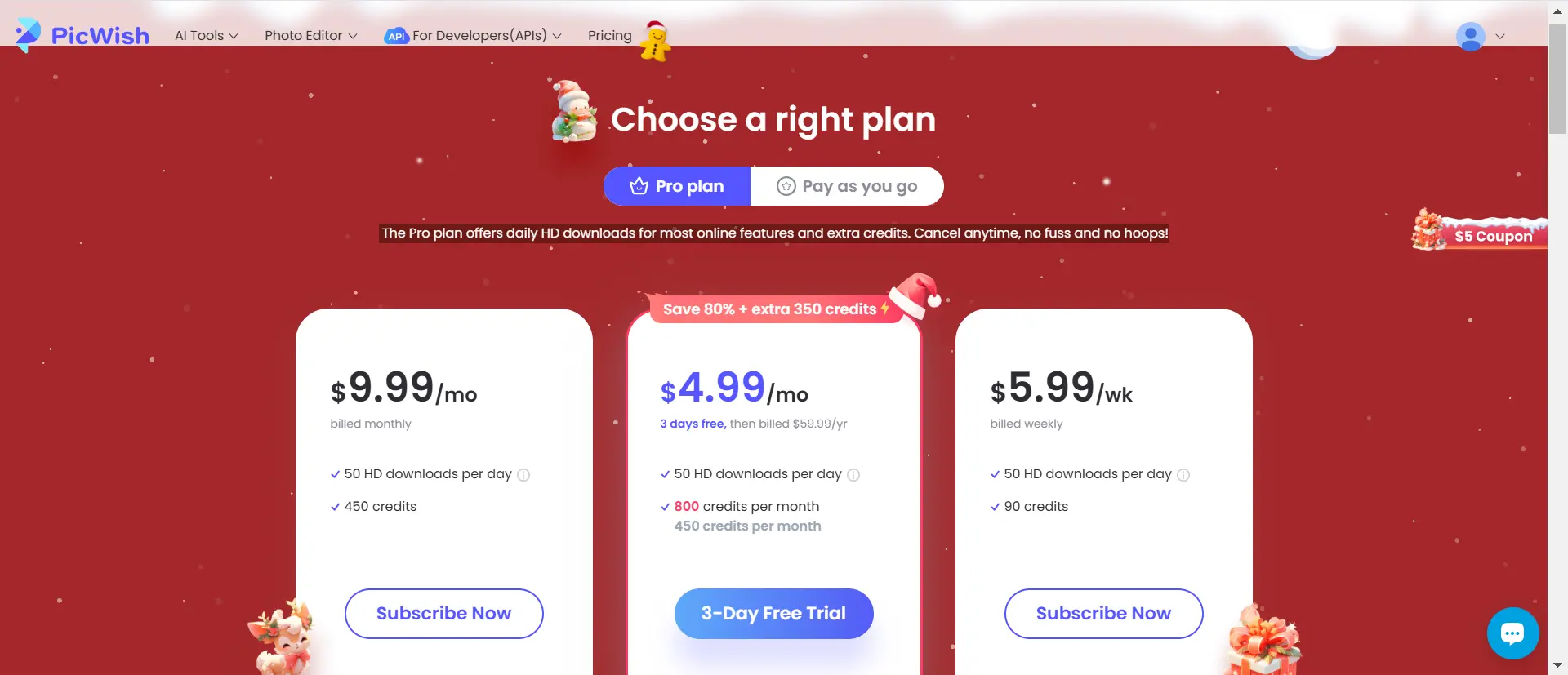
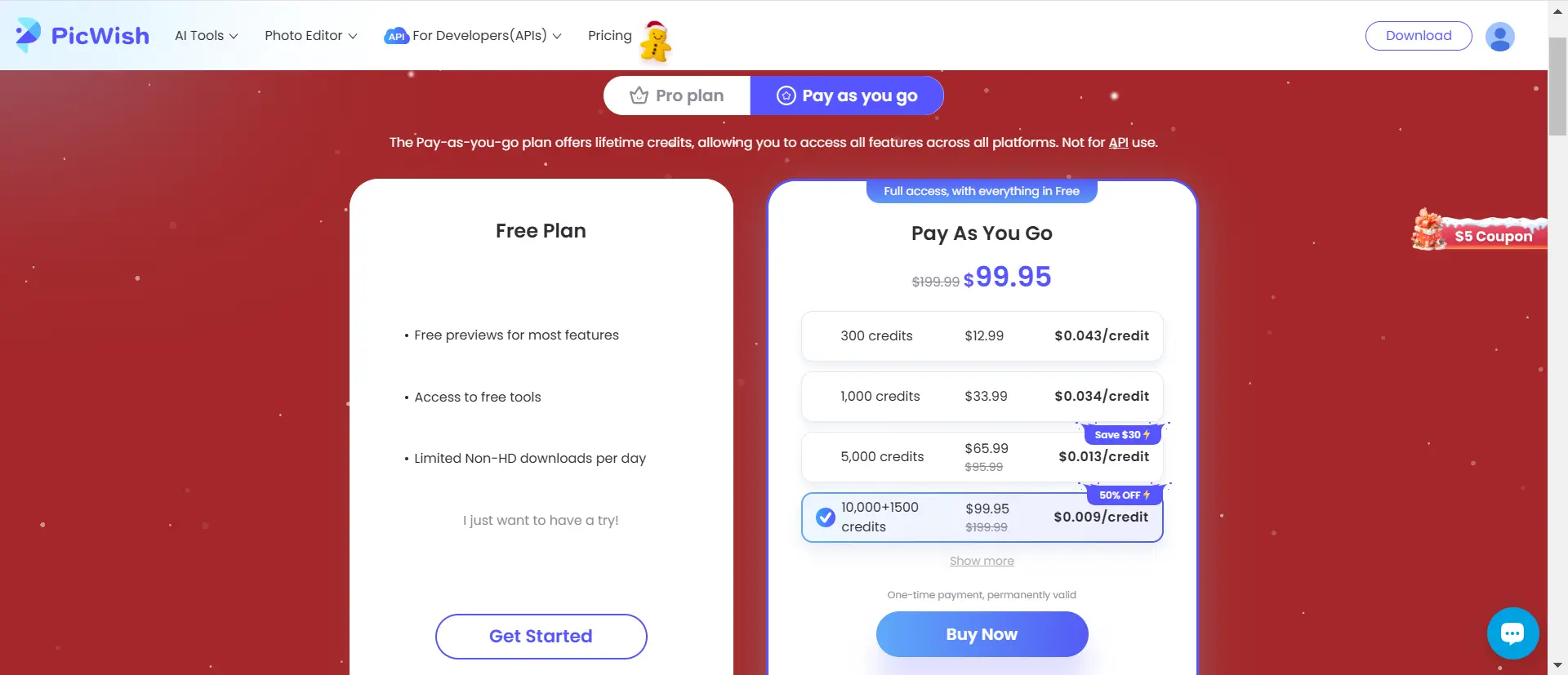
An Alternative: Unblurimage AI Image and Video Enhancer
If you’re looking for a tool that offers high-quality results without the limitations of watermarks or subscription costs, Unblurimage AI is a fantastic alternative. Designed for both casual and professional users, it provides unparalleled image enhancement for free.
Unblurimage AI Enhancer is an advanced AI-powered tool designed to upscale, restore, and enhance images with exceptional precision. It’s perfect for anyone seeking professional-quality results without the hassle of watermarks or subscriptions. Tailored for both casual users and professionals, Unblurimage AI offers a seamless experience that combines cutting-edge technology with accessibility, ensuring top-tier image quality for all.
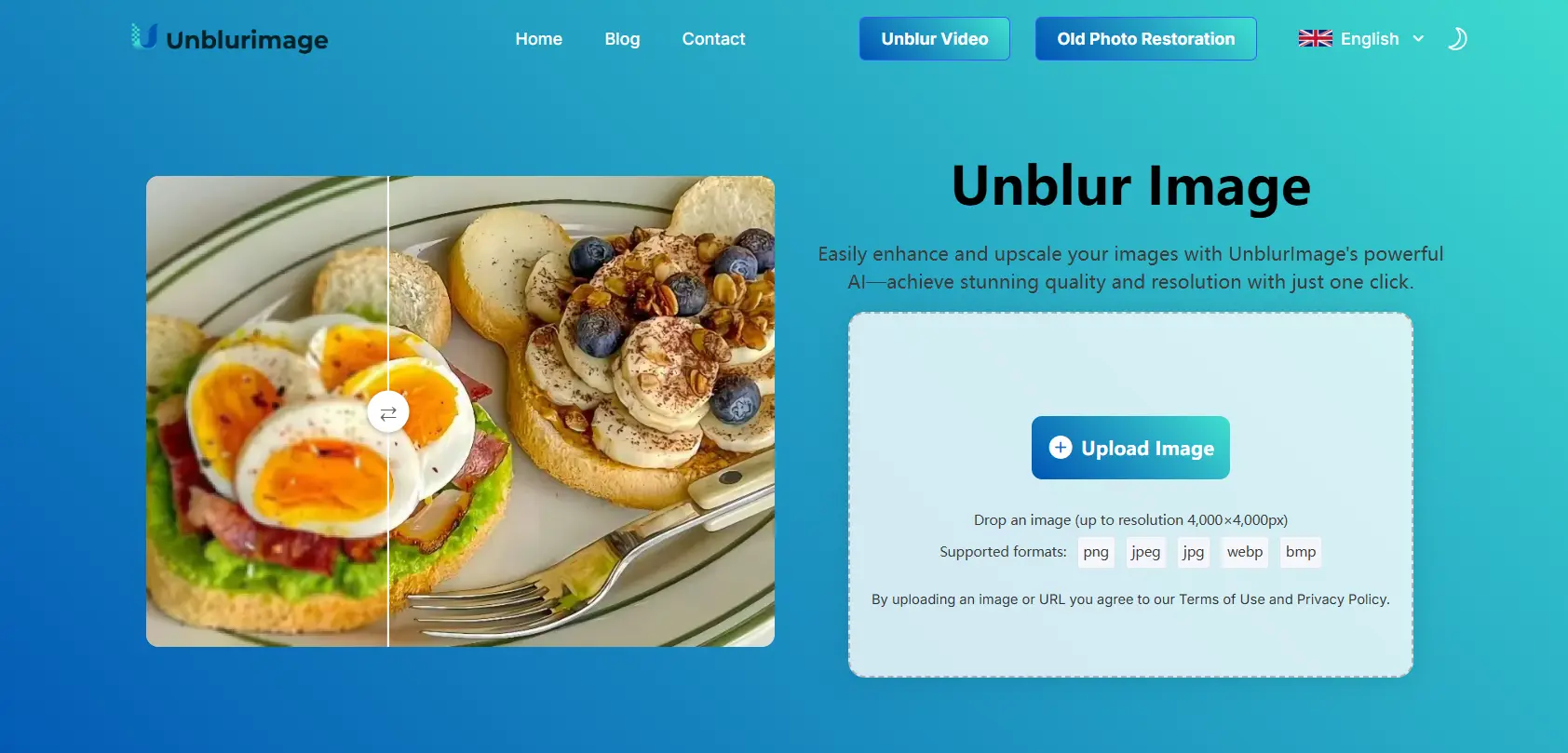
Why Choose Unblurimage AI?
- High-Resolution Outputs:
- Upscales images by up to 4x, delivering resolutions as high as 4000×4000px. Perfect for social media, business presentations, and HD printing.
2. Completely Free:
- Unlike Picwish, Unblurimage AI allows users to download high-resolution images without watermarks or subscription fees.
3. User-Friendly Interface:
- No login required. The tool is accessible and intuitive, making it ideal for users of all levels.
4. Comprehensive Features:
- Restores and colorizes old photos with impressive accuracy.
- Enhances text-based images for improved readability.
- Beautifies facial details for a professional finish.
5. Support for Various Formats:
- Handles diverse image types with ease, delivering consistently high-quality results.
6. Video Enhancement:
- In addition to image editing, Unblurimage AI offers a free video enhancement tool. It enhances videos up to 30 seconds in length at no cost, making it ideal for quick social media clips or professional presentations.
How to upscale an image using Unblurimage AI
Unblurimage AI makes image upscaling a seamless process with its intuitive interface. Follow these steps to enhance your images:
Step 1: Visit the Unblurimage AI website.
Open your web browser and navigate to the official Unblurimage AI platform. No login or registration is required.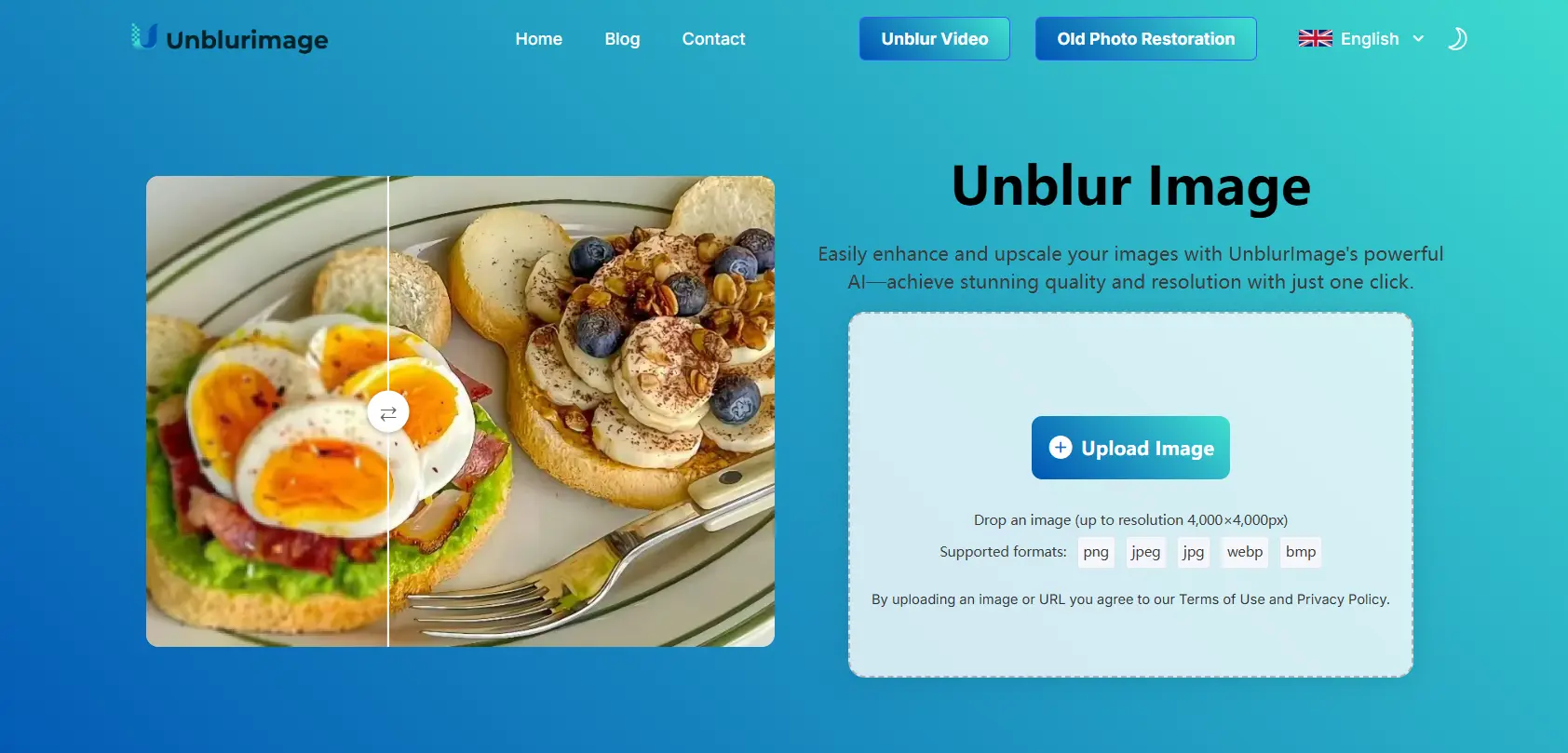
Step 2: Upload Your Image.
Click the "Upload" button on the homepage and select the image you wish to upscale from your device.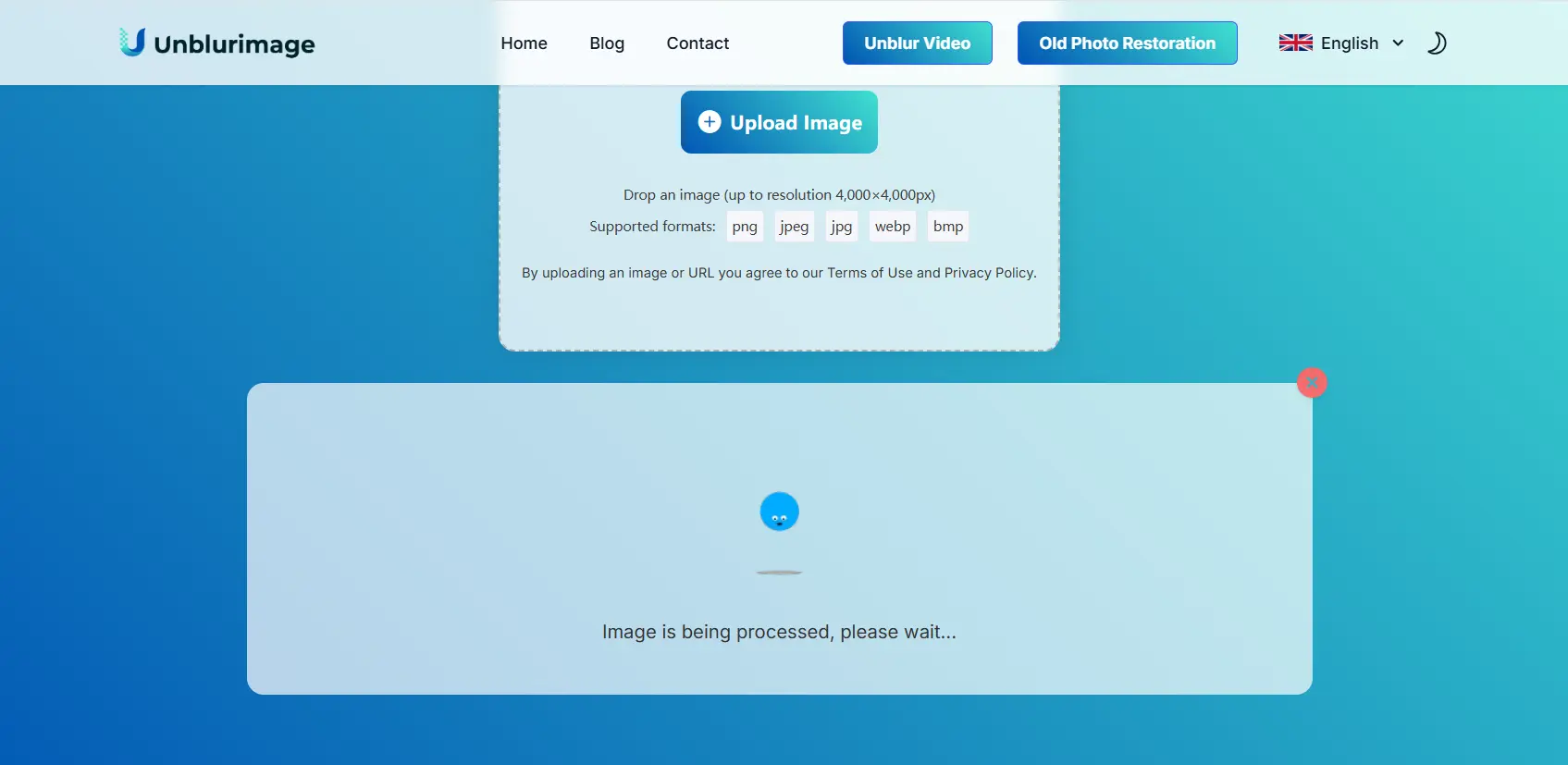
Step 3: Choose Upscaling Preferences.
After uploading the image, the system will automatically zoom in 2X on the resolution of the image, and you can select the desired upscaling factor (e.g., 2x, 4x) from the available options. This ensures you get the resolution best suited to your needs.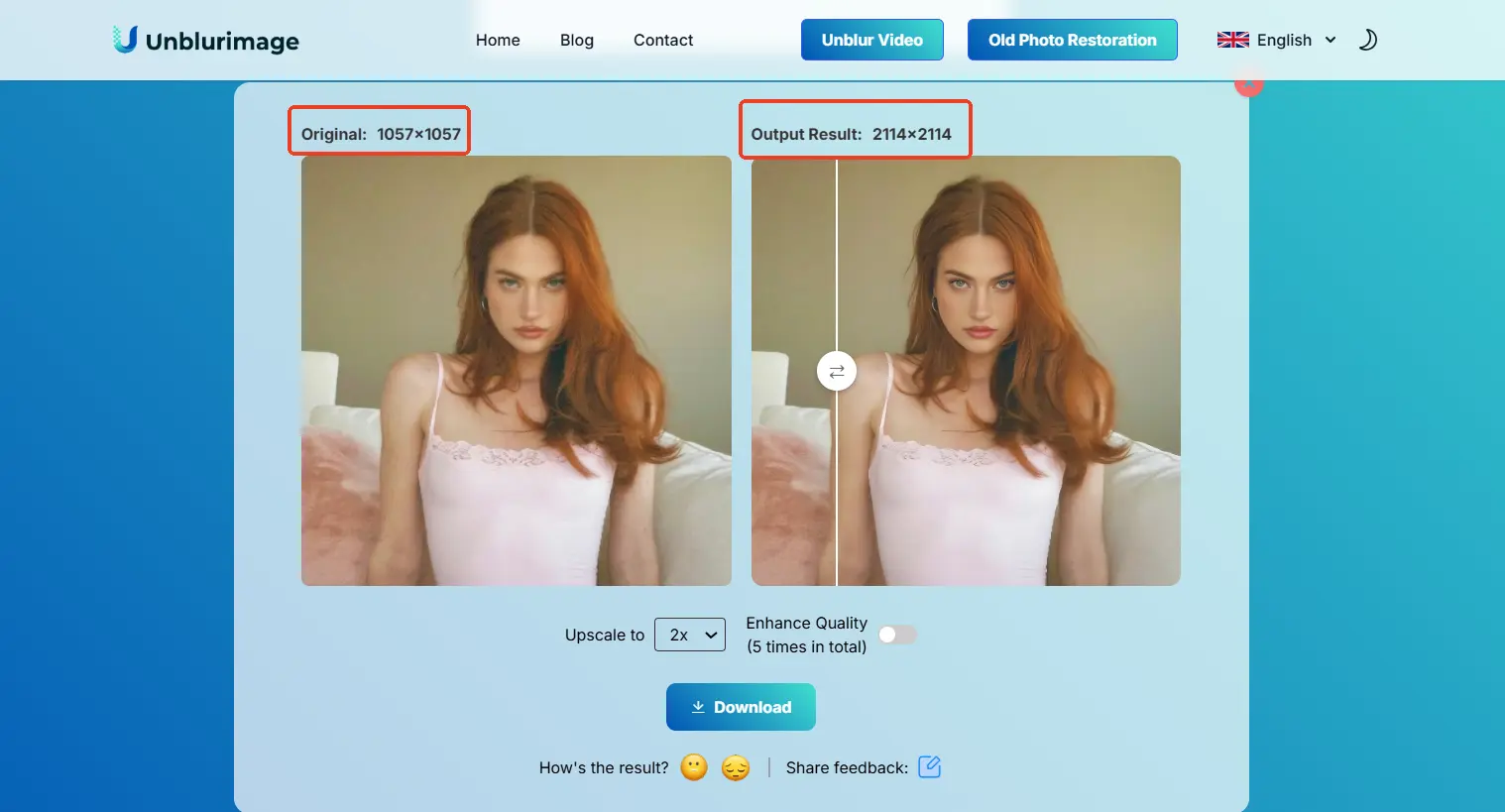
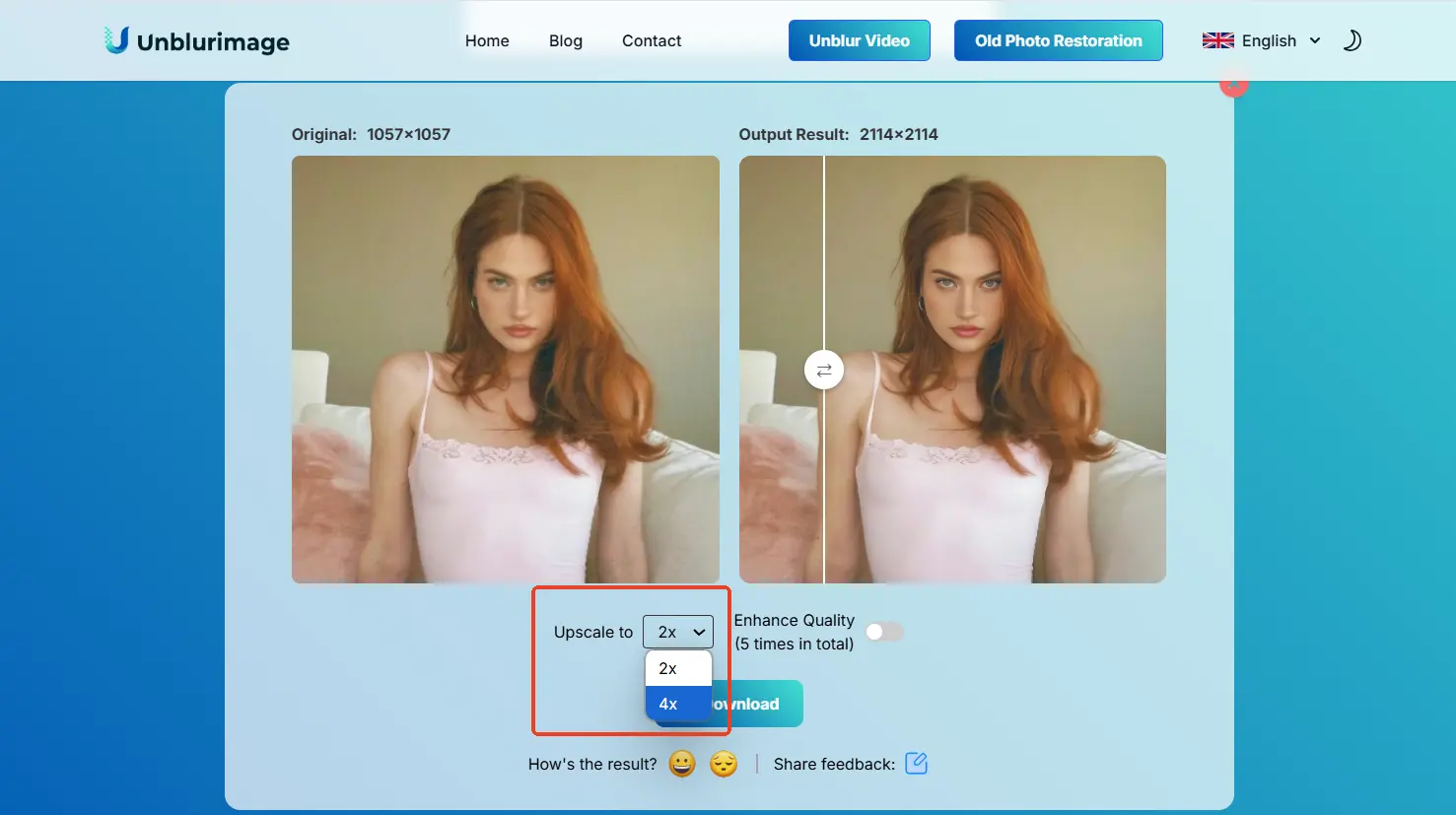
Step 4: Preview and Adjust.
Review the result and make adjustments if needed.You can click "Enhance Quality" to improve image quality.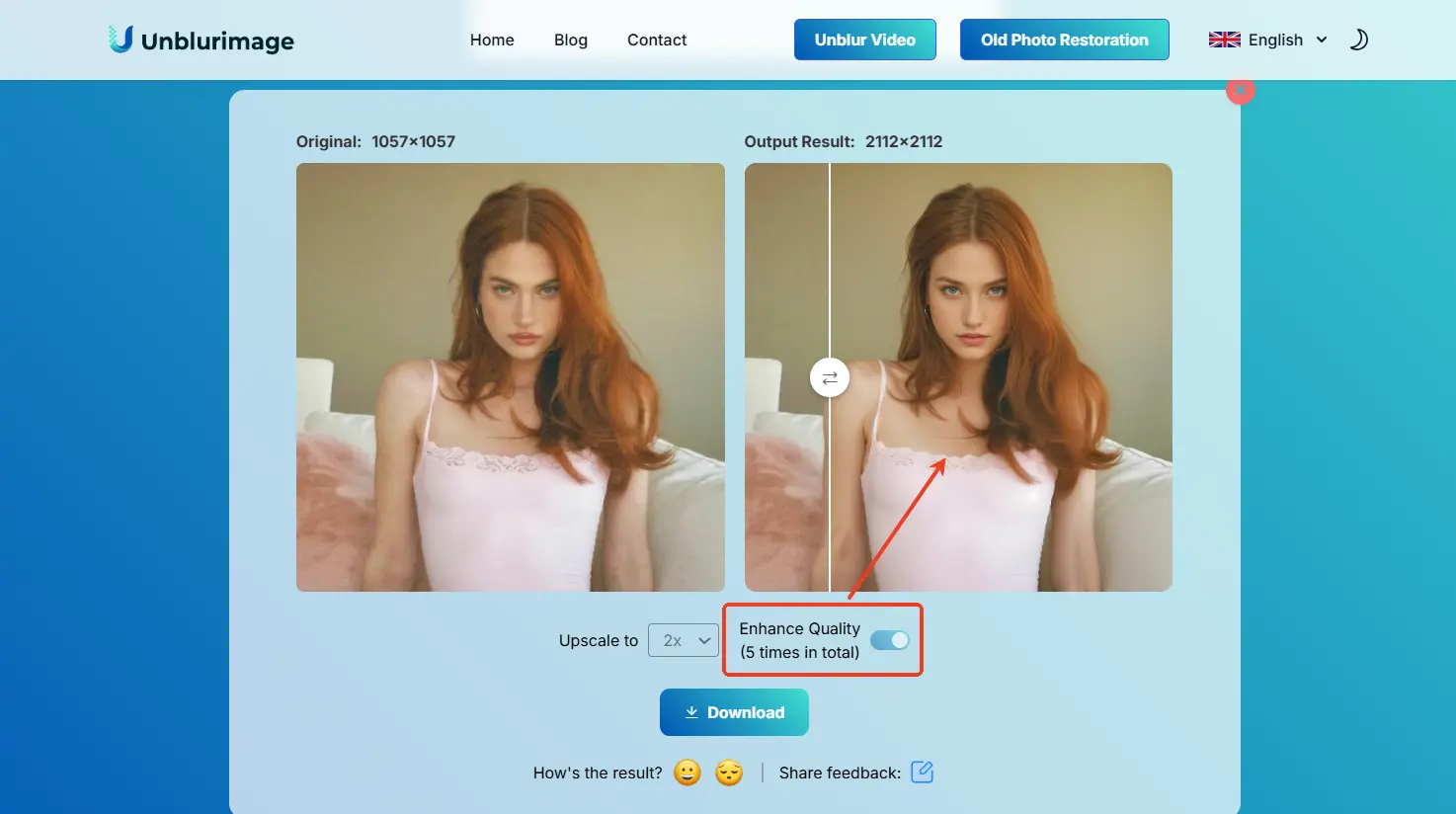
Step 5: Download the Upscaled Image.
Once satisfied, click the "Download" button to save your high-resolution image to your device. Enjoy your enhanced photo without watermarks or fees!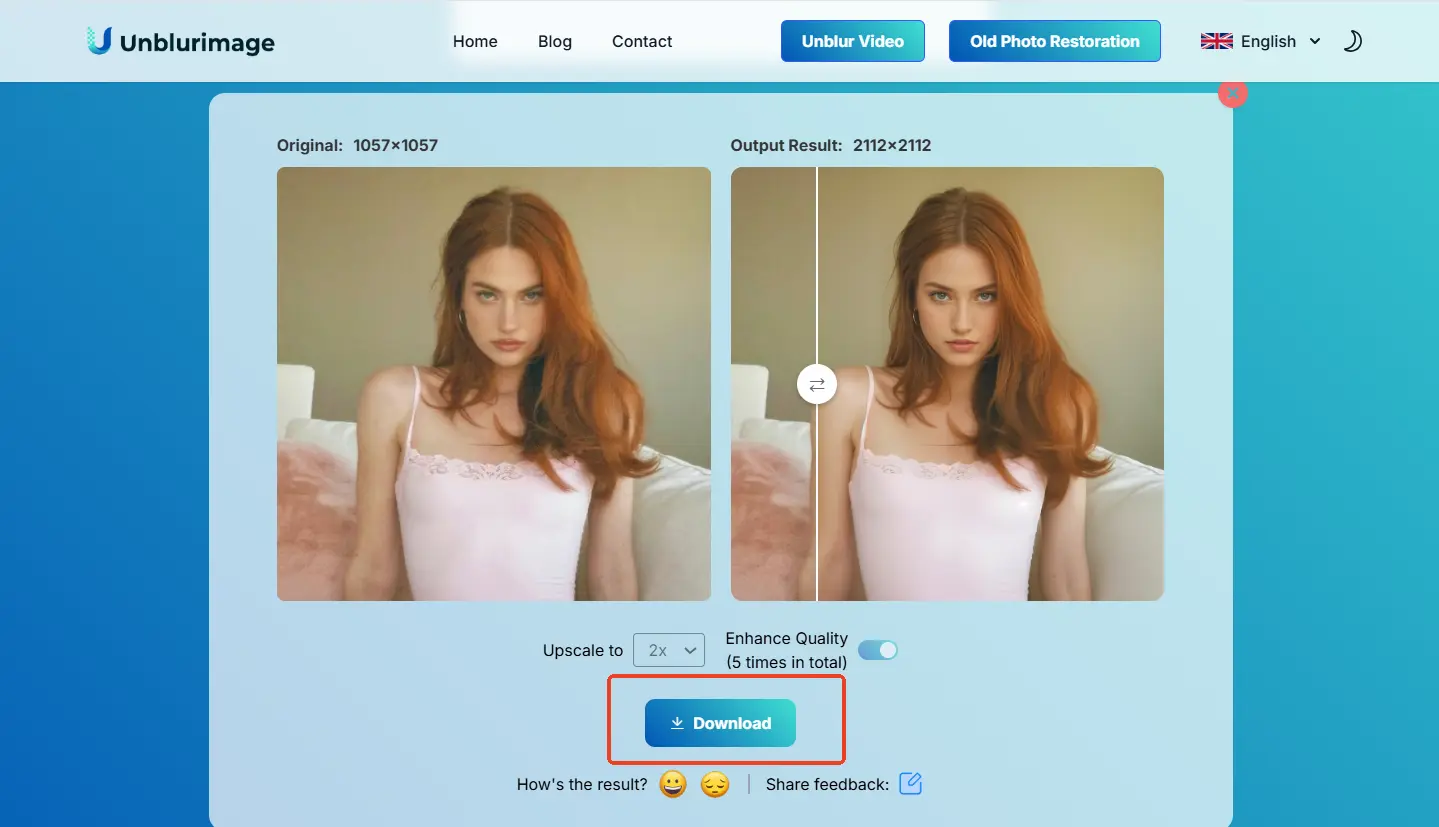
Conclusion
Picwish Unblur Image Editor is a robust tool with impressive features for unblurring and editing images. Its intuitive interface and wide range of capabilities make it a convenient choice for users. However, its limitations, such as watermarked results and premium-only high-resolution downloads, may deter some users.
For those seeking a more accessible and free solution, Unblurimage AI stands out as a superior alternative. With its ability to deliver watermark-free, high-resolution images, along with additional features like video enhancement, Unblurimage AI caters to all your creative needs. Whether you’re enhancing old photos, preparing images for social media, or improving text clarity, Unblurimage AI ensures professional-grade results at no cost. Try it today and experience the difference for yourself!