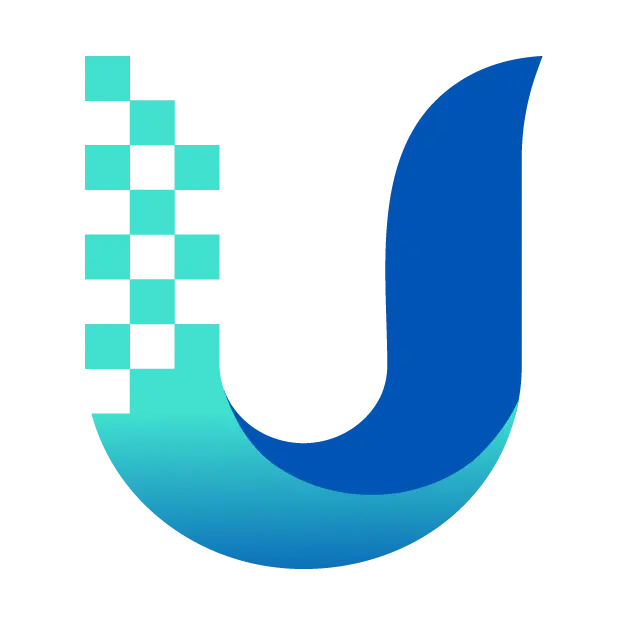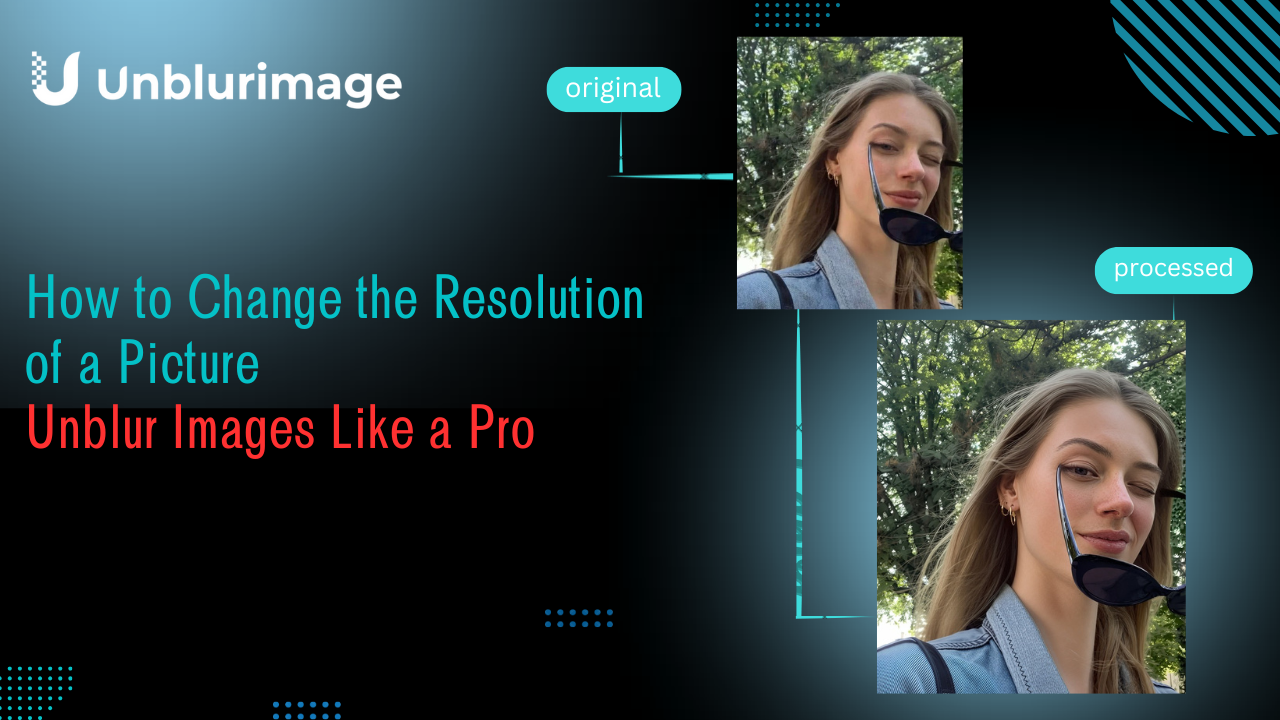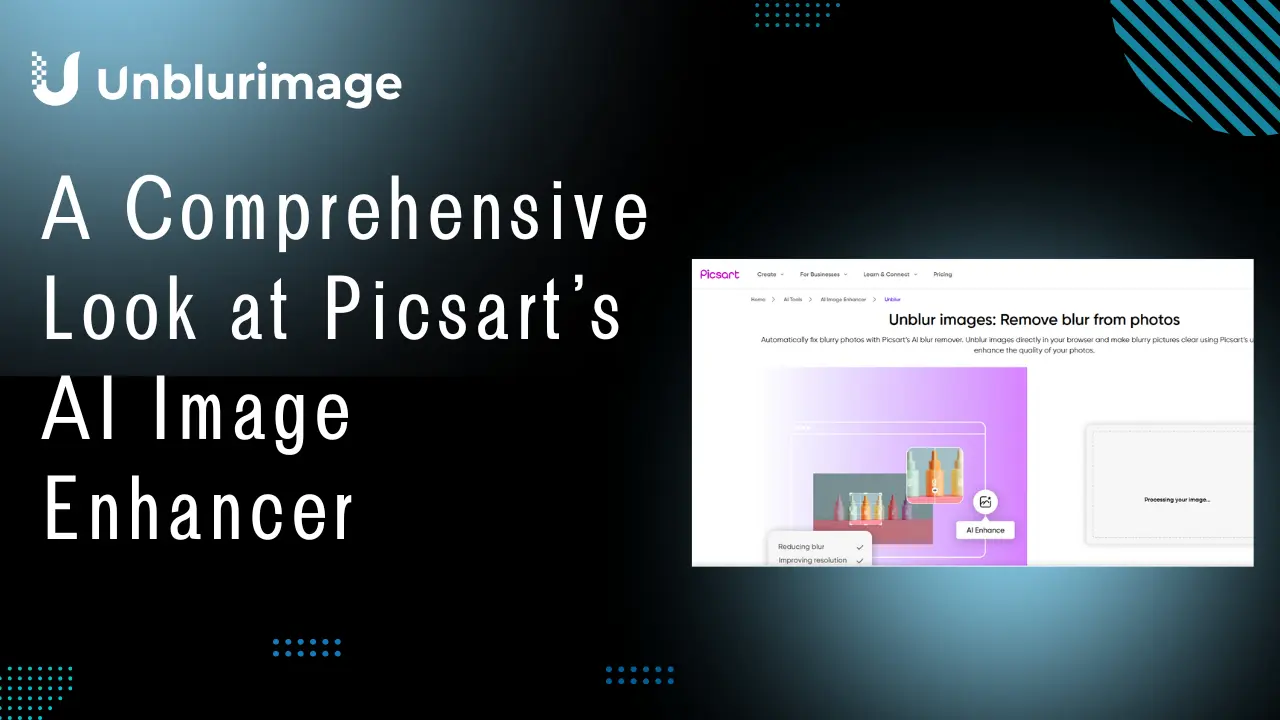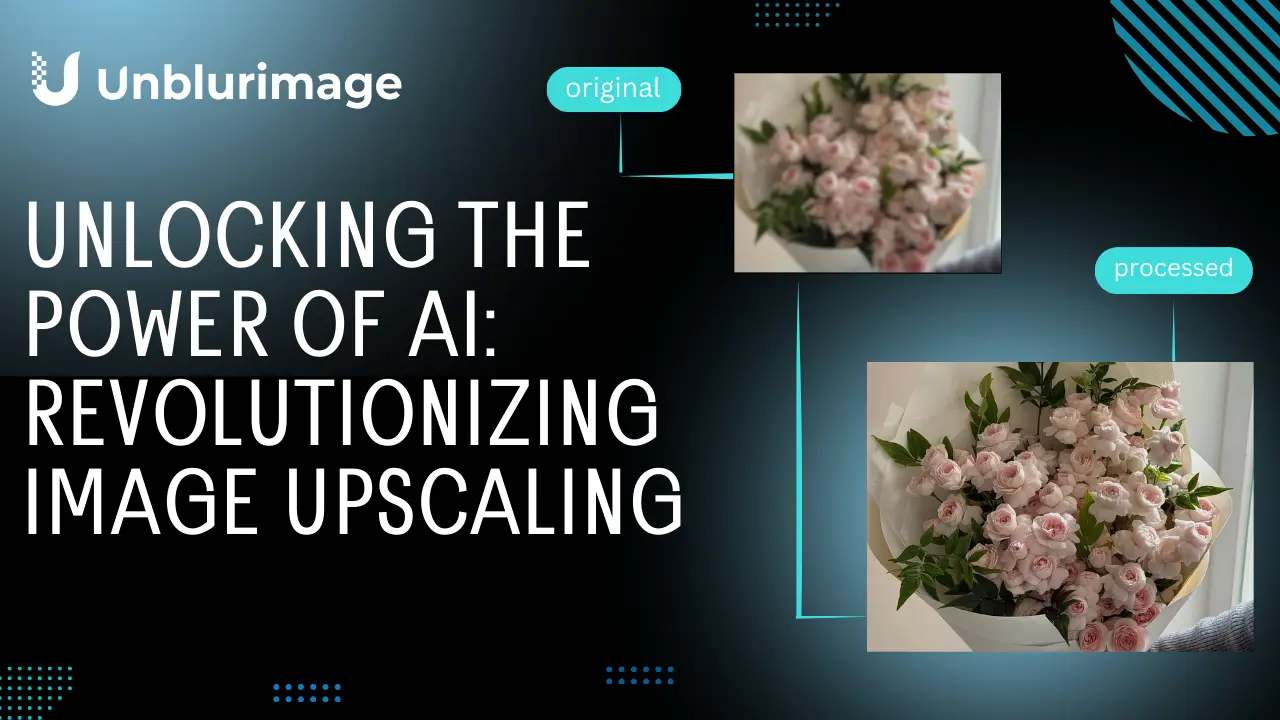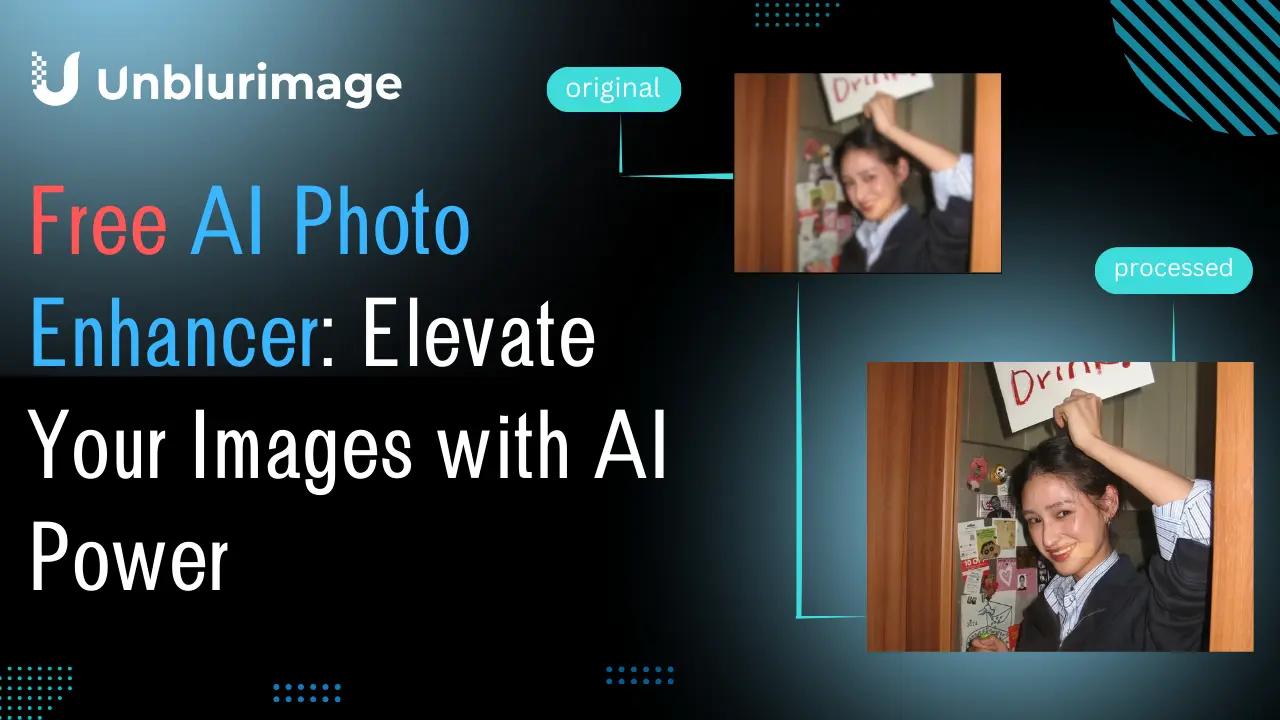Clear and sharp images are a must in today’s visual-driven world. Whether you're sprucing up an old family photo or refining images for professional use, the clarity of your snapshots can make or break their appeal. Many tools claim to enhance image quality, but most come with hidden catches: mandatory sign-ups, limited free trials, or watermark restrictions. With a few too many high-priced editing tools out there, plenty of folks are looking for free, easy-to-use solutions. That’s where Unblurimage AI steps in—a smart, no-fuss tool designed to enhance photos effortlessly, without forcing users to sign up or pay.And there's no limitations and subscriptions.
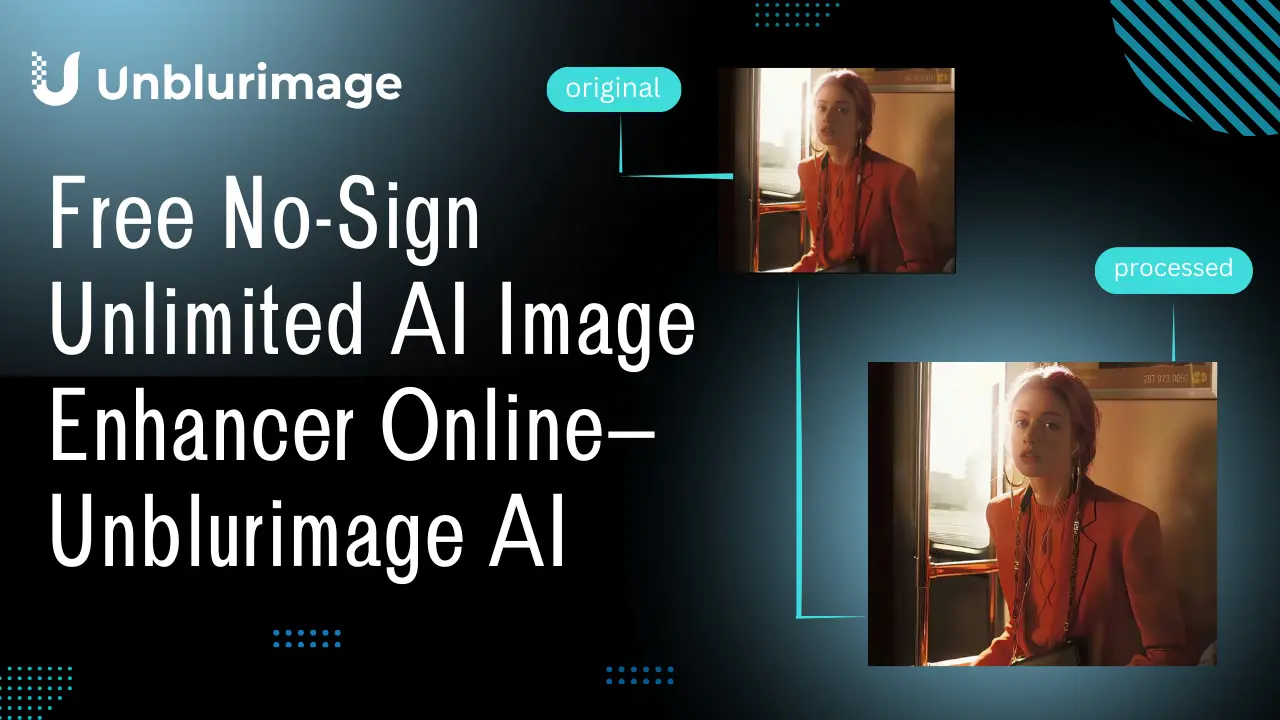
Why Image Enhancement Matters
From social media posts to marketing campaigns, the demand for high-resolution visuals is ever-growing. Blurry, low-quality images are not just visually unappealing but can also dilute the impact of your message.
Key reasons to enhance image quality include:
- Professional Presentation: High-quality visuals boost credibility and professionalism.
- E-Commerce: Detailed images help customers make informed purchasing decisions.
- Personal Projects: Cherish memories with crystal-clear images that look stunning in print or online.
Common Problems with Traditional Image Enhancers
Most online image enhancement tools fall short due to:
- Limited Free Features: Many tools require payment for essential features like HD output.
- Mandatory Sign-Ups: Creating accounts can be time-consuming and intrusive.
- Watermarked Outputs: Free versions often impose watermarks, making the image unusable.
- Loss of Details: Some tools upscale images but compromise the finer details.
These challenges make finding a truly free and effective tool a daunting task—until now.
What is Unblurimage AI Image Enhancer?
Unblurimage AI is an online tool powered by artificial intelligence that restores clarity to blurry or low-quality images. Unlike traditional editing software that requires technical expertise, this tool makes the enhancement process straightforward for everyone. With no sign-up process, unlimited usage, and AI-driven precision, it’s a practical choice for anyone who needs sharper images quickly.
Key Features of Unblurimage AI Image Enhancer
Unblurimage AI stands out because of its ease-of-use and simple yet powerful features. Here’s what makes it special:
- No Sign-Up Required: No need to jump through hoops. Simply visit the site and start enhancing your images right away.
- Unlimited Usage: Forget about usage caps. You can improve as many pictures as you need, with zero hidden restrictions.
- AI-Powered Enhancement: The tool uses intelligent algorithms to detect and fix blurry spots, improving sharpness and fine details in seconds.
- HD and Beyond: Upscale your images by 2x or 4x, transforming them into stunning 4K visuals.
- Detail Preservation: Enhances clarity and sharpness without compromising on the finer details.
- User-Friendly Interface: Simply upload your image, let the AI work its magic, and download the result.
- Web-Based Convenience: Since it’s an online platform, you don’t have to download or install anything on your device.
- Supports Various Image Formats: Whether it’s JPEG, PNG, or another common format, this tool processes them without any hiccups.
How Does Unblurimage AI Image Enhancer Work?
Unblurimage AI relies on cutting-edge AI algorithms that analyze photos pixel by pixel. Once you upload an image, the AI identifies areas that lack clarity and applies sophisticated fixes that enhance edges, details, and overall sharpness. Unlike manual editing tools, which can take hours, this process is automated and only takes seconds to deliver visible results.
Benefits of Using Unblurimage AI Image Enhancer
Unblurimage AI is not just another image enhancer; it’s a tool designed with the modern user in mind. Whether you’re a professional designer, an e-commerce seller, or a casual user, Unblurimage AI offers a suite of benefits that stand out from traditional tools. Here's a closer look at why it’s the go-to choice:
1. Completely Free and Unlimited
Unlike most tools that impose restrictions or require expensive subscriptions, Unblurimage AI is entirely free. There are no usage limits, no trial periods, and no hidden fees. You can enhance as many images as you want without worrying about costs.
2. No Sign-Up Required
Say goodbye to tedious registration processes. Unblurimage AI eliminates the hassle of creating accounts, remembering passwords, or sharing personal information. Just upload your image and start enhancing instantly.
3. HD and 4K Quality Outputs
Unblurimage AI leverages advanced AI algorithms to upscale images to high-definition or even 4K resolution. Whether you choose 2x or 4x upscaling, the tool ensures sharp and detailed outputs suitable for professional and personal use.
4. Detail Preservation
Many image enhancers sacrifice details when increasing resolution, leading to over-smoothed or distorted results. Unblurimage AI excels in preserving the intricate details of your image, ensuring clarity without compromising its original essence.
5. Fast and Efficient Processing
With powerful AI technology, Unblurimage AI processes images in seconds. You don’t need to wait for minutes or deal with sluggish processing times. It’s perfect for users on a tight schedule.
6. User-Friendly Interface
Designed with simplicity in mind, Unblurimage AI ensures a seamless experience for users of all skill levels. The interface is clean and intuitive, allowing even beginners to enhance images without any technical know-how.
7. Compatible Across Devices
Unblurimage AI works on all modern devices, including desktops, laptops, tablets, and smartphones. You can enhance images anytime, anywhere, without worrying about software compatibility.
8. Ideal for E-Commerce and Social Media
For e-commerce sellers, sharp and clear images are essential to attract buyers and increase sales. Similarly, social media influencers and content creators can use Unblurimage AI to produce visually stunning posts that stand out in feeds.
9. Privacy and Security
Unblurimage AI values user privacy. Since no sign-up is required, your data and images are not stored or tracked. The tool processes images securely, giving you peace of mind while enhancing photos.
10. Versatile Use Cases
From reviving old, blurry photos to enhancing product images for an online store, Unblurimage AI is versatile enough to meet various needs. It’s perfect for:
- Personal use: Enhance family photos or vacation snapshots.
- Professional projects: Upgrade image quality for presentations, portfolios, or advertisements.
- Artistic endeavors: Improve the clarity of digital art or illustrations.
11. Time-Saving Solution
Gone are the days of spending hours manually editing images in complex software. Unblurimage AI automates the enhancement process, delivering exceptional results in a fraction of the time.
User Guide: How to Use Unblurimage AI Imgae Enhancer
Enhancing your images with Unblurimage AI couldn’t be simpler. Just follow these three steps, and you’re good to go.
Step 1: Uploading Your Image
Head to the Unblurimage AI website and hit the upload button. Select your image from your device and wait for it to load. Most standard image formats are supported, including JPEG, PNG, and more.
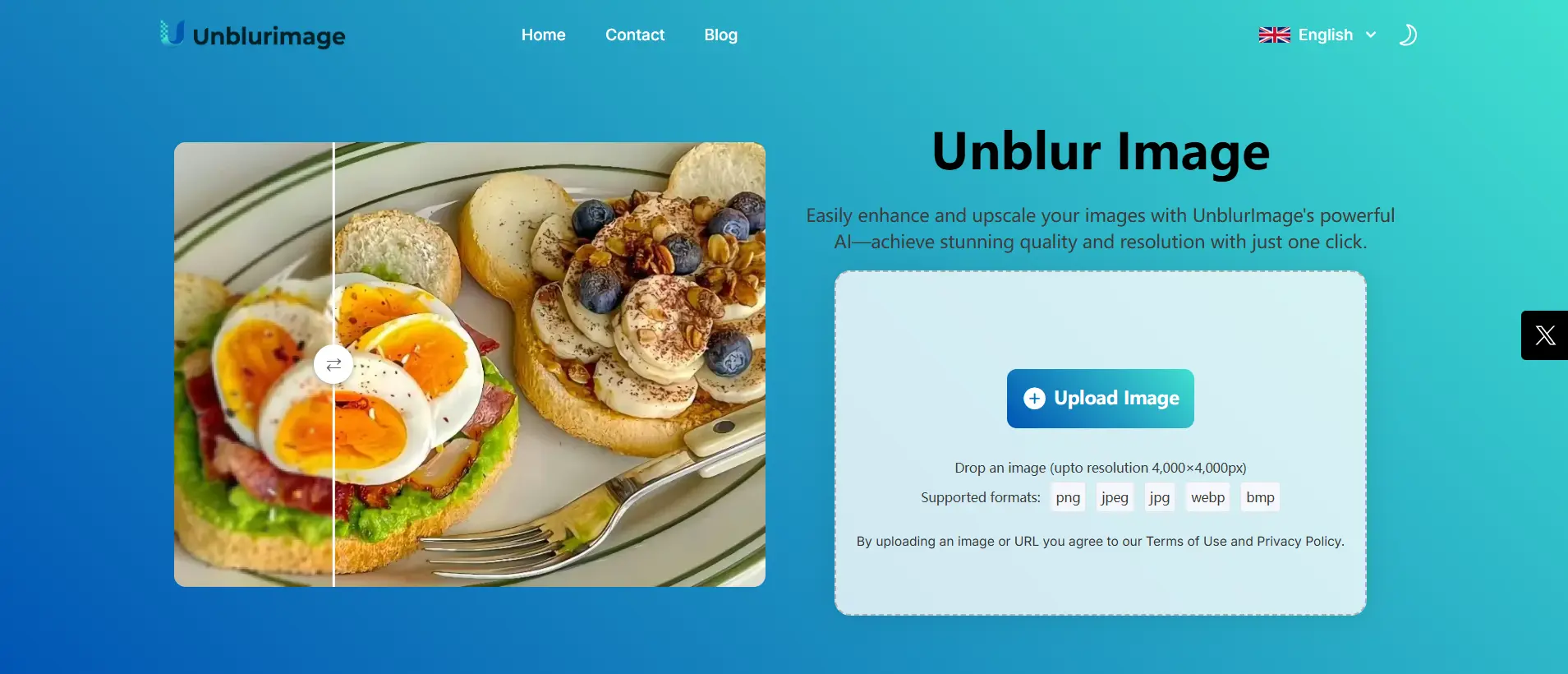
Step 2: Adjusting Settings
Once uploaded, you may have options to tweak enhancement levels or tailor settings based on your preferences. Some users prefer subtle adjustments, while others might lean toward more pronounced fixes.Choose between 2x or 4x upscaling, depending on your needs.
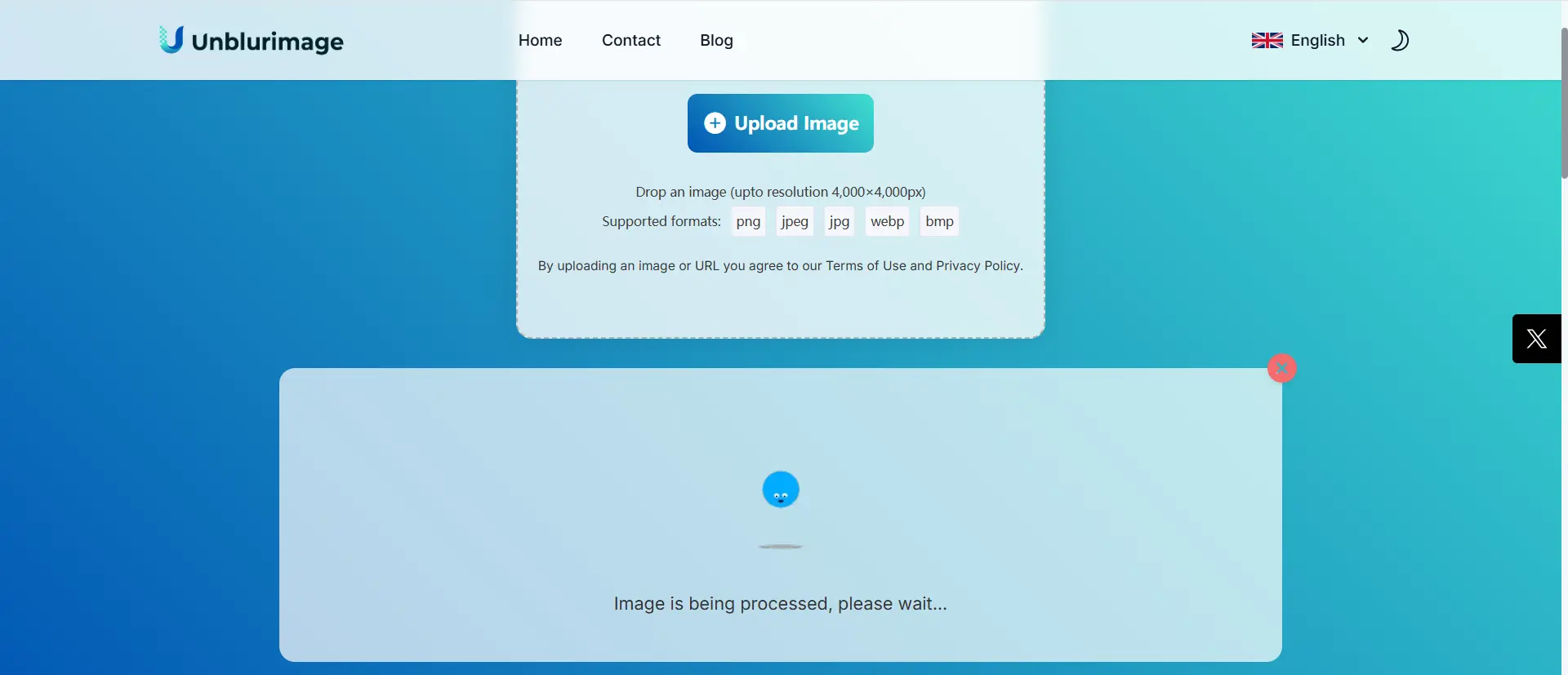
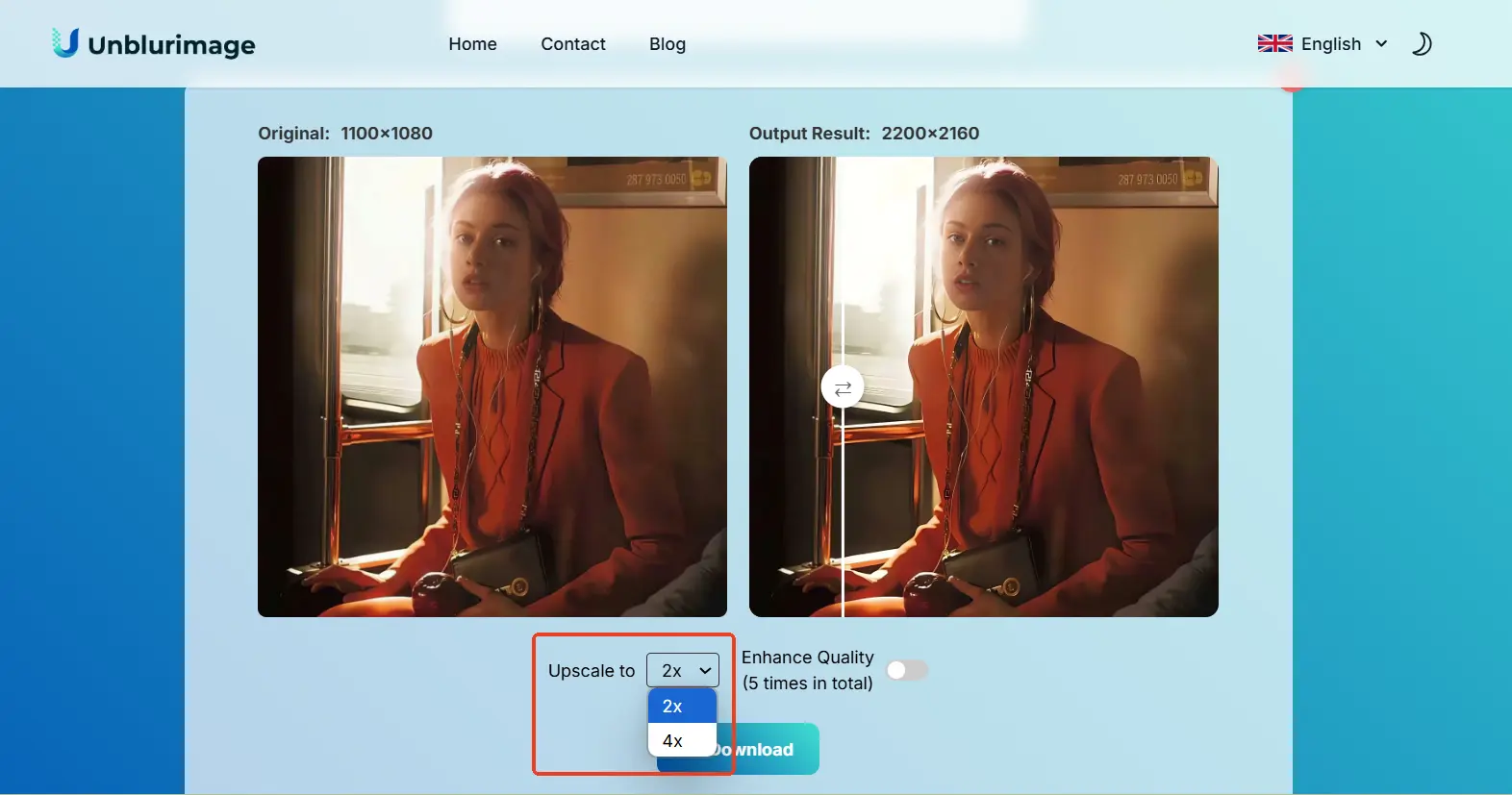
Step 3: Enhance Image Quality
Click "Enhance Quality" to allow the AI to analyze and enhance your image automatically.This feature will enhance the details of the image and each user can use the image enhancement feature five times a day for free.
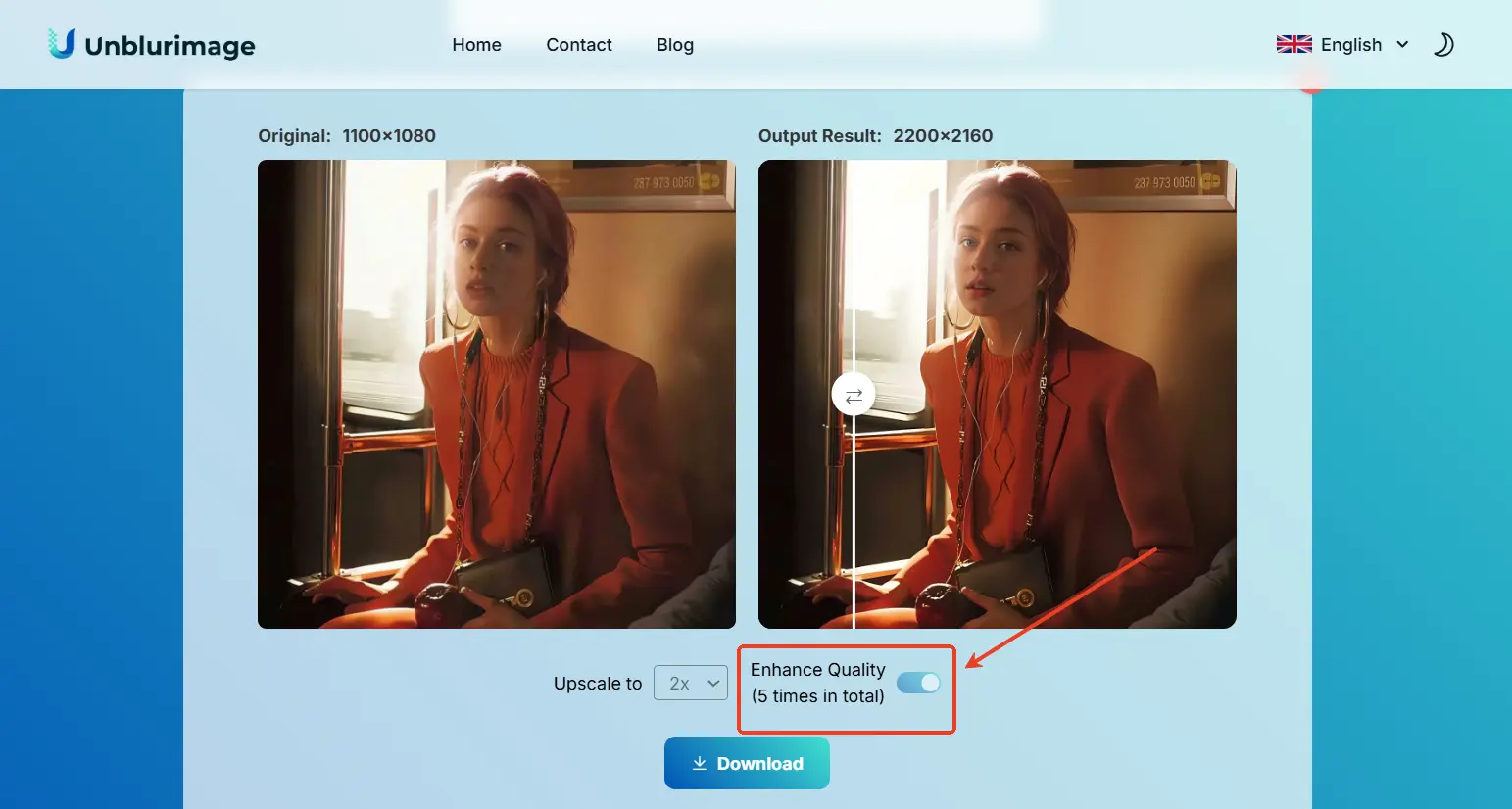
Step 4: Downloading the Enhanced Image
After the tool processes your image, simply click the download button to save your newly sharpened picture. It's that easy—no watermarks, no fuss.
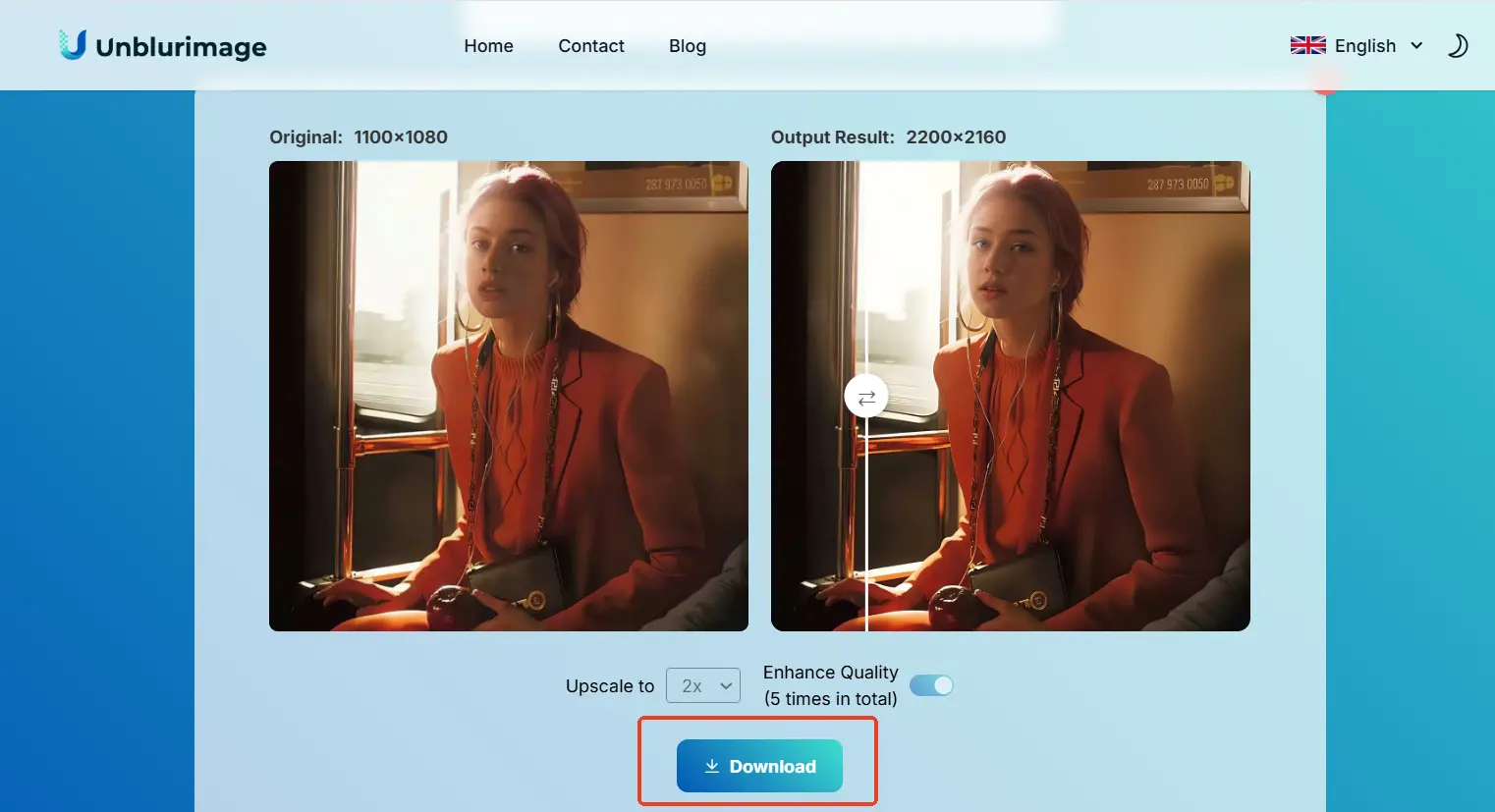
Limitations of Unblurimage AI
Though Unblurimage AI is incredibly convenient and effective, it does come with a few limitations worth noting.
- Image Size and Quality Restrictions
While the tool handles most standard images, very large files or extremely low-resolution pictures may not produce perfect results. It's always a good idea to check the quality of your original file before uploading it.Unblurimage only supports uploaded images with a resolution of 4000 x 4000px or less, if the image resolution size exceeds the limit, we will not be able to process the image.
- Dependence on AI Technology
AI-powered tools are fantastic for automating processes, but they’re not foolproof. In rare cases, the automated adjustments may over-process an image, resulting in unnatural sharpness or artifacts.
How Does Unblurimage AI Compare to Other Tools?
| Feature | Unblurimage AI | Traditional Tools |
|---|---|---|
| Cost | Free | Paid plans often needed |
| HD Output | Included | Limited in free versions |
| Sign-Up Requirement | Not required | Mandatory |
| User Interface | Simple and Intuitive | Varies |
| Processing Time | Fast | Can be slow |
Conclusion
Unblurimage AI offers a straightforward and free solution to enhance blurry photos quickly and effectively. With no sign-up required, unlimited use, and AI-driven results, it’s one of the simplest and most accessible tools available online. While it has some minor limitations, its benefits far outweigh them—making it a go-to resource for anyone looking to sharpen their images without breaking the bank.
Why not try it out for yourself? Give your photos the clarity they deserve with Unblurimage AI—no fees, no hassle, and no limit.
FAQs
How does Unblurimage AI enhance image quality?
Unblurimage AI uses advanced artificial intelligence to analyze and upscale images, improving sharpness, clarity, and resolution without distorting the details.
Is Unblurimage AI truly free?
Yes! Unblurimage AI is completely free to use without any hidden charges or premium plans.
Do I need to create an account to use Unblurimage AI?
No sign-ups or accounts are required. Simply upload your image and start enhancing it instantly.
What file formats does Unblurimage AI support?
Unblurimage AI supports popular formats like JPEG, PNG, and more.
Can I upscale images beyond 4x?
Currently, Unblurimage AI offers upscaling up to 4x, which is suitable for most high-resolution needs.