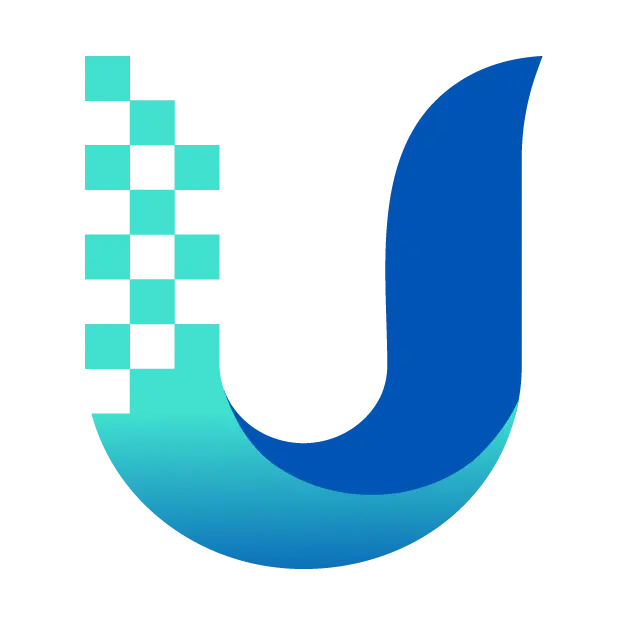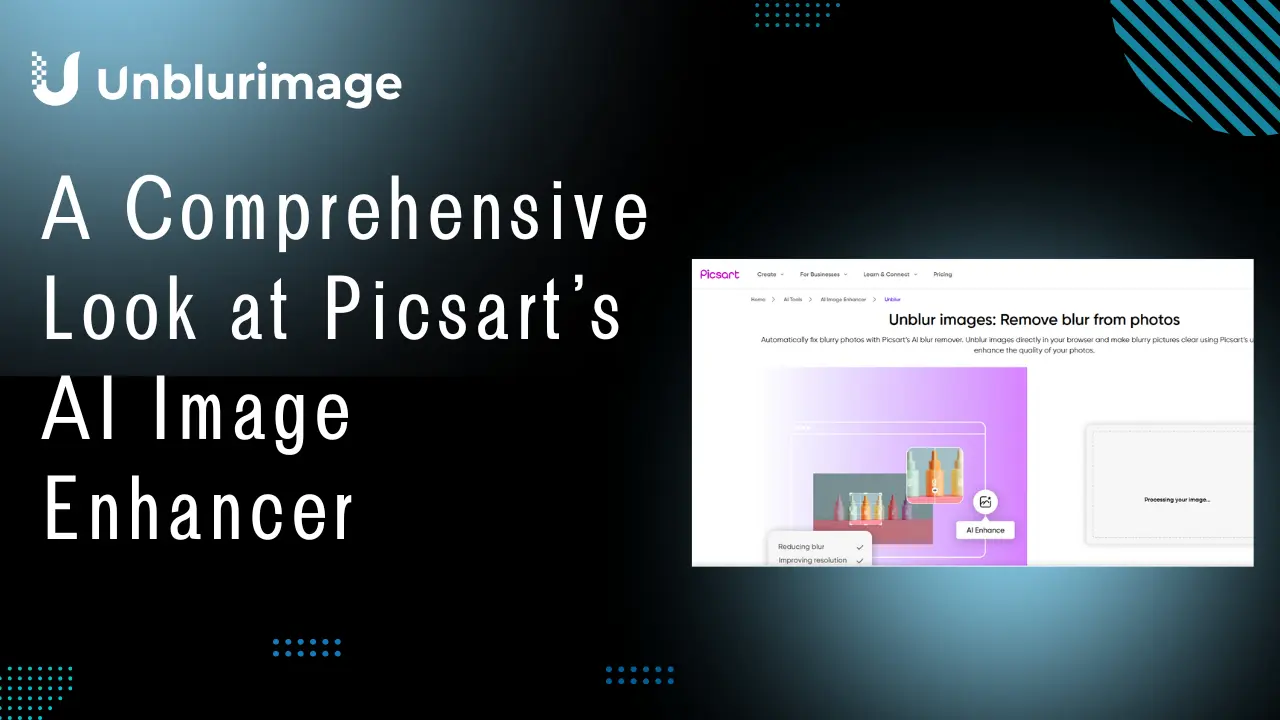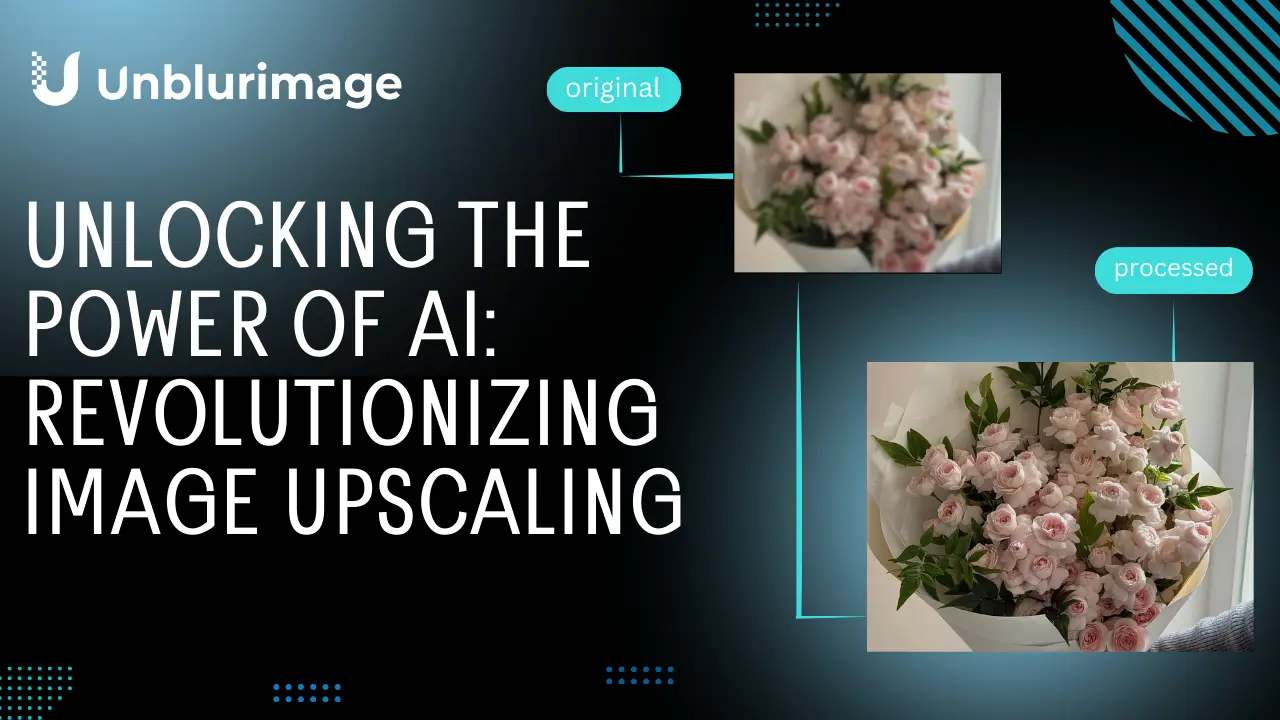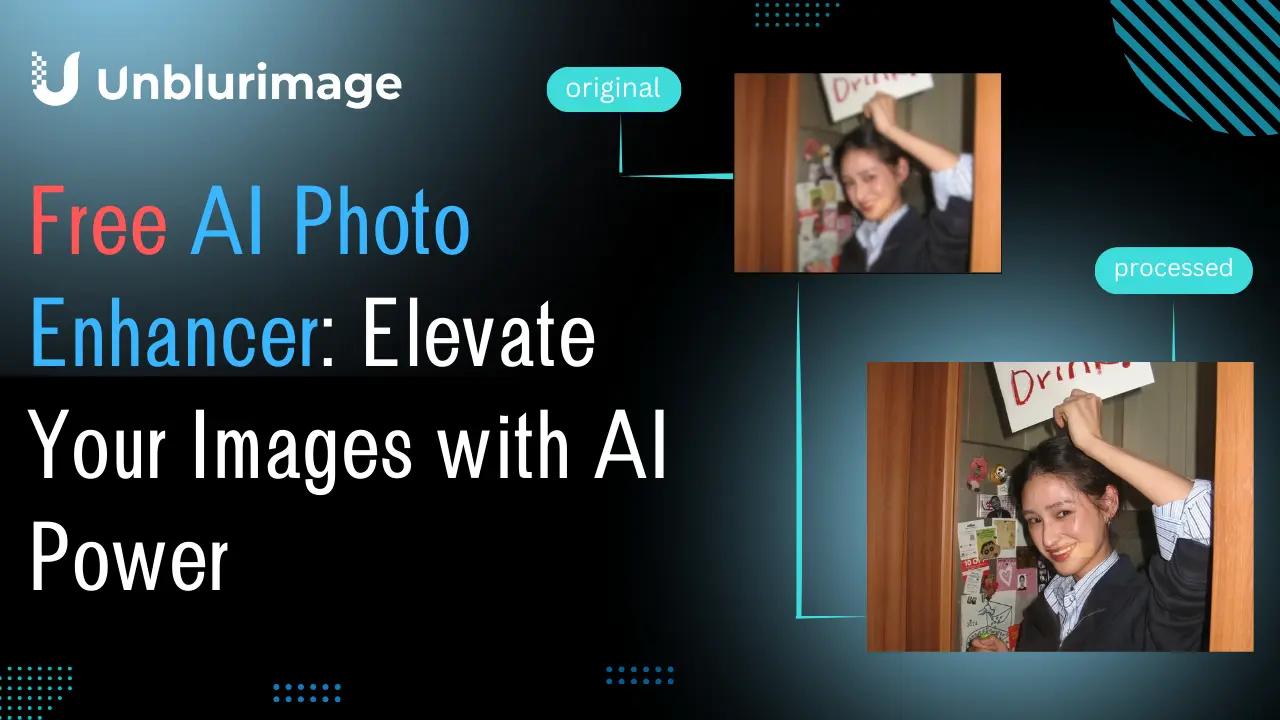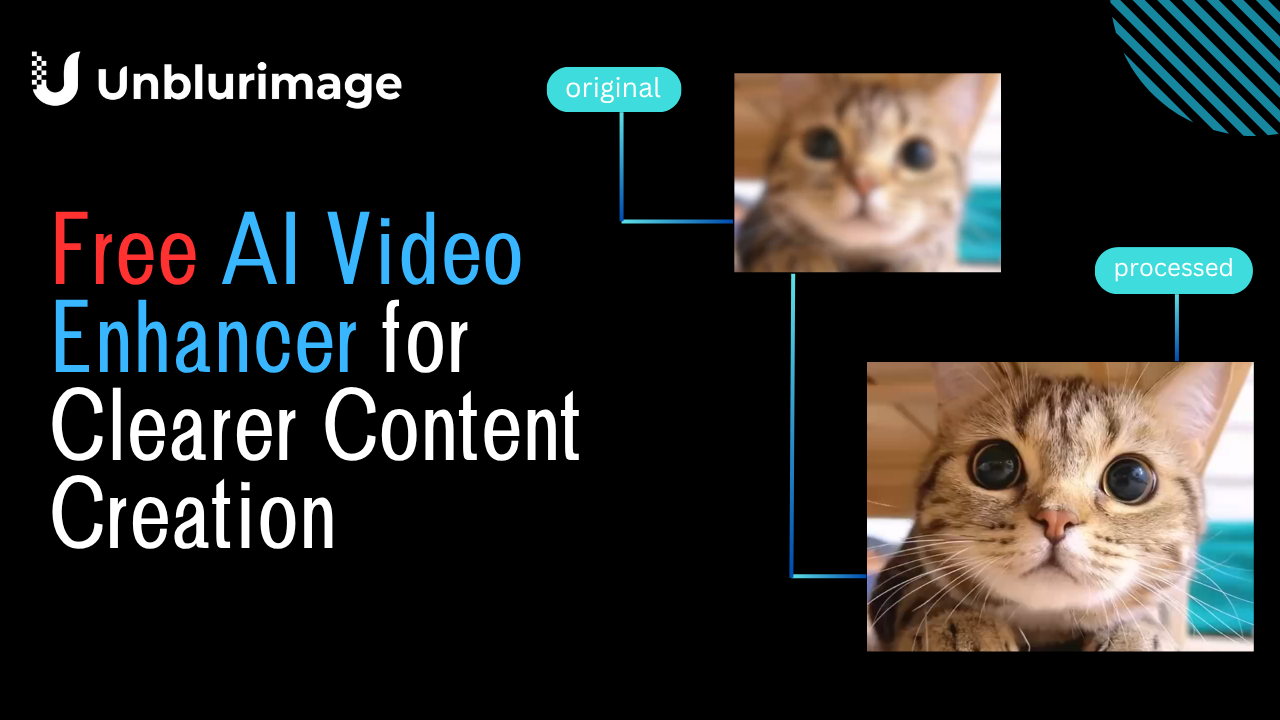Blurry photos can feel like missed opportunities, especially when they capture precious memories or critical moments. Thankfully, advancements in technology have made it easier than ever to sharpen those blurry shots, restoring their clarity and value. Whether you’re a professional photographer, a hobbyist, or simply want to save a favorite picture, the right tools can make all the difference.
In this article, we’ll explore the importance of fixing blurry photos, the best tools available, and essential tips for achieving high-quality results. Special attention is given to Unblurimage, a top choice for free, online photo restoration.

Why Do Photos Turn Out Blurry?
Blurry photos are a common frustration, and understanding the causes can help prevent them in the future. A variety of factors contribute to this issue, ranging from technical to environmental, and even human error. Below, we’ll explore the primary reasons why photos turn out blurry:
- Camera Shake
The most common culprit for blurry photos is camera shake, which occurs when the camera moves while the shutter is open. This movement smears the light, resulting in a lack of sharpness.
Causes of Camera Shake:
- Unsteady Hands: If you’re holding the camera without stabilization, even a small tremor can affect the photo.
- Long Exposure: In low-light conditions, cameras keep the shutter open longer to capture enough light, amplifying the effects of movement.
- Inadequate Tripod Use: Even when using a tripod, improper setup or wind can introduce vibrations.
Solution: Use a tripod or rest the camera on a stable surface. Activating the timer or using a remote shutter can also minimize movement.
- Out-of-Focus Shots
Focus issues are another major cause of blurry images. If the subject or the camera’s focus point isn’t correctly aligned, the photo will appear soft or blurry.
Common Focus Problems:
- Incorrect Autofocus Settings: Many cameras and smartphones default to auto-focus, which may target the wrong subject in a frame.
- Manual Focus Errors: While manual focus gives you control, even slight miscalculations can cause blur.
- Fast-Moving Subjects: Capturing action shots, such as sports or wildlife, can lead to focus issues, especially without proper settings.
Solution: Learn to use your camera’s focus modes effectively. For moving subjects, use continuous focus (AF-C) and a higher shutter speed.
- Low-Light Conditions
Low-light scenarios are challenging because they force the camera to compensate with longer exposure times, lower shutter speeds, or higher ISO settings. These adjustments often result in blurry photos.
Why Low Light Causes Blur:
- Longer Shutter Speeds: To capture enough light, the shutter stays open longer, making the photo more susceptible to motion blur.
- High ISO Settings: Increasing ISO boosts light sensitivity but can introduce digital noise, which softens image details.
Solution: Use a camera with optical image stabilization, a fast lens, or add external light sources. Shooting in RAW format can help retain details for post-processing corrections.
- Subject Movement
Blurry images often result from subject movement, especially when photographing active scenes like children playing, sports events, or wildlife.
Reasons for Subject Movement Blur:
- Slow Shutter Speed: If the shutter speed is too slow, the subject’s movement during exposure creates a streaking effect.
- Unpredictable Motion: Sudden or irregular movements can be hard to capture sharply.
Solution: Use a faster shutter speed and motion-tracking focus modes to freeze movement.
- Dirty Lenses or Camera Sensors
Sometimes, blurry photos are simply caused by smudges, fingerprints, or dirt on the camera lens. A dirty lens scatters light, reducing clarity and sharpness.
Solution: Regularly clean your lenses with a microfiber cloth and a suitable cleaning solution.
- Lens Quality or Settings
The quality of your lens and its settings can impact the sharpness of your photos.
- Cheap Lenses: Low-cost lenses often produce lower-quality images, especially around the edges.
- Aperture Issues: Using an aperture that’s too wide (e.g., f/1.4) or too narrow (e.g., f/22) can cause softness due to depth-of-field limitations or diffraction.
Solution: Invest in a good-quality lens and experiment with aperture settings to find the optimal sharpness for your subject.
- Improper Use of Image Stabilization
While image stabilization helps reduce blur, using it incorrectly can have the opposite effect. For instance, keeping stabilization active when using a tripod may create unnecessary vibrations.
Solution: Turn off stabilization when using a tripod and activate it only for handheld shooting.
- Digital Compression or Low-Resolution Cameras
If you’re using a low-resolution camera or saving images in heavily compressed formats, the lack of detail can mimic blurriness.
Solution: Use higher-resolution settings and shoot in formats like RAW for better post-processing options.
Understanding these causes can help you take proactive steps to reduce blurry photos. Whether it’s stabilizing your camera, improving focus techniques, or choosing the right settings for your environment, each adjustment brings you closer to capturing sharp, stunning images.
Importance of Fixing Blurry Photos
Blurry photos are not just a technical flaw—they often represent lost opportunities. Here’s why fixing them matters:
Preserve Memories
Family gatherings, vacations, and milestone events often come with irreplaceable photos. Fixing blurry images helps preserve those cherished moments.Professional Standards
For photographers, sharp images are crucial to maintaining a professional reputation and delivering quality work to clients.Business Needs
In marketing, clear visuals are critical for engaging audiences and conveying messages effectively. A blurry photo can undermine brand perception.Improved Readability
Blurry text in images, such as scanned documents or presentation slides, can cause misunderstandings or inefficiencies. Enhancing such photos improves communication.
Fix Blurry Photos Online for Free — Unblurimage
When it comes to fixing blurry photos online, Unblurimage is a standout tool. It offers powerful AI-driven features that deliver high-quality results without requiring technical expertise.
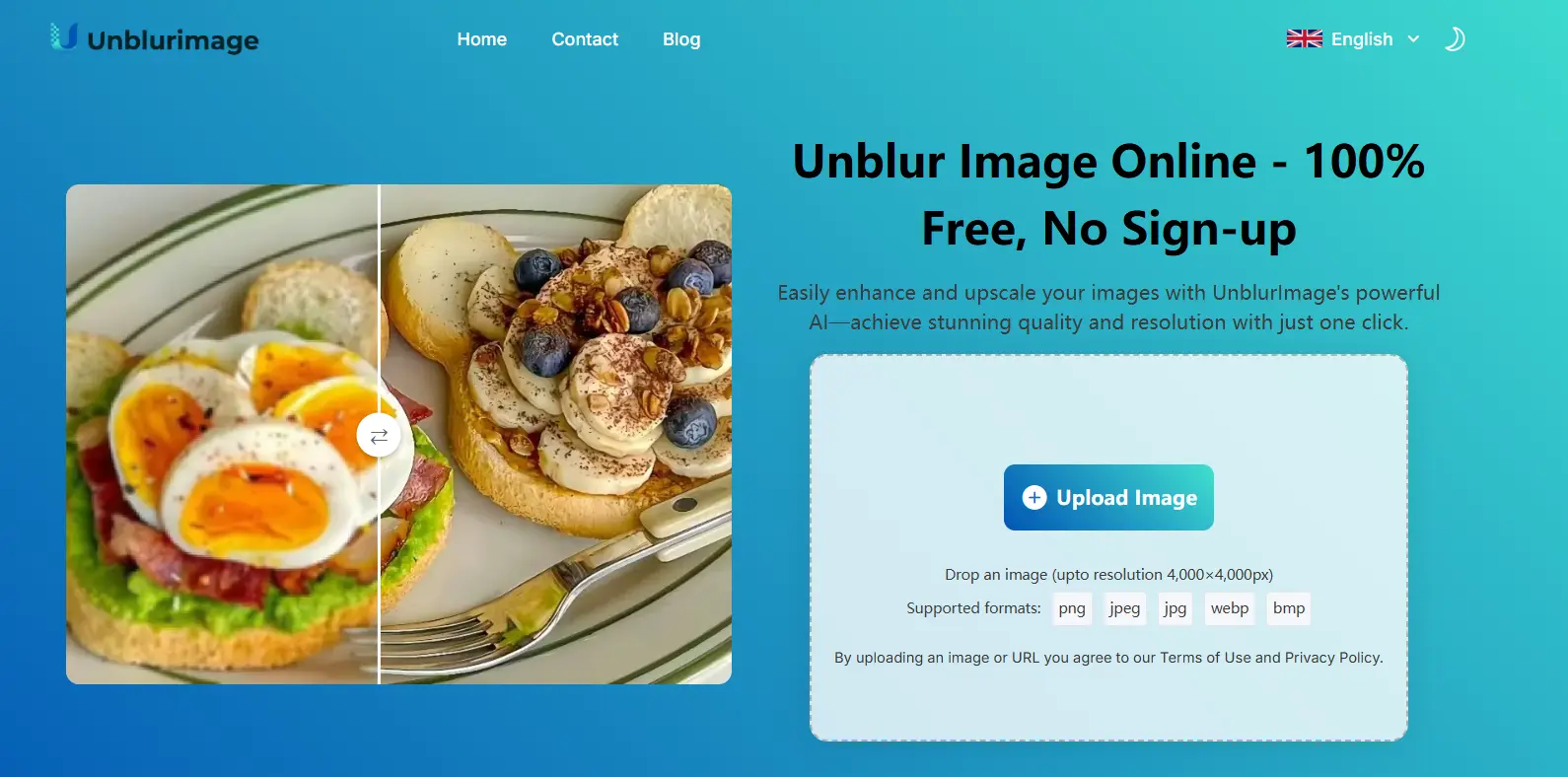
Key Features of Unblurimage:
- AI-Powered Enhancement: Automatically detects and sharpens blurry areas for optimal clarity.
- Free and Accessible: Available online with no need for downloads or installations.
- User-Friendly Interface: Simple upload-and-enhance process suitable for beginners and experts.
- Privacy-Focused: Images are not stored or shared, ensuring user privacy.
- High-Quality Output: Produces sharp, clear images in various formats like JPG, PNG, and HEIC.
How to Use Unblurimage:
- Visit the Unblurimage website on your preferred device.
- Upload your blurry photo using the intuitive interface.
- Allow the tool to process your image using its AI algorithm.
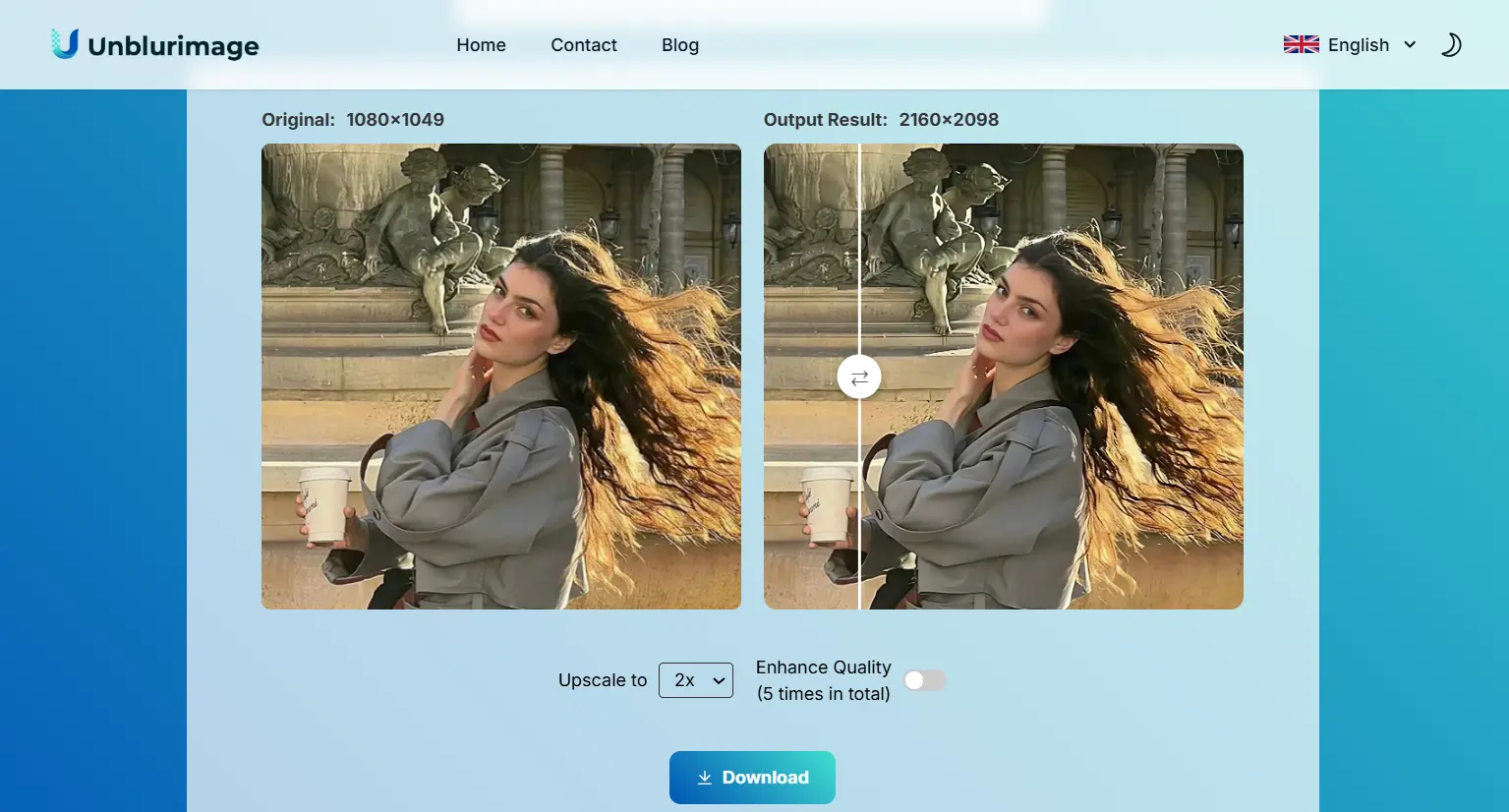
- Preview the results and adjust the sharpness of the image.
By default, Unblurimage AI photo enhancer will double the resolution of the uploaded image, i.e., the resolution of the original image will be enlarged by two times, if you want to get a higher resolution image, you can change the magnification index of the image from 2x to 4x.
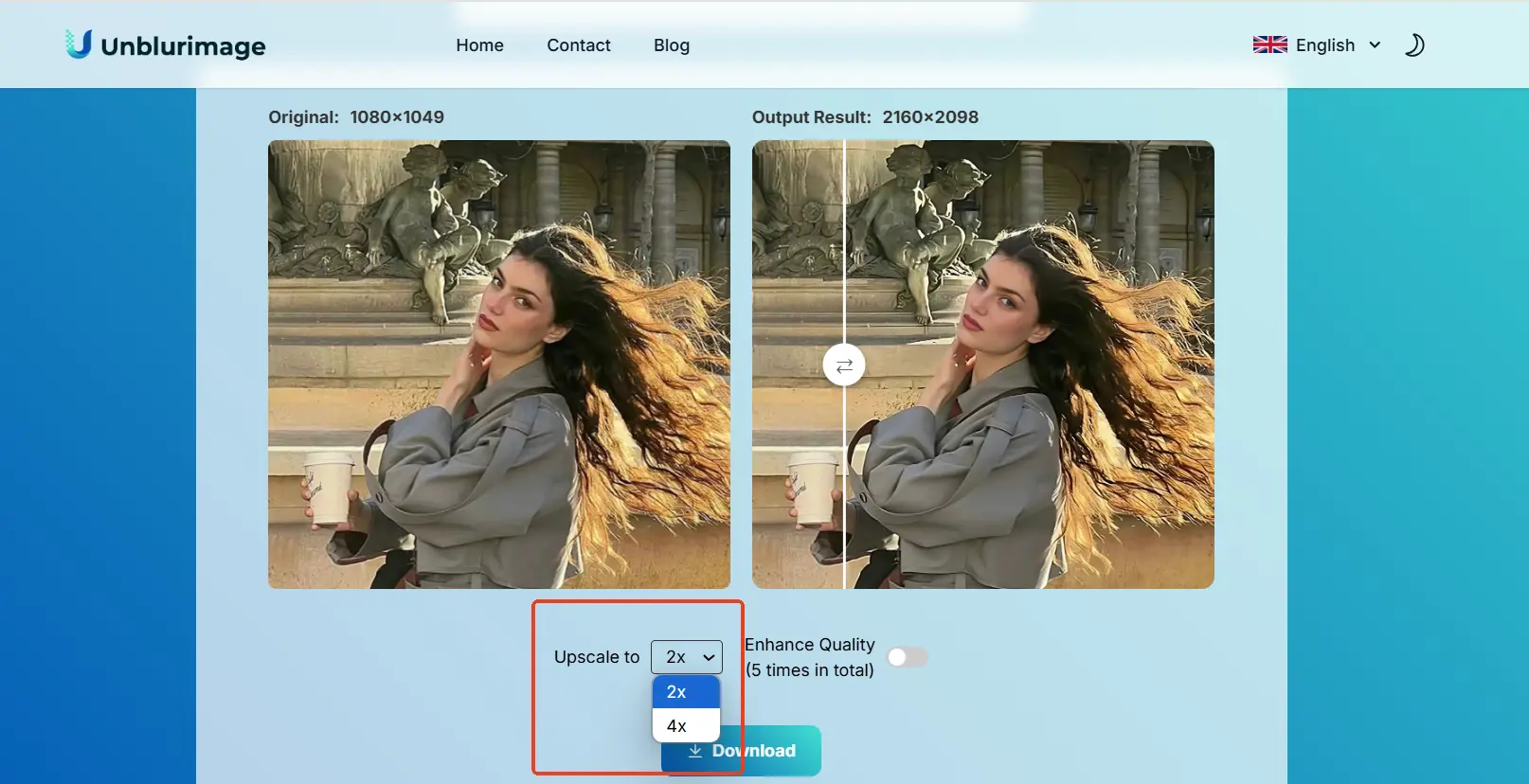
You can also choose to enhance the image quality, click “Enhance quality” to enhance the image quality with one click, each user has five chances per day to enhance the image quality for free.
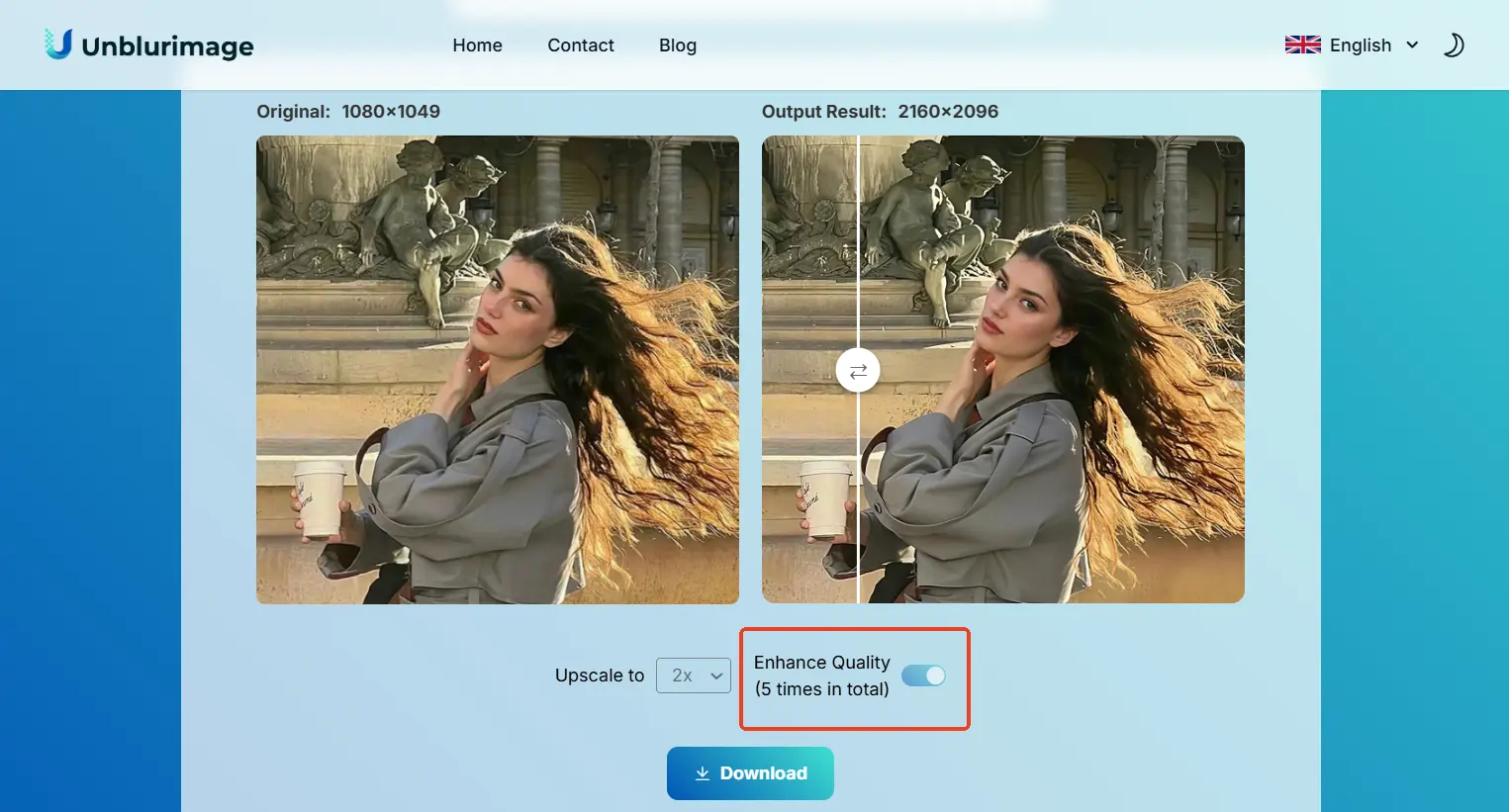
- download the enhanced photo.

Benifits of Fixing Blurry Photos by Unblurimage?
- Free of Cost: Unlike many apps, Unblurimage provides professional-grade features for free.
- Convenience: No need to install software; it’s accessible on any device with a browser.
- Quick Results: Enhances photos in seconds, saving you time and effort.
- No download required: Used through the network, no need to download the app, will not take up the memory of the phone, as long as there is a network, pc and cell phone can be used anytime and anywhere.
- Free to choose: You can freely choose the magnification of the image and whether to enhance the picture quality according to your needs.
Apps for Fixing Blurry Photos: Top Choices for Every Need
Blurry photos can be a thing of the past, thanks to advanced apps designed to enhance image quality with ease. Here are some of the best apps you can use to fix blurry photos on various devices:
1. Adobe Lightroom
Lightroom is ideal for photographers who want full control over photo editing. Its powerful tools allow for precise adjustments to improve sharpness while minimizing noise.
Platform: iOS, Android, Desktop
Key Features:
- Professional-grade tools for sharpening and noise reduction.
- Advanced sliders to adjust clarity, texture, and details.
- RAW photo editing capabilities.
How to Use:
- Import the photo into the Lightroom app.
- Navigate to the Details panel.
- Use the Sharpening and Noise Reduction sliders to refine the image.
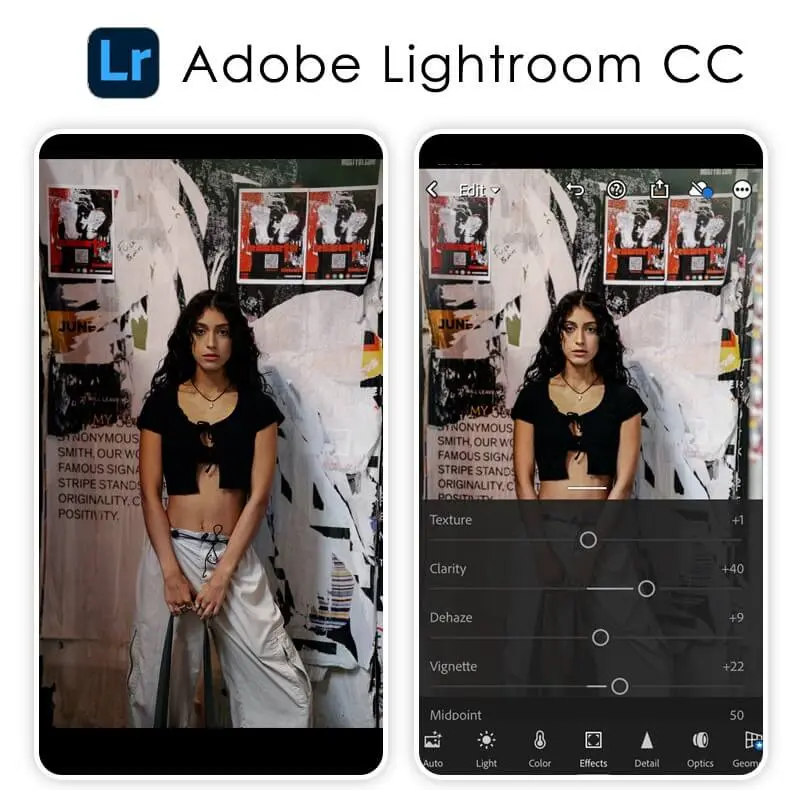
Pros:
- Comprehensive editing options.
- Seamless integration with Adobe Creative Cloud.
Cons:
- Subscription required for premium features.
2. Snapseed
Snapseed is a great choice for casual users looking for a free, mobile-friendly app to enhance photo quality. Its simple tools deliver effective results with minimal effort.
Platform: iOS, Android
Key Features:
- Free and easy-to-use interface.
- Includes a Details tool for sharpening.
- Additional tools for adjusting brightness, contrast, and color.
How to Use:
- Open the app and import your photo.
- Select the Details tool.
- Adjust the Structure and Sharpening sliders as needed.
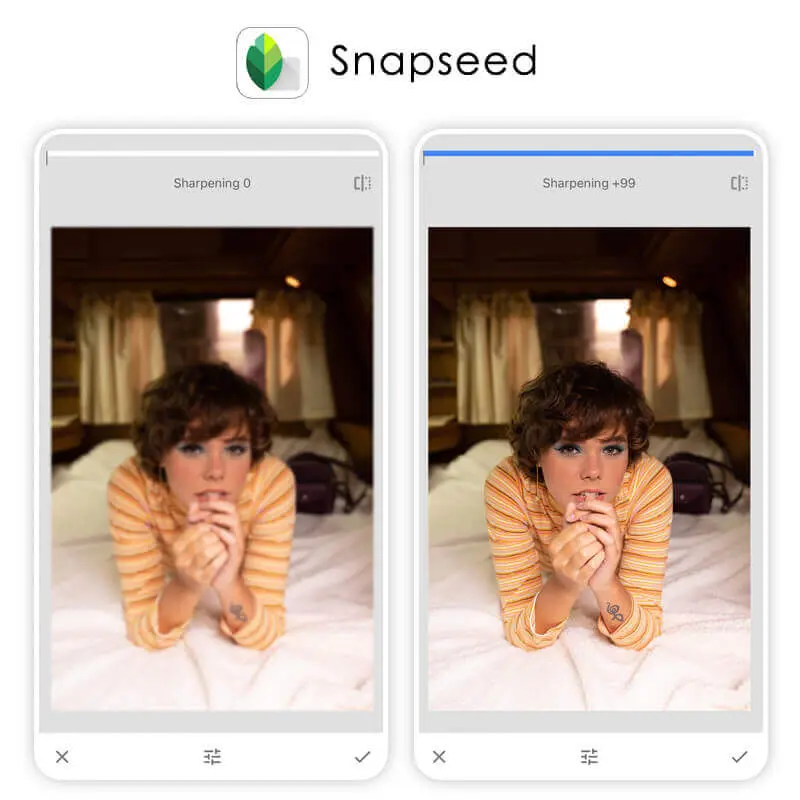
Pros:
- Free to use.
- Beginner-friendly.
Cons:
- Limited compared to professional-grade apps.
3. Remini
Remini uses advanced AI technology to fix even severely blurry photos, making it an excellent choice for restoring vintage pictures or enhancing selfies.
Platform: iOS, Android
Key Features:
- AI-powered enhancement specifically for blurry photos.
- Great for restoring old or low-resolution images.
- Offers one-tap photo enhancement.
How to Use:
- Install the app and upload your photo.
- Select the Enhance option.
- Preview the result and save the enhanced image.
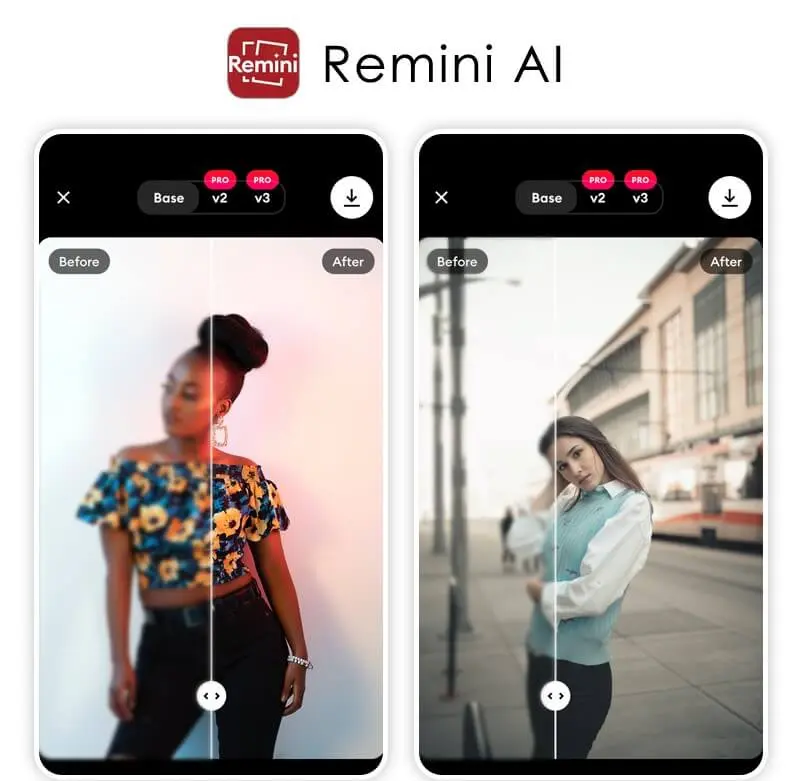
Pros:
- AI simplifies the process.
- Highly effective for low-quality images.
Cons:
- Some features require a subscription.
4. Fotor
Fotor is a versatile tool that works well for both individual and batch photo editing, making it suitable for users handling multiple images.
Platform: Online, iOS, Android
Key Features:
- Cloud-based editing for easy access across devices.
- Includes sharpening and noise reduction tools.
- Supports batch processing.
How to Use:
- Upload your photo to the Fotor platform.
- Use the Sharpness tool to enhance the image.
- Adjust other settings as needed, then save your work.

Pros:
- Accessible from any device with a browser.
- Batch editing available.
Cons:
- Limited features in the free version.
5. VSCO
VSCO is ideal for users who want to enhance photo sharpness while adding a creative touch through filters and other artistic adjustments.
Platform: iOS, Android
Key Features:
- Artistic filters combined with sharpening tools.
- Intuitive interface for quick edits.
- Allows for creative adjustments like grain and texture.
How to Use:
- Open the app and import your photo.
- Adjust the Sharpness and Clarity settings.
- Apply filters for additional enhancement.
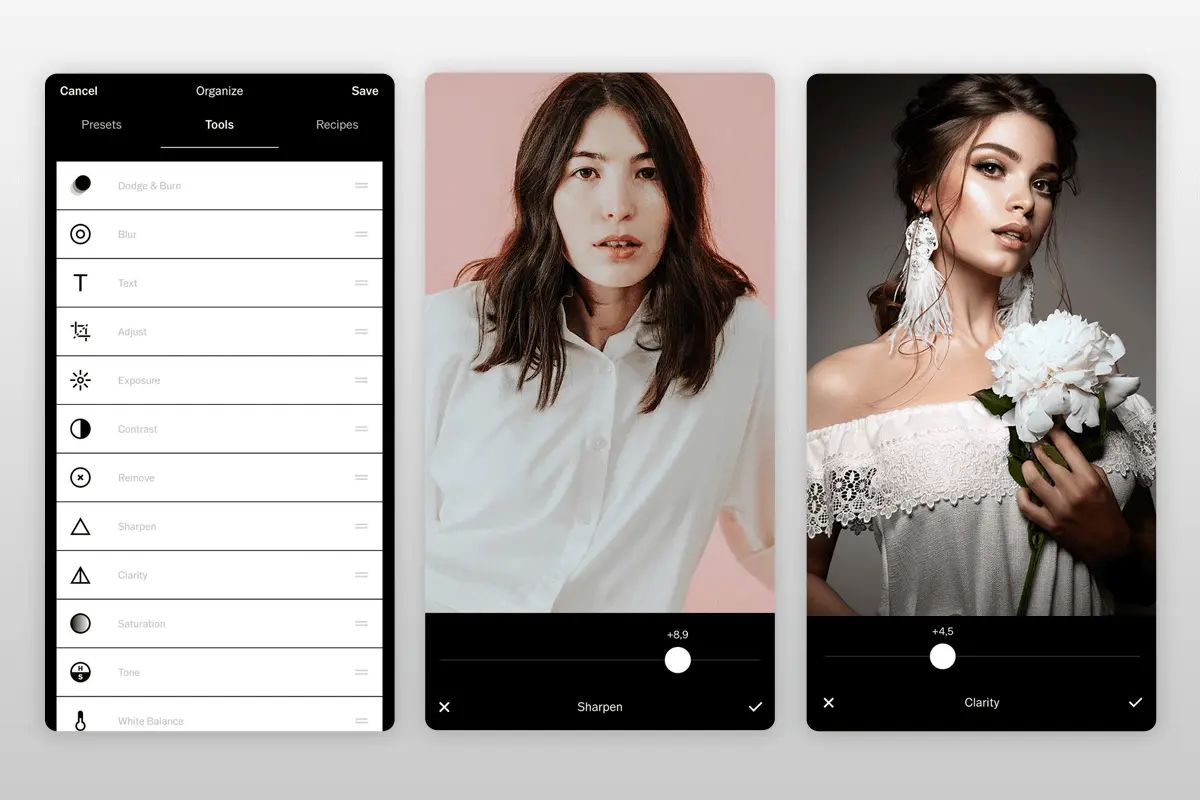
Pros:
- Combines utility with creativity.
- Easy to use.
Cons:
- Advanced features require a subscription.
6. PicWish
PicWish is an emerging favorite among apps designed to fix blurry photos. With its AI-powered capabilities, the app has gained popularity for its simplicity and effectiveness.
Platform: Web, iOS, and Android.
Key Features:
- AI-Powered Enhancement: Automatically detects blurry areas and restores sharpness.
- Batch Processing: Fix multiple photos at once, saving time for users with bulk tasks.
- Versatile Formats: Supports popular formats such as JPG and PNG.
- Cross-Platform Compatibility: Available on web browsers, iOS, and Android devices.
How to Use:
- Upload Your Photo: Open PicWish on your device and upload the image you want to enhance.
- Apply AI Enhancements: Select the unblur option and let the AI process your image.
- Preview and Download: Once satisfied with the result, download the enhanced photo to your device.
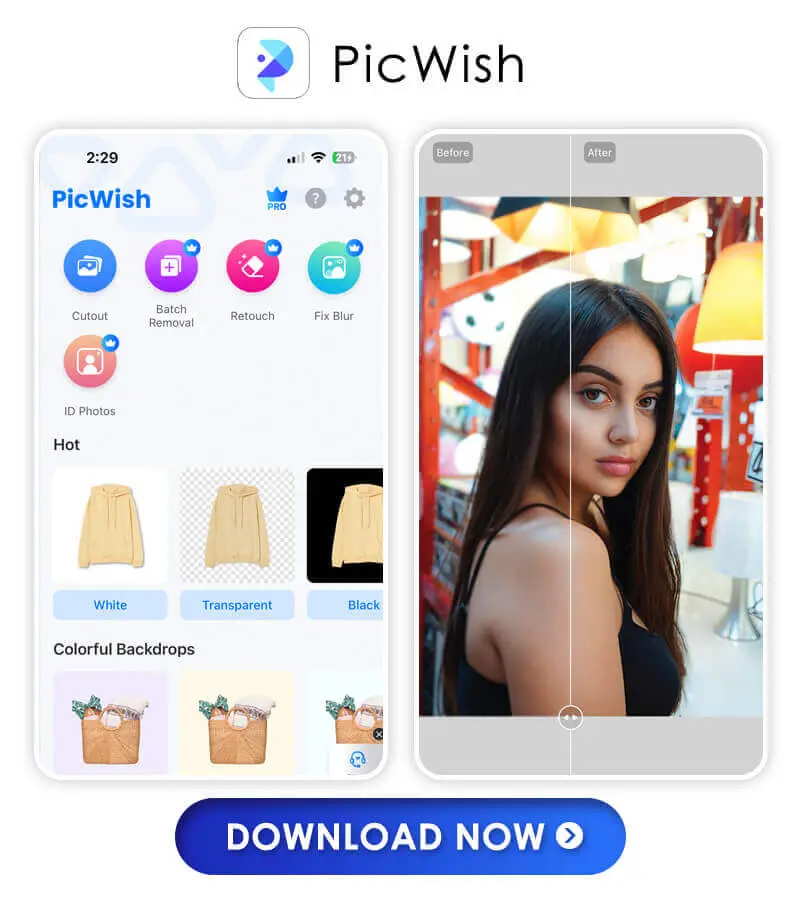
Pros:
- Simple and beginner-friendly interface.
- Fast processing with high-quality output.
- Supports large volumes of photos.
Cons: - Some advanced features may require a premium subscription.
These apps offer a range of solutions for fixing blurry photos, from professional-grade tools to beginner-friendly options. Whether you’re working on a desktop, smartphone, or directly online, there’s a tool tailored to your needs.
Legal Considerations When Unblurring Photos Online
While unblurring photos is a common practice, there are important legal and ethical considerations to keep in mind:
Ownership Rights
Always ensure you have the right to edit or enhance a photo, especially if it belongs to someone else. Using tools to alter copyrighted content without permission can lead to legal issues.Personal Privacy
Avoid enhancing images that may infringe on others’ privacy. For instance, sharpening a blurred face in a crowd could violate privacy laws.Proper Use of AI Tools
Some AI tools store images for further analysis or training. Opt for privacy-focused solutions like Unblurimage, which ensures user data remains confidential.Context of Use
Editing photos for deceptive purposes, such as altering identification documents or falsifying information, is both unethical and illegal.
Tips for Successfully Fixing Blurry Photos
Enhancing blurry photos requires a combination of the right tools and best practices. Here’s a guide to ensure success:
Best Practices
Start with the Best Possible Image
While blurry photos can be fixed, starting with a higher-quality image reduces the effort needed.Use AI-Powered Tools
Choose tools like Unblurimage, which automatically adjust sharpness and clarity without manual tweaking.Test Different Settings
Experiment with sharpening levels and filters to find the best balance between clarity and naturalness.Work on a Copy
Always keep the original photo intact to avoid losing important details during editing.
Common Mistakes to Avoid
Over-Sharpening
Excessive sharpening can create unnatural halos or distortions in the image.Ignoring Noise Reduction
Sharpening a blurry photo often amplifies noise; use noise reduction tools to counter this effect.Using Low-Quality Tools
Free or outdated apps may reduce photo quality further. Opt for reliable solutions like Unblurimage.Neglecting Lighting Adjustments
Enhancing sharpness without addressing lighting or contrast can leave a photo looking flat.
Conclusion
Fixing blurry photos has never been easier, thanks to innovative tools like Unblurimage. Whether you’re preserving memories, improving professional shots, or enhancing text in images, these solutions provide exceptional results with minimal effort.
By following best practices, respecting legal considerations, and using the right tools, you can restore clarity and ensure every photo lives up to its full potential. Start enhancing your images today, and never let blurry moments fade away!
FAQs
How can I fix a blurry photo for free?
You can use free online tools like Unblurimage, which provide high-quality photo enhancements without any cost.
What is the best app to fix blurry photos?
Unblurimage is one of the top-rated tools for fixing blurry photos, offering AI-driven solutions and user-friendly functionality.
Can I fix blurry photos on my phone?
Yes, tools like Unblurimage are accessible via mobile browsers, allowing you to enhance photos directly on your phone.
What causes photos to be blurry?
Blurriness can result from motion during capture, poor focus, low light, or a dirty camera lens.
Is it safe to use online tools to fix blurry photos?
Trusted tools like Unblurimage prioritize user privacy, ensuring images are not stored or misused.
Can old photos be restored if they are blurry?
Yes, tools like Unblurimage can enhance sharpness in old, blurry photos, restoring their clarity.
Does sharpening always work for blurry photos?
Sharpening improves clarity but may not fully resolve extreme blurriness caused by low resolution or motion blur.
Are there any legal risks when editing photos?
Ensure you have rights to edit the photo and avoid using it in ways that violate privacy or copyright laws.