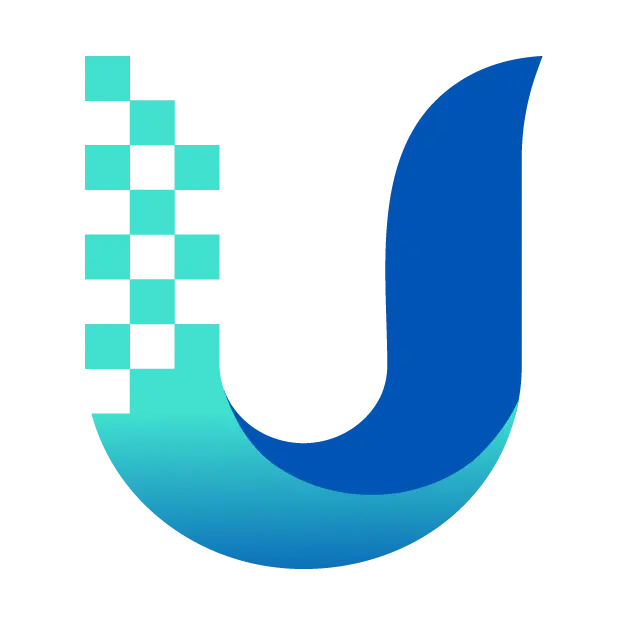Sign In
![User avatar]()

 0 Credits
0 Credits
 Pricing
Pricing
 History
History
 Contact Us
Contact Us
 Cancel Subscription
Cancel Subscription
 Delete Account
Delete Account
 Sign Out
Sign Out
Account:

Subscribed