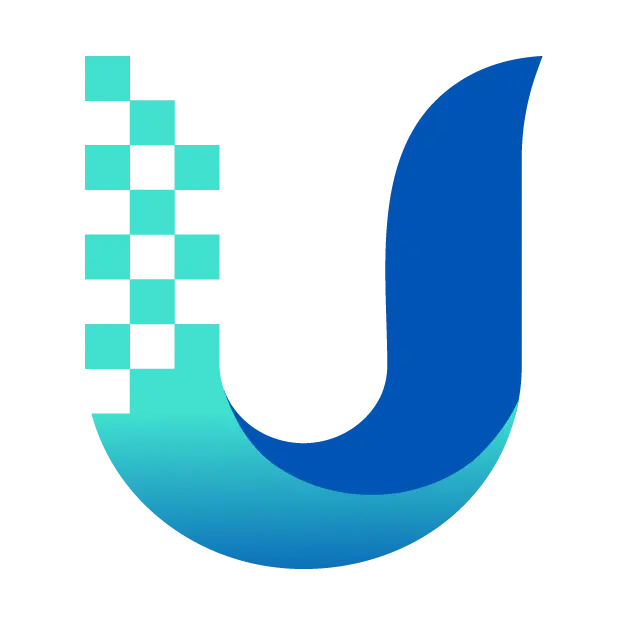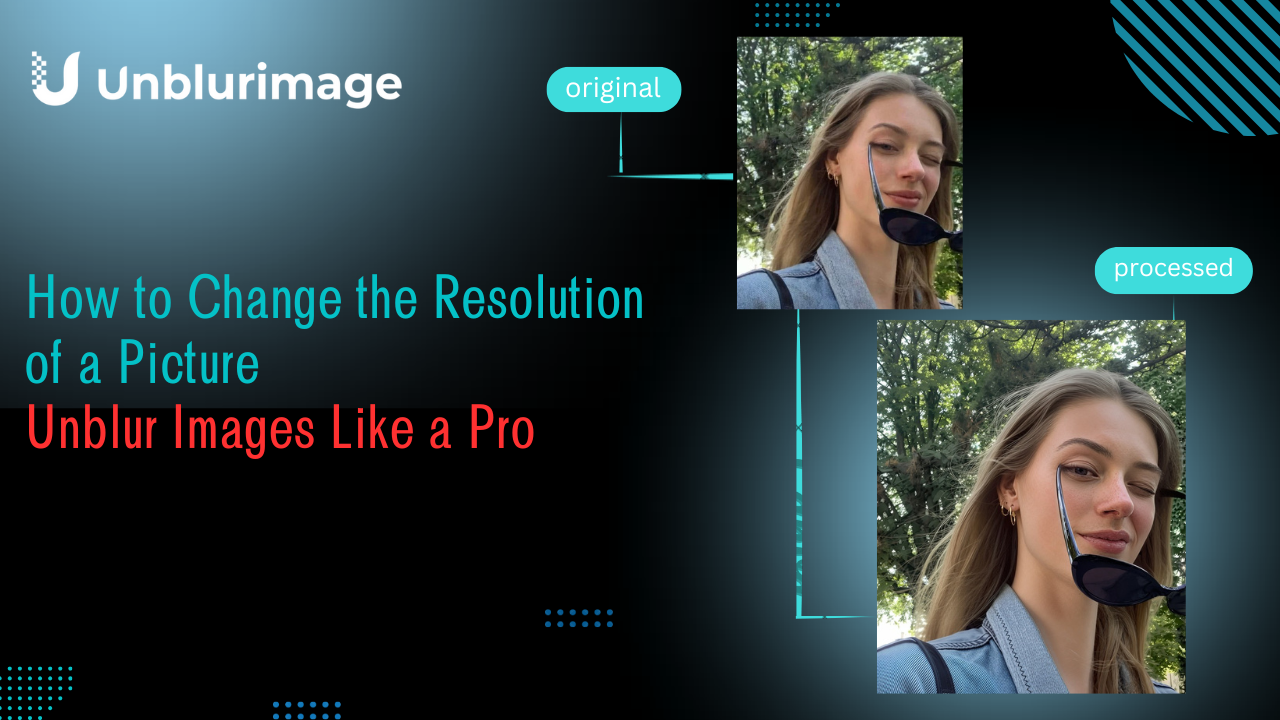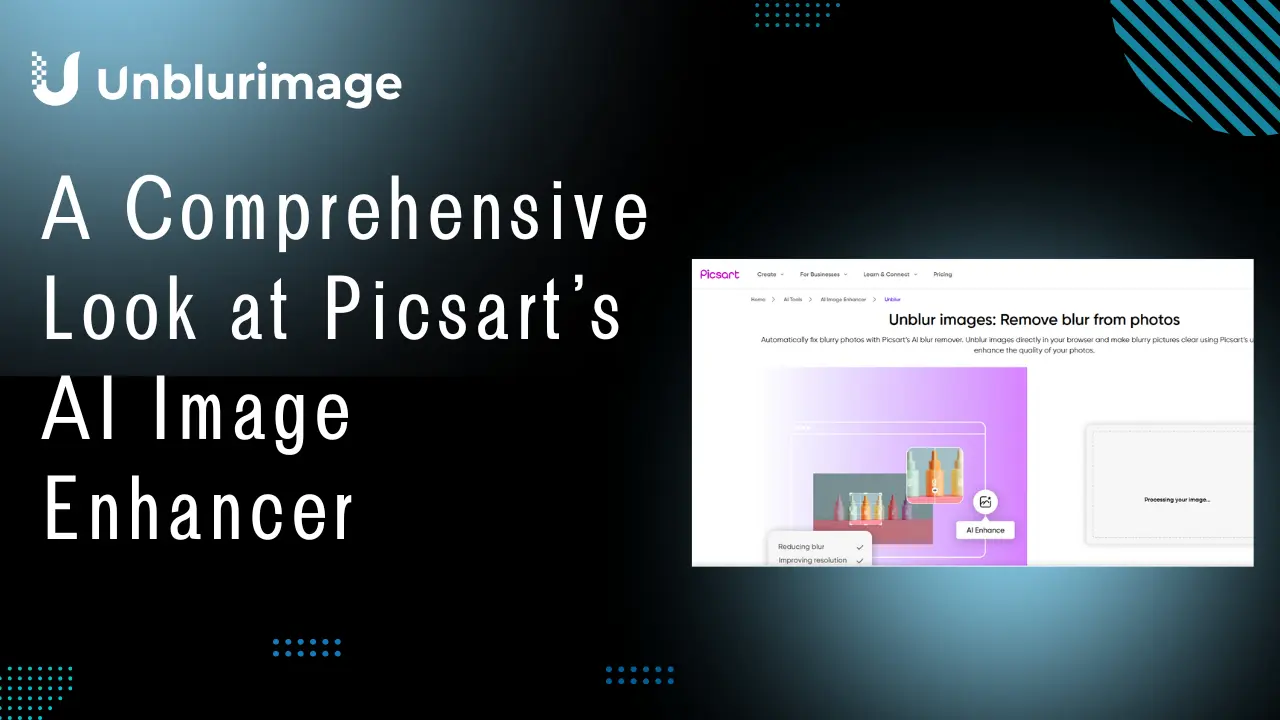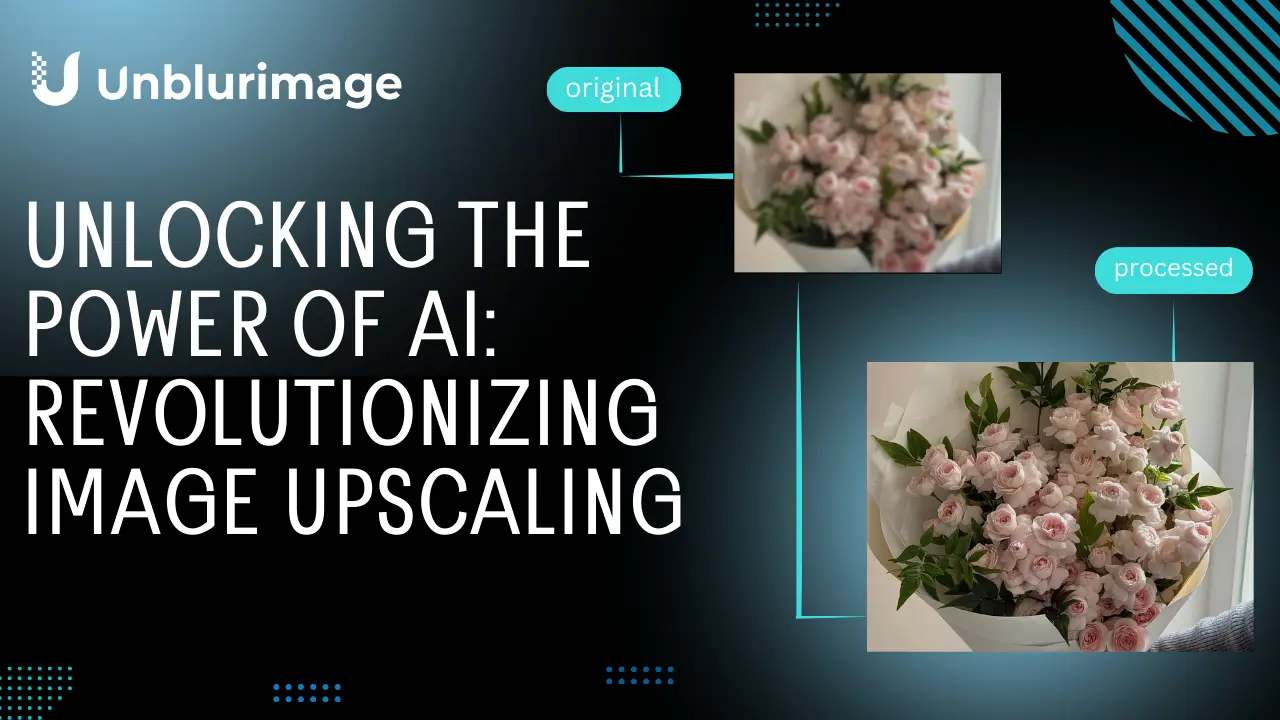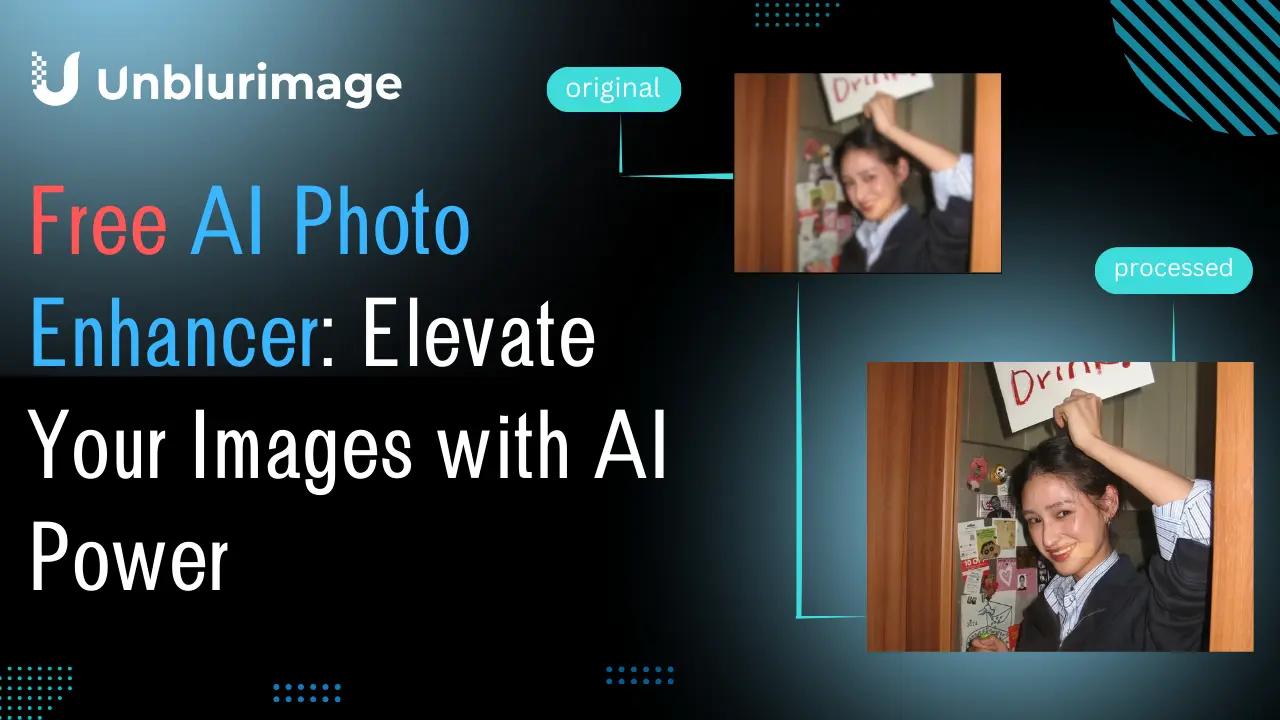Ever wondered how to unblur text online free? You're not alone. Many people face the challenge of blurred text, whether it's due to low-quality images, poor scanning, or intentional obfuscation. Fortunately, you can transform illegible content into readable text using various methods. Tools like image editing software and AI-based solutions can help sharpen images and enhance text clarity. You can also use browser extensions to tackle blurred text on websites. These accessible and free tools make it easier than ever to clear up those pesky blurs and get the information you need.

Understanding Why Text is Blurred
Blurring text can be a real headache, right? You might wonder why it happens in the first place. Well, there are several reasons behind this common issue. Let's dive into them and understand why unblurring text is so important.
Common Reasons for Blurred Text
Text often gets blurred for a variety of reasons. Sometimes, it's intentional. Websites and online publications frequently blur their content to keep it exclusive to subscribers. This strategy encourages you to subscribe or become a member to access the full content. It's a way to protect their material and maintain exclusivity.
In other cases, blurring occurs due to technical issues. Old photographs, for example, often suffer from blurriness because of age, damage, or poor original quality. Scanned documents or images of signs might also appear blurry, making the text hard to read. This can be frustrating when you're trying to extract important information.
Blur filters are another reason. They're used on social media platforms and online services like Google Maps to protect identities. These filters help maintain privacy by obscuring faces or sensitive information in images and videos.
Importance of Unblurring Text
Unblurring text is crucial for several reasons. First, it enhances readability and clarity. When you unblur text online free, you transform illegible content into something you can easily read and understand. This is especially important in legal or professional documents where accuracy is key. Misunderstandings can lead to errors, so having clear text saves time and improves efficiency.
Moreover, unblurring techniques can restore old photos to their former glory. Imagine bringing back the details of a cherished family photograph that has faded over time. It's like giving new life to your memories.
Accessing blurred text on websites without subscribing can also be beneficial. It allows you to view content behind paywalls, giving you the information you need without additional costs. However, it's essential to consider the ethical implications of doing so.
Unblur Text Online Using Free Tools
In today's digital age, you have a plethora of tools at your fingertips to unblur text online free. These tools leverage advanced AI technology to enhance image clarity, making it easier for you to read and understand blurred text. Let's explore some popular options and guide you through using one of the most effective tools available.
AI-Based Software Solutions
In the quest to unblur text online free, AI-based software solutions have emerged as powerful allies. These tools harness the capabilities of artificial intelligence to enhance image clarity, making even the most blurred text readable. Let's dive into some of these innovative solutions and see how they can help you.
- YouCam AI Photo Enhancer: This tool uses powerful AI capabilities to sharpen text in images. It's reliable and user-friendly, making it a favorite among many users.
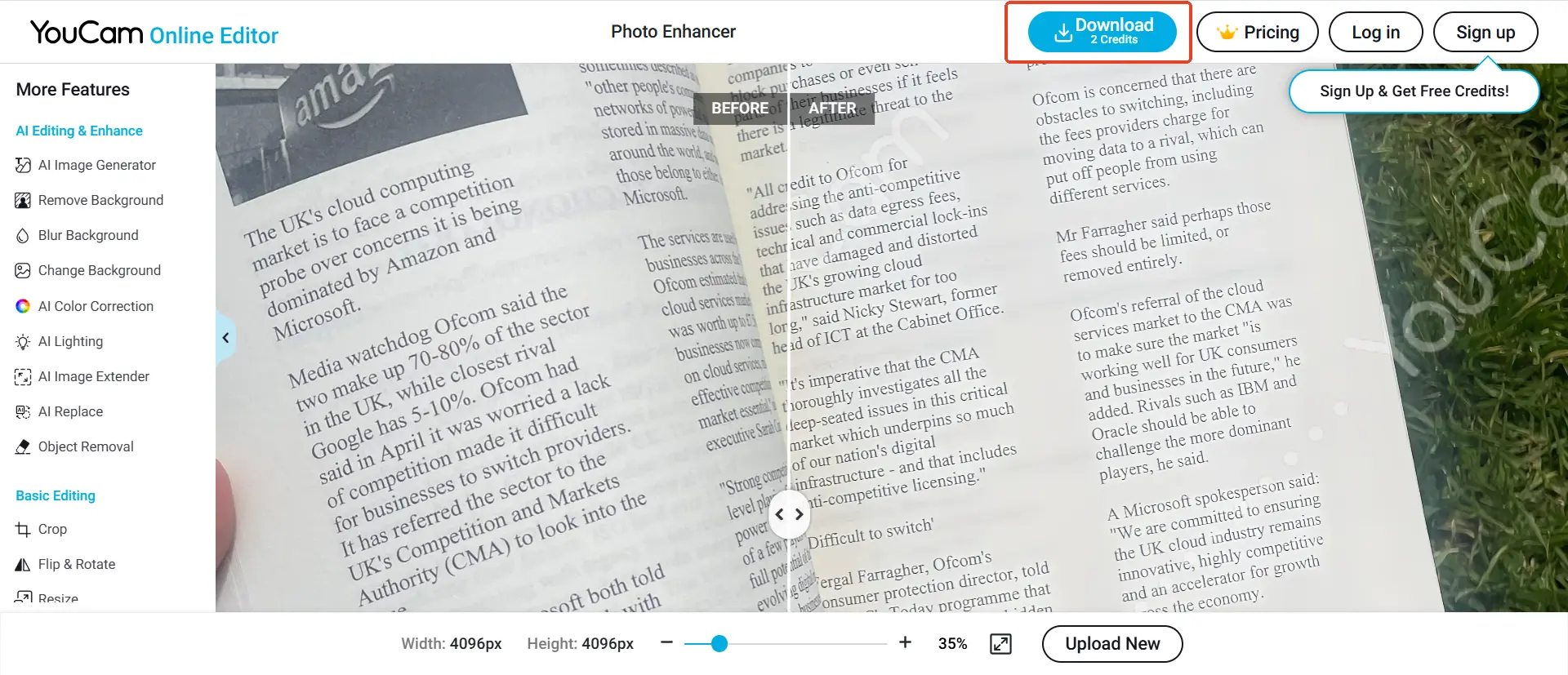
- Medio.io's AI Image Enhancer: Known for its accessibility, this tool allows you to enhance blurred text with ease. It provides a straightforward interface that even beginners can navigate without hassle.
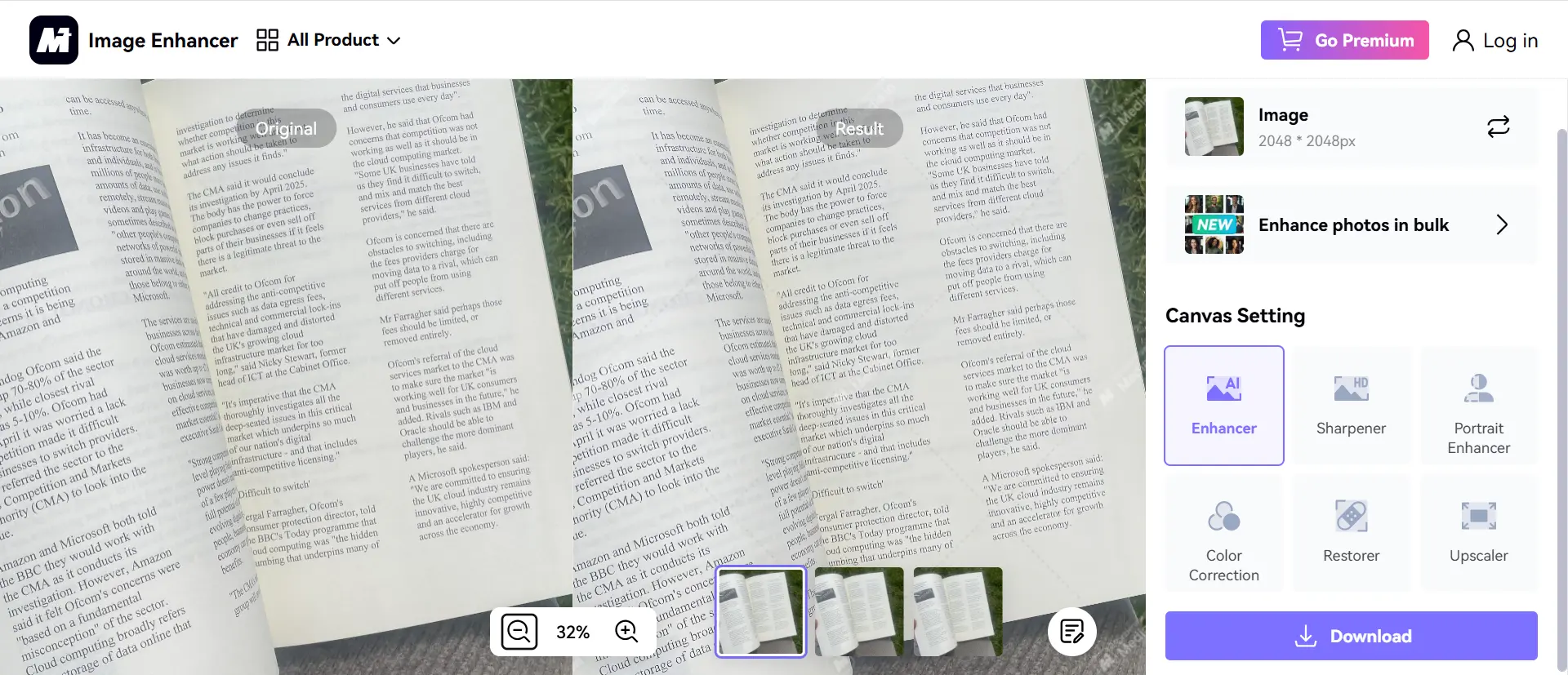
- Spyne AI Image Deblurrer: This tool stands out by offering features like contrast and brightness adjustment, alongside its AI-driven deblurring capabilities. It’s perfect for those who want more control over the enhancement process.
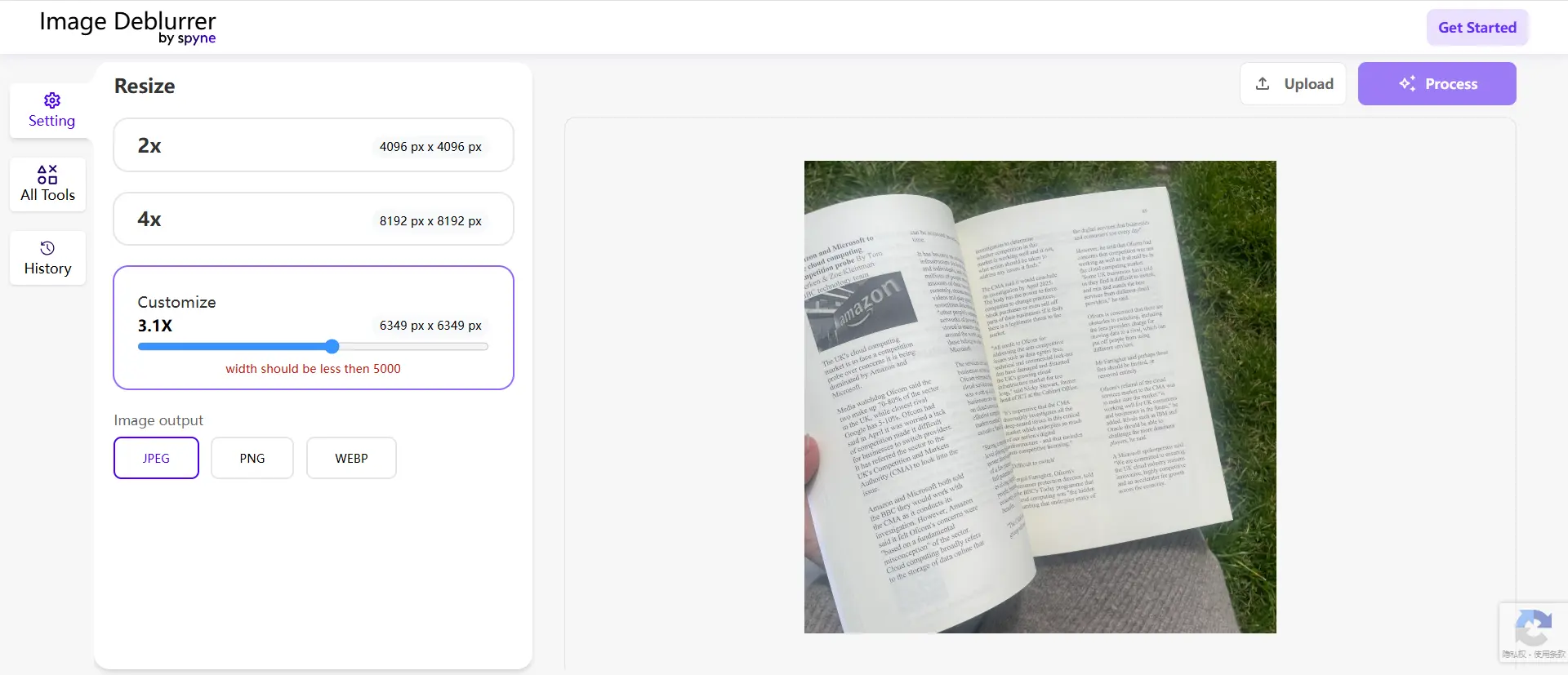
- AVCLabs PhotoPro AI: This desktop solution provides increased reliability for unblurring text images. It offers a range of features that allow you to adjust image settings and achieve the best results. By using AVCLabs PhotoPro AI, you can ensure that your text images are clear and easy to read.
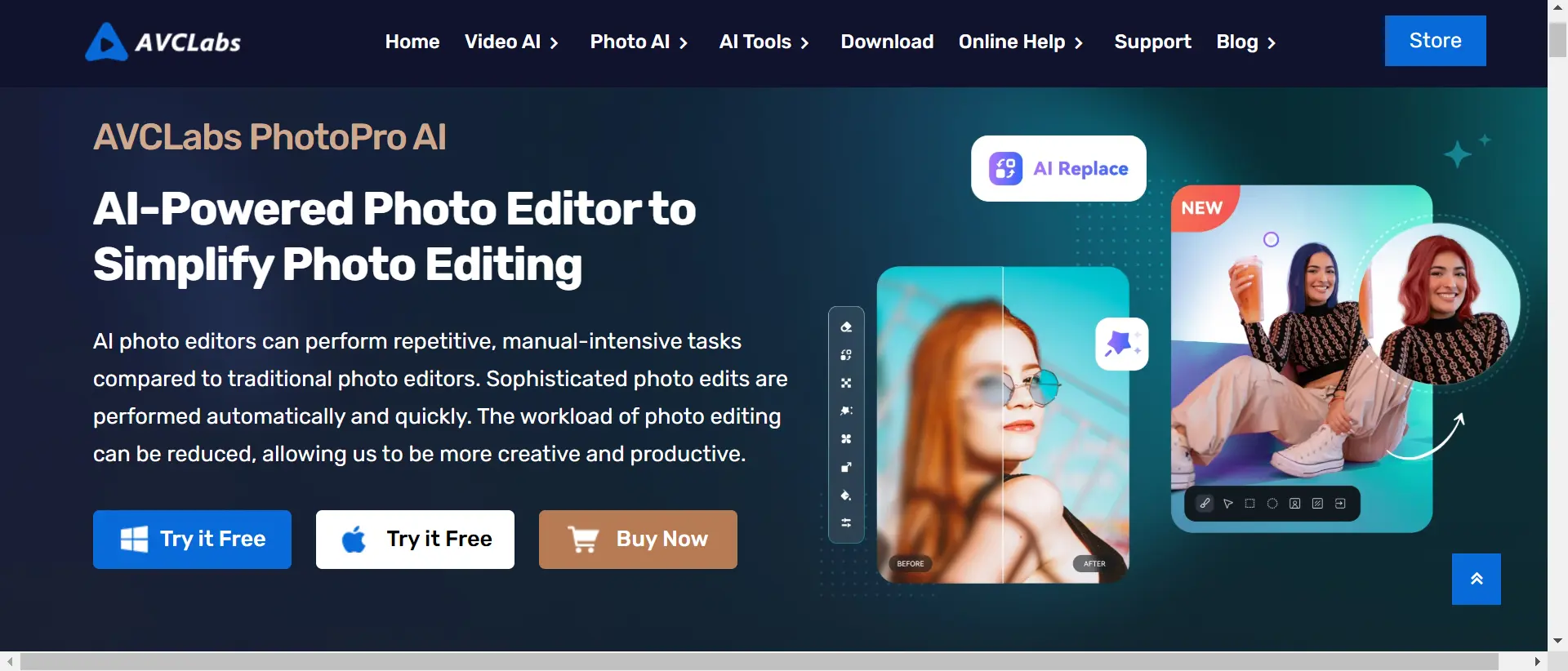
Each of these tools offers unique features, but they all share a common goal: to help you unblur text online free and improve image quality.
Free online Image Text Enhancer——Unblurimage
Unblurimage is a cutting-edge, AI-powered tool designed to make blurry text images sharp and clear with minimal effort. This platform is perfect for users who need quick, high-quality photo fixes without downloading apps or registering accounts. Whether you’re working on a desktop, iOS, or Android device, Unblurimage provides a seamless experience through its web-based interface.
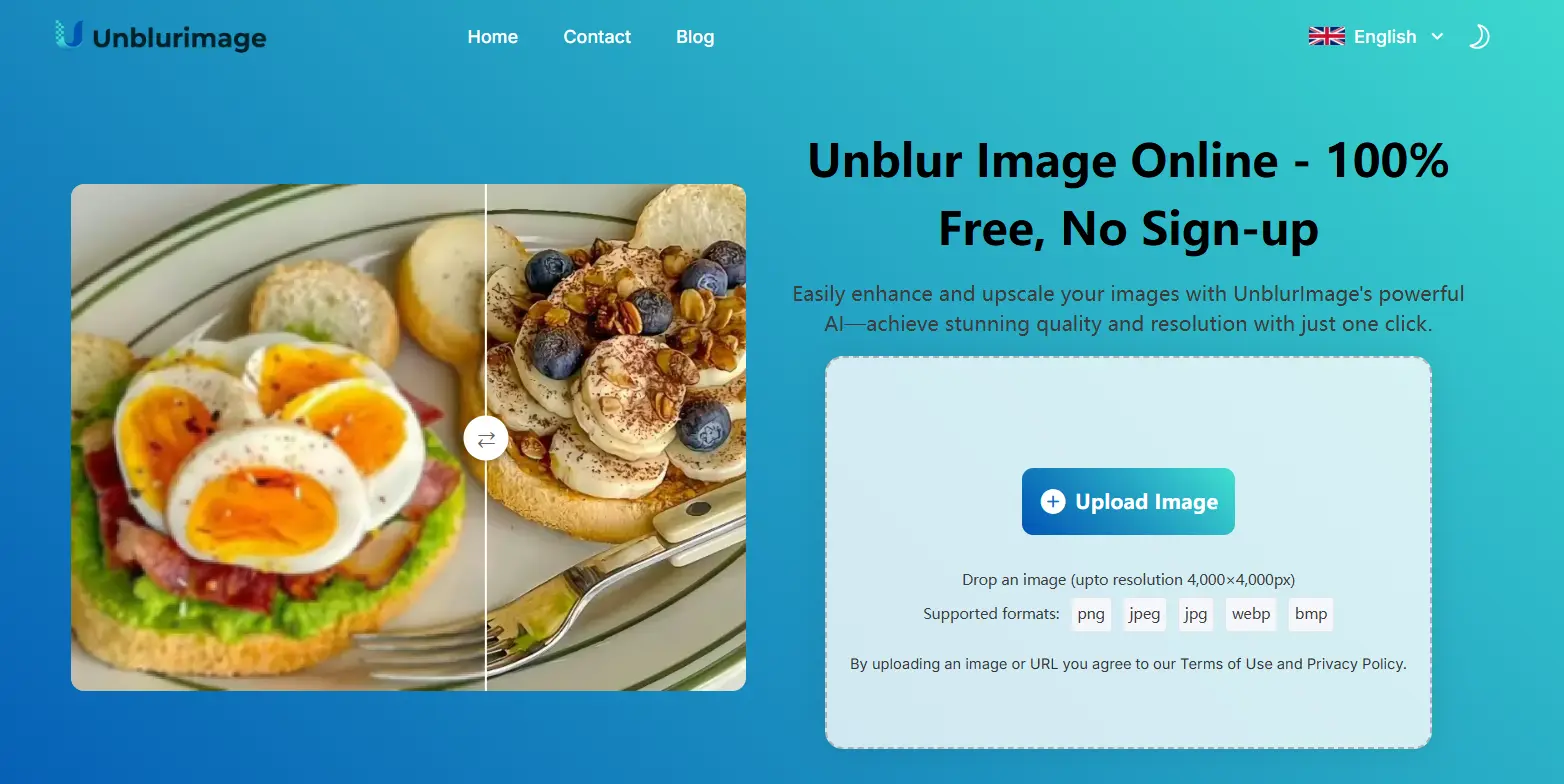
Fix Blurry Photos Online for Free – Unblurimage
- No App Downloads Needed: Use it directly online on any device—no installations required.
- Completely Free: Enjoy professional-grade photo enhancement at zero cost.
- AI-Powered Clarity Restoration: The advanced algorithms intelligently detect and sharpen blurry areas in your photos.
- Multi-Format Support: Works with JPG, PNG, WEBP, HEIC, and more, supporting images up to 4000×4000px.
- Batch Processing: Fix multiple photos simultaneously, saving time for bulk editing tasks.
- Privacy Focused: Your uploaded images are not stored or used for any purpose beyond enhancement.
Why Choose Unblurimage?
- Ease of Use: Even beginners can fix blurry photos effortlessly, thanks to the user-friendly design and automated processing.
- Cross-Platform Compatibility: Access it on desktops, tablets, and smartphones without worrying about software versions.
- High-Quality Output: The AI sharpening engine ensures that your enhanced photos retain their original resolution while improving clarity.
- Time-Saving: Its quick processing speed and batch-editing capability make it ideal for users with tight schedules.
Step-by-Step Guide for Using UnblurImage AI
Among the various tools available, UnblurImage AI is a standout choice for its simplicity and effectiveness. Here's how you can use it to unblur text:
1. Accessing the Tool
First, visit the UnblurImage AI website.
You don't need to sign up or create an account, which means you can start using the tool immediately. This convenience makes it a go-to option for quick tasks.
2. Uploading the Blurred Text
Once you're on the site, look for the upload button. Click it to select the image containing the blurred text from your device. UnblurImage AI supports popular formats like PNG, JPG, and HEIC, so you won't have trouble uploading your file.
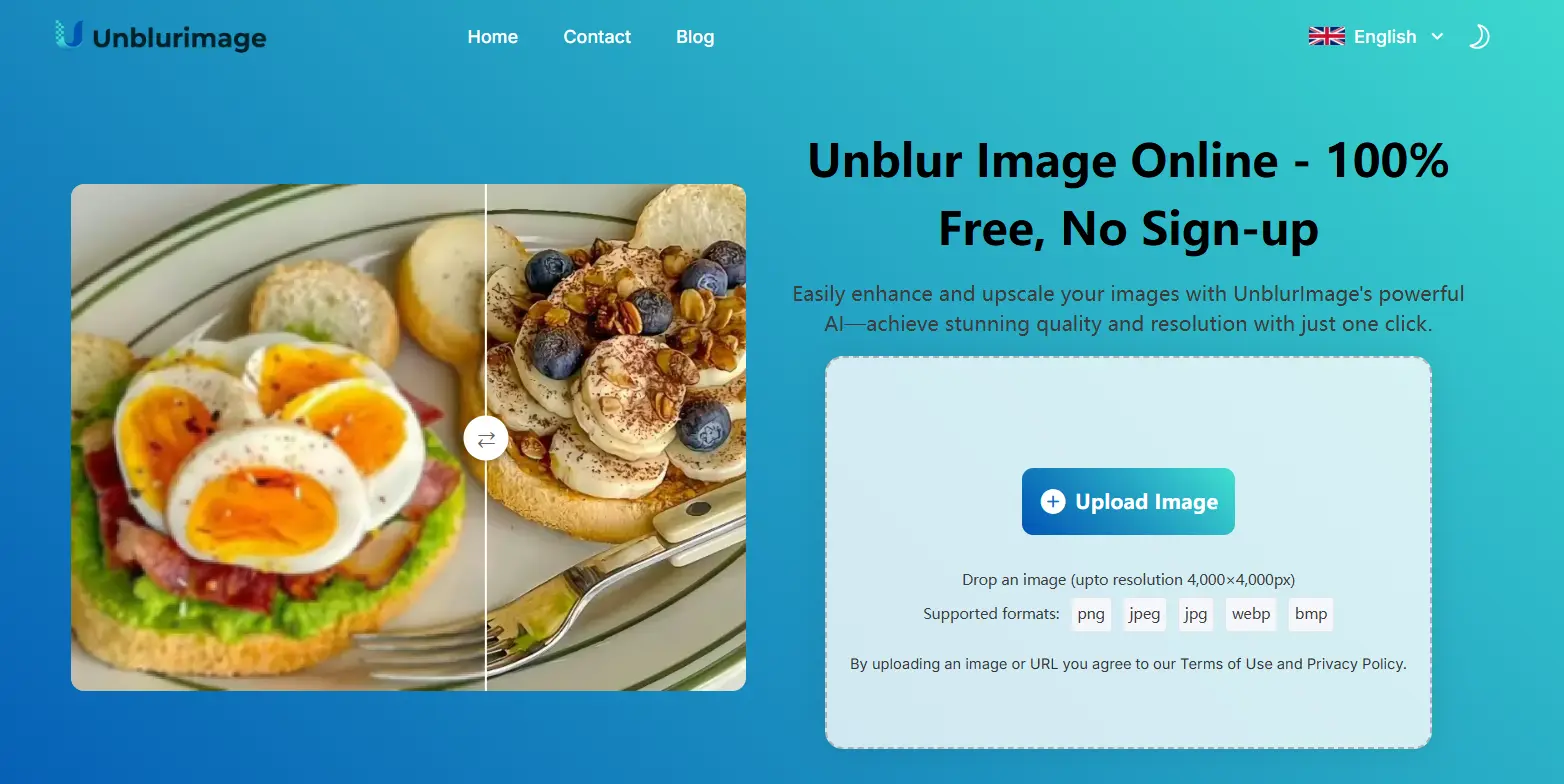
3. Processing and Downloading the Unblurred Text
After uploading, the tool will process your image using its advanced AI algorithms. This step usually takes just a few seconds. Once the processing is complete, you'll see a preview of the unblurred text.
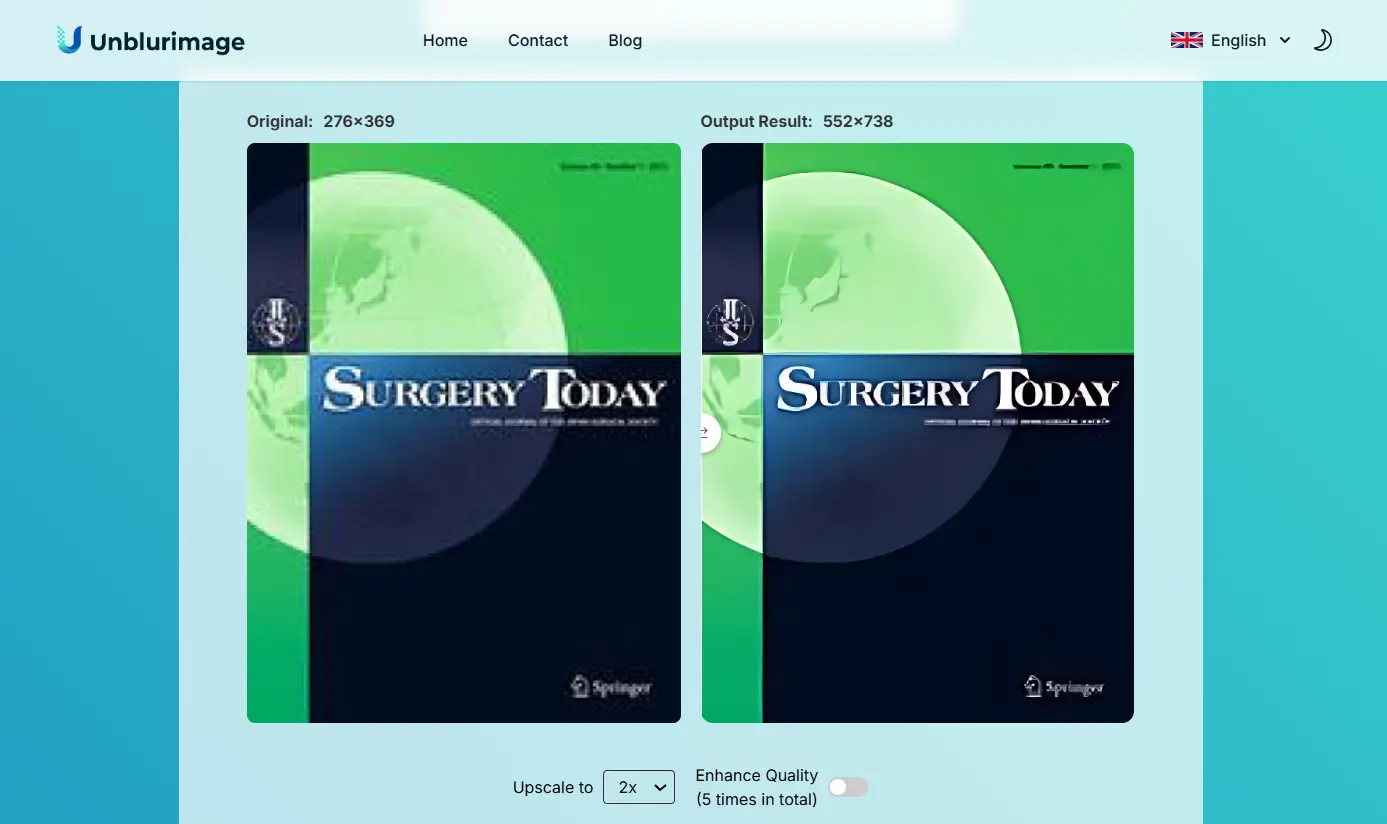
The system defaults to 2x zoom on the original uploaded image, you can adjust the resolution of the image according to your needs, 4x zoom is better.
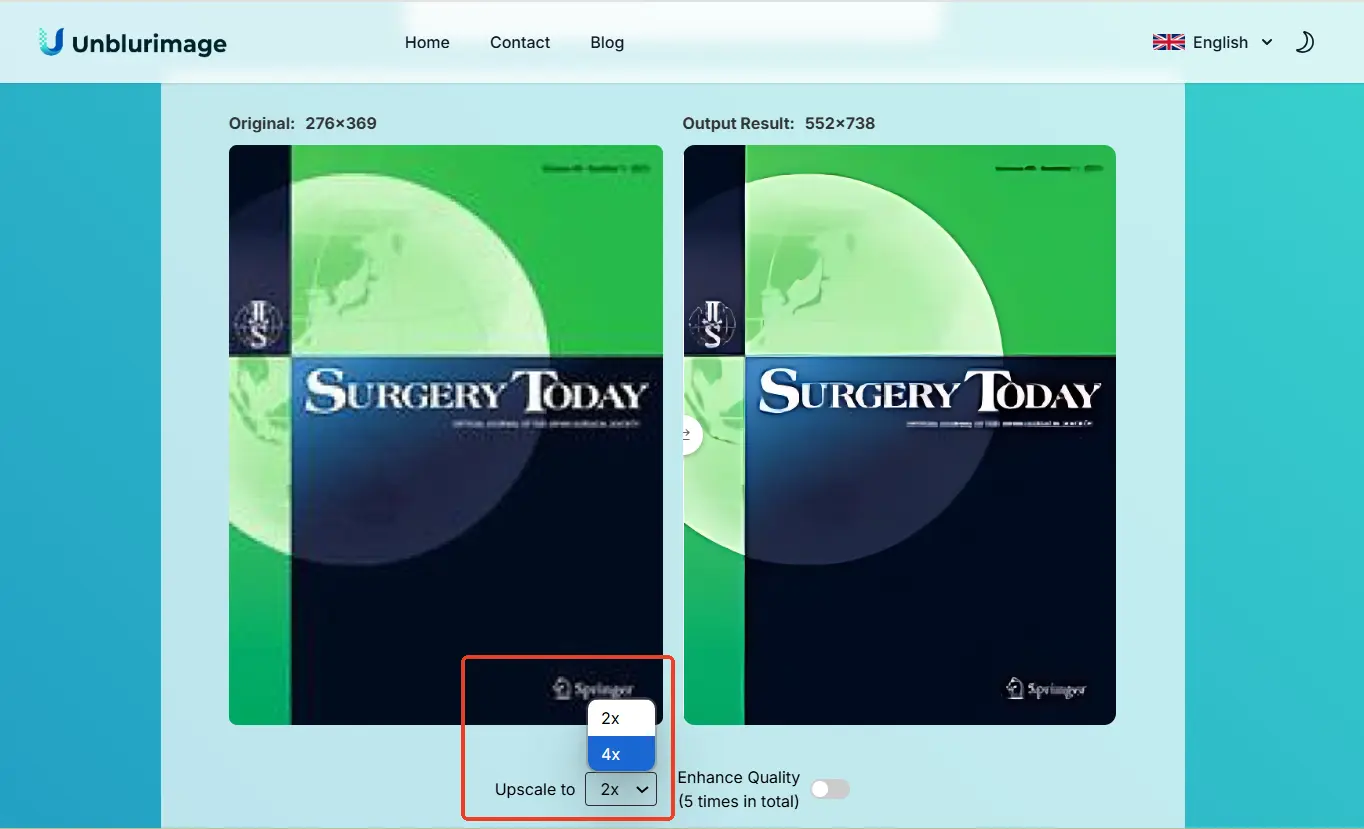
Click: “Enhance quality”, the text in the image will be clearer, perfect for printing as well as exhibitions and so on.
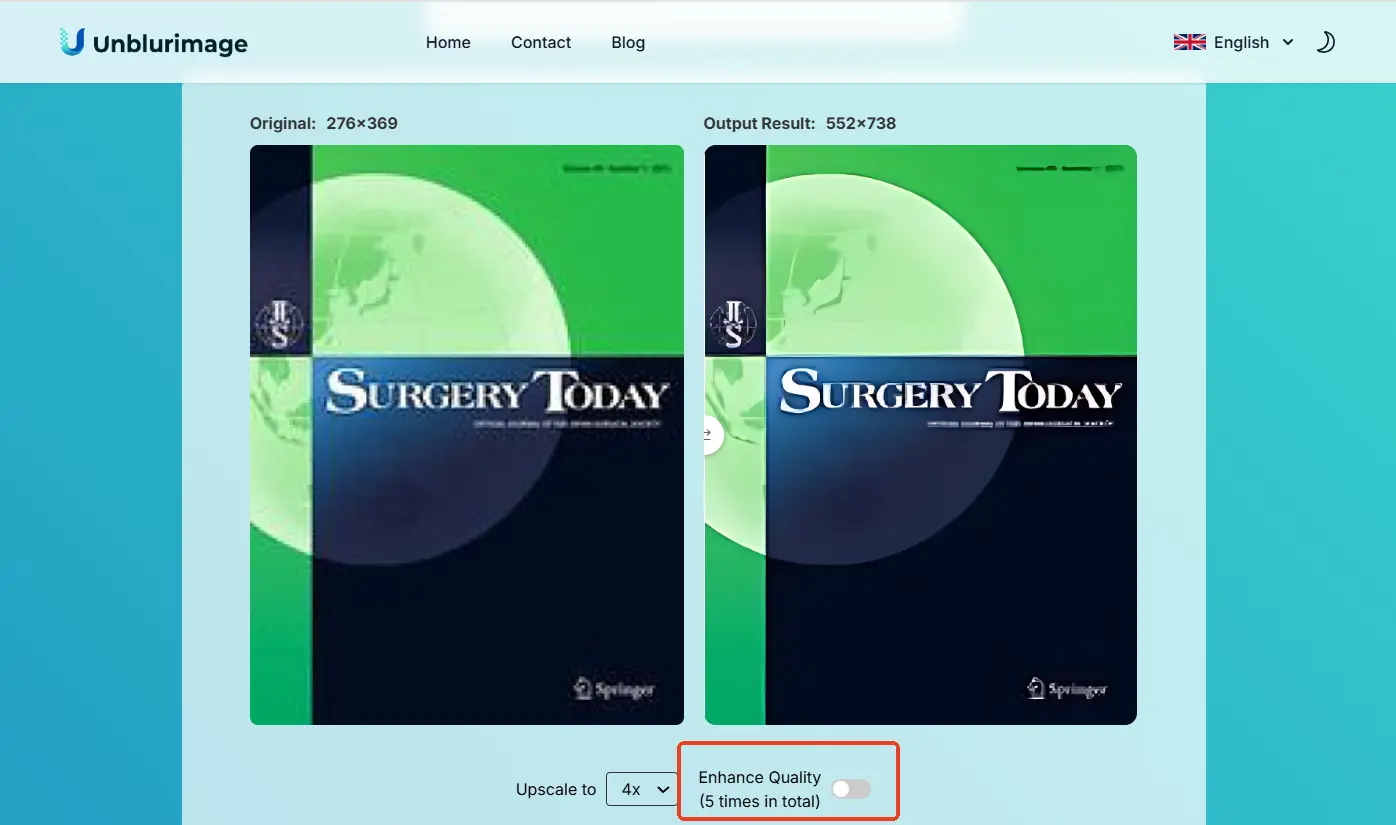
If you're satisfied with the result, click the download button to save the enhanced image to your device.

Using UnblurImage AI is as simple as that! With just a few clicks, you can transform blurry text into clear, readable content. This tool not only saves you time but also ensures high-quality results without any cost.
Browser Extensions for Unblurring Text
Browser extensions can be a game-changer when it comes to unblurring text online. They offer a quick and convenient way to enhance text clarity directly within your web browser. Let's explore some recommended extensions and how you can use them effectively.
Recommended Browser Extensions
Several browser extensions can help you unblur text online free. Here are a few that stand out:
- Unblur Image Extension: This tool is designed to enhance text clarity on various websites. It works by adjusting the contrast and sharpness of the text, making it easier to read.
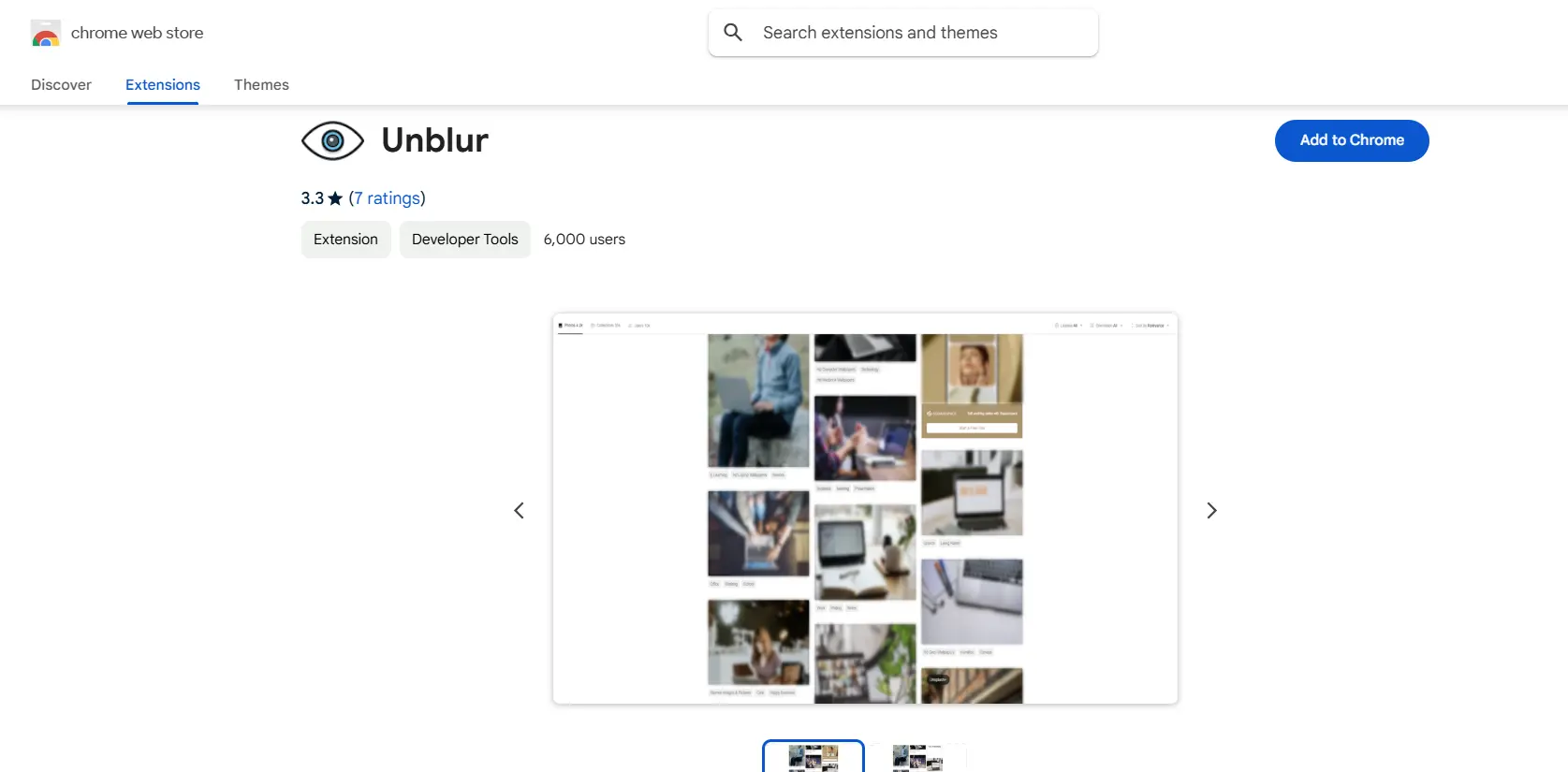
- Enhanced Image: This extension focuses on improving the readability of blurred text by using advanced algorithms to sharpen the text. It's user-friendly and requires minimal setup.
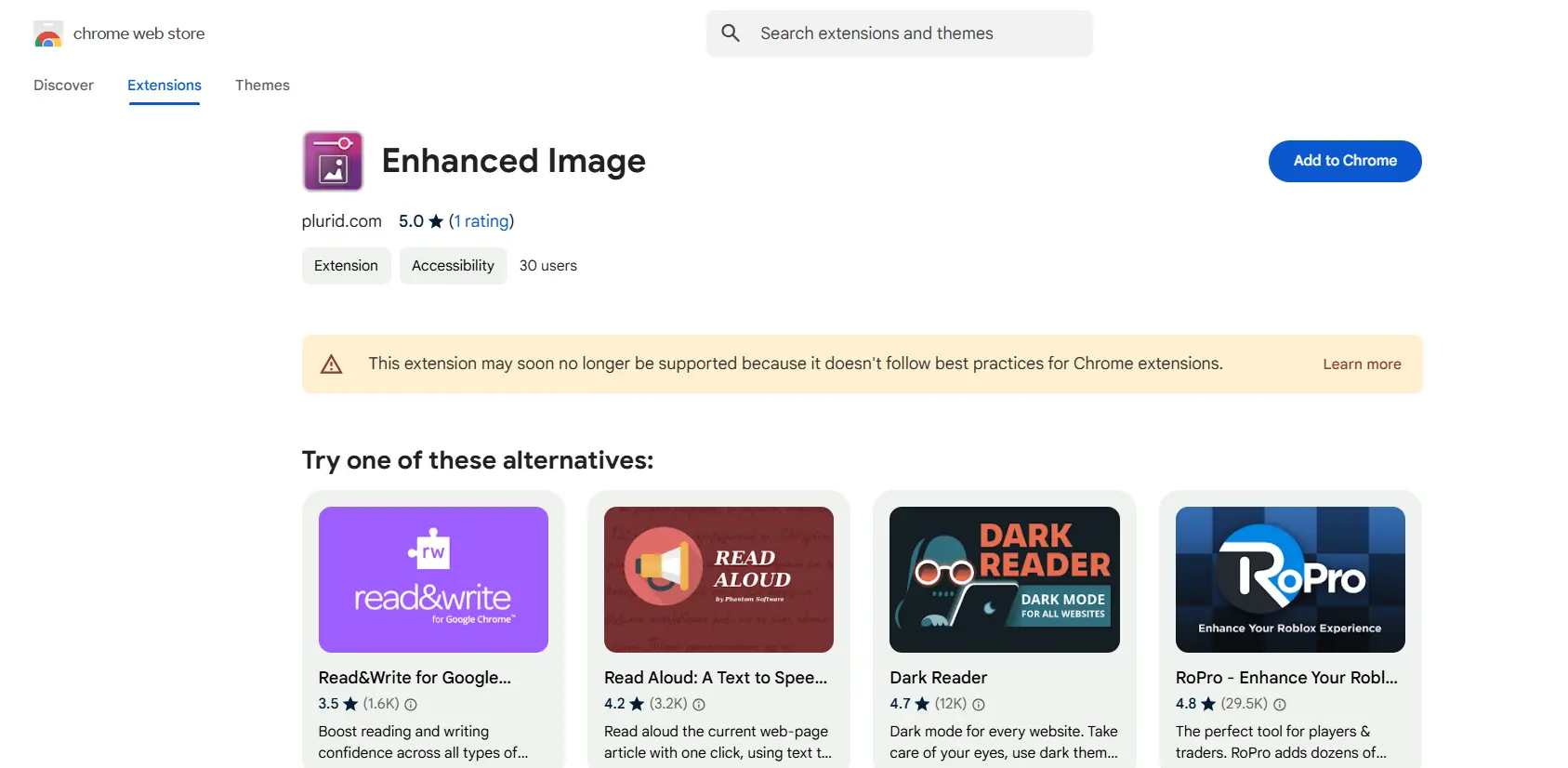
Each of these extensions offers unique features, but they all aim to make reading blurred text a breeze.
How to Use Extension to Unblur Text Image
Installing the Extension
Open your Chrome browser and go to the Chrome Web Store.
In the search bar, type "Unblur Image" and press Enter.
Click on the "Add to Chrome" button next to the Unblur Image extension.
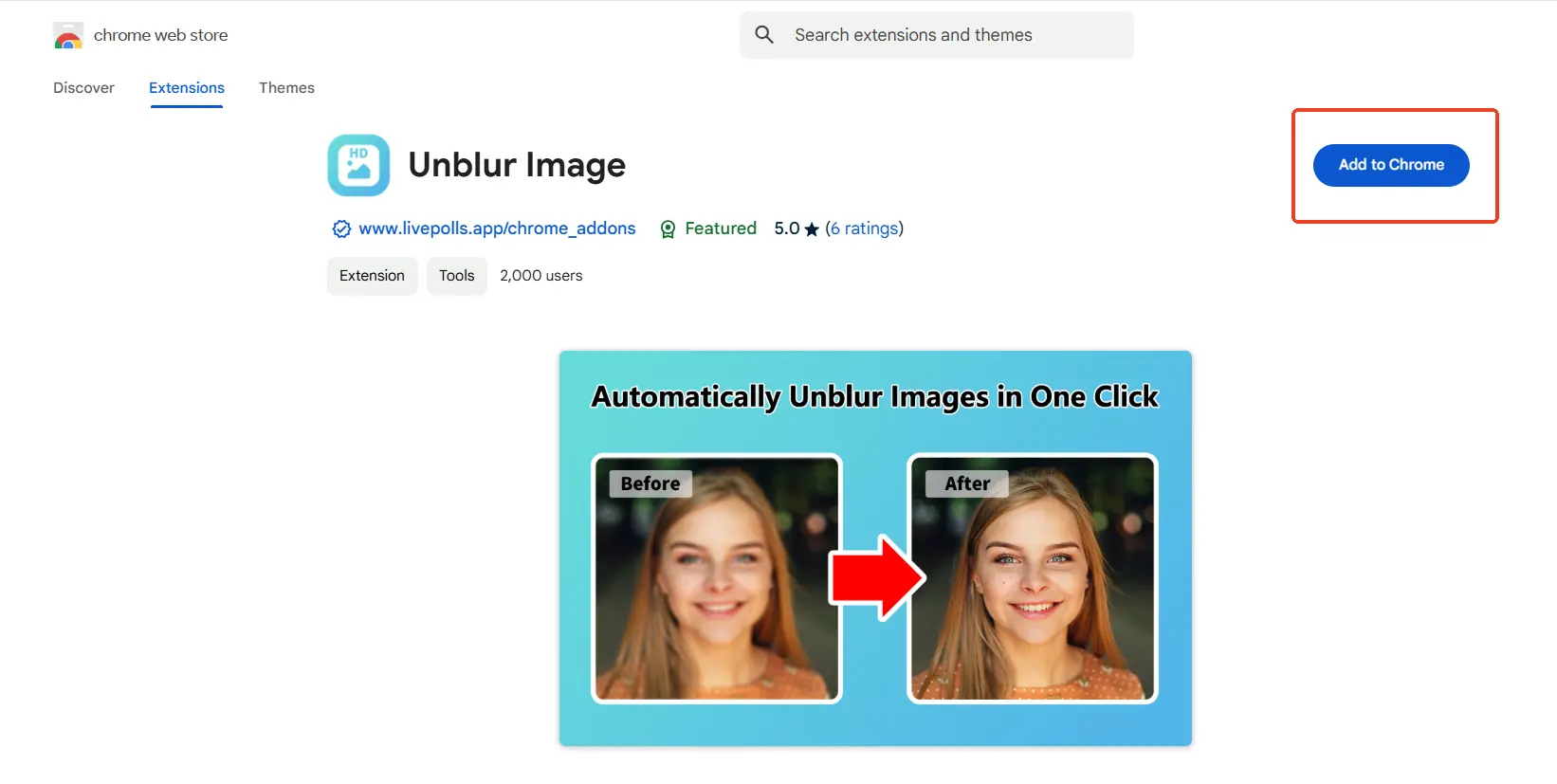
- Confirm the installation by clicking "Add Extension" in the pop-up window.
Once installed, you'll see the Google Translate icon in your browser's toolbar.
Using the Extension to Unblur Text
- Click on the Extensions button in your browser and select the “Unblur Image” Extension.
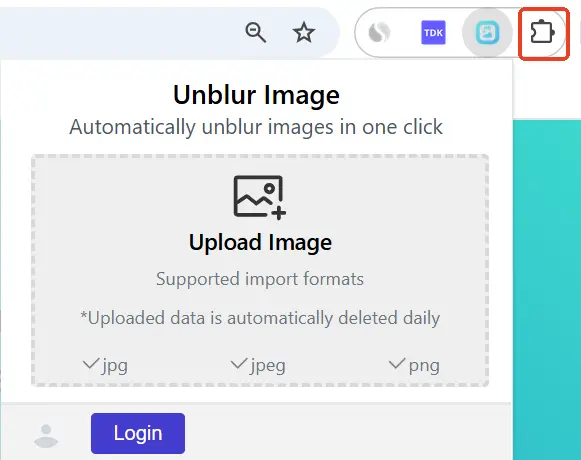
Upload the blurry text photo you want to enhance.
Select the magnification of the blurred text image and click “enlarge image” to download the image.
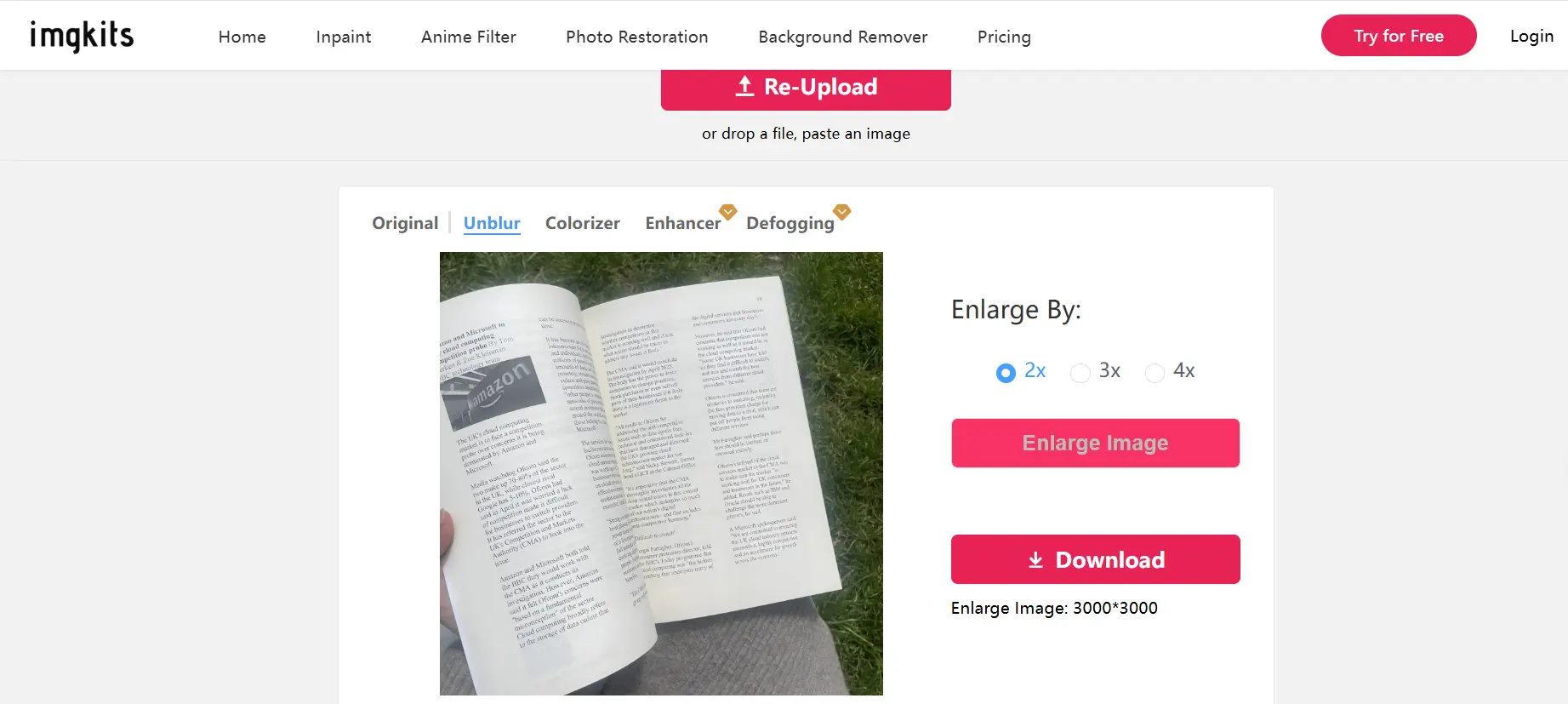
Using Unblur Image Extension in this way can be a clever workaround for accessing blurred text.
Legal Considerations When Unblurring Text Online
When you decide to unblur text online, it's crucial to consider the legal landscape. Understanding the laws and ethical guidelines can help you navigate this process responsibly.
Understanding Copyright and Privacy Laws
Before you unblur text online, familiarize yourself with copyright and privacy laws. These laws protect the rights of content creators and individuals. Websites often blur text to keep it exclusive to subscribers or to protect sensitive information. By unblurring this content, you might infringe on copyright laws or violate privacy agreements.
Important Note: Always check the website's terms of service. These documents outline what you can and cannot do with their content. Ignoring these terms could lead to legal consequences.
Privacy laws also play a significant role. If an image or text is blurred to protect someone's identity or sensitive information, unblurring it without permission could be illegal. This is especially true for images blurred for legal or privacy reasons. Always ensure you have the right to access and modify the content before proceeding.
Ethical Considerations
Ethics go hand in hand with legality. Even if unblurring text isn't illegal, it might still be unethical. Consider the intent behind the blurred content. Was it blurred to protect privacy or maintain exclusivity? Respecting the original purpose of the blur is essential.
Think about the potential impact of your actions. Unblurring text to gain unauthorized access to information can harm the content creator or violate someone's privacy. Always weigh the benefits against the potential harm.
In some cases, unblurring text can enhance accuracy and readability, especially in legal or professional documents. However, always ensure you have the right to do so. By respecting both legal and ethical guidelines, you can use tools to unblur text online free responsibly and effectively.
Potential Risks of Unblurring Text
When you decide to unblur text online, it's important to be aware of the potential risks involved. While the tools and techniques available today make it easier than ever to enhance text clarity, they also come with certain security and privacy concerns. Let's explore these risks to ensure you proceed with caution.
Security Risks
Unblurring text might seem harmless, but it can expose you to security threats. When you upload images to online platforms, you risk sharing sensitive information. Some websites might store your data without your consent, making it vulnerable to unauthorized access. Hackers could potentially exploit this data, leading to identity theft or other malicious activities.
To protect yourself, always use reputable tools and services. Check their privacy policies to understand how they handle your data. Avoid uploading personal or confidential images unless you're sure the platform is secure. By taking these precautions, you can minimize the security risks associated with unblurring text.
Data Privacy Concerns
Data privacy is another critical issue when you unblur text online. Many images are intentionally blurred to protect privacy or comply with legal guidelines. Uncensoring such images can violate privacy agreements and ethical standards. For instance, websites might blur content to keep it exclusive to subscribers or to protect sensitive information.
Important Note: Always consider the original intent behind the blurred content. Unblurring images without permission can infringe on privacy rights and lead to legal consequences. It's essential to respect the privacy of others and ensure you have the right to access and modify the content.
Moreover, when using online tools, be cautious about the images you upload. Personal images could be stored or accessed without your consent, raising privacy concerns. To safeguard your data, choose platforms that prioritize user privacy and offer clear terms of service.
By understanding these potential risks, you can make informed decisions when using tools to unblur text online free. Always prioritize security and privacy to ensure a safe and responsible experience.
Tips for Successfully Unblurring Text
Unblurring text can be a game-changer, especially when you need to read something important. Whether it's a scanned document or a photo of a sign, blurry text can be frustrating. Here are some tips to help you successfully unblur text and make it readable.
Best Practices of Unblurring Text
Choose the Right Tool: Not all tools are created equal. Some specialize in enhancing text clarity, while others focus on overall image quality. Tools like YouCam AI Photo Enhancer and UnblurImage AI are great for sharpening text. They use advanced AI technology to make text clear and legible.
Use High-Resolution Images: Start with the best quality image you can find. High-resolution images provide more data for the tool to work with, resulting in better unblurring results. If you're dealing with a low-quality image, try to find a higher resolution version.
Adjust Settings Carefully: Many tools offer settings to adjust contrast, brightness, and sharpness. Experiment with these settings to find the best combination for your image. Sometimes, a slight tweak can make a big difference in text clarity.
Leverage Browser Extensions: Modern browsers offer extensions that can help unblur text directly on websites. Extensions like LetMeRead and UnblurText can enhance text clarity without downloading additional software. They integrate seamlessly with your browser, making them convenient and easy to use.
Stay Updated: Technology evolves rapidly. Keep your tools and extensions updated to benefit from the latest features and improvements. Updated tools often have better algorithms for unblurring text.
Common Mistakes to Avoid
Ignoring Image Quality: Starting with a poor-quality image can limit your results. Always aim for the highest resolution available to maximize the effectiveness of unblurring tools.
Overusing Filters: While filters can enhance text, overusing them can lead to unnatural results. Balance is key. Use filters sparingly to maintain the natural look of the text.
Neglecting Privacy Concerns: Be mindful of privacy when unblurring text. Some images are blurred intentionally to protect sensitive information. Always ensure you have the right to access and modify the content.
Relying Solely on One Tool: Different tools have different strengths. Don't hesitate to try multiple tools to find the one that works best for your specific image. Combining tools can sometimes yield the best results.
Skipping the Legal Check: Before unblurring text, check the legal implications. Ensure you're not violating any copyright or privacy laws. Respect the original intent behind the blurred content.
By following these tips, you can effectively unblur text online free and make the most of the tools available. Remember, practice makes perfect. The more you experiment with different tools and settings, the better you'll become at enhancing text clarity.
Conclusion
You've explored various methods to unblur text online free, from AI-driven tools to browser extensions. Each method offers unique benefits, but tools like UnblurImage AI Photo Enhancer stand out for their ease of use and effectiveness. They provide quick solutions without compromising quality. However, always remember the importance of legal and ethical considerations. Respect copyright and privacy laws to avoid potential issues. By doing so, you ensure a responsible approach while benefiting from these powerful tools.
FAQ
How Can You Unblur Text in an Image?
Blurry text can be a real headache, especially when you need to read something important. Fortunately, you have several ways to restore clarity to unreadable text. You can use online tools, browser extensions, or AI-based software to make the text clear again. Each method offers unique features, so you can choose the one that best suits your needs.
What Are Some Free Tools to Unblur Text Online?
You have access to a variety of free tools to unblur text online. UnblurImage AI is a popular choice due to its simplicity and effectiveness. This tool uses advanced AI technology to enhance image clarity, making them reliable and user-friendly.
Can Browser Extensions Help with Unblurring Text?
Yes, browser extensions can be a game-changer for unblurring text online. Extensions like LetMeRead and UnblurText integrate seamlessly with your browser, allowing you to enhance text clarity directly on websites. They offer a quick and convenient way to read blurred text without downloading additional software.
Is It Legal to Unblur Text Online?
Before you unblur text online, it's crucial to understand the legal implications. Websites often blur text to keep it exclusive to subscribers or to protect sensitive information. By unblurring this content, you might infringe on copyright laws or violate privacy agreements. Always check the website's terms of service and ensure you have the right to access and modify the content.
What Are the Risks of Unblurring Text?
Unblurring text can expose you to security and privacy risks. When you upload images to online platforms, you risk sharing sensitive information. Some websites might store your data without your consent, making it vulnerable to unauthorized access. To protect yourself, always use reputable tools and services and check their privacy policies.
How Do AI-Based Software Solutions Work for Unblurring Text?
AI-based software solutions use advanced algorithms to analyze and enhance images, making even the most blurred text readable. Tools like Unblurimage AI Photo Enhancer offers powerful AI capabilities to sharpen text effortlessly. They provide a reliable way to improve text clarity, whether you're dealing with old photographs or digital images.
Are There Any Tips for Successfully Unblurring Text?
To successfully unblur text, choose the right tool and start with high-resolution images. Adjust settings like contrast and brightness carefully to find the best combination for your image. Leverage browser extensions for quick enhancements and stay updated with the latest technology. Avoid common mistakes like ignoring image quality or neglecting privacy concerns.
Can Google Translate Be Used to Unblur Text?
Interestingly, you can use Google Translate creatively to view blurred text on websites. By translating a webpage, you might reveal blurred text, making it readable. However, always consider the ethical implications of bypassing content restrictions and ensure you respect the original intent behind the blurred content.
What Should You Consider Before Unblurring Text?
Before you unblur text, consider both legal and ethical aspects. Ensure you're not violating any copyright or privacy laws. Respect the original purpose of the blur and think about the potential impact of your actions. By doing so, you can use tools to unblur text online responsibly and effectively.