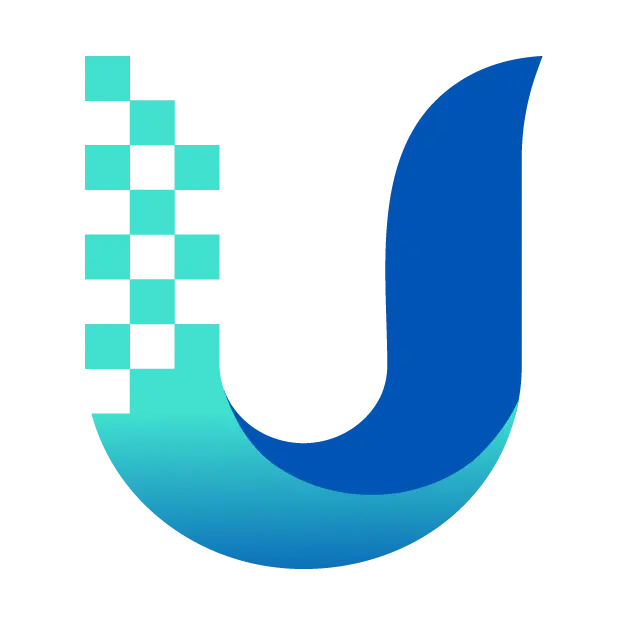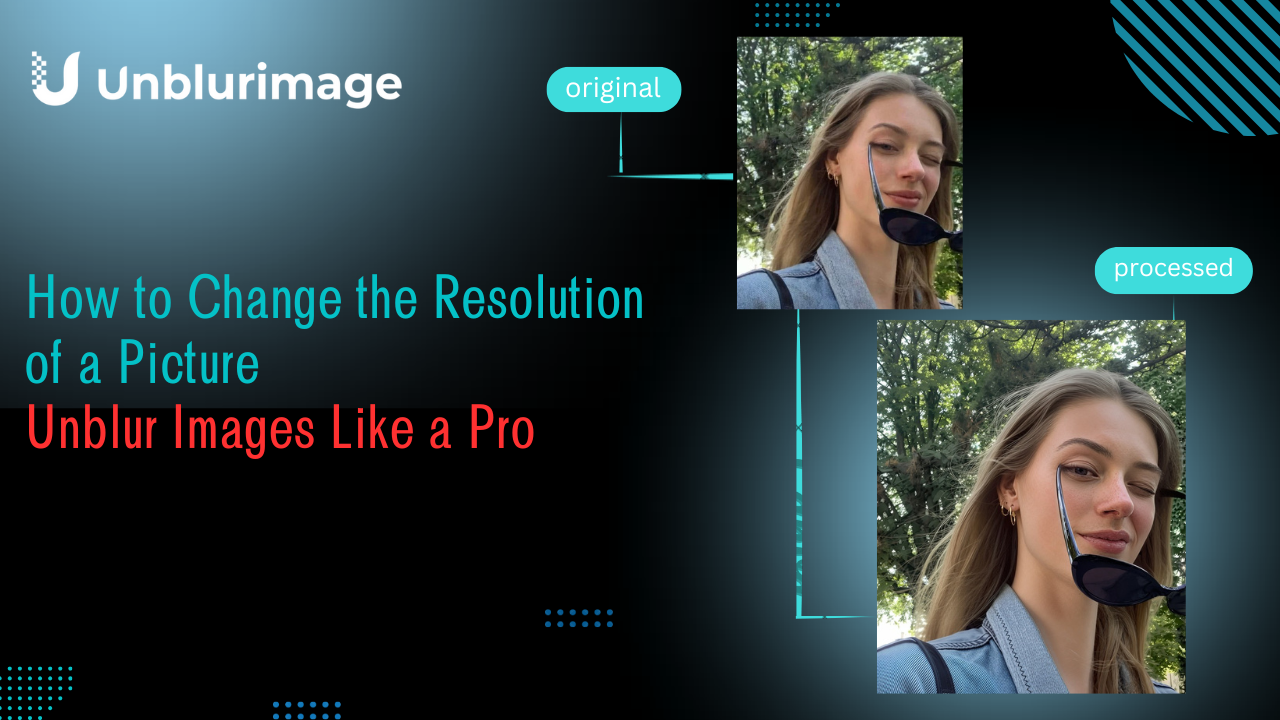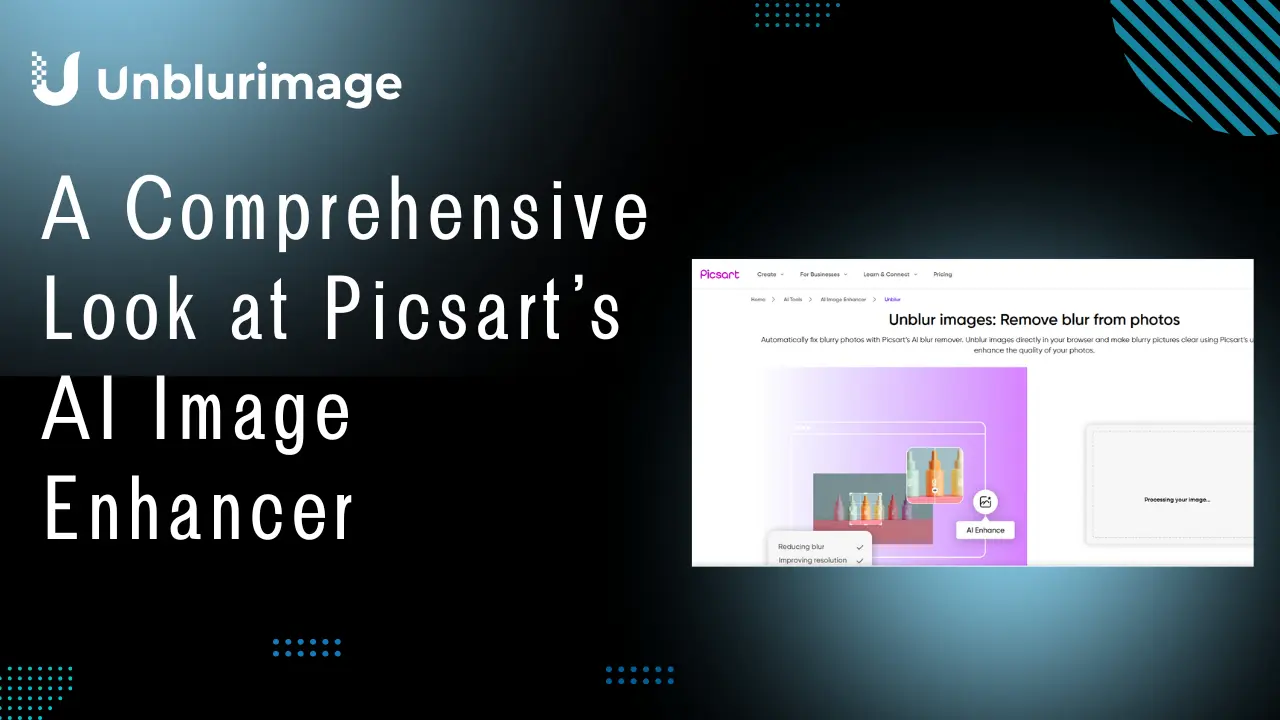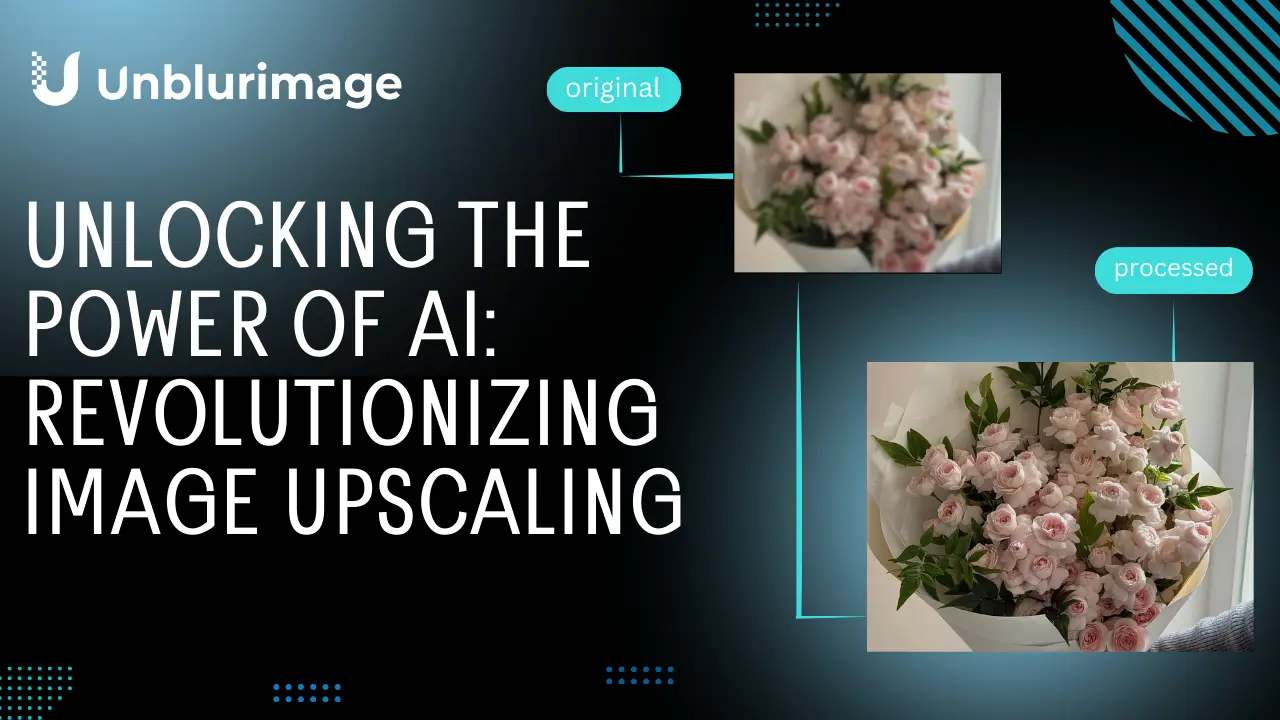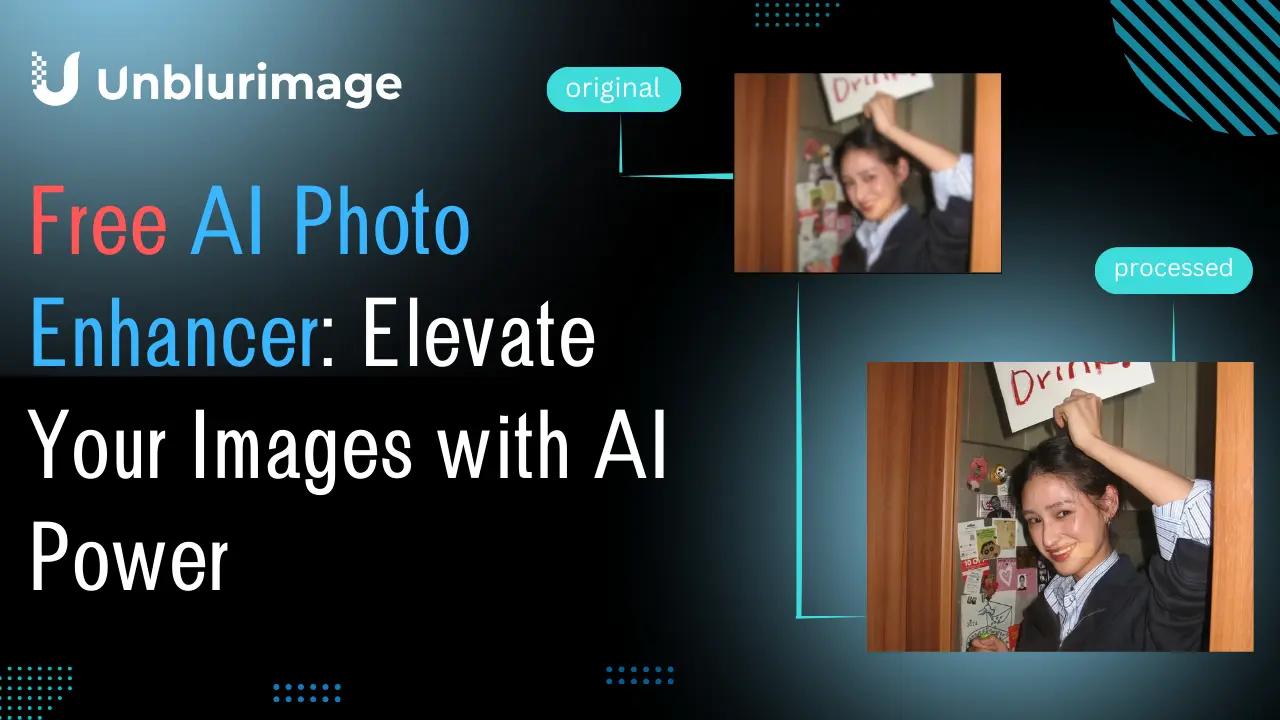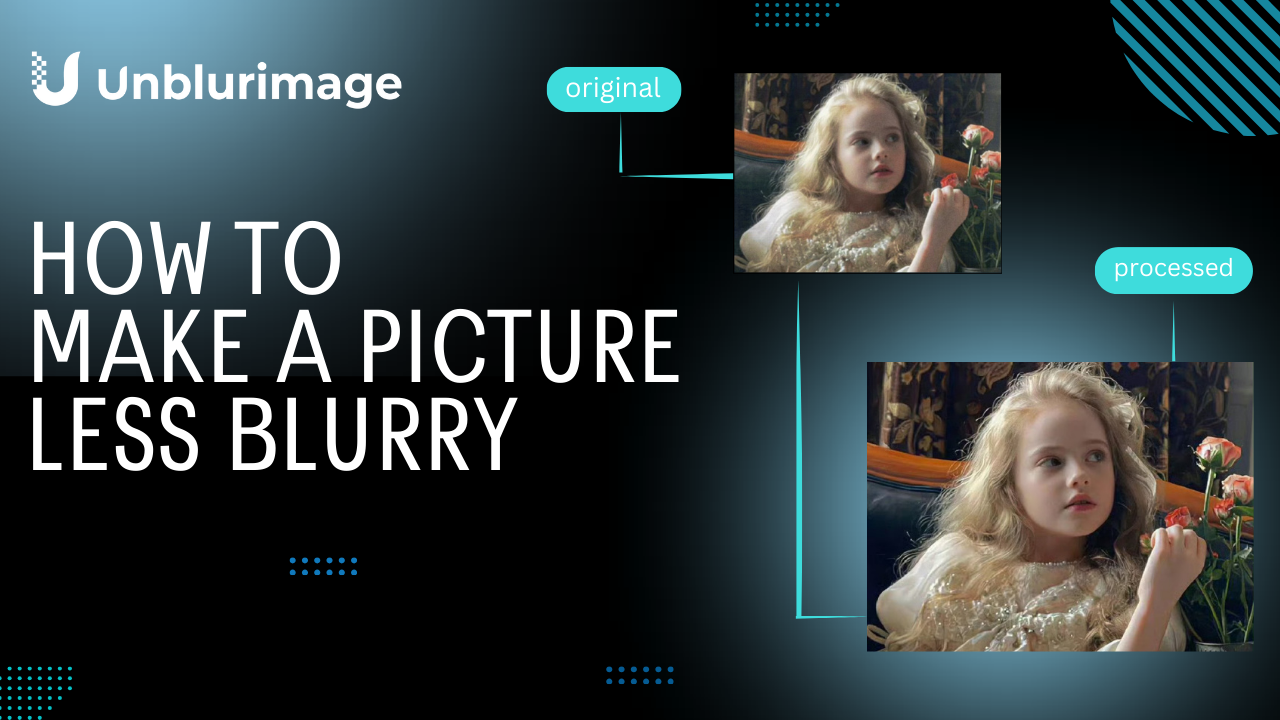Clear, unblur images are essential in today’s digital world. Whether for online sales, social media, or preserving memories, blurry images can compromise quality and impact perception. That’s where UnblurImage’s AI-powered unblurring tool comes in—a free, user-friendly platform designed to help users enhance image clarity quickly and efficiently.
In this blog, we’ll dive into the unique features of UnblurImage, see how it compares to other image tools, and explore its benefits in various scenarios. Let’s take a closer look at why UnblurImage is an essential tool for anyone looking to transform blurry photos into high-resolution images.
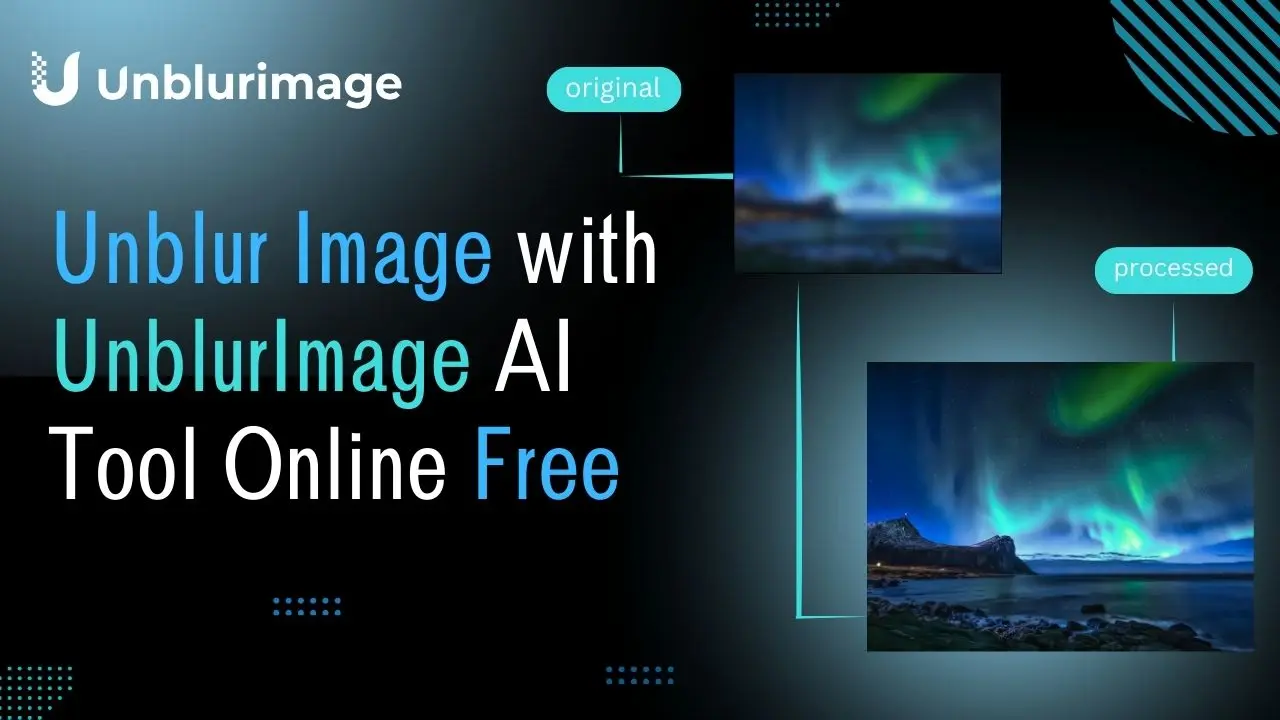
Practical ways to make photos unblur
Indeed, fixing blurry photos can be a challenging task, especially if the blur is significant. However, there are several methods and tools that can help improve the clarity of a photo to some extent:
- Photo Editing Software: Programs like Adobe Photoshop have features that can help reduce blur. The 'Smart Sharpen' tool, for example, can help enhance details.
- AI-Powered Tools: There are AI-based applications designed specifically to reduce blur in photos. These tools use machine learning algorithms to estimate and sharpen the image.
- Restoration Services: Professional photo restoration services can sometimes work wonders, especially for old or severely damaged photos.
- Manual Adjustments: For minor blur, manual adjustments to contrast and sharpness can sometimes help. This can be done in most basic photo editing software.
- Stacking Techniques: In some cases, if you have multiple slightly blurred photos of the same scene, you can use a technique called image stacking to combine them and reduce the overall blur.
- Prevention: In fact,the best way to deal with blurry photos is to prevent them in the first place. This can be achieved by using a tripod, fast shutter speeds, and ensuring the camera is in focus before taking the shot.
Remember, though, that the extent to which a blurry photo can be fixed depends on the cause of the blur and the quality of the original image. Some types of blur, like motion blur or severe out-of-focus blur, are more difficult to correct than others.
Free Online Tool to Unblur Photos – No Software Needed!
If you don't have any basic photo editing and related knowledge base, using photo editing software to remove image blurring will be difficult for you. But don't worry, our unblurimage in order to meet the needs of the majority of people to fix blurred pictures and make them come to life, using AI technology, automatically analyze and process the pictures, without any complicated operation, just an easy click, and after a few seconds, you can see the pictures that make your eyes bright and without any blurring.
UnblurImage is the ultimate free online tool to unblur images and bring clarity to your photos with just a few clicks. Whether you’re an e-commerce seller needing sharper product photos, a designer refining visual elements, or simply someone wanting to unblur an image for printing, UnblurImage uses advanced AI to deliver crisp, high-quality results. Forget the complicated editing software; UnblurImage makes it easy to sharpen and unblur images directly in your browser.
UnblurImage combines several powerful features that make it an ideal solution for enhancing images. Here’s what sets it apart:
1. AI-Powered Image Unblurring for Clearer Details
UnblurImage’s core feature uses AI technology to analyze blurry images, identifying and sharpening blurred areas with remarkable precision. Unlike simple filters that merely adjust brightness or contrast, UnblurImage’s AI restores lost details, enhancing fine edges and textures without compromising overall quality. This precise correction improves both sharpness and image clarity, restoring photos to a professional level.
2. Image Detail Enhancement
Beyond removing blur, UnblurImage focuses on enhancing details throughout the entire image. For photos where details are essential, such as product images or professional portraits, this feature ensures that all aspects of the image are crisp and clearly defined, adding depth and a professional touch that attracts attention.
3. One-Click Ease
The tool is designed for maximum convenience. With a single click, users can upload an image, apply AI-powered unblurring, and download a high-quality result—all in under a minute. This one-click process makes it ideal for users of all levels, from beginners to professionals.
4. Multi-Device Compatibility
UnblurImage functions seamlessly across devices, so you can unblur images whether on a desktop, tablet, or mobile phone. The mobile-friendly interface provides the same high-quality features on smaller screens, enabling users to enhance photos on the go.
5. Wide Format Support
UnblurImage supports various popular formats, including JPEG, PNG, BMP, and HEIC. This flexibility allows users to work with images from multiple sources without needing to convert formats, simplifying the enhancement process and broadening the tool’s usability.
6. Free and Ad-Free Experience
Unlike many tools that require subscriptions or are bogged down by ads, UnblurImage offers a free, ad-free experience. This focus on usability ensures users can enhance images without distractions, making the process efficient and frustration-free.
7. Privacy Protection
UnblurImage places a high priority on user privacy. Images uploaded for enhancement are processed securely and are not stored on the server. This ensures users can confidently upload personal or professional photos without concerns about data security.
The Ultimate Guide to Unblurring Images: Why UnblurImage AI Stands Out
When compared to other online image-enhancement tools, UnblurImage offers several distinct advantages:
1. Precision Unblurring vs. Generic Filters
Most basic image-editing tools offer blur adjustments that rely on sharpening filters, which often fail to restore fine details effectively. UnblurImage’s AI-driven approach goes beyond basic sharpening by analyzing image composition and applying intelligent adjustments that restore the natural sharpness of the original scene.
2. Speed and Efficiency
While some platforms require multiple steps or paid upgrades to access advanced features, UnblurImage provides the entire process in a straightforward, fast workflow. The one-click solution allows users to skip complicated settings and quickly download their unblurred images in seconds.
3. Multi-Device and Multi-Format Support
Many tools may limit functionality based on device type or require specific file formats, but UnblurImage offers full support across devices and file types. This ensures that all users, regardless of device preference, can achieve optimal results without additional software or converters.
4. Completely Free with No Hidden Costs
A significant advantage of UnblurImage is its no-cost model with no hidden charges or subscription requirements. While some tools may offer a free tier with limited functionality, UnblurImage provides complete, high-quality unblurring for free, making it accessible to all users.
Bring Your Photos Back to Life: Unblur and Enhance with Ease
UnblurImage is suitable for a variety of users and applications.Enhance and unblur images effortlessly with UnblurImage. Whether you need sharper product photos for an online store, clear images for printing, or simply want to improve your photos for personal use, UnblurImage’s AI-powered technology delivers results with precision. Skip the complicated software—unblur images directly online with UnblurImage, and elevate the clarity of every photo in just one click.
1. E-Commerce Product Photos
Clear images can make or break an online sale. Blurry photos detract from the professional appearance of e-commerce listings, potentially driving customers away. With UnblurImage, online sellers can enhance product images, creating high-quality visuals that attract buyers and improve the perceived value of products.
2. Photo Printing and Large Posters
When preparing images for print, any blurring can become especially noticeable. UnblurImage’s precision ensures that photos retain clarity even when enlarged for printing, making it ideal for photo albums, posters, and large-format prints. The tool’s ability to handle multiple formats also simplifies the process for users working with different image files.
3. Social Media and Content Creation
High-quality, sharp images capture more engagement on social media. UnblurImage enables social media users and content creators to improve photo quality, ensuring that every post looks polished and visually appealing. This is especially useful for influencers, marketers, and bloggers looking to maintain a professional image.
4. Graphic Design and Professional Work
For graphic designers, using clear and detailed images is essential for quality work. UnblurImage is a helpful tool when working with low-quality reference images or materials, ensuring each project benefits from precise details and a clear look.
5. Personal Photos and Memories
UnblurImage also caters to everyday users who may want to improve family photos, vacation memories, or other cherished moments. By restoring blurry images, the tool helps users create clearer, more enjoyable visual memories for keepsakes and personal sharing.
Unblur Your Photos Online: How UnblurImage Makes It Simple and Free
Unblurring an image with UnblurImage is fast, simple, and can be done in just a few steps. Follow this easy guide to restore clarity to your images:
- Upload Your Image.
Visit UnblurImage AI and upload the image you want to unblur. The tool supports most common image formats, so you can upload your file without extra preparation.
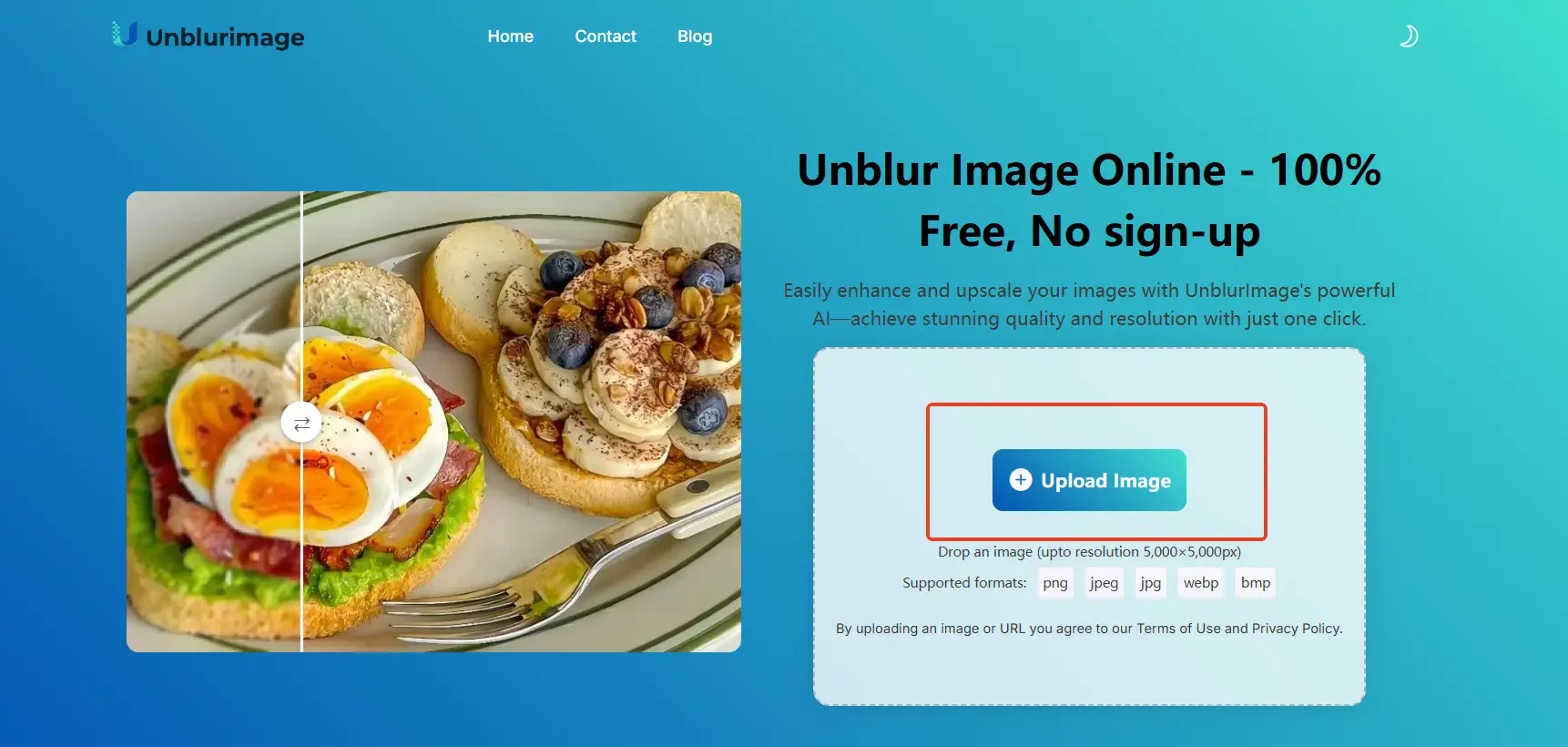
- One-click to unblur image.
Once your image is uploaded, The AI-powered feature will automatically zoom in 2X on the image and increase the resolution of the image while zooming in, making the image clearer in one click.
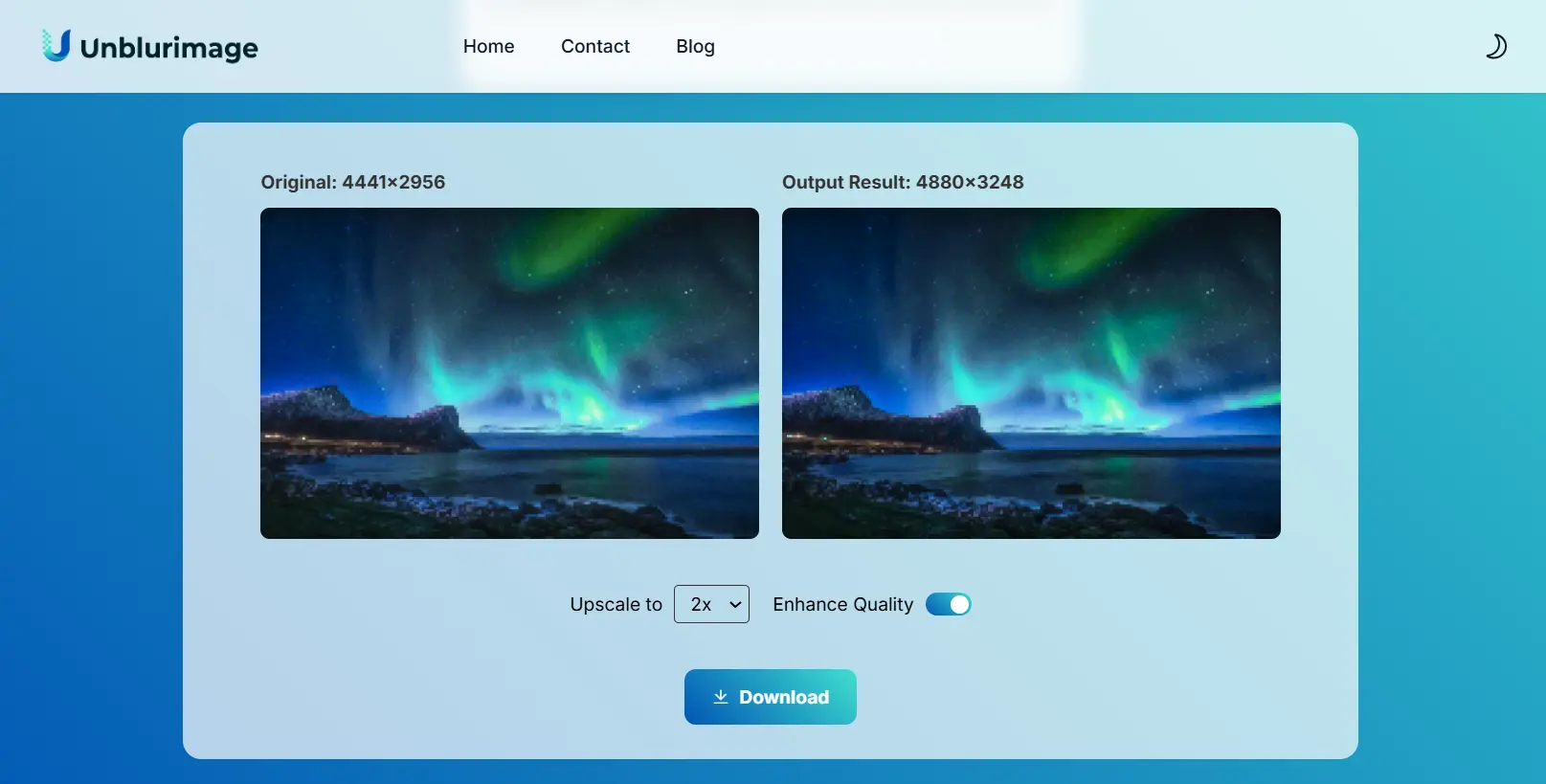
- Adjust Settings (Optional).
If needed, you can manually adjust the settings for sharpness or clarity to achieve the perfect level of detail. UnblurImage allows users to fine-tune the results for maximum control.
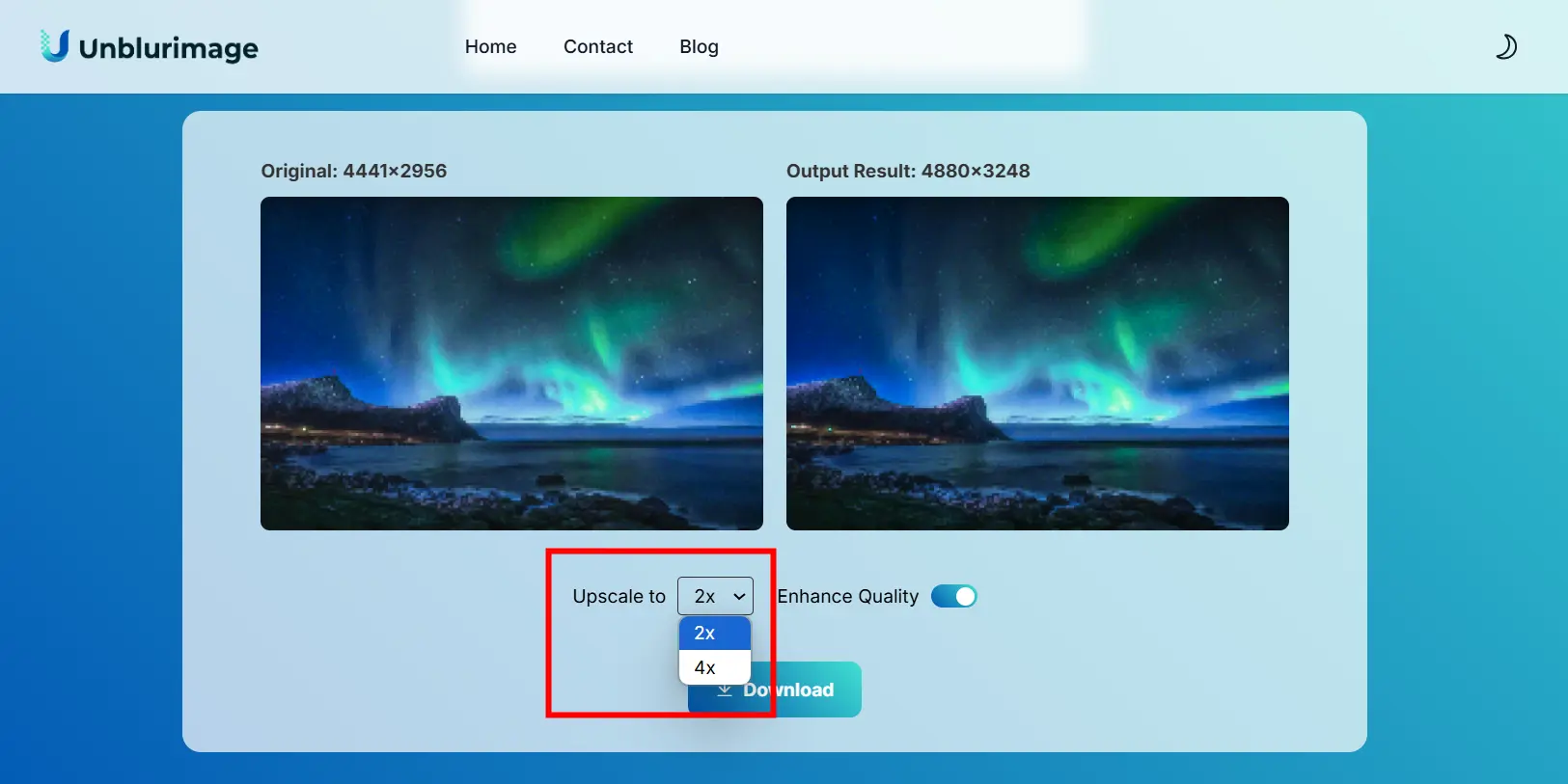
- cancel "enhance quanlity".
If you don't want to change the details of the image and just want to enlarge the image, then you can also choose to cancel: “enhance quanlity”, so that our system will only enlarge the resolution of the image without enhancing the image quality, Unblurimage AI supports the user according to their own needs to make the AI supports users to make smart adjustments according to their needs.
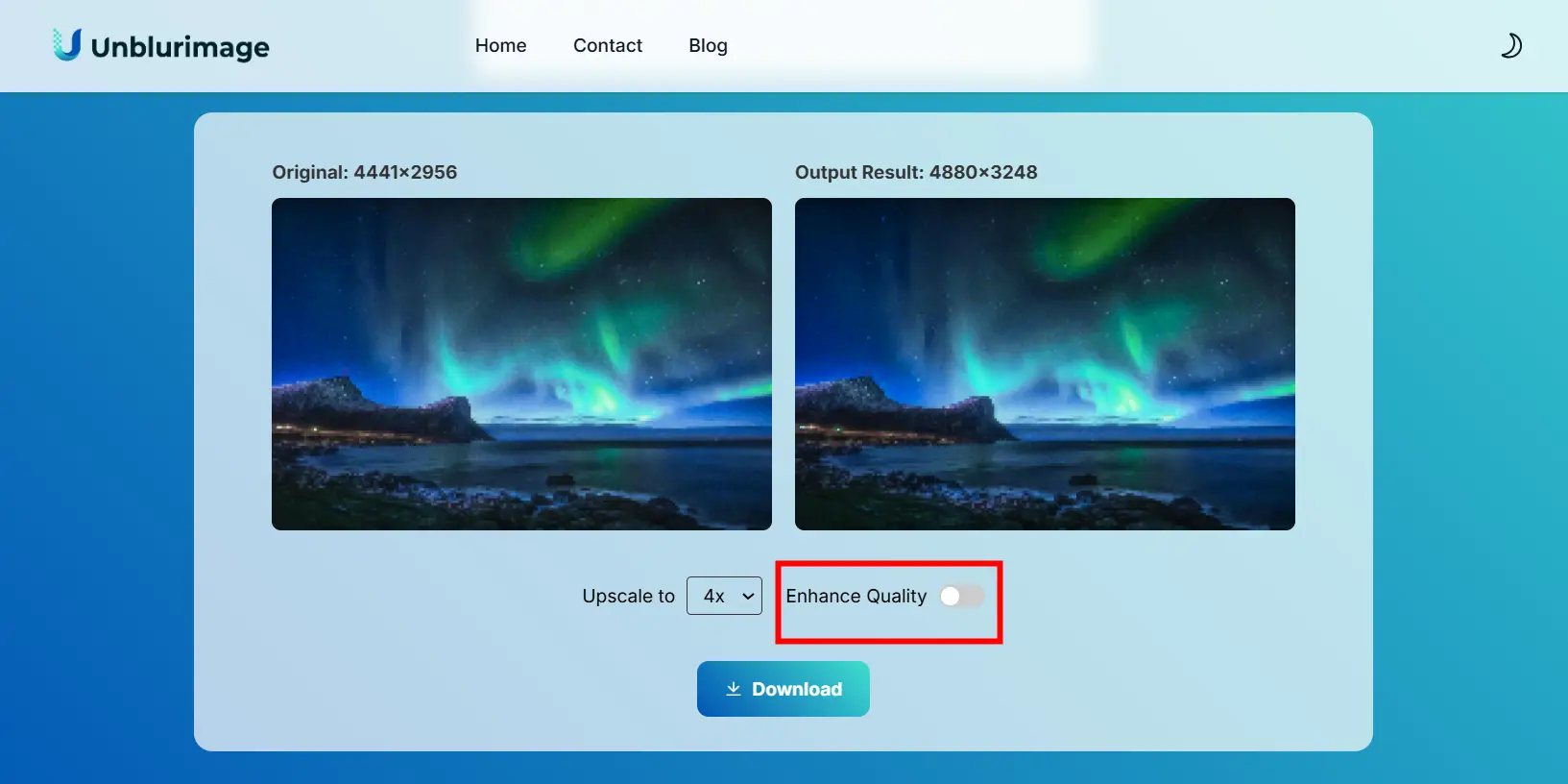

- Preview and Download.
Preview your enhanced image to ensure it meets your expectations. When you’re satisfied, simply click the download button to save the unblurred image directly to your device.

With these simple steps, your once-blurry image will be transformed into a clear, sharp visual, ready to be used or shared anywhere you need.
Why UnblurImage is the Ideal Solution for Image Unblurring
With its unique combination of high-quality results, speed, and accessibility, UnblurImage has several advantages that make it a top choice for image unblurring. Here’s why users choose UnblurImage:
● Free and Accessible: UnblurImage offers full functionality at no cost, eliminating the need for subscriptions or in-app purchases.
● AI-Powered Precision: Advanced AI-driven enhancement ensures every image is treated with unique adjustments, restoring natural clarity with minimal artifacts.
● Ease of Use: A simple, one-click workflow allows users to enhance images quickly without navigating complicated settings.
● Device Flexibility: UnblurImage works seamlessly on all devices, making it ideal for both desktop and mobile users.
● Broad Format Support: The tool handles various formats, making it easy for users to upload images from multiple sources and get high-quality results.
● Privacy Protection: UnblurImage prioritizes security, providing a private, safe experience for all users.
Conclusion
UnblurImage’s AI-driven tool has changed the landscape for online image enhancement by making high-quality, precise unblurring accessible to everyone. From e-commerce sellers looking to enhance product photos to individuals hoping to preserve their best memories, UnblurImage provides a simple, effective solution for restoring clarity to blurry photos.
Whether you’re working on a professional project, posting on social media, or preserving personal memories, UnblurImage allows you to quickly unblur images, improving both detail and resolution with ease. Try UnblurImage for free today, and see the difference a clearer image can make!
FAQs
What is UnblurImage AI?
UnblurImage AI is an online tool designed to enhance image quality by removing blurriness. With its user-friendly interface, it allows users to upload their images and utilize advanced algorithms to sharpen and clarify details without needing extensive technical skills.
How does the UnblurImage AI tool work?
UnblurImage AI leverages artificial intelligence and machine learning techniques to analyze and process images. It identifies the blurred areas and applies sophisticated sharpening methods to restore clarity. The process is typically quick, ensuring you get improved images almost instantly.
Is UnblurImage AI really free to use?
Yes, Unblurimage AI is completely free, users can use all our features for free without being charged anything and users do not need to log in to use our products.
What types of images can I unblur?
UnblurImage AI can handle a variety of image formats, including JPEG, PNG, and WEBP...... Whether it's a personal photo, a screenshot, or any other kind of image, the tool is capable of enhancing clarity and detail.
Do I need to create an account to use UnblurImage AI?
No account creation is required to use UnblurImage AI. Users can directly upload their images, process them, and download the results without needing to register or log in, making it convenient and quick.
Can I use UnblurImage AI on phone?
Yes,UnblurImage AI supports multiple devices to log in and use, no matter you are a computer or a cell phone, no matter what kind of browser, just log in to our website and you can use our features smoothly and smoothly.