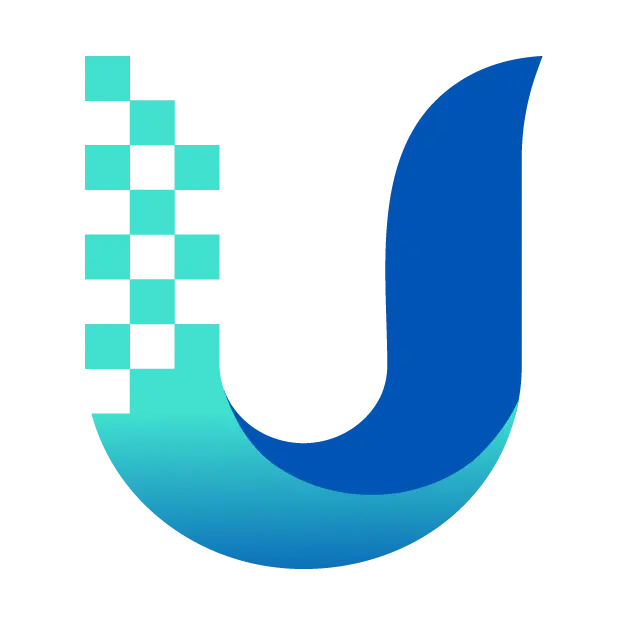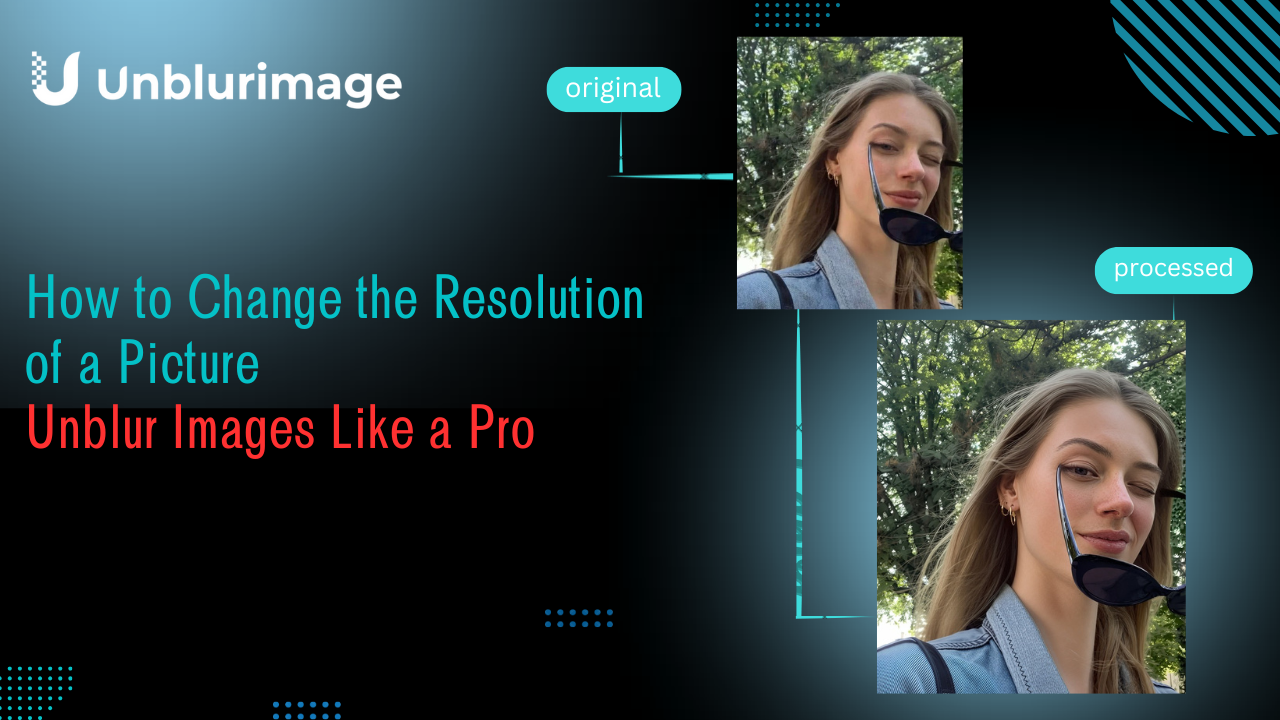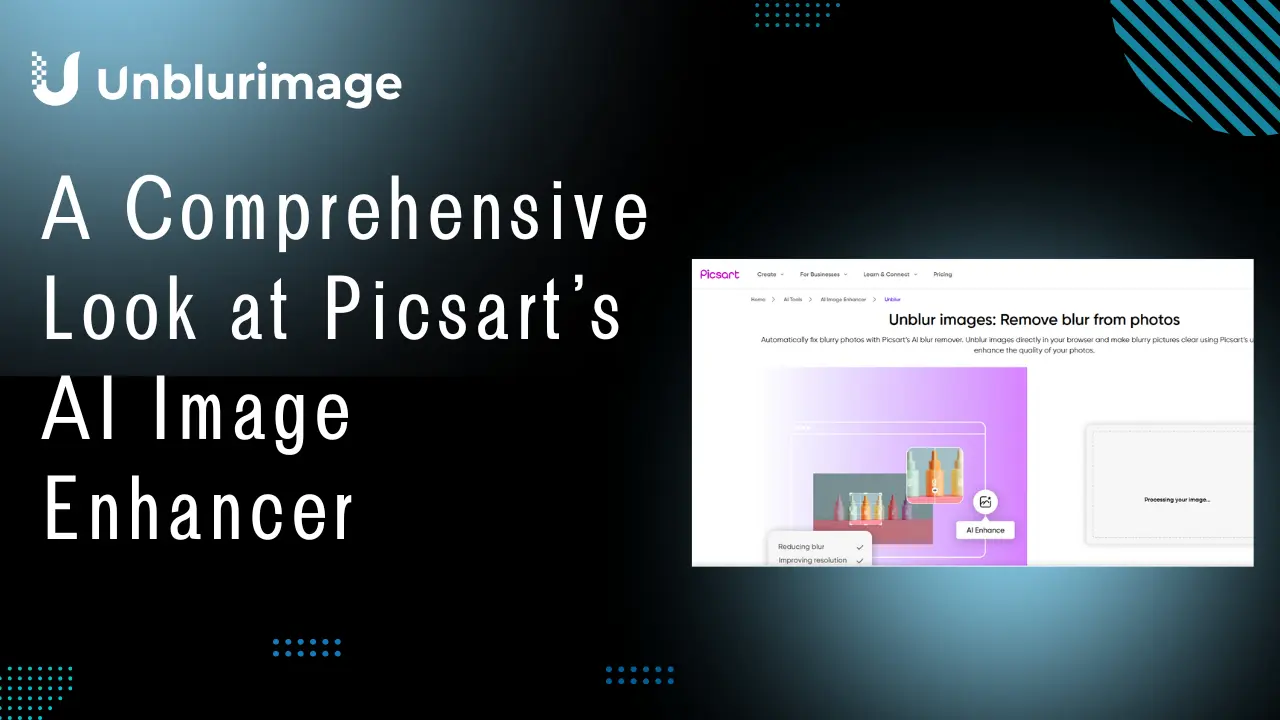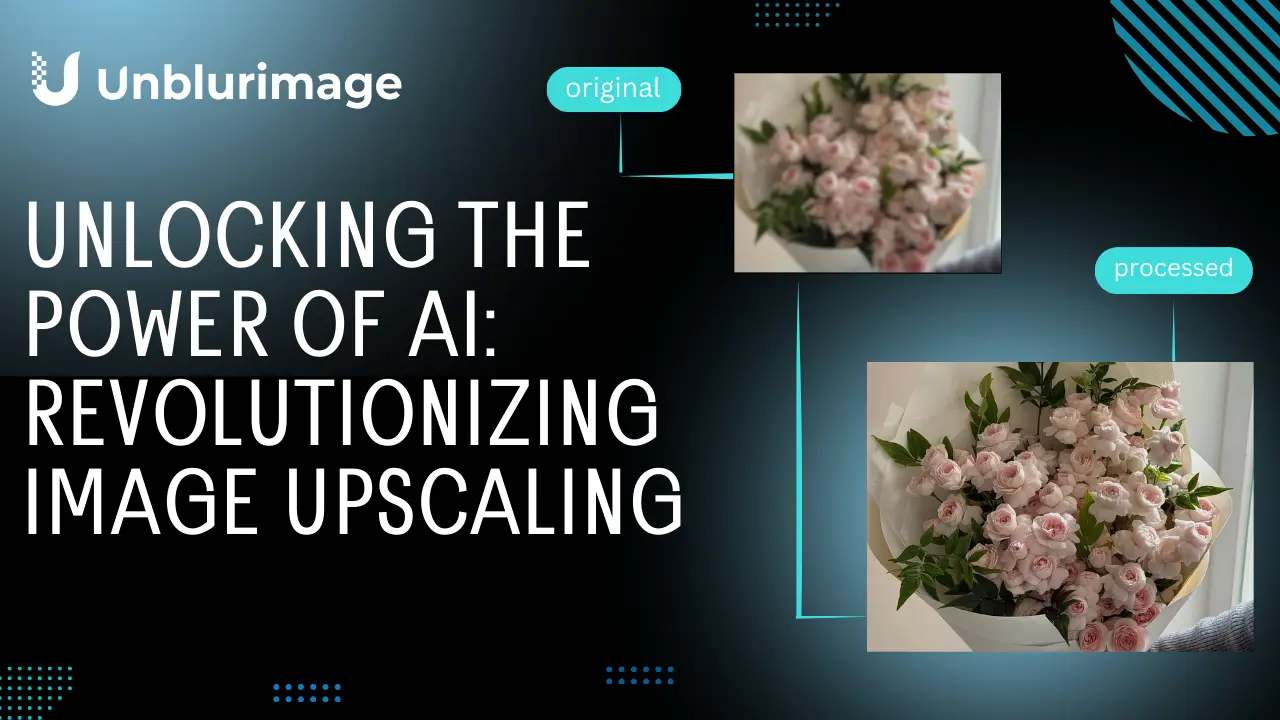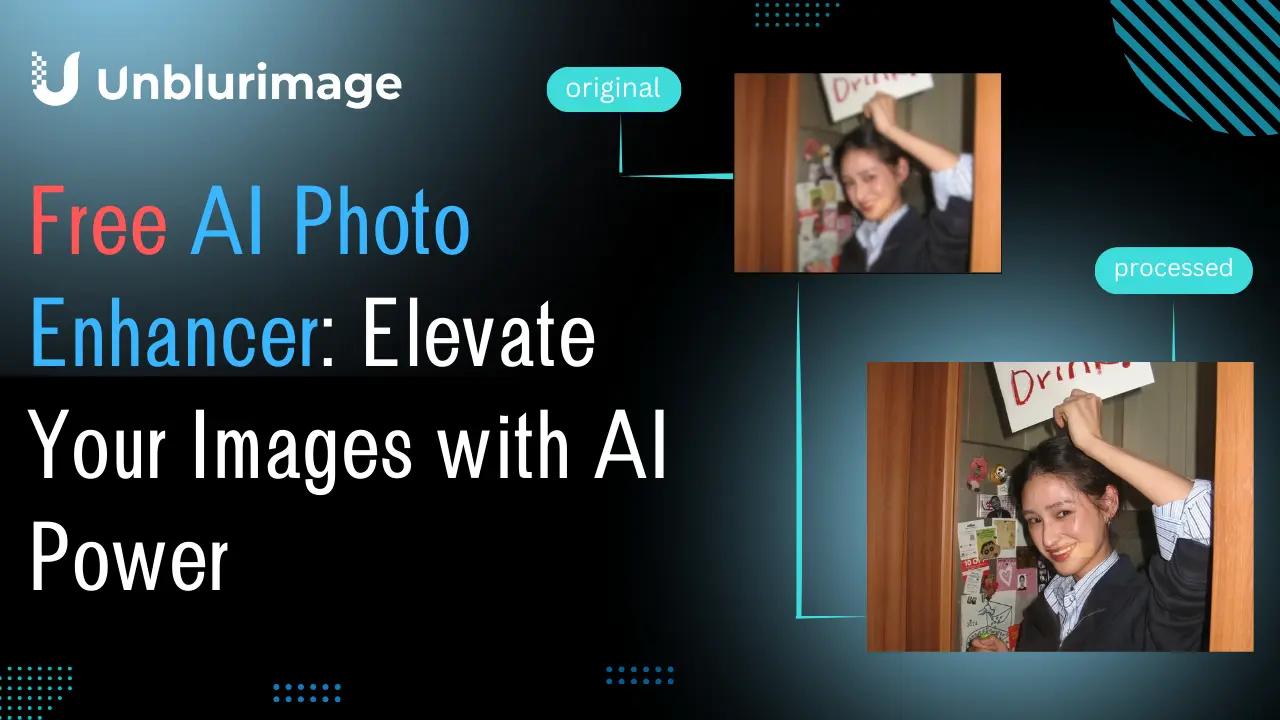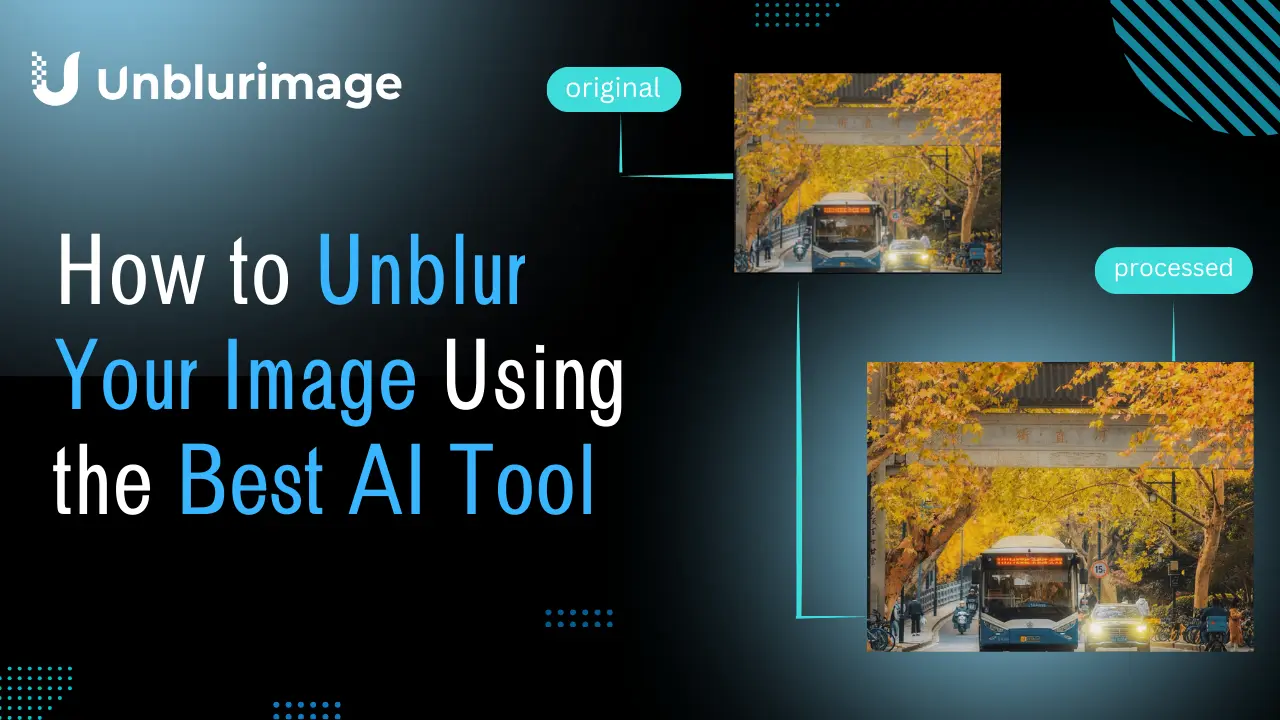Blurry images can ruin special moments and obscure details that matter. Whether you’re a photographer looking to enhance your work or a casual user trying to recover a favorite memory, finding the right tool to unblur an image can be challenging. Thanks to advancements in AI, tools now exist that can automatically sharpen photos, restoring clarity without complicated editing techniques. In this guide, we’ll explore the top 10 AI tools to unblur images—each packed with unique features to make your images look crisp and clear. We’ll dive into each tool’s capabilities, key strengths, and limitations to help you find the best option for your needs.
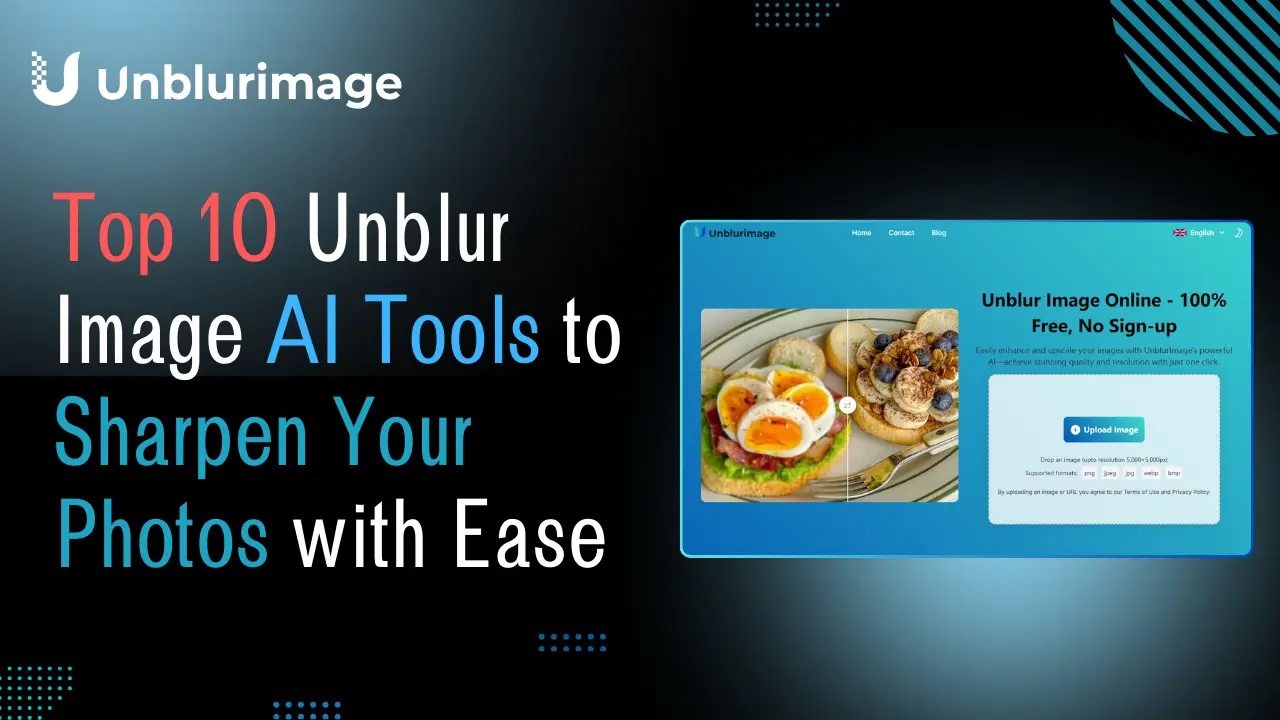
Why Should You Unblur an Image?
Images play a central role in communication, from personal photos to professional visuals used in marketing and content creation. However, due to issues like camera shake, focus errors, or low-resolution images, photos often end up blurred. Unblurring an image can transform a low-quality photo into a visually engaging one by restoring lost details and enhancing sharpness. Here are several reasons why unblurring is beneficial:
Enhanced Visual Appeal: Clear, sharp images grab attention and convey professionalism. Whether it's a social media post, a website banner, or an e-commerce product photo, an unblurred image looks much more polished and visually appealing.
Preserve Memories: Personal photos are often blurred due to movement or camera focus. By unblurring, you can salvage these precious memories, making them clear enough for prints, photo albums, or digital framing.
Boost Professionalism: In business and branding, clear images communicate quality and attention to detail. Using unblurred images in presentations, advertising, or customer communications can elevate a brand’s image.
Improved Accuracy: For industries like real estate, e-commerce, or design, where details matter, unblurred images can convey texture, color accuracy, and finer details. Clear images can help buyers make informed choices, ultimately influencing sales and satisfaction.
By using an AI-powered unblur tool, even non-designers can achieve professional-quality results without extensive editing experience, making it easier to elevate the quality of any image.
Top 10 Unblur Image AI Tools
1. UnblurImage AI
UnblurImage AI is an intuitive, user-friendly platform that utilizes advanced AI algorithms to unblur images with impressive results. This online tool allows you to upload a blurry photo and apply image restoration in seconds, with minimal settings required.
- Key Features:
- Quick and easy image unblurring: Unblur images in seconds with AI-powered enhancement.
- High-resolution output: Produces sharp, detailed images perfect for printing or sharing.
- No software download needed: Fully online and compatible across all devices.
Pros:
- Highly intuitive and easy to use with minimal setup.
- Produces excellent high-resolution output, suitable for printing and professional use.
- No need for software installation as it is fully online.
Cons:
- Limited control over advanced customization
- best suited for straightforward image unblurring.
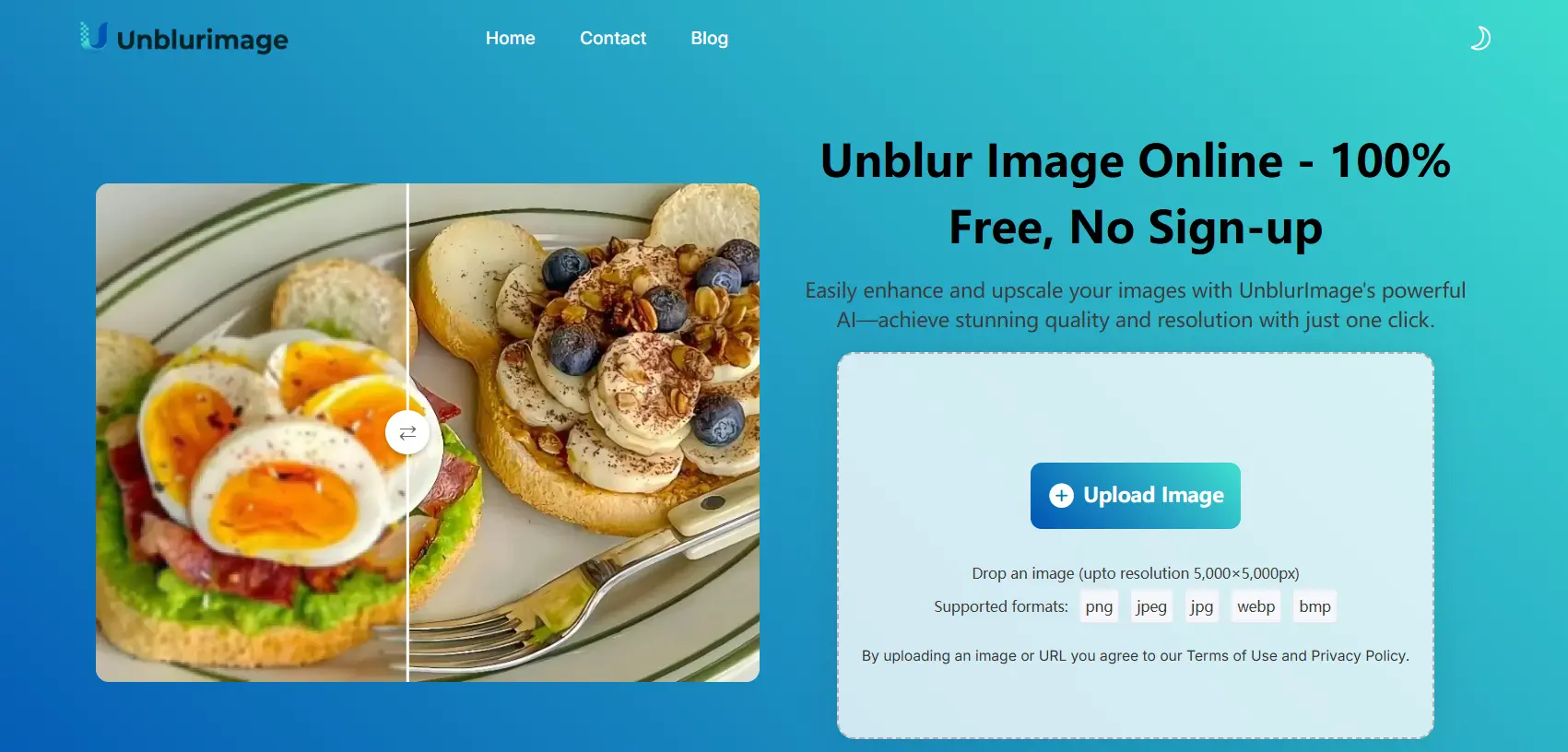
Best Use Case:
UnblurImage AI is ideal for users needing a quick and reliable solution for unblurring images with minimal adjustments. It’s perfect for individuals who want high-quality results without diving into complex editing.
2. Let's Enhance
Let’s Enhance uses AI to improve photo quality, increase resolution, and unblur images, making it a favorite among photographers and social media users.
- Key Features:
- Image resolution upscaling: Increases photo size without sacrificing clarity.
- AI sharpening: Removes blur and restores fine details.
- Batch processing: Ideal for editing multiple images at once.
Pros:
- Excellent at upscaling images without losing clarity.
- Powerful AI sharpening tool that effectively reduces blur.
- Batch processing allows for multiple images to be unblurred at once.
Cons:
- Limited free usage, which may not appeal to budget-conscious users.
- Not as specialized in unblurring as other tools.
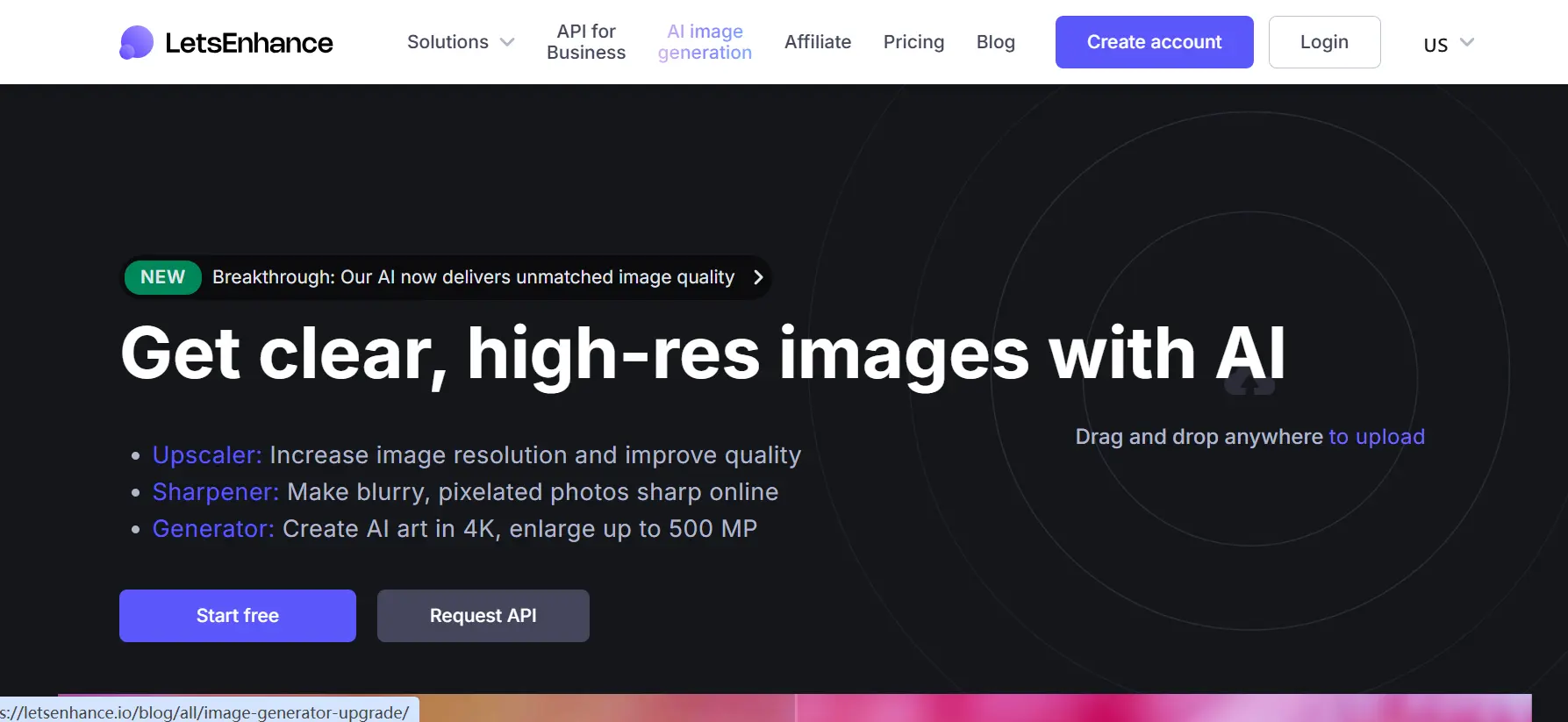
Best Use Case:
Let’s Enhance is best for users who not only need unblurring but also require upscaling and enhancement for multiple images. It’s a solid choice for photographers or content creators who work with large image collections.
3. Topaz Sharpen AI
Topaz Sharpen AI is a highly specialized tool for fixing various types of blur, including motion blur, out-of-focus areas, and even lens softness.
- Key Features:
- Advanced blur types: Tackle complex blurs with customized AI settings.
- Adjustable strength: Allows precise control over the unblur process.
- Standalone software and Photoshop plugin: Offers flexibility based on user preferences.
Pros:
- Specialized in handling different types of blur, including motion and out-of-focus blur.
- Highly customizable with control over sharpening strength.
- Available as both standalone software and a Photoshop plugin.
Cons:
- Requires purchase and is more expensive than other options.
- Has a learning curve for beginners due to its range of settings.
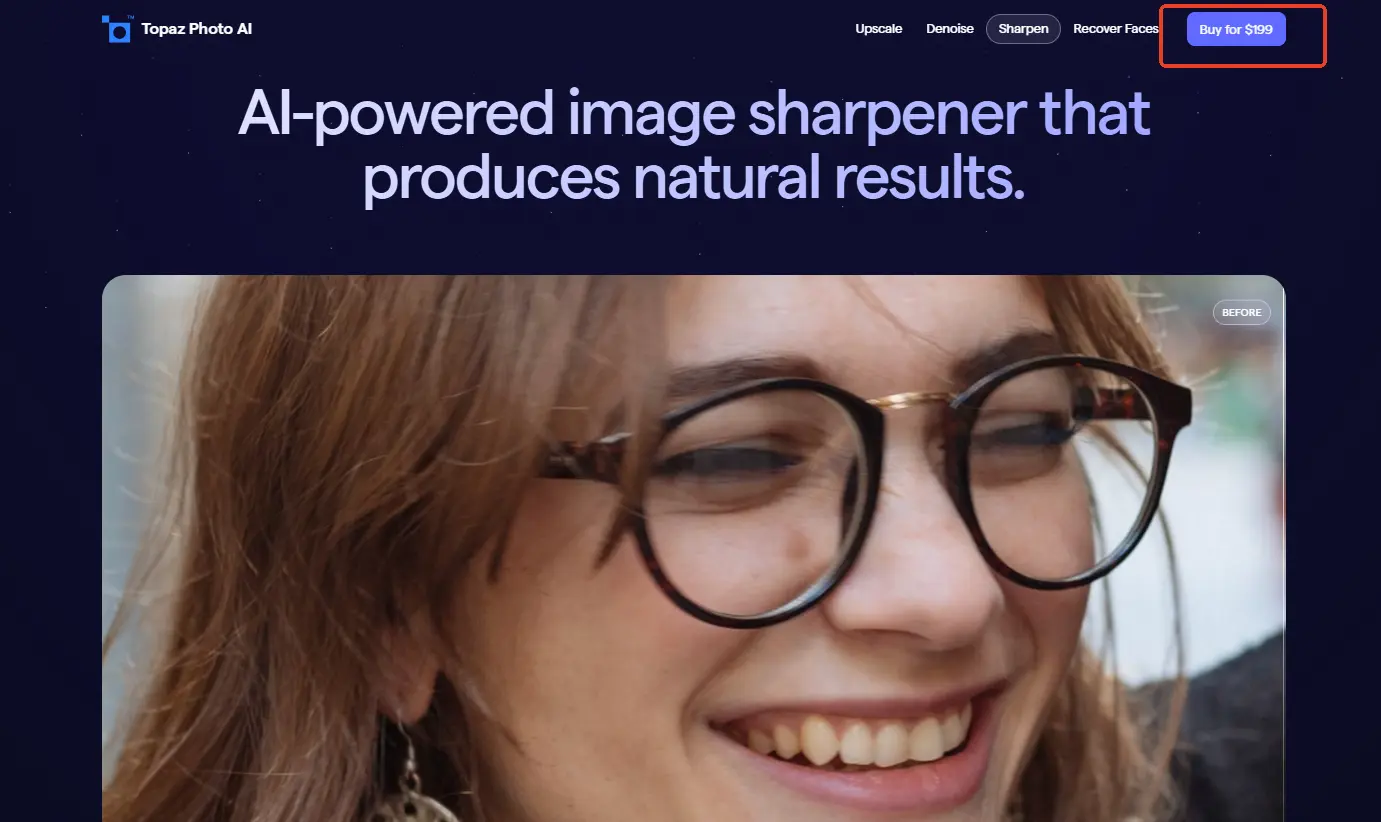
Best Use Case:
Topaz Sharpen AI is perfect for professional photographers or editors who need to address complex blur issues. It’s especially effective for those needing precise control over their sharpening process, such as for large-format prints.
4. Fotor
Fotor is a versatile photo editing platform with an effective unblur tool. In addition to enhancing clarity, Fotor offers a suite of other tools for overall photo improvement.
- Key Features:
- Simple AI unblur tool: Great for casual users.
- Extra editing features: Enhance, crop, and adjust other image aspects.
- Online platform: Access Fotor on any device with internet access.
Pros:
- Simple and effective unblur tool, great for quick edits.
- Offers a wide range of other photo editing features.
- Free online platform, easily accessible without registration.
Cons:
- Limited in handling more complex types of blur.
- Quality of unblurring is not as high as specialized tools.
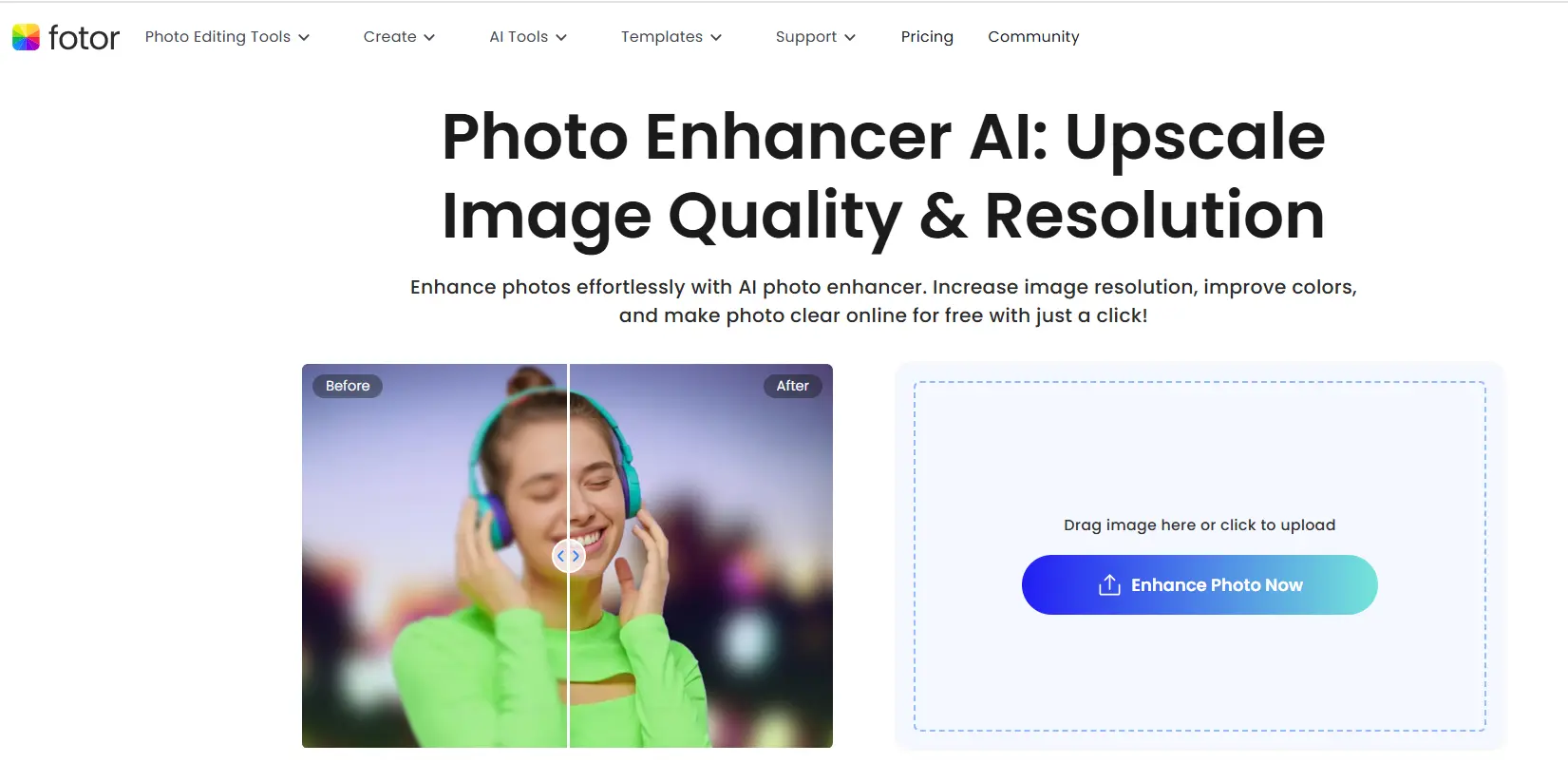
Best Use Case:
Fotor is an excellent choice for casual users who need a quick and free solution for minor unblurring. It’s a convenient all-in-one option for light editing and social media use.
5. Adobe Photoshop with Neural Filters
While Photoshop is traditionally known for its manual editing features, recent updates have added Neural Filters that include AI-powered unblurring.
- Key Features:
- Neural Filters: AI-driven tools for blur removal.
- High level of control: Customize the intensity of the unblur effect.
- Wide range of editing capabilities: Suitable for professionals.
Pros:
- Powerful AI-based Neural Filters for accurate unblurring.
- High level of customization for advanced editing needs.
- Comprehensive editing software for all types of image manipulation.
Cons:
- Requires a subscription and has a steep learning curve.
- Overkill for users needing only basic unblurring.
Best Use Case:
Photoshop is best suited for professional designers or photographers who need advanced editing tools in addition to unblurring. The Neural Filters are useful for experienced users looking to improve image clarity with precision.
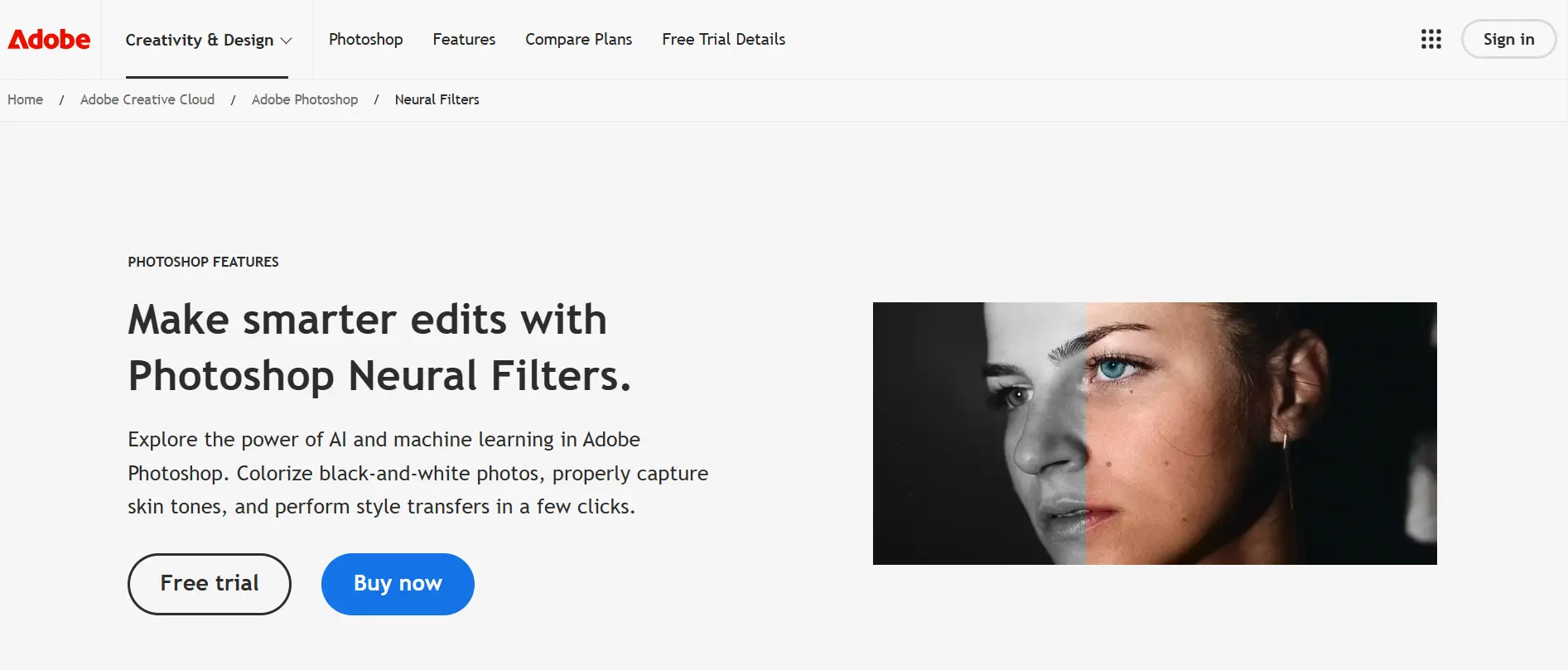
6. Luminar AI
Luminar AI is designed to make image editing accessible to everyone, with an easy-to-use interface and AI-powered tools, including a tool to reduce blur.
- Key Features:
- AI enhancements: Automatically unblurs images and enhances details.
- User-friendly interface: Ideal for those who prefer simple, guided adjustments.
- One-click adjustments: Streamlined process for quick edits.
Pros:
- Intuitive AI-driven unblur tool with a simple interface.
- Suitable for beginners and those who want minimal manual adjustments.
- One-click adjustments make it ideal for quick edits.
Cons:
- Lacks control over the fine-tuning that professionals might need.
- Limited focus on unblurring, more general for photo enhancement.
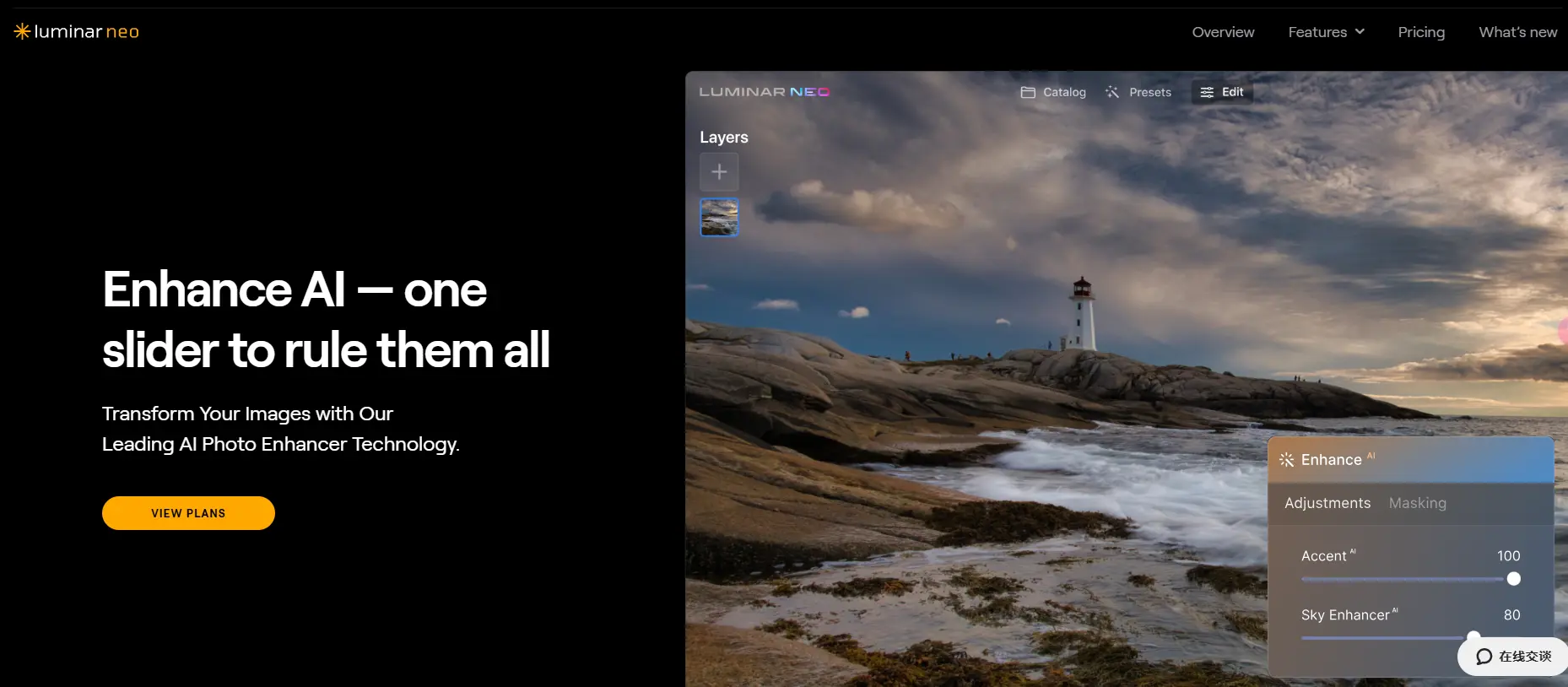
Best Use Case:
Luminar AI is perfect for beginners and hobbyists who want a straightforward solution for unblurring without needing technical skills. It’s ideal for personal photo improvement and quick edits.
7. VanceAI Image Enhancer
VanceAI uses deep learning to improve image quality and reduce blur, making it another great option for those looking for an easy solution.
- Key Features:
- AI-powered unblurring: Optimizes image sharpness with advanced AI.
- Batch processing: Process multiple images at once.
- Upscaling feature: Increase resolution as you unblur.
Pros:
- AI-powered processing that’s highly effective for clarity enhancement.
- Offers batch processing for handling multiple images efficiently.
- Includes upscaling features alongside unblurring.
Cons:
- Limited free version, with some features behind a paywall.
- May not provide the advanced control that some professionals need.
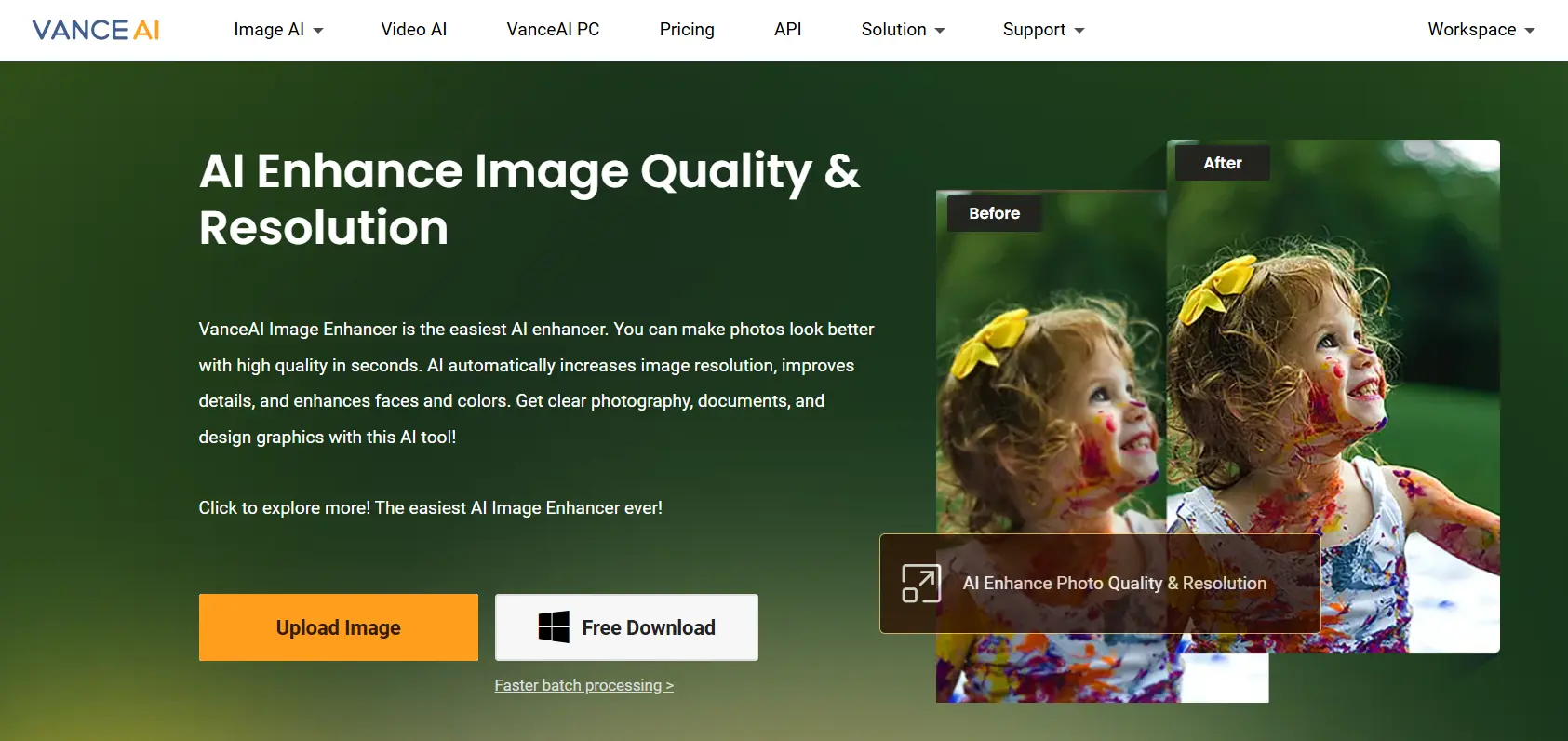
Best Use Case:
VanceAI is best for users looking to process and enhance multiple images at once. It’s well-suited for commercial use, such as in e-commerce, where bulk image improvement is essential.
8. Deep Image AI
Deep Image AI is a web-based AI image enhancer designed to upscale and unblur images. It offers various customization options for those who want more control over the editing process.
- Key Features:
- Customizable sharpening: Choose the intensity and focus of the unblur effect.
- AI upscaling: Improves resolution alongside clarity.
- Cloud-based storage: Save edits in the cloud for easy access.
Pros:
- Allows customization over sharpening intensity.
- Web-based platform with cloud storage, making it accessible from anywhere.
- Effective for minor blur and resolution enhancement.
Cons:
- Lacks the advanced features of dedicated unblurring tools.
- Not as effective for high-resolution, professional-grade results.
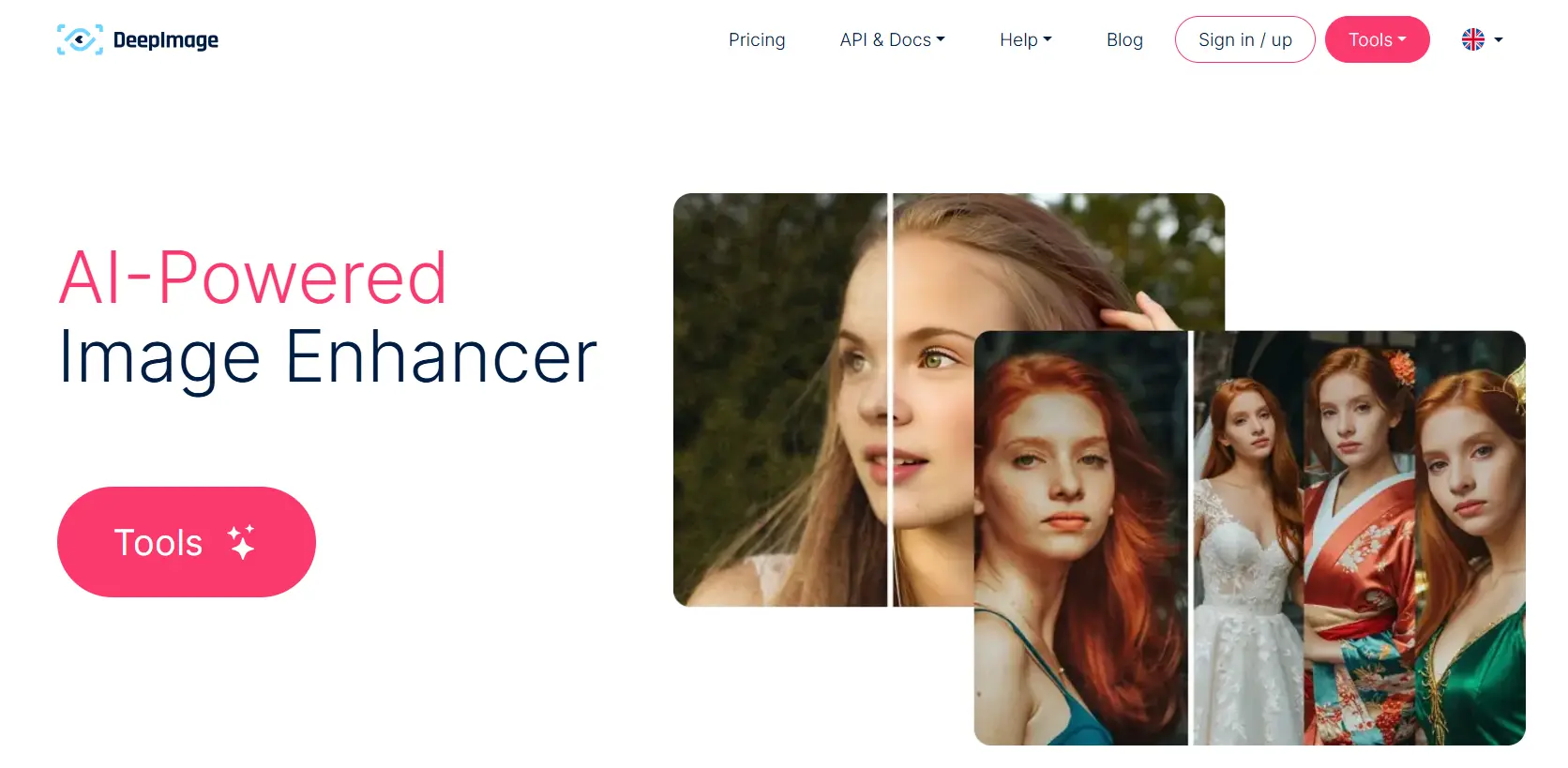
Best Use Case:
Deep Image AI is ideal for social media managers or users needing a straightforward web-based tool for light unblurring. It’s also suitable for those who want cloud access for easy file management.
9. Enhance.Pho.to
Enhance.Pho.to is a quick and simple online tool for unblurring and enhancing images. It’s great for users who need quick edits without the bells and whistles.
- Key Features:
- Basic unblurring: Effective for minor blur issues.
- Simple adjustments: Brightness, color, and contrast adjustments.
- Easy to use: No sign-up required and accessible on any device.
Pros:
- Simple, no-fuss online tool for basic unblurring.
- Provides quick results without the need for an account.
- Offers basic adjustments like brightness and color.
Cons:
- Limited to basic unblurring, with no advanced options.
- Results may not meet professional standards.
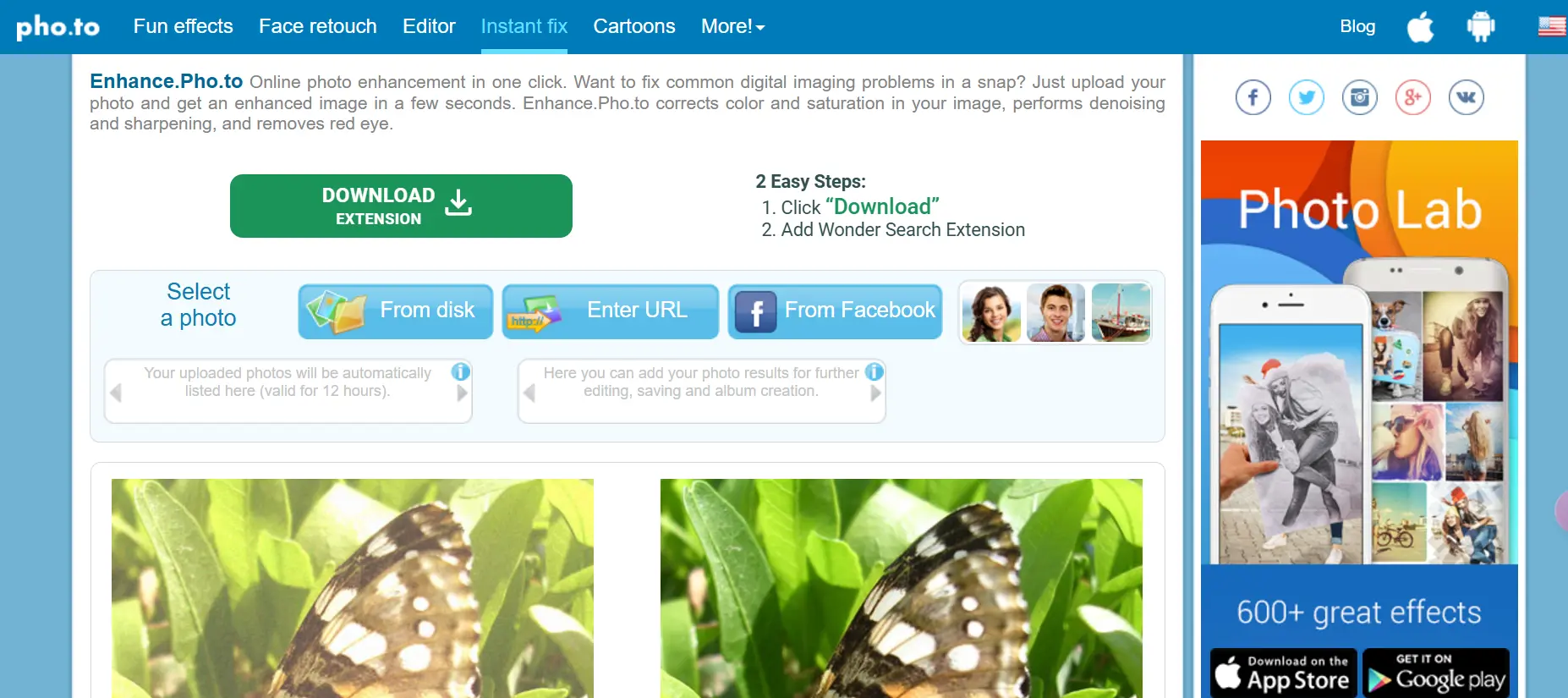
Best Use Case:
Enhance.Pho.to is perfect for users who need a fast, free solution for lightly blurred images. It’s great for minor adjustments, especially for social media posts or informal projects.
10. AI Image Enhancer by HitPaw
HitPaw offers an AI-driven image enhancer with powerful sharpening options. It's well-suited for both minor and severe blurring and is especially popular for its user-friendly interface.
- Key Features:
- Automatic unblur tool: AI-powered restoration without manual input.
- Versatile editing tools: Includes other editing capabilities like cropping and color adjustment.
- High-quality results: Suitable for both personal and professional use.
Pros:
- Automatic unblur feature requires no manual input.
- High-quality results suitable for both personal and professional use.
- Also includes additional editing features for cropping and color adjustment.
Cons:
- Limited free usage and advanced settings are restricted.
- Not as effective for extreme blur correction.
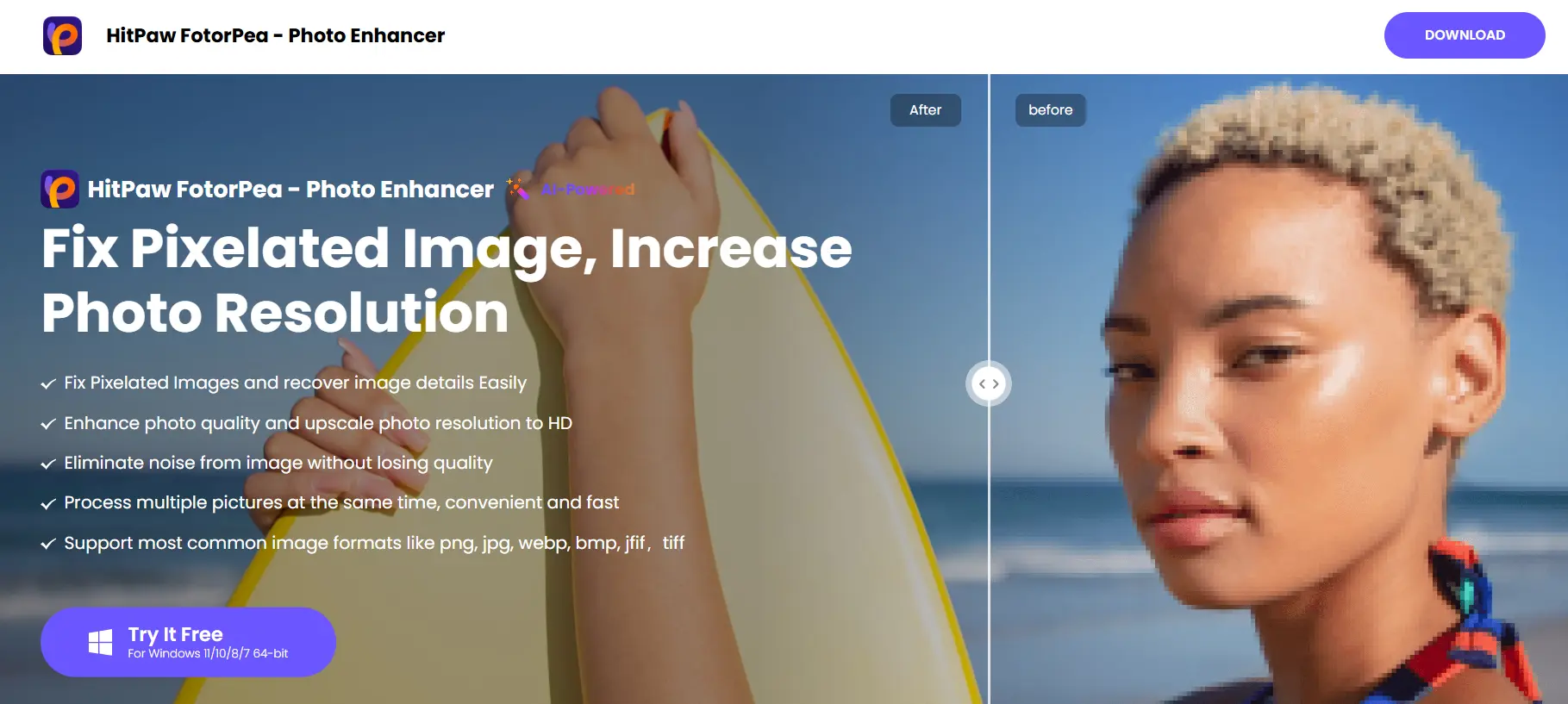
Best Use Case:
HitPaw’s AI Image Enhancer is best for those who need a quick, user-friendly unblurring tool with solid output quality. It’s suitable for professionals and casual users who want a mix of simplicity and quality.
How to Choose the Best Unblur Image for You
With numerous unblur image tools available, selecting the right one depends on your needs and expertise level. Here’s how to approach finding the best tool for your specific requirements:
Consider Your Use Case: Determine if your needs are personal or professional. For casual users looking to unblur social media images, a free tool with basic features may be enough. However, professional photographers or marketers may require advanced tools with options for customizations like Topaz Sharpen AI or Adobe Photoshop.
Look for Ease of Use: If you're new to image editing, tools with user-friendly, intuitive interfaces (like UnblurImage AI or Luminar AI) can simplify the process. Advanced software like Photoshop may have a steep learning curve but offers powerful controls if you’re experienced.
Check for Additional Editing Features: Some tools provide extra functionalities beyond unblurring, like upscaling, cropping, or color adjustments. If you need a versatile tool, consider options like Fotor or HitPaw AI Enhancer, which include basic editing features along with unblurring.
Evaluate Processing Power and Speed: High-quality unblur tools can vary in processing speed based on the software. If time efficiency is essential (e.g., for bulk processing in e-commerce), tools like VanceAI or Deep Image AI with batch processing capabilities are a good choice.
Assess Pricing and Budget: Many tools offer free trials or basic versions, while some require subscriptions or one-time payments. If you need the tool regularly, it might be worth investing in a paid version like Topaz Sharpen AI or Adobe Photoshop for greater precision and control.
Top 10 Unblur Image AI Tools Comparison
Here's a comparative table detailing the key features, price, and best use case for each tool:
| Tool | Key Features | Price | Best Use Case |
|---|---|---|---|
| UnblurImage AI | High-quality, intuitive unblurring; fully online, no installation required | Free & Premium options | Quick, straightforward unblurring for users seeking high-quality output without complex customization. |
| Let's Enhance | Effective upscaling with batch processing; strong AI sharpening | Limited free use, paid options | Ideal for photographers or creators needing both unblurring and upscaling across multiple images. |
| Topaz Sharpen AI | Specialized for motion and out-of-focus blur; customizable with strong control | One-time purchase ($79.99+) | Suitable for professional photographers needing detailed, high-control unblurring for complex blur types. |
| Fotor | Simple, online tool with multiple editing features; free and accessible | Free, with paid options | Great for casual users who want a basic, free solution for light unblurring, especially for social media images. |
| Adobe Photoshop | Powerful Neural Filters with high customization; extensive photo editing tools | Subscription-based | Perfect for experienced professionals needing a wide range of advanced editing tools alongside unblurring. |
| Luminar AI | Easy-to-use AI-based unblur; simple one-click adjustments | One-time purchase ($79+) | Excellent for beginners or hobbyists looking for a fast, minimal setup solution for unblurring. |
| VanceAI | Batch processing and upscaling; effective AI for clarity enhancement | Limited free use, paid options | Best for e-commerce and bulk image processing where enhancing clarity across many images quickly is essential. |
| Deep Image AI | Web-based with cloud storage; adjustable sharpening intensity | Limited free use, paid options | Ideal for social media managers or users needing a basic web-based unblurring tool with light adjustments. |
| Enhance.Pho.to | Basic, no-account-needed online unblurring with brightness and color adjustments | Free | Suitable for minor unblurring tasks for casual or social media use without complex requirements. |
| HitPaw AI Enhancer | Automatic unblurring; includes editing tools for cropping and color adjustment | Limited free use, paid options | Perfect for both professionals and casual users needing a straightforward, quality unblurring tool with extra edits. |
This comparison table can help users easily decide which tool aligns with their needs, balancing features, cost, and use cases.
Principles for Selecting an Unblur Image Tool
When it comes to choosing an unblur image tool, keeping a few key principles in mind can guide you to the right choice:
Image Quality Output: The end goal of unblurring is to have clear, high-quality images. Evaluate the output quality of each tool by testing it on sample images. The best tools should enhance clarity without causing distortions or over-processing.
Reliability and Consistency: Choose tools that consistently deliver results, especially if you’re using it for professional purposes. Tools like UnblurImage AI, Adobe Photoshop, and Topaz Sharpen AI are known for their reliability and can handle different types of blur effectively.
Accessibility and Compatibility: Opt for tools that are compatible with your devices and image formats. Web-based tools like UnblurImage AI are highly accessible as they work on any browser, while software like Adobe Photoshop may require specific hardware or system requirements.
Speed and Efficiency: Fast processing time is crucial, particularly if you’re working with a high volume of images. Batch processing tools like VanceAI can save time by processing multiple images simultaneously, which is helpful for e-commerce or social media managers.
Privacy and Security: For professional or personal use, ensure that the tool respects privacy and data protection. Many online tools do not store your data, offering an added level of security, which is essential when handling client or personal photos.
By understanding these principles, you can narrow down options based on what’s important to you, ultimately finding the best unblur image tool for your needs.
Conclusion:
AI has revolutionized image enhancement, bringing professional-grade tools to users of all backgrounds. Whether you’re enhancing personal photos or professional content, these AI unblurring tools offer a quick and effective solution for clear, sharp images. With our top 10 picks, including standout options like UnblurImage AI, achieving quality image restoration has never been easier. Embrace the power of AI to restore clarity, preserve memories, and create stunning visuals effortlessly.