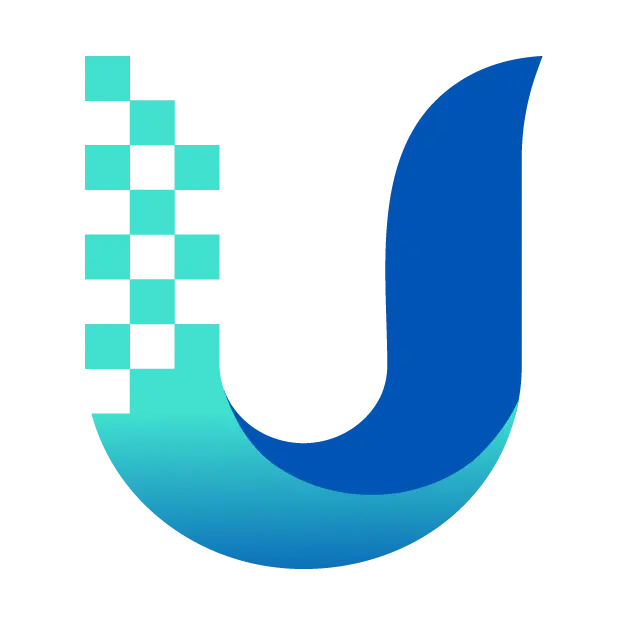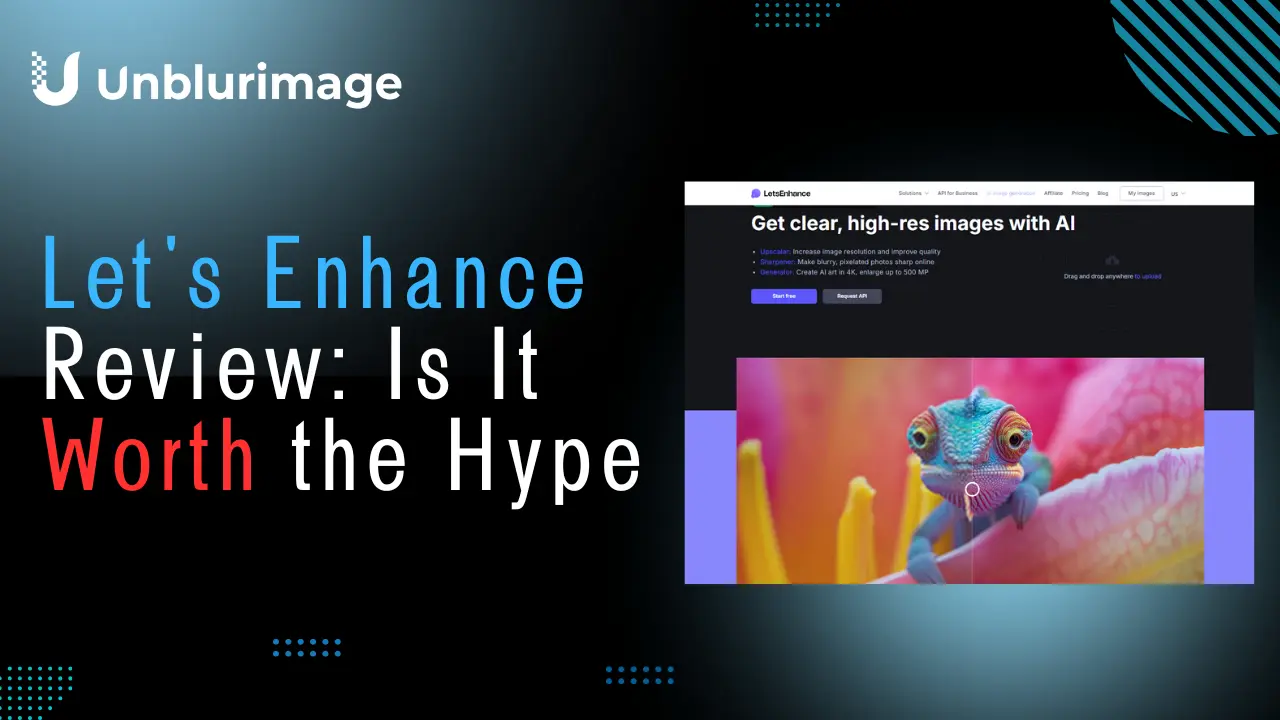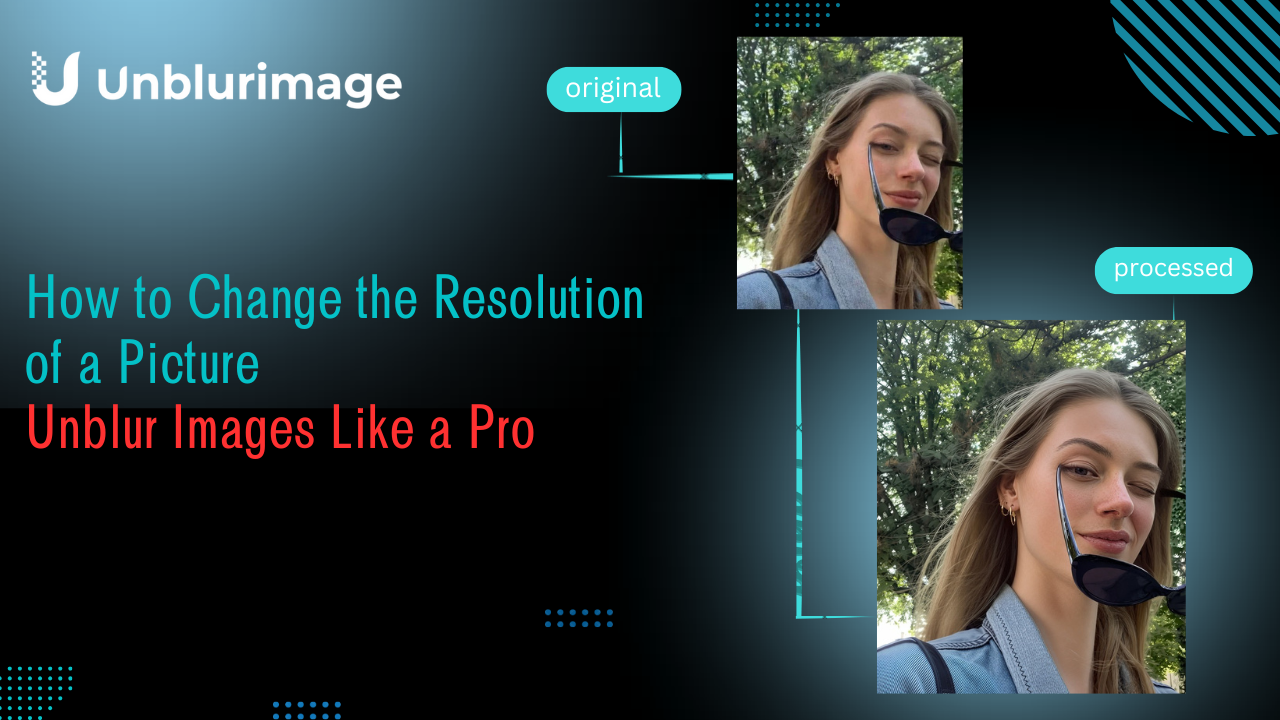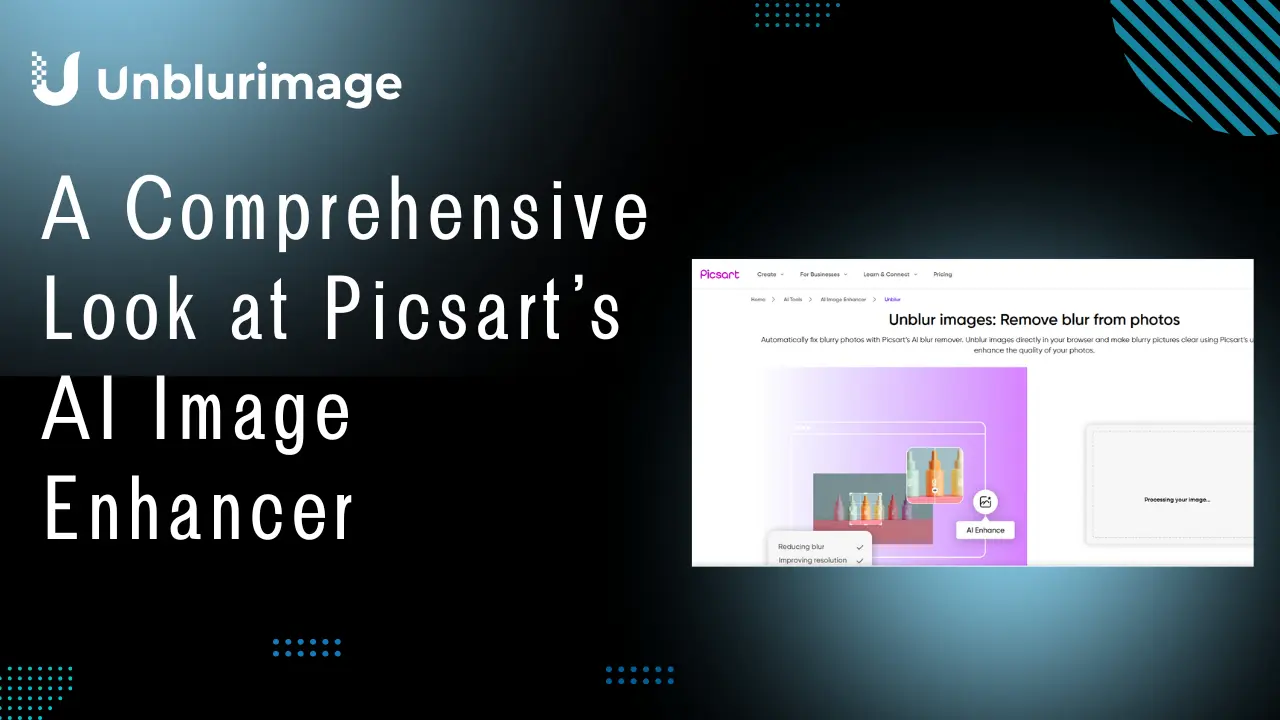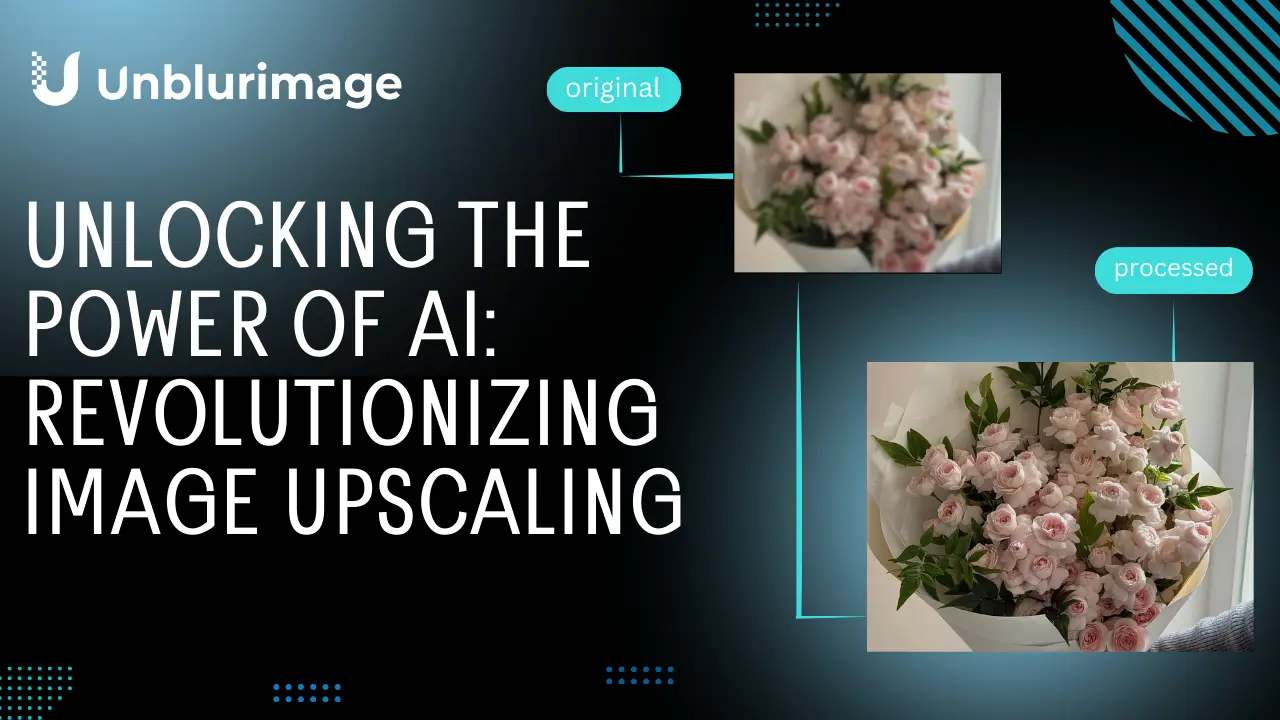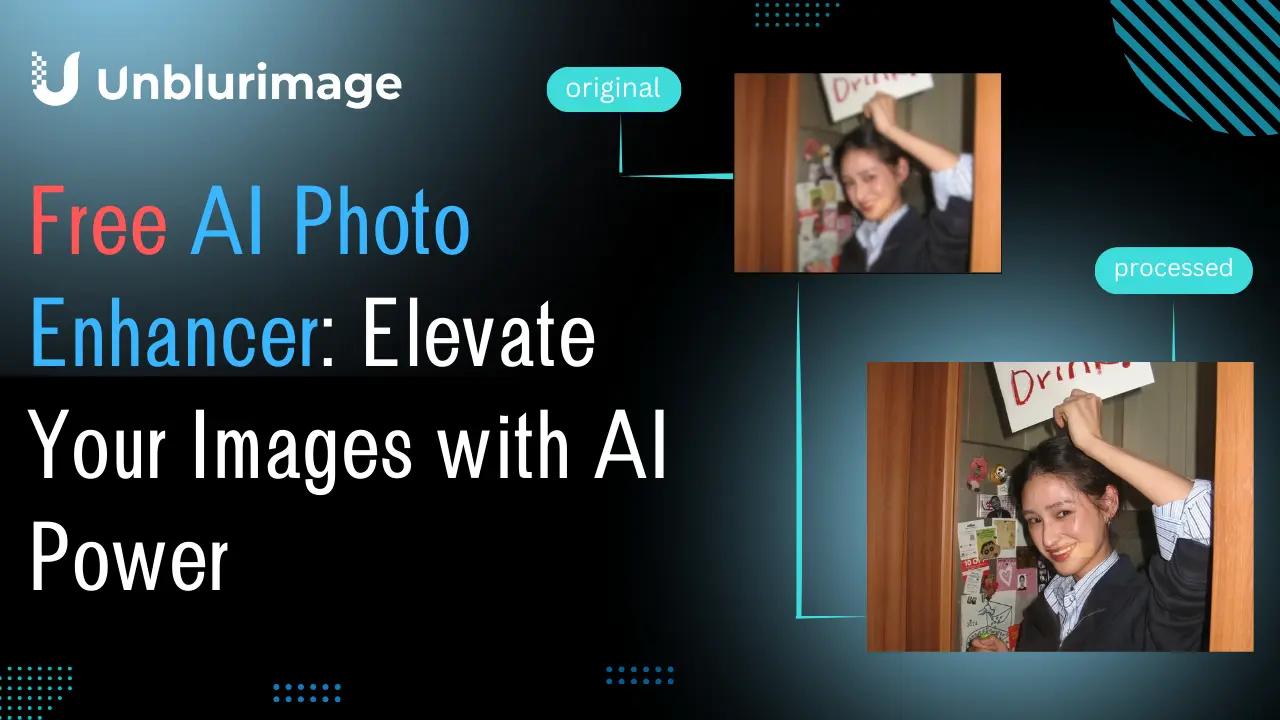Let's Enhance Review: Is It Worth the Hype?
Introduction
Have you ever taken a photo that you love, only to zoom in and realize it looks like a blurry mess? It’s like expecting a high-definition movie and getting an old VHS tape instead. That’s where AI-powered image upscalers like Let’s Enhance come into play—promising to rescue your images and give them the sharp, detailed quality they deserve. But does Let’s Enhance really live up to the hype? Let’s dive in and see if it’s a magic wand or just another overhyped tool.
Features of Let's Enhance
Let’s Enhance is an AI-powered tool designed to upscale and enhance images while maintaining quality. It offers a range of features that cater to both casual users and professionals looking to refine their visuals.
1. Free Credits for New Users
New users get 10 free credits upon signing up, with each enhancement operation costing 1 credit. This is a great way to test the waters before committing to a subscription.
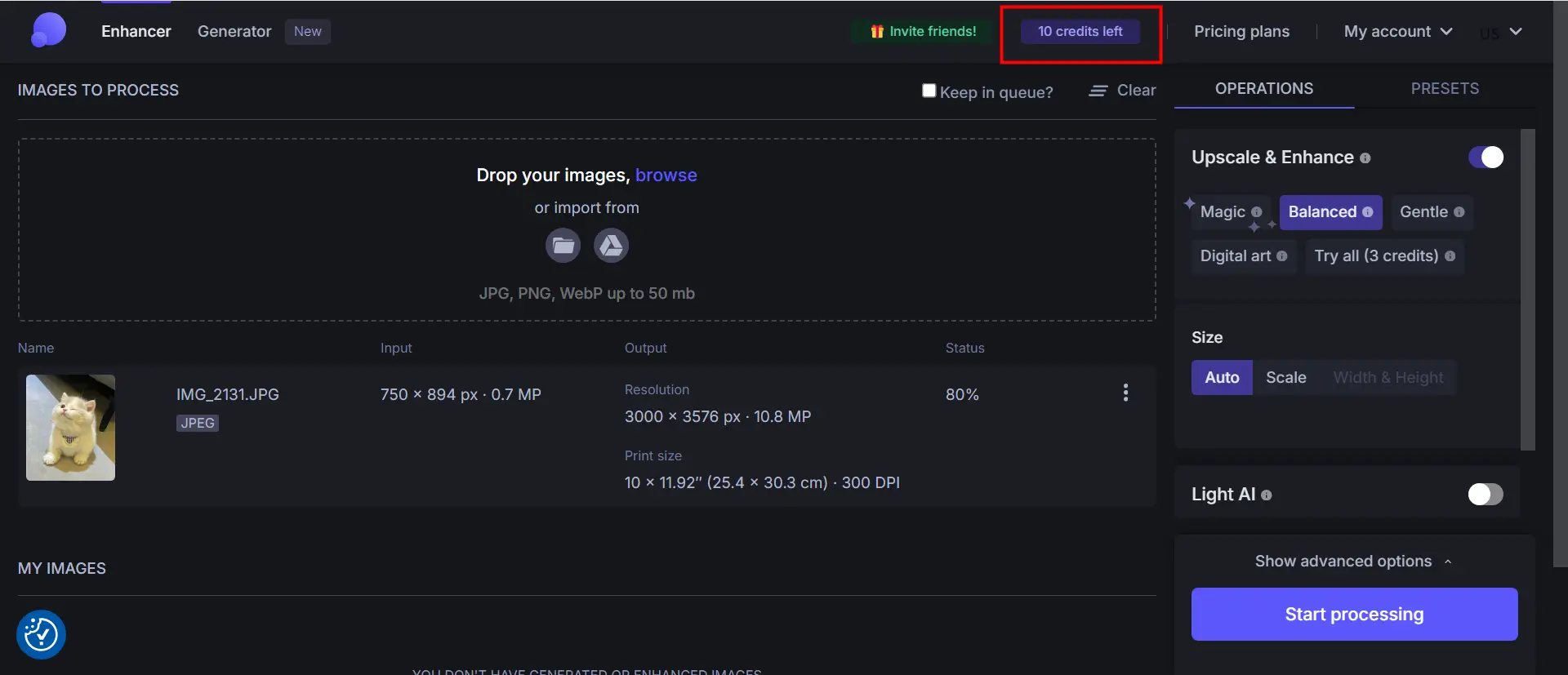
2. Multiple Upscaling Options
You can choose between:
- Auto Enhance, which automatically scales an image to 4x its original size.
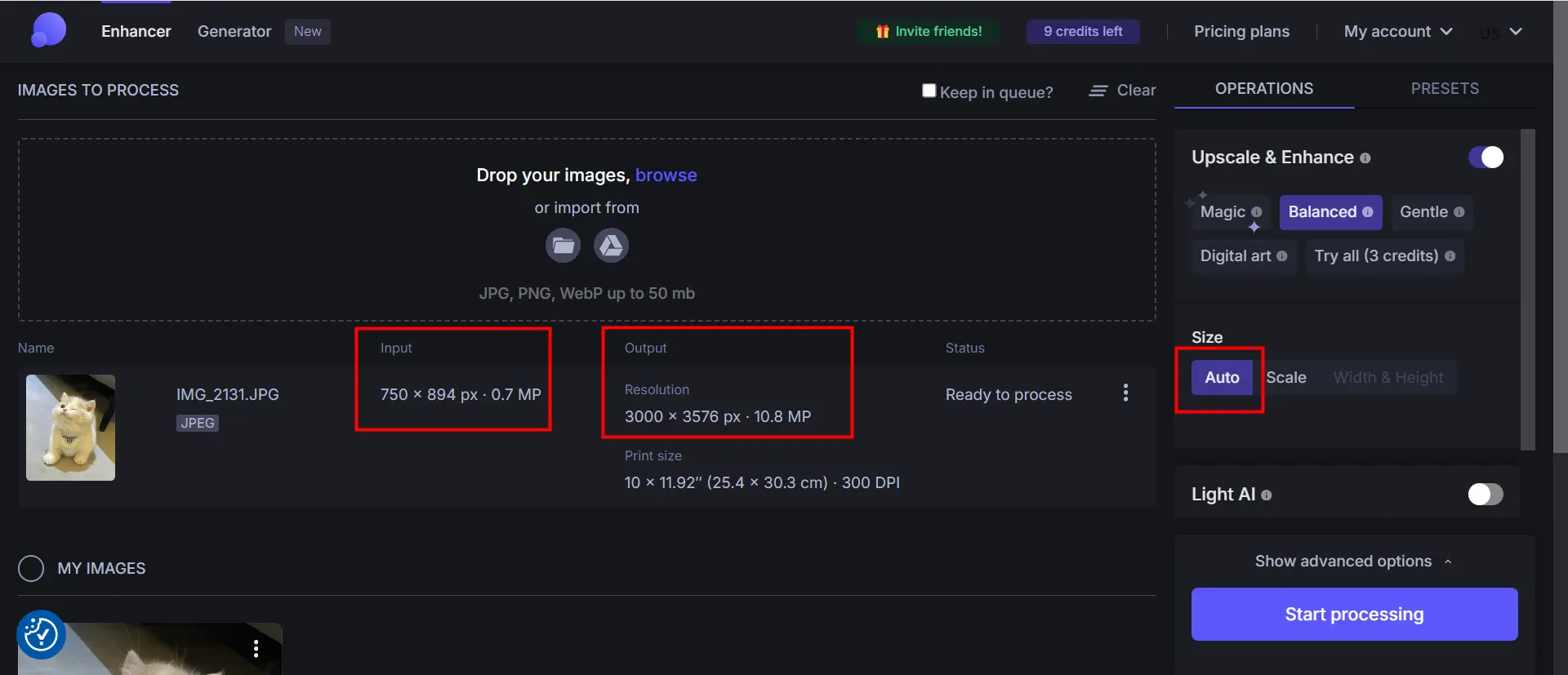
- Alternatively, you can manually select from 1x, 2x, 4x, 8x, and 16x upscaling options.
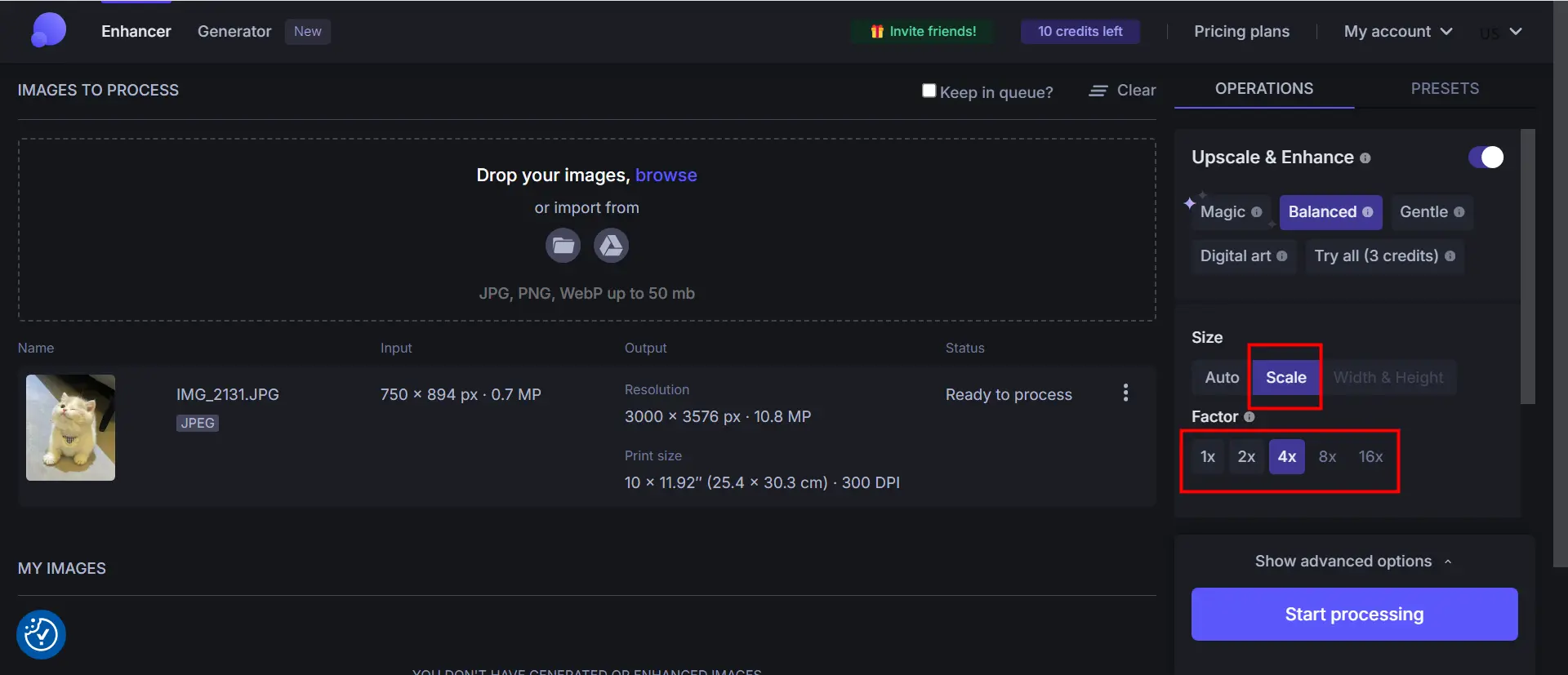
- Note that 8x and 16x upscaling require a paid membership.
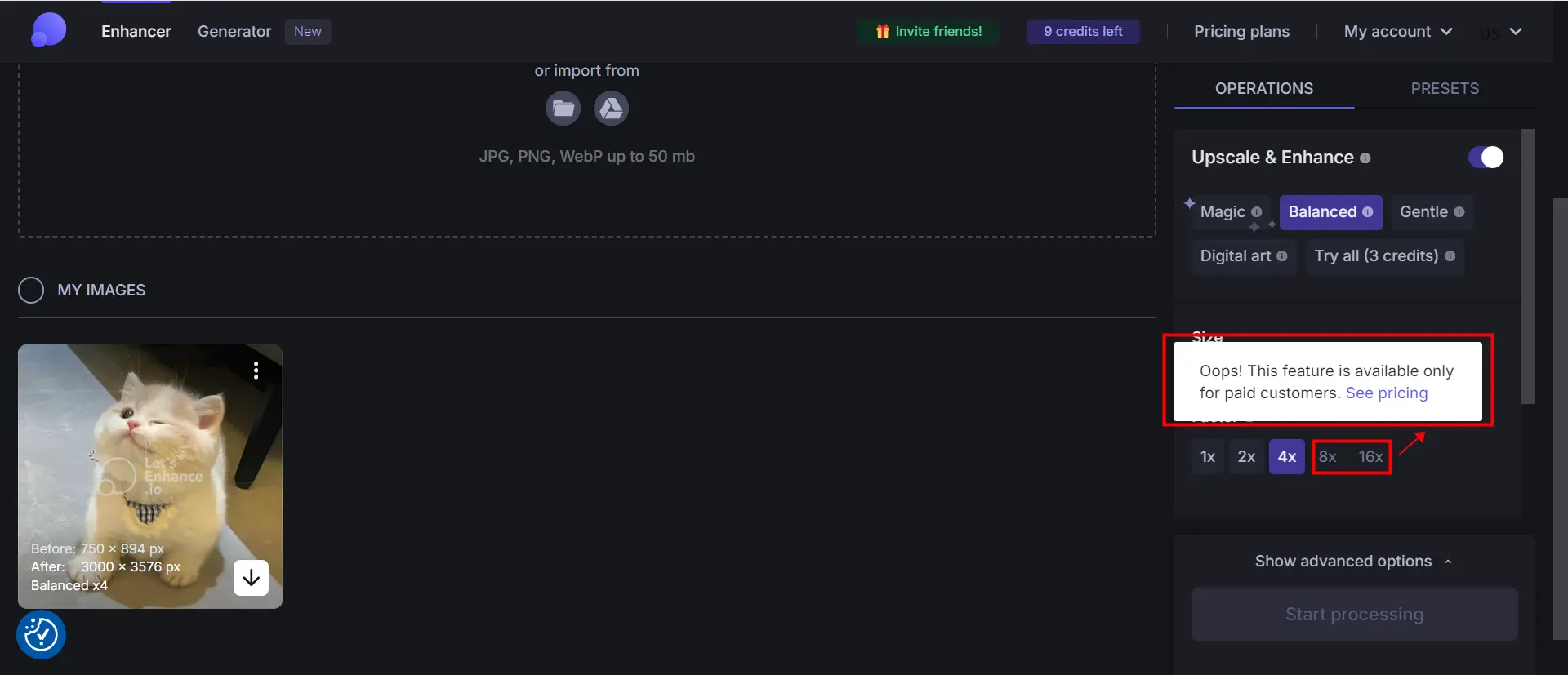
3. Different Enhancement Modes
Let's Enhance provides different enhancement modes suited to various image types:
- Magic: Ideal for general photos, enhances detail and texture.
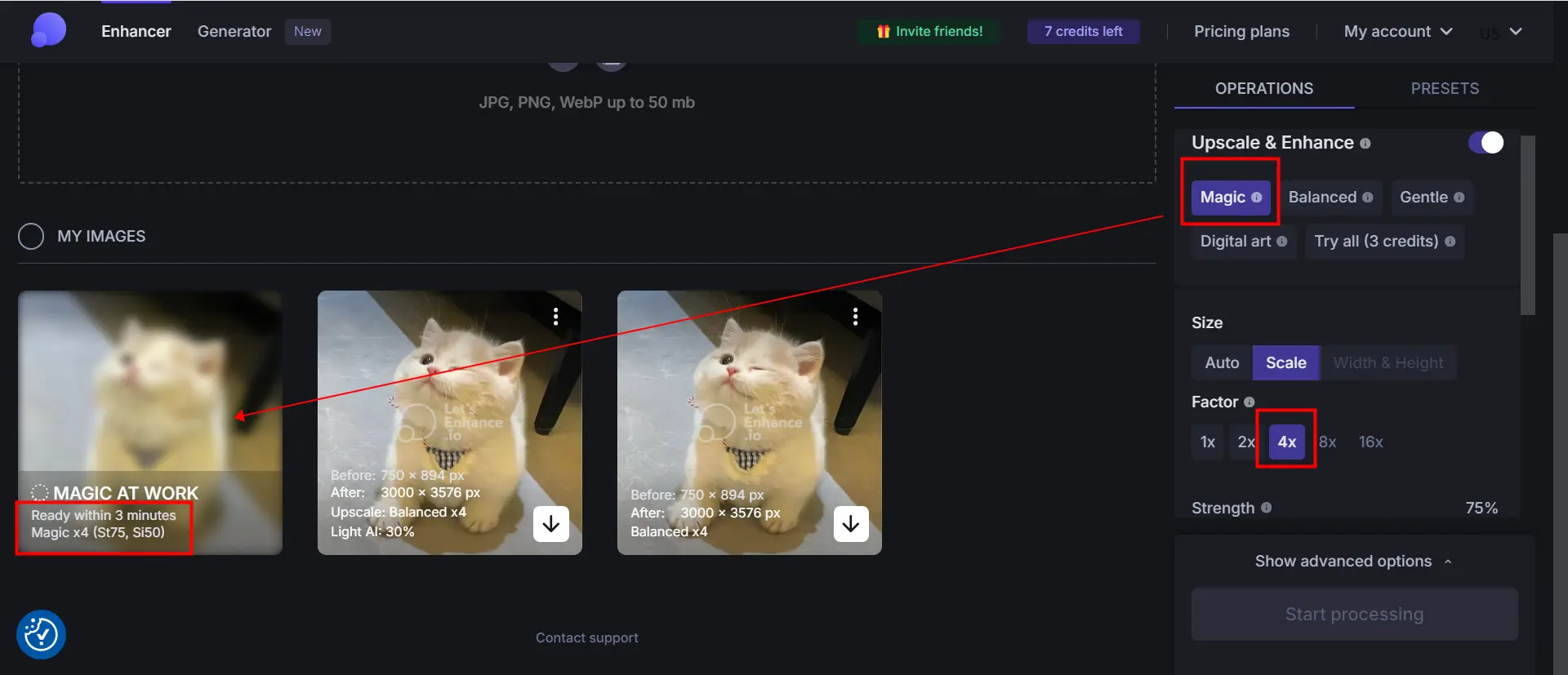
- Balanced: A more natural enhancement, keeping original details.

- Gentle: Soft enhancement, great for portraits.
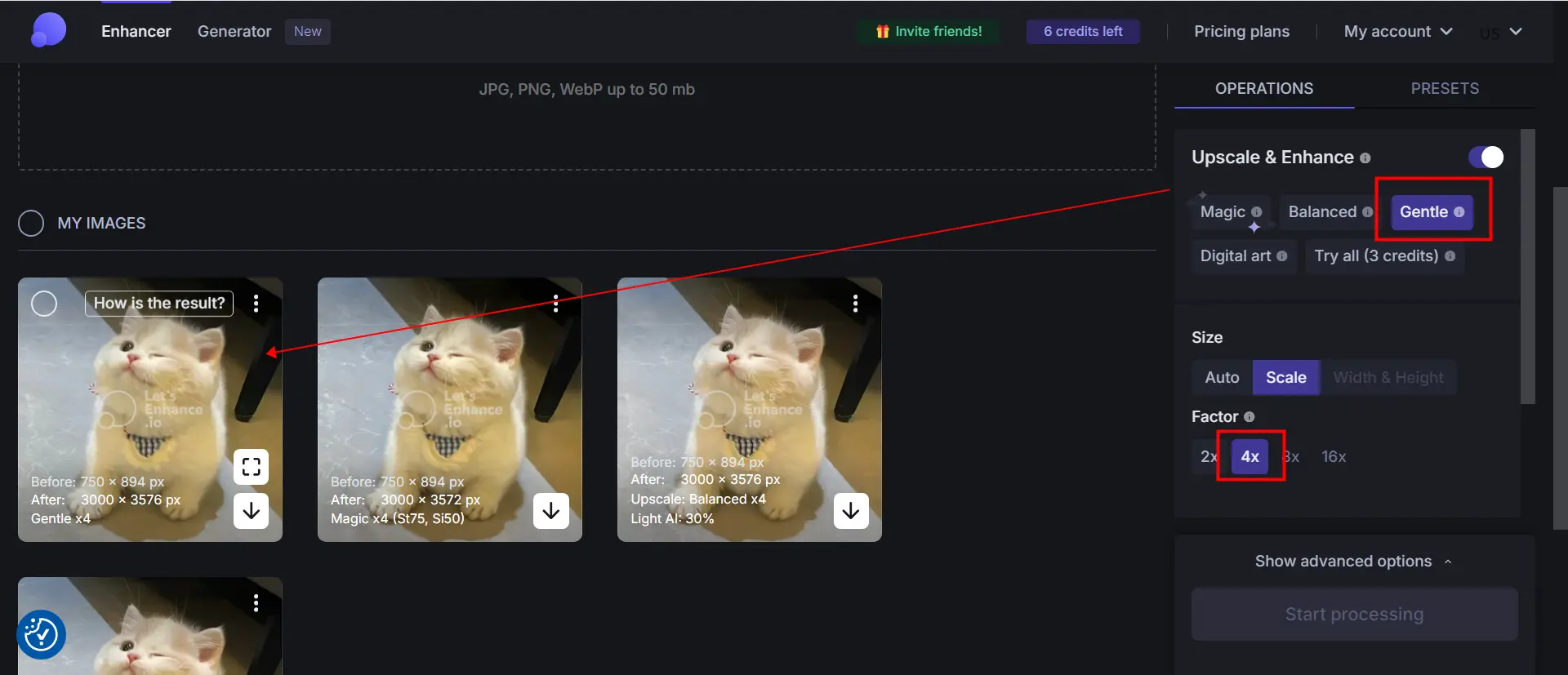
- Digital Art: Optimized for digital paintings and illustrations.
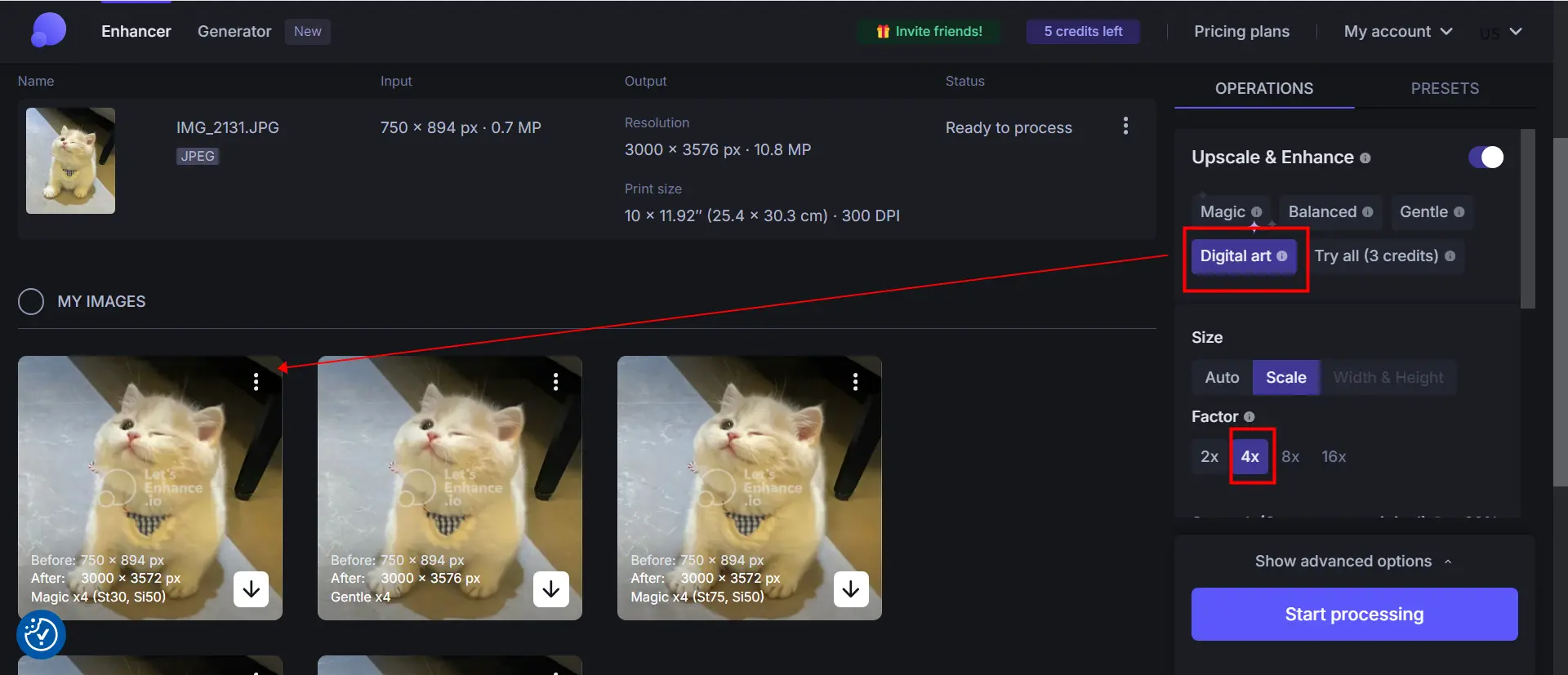
- Mixing Modes – Users can blend multiple enhancement styles.
Additionally, Magic Mode and Digital Art Mode allow users to adjust Strength and Similarity to fine-tune image reconstruction.Users can also blend multiple enhancement modes for a more customized effect.
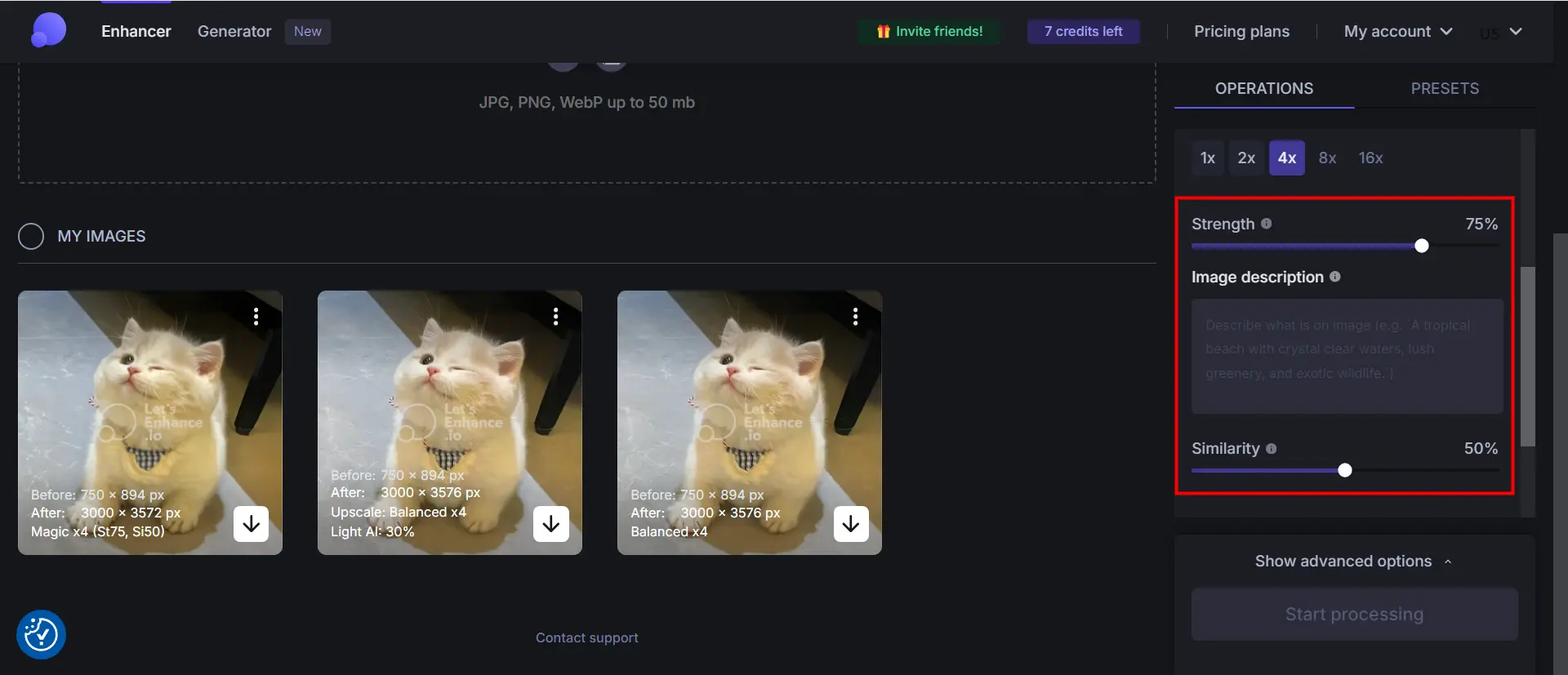
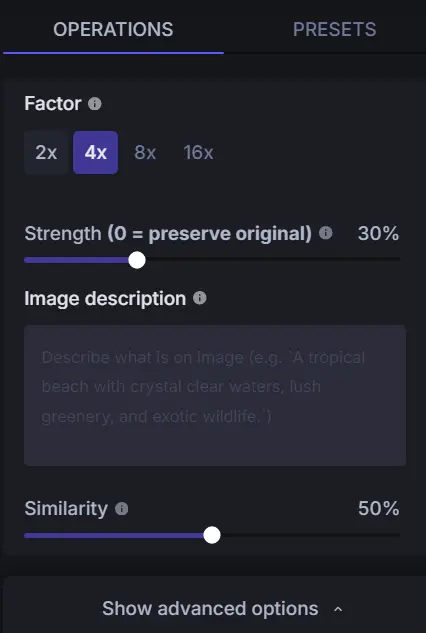
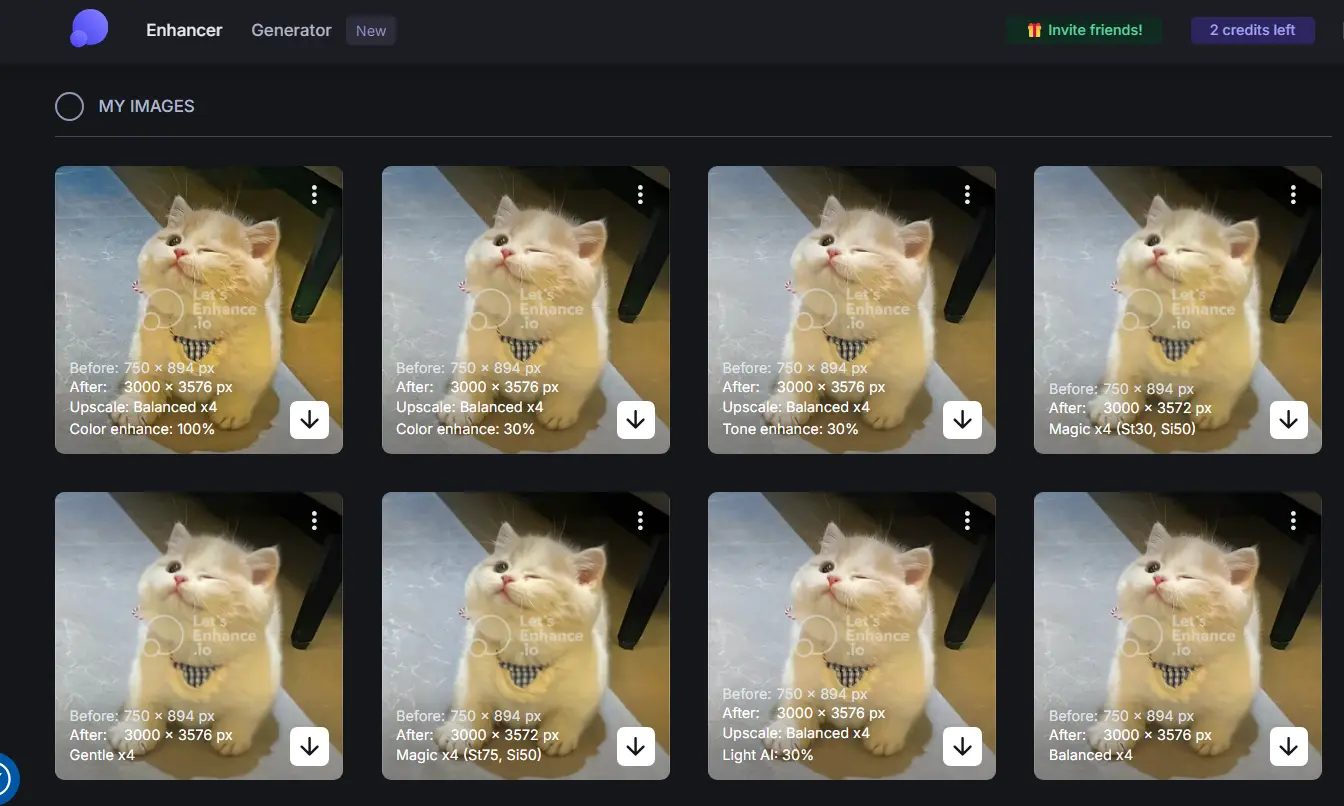
4. Adjustable AI Parameters
Some modes allow further fine-tuning:
- Light AI mode: Adjust brightness enhancement levels.
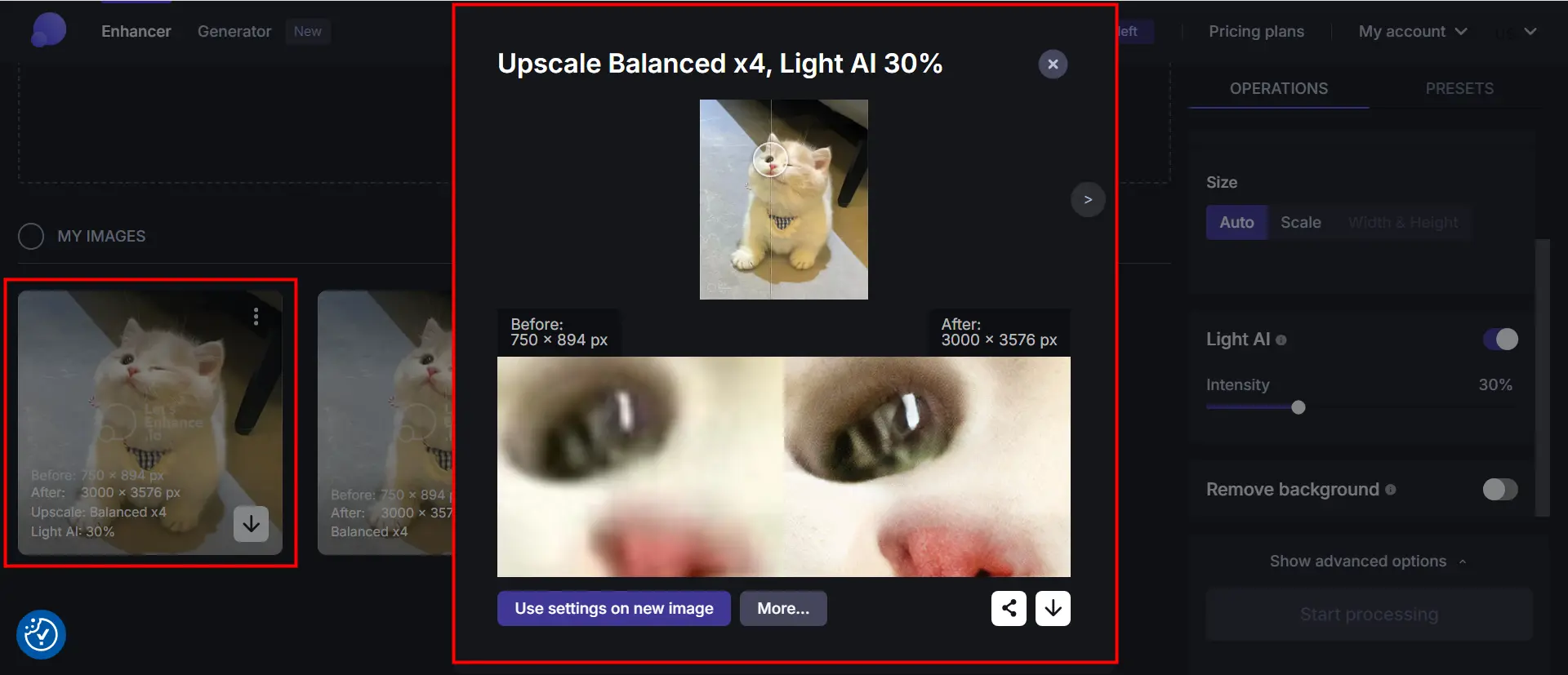
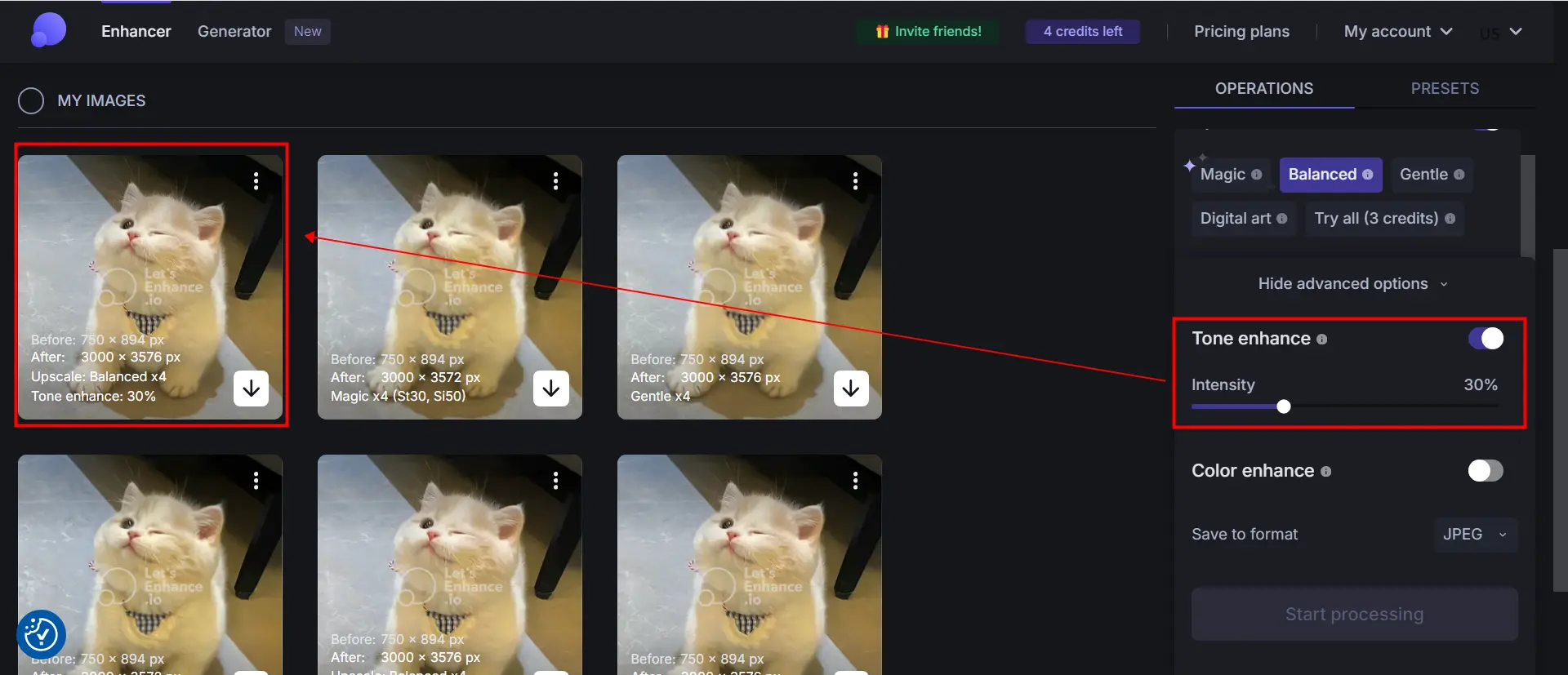
- Tone & Color Enhance: Automatically tweak brightness, contrast, and exposure.
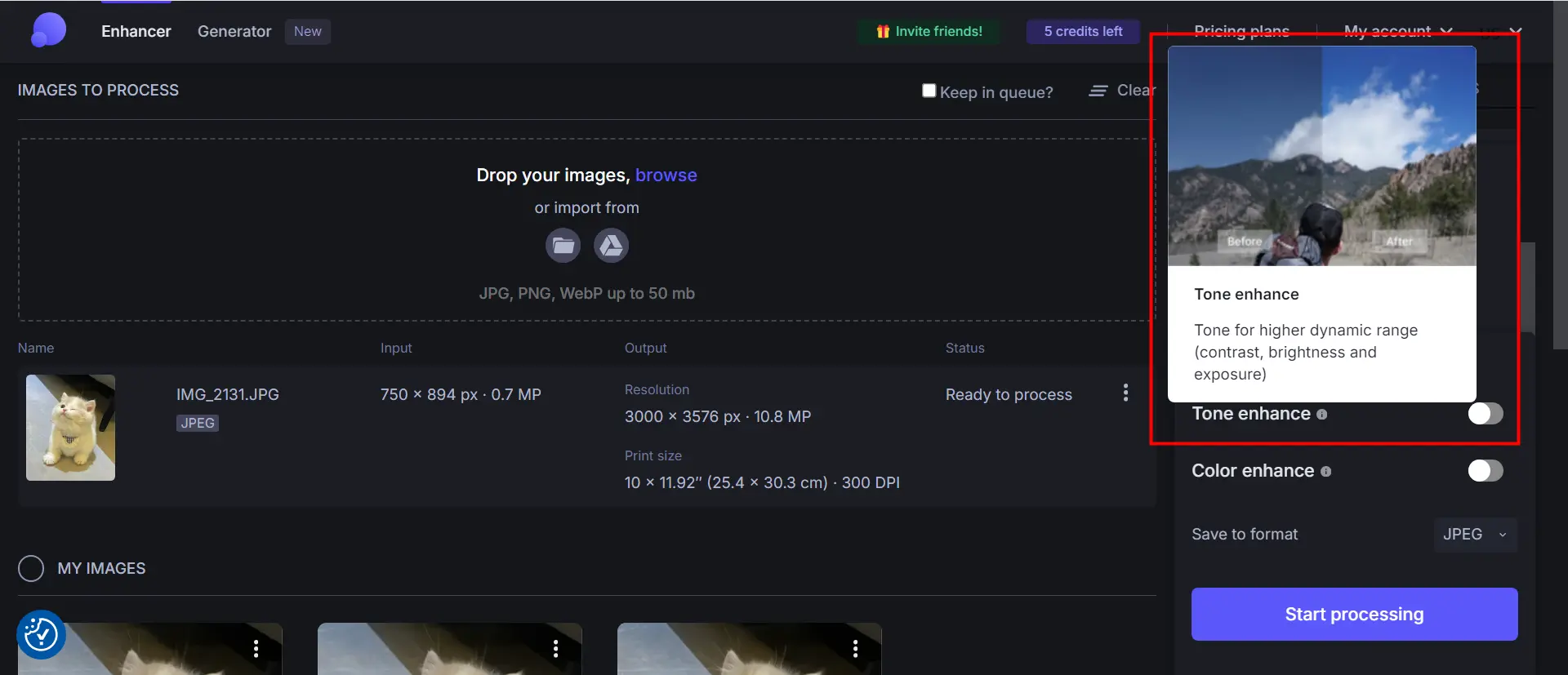
- Color Enhance: Colorizes black-and-white photos, with adjustable intensity for saturation levels—great for restoring old pictures and films.
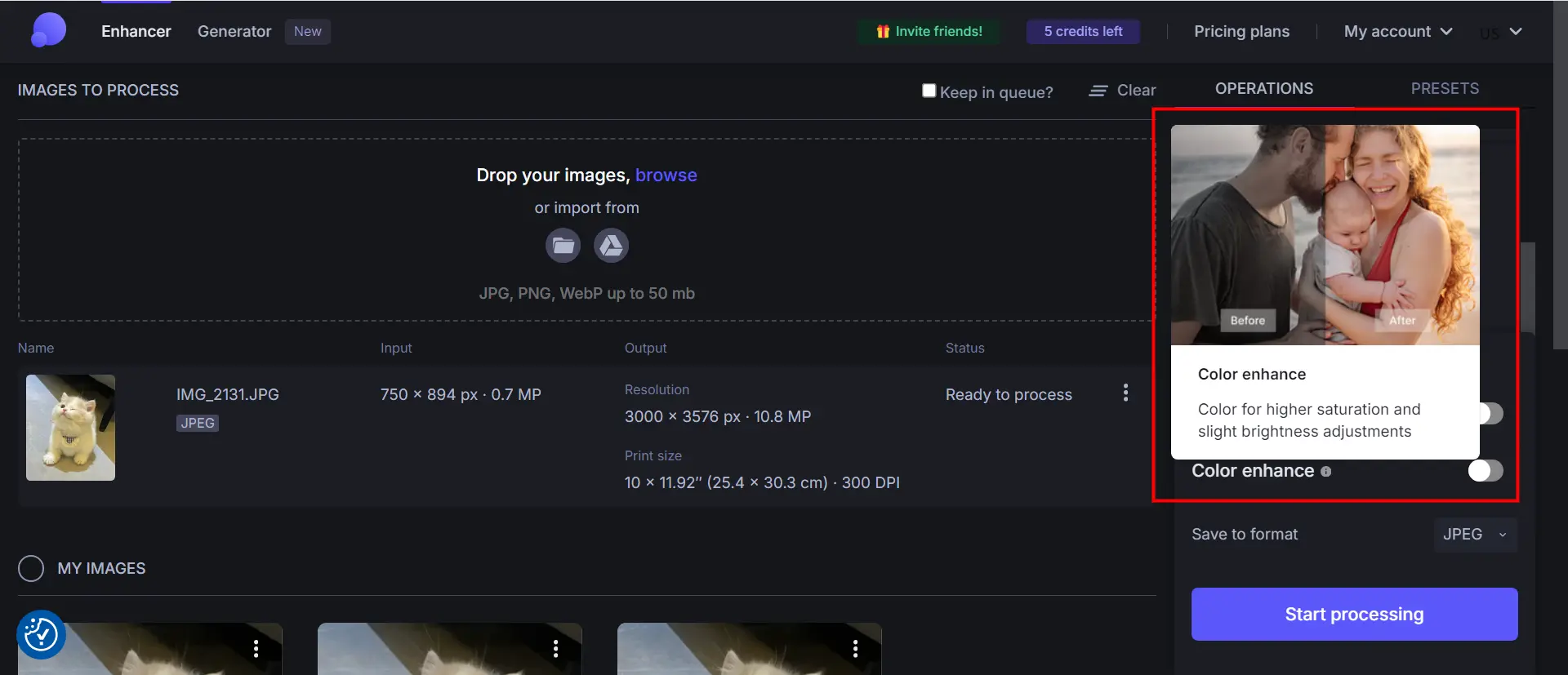
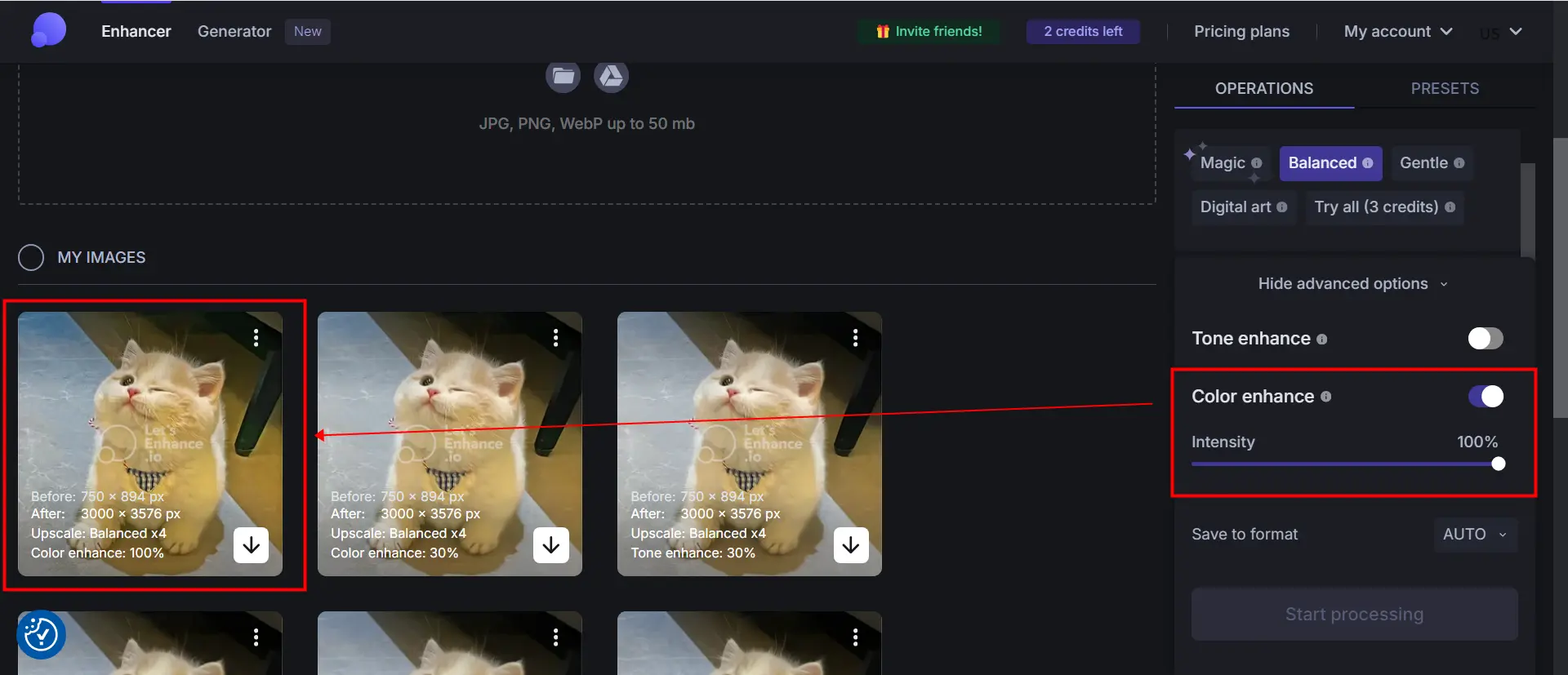
5. Background Removal
Let’s Enhance can also remove image backgrounds with two modes:
- General: For most subjects.
- Car: Optimized for vehicle images.
- Users can clip to object, refining the cutout for a cleaner result.
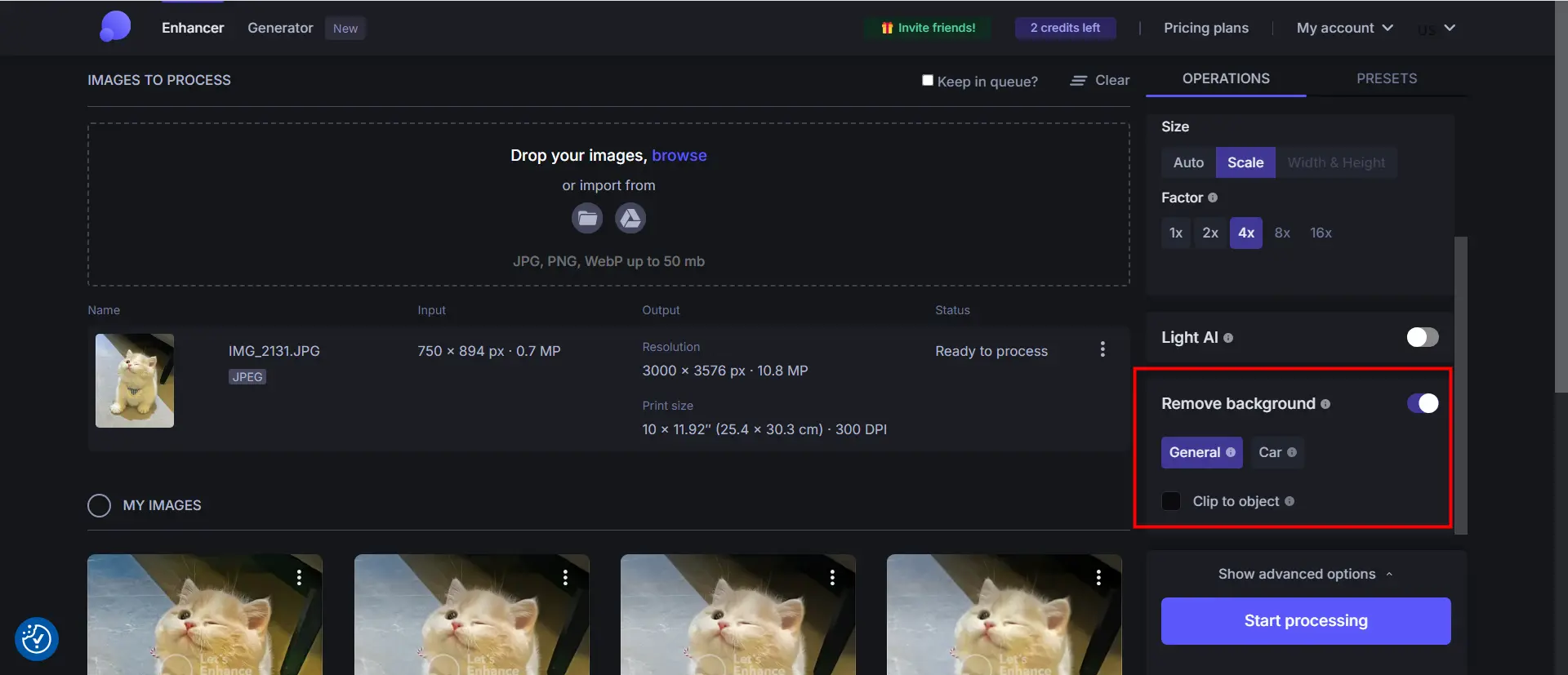
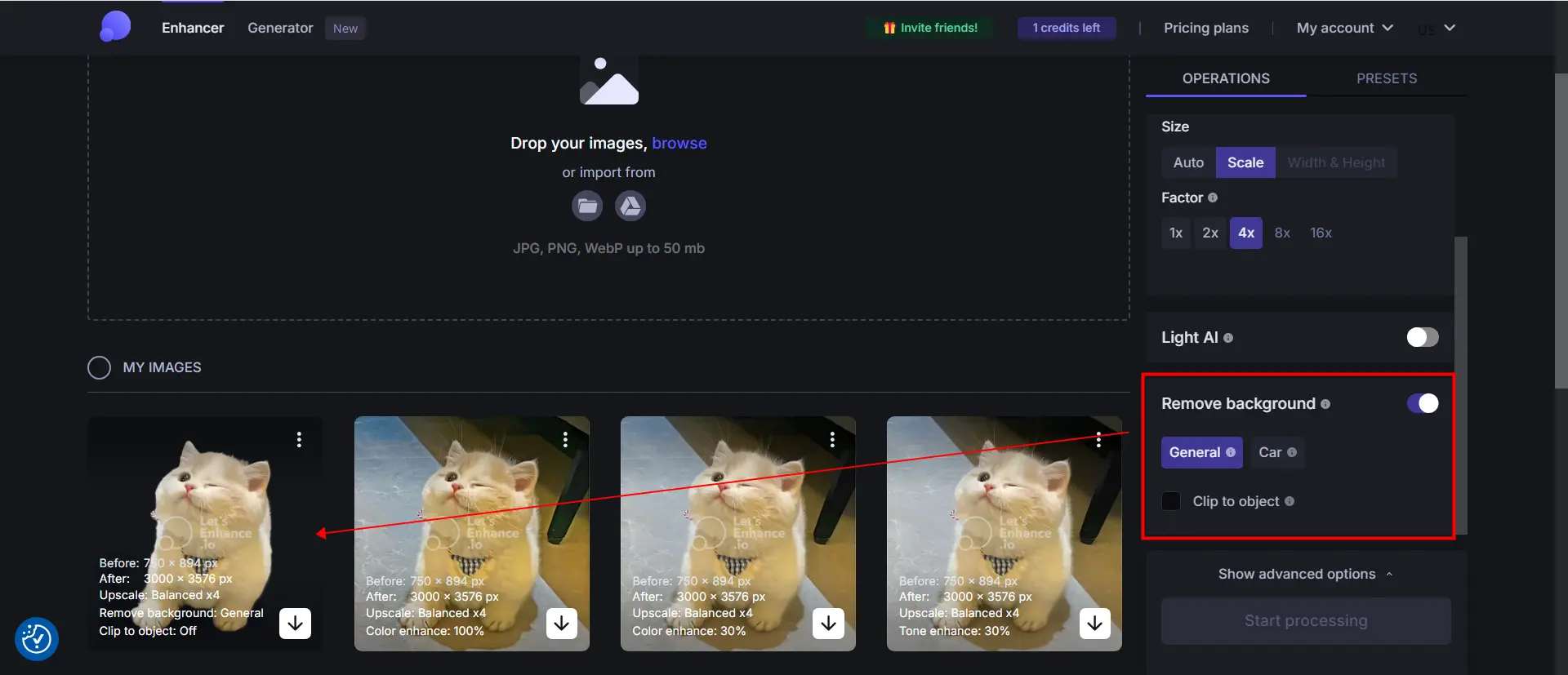
6. Background Removal
Let's Enhance can customize the format of the output image, support for specifying the output JPG, PNG format images, also support the output of automatic random format images.
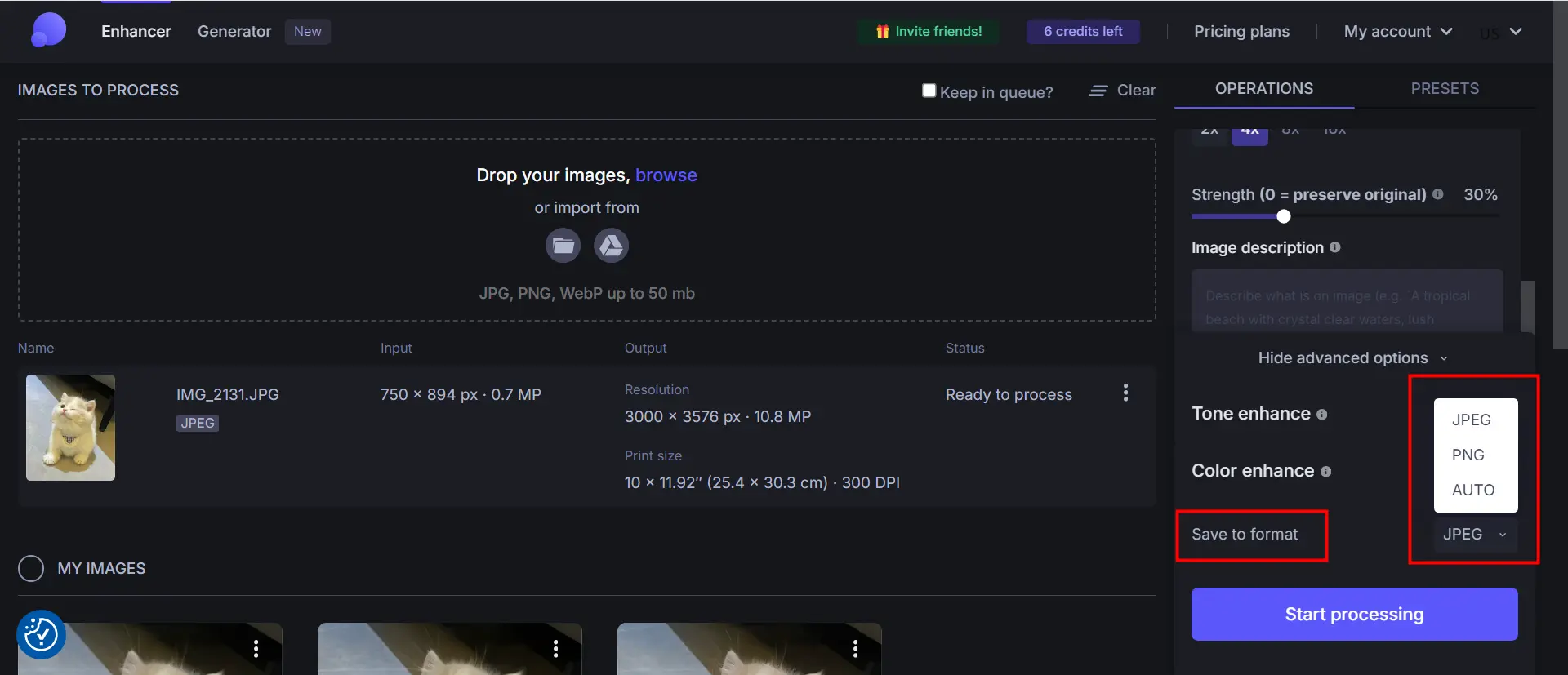
Downsides of Let's Enhance
No tool is perfect, and Let’s Enhance has a few notable drawbacks:
1. Watermark on Processed Images
A major downside—Let’s Enhance adds a brand watermark to its enhanced images. This makes it inconvenient for sharing on social media or using in professional projects unless you remove the watermark separately.
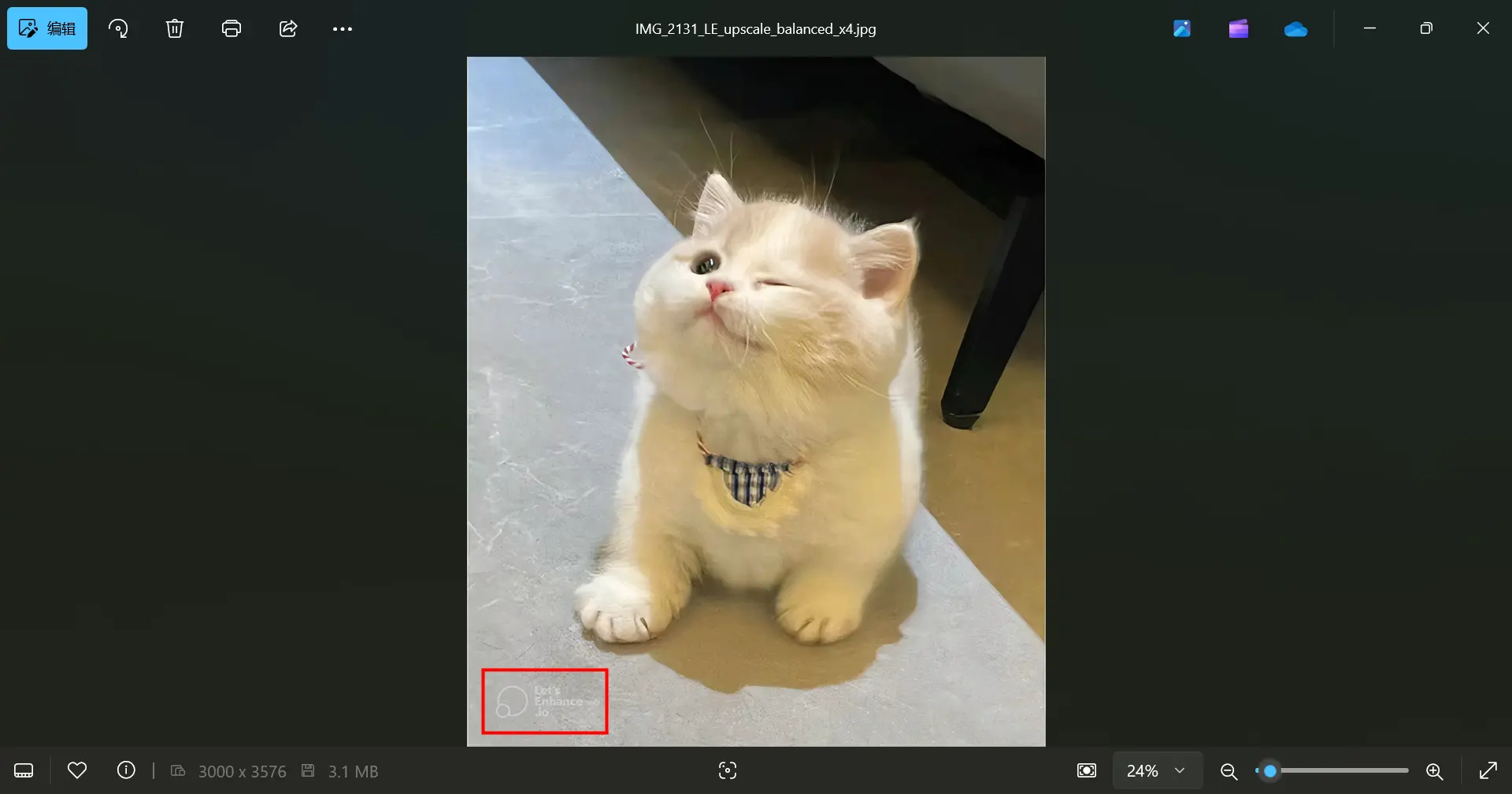

2. Limited Free Credits
The 10 free credits are nice but get used up very quickly. Without a subscription, you’ll be left searching for alternatives sooner than you’d like.
3. No 8x or 16x Upscaling for Free Users
These higher resolution options are locked behind a paywall, limiting functionality for users who need extreme upscaling.
4. File Format & Size Restrictions
- Supports JPG, PNG, and WEBP formats.
- Image size cannot exceed 50MB.
- Background removal max output size is 16MB.
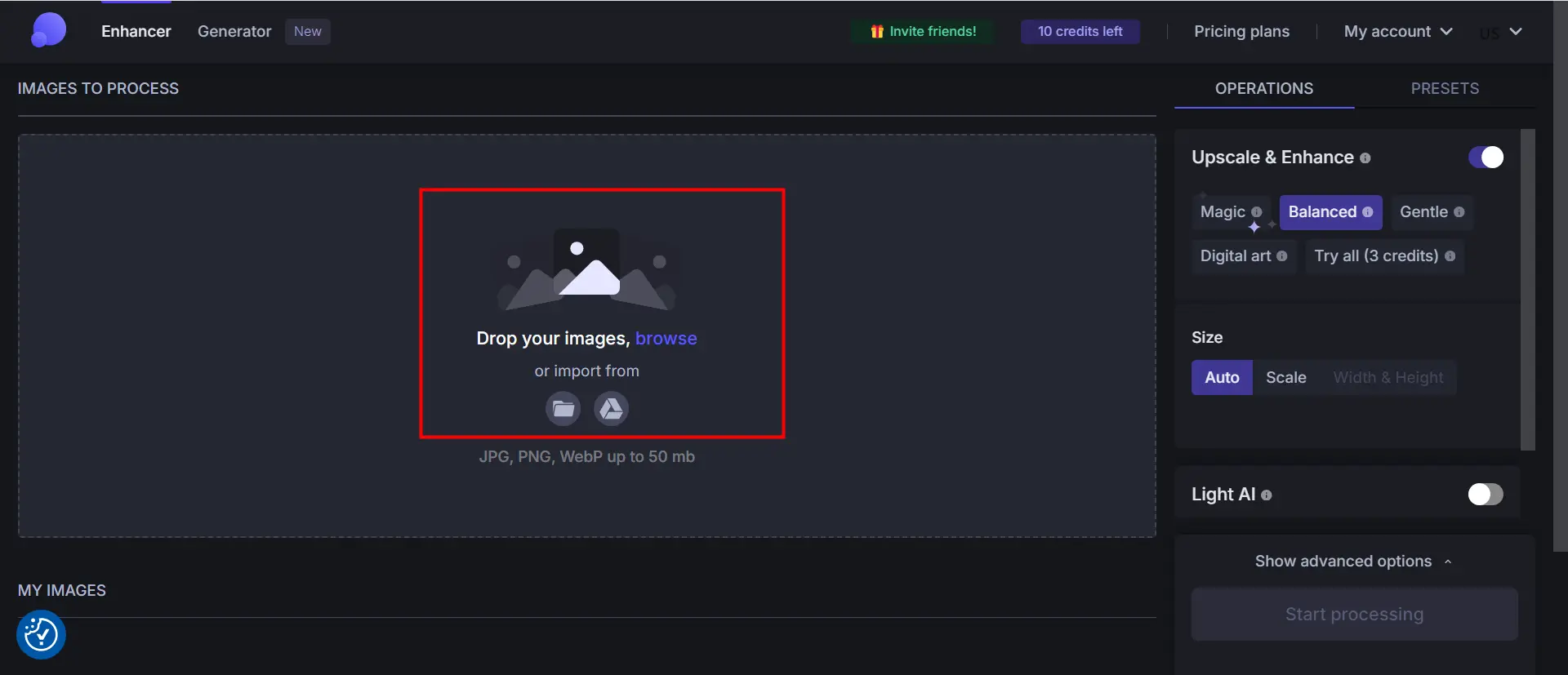
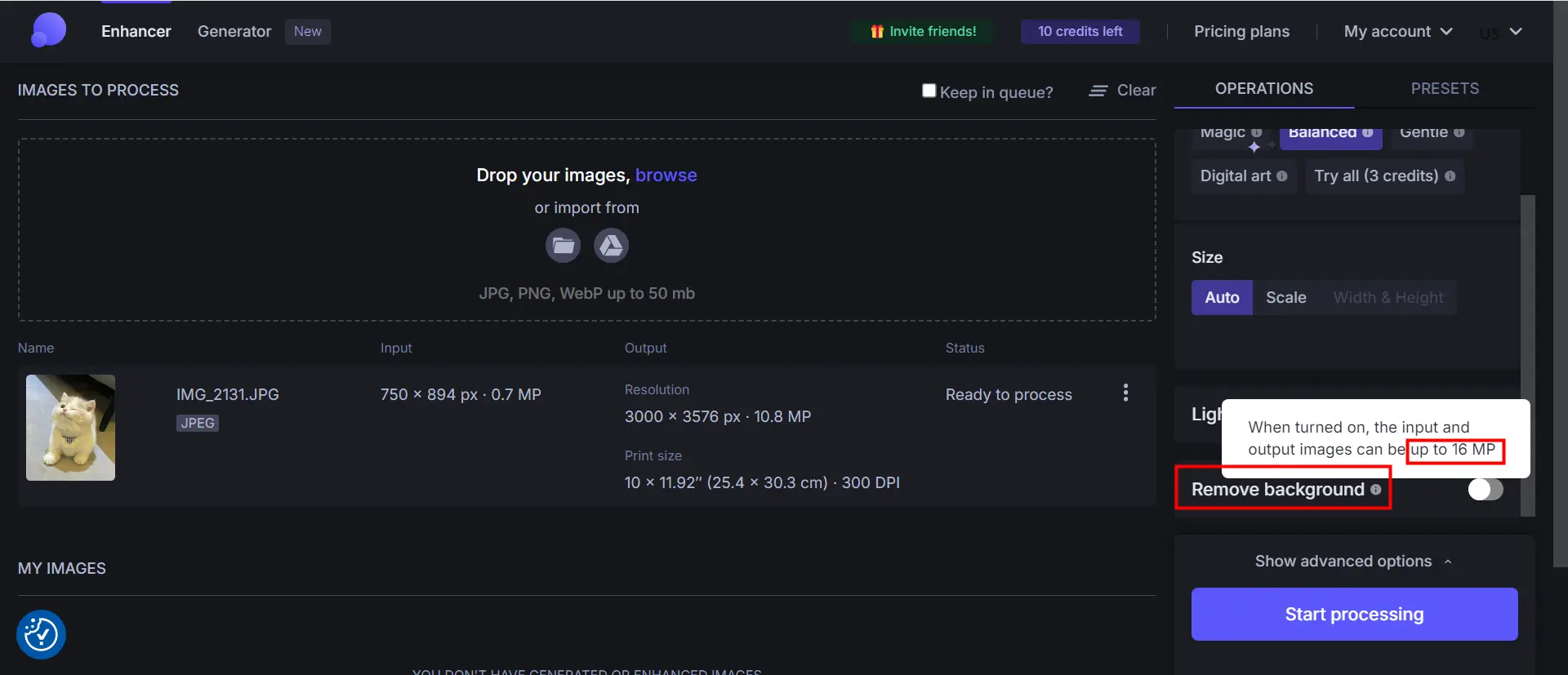
A Better Alternative: Unblurimage AI
If you love the idea of upscaling but don’t want watermarks, restrictions, or paywalls, then Unblurimage AI is your new best friend. It offers many of the same features—without the drawbacks.
What is Unblurimage AI?
Unblurimage AI is a free AI-powered image upscaler and enhancer that provides high-quality improvements without the constraints of Let's Enhance. It allows users to increase image resolution up to 4x while also enhancing quality.
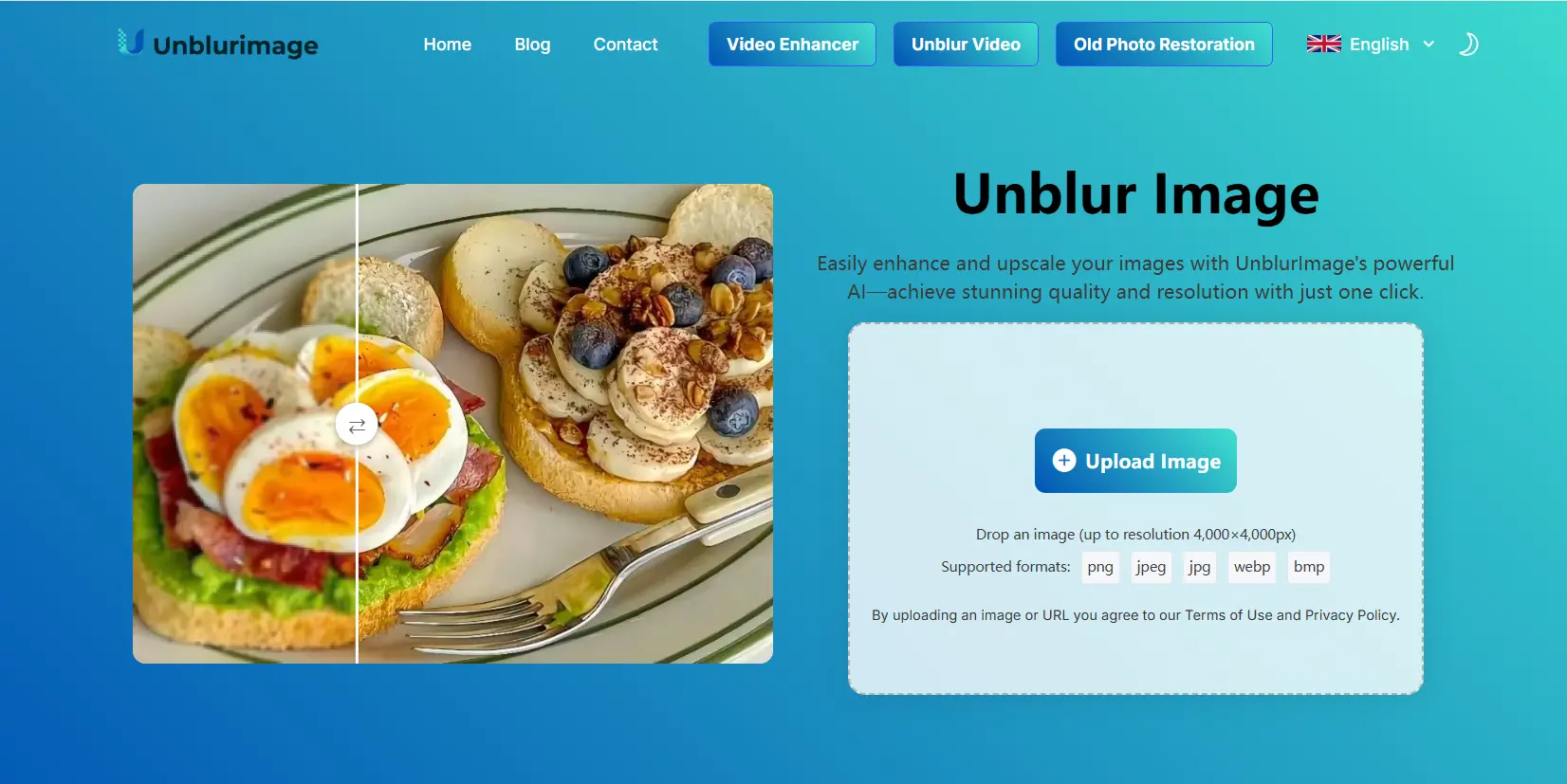
Why Choose Unblurimage AI?
- Completely Free: No credits, no subscriptions—just unlimited image enhancements.
- 4x Upscaling & Image Quality Enhancement: Maintains high resolution without losing details.
- No Watermarks: Unlike Let’s Enhance, all enhanced images are clean and ready for use.
- Daily Limit of 30 Images: More than enough for personal and professional use.
- Simple & User-Friendly: No complex settings, just upload and enhance.
How to Upscale and Enhance Images with Unblurimage AI
- Go to the Unblurimage AI website and Upload your image.
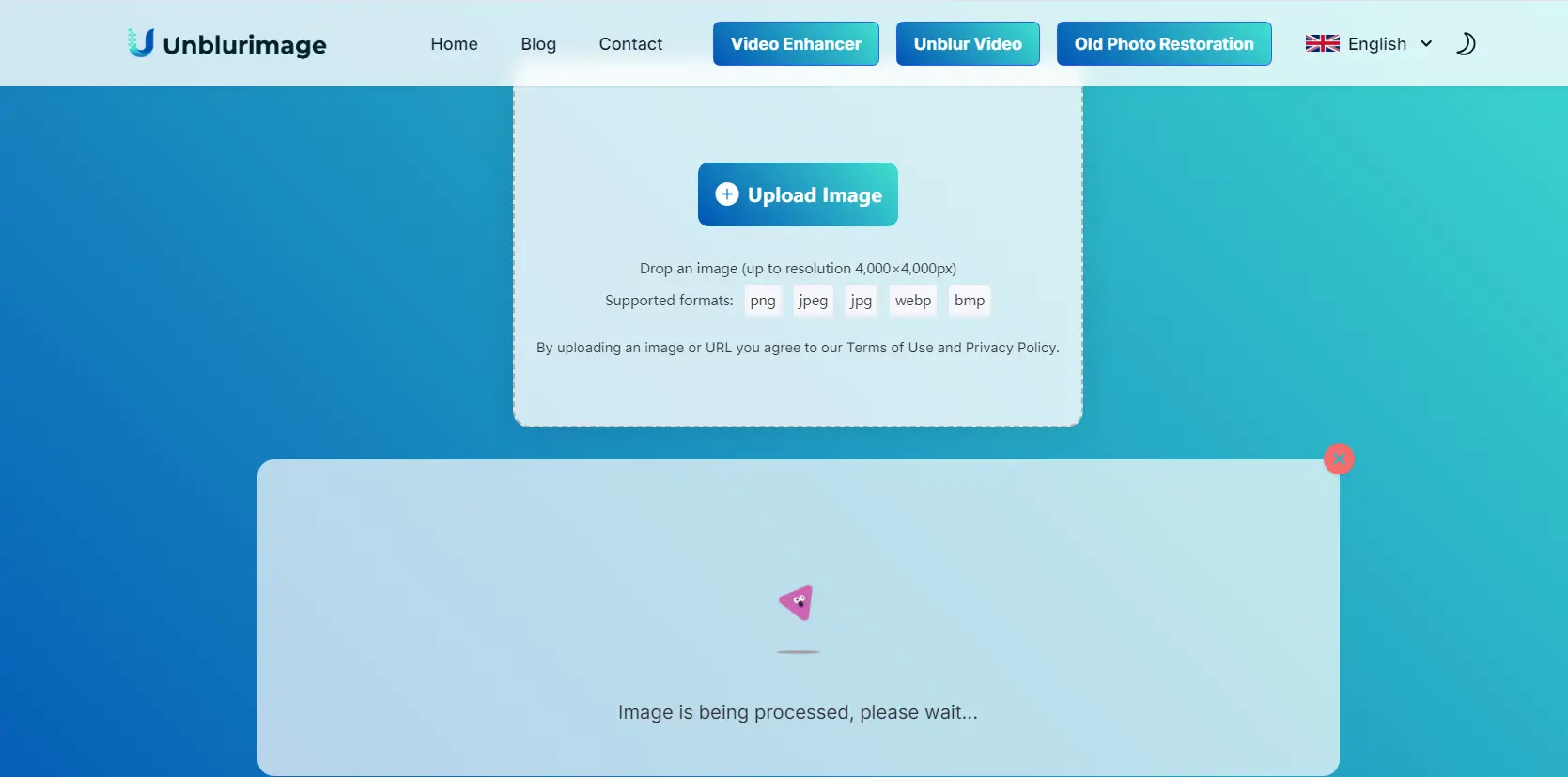
- *Choose the enhancement option, You can choose to enlarge the image to 2x or 4x of the original, depending on your needs.
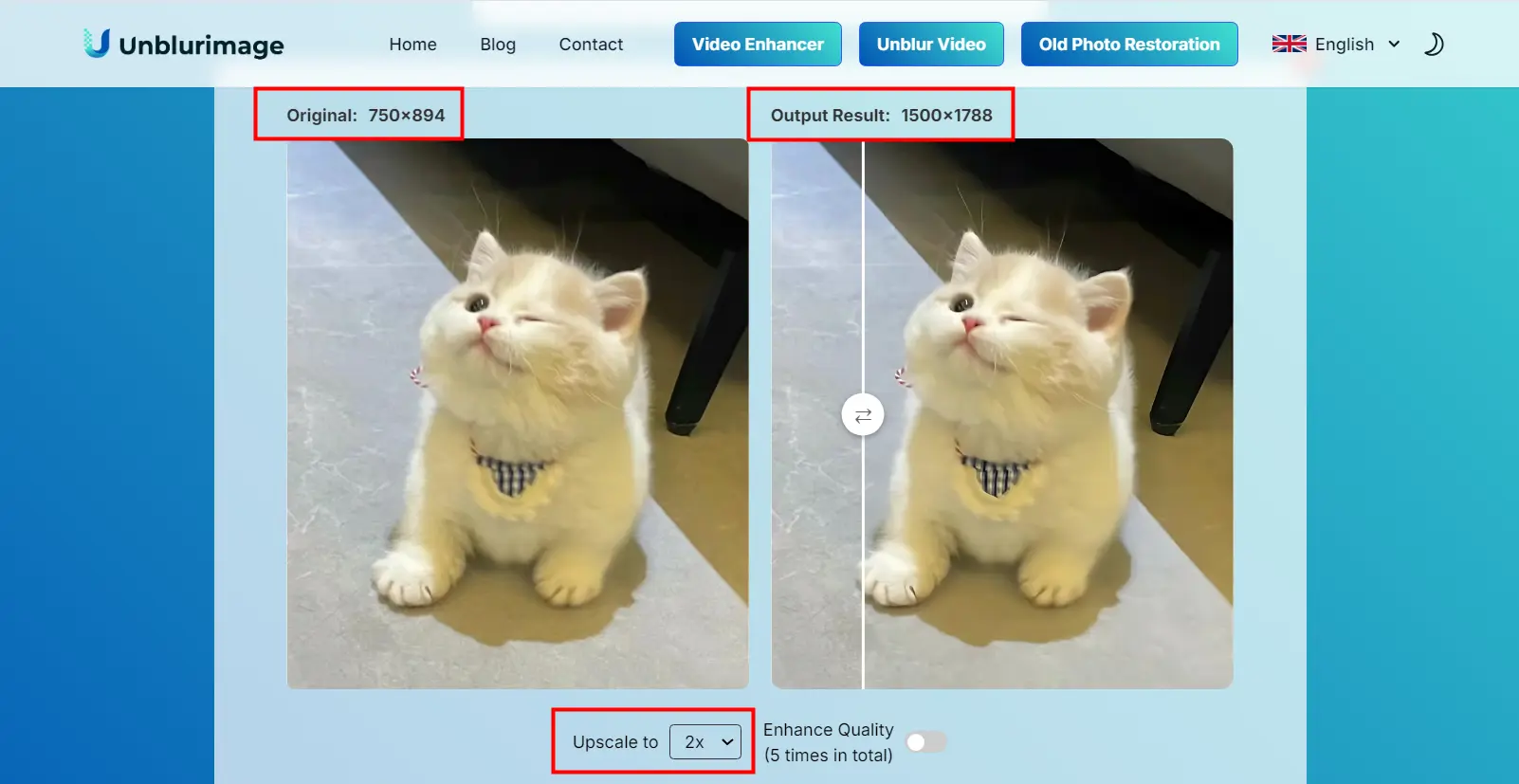
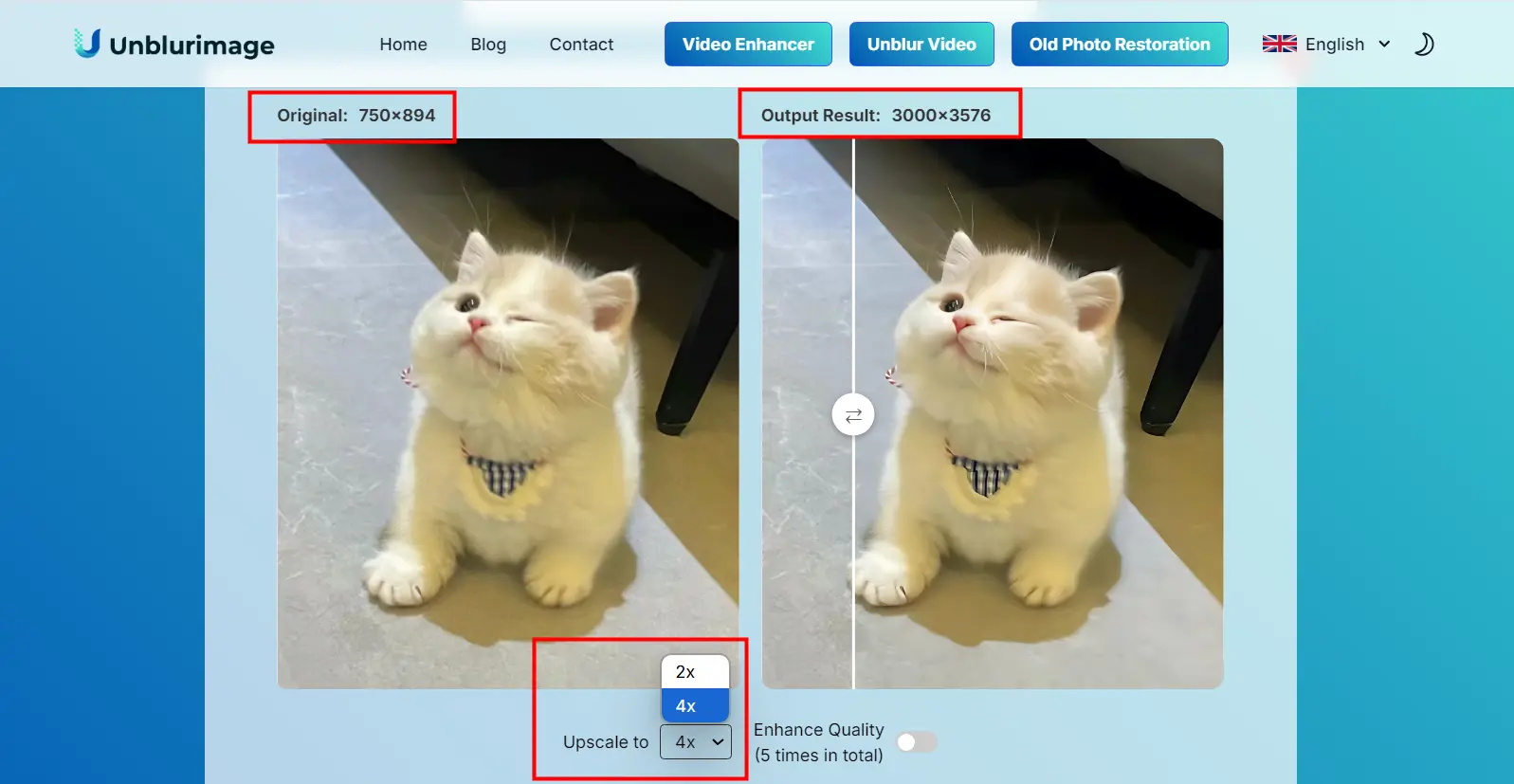
- Enhance Quality, Click “Enhance Quality” to intelligently enhance the image quality.
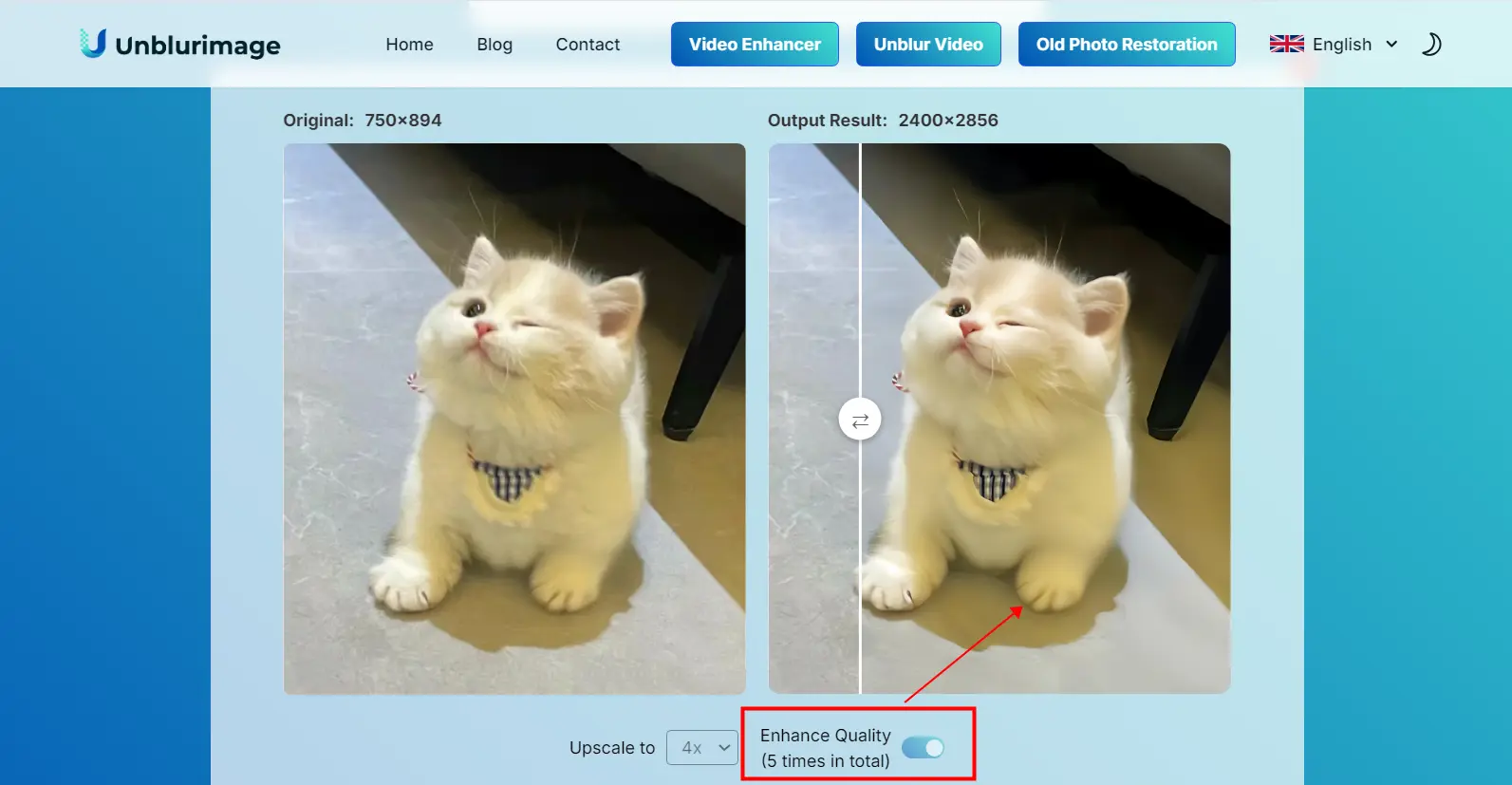
Unblurimage AI's image enhancement function is AUTO, do not need to manually select the strength of the enhancement, AI will be based on your image judgment to choose the most appropriate image enhancement program, intelligent adjustment of the image's brightness, exposure, contrast, noise, etc., easy to one-click to significantly improve the image quality of the image, simple, fast and efficient, very suitable for novice white without any picture editing foundation for the users of the Very user-friendly.
- Download your enhanced image for free—without any watermarks!
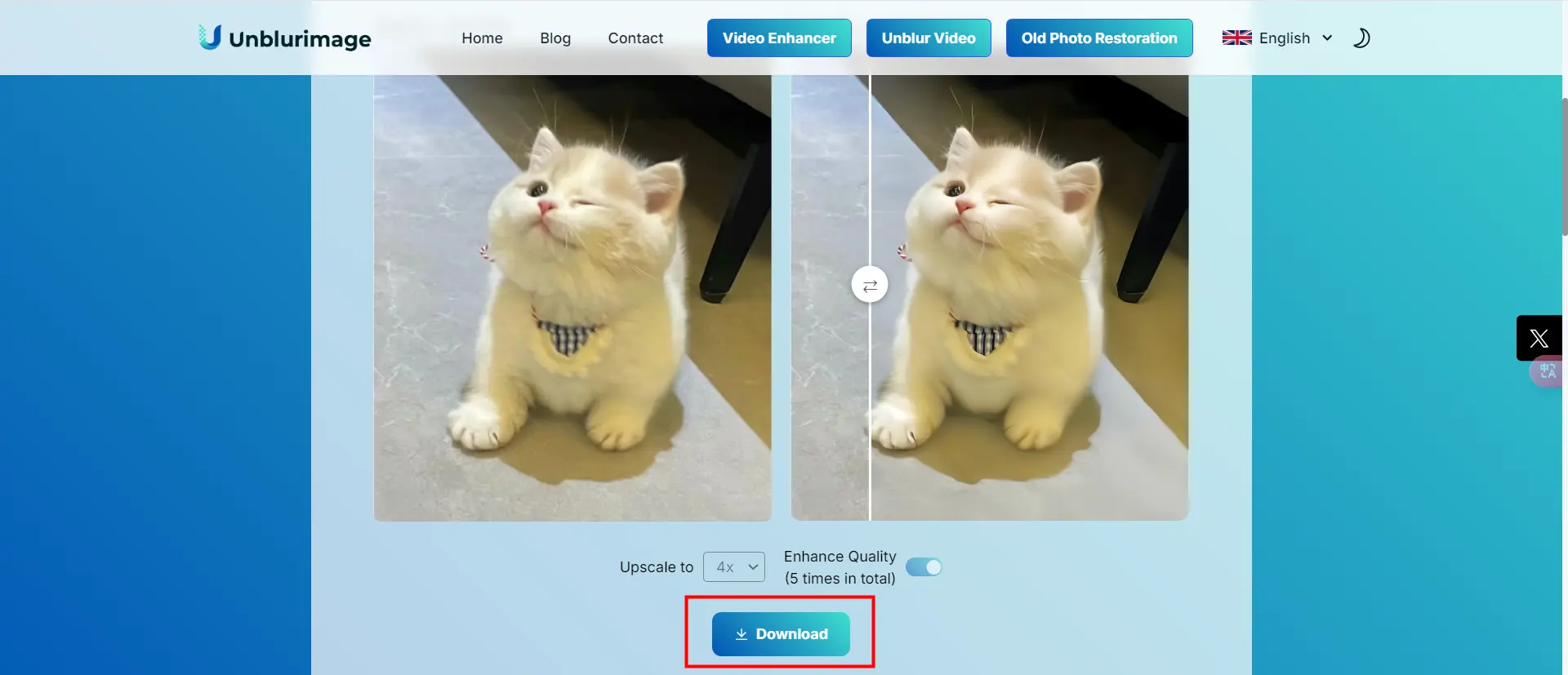
Let's Enhance vs. Unblurimage AI: A Side-by-Side Comparison
| Feature | Let’s Enhance | Unblurimage AI |
|---|---|---|
| Free Credits | 10 credits for new users | Unlimited free usage |
| Max Free Upscaling | 4x | 4x |
| 8x & 16x Upscaling | Paid Only | Not available (yet) |
| Watermark on Images | Yes | No |
| Background Removal | Yes (Limited to 16MB output) | No |
| Colorization | Yes | No |
| File Support | JPG, PNG, WEBP | JPG, PNG, WEBP,JPEG,BMP |
| Max File Size | 50MB | 4000×4000PX |
Conclusion
Let’s Enhance is a solid AI upscaling tool with a range of enhancement options, but its watermarks, paywall for higher resolutions, and limited free credits make it less appealing for those who need consistent, high-quality upscaling.
On the other hand, Unblurimage AI offers completely free, watermark-free upscaling and image enhancement, making it a more practical choice for most users. If you need a reliable image enhancer without spending a dime, Unblurimage AI is the way to go.
So, why settle for watermarked images when you can enhance them for free? Give Unblurimage AI a try today!
FAQs:
What is Let's Enhance used for?
Let's Enhance is an AI-powered tool for upscaling and enhancing images, offering features like auto enhancement, color correction, and background removal.
Is Let's Enhance free to use?
New users get 10 free credits, but each enhancement costs at least 1 credit. Advanced features like 8x and 16x upscaling require a paid membership.
Does Let's Enhance add a watermark to images?
Yes, Let's Enhance adds a branded watermark to processed images, which may require additional editing to remove.
How does Unblurimage AI compare to Let's Enhance?
Unblurimage AI offers free 4x upscaling and image enhancement without watermarks, while Let's Enhance requires credits and adds a watermark.
Can I remove the background of an image with Let's Enhance?
Yes, Let's Enhance has a background removal feature with "General" and "Car" modes, but the output file size is limited to 16MB.
What is Unblurimage AI?
Unblurimage AI is a free online tool that enhances and upscales images up to 4x without adding watermarks, making it perfect for high-quality image improvements.
How many images can I upscale daily with Unblurimage AI?
Unblurimage AI allows users to upscale up to 30 images per day for free, providing high-quality enhancement without any cost.
How to upscale and enhance an image with Unblurimage AI?
Step 1: Visit the Unblurimage AI website.
Step 2: Click on the upload button and select the image you want to enhance.
Step 3: Choose the upscale option (up to 4x) and enable the "Enhance Quality" feature if needed.
Step 4: Click on the "Process" button and wait for the AI to enhance and upscale your image.
Step 5: Once processing is complete, download the high-quality image without watermarks.