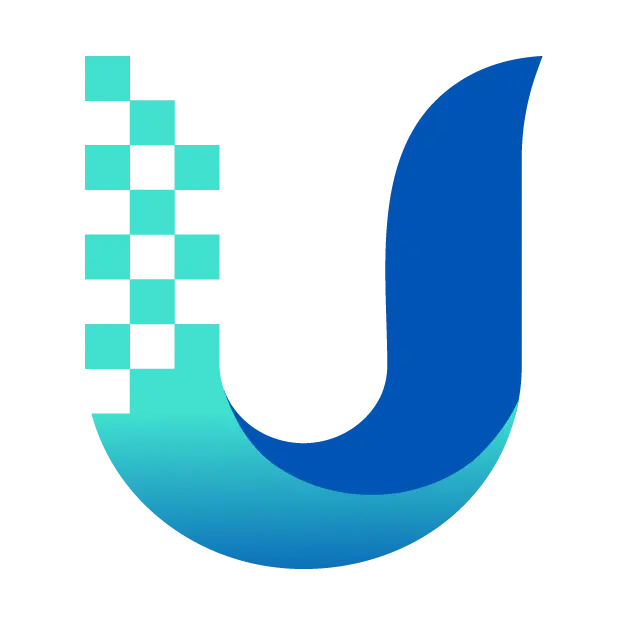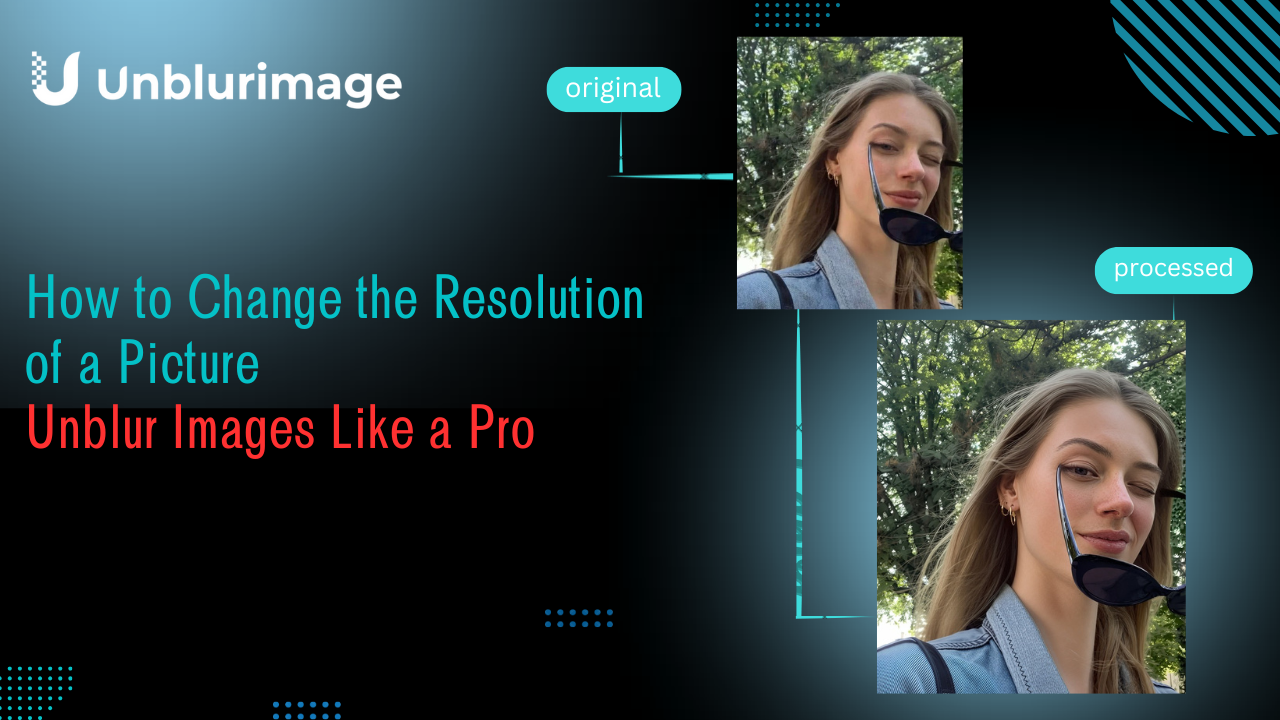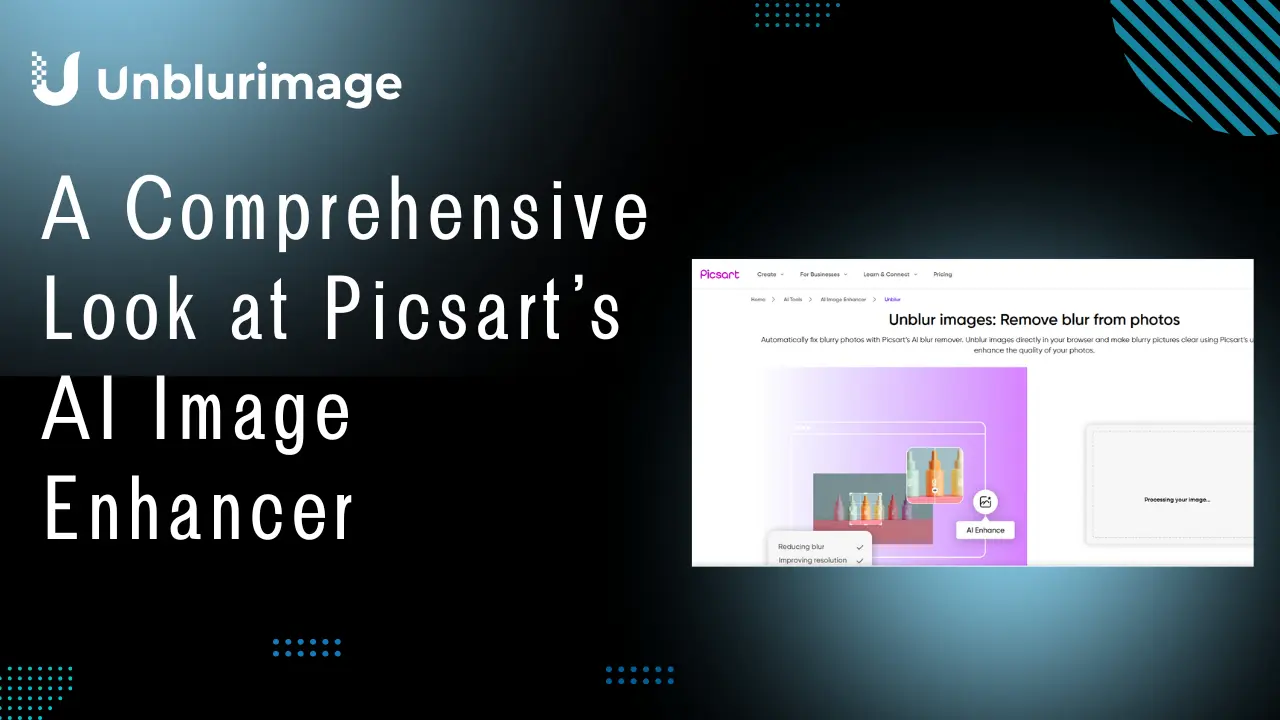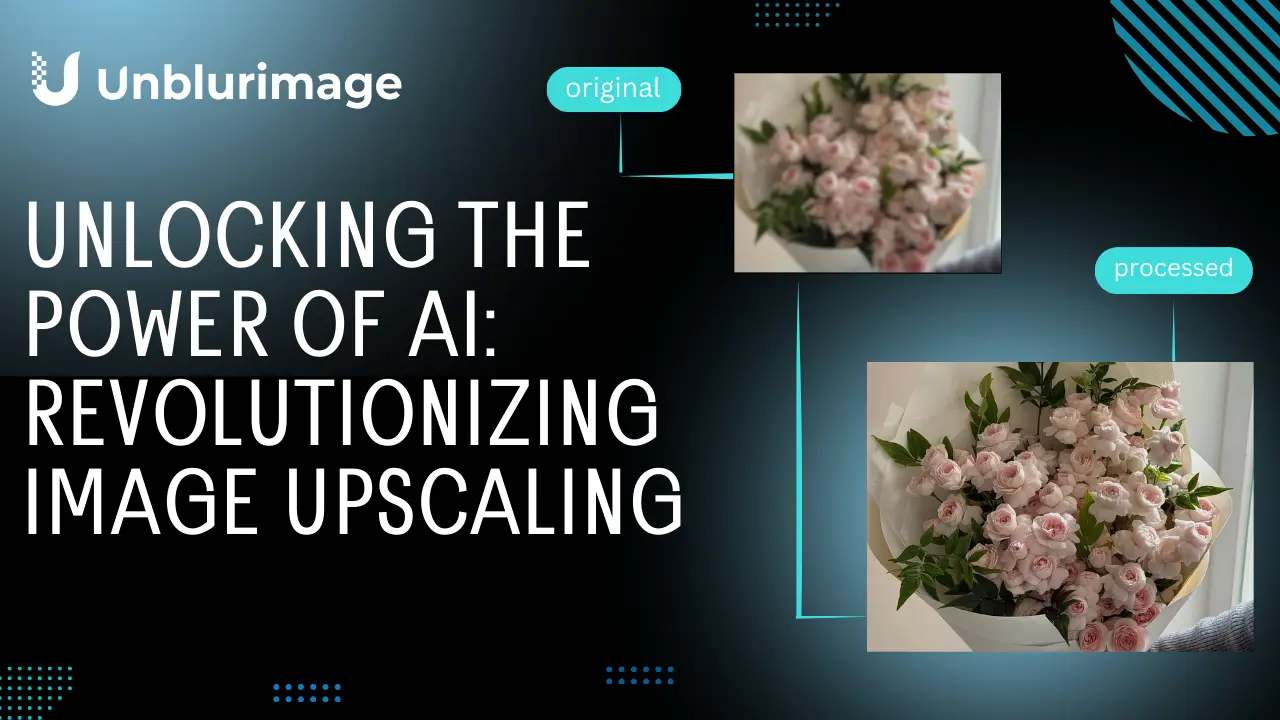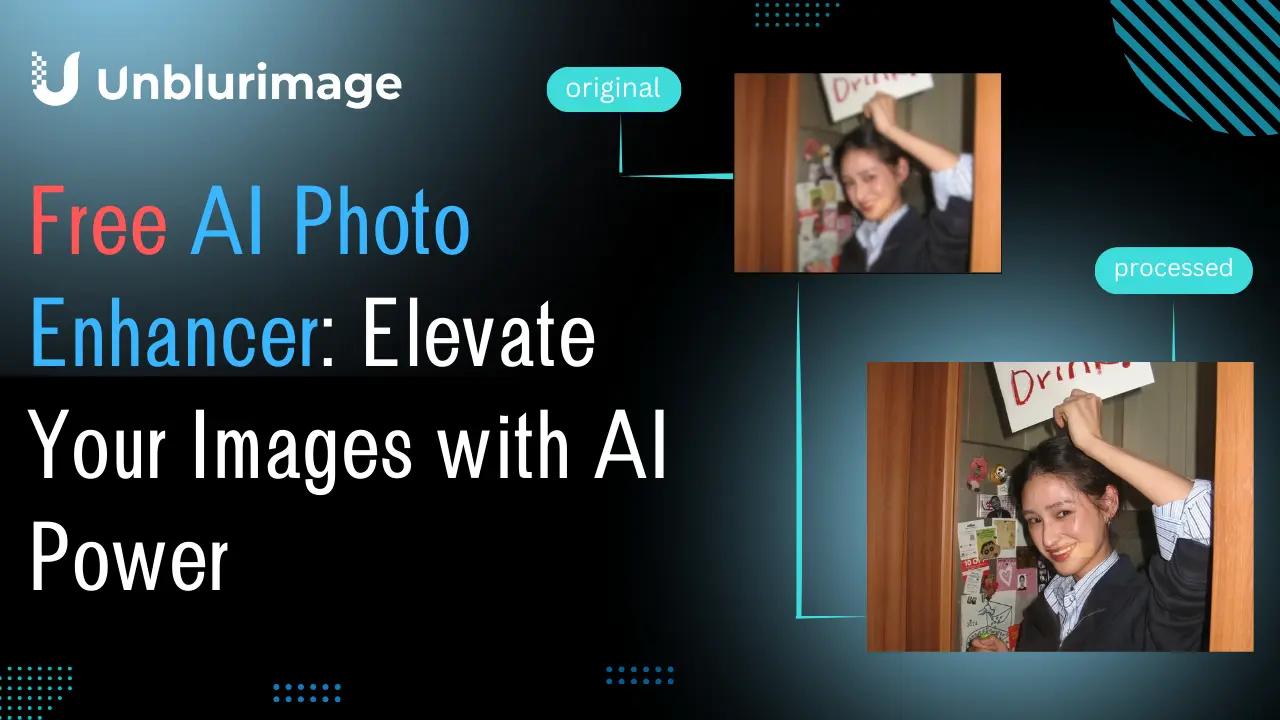In the world of digital photography and visual media, image clarity plays a crucial role in how we capture and share moments. Whether it's for personal use, professional photography, or social media, the quality of images directly impacts their effectiveness. A sharp, clear image can convey a powerful message, while a blurry, unclear one can lead to confusion or frustration.
Unfortunately, blurry images are a common issue. Whether caused by poor focus, low resolution, or shaky hands, unclear images can hinder your creative process. Thankfully, the ability to enhance image quality has never been more accessible. There are numerous ways to fix blurry photos, from simple adjustments in editing software to AI-powered tools that can automatically improve your images.
In this blog, we’ll explore the importance of image clarity, the factors that contribute to it, methods to improve it, and introduce an AI tool, Unblurimage AI, that can make your pictures clearer in just a few clicks.
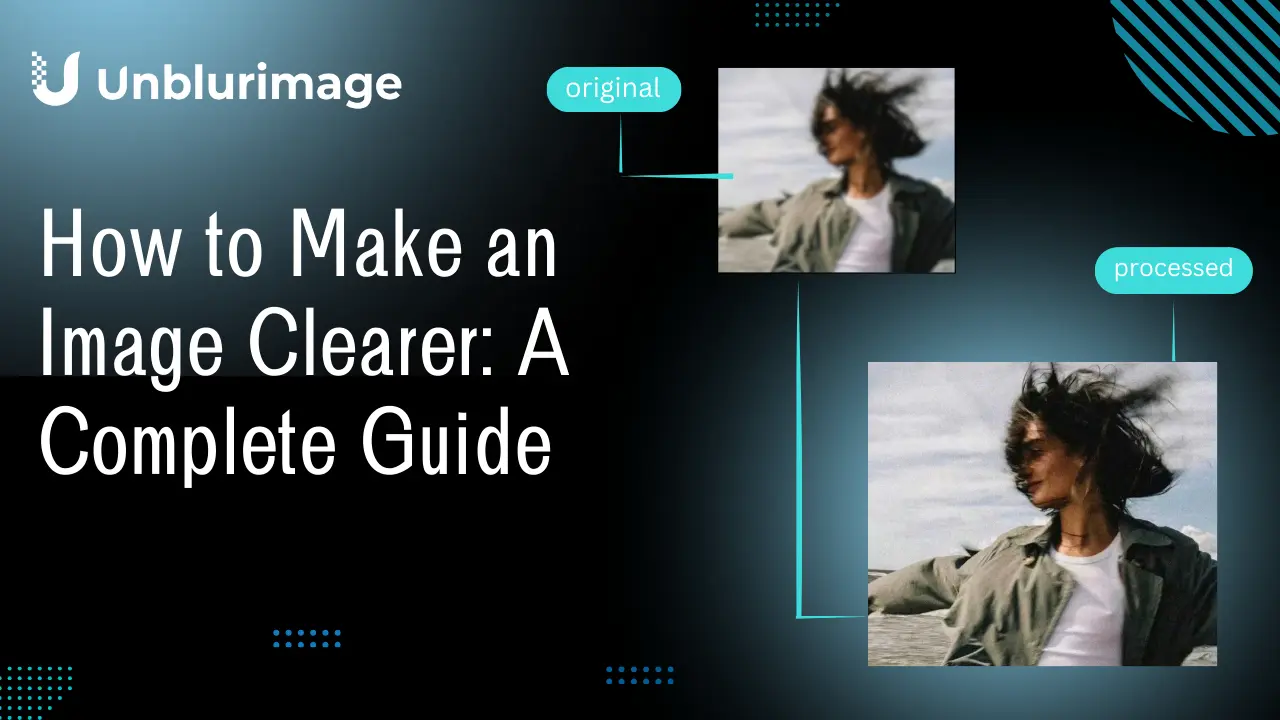
Understanding Image Clarity
To understand how to make an image clearer, it’s essential to first define what makes an image clear. Image clarity is a combination of various factors, including resolution, sharpness, and lighting. A clear image should have distinct details, accurate colors, and proper focus.
Here’s a closer look at the key elements that contribute to image clarity:
Resolution and Detail
Resolution refers to the amount of detail an image holds, usually determined by the number of pixels in the image. The higher the resolution, the more detail you can see when zooming in. For example, an image with a resolution of 1920×1080 (Full HD) will display more detail than one with 800×600 resolution.
- Pixel Count: A higher pixel count generally means more detail, which translates into a clearer image.
- Image Size: Larger images with more pixels can be enlarged without losing sharpness, making them ideal for prints or high-resolution screens.
In digital photography, always aim for the highest resolution your camera or device can offer. For professional work, even higher resolutions like 4K or 8K might be necessary.For the clearest results, aim for higher resolutions, especially when shooting or downloading images. Extra detail gives you more room to edit or crop without sacrificing quality.
Lighting Conditions
Lighting plays a crucial role in how clear an image appears. Poor lighting can lead to underexposed or overexposed images, where details are lost in shadows or highlights. Proper lighting helps bring out the details and clarity in your image, ensuring that textures, colors, and sharpness are visible.
- Natural vs. Artificial Lighting: Natural light is often the best, but artificial lighting can be adjusted for various effects. For indoor photos, make sure the light source is diffused to prevent harsh shadows.
- Exposure Settings: Adjusting your camera’s exposure settings ensures that your image is neither too dark nor too bright, helping to preserve details and sharpness.
Natural light often provides excellent clarity, especially during "golden hour" (just after sunrise or before sunset). If shooting indoors, balance your artificial light to avoid shadows or overexposure. Poor lighting is one of the fastest ways to ruin an image, no matter how well you compose the shot.
Focus and Sharpness
The sharpness of an image refers to how clear the edges and details appear. A well-focused image has crisp, defined lines, while an out-of-focus image can appear blurry or soft.
- Focus: Ensure that your subject is properly in focus. Autofocus is available on most modern cameras, but manual focus may be necessary in tricky situations.
- Sharpness Settings: Some cameras allow you to adjust sharpness settings, which can enhance the fine details in your images. Alternatively, sharpening tools in post-processing can also improve clarity.
In the next section, we'll look at how to fix blurry photos with various tools and methods.
Methods to Make Images Clearer
There are numerous methods for improving the clarity of your images, ranging from basic photo editing to using advanced software and AI tools. Here are some of the most effective techniques:
Using Editing Software
Editing software like Adobe Photoshop, Lightroom, and GIMP provides a wide range of tools for enhancing the sharpness and clarity of your photos. These tools allow you to manually adjust aspects like sharpness, contrast, and brightness.
- Photoshop: Photoshop offers various sharpening tools like Unsharp Mask and Smart Sharpen, which help enhance the edges and details of an image.
- Lightroom: Lightroom’s Clarity slider boosts midtone contrast, improving the overall sharpness of the image.
- GIMP: GIMP is a free alternative to Photoshop and provides various sharpening filters like Unsharp Mask and High Pass.
These tools are great for detailed image editing, but they require some experience to use effectively.
Adjusting Contrast and Brightness
Sometimes, simple adjustments to contrast and brightness can make an image clearer. Increasing contrast enhances the difference between light and dark areas of the image, helping the details pop out more clearly.
- Contrast Adjustment: Use contrast sliders to increase the difference between the highlights and shadows, which will make your subject stand out.
- Brightness Adjustment: Increasing brightness can reveal more details in dark areas, while reducing it can avoid overexposure in light areas.
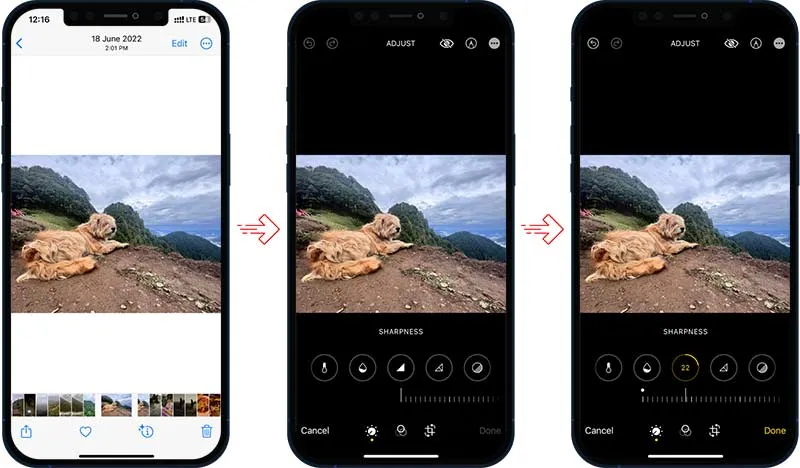
Too much contrast can make your image look harsh, though, so use this feature sparingly. Start small and check the overall balance after each adjustment.
By fine-tuning these settings, you can achieve a clearer image with more visible detail.
Applying Filters and Effects
Filters and effects can be used to sharpen images and enhance clarity. Many apps and software offer preset filters for quick fixes, but custom adjustments often yield better results.
- Sharpness Filter: Most photo editing tools offer a sharpen filter that increases edge definition and detail.
- High-Pass Filter: In Photoshop, the High-Pass Filter sharpens images by emphasizing fine details and textures.
These filters help bring out the image’s natural detail and focus, giving it a clearer appearance.
Make Picture Clearer Online Free — Unblurimage AI
One of the easiest and most efficient ways to make an image clearer is by using online tools like Unblurimage AI. This tool leverages advanced artificial intelligence to fix blurry images automatically, without the need for complicated software or manual adjustments.
What is Unblurimage AI Image Enhancer?
Unblurimage AI is an online tool that uses AI algorithms to detect and enhance blurry images. It automatically analyzes the image and applies a set of enhancements to improve clarity, sharpness, and overall quality. Unlike traditional photo editing tools, Unblurimage AI does all the heavy lifting for you, making it accessible to users of all skill levels.
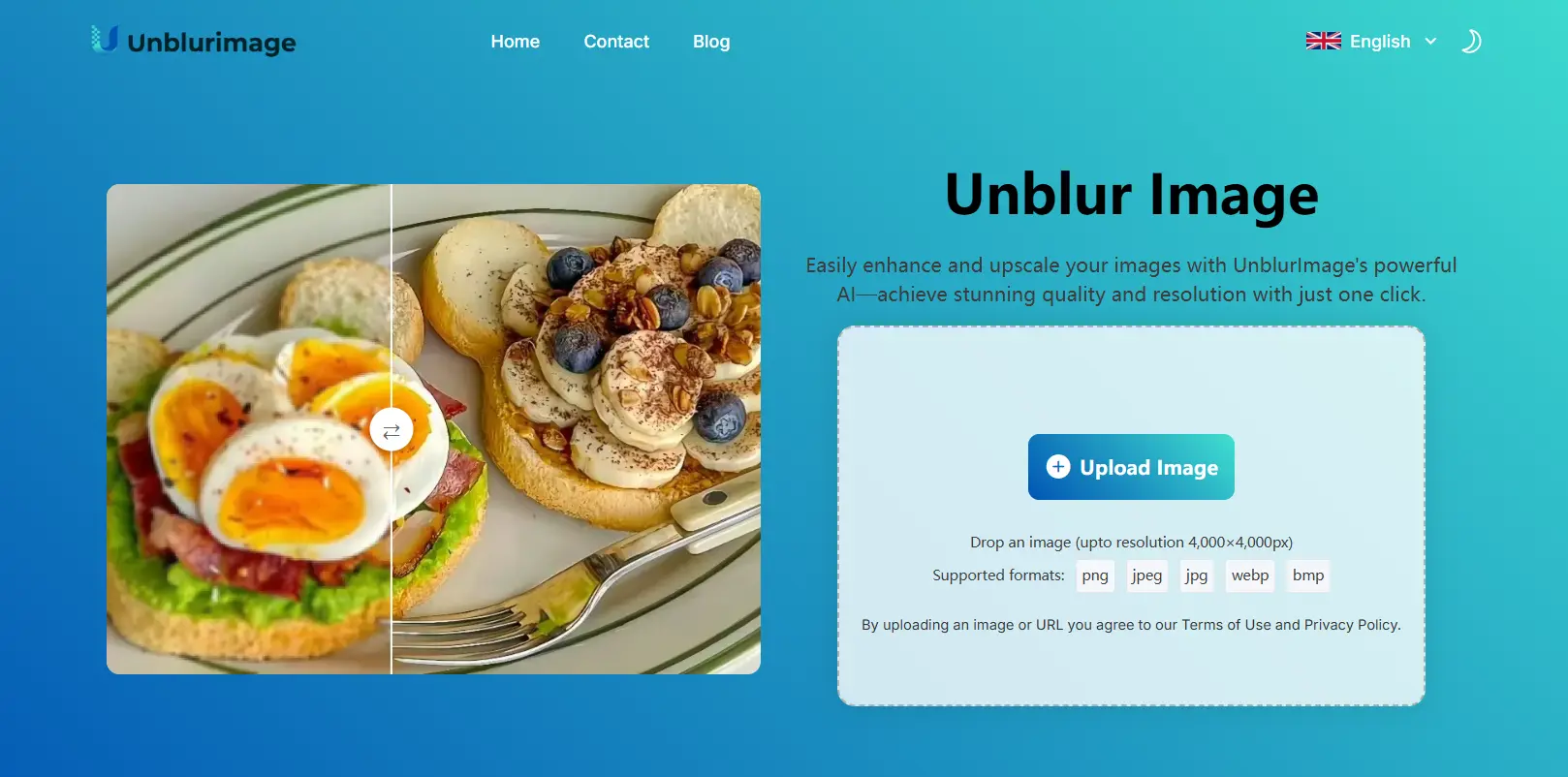
What Type of Images Can Unblurimage AI Make Clearer?
Unblurimage AI is a powerful tool that can help improve a wide range of blurry images. Whether you're dealing with motion blur, out-of-focus images, or poor lighting, this AI-powered tool can significantly enhance the sharpness and detail of your photos. Let's explore some of the most common types of pictures that Unblurimage AI can improve, why these images often need to be clearer, and the benefits of making them sharper.
1. Motion Pictures
Motion blur is a common issue when capturing fast-moving subjects or when the camera is unsteady during shooting. Whether you’re photographing a car speeding by, a dancer performing a routine, or an athlete in action, the resulting motion blur can make the image appear indistinct or blurry.
Why These Images Need to Be Clearer:
- Sports Photography: Motion blur in sports images often leads to lost detail, such as the motion of players, facial expressions, or the clarity of equipment. Sharpening these images helps to capture the precise action and emotion in the scene.
- Event Photography: Whether at a wedding or a concert, action shots are often blurry, especially when there’s rapid movement. Enhancing these images with AI helps to preserve the dynamic feel of the event while keeping the subject clear and in focus.
Disadvantages of Blurry Motion Pictures:
- Loss of Key Details: In fast-moving scenes, blurry pictures can obscure important details such as facial expressions, clothing, or surrounding elements that help tell the story.
- Reduced Impact: Blurry images, particularly in fast action moments, can reduce the emotional impact of the photo. A sharp image captures the energy and intensity of the moment more effectively.
Benefits of Making Motion Pictures Clearer:
- Enhanced Storytelling: Sharpening motion pictures brings clarity to key actions, making it easier to convey the energy and emotion of the scene.
- Professional Quality: Whether for sports, journalism, or personal projects, a clearer motion shot looks more polished and impactful.
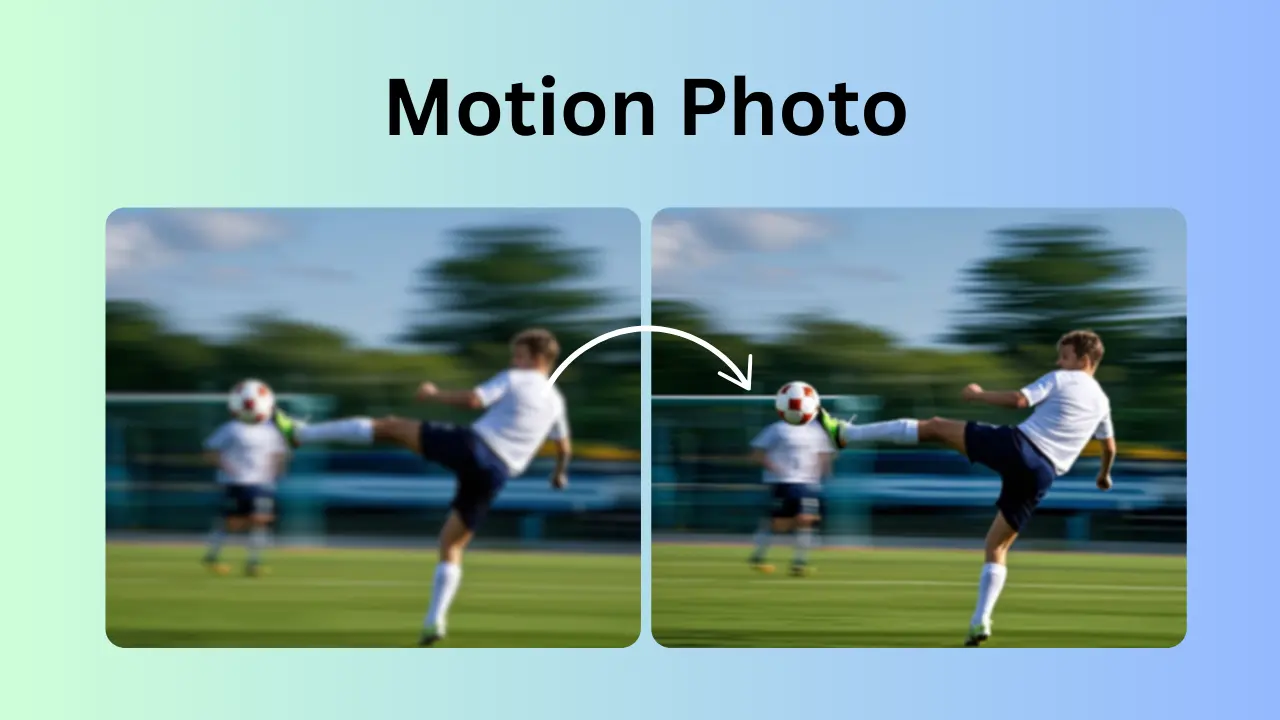
2. Portraits and Faces
Portraits, especially those taken in low-light conditions or with fast shutter speeds, often suffer from slight blur due to minor movement or focus issues. This type of blurriness can be especially noticeable in facial features, which are crucial in portrait photography.
Why These Images Need to Be Clearer:
- Capturing Expressions: Faces are often the focal point in portrait photography, and even slight blur can make facial expressions less readable, diminishing the emotional connection with the viewer.
- Professional Portfolios: Whether for models, actors, or business professionals, portraits are often used in portfolios or public profiles. A blurry image can undermine the quality and professionalism of the subject’s presentation.
Disadvantages of Blurry Portraits:
- Unfocused Expressions: A blurry portrait makes it harder for viewers to read the emotions and expressions of the subject, which are essential in conveying personality and mood.
- Unflattering Results: In many cases, blurred images result in a lack of sharpness in the subject’s features, especially the eyes, which are a critical part of any portrait.
Benefits of Making Portraits Clearer:
- Emotional Impact: A sharp portrait enhances the viewer's connection with the subject, emphasizing emotions and personality.
- Professional Appearance: A clear, well-defined portrait conveys a more polished and professional image.
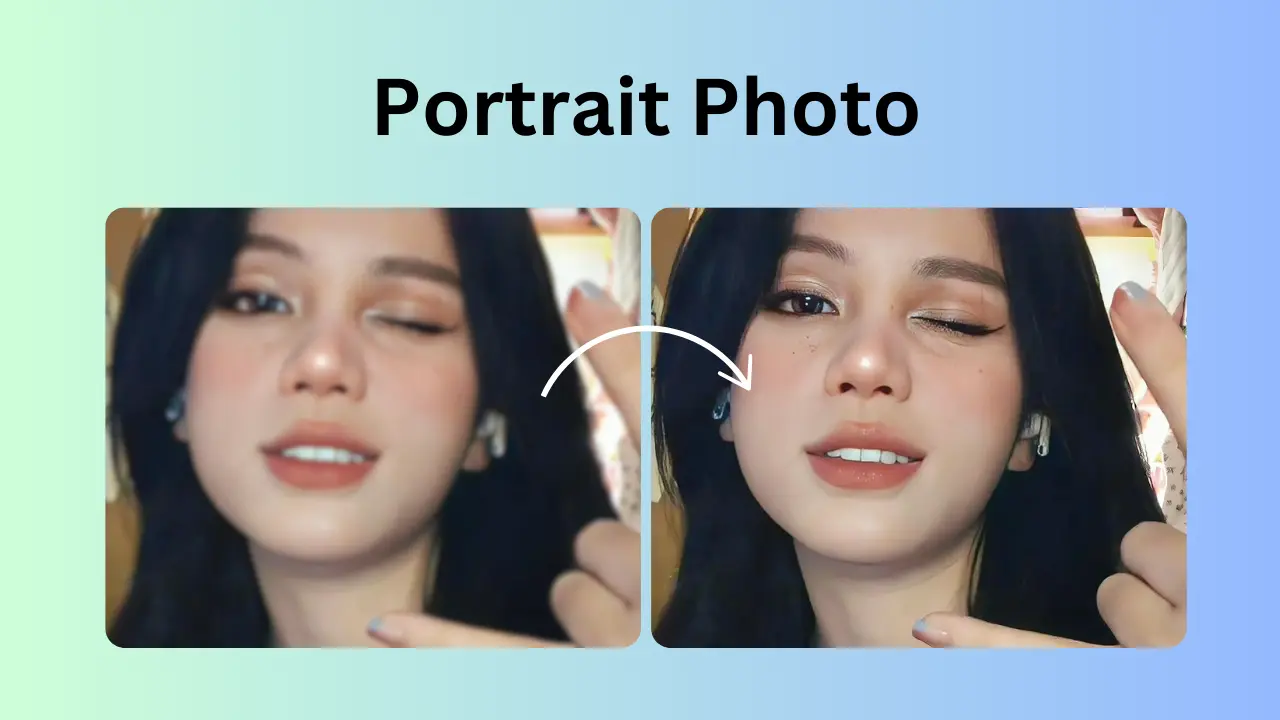
3. Landscapes
Landscape photography often faces motion blur due to the movement of clouds, water, or trees in the wind, especially during long exposure shots. Additionally, camera shake or misfocus can cause the entire image to lack sharpness, affecting both distant and near objects.
Why These Images Need to Be Clearer:
- Capturing Fine Details: Landscape images often feature intricate details such as textures of leaves, mountains, water surfaces, or distant objects. When these elements are blurry, it diminishes the beauty and depth of the scene.
- Professional Photography: For nature photographers or travel bloggers, a blurry landscape can reduce the effectiveness of the photo in conveying the grandeur and detail of the natural world.
Disadvantages of Blurry Landscapes:
- Lack of Depth: Blurry landscapes often miss the depth and texture that make them captivating. Blurriness can flatten the image, making it appear less dynamic and lifelike.
- Reduced Aesthetic Appeal: Landscapes rely heavily on sharp details to convey the beauty of nature. Blurry images can fail to capture the full scale and awe of the scene.
Benefits of Making Landscapes Clearer:
- Enhancing Beauty and Detail: Sharpening a landscape image brings out the natural details that make the scene breathtaking, whether it’s the texture of the mountains, the ripples in the water, or the colors of the sky.
- Immersive Experience: Clearer images allow the viewer to feel more immersed in the landscape, as they can see all the fine details.

4. Product and Commercial Photos
For eCommerce platforms, marketing materials, or product showcases, blurry product images can drastically reduce the visual appeal of the product being presented. Online buyers rely heavily on clear images to make purchasing decisions, and blurry photos can cause them to hesitate.
Why These Images Need to Be Clearer:
- Highlighting Features: For product photography, clarity is crucial in showing off the features, textures, and details of the product, whether it’s a piece of jewelry, a gadget, or a clothing item.
- Building Trust: High-quality, clear product images help build trust with potential customers. Blurry images may suggest poor product quality or carelessness in presentation.
Disadvantages of Blurry Product Photos:
- Missed Sales Opportunities: Blurry product images can make potential customers feel unsure about the quality of the product, potentially leading to lost sales.
- Unprofessional Appearance: Blurry images convey a lack of professionalism, which can hurt your brand’s image, especially if you’re running an online business.
Benefits of Making Product Photos Clearer:
- Improved Sales Conversions: Clear product photos lead to more informed buying decisions and higher conversion rates.
- Professional Marketing Materials: High-quality, clear images enhance your brand’s image, making your marketing campaigns and online store appear more professional.

5. Document and Text Images
Sometimes, text or documents can become blurry during scanning or when photographing printed materials. Blurred text can make reading and understanding the content difficult.
Why These Images Need to Be Clearer:
- Legibility: Clear text is crucial for reading and understanding documents. Whether it’s an important legal document, a business contract, or a handwritten note, blurry text hinders readability.
- Professional Use: For business professionals, academics, or anyone using scanned documents for work or research, blurry text can delay tasks or cause misunderstandings.
Disadvantages of Blurry Text Images:
- Difficulty in Reading: Blurry text can cause errors in interpretation or delay the completion of tasks.
- Loss of Information: Blurred text might lead to critical details being overlooked or misunderstood, which can be detrimental in legal, academic, or business settings.
Benefits of Making Text Images Clearer:
- Enhanced Legibility: Sharpening text images makes it easier to read, increasing accuracy and efficiency.
- Better Documentation: Clear text images are ideal for records, archiving, and sharing important information.
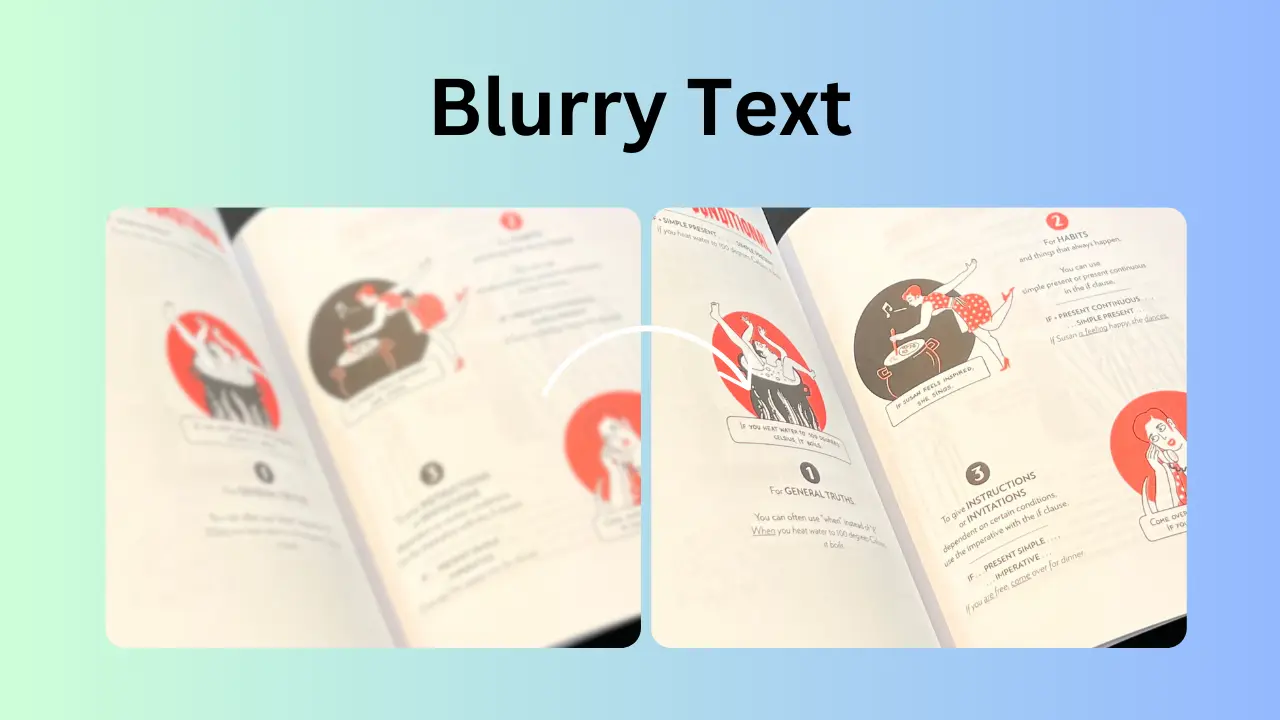
Unblurimage AI is a versatile and powerful tool that can enhance a wide variety of blurry images. Whether it's motion pictures, portraits, landscapes, product photos, or text documents, this tool can improve the clarity, sharpness, and overall quality of your images. By making these images clearer, you can unlock their full potential, whether for personal use, professional work, or marketing purposes. With the power of AI, enhancing your blurry photos has never been easier.
The Features of Unblurimage AI
- AI-Powered Enhancement: Unblurimage AI uses advanced artificial intelligence to automatically improve image quality.
- Multiple File Formats Supported: It supports various image formats, including JPG, PNG, WebP, and HEIC.
- High-Quality Results: The tool provides high-resolution enhancements, supporting up to 4000×4000px images.
- Easy to Use: Simply upload your blurry image, and the AI will handle the rest—no editing experience required.
- Completely Free: Unblurimage AI is free to use, with no hidden fees or subscriptions.
How to Make Pictures Clearer Using Unblurimage AI
Here’s how you can use Unblurimage AI to improve your blurry photos:
Step 1: Visit the Unblurimage AI Website
To start making your blurry images clear, navigate to the Unblurimage AI website. This platform is entirely browser-based, so there's no need to download or install any software. The user-friendly interface ensures a seamless experience, whether you’re using a desktop, laptop, or mobile device. Just open your preferred browser and type in the website URL to access the tool.
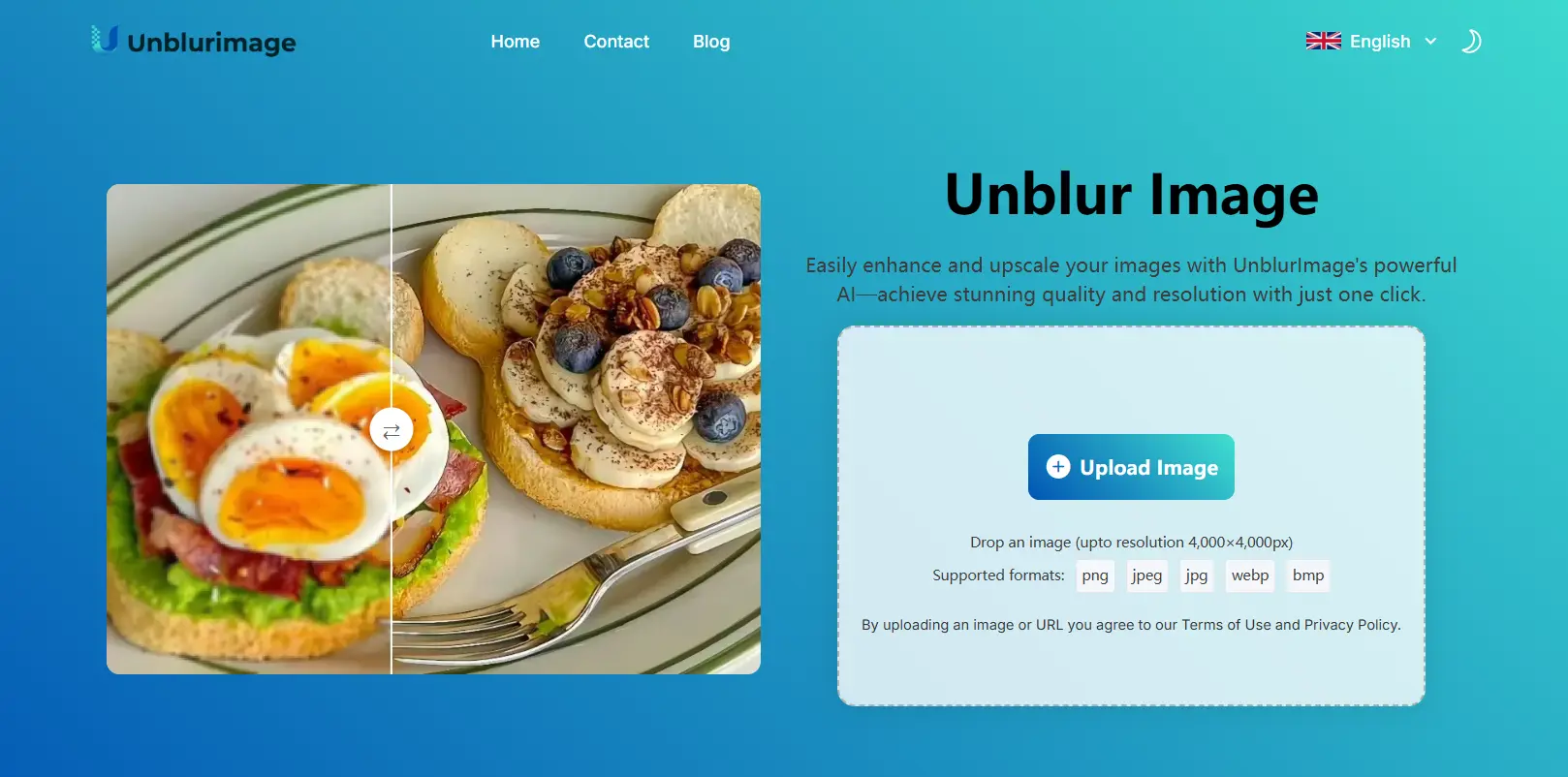
Step 2: Upload Your Blurry Image
Once on the Unblurimage AI website, you’ll see an Upload button prominently displayed on the homepage. Click on it to select the image you wish to enhance.
- Supported File Formats: The tool supports various image formats such as JPG, PNG, WEBP, HEIC, and more, making it highly versatile.
- Image Size: Unblurimage AI accommodates images up to 4000×4000 pixels, ensuring even large, high-resolution photos can be processed.
Simply drag and drop the file or browse through your device to select the image. The upload process is quick and secure—your files remain private and are not stored on the server.
Step 3: Automatic Processing by AI
After uploading, the AI kicks into action, processing your image instantly. Here’s what happens behind the scenes:
- Smart Detection: The AI identifies areas of the image affected by blurriness, pixelation, or poor sharpness.
- Advanced Enhancements: It then applies machine-learning algorithms to improve clarity by enhancing edges, reducing noise, and restoring lost details.
- Scalable Options: By default, the tool applies a 2x enhancement for improved sharpness. For users requiring ultra-high clarity, the "Upscale to" feature allows 4x magnification, producing crystal-clear results.
This entire process is fully automated, requiring no manual intervention, and typically completes in seconds.
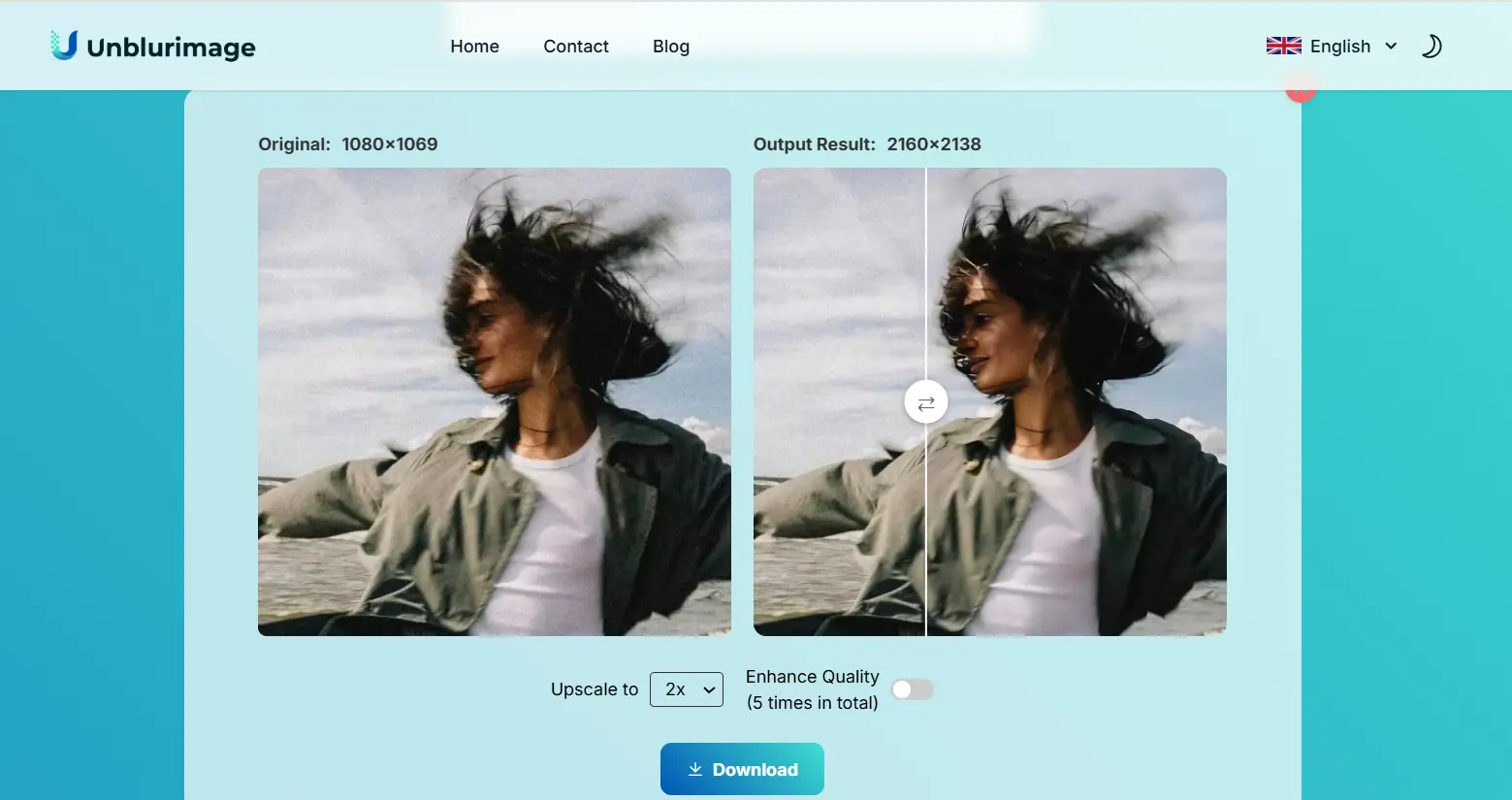
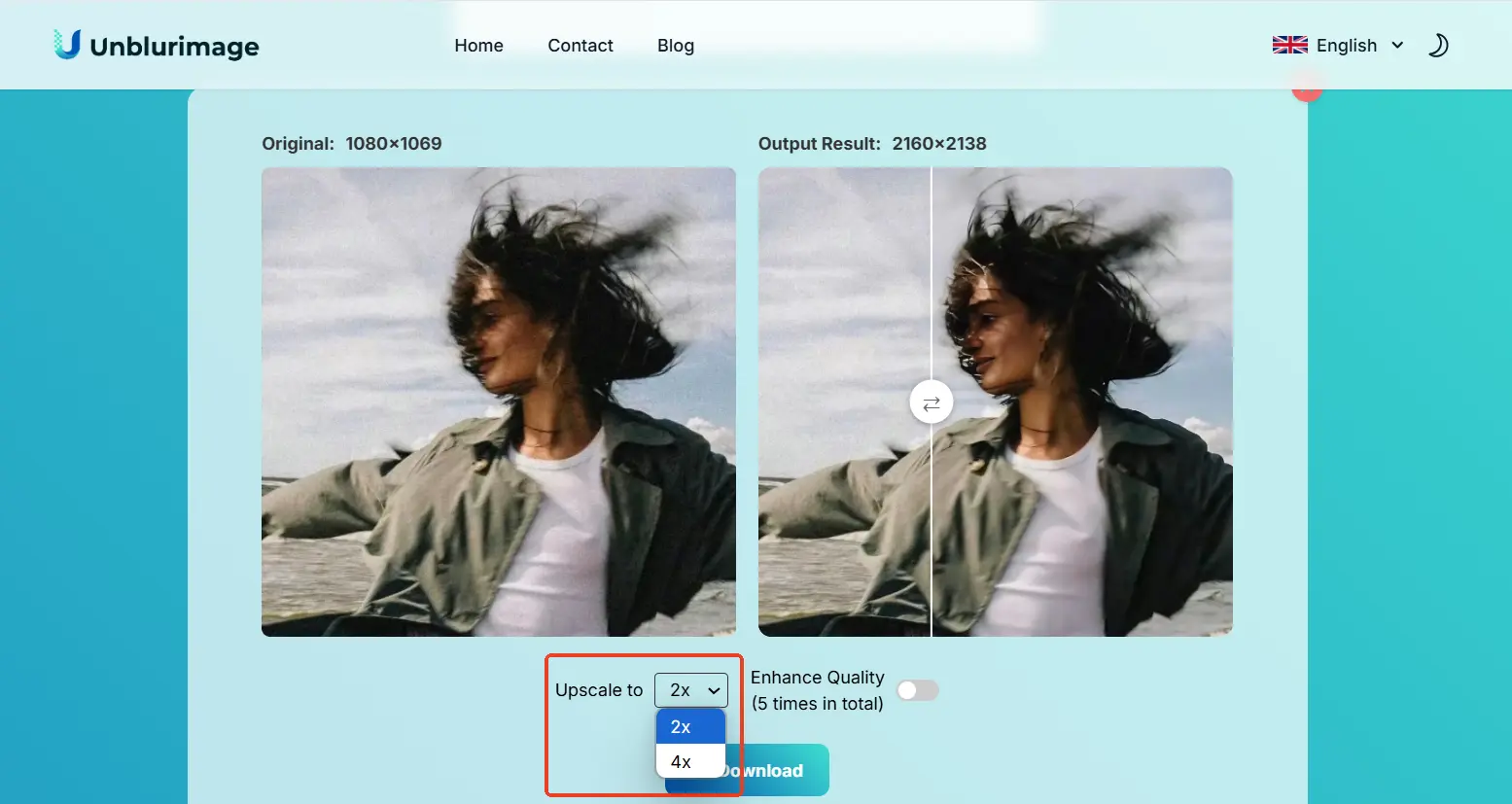
Step 4: Preview and Download
Once the AI finishes processing, you’ll be presented with a preview of the enhanced image side-by-side with the original. This lets you compare the results and ensure the adjustments meet your expectations.
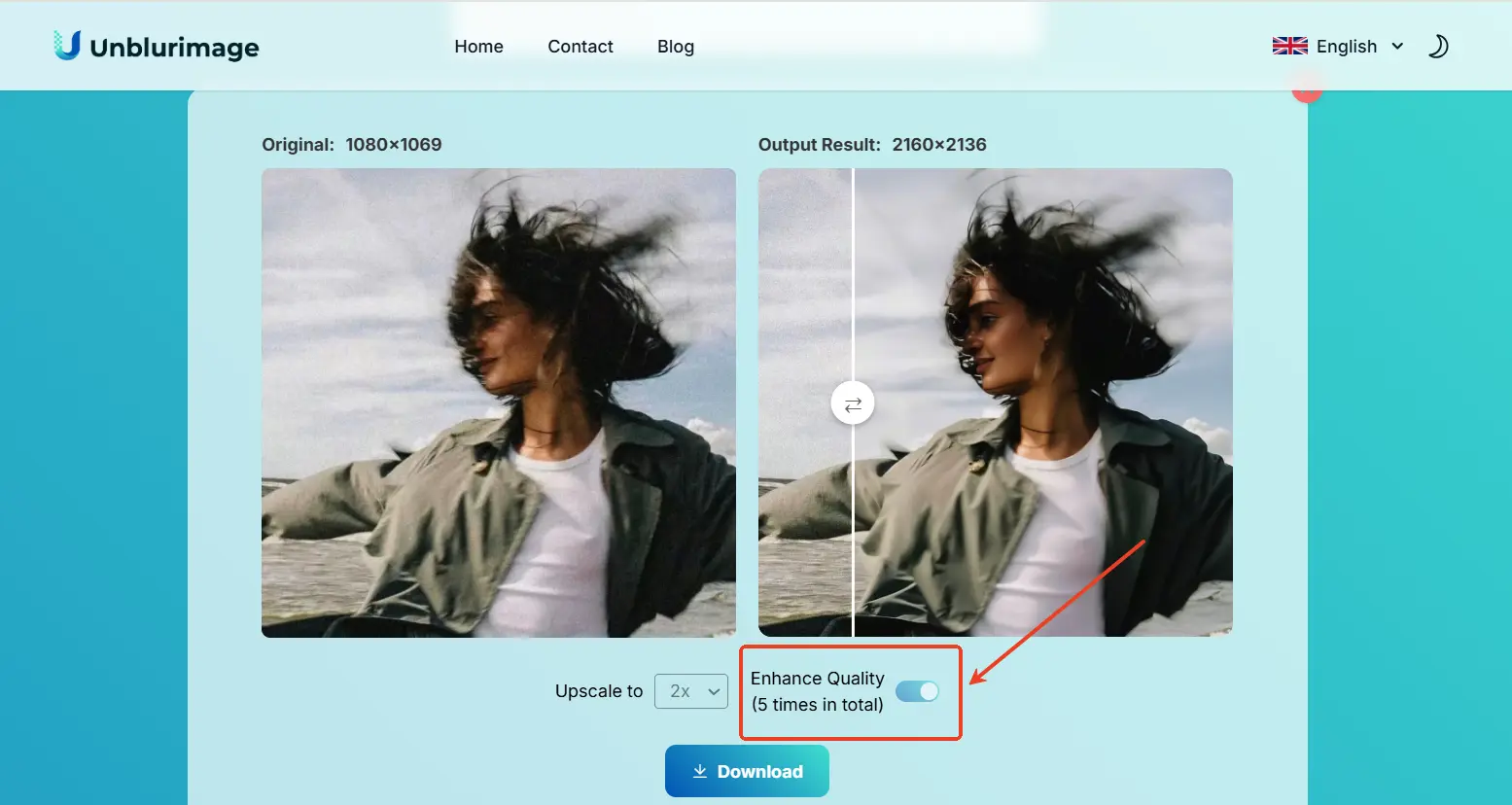
- If you’re satisfied with the preview, simply click the Download button to save the enhanced image to your device.
- Need further tweaks? Adjust settings for magnification or sharpness directly on the tool for a more tailored result.
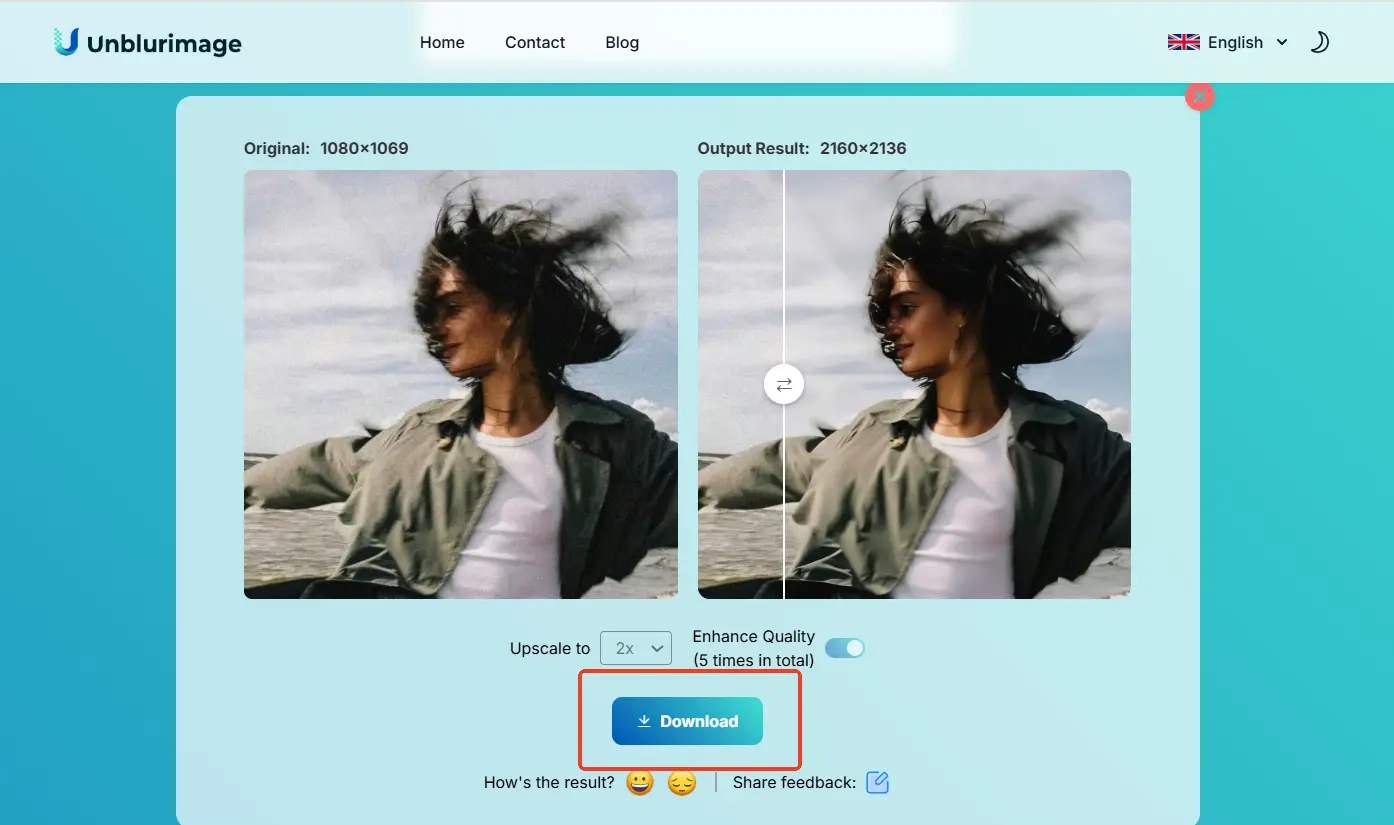
Unblurimage AI simplifies the process of restoring image clarity, making it accessible to anyone—no technical expertise required. Best of all, it’s completely free!
It’s that simple! No need for complicated software or editing skills.
Preventing Blurry Images
While post-processing tools can help fix blurry images, the best solution is to prevent blurriness from occurring in the first place. Here are some tips to avoid blurry photos:
Camera Settings to Use
- Use a Faster Shutter Speed: A faster shutter speed will freeze motion and prevent camera shake. For handheld shots, aim for at least 1/500s or faster.
- Increase ISO: In low light conditions, increase your ISO setting to avoid motion blur due to slower shutter speeds.
- Aperture Settings: A smaller aperture (higher f-number) can increase the depth of field, keeping more of your image in focus.
Stabilization Techniques
- Use a Tripod: A tripod helps eliminate camera shake, especially in low light or long exposure situations.
- Stabilizers for Video: If you’re shooting video, use gimbals or other stabilizers to ensure smooth and steady footage.
These techniques will help ensure your images are sharp and clear right from the start.
Conclusion
Making an image clearer is achievable with the right tools and techniques. From using advanced AI tools like Unblurimage AI to adjusting contrast and sharpness in photo editors, there are multiple ways to enhance your photos. By understanding the factors that contribute to image clarity and applying best practices during both the capture and post-processing stages, you can ensure your images always look their best.
Now, armed with these methods, it’s time to take your photos to the next level! Whether you’re a beginner or an experienced photographer, making your images clearer has never been easier.
FAQs
1. What types of blurry photos can Unblurimage AI fix?
Unblurimage AI can fix a wide variety of blurry photos, including motion pictures, portraits, landscapes, product photos, and text images. Whether the blur is due to camera shake, out-of-focus subjects, or motion blur, Unblurimage AI can help make these images clearer and more detailed.
2. How does Unblurimage AI work to make images clearer?
Unblurimage AI uses advanced artificial intelligence algorithms to analyze blurry images and intelligently enhance their sharpness. By detecting the areas of the image that need focus and applying correction techniques, it restores the clarity and detail of the photo while maintaining its original look.
3. Can Unblurimage AI restore blurry text images?
Yes, Unblurimage AI can enhance blurry text images, making the text more readable and legible. This feature is particularly useful for improving scanned documents, handwritten notes, and other text-based images that may have lost clarity during scanning or photographing.
4. Is Unblurimage AI free to use?
Unblurimage AI is totally free and no sign-up need.It's completely user-friendly!
5. Can Unblurimage AI fix motion blur in photos?
Yes, Unblurimage AI is particularly effective at fixing motion blur in photos. Whether it’s a fast-moving subject or camera shake, the tool can enhance the image and restore sharpness, making it look as if the motion never occurred.
6. Does Unblurimage AI support all image formats?
Unblurimage AI supports a variety of common image formats, including JPG, PNG, WebP, HEIC, and more. This flexibility allows you to enhance different types of images without worrying about compatibility issues.
7. How easy is it to use Unblurimage AI?
Unblurimage AI is extremely user-friendly and requires no technical expertise. Simply upload your image, and the AI will automatically process it to enhance clarity. The interface is simple and intuitive, making it easy for anyone to use, whether they’re a beginner or a professional.