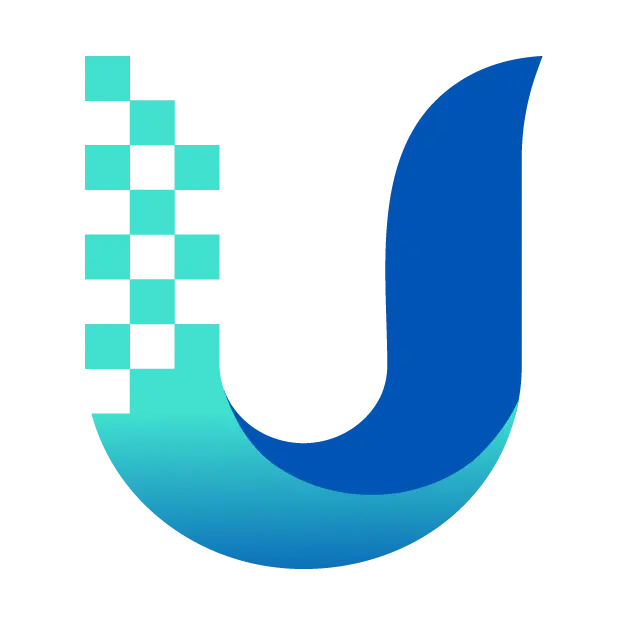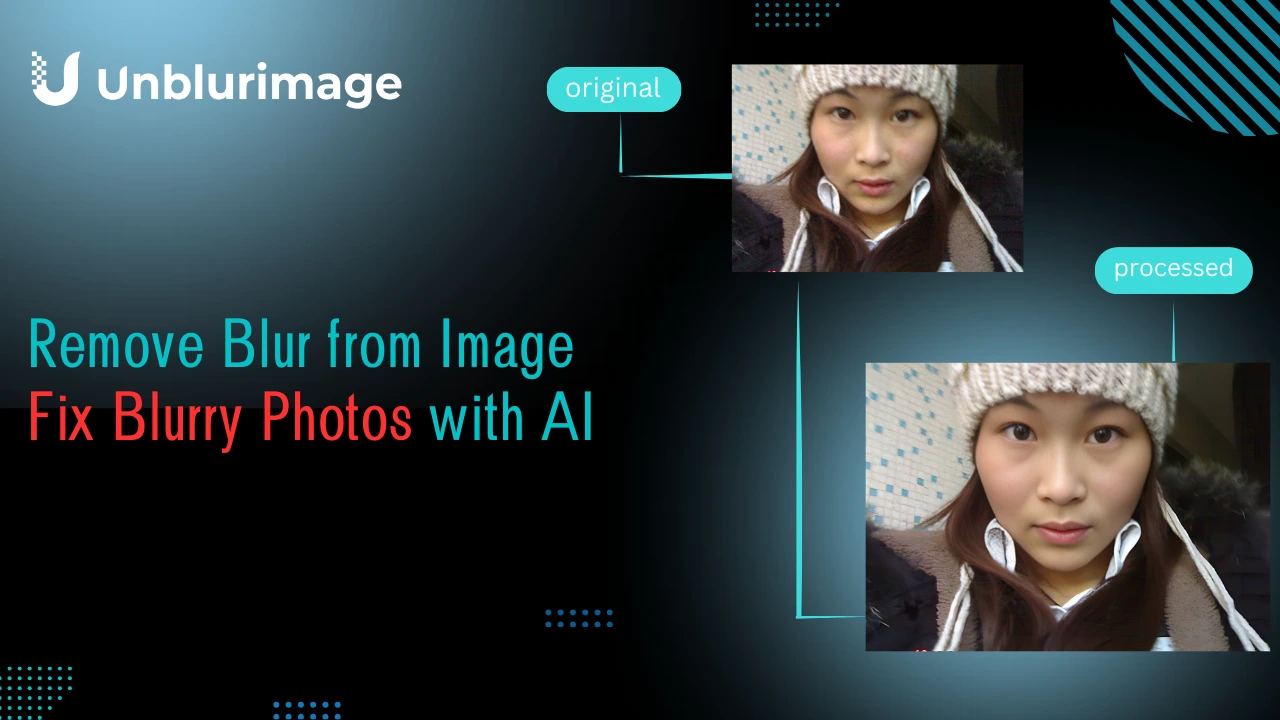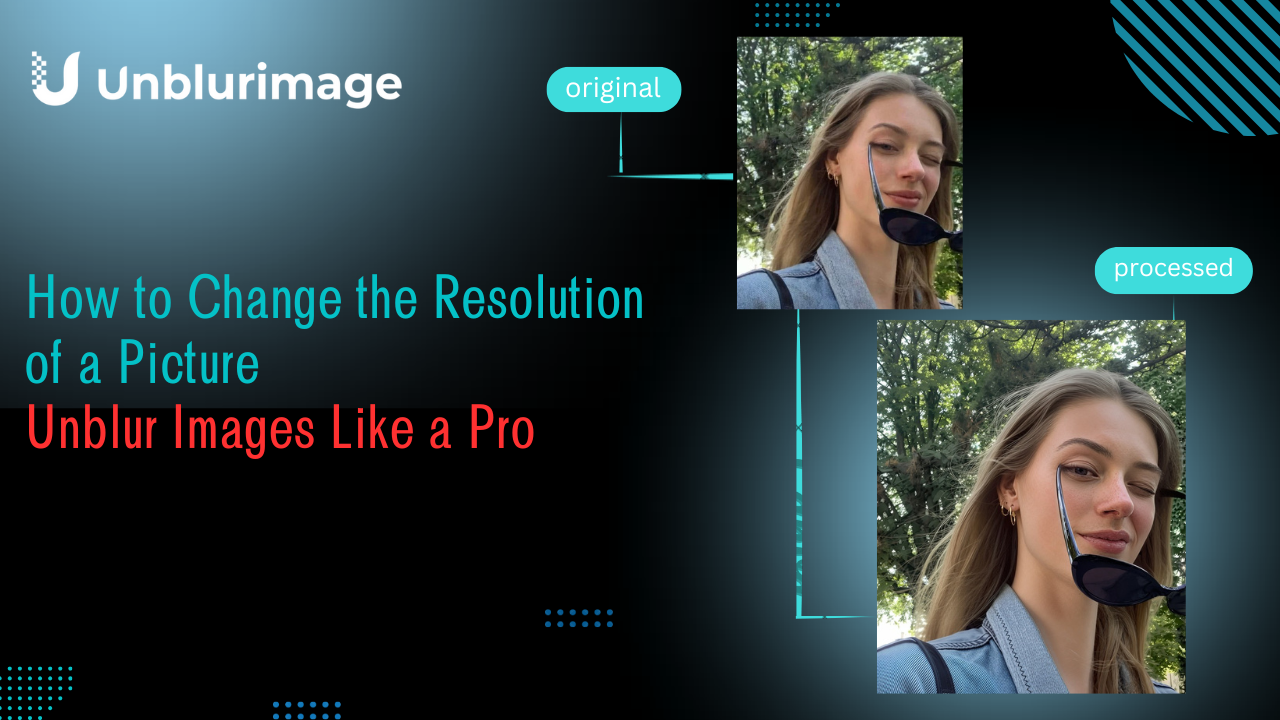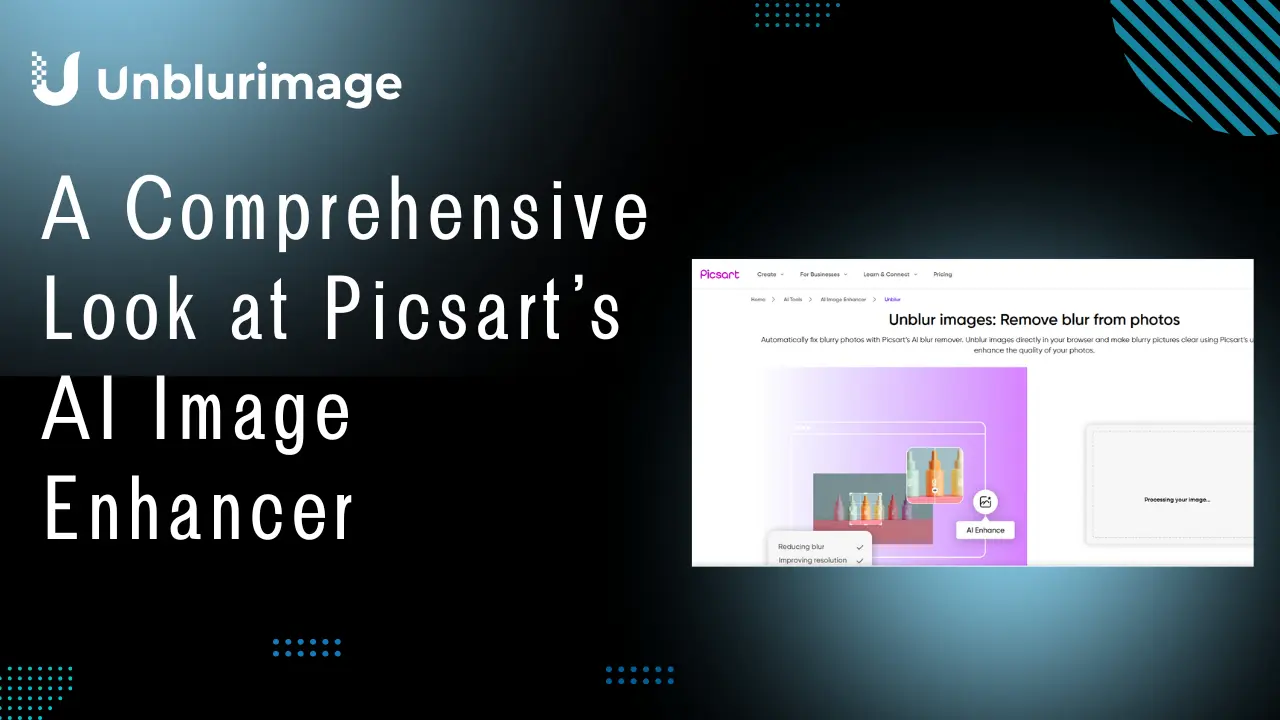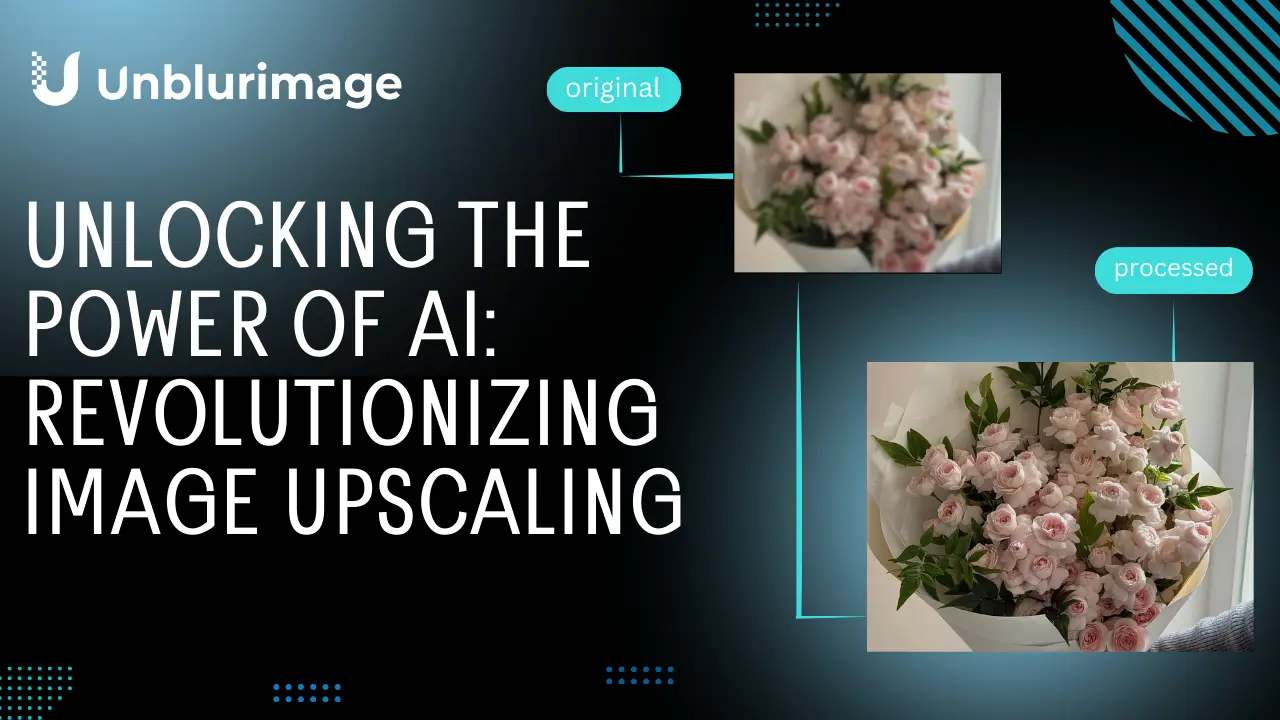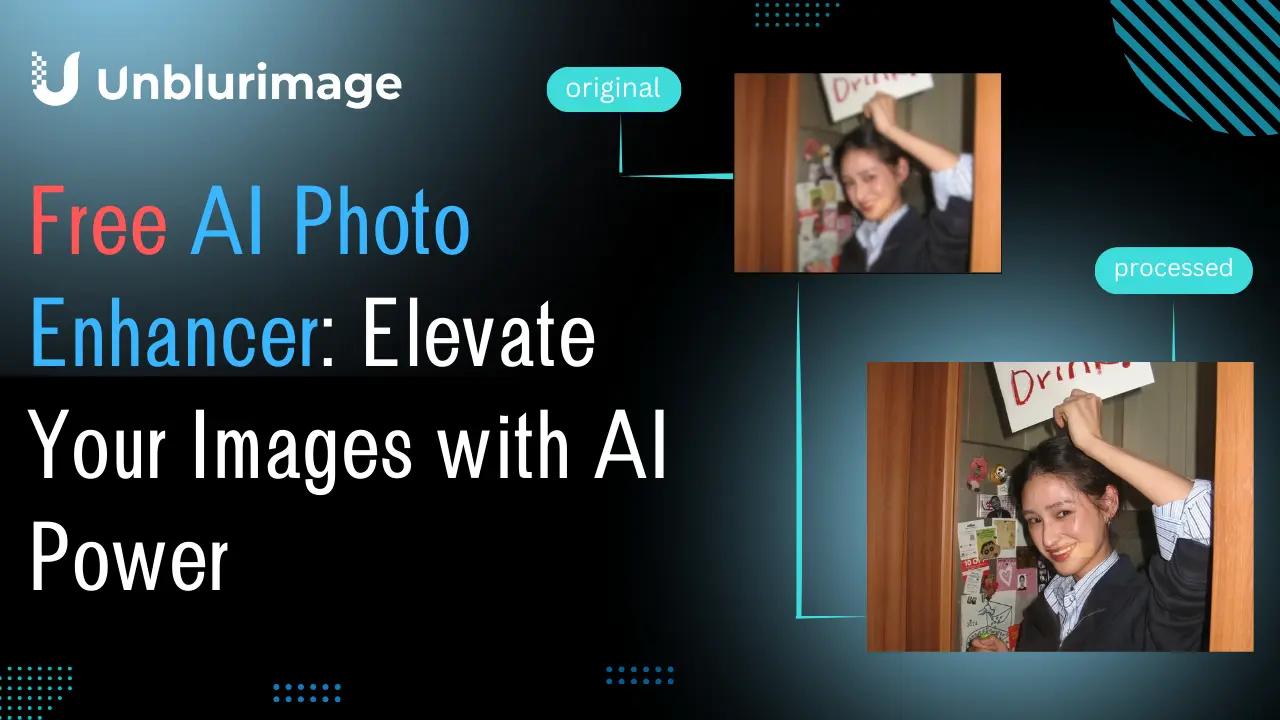A blurry image can ruin a precious memory or cost you an important e-commerce sale. Whether it's motion blur from camera shake or an old photo degraded by time, image quality issues trouble countless photographers, online sellers, and content creators. Studies show that 70% of consumers abandon purchases due to blurry product photos, while clear images can boost social media engagement by 30%. Fortunately, breakthroughs in AI technology have made it easier than ever to remove blur from image. UnblurImage AI is a free online tool that offers one-click deblurring and 4x upscaling, helping users effortlessly restore image clarity. Let's dive into the causes of blurry photos, how AI solves them, and how UnblurImage AI can revitalize your photos and business value.
Why Do Images Become Blurry?
Blurry images are a common problem in photography and image processing, affecting everything from personal memories to business applications. Here are some typical causes of blurry photos:
- Motion Blur: When the camera or subject moves while the shutter is open, image details become smeared. For example, handheld night shots can easily turn into a blurry photo due to slight shakes.
- Out-of-Focus Blur: The camera fails to focus correctly, such as when shooting fast-moving subjects or in low light, resulting in loss of detail.
- Low Resolution or Compression: Many old or web images suffer from low resolution or excessive compression, making details blurry—especially when enlarged.
- Environmental Factors: Poor lighting, dirty lenses, or low-quality optics can degrade image quality and cause blur.
- Aging and Improper Storage: Old photos may become blurry due to age, humidity, or fading, affecting the presentation of precious memories.
According to an Adobe survey, about 65% of everyday photos suffer from some form of blur. In e-commerce, blurry product images directly impact consumer trust, with 70% of shoppers saying they would abandon a purchase if the image is unclear. Whether you're a content creator aiming to boost post engagement or a seller seeking higher conversion rates, removing blur from image is crucial.
How Does AI Remove Blur from Image?
The core of AI deblurring technology lies in its powerful algorithms, especially deep learning and super-resolution, which have revolutionized the efficiency and effectiveness of image processing. Here's how AI removes blur from image:
- Deep Learning to Identify Blur Patterns: AI uses convolutional neural networks (CNNs) to analyze pixel distributions and identify blurry regions (such as motion trails or soft edges from focus errors). Trained on massive datasets, AI learns to predict the original details of an image, including textures, edges, and color distributions.
- Super-Resolution Algorithms for Detail Enhancement: Super-resolution technology increases pixel density and reconstructs high-resolution images. Using generative adversarial networks (GANs), it predicts missing details, allowing even low-res blurry photos to be upscaled to 4K clarity. For example, old blurry images can be enlarged 4x with AI, restoring fine details.
- Automated Processing: Unlike traditional manual editing, AI deblurring requires no parameter adjustments. The algorithm automatically detects the type of blur (motion, focus, or compression) and applies targeted restoration strategies, greatly simplifying the workflow.
Super-resolution is an AI technique that analyzes pixel patterns in low-resolution images and predicts high-resolution details. By simulating missing textures and edges with GANs, it enables image upscaling (such as 4x or 4K) while maintaining clarity. UnblurImage AI's super-resolution technology can turn a blurry image into a high-definition photo, ideal for e-commerce, old photo restoration, or social media optimization, significantly enhancing visual impact.
Compared to traditional tools like Photoshop, AI deblurring offers efficiency and universality. Photoshop requires manual curve adjustments and sharpening filters, which are time-consuming and skill-intensive. In contrast, AI tools like UnblurImage AI deliver complex processing with a single click. Gartner predicts that by 2025, 80% of image processing tasks will rely on AI, highlighting its growing role in photography and business.
Powerful Features of UnblurImage AI
UnblurImage AI is a free online tool designed to remove blur from image and enhance resolution, perfect for photographers, e-commerce sellers, and content creators. Here are its core features and use cases:
One-Click Deblurring: Simply upload your image, and the AI will automatically detect and fix motion blur, focus blur, or compression blur. Whether it's a blurry selfie from shaky hands or a product photo taken in low light, UnblurImage AI quickly restores sharp details.
4x Resolution Upscaling: Supports upscaling images up to 4x or 4K resolution while preserving authentic textures and colors. This is especially valuable for large prints (like posters) or high-definition displays (such as e-commerce product pages).
Multi-Format Support: Compatible with JPG, PNG, WebP, HEIC, and more, meeting diverse needs. For example, sellers can upload PNG product images, while creators can process HEIC photos from iPhones.
Fast and Privacy-Focused: Processing is extremely fast—usually completed in seconds—and no registration is required. Uploaded images are automatically deleted within 24 hours, ensuring user privacy.
Wide Range of Applications:
- E-commerce Optimization: Clear product images boost consumer trust and purchase intent.
- Old Photo Restoration: Recover blurry photos and relive precious memories.
- Social Media Content: Provide high-definition images for Instagram or TikTok posts to increase engagement.
- AI-Generated Image Enhancement: Improve details in AI-generated images, ideal for digital artists.
E-commerce Case Study
In e-commerce, the clarity of product images directly affects consumer decisions. According to Alibaba Research Institute's 2023 "E-commerce Visual Content Impact Report," high-quality images can increase product click-through rates by over 20% and conversion rates by 10%-30%. Take the example of a Taobao seller whose original product photos suffered from motion blur due to poor lighting, resulting in a conversion rate of just 1.5%. After processing with UnblurImage AI, the image resolution was increased 4x, and details and textures were significantly enhanced. A/B testing showed that, during the same promotion period, the optimized images boosted click-through rates to 25% and conversion rates to 2.1%, with monthly sales increasing by about 3,000 yuan. This improvement is not only due to enhanced visual appeal but also the AI's precise correction of motion blur and low resolution. UnblurImage AI's super-resolution reconstruction technology restores high-frequency details without sacrificing original color or texture, delivering tangible business value for sellers.
Photography Case Study
Restoring old photos is a key application of AI image enhancement. Traditional methods like Photoshop rely on manual sharpening and denoising, which struggle to recover severely blurry details. For example, a user had a 20-year-old family portrait degraded by film aging and improper storage, resulting in focus blur and color fading. After using UnblurImage AI, facial contours, hair, and background textures were clearly restored. Technically, UnblurImage AI leverages CNNs and GANs to automatically identify and reconstruct the structure of blurry regions. Experiments show that AI-restored photos achieve significant improvements in objective metrics like Structural Similarity Index (SSIM) and Peak Signal-to-Noise Ratio (PSNR), and subjective user satisfaction is higher than with traditional methods. This demonstrates that AI not only enhances visual quality but also provides a scientifically reliable solution for digitizing precious memories.
These case studies show how UnblurImage AI can remove blur from image with simple operations, delivering significant personal and business value.
Why Choose UnblurImage AI?
UnblurImage AI stands out among image processing tools, making it the top choice for removing blur from image:
Free and No Registration: Unlike expensive software like Photoshop, UnblurImage AI is completely free and requires no account, lowering the barrier to entry.
Privacy and Security: Uploaded images are automatically deleted within 24 hours, making it suitable for sensitive photos (such as family portraits or business product images).
Extremely Simple Operation: No professional skills required—just upload and get a high-definition result. In contrast, Photoshop demands complex sharpening and denoising techniques, which are time-consuming and inconsistent.
Efficient and Versatile: Supports multiple blur types (motion, focus, compression) and image formats, processes quickly, and is suitable for batch processing.
Superior to Competitors: Compared to other AI deblurring tools, UnblurImage AI excels in upscaling and multi-format compatibility, especially for e-commerce and social media scenarios.
For example, traditional tools like Photoshop require manual filter adjustments, with results depending on user experience. UnblurImage AI's algorithms automatically optimize images, saving time and ensuring consistently high-quality output. According to Statista, over 50% of content creators worldwide will use AI tools to optimize images in 2024, and UnblurImage AI is at the forefront of this trend.
How to Get Started with UnblurImage AI
Getting started with UnblurImage AI is simple:
Visit https://unblurimage.ai/ and click the "Upload Image" button.
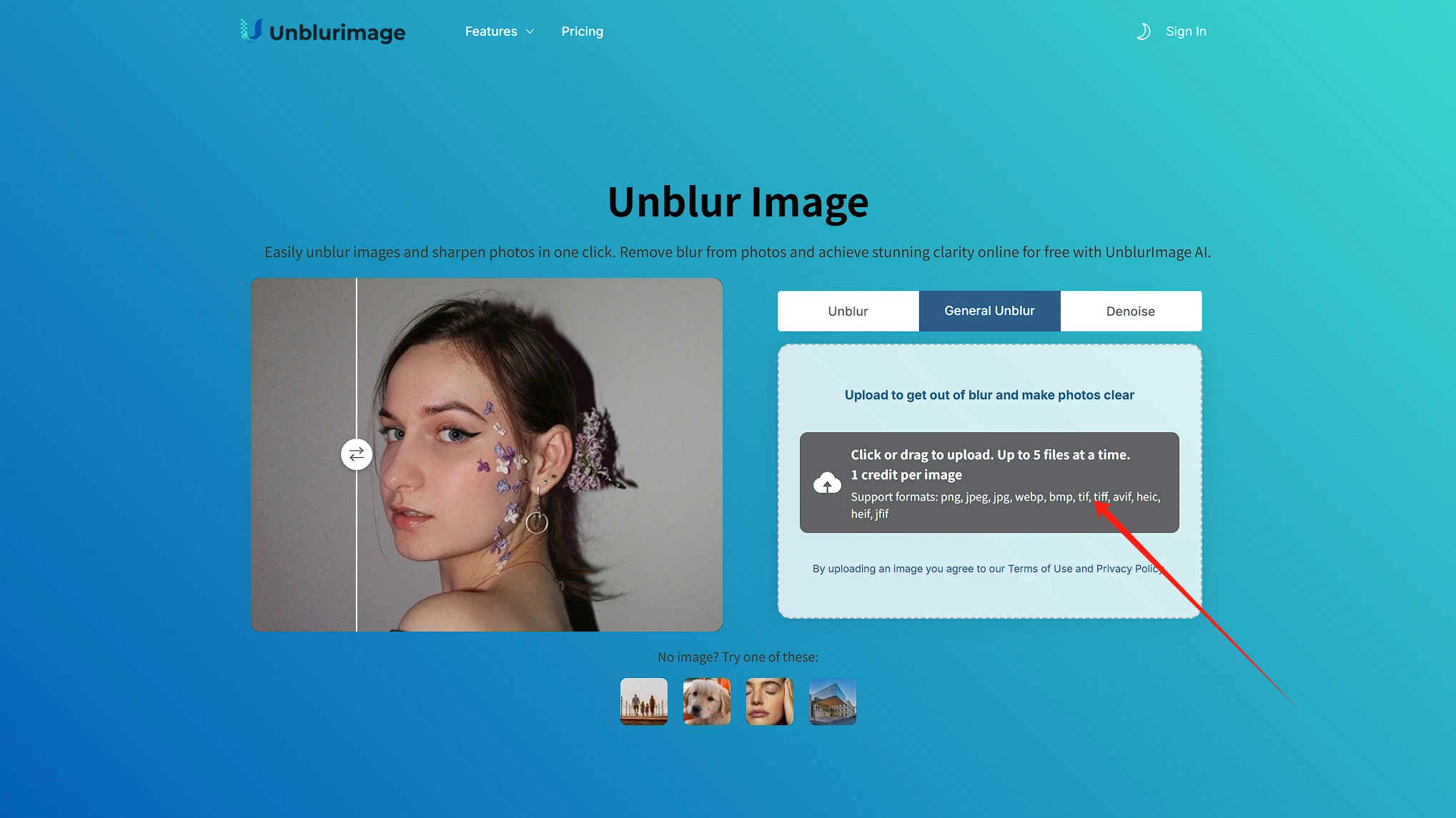
Select the blurry photo you want to fix—JPG, PNG, and other formats are supported.
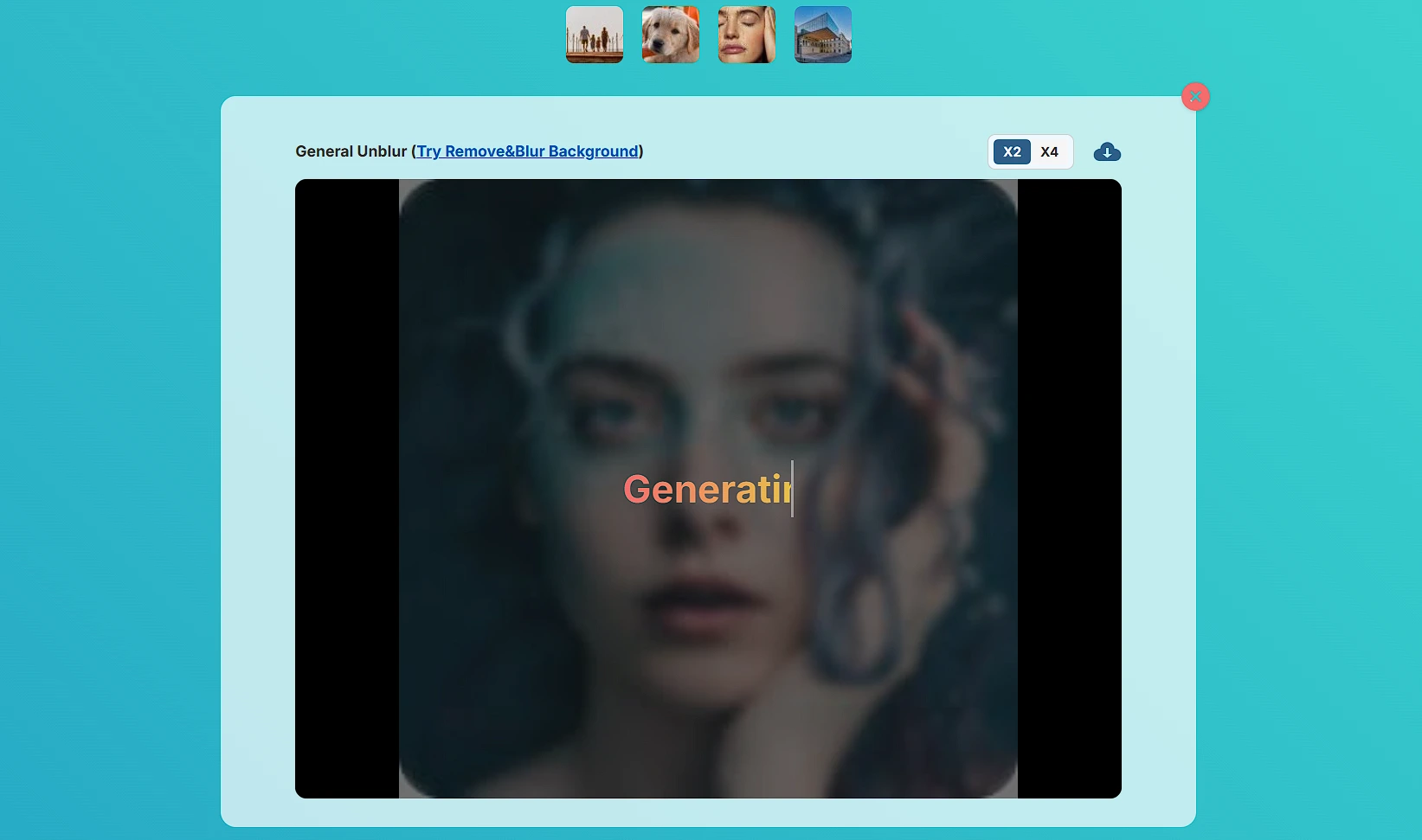
Wait a few seconds while the AI processes and generates a high-definition image.
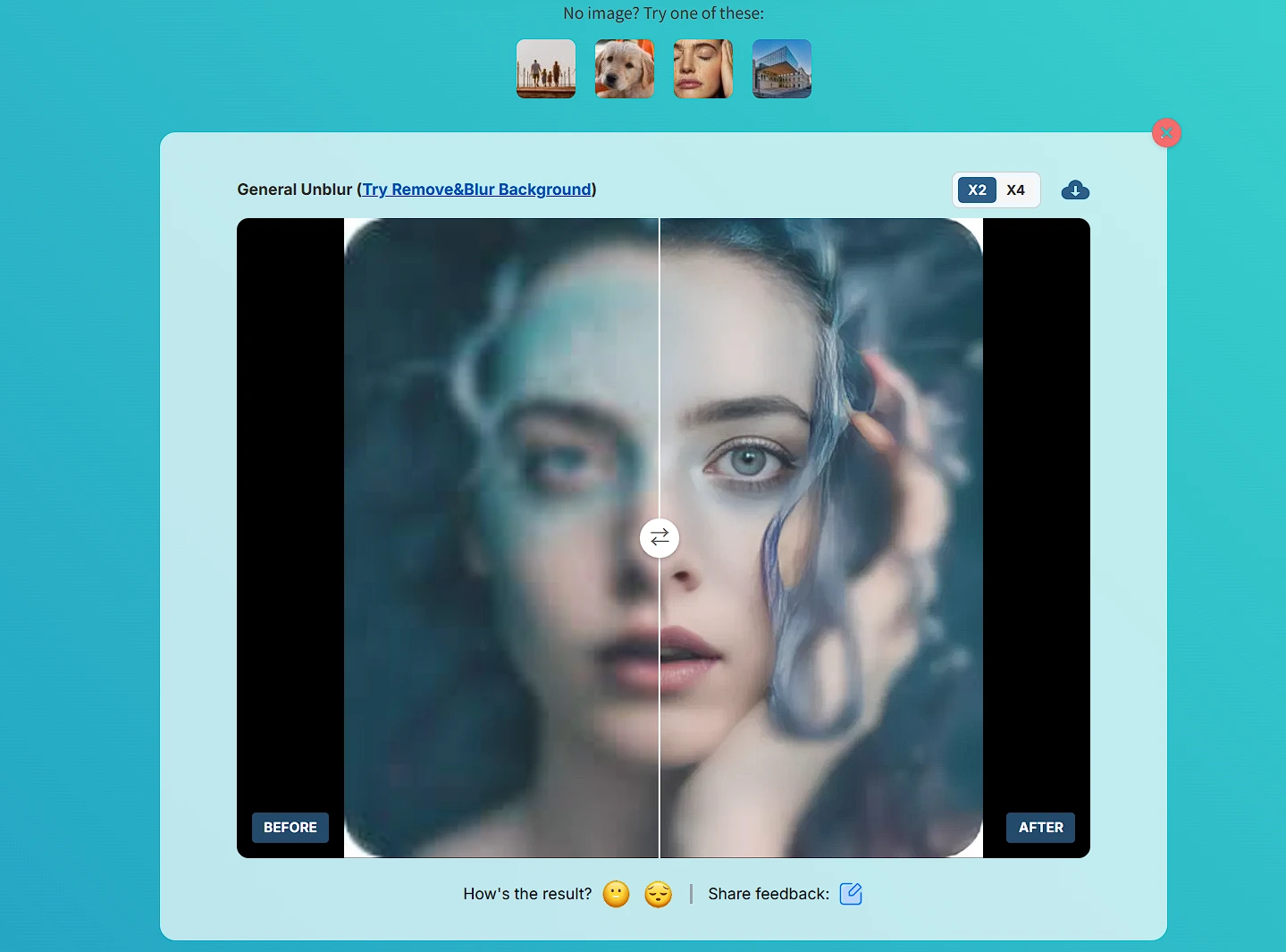
Download the result, or adjust the upscaling factor (such as 4x or 2x) as needed.
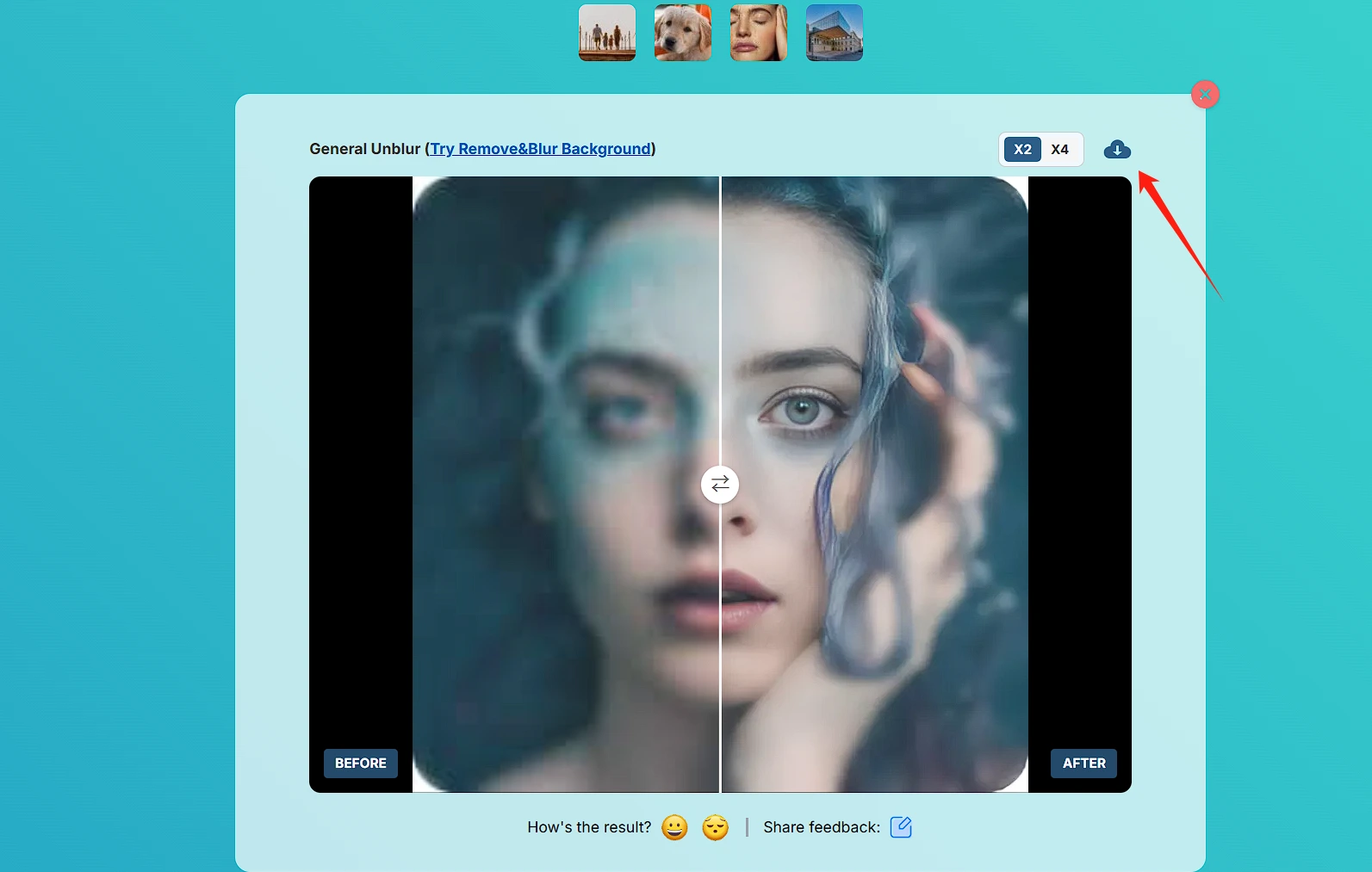
Practical tips:
- Check Lighting: Ensure your image isn't too dark before uploading for the best restoration results.
- Batch Processing: E-commerce sellers can upload multiple product images at once for higher efficiency.
- Test Different Scenarios: Try restoring old photos, product images, or AI-generated pictures to explore the tool's versatility.
Conclusion
Blurry images are no longer an unsolvable problem. Advances in AI deblurring technology allow everyone to easily obtain high-definition photos—whether you're reviving precious memories or enhancing the visual appeal of your e-commerce and social media content. UnblurImage AI stands out with its free, one-click operation and powerful features, making it the ideal choice for photographers, sellers, and creators. From fixing blurry product images to upscaling old photos to 4K clarity, this tool makes image processing simple and efficient. Visit https://unblurimage.ai/ now, upload your blurry photo, and experience the magic of AI deblurring! Share your results in the comments, or tell us how clear images have improved your life or business!