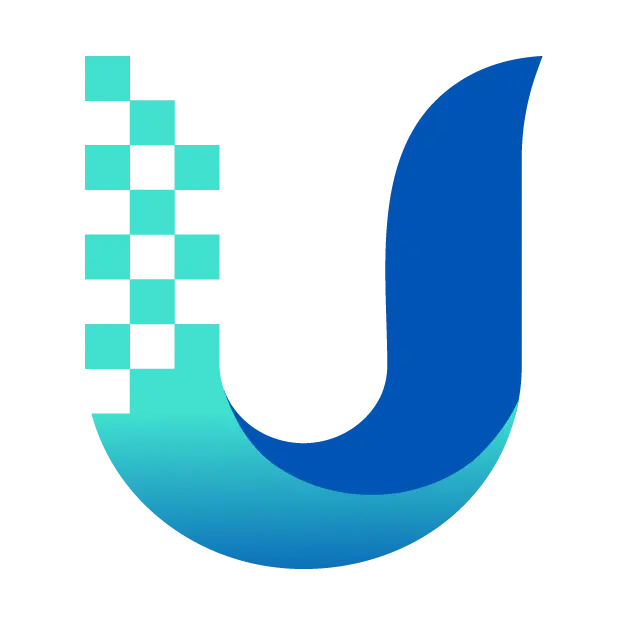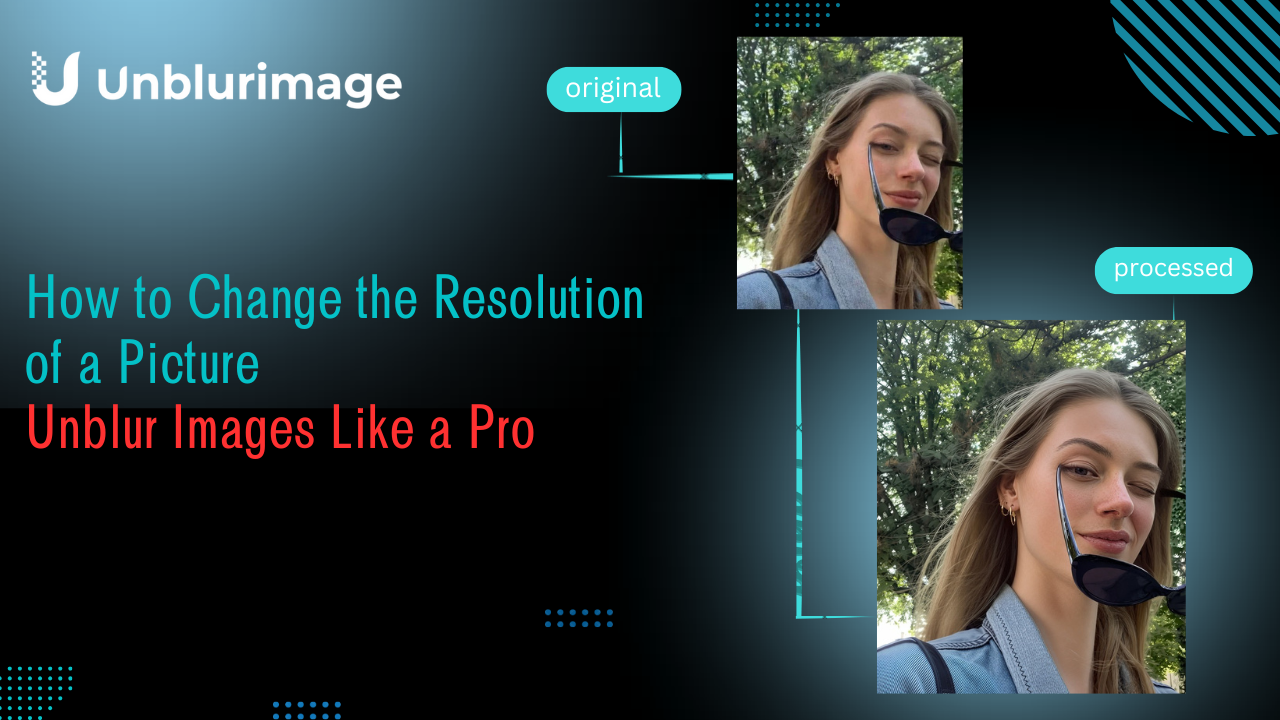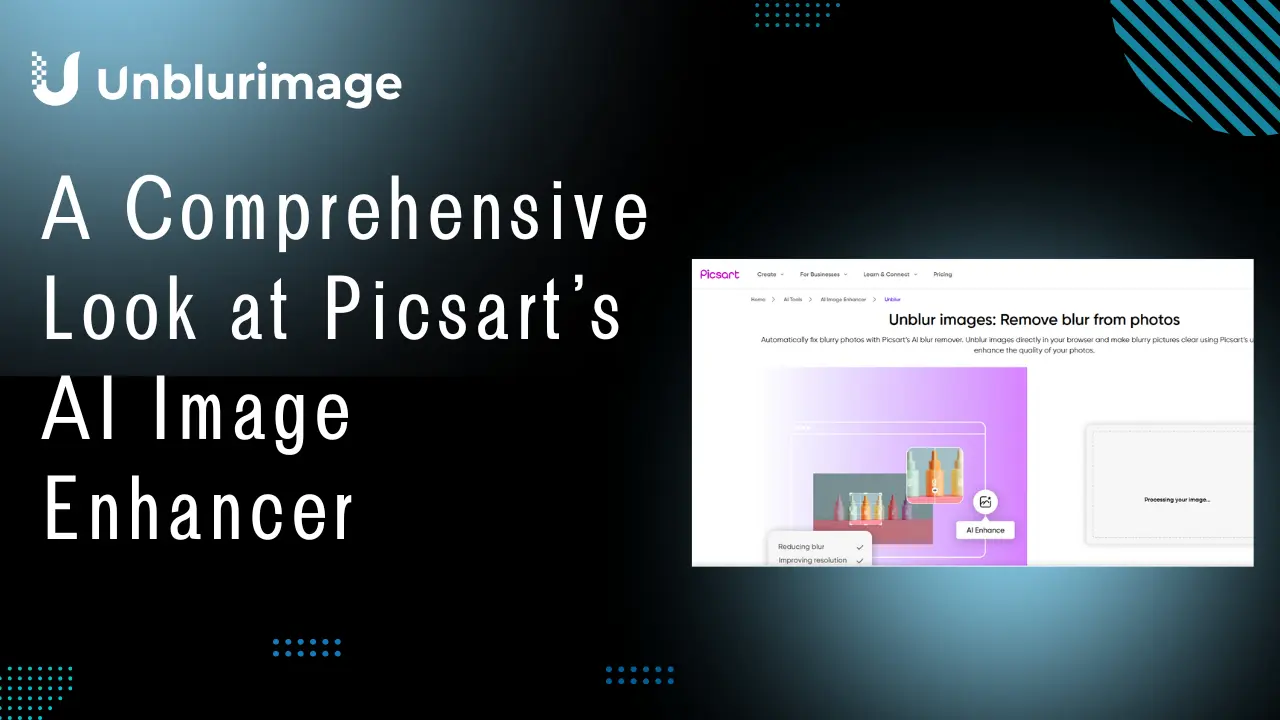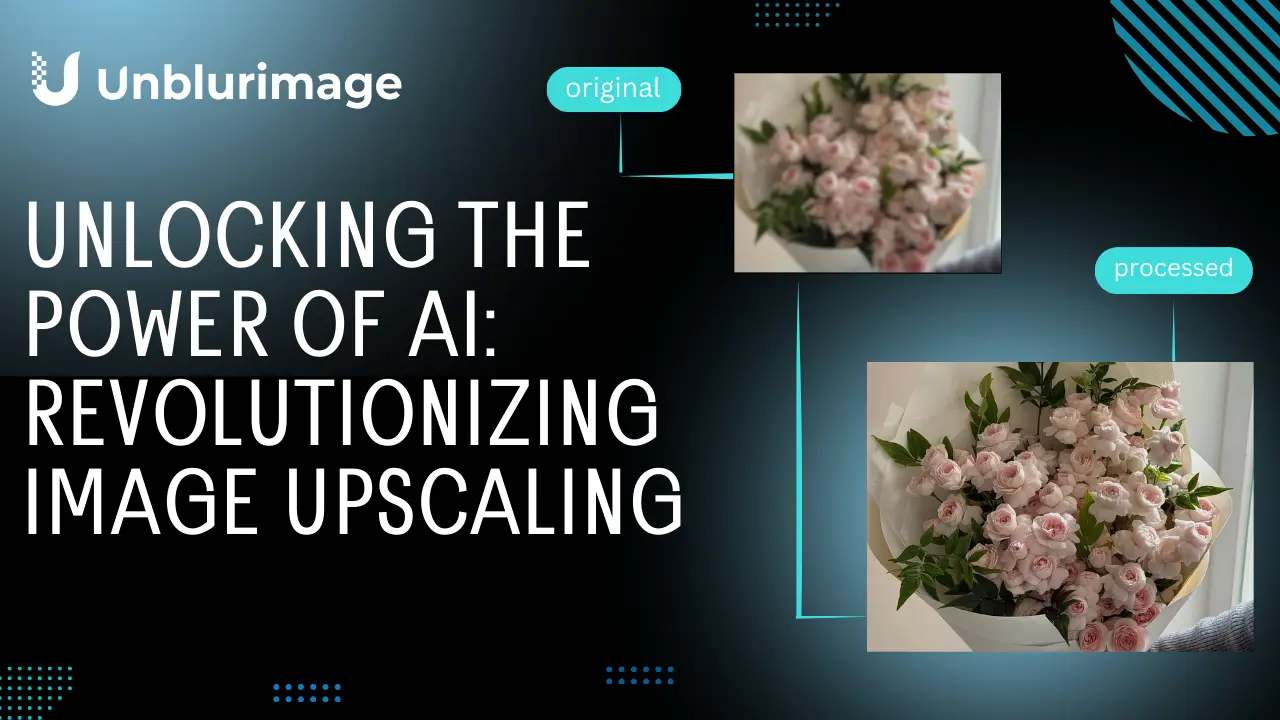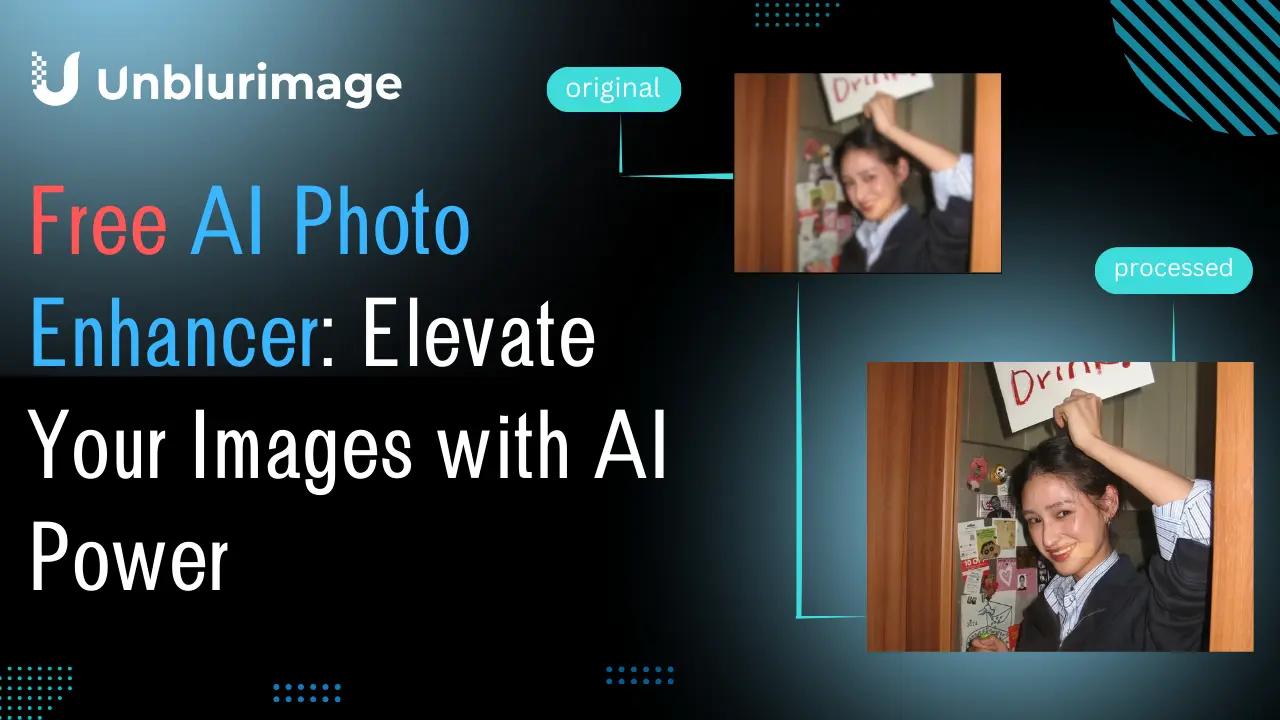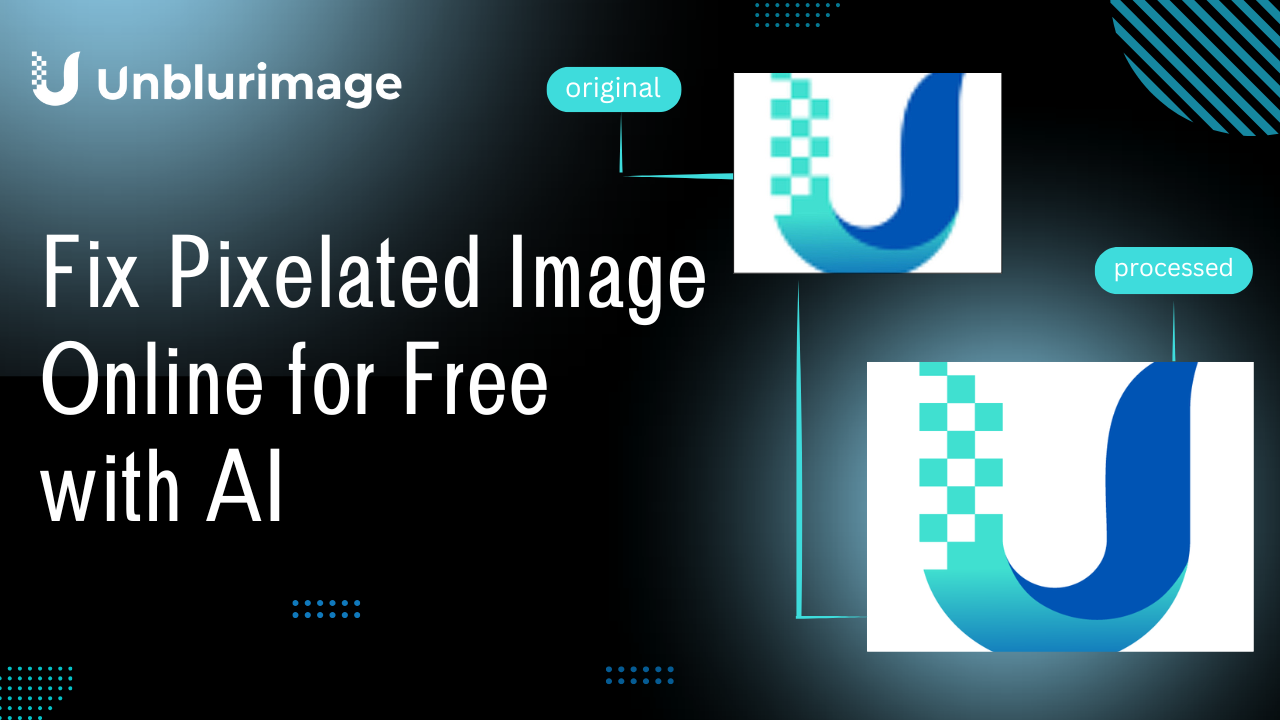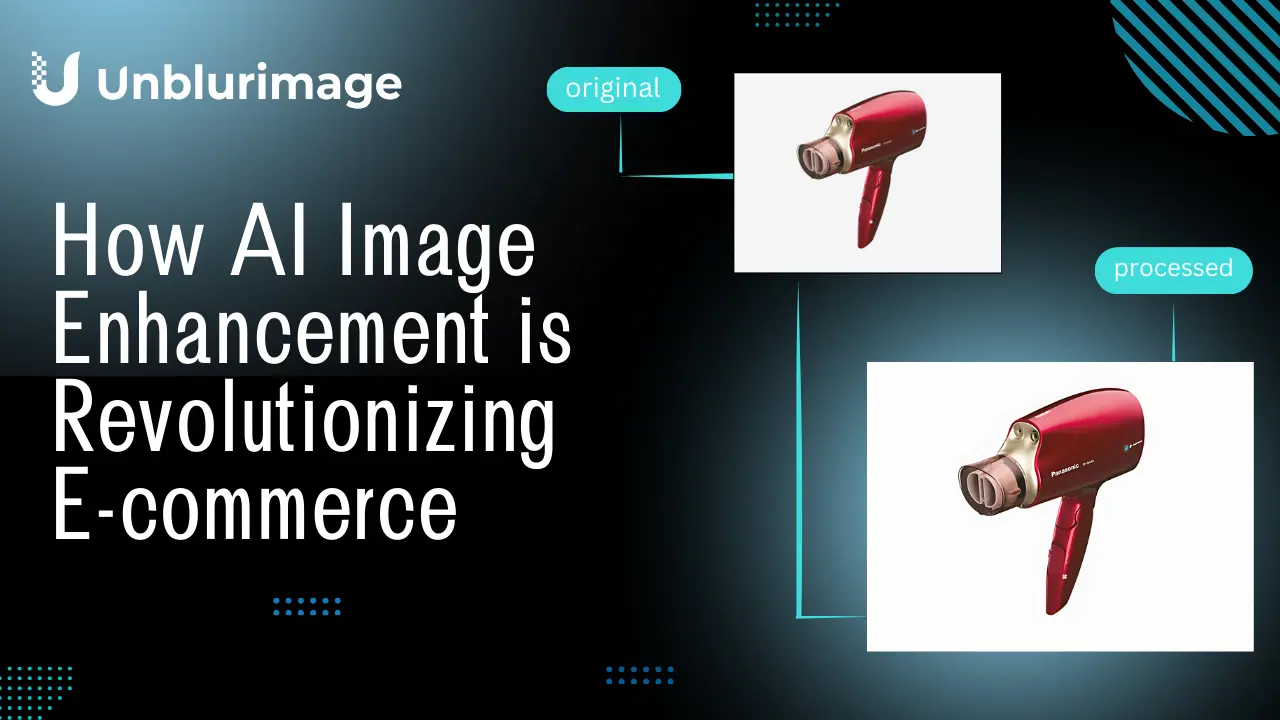How to Batch Remove Image Blur with Unblurimage.ai
Blurry photos can ruin the perfect shot — whether it’s a vacation memory, a product image, or an important presentation visual. And while fixing one photo is doable, trying to correct dozens can turn into a tedious nightmare.
That’s where Unblurimage.ai steps in — a smart, AI-powered tool designed to automatically fix blur across multiple images in one go. Whether you're a pro photographer or casual user, it turns hours of editing into just a few clicks.
Traditional Image Deblurring Methods: One by One, Manual, and Time-Consuming
In the past, removing blur from photos relied heavily on professional desktop software like Adobe Photoshop. While these tools are incredibly powerful, they demand a high level of skill and experience. Users often need to manually adjust:
- Exposure
- Contrast
- Sharpness levels
- Noise reduction parameters
And the process doesn’t stop there — every photo requires its own unique tuning based on the blur type and severity. This results in a time-consuming, repetitive workflow that isn’t practical when dealing with dozens or hundreds of images.
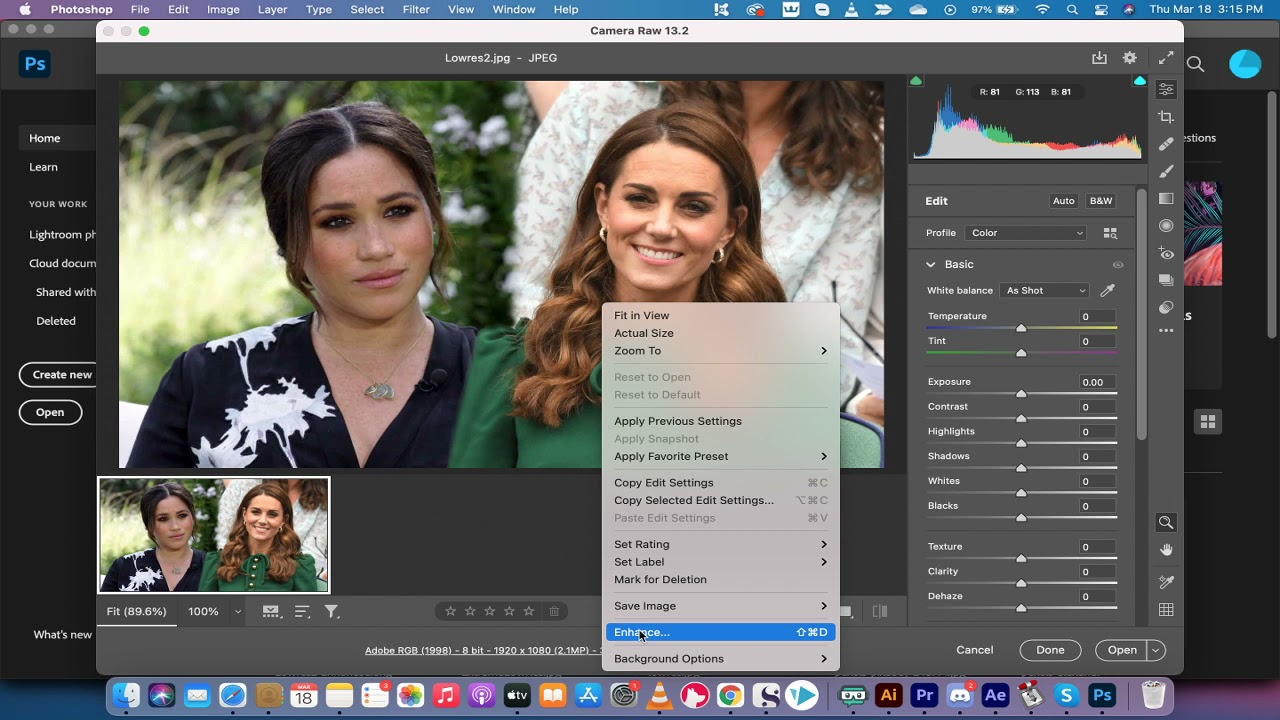
Online AI Tools: Fast but Mostly Limited to Single Image Processing
With the rise of AI photo enhancer platforms and image sharpening AI, many online tools now offer automatic image deblurring capabilities. These platforms have made it easier for casual users to enhance their images without deep technical knowledge. However, most AI-based image sharpening tools are still limited to single-image processing. That means you must:
- Upload one photo at a time
- Wait for it to be processed
- Download the result
- Repeat the process for each image
This approach is still inefficient when you're working with a collection of blurred photos.
Introducing Unblurimage.ai: Built for Smart and Fast Batch Image Deblurring
Unblurimage.ai is specifically designed to solve these pain points. Powered by cutting-edge AI algorithms, this free image unblurring tool specializes in removing various types of blur across multiple images in one go. It supports batch uploads of up to 5 images at once, intelligently analyzes each image, and applies customized enhancements based on the unique characteristics of the blur.
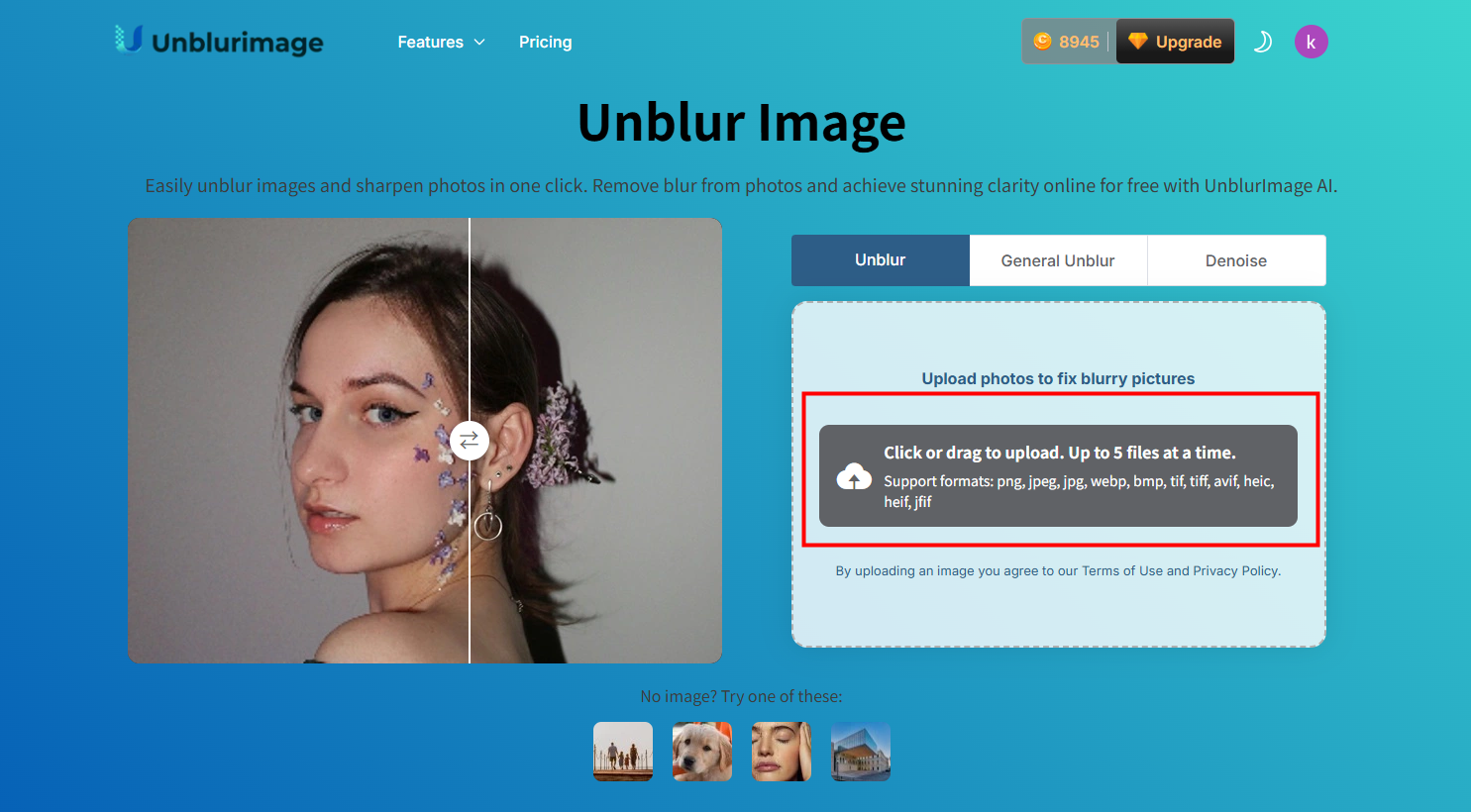
What Types of Blur Can It Handle?
Unblurimage.ai goes beyond simple sharpening. It is equipped to address:
- Motion Blur: Caused by camera movement or subject motion
- Focus Blur: Resulting from incorrect focus settings
- Distance Blur: When subjects are too far from the lens
- Low Light Blur & Noise: Grainy and unclear images from poor lighting
Each of these scenarios is automatically detected and corrected, with minimal input from the user. For example, motion blur is handled through advanced motion vector tracking that identifies the direction and intensity of the shake, allowing the system to reconstruct sharper edges. For out-of-focus images, Unblurimage.ai uses depth estimation models to refocus key areas. Low-light blur and noise are reduced by combining noise suppression with contrast enhancement, revealing hidden details. Distance-related blur is mitigated by enhancing object contours and edge clarity through spatial recognition algorithms.
Let’s break this down more clearly by blur type:
- Motion Blur: Unblurimage.ai uses motion vector analysis to calculate the blur’s direction and intensity, then realigns displaced pixels to rebuild crisp outlines — particularly useful in sports or candid photography.
- Focus Blur: When an image is slightly out of focus, the AI identifies the subject depth and selectively sharpens it. This is ideal for portraits or product shots that miss the focal point.
- Low-Light Blur & Noise: The platform applies multi-frame noise reduction techniques and adjusts tonal contrast to reduce grain and enhance details, which benefits low-exposure mobile photos or night scenes.
- Distance Blur: Often seen in landscape or zoomed-in shots, Unblurimage.ai boosts clarity in distant subjects using edge-aware upscaling and shape-preserving filters.
This tailored, multi-strategy approach ensures that each type of blur is resolved with maximum precision and visual fidelity, regardless of the original photo quality or context.
How Unblurimage.ai Works: Intelligent Batch Processing
Here’s how Unblurimage.ai makes batch image deblurring effortless:
- Upload up to 5 images simultaneously via the intuitive UI
- AI automatically detects blur type and image defects
- Smart adjustments are applied to sharpen and enhance each photo
- Resolution and quality are enhanced beyond just deblurring
- Download all enhanced images in one batch
This streamlined process takes just seconds per image, drastically reducing the time and effort needed to improve multiple photos.
How to Use Unblurimage.ai to Batch Remove Image Blur
Using Unblurimage.ai to batch deblur images online for free is a simple and intuitive process designed for users of all skill levels. Here’s a quick step-by-step guide:
- Go to Unblurimage.ai on your preferred browser.
- Click the “Upload” button, then select up to 5 blurry images you’d like to enhance.
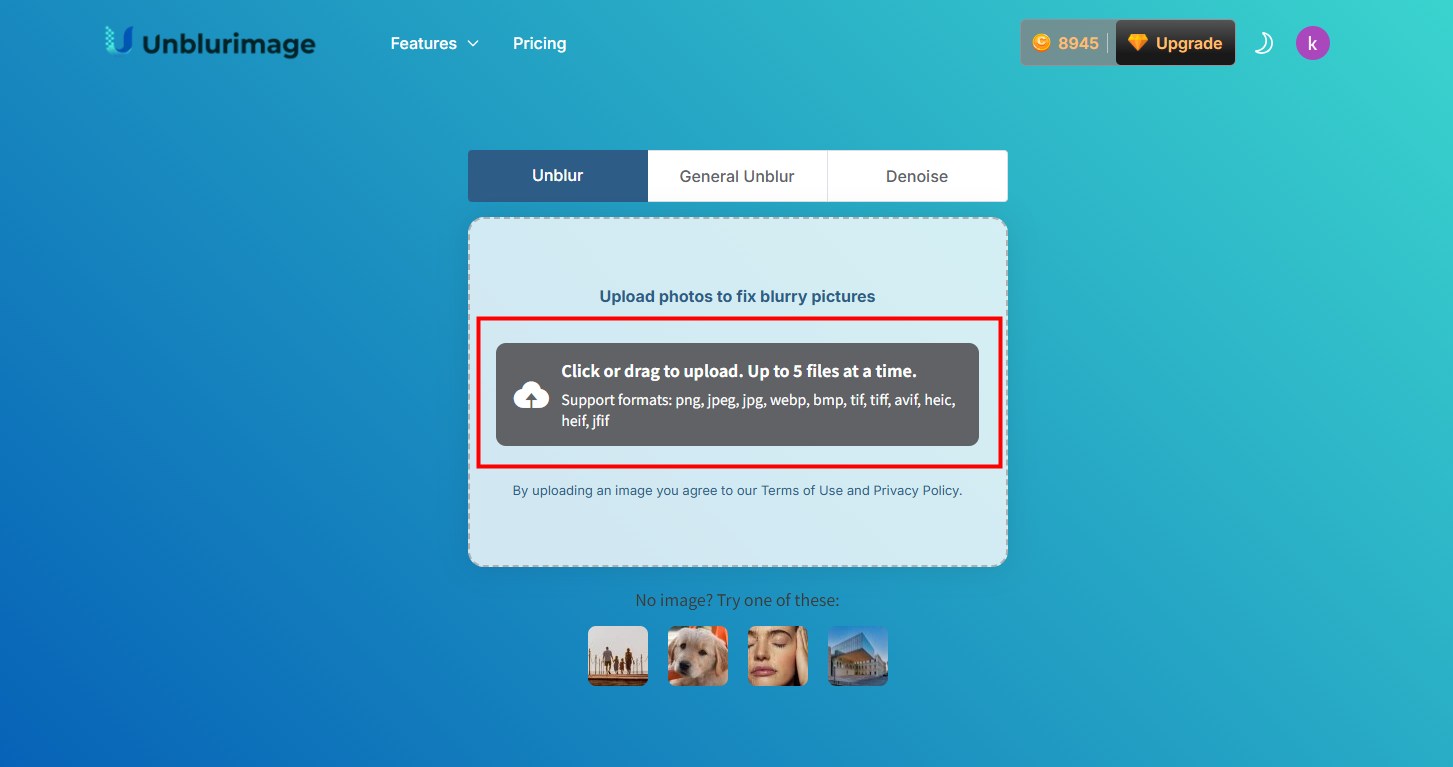
- The platform’s AI will immediately start analyzing each image individually, identifying blur types such as motion blur, out-of-focus issues, low-light noise, and more.
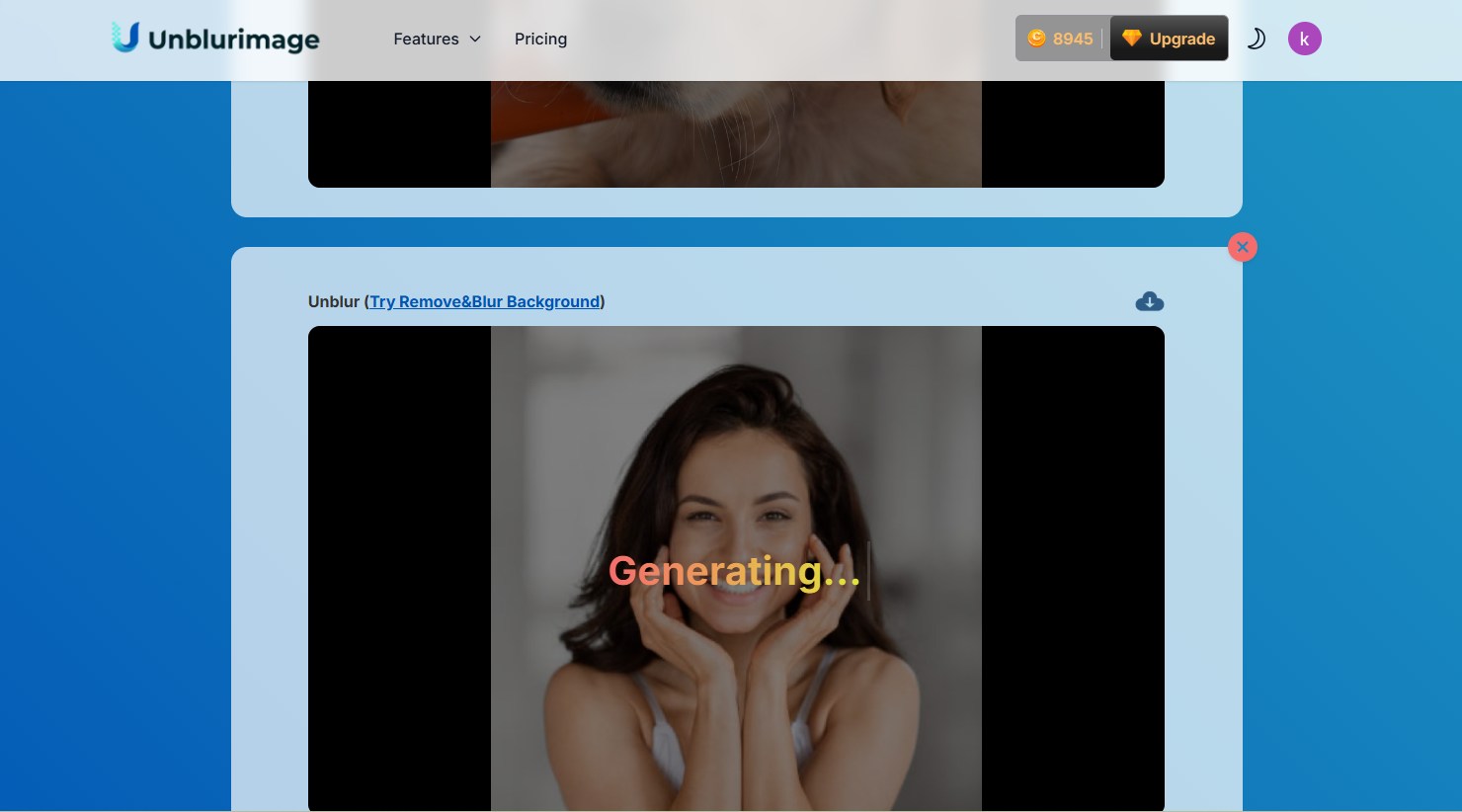
- Automatic deblurring and enhancement begins — no manual adjustments are necessary. The system fine-tunes sharpness, clarity, and resolution based on each image’s condition.
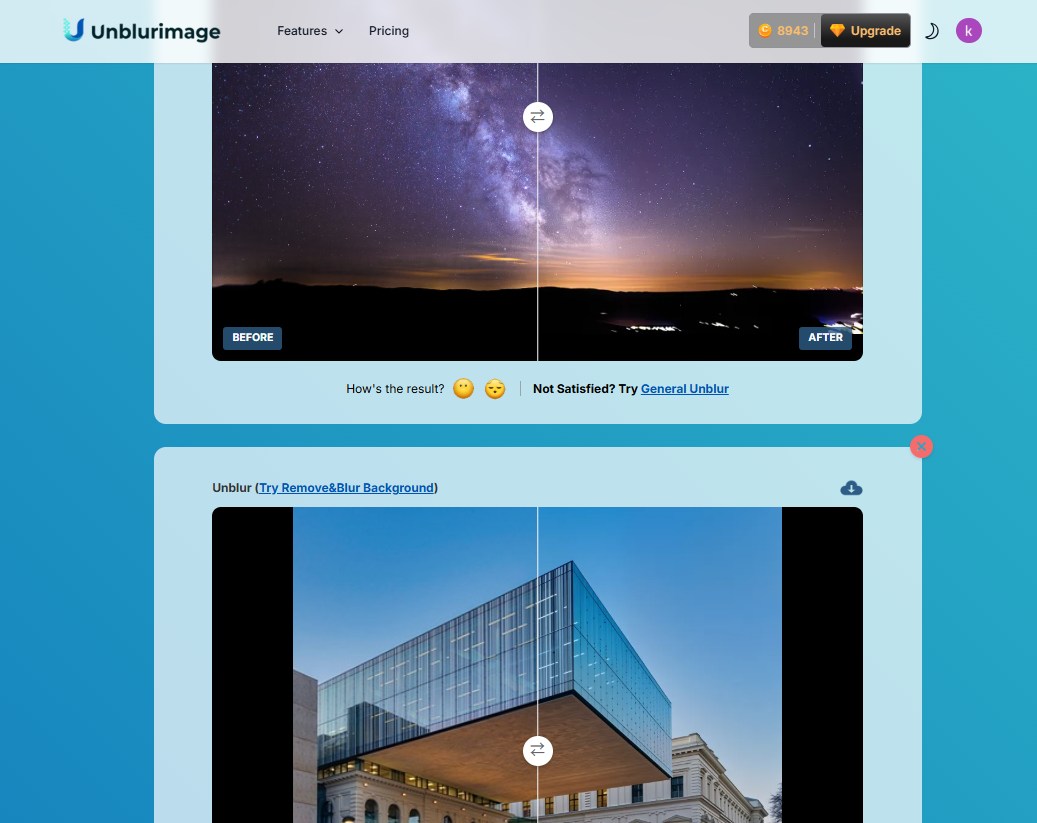
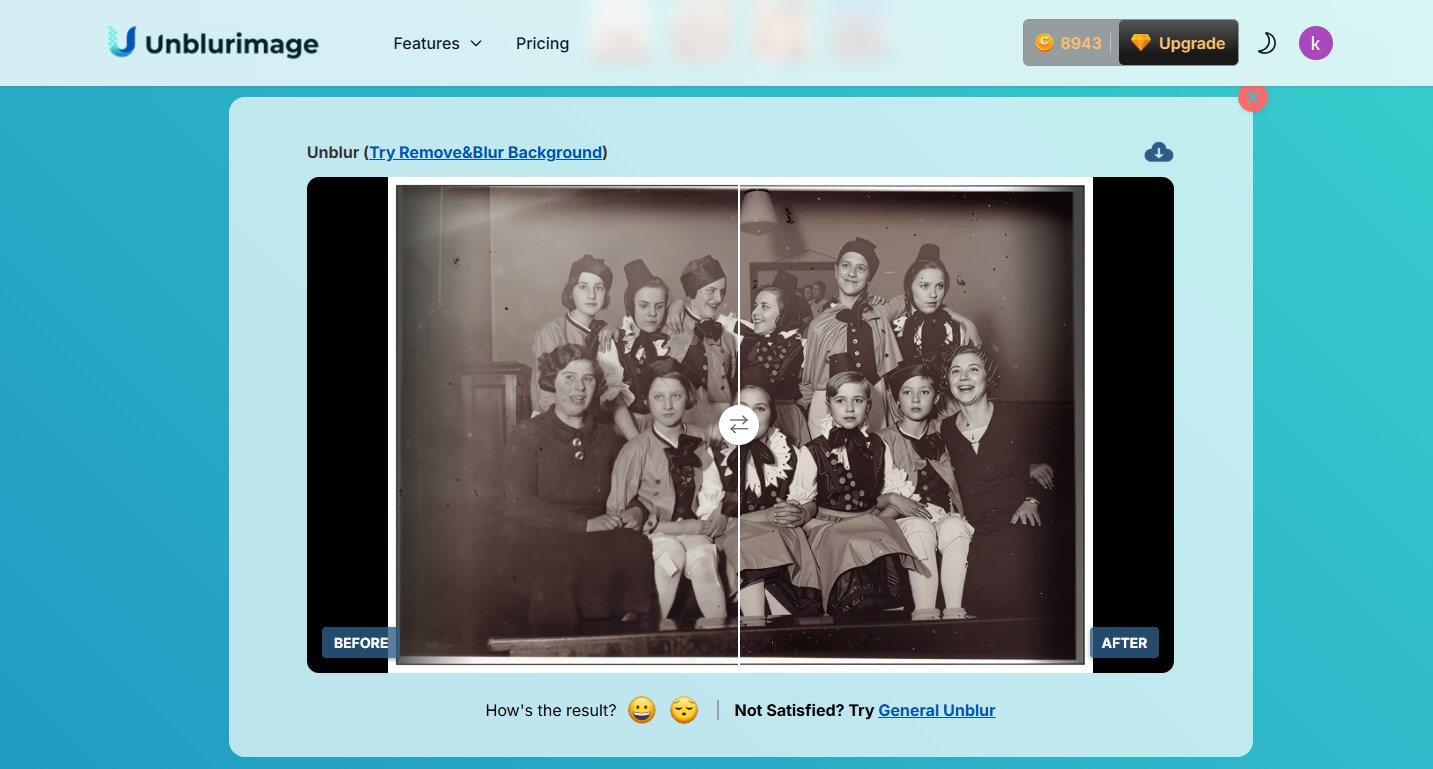
- Once processing is complete (usually within seconds), you can download all the improved images at once in high resolution.
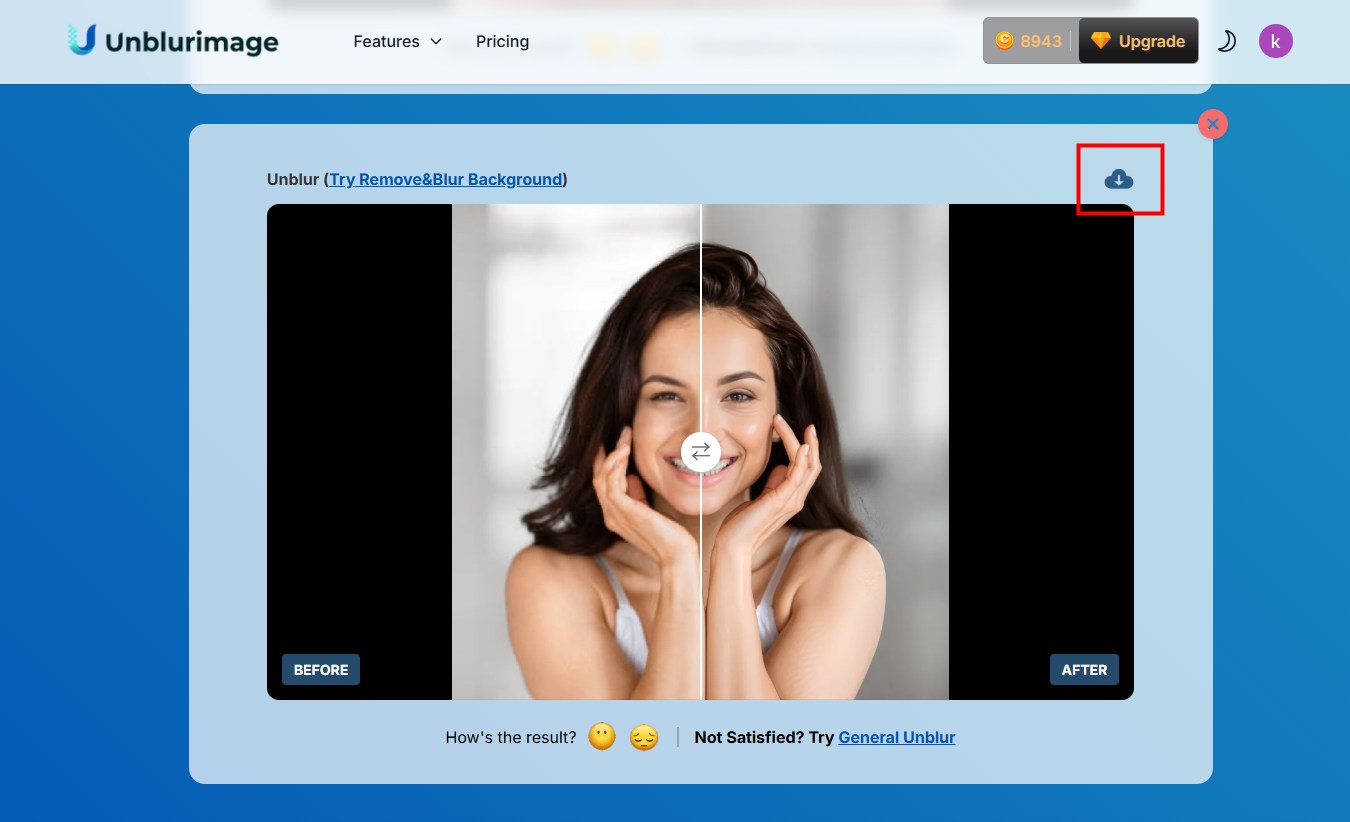
This process is fast, user-friendly, and designed for bulk photo enhancement — no Photoshop experience required.
Benefits of Batch Image Deblurring
Batch photo deblurring offers multiple advantages:
- Time Efficiency: Perfect for users handling a large volume of images
- Consistency: Applies uniform quality improvements across images
- User-Friendly: No need for technical expertise
- Scalable: Ideal for professional photographers, bloggers, marketers, and eCommerce sellers
Whether you're editing family vacation photos or processing product shots for an online store, Unblurimage.ai can help you save time and ensure your visuals are always clear and professional.
Who Should Use Batch Image Deblurring?
Unblurimage.ai has already helped a wide range of users overcome the challenge of blurry photos in different real-world scenarios:
E-commerce sellers: A fashion boutique owner used Unblurimage.ai to batch-fix over 100 blurry product images caused by motion during handheld photography. With sharper photos, the store saw a 22% increase in conversions within a week.
Social media managers: A digital content agency managing multiple client accounts sped up their content production workflow by using Unblurimage.ai to instantly clean up batches of influencer images and event photos, maintaining a high standard of visual quality across all platforms.
Professional photographers: A wedding photographer dealing with inconsistent lighting conditions during an outdoor ceremony used the tool to rescue a full album of slightly out-of-focus group shots, delivering a flawless gallery without hours of manual editing.
Educators and students: A university lecturer digitizing decades-old printed slides restored clarity to historical photos in minutes, making them suitable for modern classroom presentations.
Casual users: A parent compiling a family photo book used Unblurimage.ai to enhance a year's worth of smartphone photos, many of which were blurred due to child motion or low light.
In each case, the ability to batch unblur images online quickly and intelligently made a tangible impact — saving hours of work, recovering valuable memories, or improving business results.
More Use Cases and Advantages of Batch Deblurring with Unblurimage.ai
Beyond the individual success stories already mentioned, batch deblurring with Unblurimage.ai opens up a wide array of applications in different fields:
Real Estate Marketing: Agents and property photographers can batch-enhance interior and exterior shots to ensure listings look their best. Clear, sharp images help generate more interest and click-throughs on property platforms.
Archiving and Restoration: Museums, libraries, and archivists digitizing old and blurred documents or photos can process them in bulk, reducing manual labor and preserving historical clarity.
Print and Publishing: Graphic designers and layout editors can sharpen multiple images for magazine spreads, brochures, and newsletters, ensuring print-ready clarity without needing to switch between editing tools.
Healthcare and Research: Medical professionals and researchers working with images from microscopes or diagnostic tools may need to quickly enhance image clarity for presentations or publications.
Customer Support Teams: In industries like insurance or tech support, photos submitted by customers (often blurry or low quality) can be batch-processed for clearer assessments and faster resolution.
These examples demonstrate that the value of batch photo sharpening extends far beyond photography — it empowers teams and individuals across industries to maintain high visual standards while improving efficiency.
Final Thoughts
Unblurimage.ai is not just another image enhancement tool — it’s a purpose-built AI image deblurring solution for modern users who demand speed, quality, and convenience. If you’ve been dealing with blurry photos and are tired of manual edits or single-upload limitations, give Unblurimage.ai a try.
Whether you're a professional or a casual user, batch deblurring is the future, and Unblurimage.ai is leading the way in delivering fast, high-quality, and accessible photo clarity for everyone.
✅ Try it now for free — no registration required
✅ Batch process up to 5 photos at once
✅ Restore sharpness and detail in seconds
Your images deserve to be seen in their best light. Let Unblurimage.ai reveal the clarity they were meant to have.
FAQs: Batch Image Deblurring with Unblurimage.ai
1. Can everyone use Unblurimage.ai's batch image deblurring feature?
Yes, every user can use Unblurimage.ai's batch image deblurring feature, but we have given different image processing quota for registered and unregistered users, unregistered users can process 3 images at a time and registered users can process 5 images at a time. Registered users can remove more number of blurred images at a time.
2. How many images can I upload at once?
You can batch-upload up to 5 images per session. This allows quick processing of multiple images without the need to repeat the upload process individually.
3. What image formats are supported?
Unblurimage.ai supports common image file types including JPG, JPEG, PNG, and WEBP. Most smartphone and digital camera photos are compatible.
4. Will my photos be stored or shared?
No. Your privacy is a top priority. Uploaded images are automatically deleted after processing, and Unblurimage.ai does not store, share, or use your data for any secondary purpose.
5. Can it handle very old or low-resolution photos?
Yes. Unblurimage.ai is equipped to enhance both modern digital photos and scanned old photos by improving clarity, reducing noise, and boosting contrast. However, results may vary depending on the quality and condition of the original file.Old discolored or damaged photos that are too blurry are recommended to use Unblurimage.ai's old photo restoration feature
6. Can I use it on mobile devices?
Absolutely. Unblurimage.ai is fully mobile-friendly and works on both Android and iOS browsers, so you can enhance images directly from your phone or tablet.
7. What’s the difference between this and Photoshop?
Unlike Photoshop, which requires manual adjustments and advanced editing knowledge, Unblurimage.ai uses AI to automate the entire deblurring process — making it faster, easier, and more accessible for everyone.
8. Does it only work for blurry photos?
While the tool is optimized for removing blur, it also enhances resolution, sharpness, and visual clarity, even on photos that are not obviously blurred. It’s a general photo quality booster with a focus on deblurring.