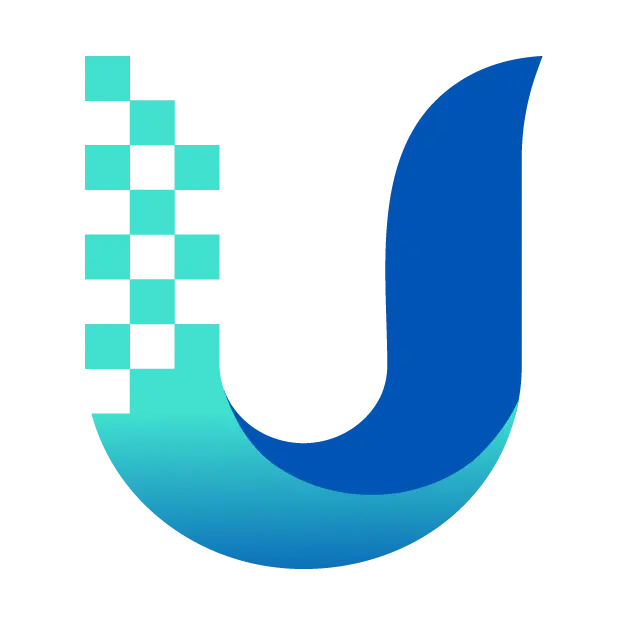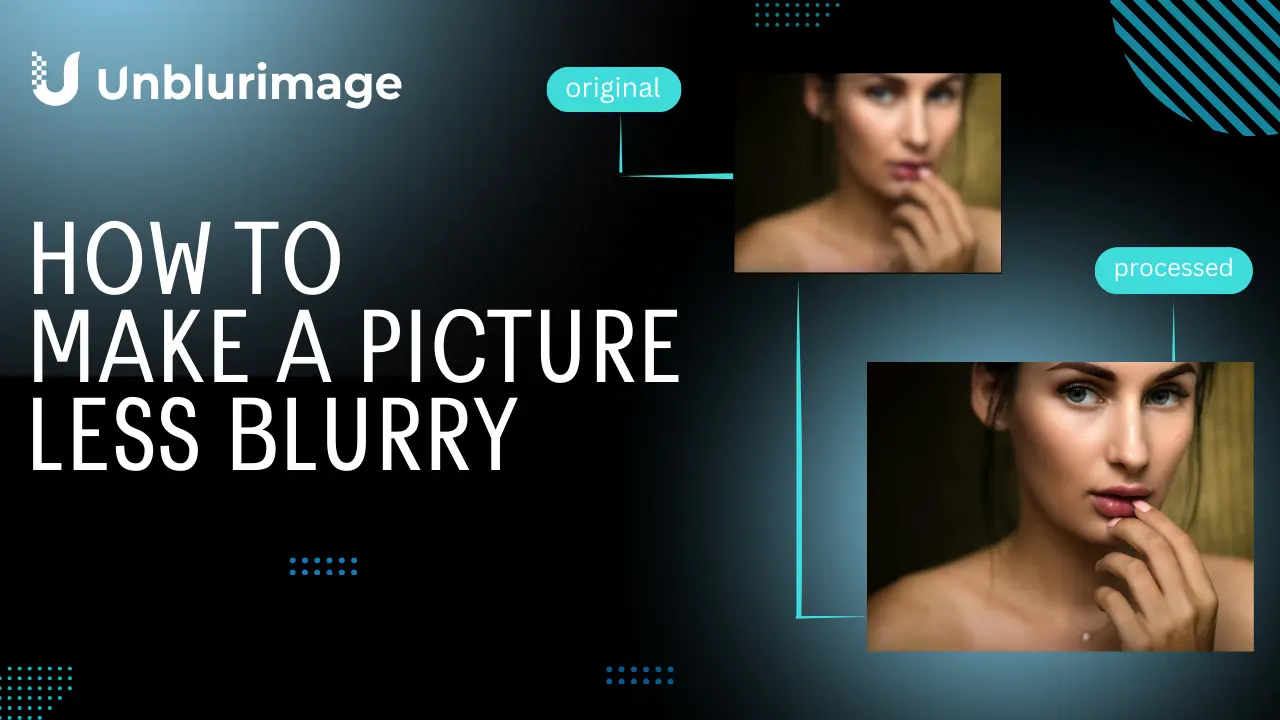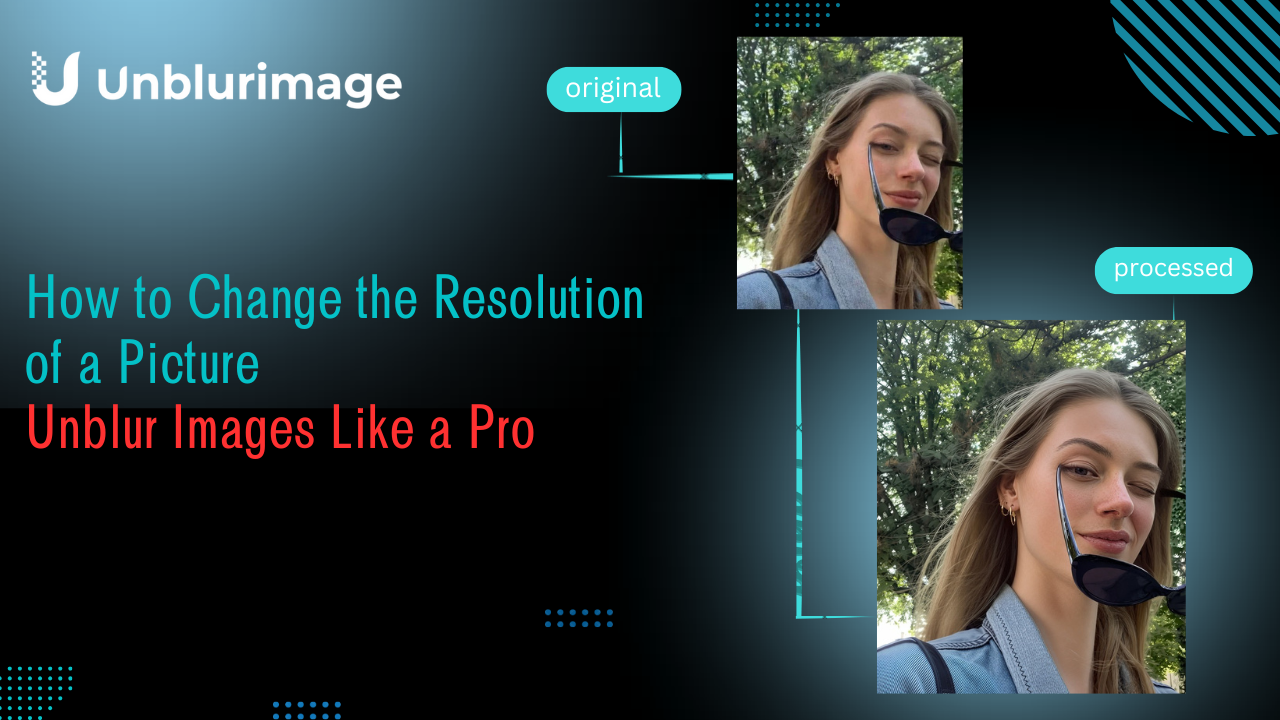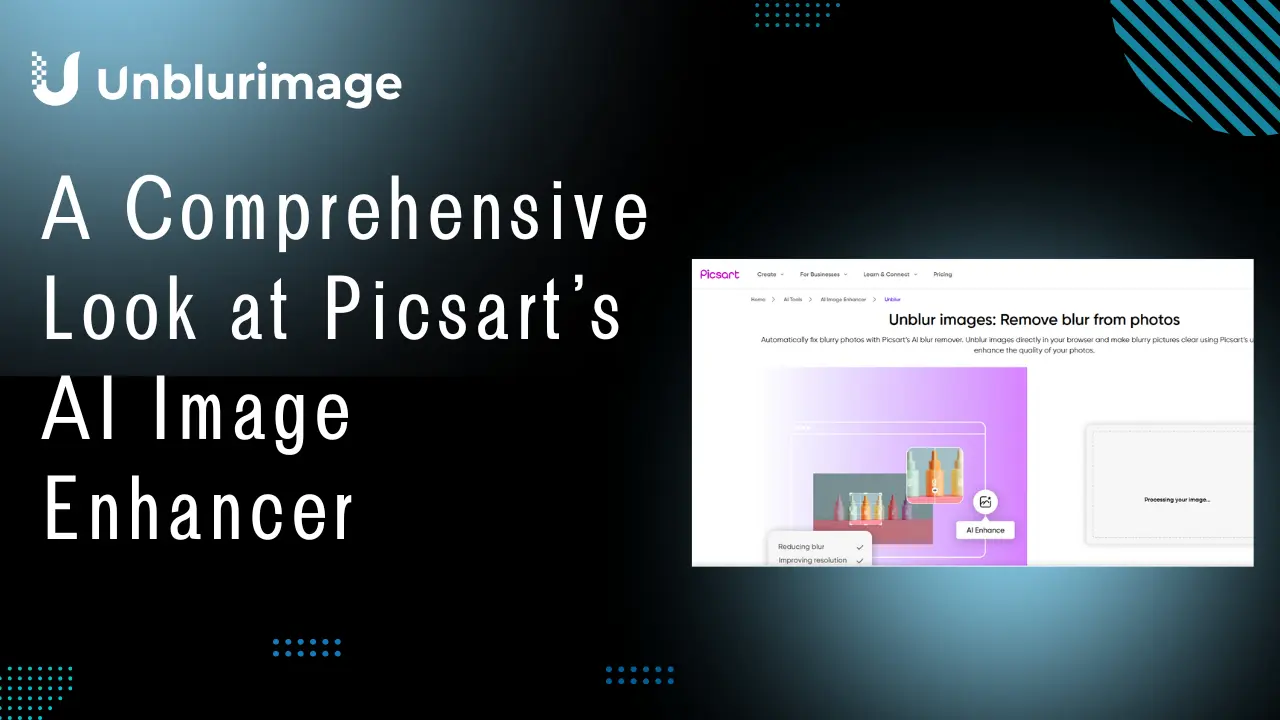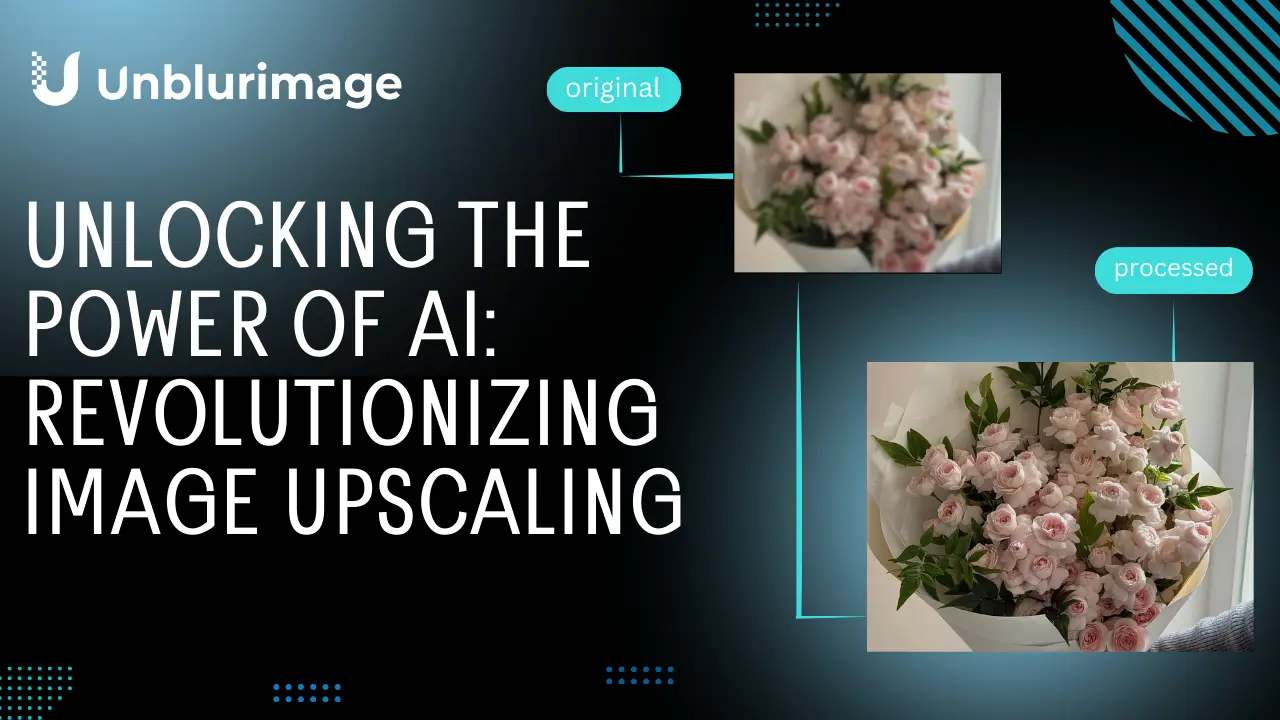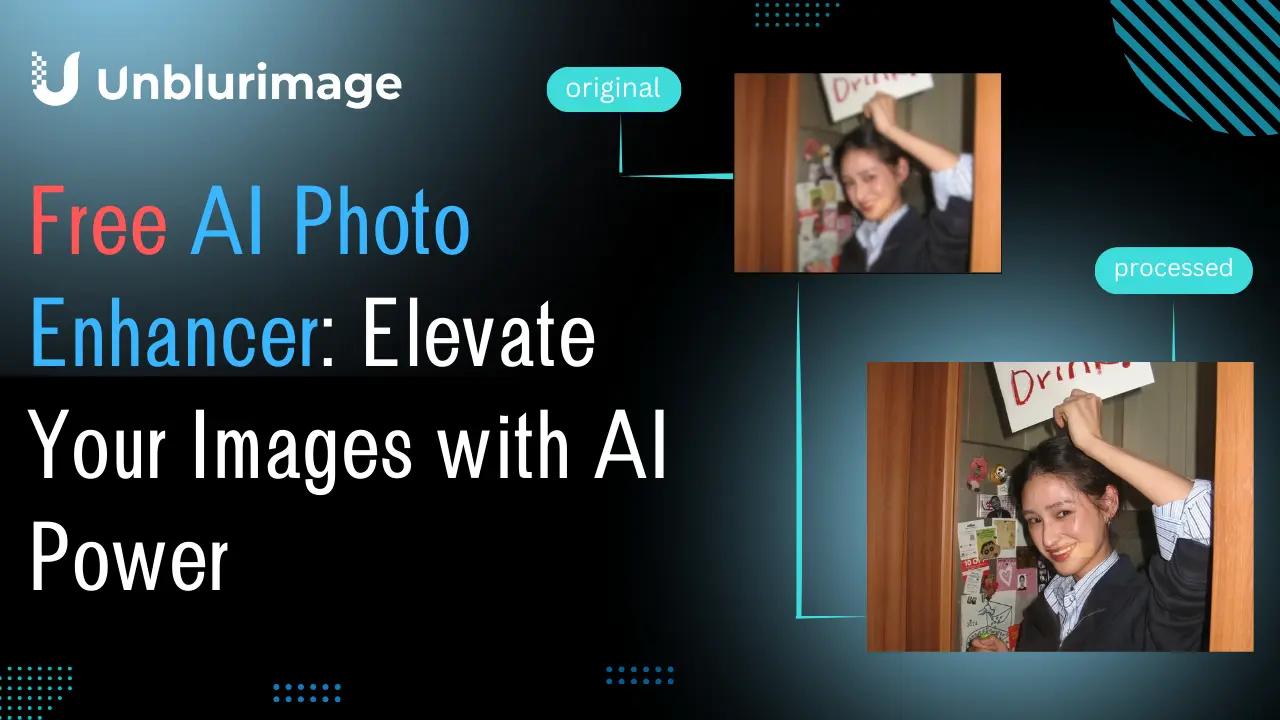HD Photo Converter — Unblur Your Image with Unblurimage
In today’s visually-driven digital age, photo quality has become paramount. Whether it’s for creating a striking social media post, printing cherished memories, or preparing a professional presentation, high-quality images leave a lasting impression. However, many photos suffer from poor resolution or unwanted blurriness due to factors such as low-quality cameras or improper settings.
This is where HD photo converters come into play. These tools are designed to enhance and convert images into high-definition formats, restoring clarity and detail. Among the many options available, "Unblurimage AI" stands out as a powerful and reliable solution. This blog will delve into the significance of HD photo converters, their features, and how they can elevate your photography.
Table of Contents
- What is an HD Photo Converter?
- Why Use an HD Photo Converter?
- Why Do Pictures Get Blurry?
- How to Convert Blurry Pictures to HD Photo?
- Unblur image with Unblurimage AI: The Ultimate HD Photo Converter
- Advanced Tips for Enhancing Photo Quality
- Frequently Asked Questions
What is an HD Photo Converter?
An HD photo converter is a tool or software designed to enhance the resolution and clarity of an image, effectively converting low-quality or blurry photos into high-definition versions. These tools use algorithms to analyze the image, sharpen details, and improve overall quality.
With the rise of AI technology, modern HD photo converters like Unblurimage have made this process faster, more accessible, and incredibly effective, requiring minimal user input.
Benefits of HD Photo Converters
Using an HD photo converter comes with a host of benefits that cater to various personal and professional needs. Here’s a deeper dive into what makes these tools indispensable:
1. Enhanced Visual Appeal
Transform pixelated or blurry images into high-definition masterpieces. Whether it’s for social media, a portfolio, or personal memories, an HD photo converter elevates image quality to make them stand out.
2. Time and Effort Efficiency
Gone are the days of manual photo editing. HD photo converters like Unblurimage automate the process, delivering outstanding results in seconds.
3. Cost-Effective Solution
Many professional editing services charge a premium for enhancing image quality. With free tools like Unblurimage, you can achieve similar results without spending a dime.
4. Versatility Across Use Cases
From family photos and artistic projects to marketing materials and business presentations, HD photo converters cater to a wide range of applications.
5. Preserve Memories
Old photos often suffer from fading or blurriness. HD photo converters can restore these cherished moments, ensuring they look as vibrant as the day they were taken.
6. Accessible to Everyone
With tools like Unblurimage, even non-tech-savvy users can enhance images effortlessly. The intuitive interface and AI-driven processing make it a breeze to use.
Why Use an HD Photo Converter?
Blurred or low-quality photos can happen to anyone, and their impact can be frustrating. Here’s why using an HD photo converter is a smart choice:
1. Restore Image Quality Instantly
Life happens fast, and not every photo you take will be perfect. HD photo converters fix common issues like blur, pixelation, and poor resolution, giving you the confidence to share your images anywhere.
2. Professional Applications
Businesses and professionals rely on sharp visuals to convey messages effectively. HD photo converters ensure your marketing materials, presentations, or product images always look top-notch.
3. Social Media Ready
Social media is all about eye-catching visuals. An HD photo converter can elevate your content, making it more engaging and shareable.
4. Environmental Benefits
Instead of reprinting or retaking photos, use an HD photo converter to enhance the quality of existing images, reducing waste and conserving resources.
Why Do Pictures Get Blurry?
Blurry pictures can be caused by several factors, each affecting the image’s sharpness and clarity. Understanding these can help you avoid common mistakes and take better photos.
1. Camera Shake
The most common reason for blurry pictures is the movement of the camera during the shot. Even a slight shake can result in loss of focus.
2. Subject Movement
Fast-moving subjects, such as children or pets, can cause motion blur if the shutter speed isn’t fast enough to capture them sharply.
3. Out-of-Focus Shots
If the camera fails to focus on the intended subject, the result will be a blurry image. This is especially common in low-light settings.
4. Low Lighting Conditions
Photos taken in poorly lit environments often lack clarity because the camera compensates by reducing shutter speed or increasing ISO, which can cause noise or blur.
5. Dirty Lens
Smudges, fingerprints, or dust on the lens can distort the image and reduce its sharpness.
6. Low-Resolution Cameras
Older or low-resolution cameras may naturally produce grainy or blurry images, especially when zoomed in.
How to Convert Blurry Pictures to HD Photo?
Converting a blurry picture into an HD-quality photo can be achieved through two primary methods: using traditional image editing software or employing AI-powered HD photo converters like Unblurimage. Below, we’ll explore both approaches in detail.
1. How to Convert Blurry Pictures to HD Photo Using Traditional Image Editing Software?
Traditional photo editing tools provide a range of manual options to enhance clarity and resolution. This method requires some basic knowledge of the software but offers customization for those who prefer hands-on control.
Step 1: Choose Your Editing Software
Popular options include:
- Adobe Photoshop: A professional tool with advanced sharpening and noise reduction features.
- GIMP: A free and open-source alternative with powerful image enhancement tools.
- Lightroom: Ideal for photographers to adjust sharpness, clarity, and details.
Step 2: Apply Sharpening Tools
Most software includes a “Sharpen” or “Detail” tool that can bring out fine details in a blurry image. Adjust the sliders carefully to avoid over-sharpening, which may create unnatural artifacts.
Step 3: Adjust Brightness and Contrast
Improving brightness and contrast can make details in the image more visible. Use these adjustments subtly to maintain a natural look.
Step 4: Reduce Noise
If the photo is grainy, apply noise reduction filters to smooth out imperfections while preserving essential details.
Step 5: Export the Image
Once satisfied with the adjustments, save the image in a high-resolution format such as PNG or TIFF for best results.
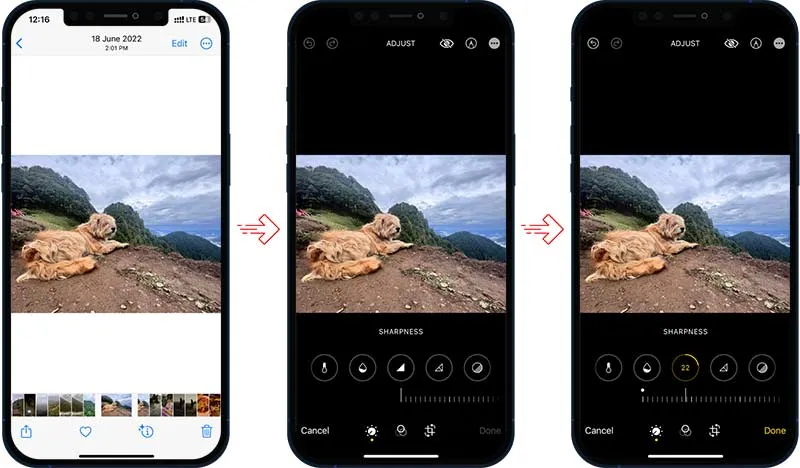
Limitations of Traditional Software
- Time-consuming: Requires manual adjustments and knowledge of the software.
- Not always effective for severely blurry photos.
- May need additional plugins or tools for advanced results.
2. How to Convert Blurry Pictures to HD Photo Using an AI HD Photo Enahncer?
For a faster, more effective solution, AI-powered tools like Unblurimage are the perfect choice. These tools automate the enhancement process using advanced algorithms, making it easy to achieve professional-grade results in seconds.
Step 1: Upload Your Image to Unblurimage
Go to the Unblurimage platform and upload your blurry photo. The interface is user-friendly, allowing you to drag and drop the file directly.
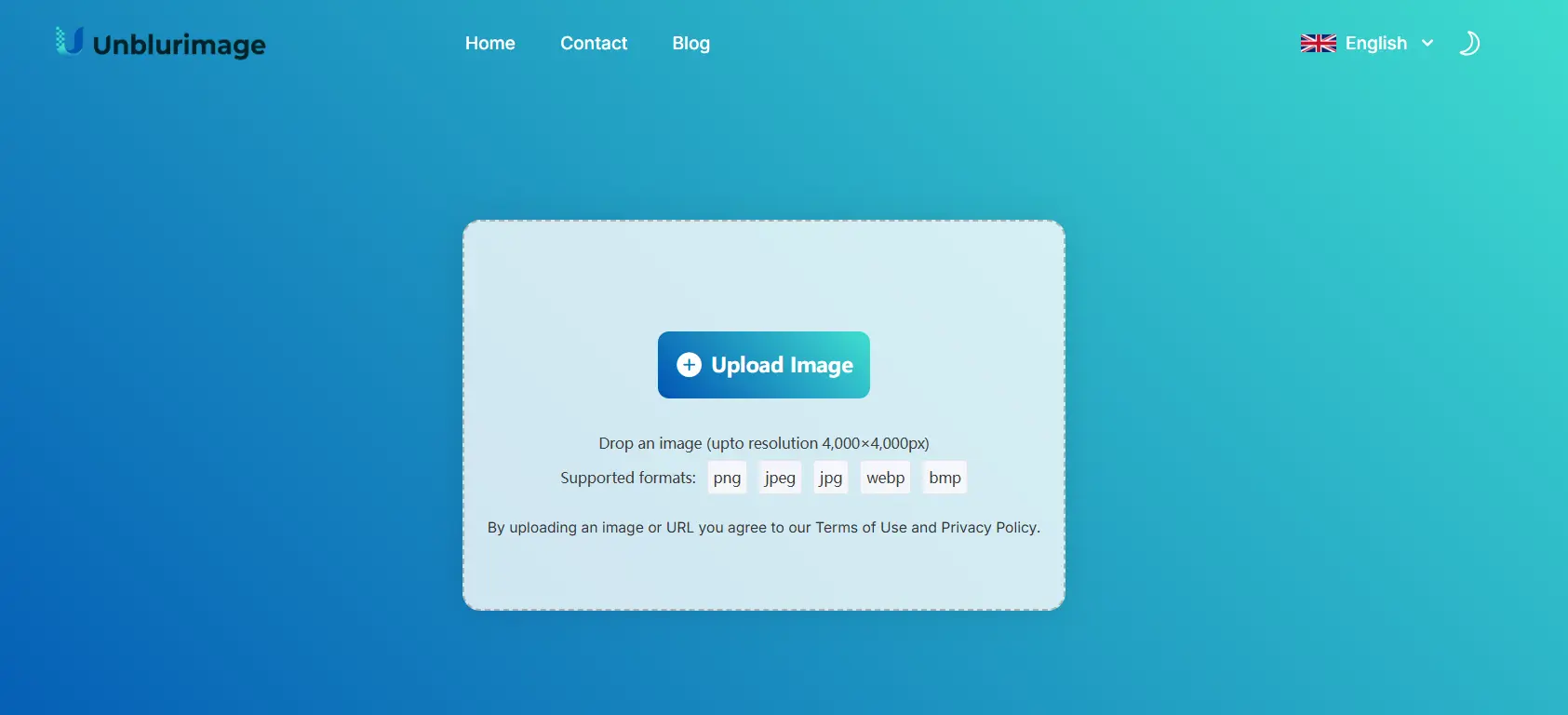
Step 2: Let AI Do the Work
The tool’s AI algorithms analyze the photo, automatically enhancing sharpness, reducing noise, and improving resolution. This eliminates the need for manual adjustments.
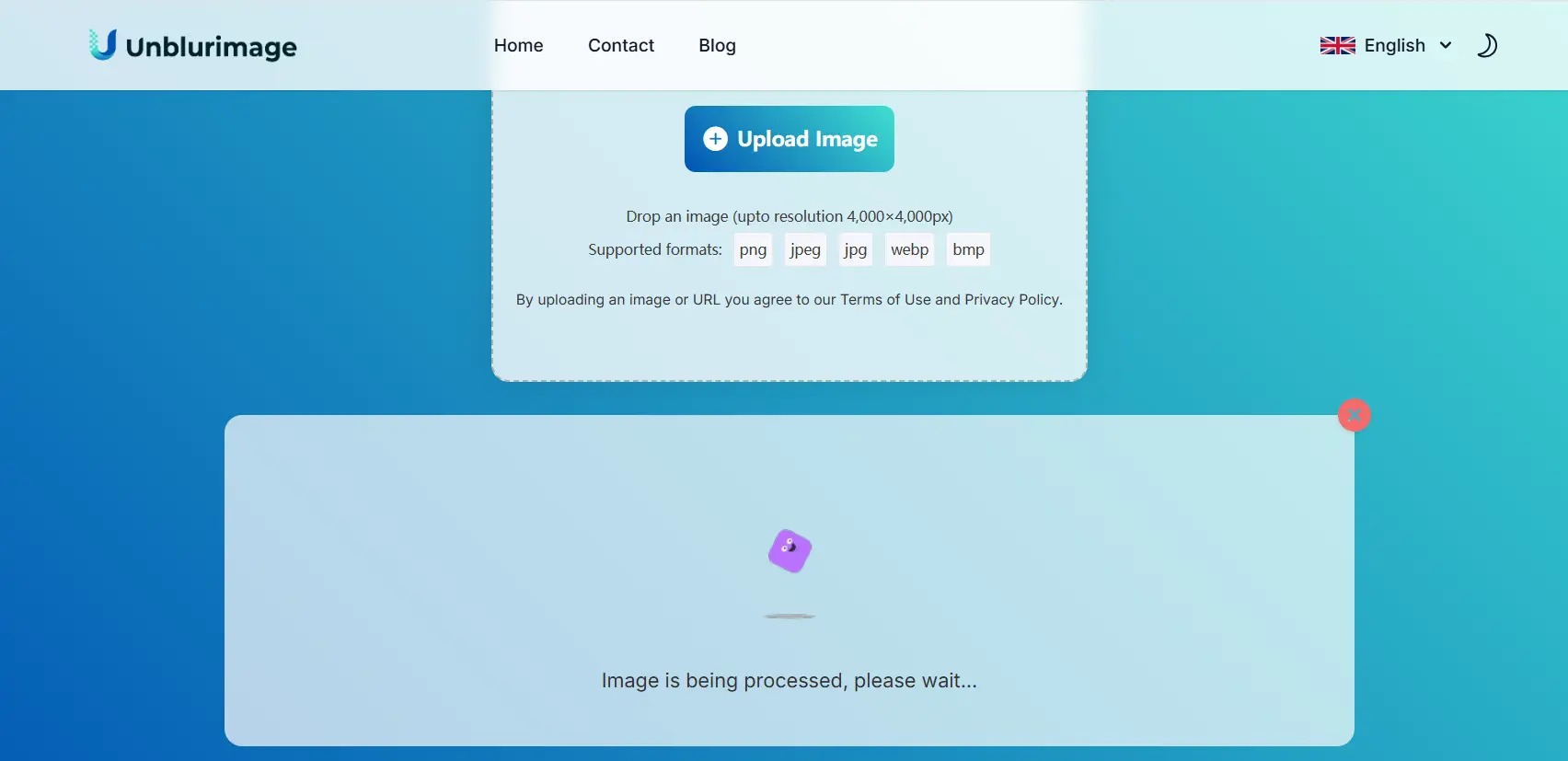
Step 3: Choose Your Upscale Level
- 2X Upscaling: Ideal for quick improvements.
- 4X Upscaling: Perfect for ultra-HD results with higher clarity and detail.
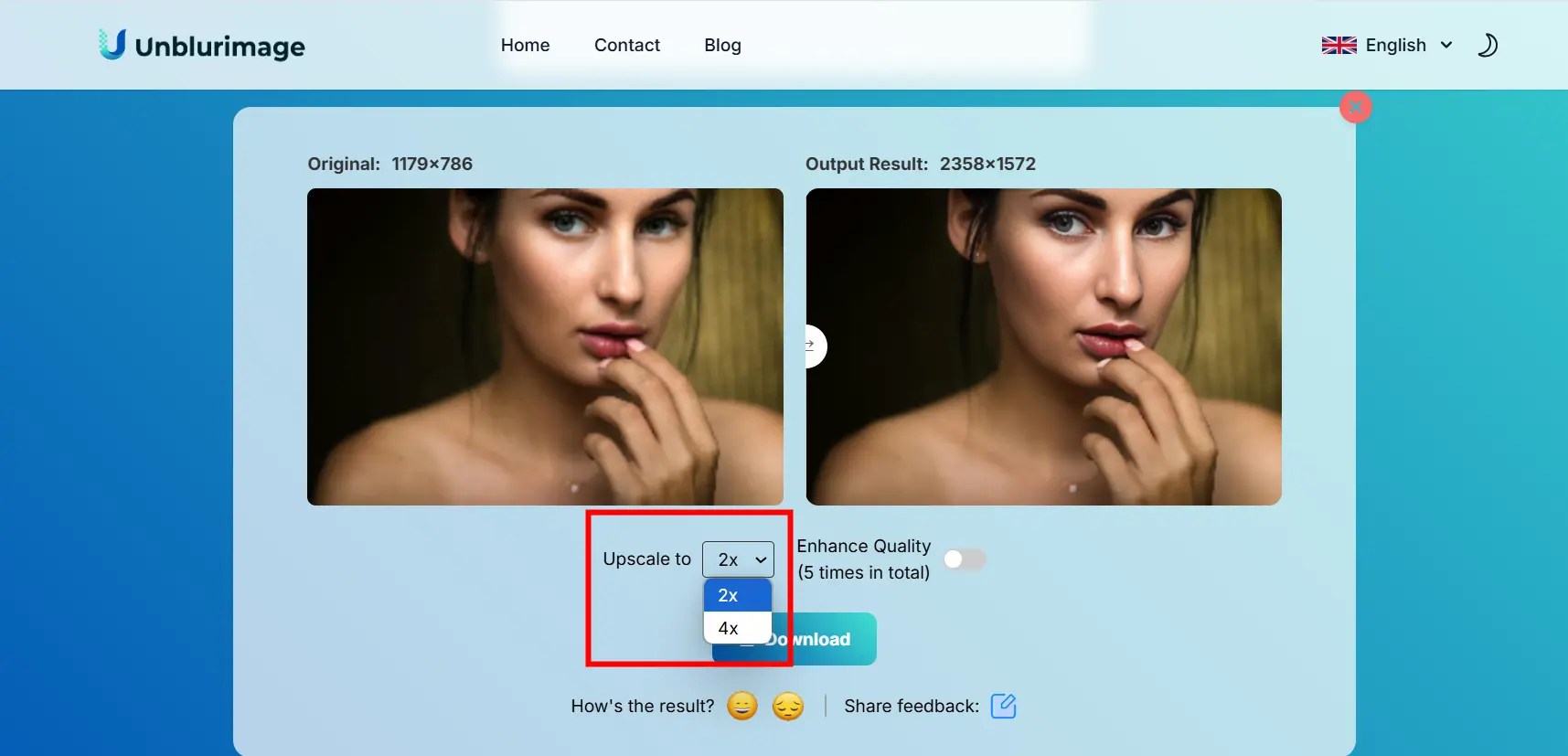
Step 4: Preview and Download
Once processing is complete, preview the enhanced photo to ensure it meets your expectations. Then, download the HD image in your preferred format.
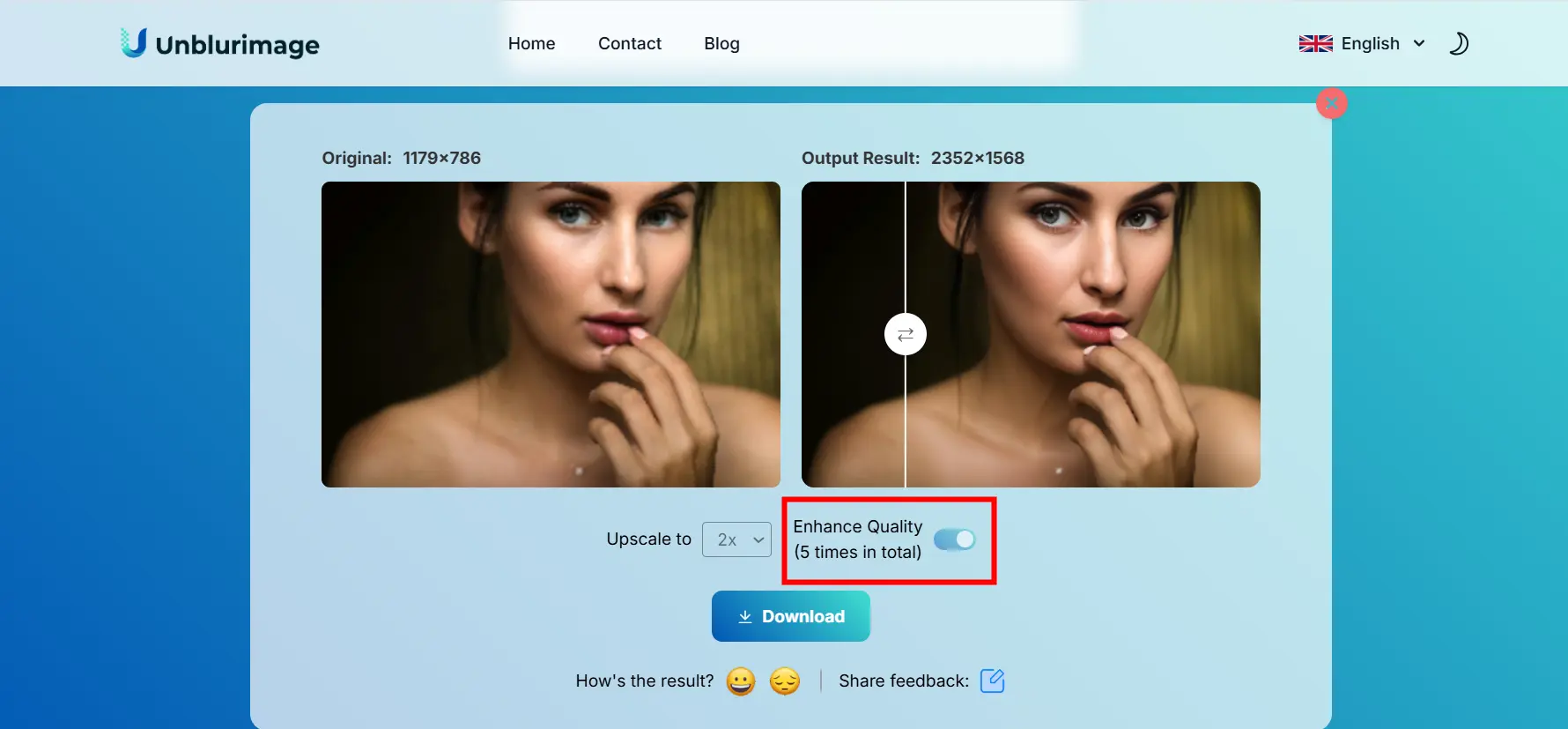
Why Choose AI HD Converters?
- Ease of Use: No technical expertise required.
- Speed: Converts blurry images to HD in seconds.
- Professional Quality: Comparable to results from professional editing software.
- Free: With tools like Unblurimage, you can enhance photos without any cost.
By combining traditional editing methods with the power of AI HD photo converters, you can easily transform blurry pictures into stunning HD images. For most users, the simplicity and effectiveness of AI tools like Unblurimage make them the best choice for image enhancement. Let me know if you'd like to add more details or examples!
Unblur image with Unblurimage AI: The Ultimate HD Photo Converter
When it comes to HD photo converters, Unblurimage stands out as a top choice for both casual users and professionals.
What is Unblurimage AI?
Unblurimage AI is an innovative tool designed to instantly enhance blurry or low-resolution images, transforming them into sharp, high-definition visuals. Powered by advanced AI algorithms, Unblurimage automatically detects imperfections in your photos and applies precise adjustments to restore clarity and detail. Its intuitive interface makes it incredibly user-friendly, requiring no prior editing experience.
Perfect for both casual users and professionals, this tool is accessible across devices, offering a seamless experience for anyone looking to unblur images quickly and effectively.
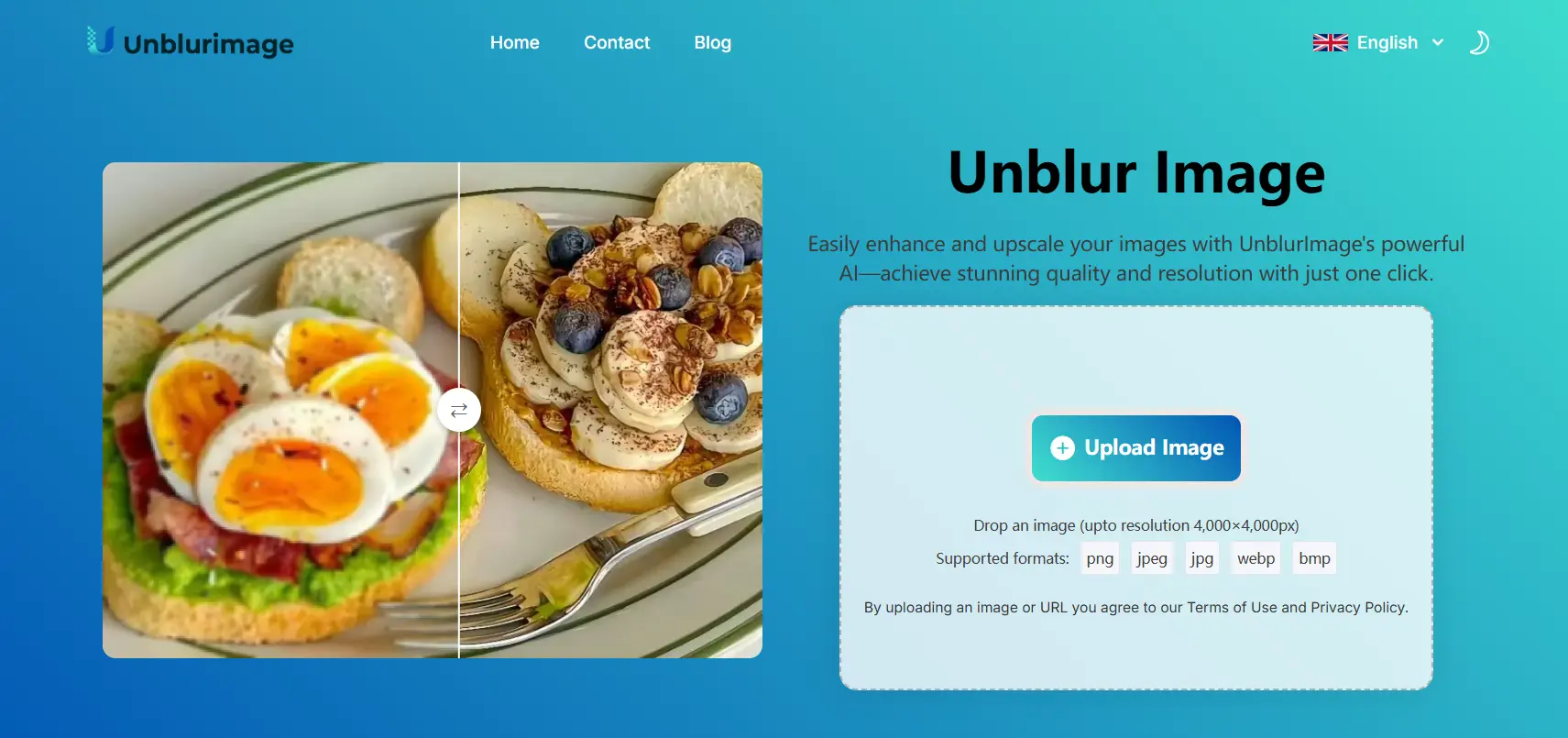
Key Features of Unblurimage
- One-Click Enhancement: Transform blurry images into HD-quality photos effortlessly.
- AI-Powered Technology: Advanced algorithms ensure precision and quality.
- Free and Accessible: No fees or sign-ups required, making it user-friendly.
- Customizable Zoom Options: Choose from 2X or 4X magnification for higher resolution.
- Versatile Compatibility: Works seamlessly on smartphones, tablets, and desktops.
Unblurimage eliminates the complexity of photo enhancement, offering a streamlined solution for anyone looking to improve image quality quickly and efficiently.
How to Use Unblurimage to Unblur and Enhance Photos
Step-by-Step Guide to Using Unblurimage
- Upload Your Image: Visit the Unblurimage AI website and select your blurry photo.

- Automatic Enhancement: Let the AI-powered tool analyze and enhance your photo. By default, the image will be upscaled to 2X resolution.
- Custom Adjustments: For even higher quality, use the Upscale to feature to choose 4X magnification. And click "Enhance quality" to enhance photo quality.
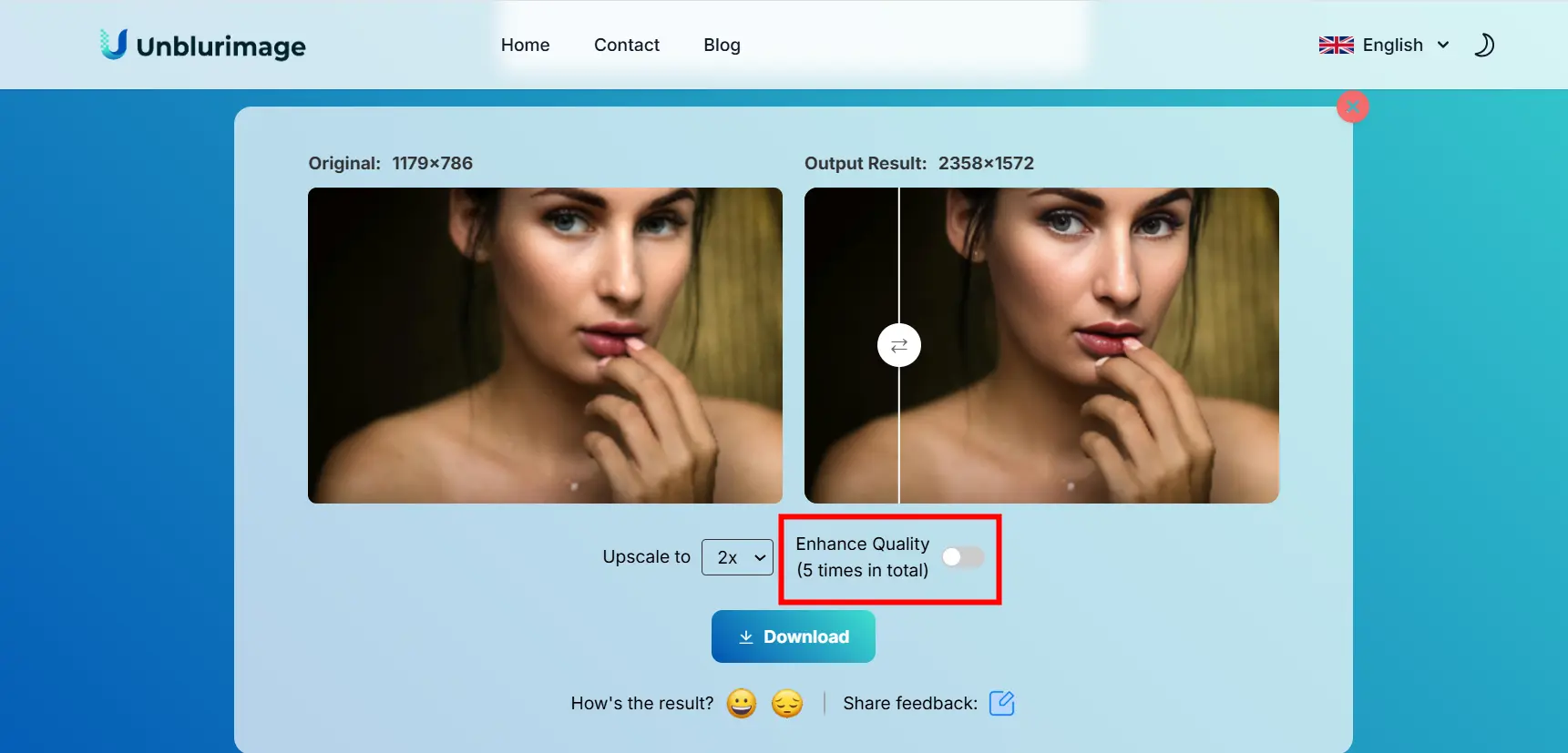
- Download the Enhanced Image: Save the final HD version directly to your device.

This simple process ensures that even those with no editing experience can achieve stunning results.
Advanced Tips for Enhancing Photo Quality
While tools like Unblurimage are highly effective, combining them with these tips can yield even better results:
- Use Proper Lighting: Always capture photos in well-lit conditions to minimize blur.
- Stabilize Your Camera: Use a tripod or rest your hands on a stable surface to reduce motion blur.
- Clean the Lens: Ensure your camera lens is free of smudges or dirt for sharper images.
- Edit Selectively: Adjust brightness, contrast, and sharpness manually for fine-tuned results.
Frequently Asked Questions
How to convert blurry photo into HD photo
step 1: Upload Your Image: Visit the Unblurimage website and select your blurry photo.
step 2: Automatic Enhancement: Let the AI-powered tool analyze and enhance your photo. By default, the image will be upscaled to 2X resolution.
step 3: Custom Adjustments: For even higher quality, use the Upscale to feature to choose 4X magnification.
step 4: Download the Enhanced Image: Save the final HD version directly to your device.
What is the best HD photo converter?
Unblurimage is one of the best HD photo converters, offering free, AI-powered enhancement tools with customizable resolution options.
Can Unblurimage enhance old photos?
Yes, Unblurimage can effectively restore and enhance old or scanned photos, improving their clarity and resolution.
Is Unblurimage free to use?
Absolutely! Unblurimage is completely free and doesn’t require any sign-ups.
How does an HD photo converter work?
An HD photo converter uses advanced algorithms to analyze and enhance image resolution, sharpness, and clarity.
Can I use Unblurimage on my phone?
Yes, Unblurimage works seamlessly on smartphones, tablets, and desktops, making it highly versatile.
Does Unblurimage support high-resolution outputs?
Yes, Unblurimage offers up to 4X magnification for ultra-high-resolution images.
Conclusion
Blurry and low-resolution photos no longer have to be a source of frustration. With tools like Unblurimage, transforming your images into high-definition masterpieces has never been easier. Whether you’re restoring old family photos, fixing a blurry snapshot, or enhancing images for professional use, Unblurimage provides an effortless and effective solution.
So why wait? Unblur your image today with the power of an HD photo converter, and make every photo a work of art!