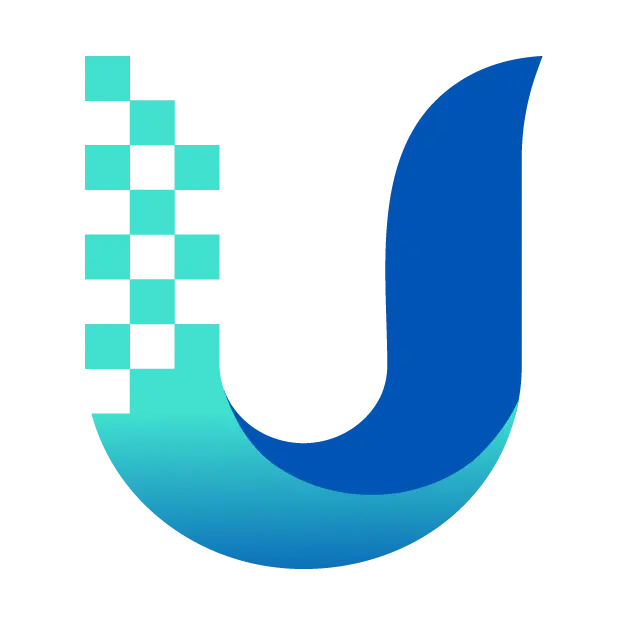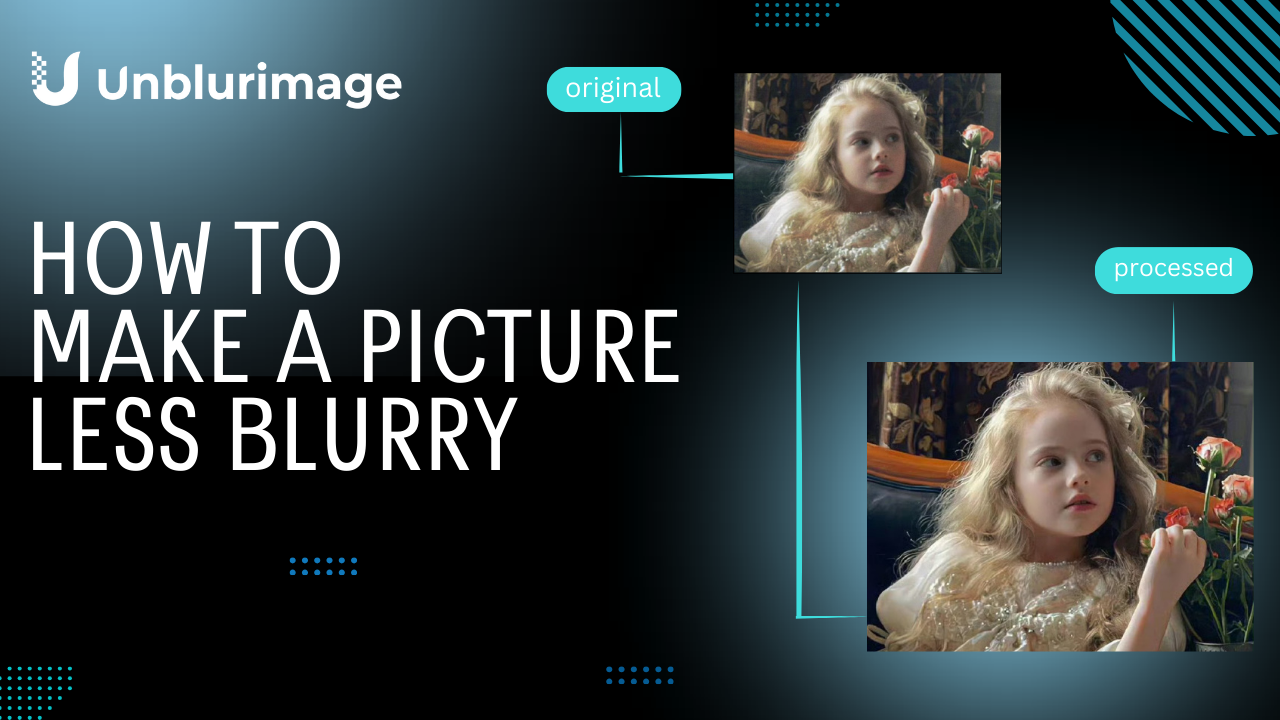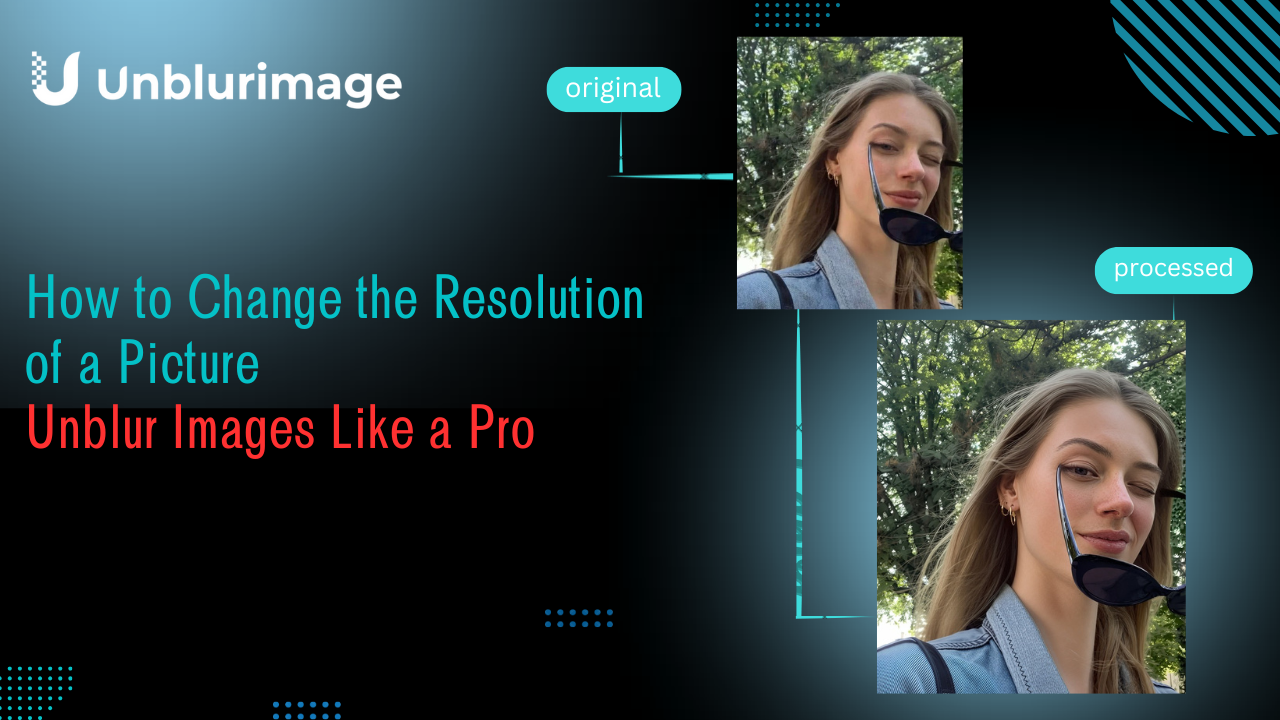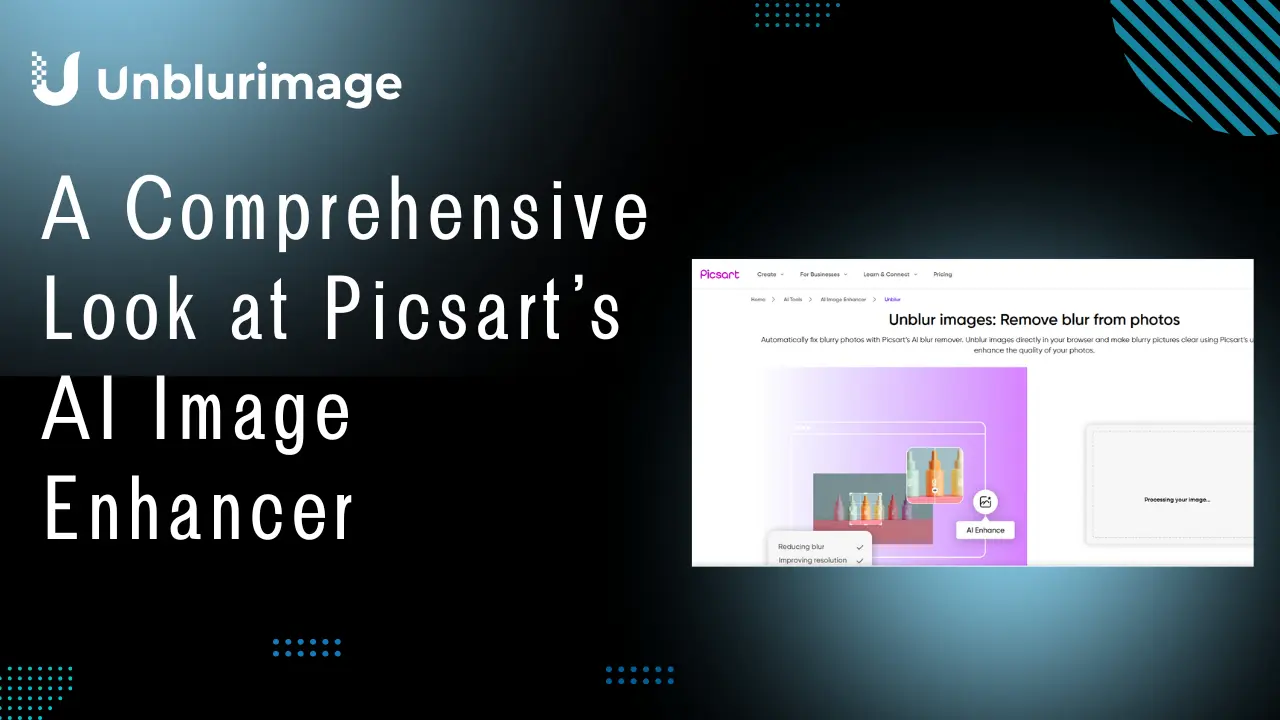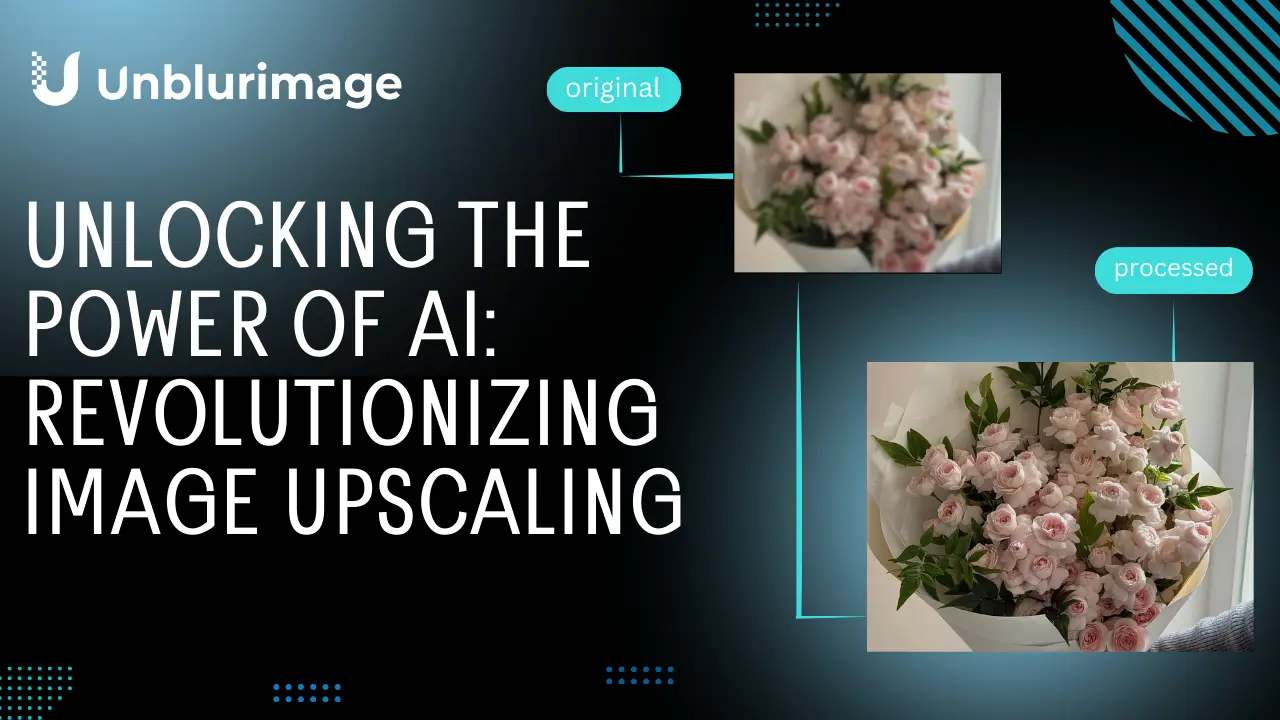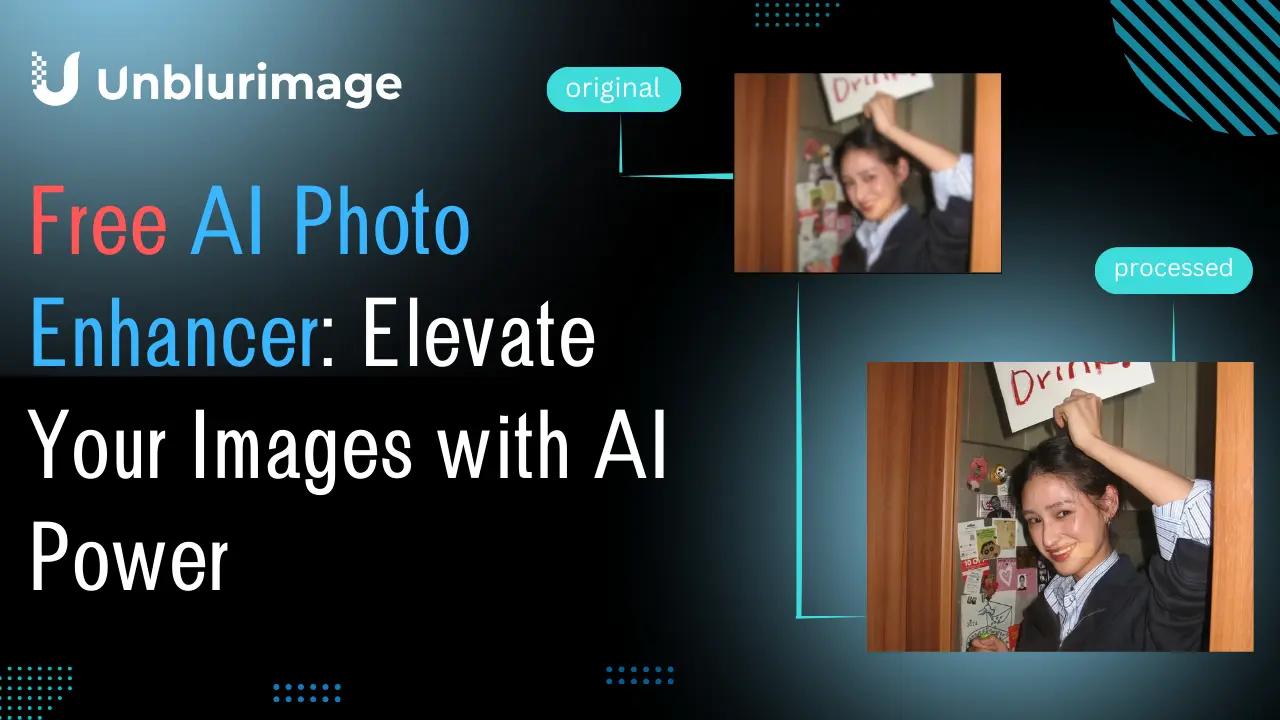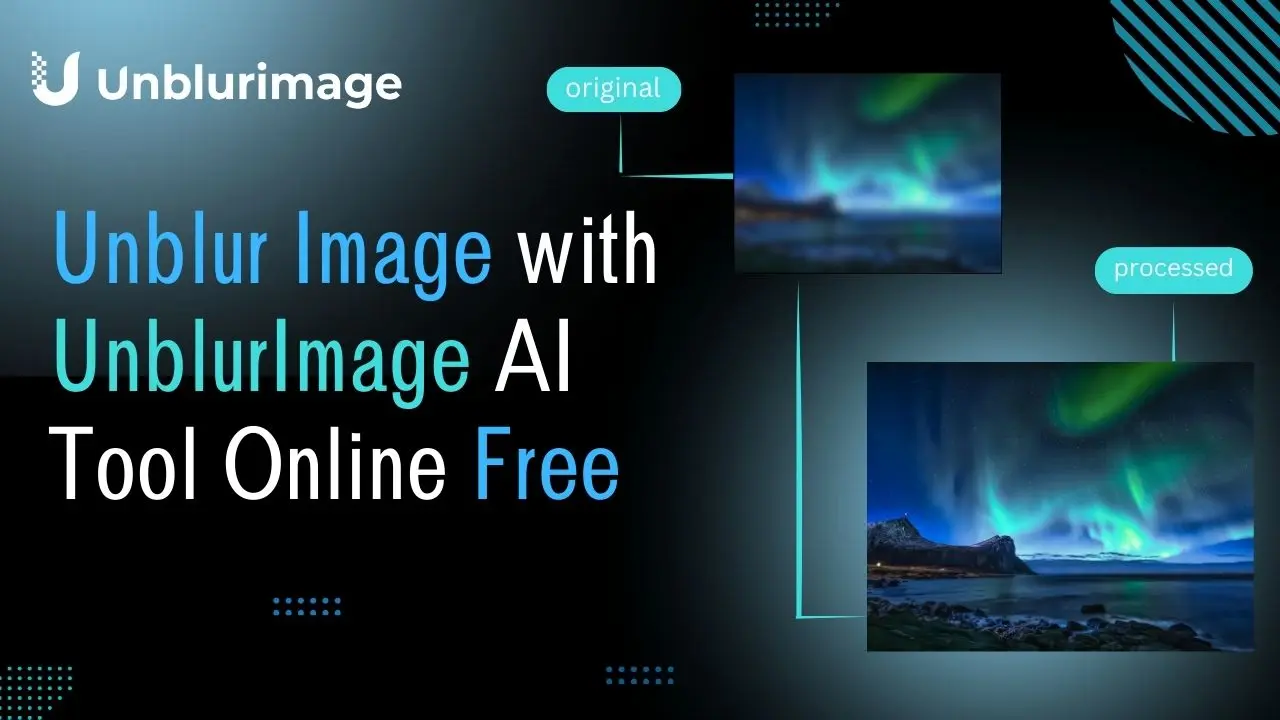In today’s fast-paced digital world, visuals speak louder than words. Whether you're a photographer, content creator, or business owner, having high-quality images is essential. But what do you do when your photos fall short of the resolution or clarity you need? That's where UnblurImage comes in.
UnblurImage leverages cutting-edge AI technology to transform your low-resolution, blurry, or damaged images into high-quality, crystal-clear visuals. From enhancing the sharpness of portraits to upscaling images for print or web use, UnblurImage is an all-in-one solution designed to cater to both personal and professional needs.
In this blog, we will explore the AI Upscaler and Image Enhancer features of UnblurImage, diving into how these tools work, their benefits, and why they are a game-changer for anyone looking to improve their image quality with minimal effort.
What is UnblurImage?
UnblurImage is an AI-powered online tool that allows users to upscale and enhance their images with just a few clicks. The platform uses advanced machine learning algorithms to analyze your images and apply intelligent improvements. Unlike traditional photo editing tools that require hours of manual work, UnblurImage automates the entire process, making it incredibly user-friendly and time-efficient.
Whether you need to enlarge your photos for printing, restore old photographs, or simply improve image sharpness for social media posts, UnblurImage’s AI tools are designed to deliver high-quality results without the need for technical expertise.
Key Features of UnblurImage’s AI Upscaler and Image Enhancer
1. AI Image Upscaler
One of the standout features of UnblurImage is its AI Image Upscaler, which allows you to increase the resolution of your images without compromising quality. Here’s how it works:
● Scalability without Quality Loss: The AI image upscaling tool enhances your image up to 600% larger while preserving details, ensuring that the enlarged image remains sharp and vibrant. This feature is perfect for projects that require large prints, high-definition websites, or stunning posters.
● Suitable for Various Uses: Whether you need high-res images for e-commerce product listings, social media posts, or advertisements, UnblurImage ensures your visuals look professional and polished at any size.
● Supports Multiple Image Formats: The AI upscaler works with a variety of image formats including PNG, JPG, HEIC, and more, providing flexibility for various image types and sources.
2. AI Image Enhancer
The AI Image Enhancer is designed to elevate your photos to their full potential. By adjusting colors, brightness, and sharpness, this tool gives your images a more vibrant, professional appearance. Here’s what it does:
● Color Enhancement: The AI automatically adjusts the color balance to make your images appear more vivid, perfect for landscape photos, product photography, or personal portraits.
● Sharpness Boost: The enhancer improves the sharpness of your photos, eliminating fuzziness and ensuring every detail is crystal clear.
● Quick and Simple: No need for complicated editing. Upload your image, and let the AI optimize it for the best results in seconds.
3. AI Image Sharpener
Blurry images are often one of the biggest frustrations when working with photos, especially when taken in poor lighting or with older equipment. With AI Image Sharpener, you can turn those blurry images into sharp, professional-looking photos.
● Advanced Technology: The tool uses AI to detect blurred areas and applies precise adjustments to bring those areas into sharp focus, making your photos look clear and polished.
● Perfect for Portraits and Close-ups: Whether it's a family portrait or a close-up of a product, the AI sharpener ensures that faces, details, and textures are enhanced for a more lifelike image.
4. AI Image Denoiser
Images taken in low-light environments or with older cameras often suffer from unwanted noise or grain. The AI Image Denoiser works wonders for clearing up this noise, producing a clean, crisp result.
● Remove Noise and Grain: The tool analyzes your photo, removing graininess and smoothing out pixels, especially in dark or low-light settings.
● Enhanced Details: Even after denoising, the details in your images remain intact, making the final output appear clear and professional.
5. AI Portrait Enhancer
UnblurImage’s AI Portrait Enhancer is perfect for anyone looking to perfect their portrait photography. The tool enhances facial features, removes imperfections, and restores lost details, all in one go.
● Flawless Portraits: The AI automatically improves facial details, making skin look smoother, eyes brighter, and features more defined.
● Automatic Touch-ups: No need for manual retouching; the AI takes care of it for you, saving you valuable time.
6. Old Photo Restoration
Old photos are often cherished memories, but over time, they may fade, blur, or become damaged. The Old Photo Restoration feature brings these photos back to life by enhancing clarity and restoring lost details.
● Revitalize Faded Photos: Whether it’s a childhood picture or a family heirloom, UnblurImage can restore the image to its former glory, bringing out the colors and sharpness that may have been lost over time.
● Perfect for Memories: Make your old photographs look as good as new, and preserve your memories in high resolution for future generations.
7. Fix Night Scene Lighting
Nighttime photos are often plagued with poor lighting, noise, and lack of detail. The Fix Night Scene Lighting tool works to enhance your nighttime shots by adjusting exposure, color balance, and lighting.
● Enhance Night Photography: The AI enhances the details of night photos, fixing exposure issues, brightening dark areas, and reducing noise, so your night-time visuals look vibrant and clear.
● Perfect for Landscape and City Photos: Whether you’re capturing cityscapes, stars, or a night-time landscape, this tool ensures your photos shine.
8. Anime Upscaler for Clearer Results
For anime and cartoon fans, UnblurImage’s Anime Upscaler enhances low-resolution anime and cartoon images. The tool ensures that your favorite animated characters and scenes appear sharp and clear, perfect for wallpapers, posters, or digital art.
● Bring Your Artwork to Life: The AI upscales your images to 4K resolution, enhancing every line, color, and detail, creating a more vivid and clear representation of your artwork.
● Ideal for Creators: Whether you’re an artist, fan, or content creator, the Anime Upscaler tool helps you improve your digital illustrations and art.
Why Choose UnblurImage?
UnblurImage stands out because it combines simplicity with powerful AI technology. Here are some reasons to choose UnblurImage for your image enhancement needs:
● Free to Use: No subscription fees, no hidden charges—just high-quality results for free.
● Multi-format Support: Upload images in various formats (PNG, JPG, HEIC, etc.) and still get excellent results.
● No Ads: Enjoy an ad-free experience, allowing you to focus solely on improving your images.
● Multi-device Support: Use UnblurImage on your desktop, tablet, or mobile device—enhance your images anytime, anywhere.
● Privacy First: We respect your privacy. Your images are never shared or stored, and your data is kept secure.
FAQs
How does UnblurImage work?
UnblurImage employs sophisticated machine learning techniques to analyze image patterns. It identifies key features and reduces blurriness by predicting and reconstructing lost details, resulting in sharper, clearer images without the artifacts often associated with traditional image processing methods.
What types of images can I enhance with UnblurImage?
You can enhance various types of images using UnblurImage, including portraits, landscapes, product photos, and digital artwork. Whether it's a scanned photograph, low-resolution image, or internet download, UnblurImage is versatile enough to handle diverse image enhancement needs.
Is UnblurImage easy to use?
Absolutely! UnblurImage is user-friendly and designed with simplicity in mind. Users can easily upload their images directly on the website, select desired enhancement options, and download the enhanced result in just a few clicks, making it accessible for both amateurs and professionals.
What are the benefits of using UnblurImage?
Using UnblurImage offers numerous benefits, such as improved image quality, enhanced detail, and restored color depth. It's perfect for creators, marketers, and anyone looking to elevate their visuals. Additionally, it saves time compared to manual editing methods, allowing for quick results.
Conclusion
UnblurImage is the ultimate AI-powered tool for anyone looking to enhance and upscale their images with ease. Whether you’re a photographer, designer, content creator, or simply someone looking to improve personal photos, UnblurImage offers a range of features that can elevate your images in just a few clicks. Say goodbye to blurry, low-quality images and hello to sharp, high-resolution visuals with UnblurImage. Give it a try today and see the difference for yourself!