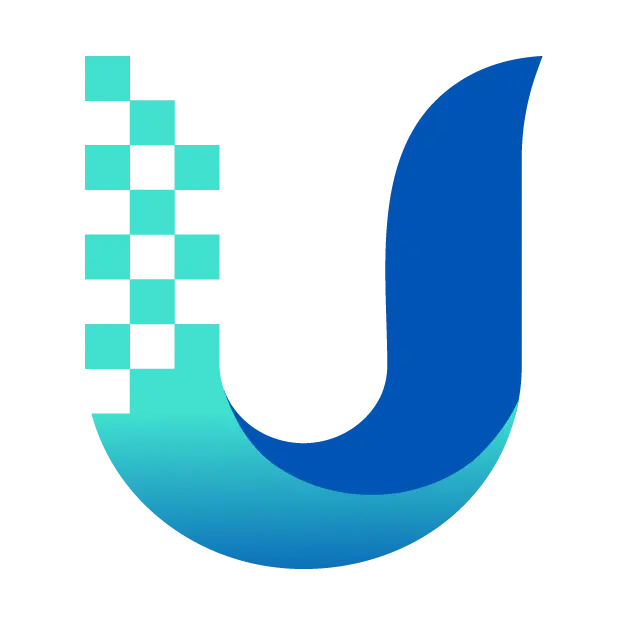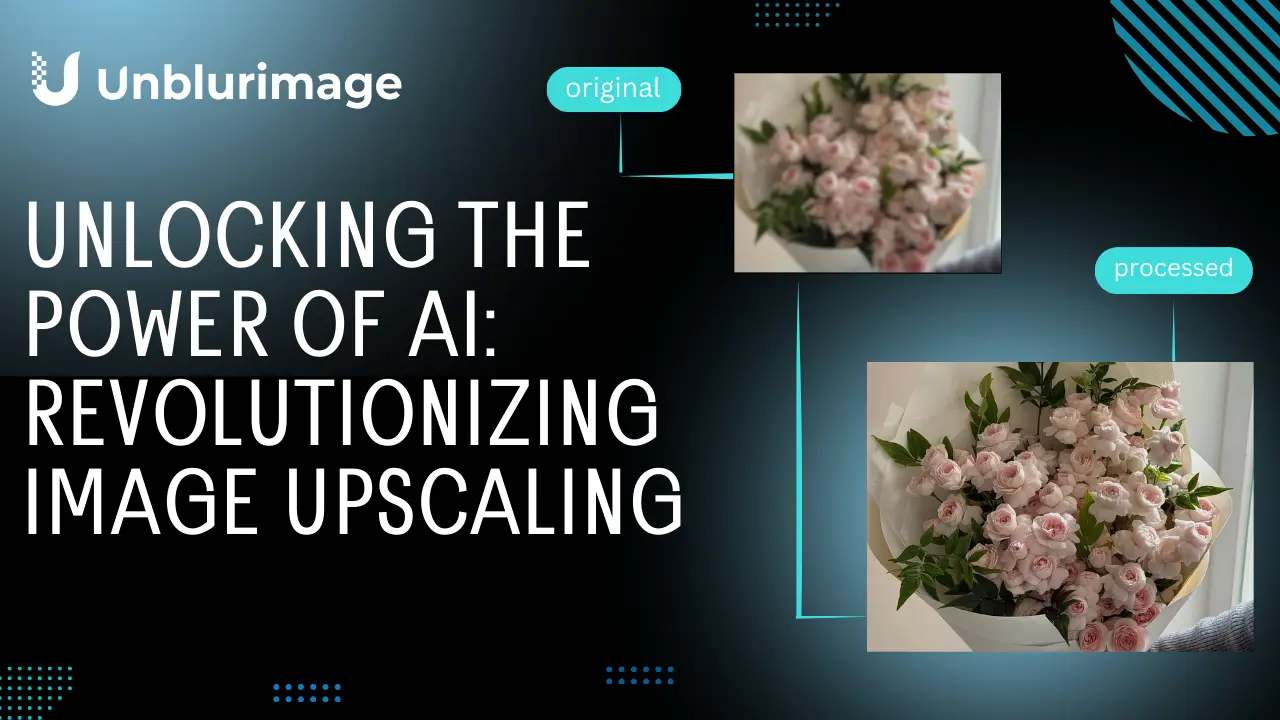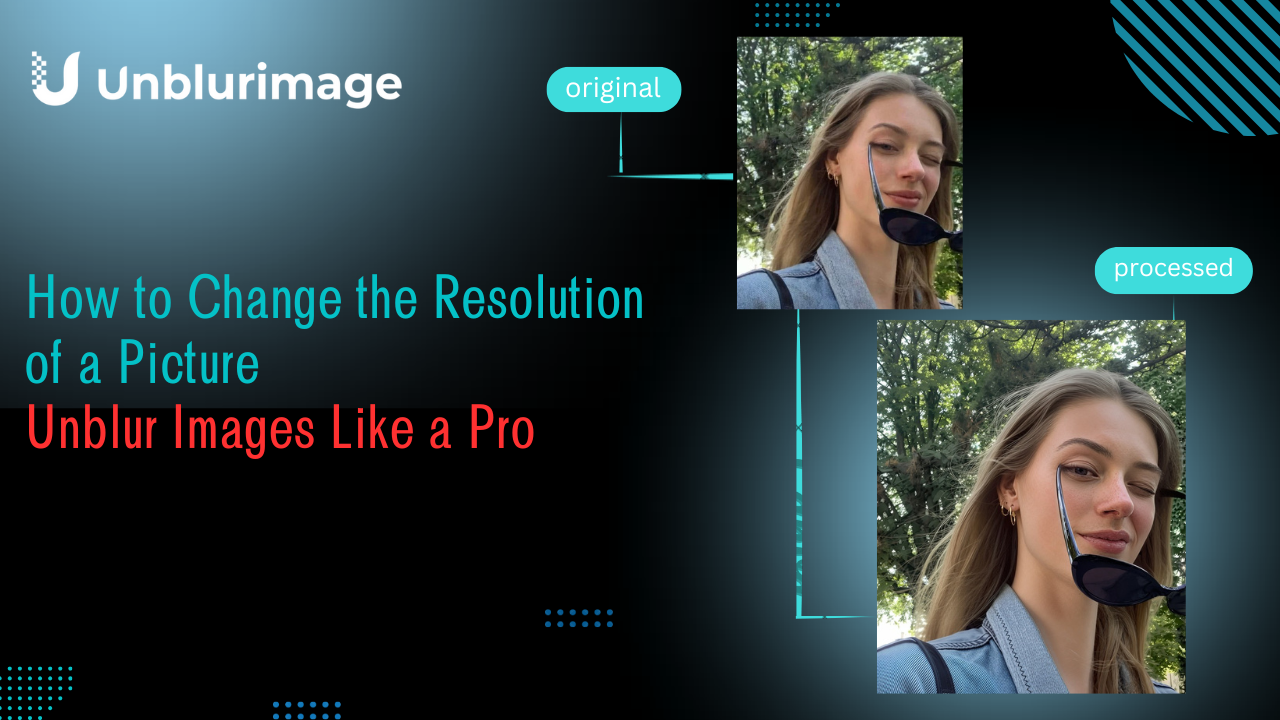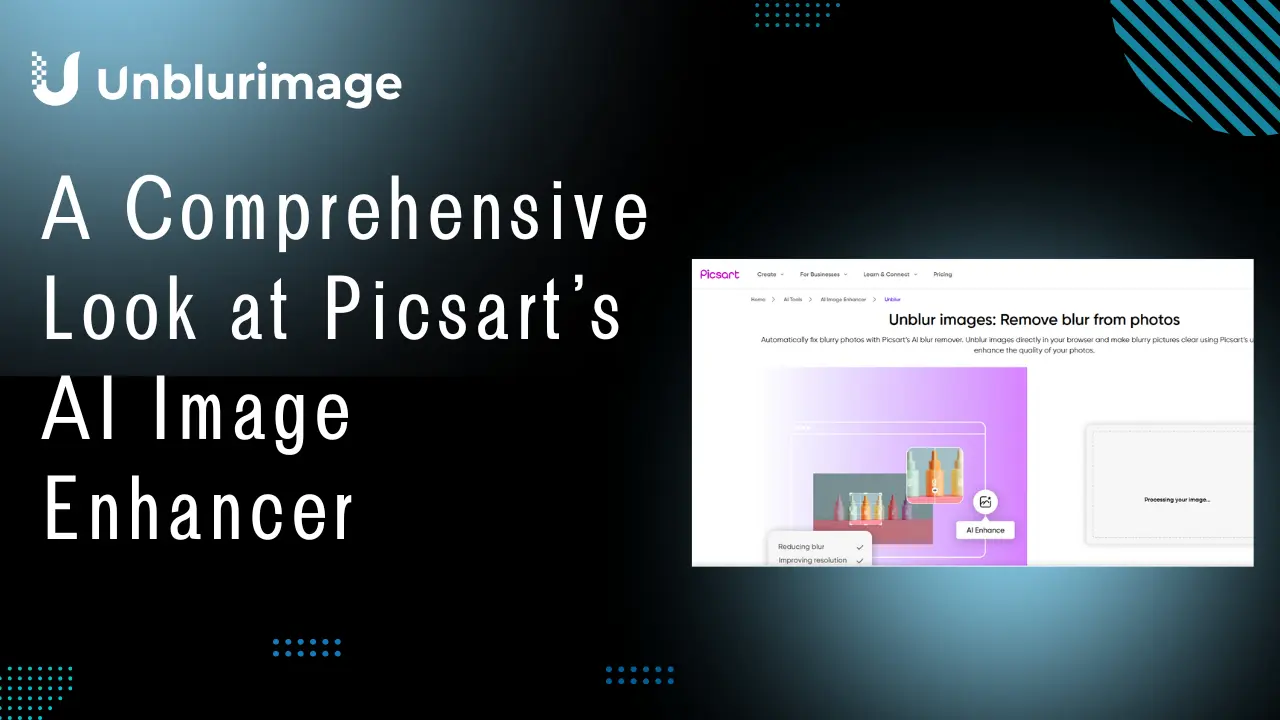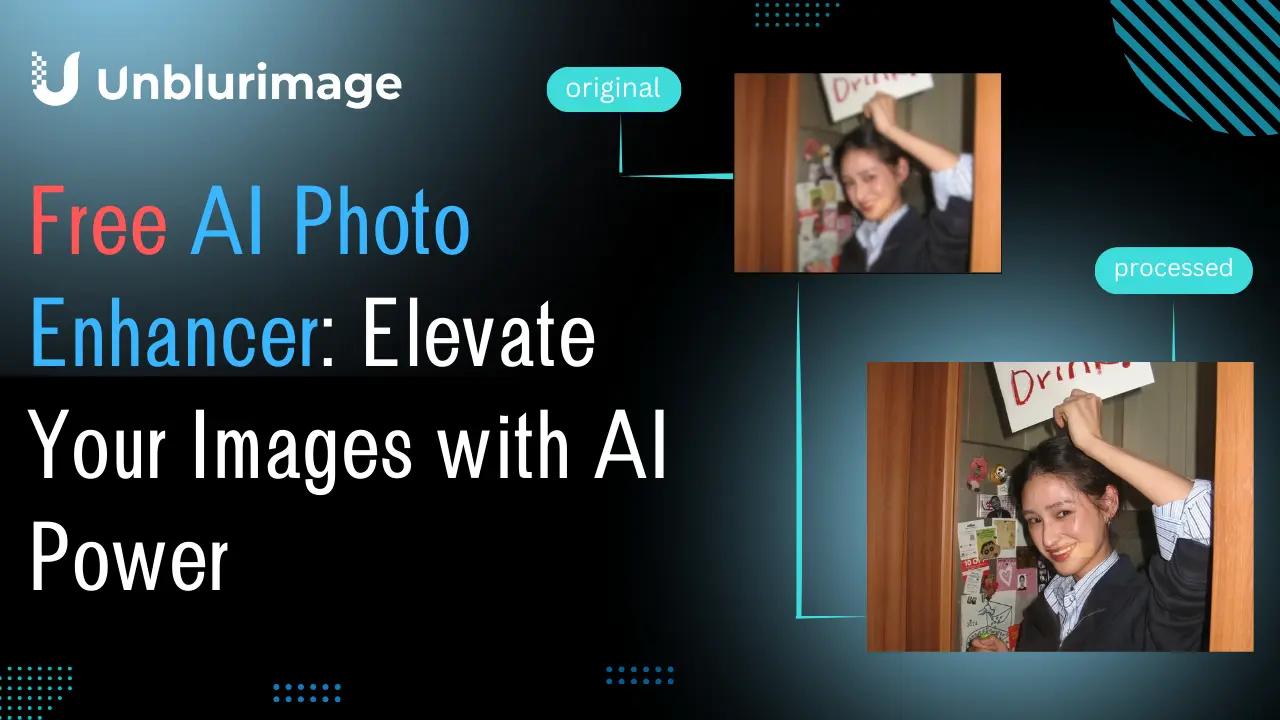Unlocking the Power of AI: Revolutionizing Image Upscaling
Hey there! Imagine stumbling upon an old, grainy photo of your grandparents' wedding day or a low-resolution image from a cherished family vacation. The details are hazy, the colors are dull, and the memories feel distant. But what if you could bring those moments back to life, in crystal-clear detail? Welcome to the world of AI image upscalers, where technology meets nostalgia and transforms the way we view and cherish our visual memories. In this blog, we'll dive deep into the magic of AI-powered image enhancement, explore the latest advancements, and introduce you to a game-changing tool called UnblurImage AI.
The Magic of AI Image Upscalers: A Game-Changer in Visual Enhancement
What is an AI Image Upscaler?
An AI image upscaler is a revolutionary tool that uses artificial intelligence to transform low-resolution images into high-quality, detailed visuals. It's like giving your old photos a facelift, making them look as if they were captured with the latest high-end cameras. The process involves complex algorithms that analyze the original image, identify patterns, and fill in missing details to create a sharper, more vibrant version. It's not just about increasing the size of an image; it's about enhancing its quality, clarity, and overall aesthetic appeal.
How Does an AI Image Upscaler Work?
Think of an AI image upscaler as a digital artist with an incredible eye for detail. When you feed it a low-resolution image, the AI analyzes every pixel, looking for patterns and similarities to known high-quality images. It then uses this knowledge to fill in gaps, smooth out jagged edges, and enhance colors. This process is powered by machine learning models, specifically Generative Adversarial Networks (GANs) and Convolutional Neural Networks (CNNs). These models are trained on vast datasets of images, allowing them to "learn" what a high-quality image should look like. The result is a transformed image that looks stunningly realistic, even when enlarged.
The Benefits of Using an AI Image Upscaler
The advantages of AI image upscaling are numerous and far-reaching. For photographers, it means being able to rescue old, low-quality images and turn them into portfolio-worthy pieces. For businesses, it's a way to enhance product images, making them more appealing to customers. For everyday users, it's a chance to bring back cherished memories in high definition. Whether you're working with grainy family photos, blurry screenshots, or low-resolution images from social media, an AI image upscaler can breathe new life into them.
The Evolution of AI Image Upscaling Technology
From Basic Interpolation to Intelligent AI Algorithms
The journey of image upscaling has come a long way. In the past, basic interpolation methods were used to increase the size of images. These methods simply added pixels based on the average values of surrounding pixels, often resulting in blurry or pixelated images. Fast forward to today, and we have intelligent AI algorithms that can analyze and enhance images at a granular level. Modern AI image upscalers can recognize and recreate fine details, such as hair strands, textures, and even facial features, making the enhanced images look almost indistinguishable from their high-resolution counterparts.
The Role of Machine Learning in AI Image Upscaling
Machine learning is the backbone of modern AI image upscalers. By training on millions of images, these models learn to identify patterns and features that define high-quality visuals. For example, a well-trained AI can recognize the texture of skin and enhance it to look smoother and more natural. It can also identify and correct color imbalances, making dull images pop with vibrant hues. The more data these models are exposed to, the better they become at their task. This continuous learning process ensures that AI image upscalers are always improving, delivering better results with each iteration.
Real-World Applications of AI Image Upscalers
The applications of AI image upscaling are incredibly diverse. In the entertainment industry, filmmakers use AI upscalers to restore old movies and TV shows, bringing them to life in high definition. In the medical field, AI-enhanced images help doctors make more accurate diagnoses by providing clearer, more detailed visuals. For digital artists, AI upscalers are a powerful tool for creating high-quality artwork from low-resolution sketches. And for everyday users, the ability to enhance personal photos and share them in stunning detail is a game-changer.
Introducing UnblurImage AI: A Cutting-Edge AI Image Upscaler
Why UnblurImage AI Stands Out
In the world of AI image upscalers, UnblurImage AI is a standout tool that combines advanced technology with user-friendly features. It's designed to be accessible to everyone, from tech-savvy professionals to casual users who simply want to enhance their photos. What sets UnblurImage AI apart is its ability to not only upscale images but also to intelligently correct common issues like blurriness, noise, and color distortion. Whether you have a grainy old photo or a blurry screenshot, UnblurImage AI can transform it into a crisp, high-quality image in just a few clicks.
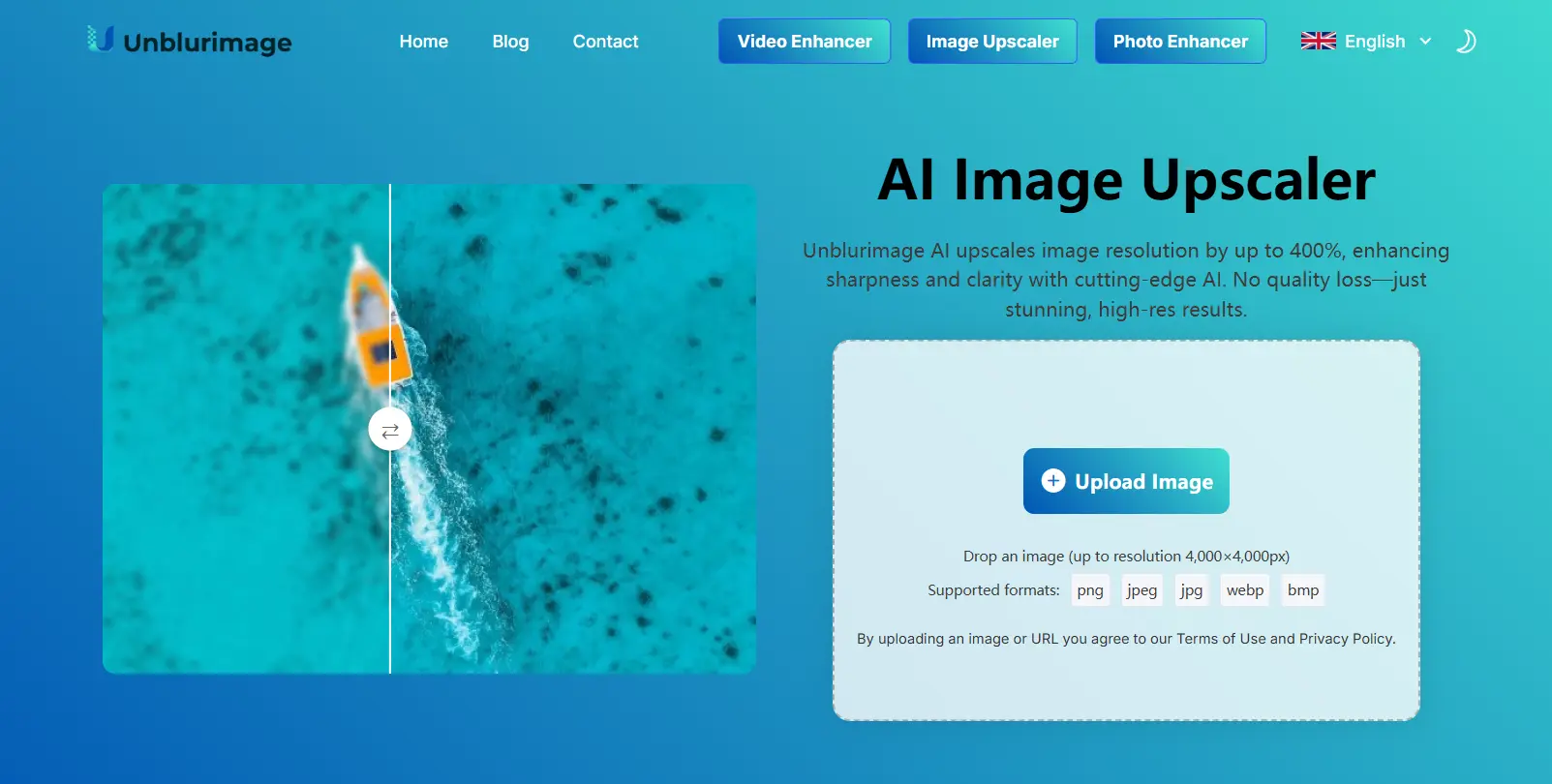
Key Features of UnblurImage AI
- Intelligent Upscaling: UnblurImage AI uses advanced AI algorithms to upscale images while preserving and enhancing details. It can increase the resolution of an image without losing quality, making it perfect for enlarging photos for printing or display.
- Noise Reduction: One of the most common issues with low-resolution images is noise—those tiny specks and artifacts that make an image look grainy. UnblurImage AI's noise reduction feature intelligently removes these imperfections, resulting in a cleaner, more polished image.
- Deblurring Technology: Blurry images can be frustrating, especially when they capture important moments. UnblurImage AI's deblurring technology analyzes the image and corrects motion blur, focus blur, and other types of blurriness. This means you can turn a blurry photo into a sharp, clear image.
- Color Enhancement: Colors play a crucial role in the overall appeal of an image. UnblurImage AI enhances colors to make them more vibrant and natural, bringing life to dull or faded photos.
- User-Friendly Interface: UnblurImage AI is designed to be easy to use, even for those with no technical background. Its intuitive interface allows you to upload an image, select the desired enhancements, and download the improved version in just a few steps.
How to Upscale an Image with UnblurImage AI: A Simplified Process
Embracing Simplicity for Stunning Results
One of the standout features of UnblurImage AI is its simplicity. Unlike many other AI image upscalers that offer a plethora of options and settings, UnblurImage AI focuses on delivering high-quality results with minimal fuss. Instead of overwhelming users with choices, it provides a straightforward process that anyone can follow, regardless of their technical expertise. Let's dive into how you can use UnblurImage AI to enhance your images in just a few clicks.
Step-by-Step Guide to Using UnblurImage AI
Step 1: Access the UnblurImage AI Platform
Getting started with UnblurImage AI is as easy as visiting their website. There’s no need to download any software or go through a complicated setup process. Simply head over to the UnblurImage AI website and you’ll be greeted with a clean, user-friendly interface designed to make the entire experience seamless.
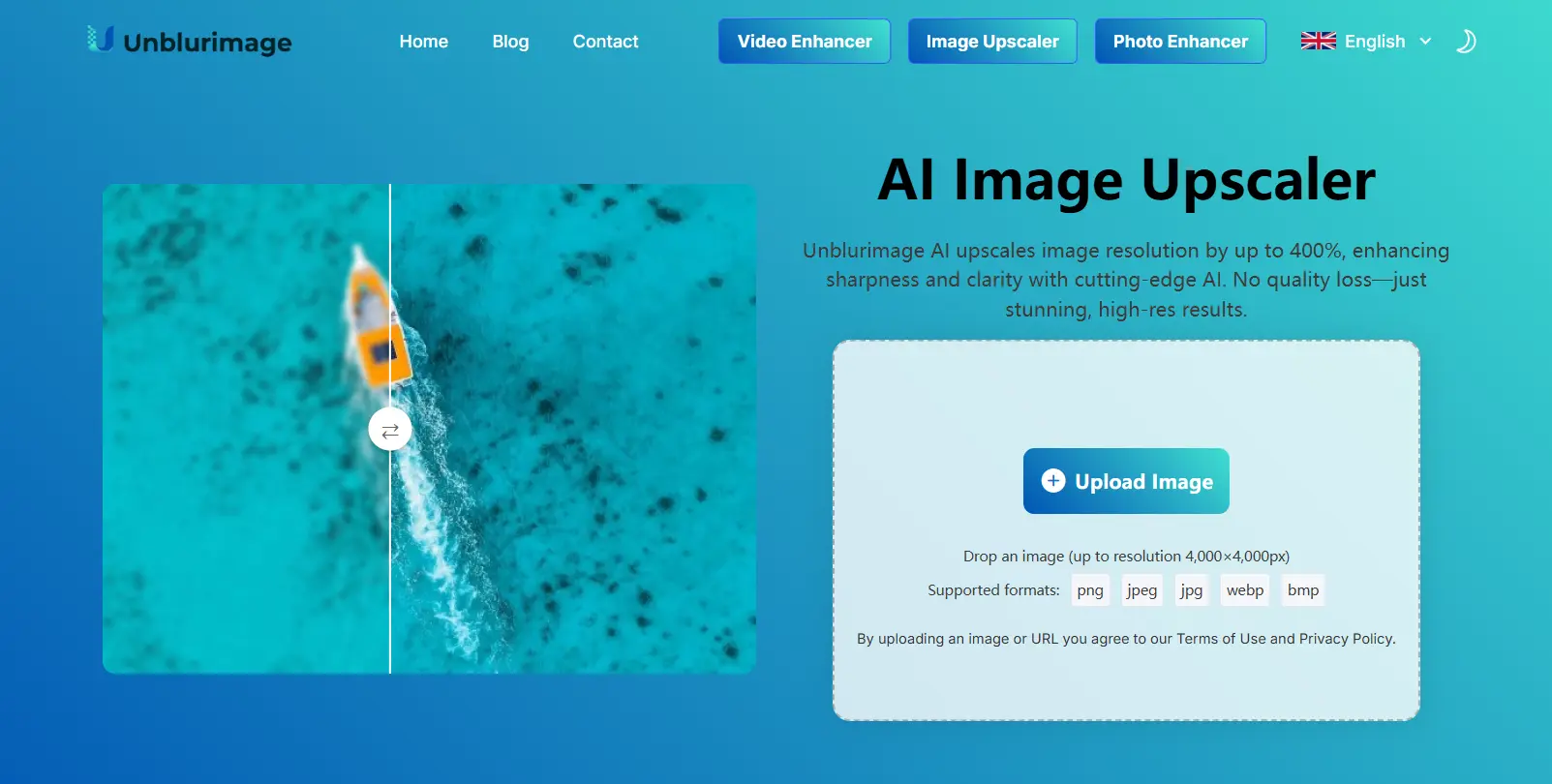
Step 2: Upload Your Image
On the homepage, you’ll find a straightforward upload button. Click on it to select the image you want to enhance. Whether it’s a cherished family photo, a low-resolution screenshot, or a blurry image from your camera roll, UnblurImage AI is ready to transform it. The platform supports a wide range of image formats, so compatibility won’t be an issue.
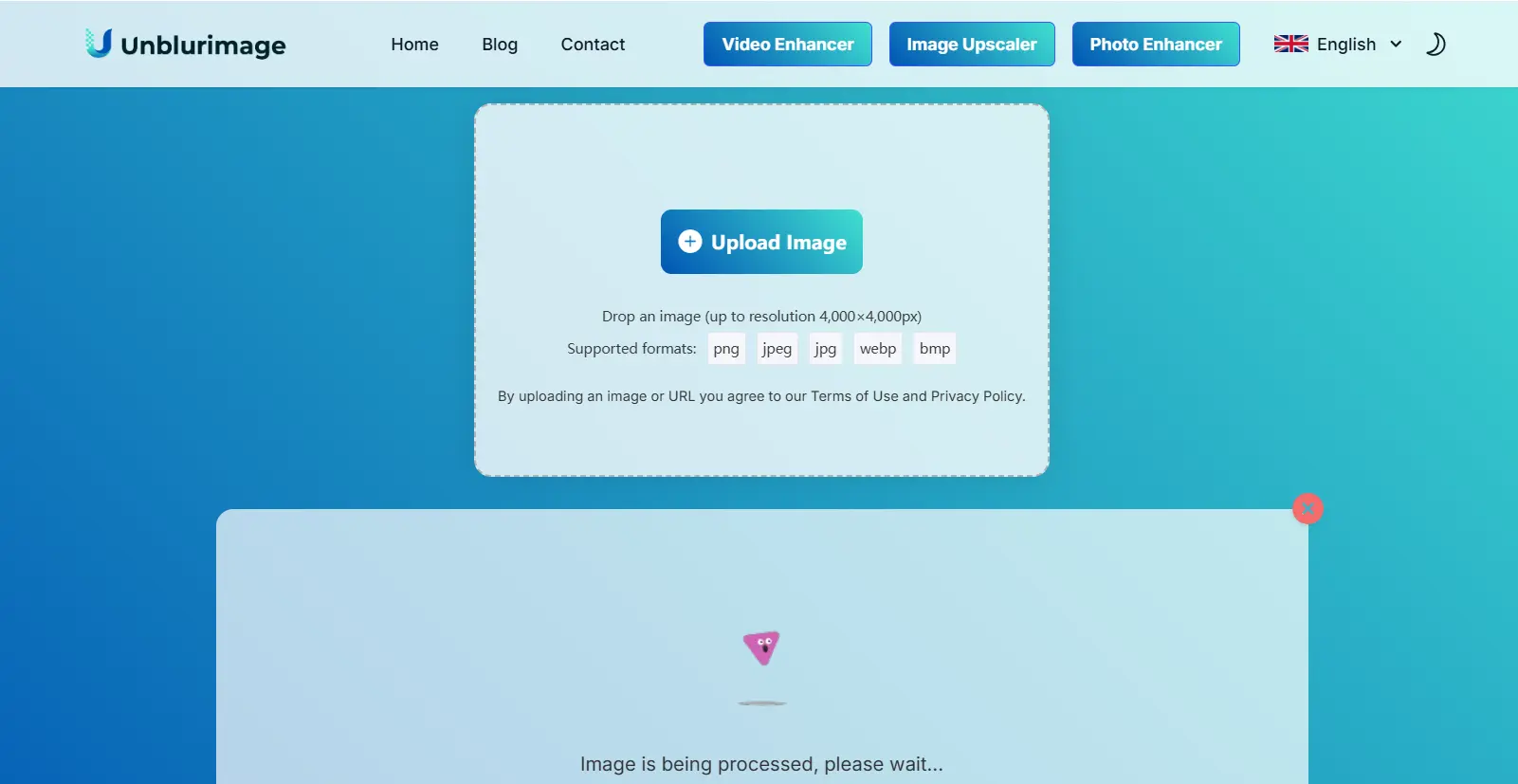
Step 3: Choose Your Enhancement Options
UnblurImage AI keeps things simple by offering two primary options for enhancing your image:
Resolution Upscaling:
- 2K Resolution: Select this option to upscale your image to 2K resolution. This is perfect for images that need a moderate boost in quality and size.
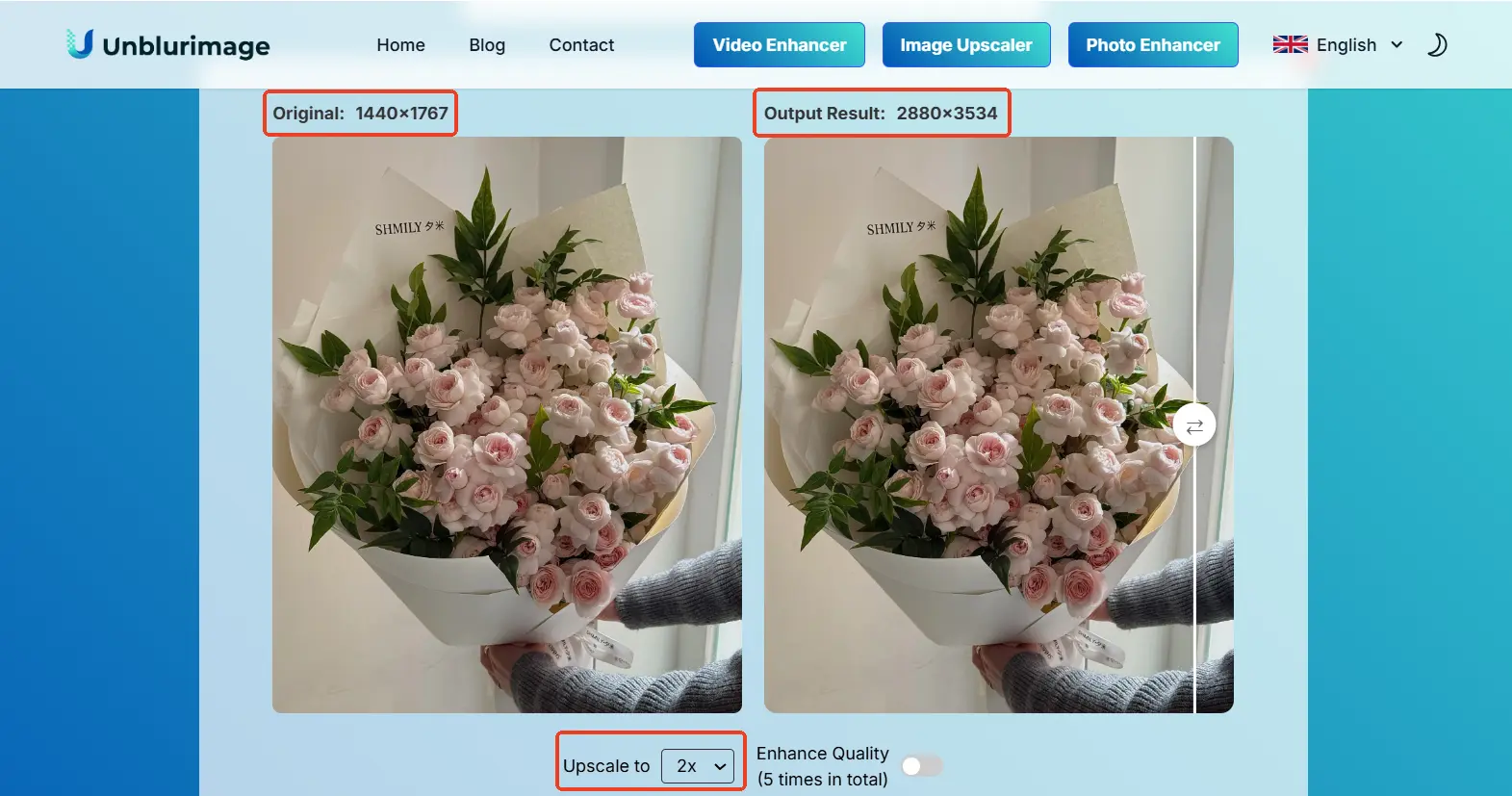
- 4K Resolution: For an even higher level of detail, choose the 4K option. This is ideal for images you plan to display on large screens or print at a high resolution.
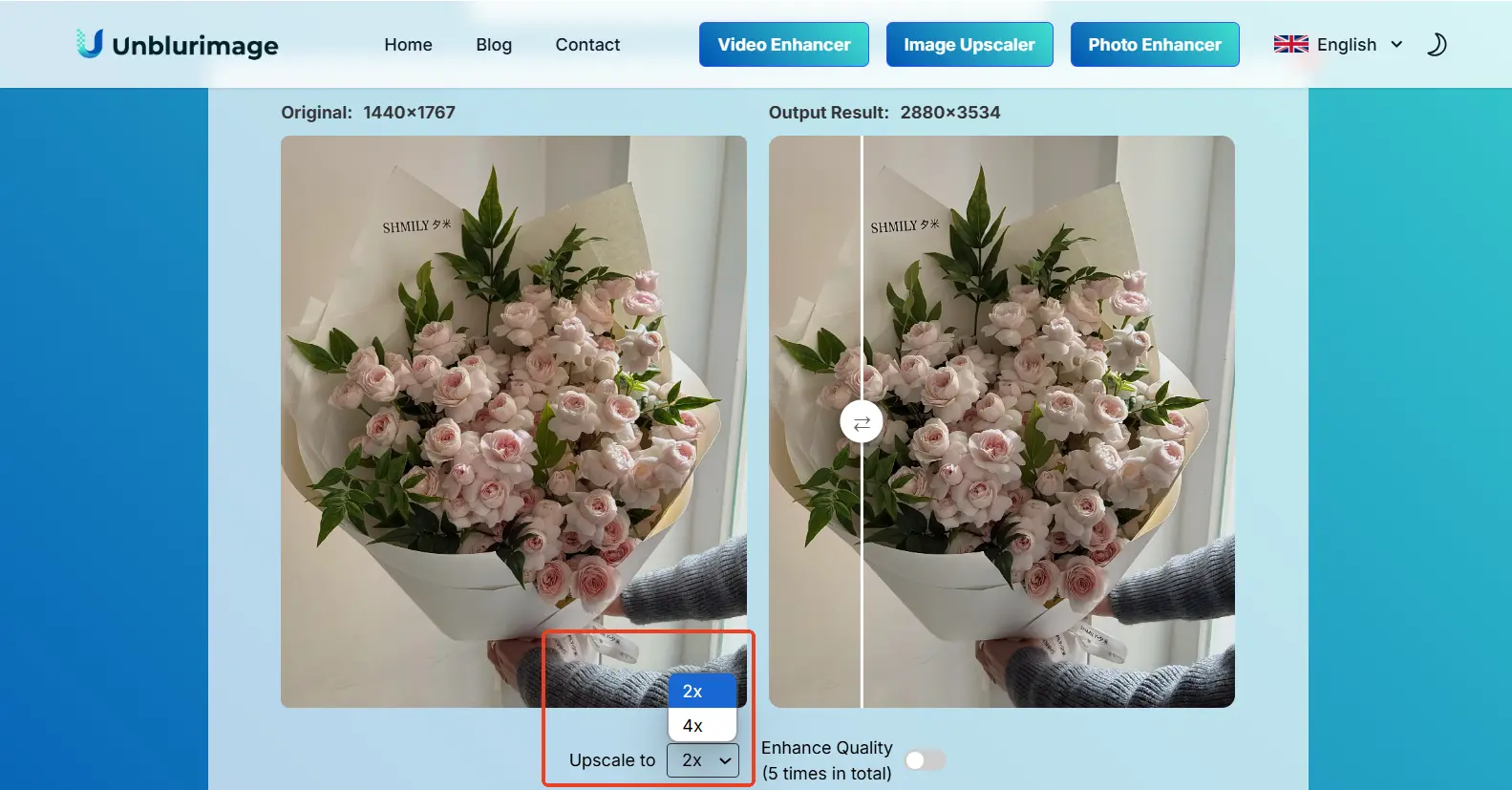
Enhance Quality:
This option is designed to improve the overall quality of your image. When you select “Enhance Quality,” UnblurImage AI’s AI algorithms will work to reduce noise, correct blurriness, and enhance colors and details. This ensures that your image not only looks sharper but also more vibrant and natural.
Step 4: Preview and Download
Once you’ve selected your desired resolution and enhancement options, UnblurImage AI will process your image. The platform is optimized for speed, so you won’t have to wait long to see the results. After processing, you’ll be able to preview your enhanced image directly on the website. If you’re satisfied with the outcome, simply click the “Download” button to save your new, high-quality image to your device.
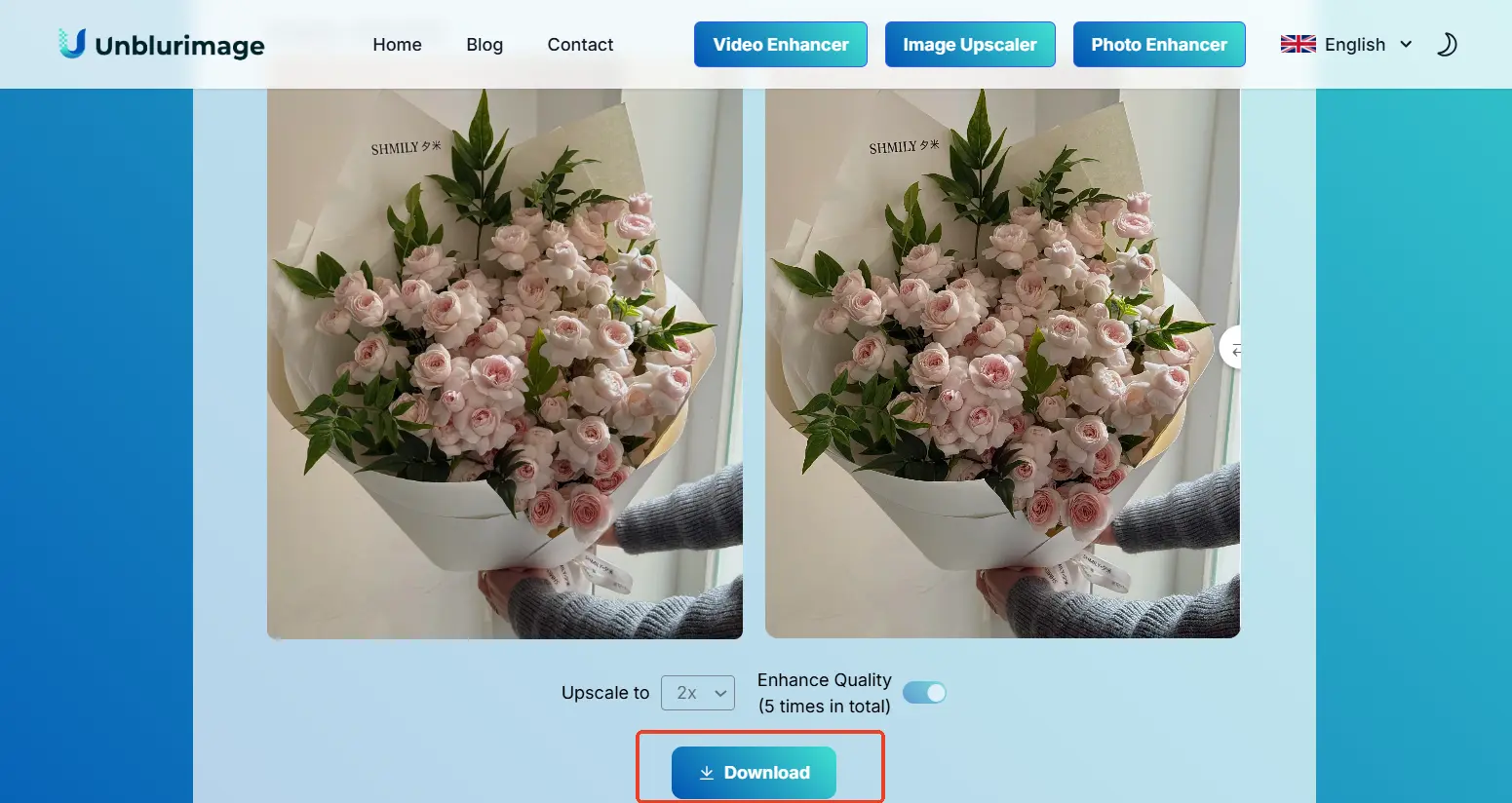
Tips for Maximizing Results with UnblurImage AI
Preparing Your Image for the Best Possible Outcome
To get the most out of UnblurImage AI, it’s important to start with the right image. Here are a few tips to help you prepare:
- Use the Original Image: Whenever possible, upload the original, unedited version of your image. This ensures that the AI has the most information to work with, leading to better results.
- Avoid Over-Processing: If you’ve already applied heavy filters or edits to your image, the AI may struggle to identify and enhance the original details. Stick to the original file for the best outcome.
- Consider the Source: While UnblurImage AI can work wonders, extremely low-resolution images may still have some limitations. However, even in these cases, you’ll likely see a significant improvement.
Understanding the Power of “Enhance Quality”
The “Enhance Quality” option in UnblurImage AI is a powerful tool that addresses multiple common issues in a single step. Here’s what it does:
- Noise Reduction: The AI algorithms intelligently remove graininess and artifacts, resulting in a cleaner image.
- Deblurring: If your image is blurry, the AI will analyze and correct motion blur, focus blur, and other types of blurriness.
- Color and Detail Enhancement: The AI enhances colors to make them more vibrant and natural while also sharpening edges and improving textures.
By combining these enhancements into a single option, UnblurImage AI ensures that you get the best possible results without needing to navigate through multiple settings.
Real-Life Examples of UnblurImage AI in Action
Transforming Old Family Photos
Imagine you have an old, grainy photo of your grandparents’ wedding day. The colors are faded, and the details are hard to make out. By uploading this image to UnblurImage AI and selecting the “Enhance Quality” option along with a resolution upgrade to 4K, you can transform it into a stunning, high-quality image. The AI will reduce the noise, correct the colors, and enhance the details, making it look as if it were taken yesterday.
Enhancing Screenshots and Digital Images
Whether you’ve captured a blurry screenshot from a video call or a low-resolution image from the internet, UnblurImage AI can help. By selecting the appropriate resolution upgrade and enhancing the quality, you can turn these images into clear, detailed visuals that are perfect for sharing or displaying.
E-commerce and Online Retail
Who doesn't love a good online shopping experience? Well, UnblurImage AI is like the personal stylist of the digital world. Imagine you're browsing for that perfect dress, but the image is so blurry you can't tell if it's a dress or a bag of potatoes. With UnblurImage AI, those days are over!
E-commerce businesses have seen a massive boost in customer confidence, with clearer images making people feel like they’re actually holding the product in their hands. One retailer even reported a 30% drop in returns—because who wants to return something that looks so good online?
Social Media Content Creation
Ever tried to post a blurry photo on Instagram and felt like you were committing a social media sin? UnblurImage AI is here to save your digital reputation. Influencers and brands are using it to make their photos pop like never before.
One influencer enhanced their travel photos, and boom—likes and shares went up by 50%. Suddenly, that blurry sunset looks like a masterpiece. Your followers will thank you!
Photography and Personal Memories
Remember that old photo of your grandparents' wedding day? You know, the one that looks like it was taken through a foggy window? UnblurImage AI can turn that into a high-def masterpiece. It’s like giving your memories a spa day.
One user restored a series of travel photos taken in low light, and suddenly, the details were crystal clear. Now, you can finally see the Eiffel Tower without squinting!
Education and Presentations
Ever tried to teach with a blurry image and felt like you were losing your audience faster than a cat at a dog party? UnblurImage AI is like the teacher's pet in the world of presentations. It enhances images so they’re sharp and engaging.
One university professor used it to enhance historical photos for a lecture, and suddenly, students were paying attention like it was the last day of school.
Marketing and Graphic Design
For marketers and designers, UnblurImage AI is like having a magic wand. You know those moments when you need a perfect image for a campaign, but the original is a blurry mess? This tool can transform it in seconds.
One marketing agency used it to enhance their ad visuals and saw a 30% increase in engagement. Suddenly, their ads went from "meh" to "wow"!
Healthcare Imaging and Research
Even in the world of healthcare, UnblurImage AI is making a splash. Imagine being a doctor trying to diagnose a patient with a blurry X-ray. It’s like trying to read a book with your eyes closed.
UnblurImage AI enhances medical images, making them clearer and more accurate. One research team used it to enhance microscopic images, and suddenly, they could see details they never noticed before. It’s like giving scientists superpowers!
User Testimonials
Our users can't stop raving about UnblurImage AI. One user said, "I was able to enhance my old family photos in just a few clicks. It felt like I was watching a magic show!"
Another user added, "I used to think my old photos were lost to time, but UnblurImage AI brought them back to life. It's like a time machine for memories!"
Choosing the Right AI Image Upscaler for Your Needs
Factors to Consider When Selecting an AI Image Upscaler
With so many AI image upscalers available, choosing the right one can be overwhelming. Here are some key factors to consider:
- Quality of Results: Look for an AI image upscaler that consistently delivers high-quality, realistic enhancements. Check reviews and compare sample images to see how well the tool performs.
- Ease of Use: If you're not a tech expert, you'll want an upscaler with a user-friendly interface. Tools like UnblurImage AI are designed to be accessible to everyone, making the process of enhancing images simple and straightforward.
- Speed and Performance: Uploading and processing images should be quick and efficient. Some AI upscalers can take a long time to process large images, so look for one that offers fast performance without sacrificing quality.
- Features and Customization: Consider the range of features offered by the upscaler. Does it include noise reduction, deblurring, and color enhancement? Can you customize the settings to achieve the desired results?
- Cost and Value: Some AI image upscalers are free, while others require a subscription or one-time purchase. Evaluate the cost and compare it to the features and quality offered to determine the best value for your needs.
Why Simplicity is Key in AI Image Upscaling
The Power of User-Friendly Design
One of the biggest challenges with many AI tools is their complexity. UnblurImage AI addresses this by focusing on simplicity. By offering straightforward options like 2K and 4K resolution upgrades and a single “Enhance Quality” feature, the platform ensures that even those with no technical background can achieve professional-quality results. This user-friendly approach makes AI image upscaling accessible to everyone, from casual users to professionals.
Achieving High-Quality Results Without Overwhelm
While some AI image upscalers offer a wide range of settings and modes, UnblurImage AI proves that simplicity doesn’t mean sacrificing quality. By combining multiple enhancements into a single option, the platform delivers powerful results without overwhelming users with choices. This streamlined approach ensures that you can enhance your images quickly and efficiently, without needing to spend time tweaking settings.
Comparing Popular AI Image Upscalers
To help you make an informed decision, let's compare some of the most popular AI image upscalers on the market. While each tool has its strengths, UnblurImage AI stands out for its comprehensive feature set and user-friendly approach. Here's a quick comparison:
Based on the available information, here's a comparison of UnblurImage AI, Remini, VanceAI, and Upscale.media across various features:
| Feature/Tool | UnblurImage AI | Remini | VanceAI | Upscale.media |
|---|---|---|---|---|
| Upscaling Quality | High | High | High | High |
| Noise Reduction | Excellent | Excellent | Excellent | Good |
| Deblurring | Advanced | Advanced | Advanced | Moderate |
| Color Enhancement | Excellent | Excellent | Excellent | Moderate |
| User-Friendly Interface | Excellent | Good | Good | Excellent |
| Speed and Performance | Fast | Fast | Fast | Moderate |
| Cost | Free | Paid | Paid | Free |
Notes:
UnblurImage AI: Offers free AI-driven image sharpening, upscaling up to 4000×4000 pixels, and enhancement without registration. Supports formats like PNG, JPG, and WEBP.
Remini: Provides high-quality image enhancement with excellent noise reduction and deblurring capabilities. Requires a subscription for full features.
VanceAI: Delivers advanced image upscaling and enhancement, including deblurring and noise reduction. Offers paid services.
Upscale.media: A free tool that provides good upscaling quality with moderate noise reduction and deblurring features.
Conclusion
AI image upscalers have revolutionized the way we enhance and preserve visual memories. With cutting-edge technology and user-friendly features, tools like UnblurImage AI are leading the charge. Whether you're a photographer, digital artist, or just someone who wants to relive old memories in high definition, AI image upscalers offer an incredible solution. Ready to transform your photos? Give UnblurImage AI a try and experience the magic of AI-powered image enhancement.
FAQs About UnblurImage AI
Is UnblurImage AI completely free to use?
Yes, UnblurImage AI is completely free to use. There are no hidden fees or subscription requirements. You can enhance your images without any cost.
How many images can I process for free each day?
UnblurImage AI allows you to process up to 30 images for free each day. This limit is more than sufficient for both personal and professional use.
Does UnblurImage AI require registration or sign-up?
No, UnblurImage AI does not require any registration or sign-up. You can start enhancing your images immediately without creating an account.
What image formats are supported by UnblurImage AI?
UnblurImage AI supports a wide range of popular image formats, including JPEG, PNG, JPG, WEBP, and HEIC.
Can I use UnblurImage AI on my mobile device?
Yes, UnblurImage AI is designed to be mobile-friendly and can be used seamlessly on both desktop and mobile devices.
Does UnblurImage AI store my images after processing?
No, UnblurImage AI does not store your images after processing. Your privacy is a priority, and the images are processed securely without being saved on the platform.