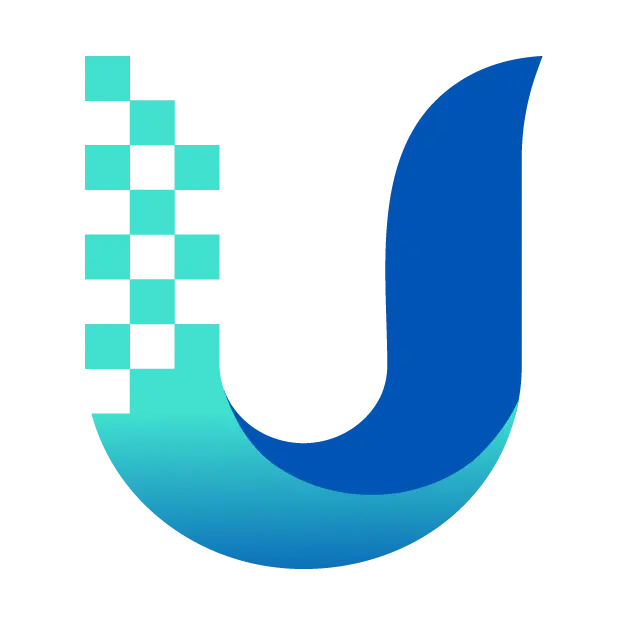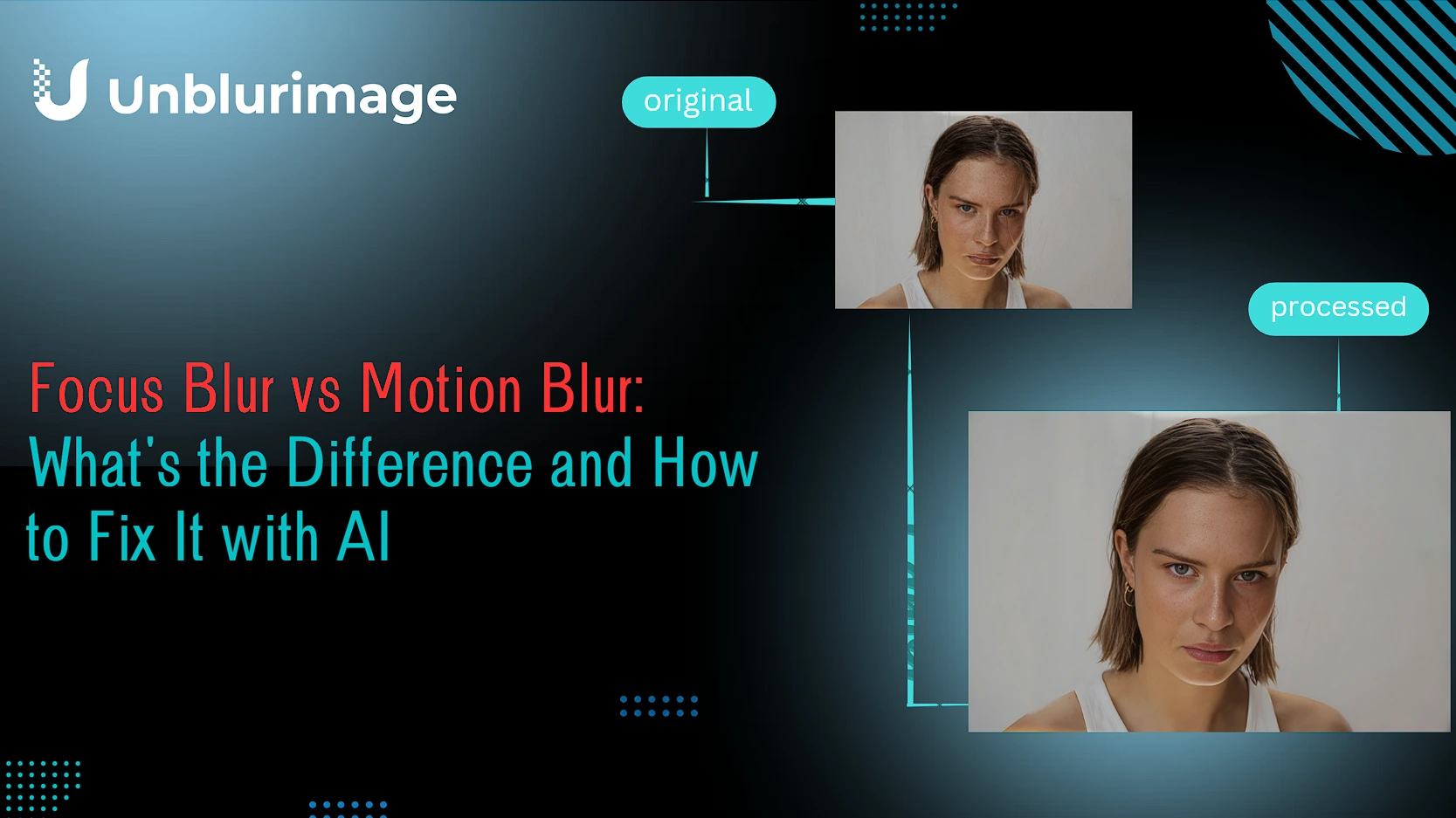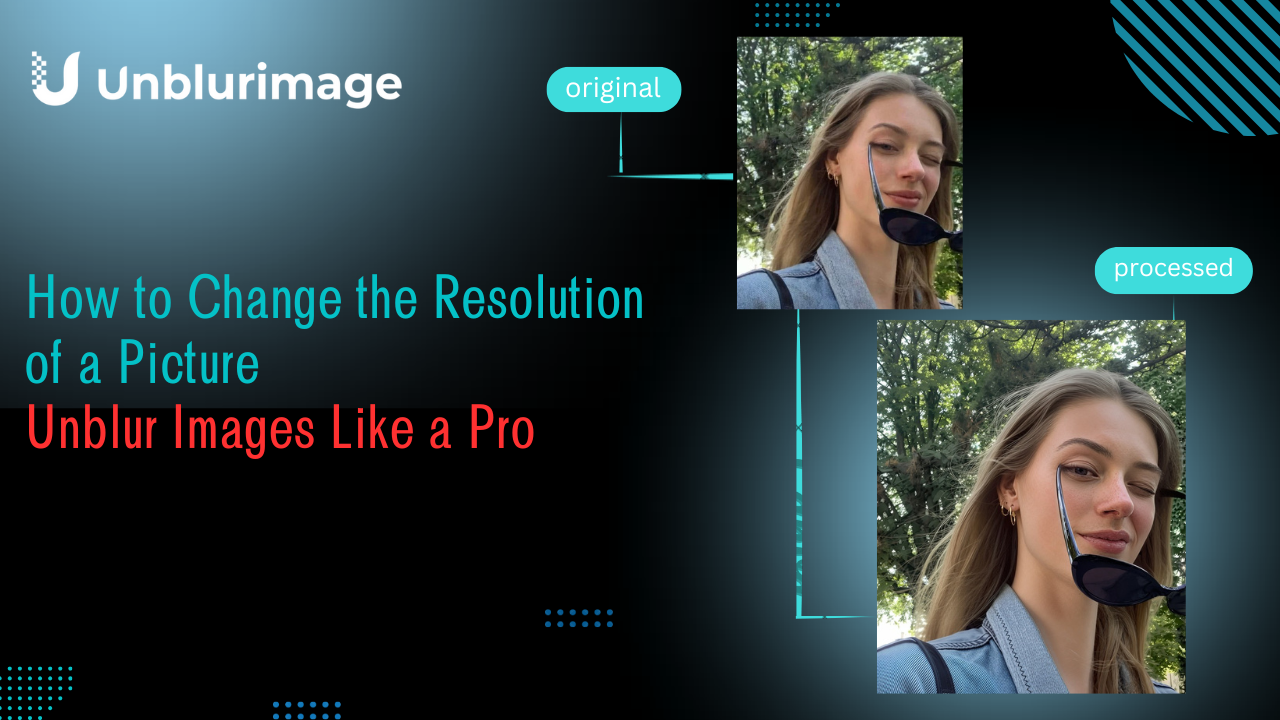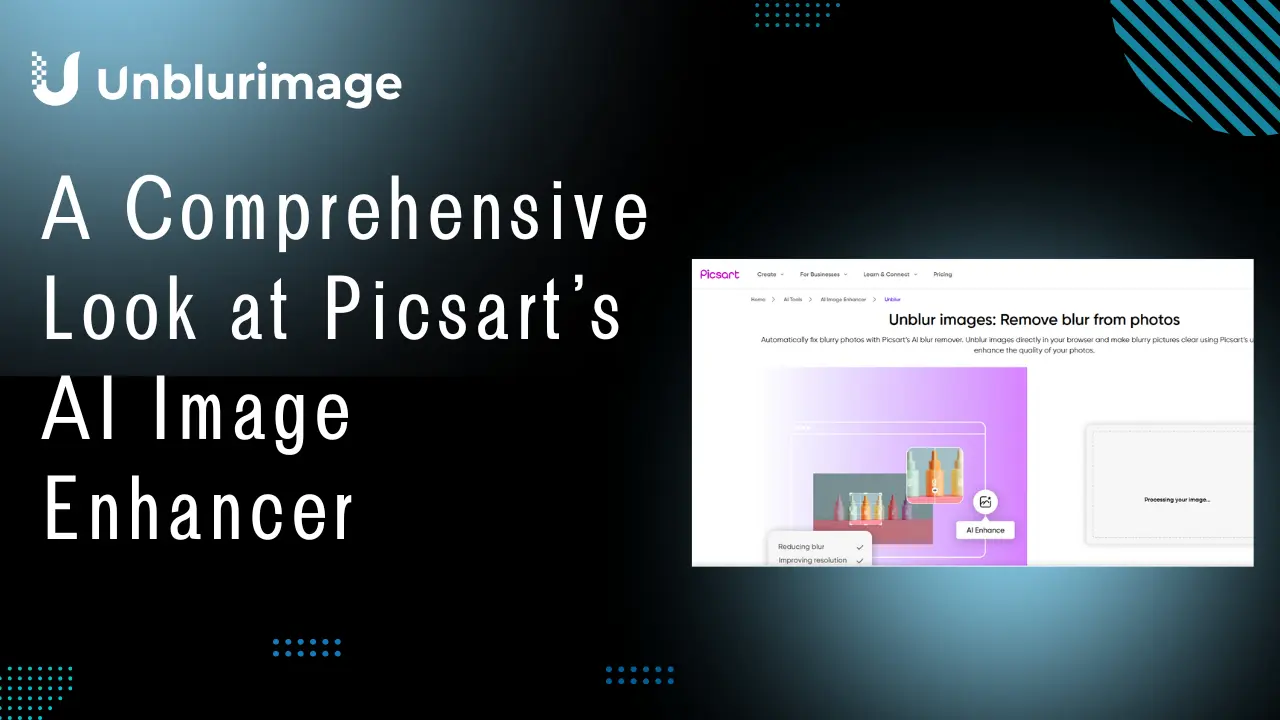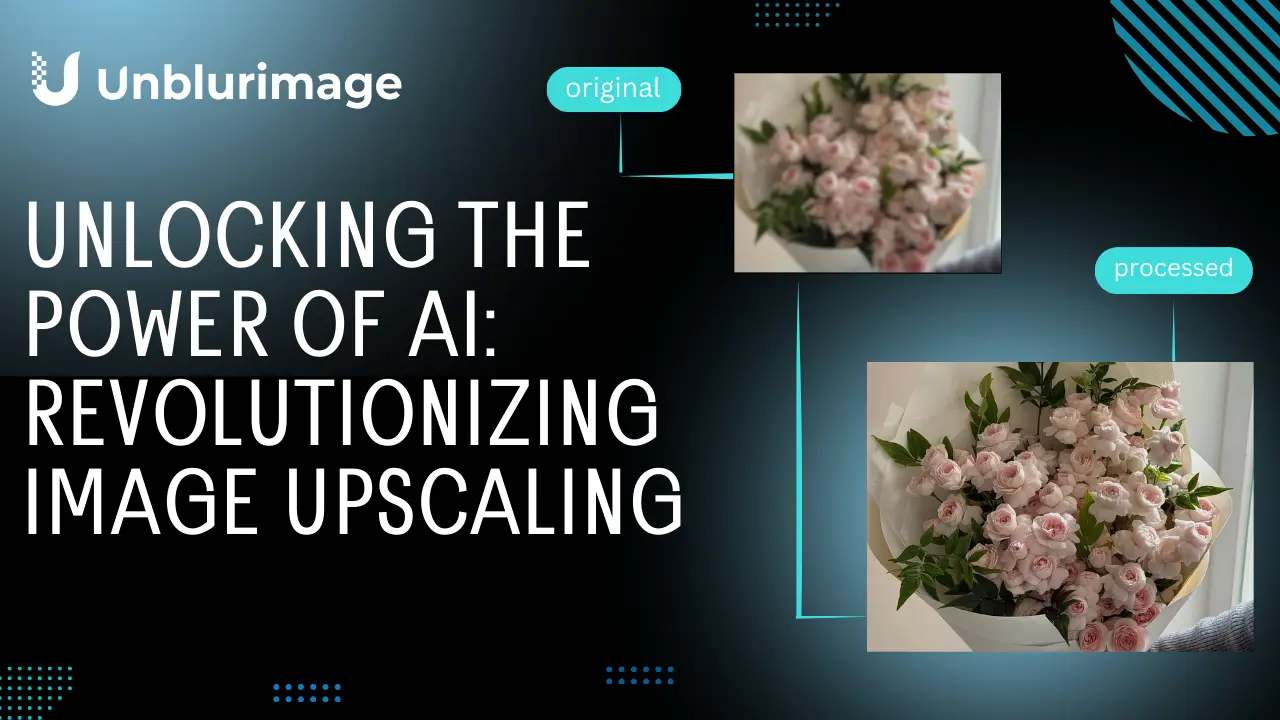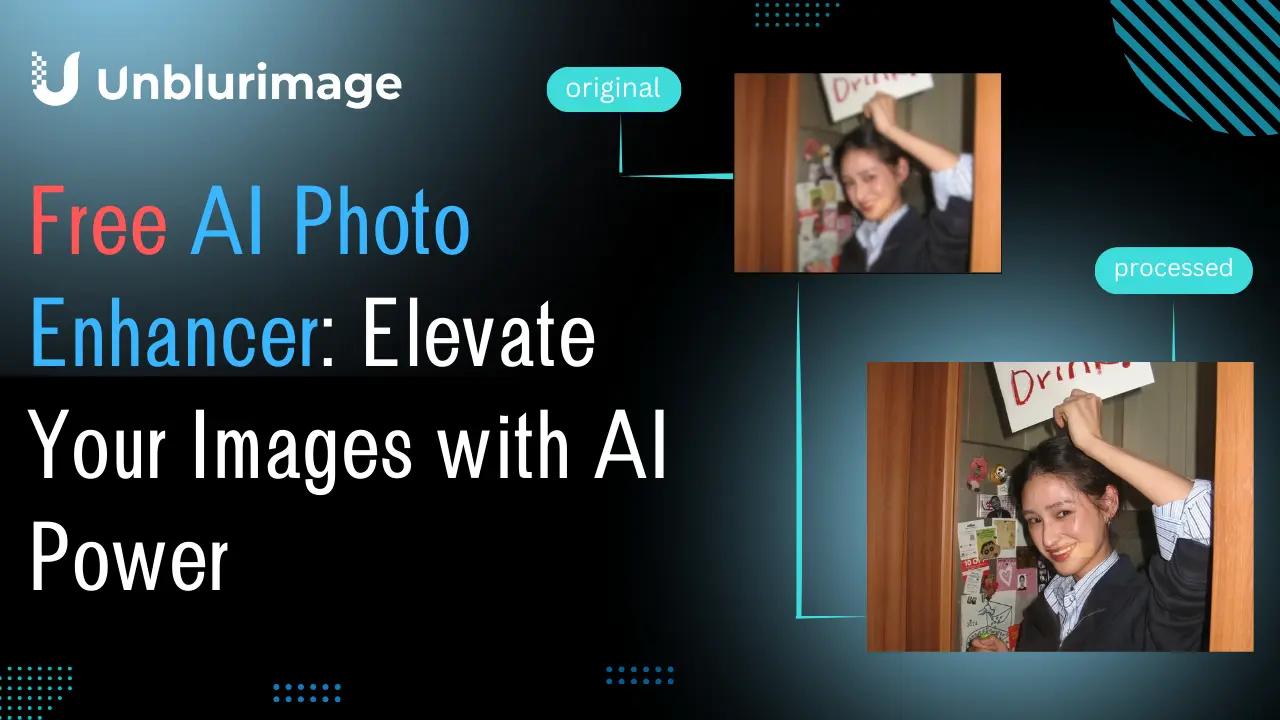Focus Blur vs. Motion Blur: What's the Difference and How to Fix Them with AI
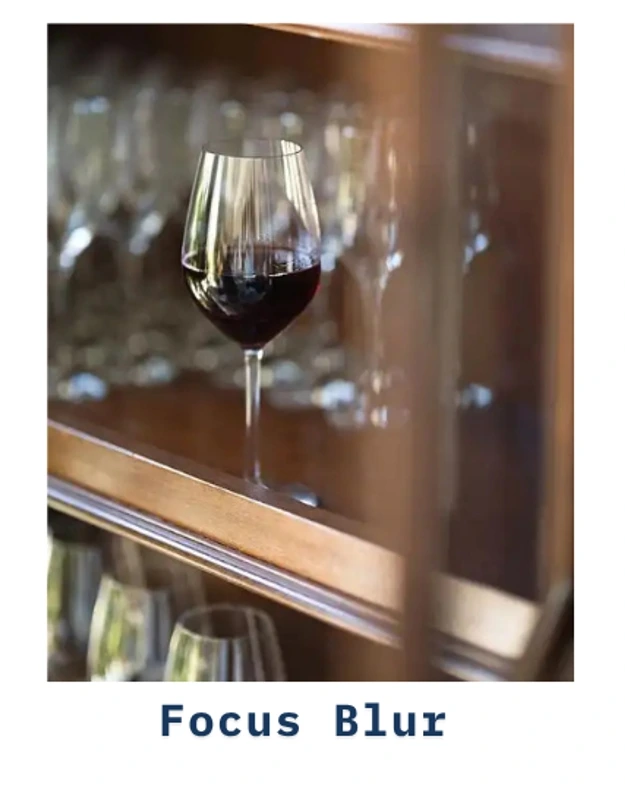

Figure 1: Example of a photo affected by both focus blur and motion blur.
Blur in photography is often perceived as a mistake—but it can also be a powerful creative tool. From dreamy
portraits to energetic action shots, different types of blur add emotion, depth, and intention to a photo. However, when
blur is unwanted—especially in product images, profile pictures, or professional content—it becomes a distraction that
reduces image quality.
At Unblurimage.ai, we help users restore blurry photos using cutting-edge AI technology.
Whether your image suffers from focus blur or motion blur, knowing the difference is the first step to fixing it. This
article dives into these two major types of blur, explaining what causes them, how they differ visually, and how our
platform can help you recover clear, sharp images in seconds.
Understanding Focus Blur
What Is Focus Blur?
Focus blur, also known as out-of-focus blur, happens when the camera lens fails to focus on the intended subject.
This can occur accidentally—when a camera autofocuses on the background instead of a person's face—or intentionally,
when a photographer uses a shallow depth of field to isolate the subject.
Causes of focus blur include:
- Incorrect focus point selection
- Use of a wide aperture (e.g., f/1.4 or f/2.8)
- Lens or camera shake when depth of field is narrow
- Autofocus failure in low light or busy scenes
How Focus Blur Appears

Figure 2: Close-up of a face where the eyes are out of focus, demonstrating focus blur.
Focus blur is generally smooth, soft, and evenly distributed. It lacks motion or streaks. A classic sign of focus blur
is the "bokeh" effect, where out-of-focus light sources create soft circular highlights in the background.
In a blurry portrait, for example, you may find the nose in focus while the eyes are soft—a clear sign of a focus issue.
Conversely, the entire subject might be blurry while the background appears sharp, which also points to focus blur.
Artistic Use of Focus Blur
Photographers often use focus blur for artistic reasons:
- Portraits: A shallow depth of field makes the subject stand out.
- Macro photography: Isolates small subjects against creamy, blurred backgrounds.
- Product photography: Focuses attention on product details.
However, unintentional focus blur—such as in low-light selfies or smartphone photos—can make an image appear low-quality
or unprofessional.
Understanding Motion Blur
What Is Motion Blur?
Motion blur occurs when either the subject or the camera moves during the exposure. This is especially common in *
low-light* situations, where longer shutter speeds are required.
Common causes of motion blur:
- Shutter speed too slow to freeze action
- Subject movement (e.g., people walking, cars passing)
- Camera movement (handheld shake, accidental tilt)
- Long exposure effects (used intentionally in light trails or waterfalls)
How Motion Blur Appears

Figure 3: Cityscape at night with light trails caused by motion blur.
Unlike the soft haze of focus blur, motion blur creates directional streaks. For example:
- A moving car may leave a horizontal blur behind it.
- A shaky hand might create vertical or diagonal smearing.
- A person walking might appear doubled or ghosted.
Motion blur clearly indicates movement and gives the image a dynamic, sometimes chaotic, feel.
Artistic Use of Motion Blur
Motion blur isn't always a mistake. Photographers use it to create:
- Light trails in night photography
- Smooth water effects in long exposure landscape shots
- Speed blur in sports and action photography
However, in everyday photos like product shots, ID images, or event photos, motion blur is usually undesirable.
Key Differences Between Focus Blur and Motion Blur
| Feature | Focus Blur | Motion Blur |
|---|---|---|
| Cause | Incorrect focusing or shallow depth of field | Movement during exposure |
| Visual Pattern | Soft, even haze; often background-only | Directional streaks; follows motion path |
| Control | Adjust focus point and aperture | Use faster shutter speed or stabilization |
| Artistic Use | Subject isolation, aesthetic softness | Shows speed, motion, dynamic action |
| Common in | Portraits, macro, product photography | Sports, urban photography, long exposures |
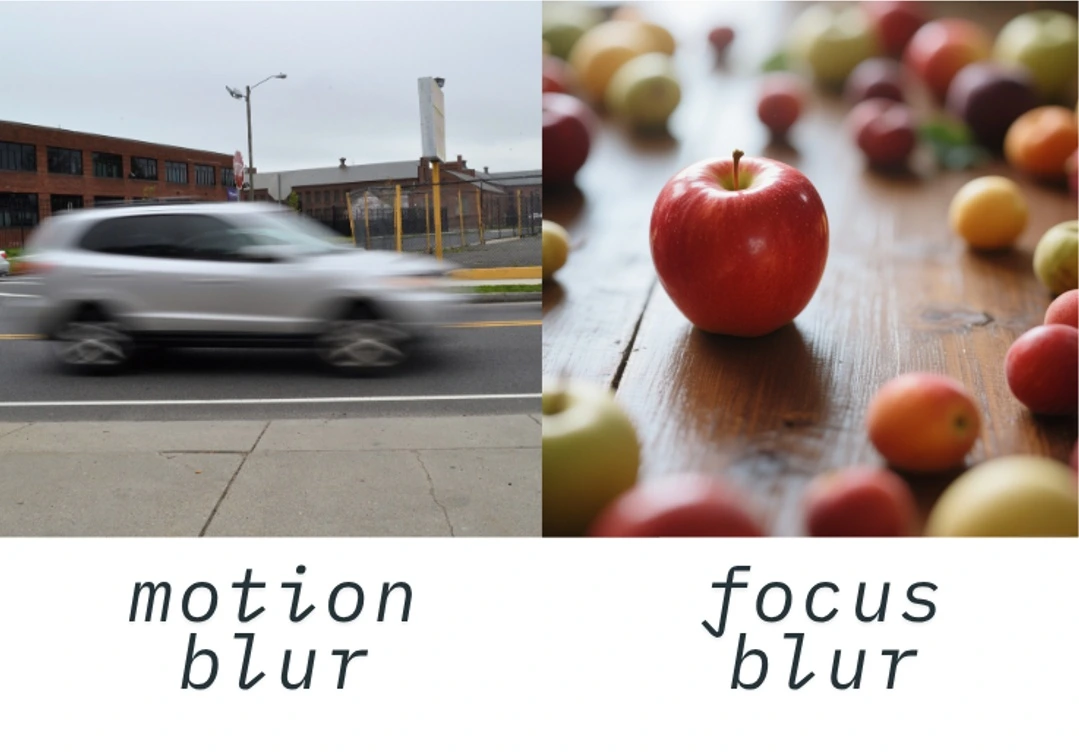
Figure 4: Side-by-side comparison of focus blur and motion blur in two images.
Being able to identify the type of blur in your image helps determine how to edit or fix it effectively—especially
when using automated tools like Unblurimage.ai.
Why Blur Happens in Real-Life Photos
Blur doesn't just happen to professional photographers. Everyday users often encounter it when:
- Taking a selfie in low light
- Capturing a moving pet or child
- Zooming in on a subject far away
- Shooting with a dirty or scratched lens
- Using budget smartphones with limited image stabilization
Whether the blur was a mistake or just unavoidable, it can ruin an otherwise great photo. This is where AI-driven image
restoration comes in.
How Unblurimage.ai Helps Fix Both Focus and Motion Blur
Unblurimage.ai is designed to restore clarity to blurry photos, no matter the cause. By
using deep learning models trained on millions of images, our platform can distinguish between focus blur and motion
blur and apply different enhancement strategies.
1. Intelligent Blur Detection
When you upload an image, our algorithm automatically analyzes:
- Blur strength and distribution
- Direction of possible motion streaks
- Foreground and background sharpness
- Focus zone estimation
This allows the system to determine whether the blur is due to focus or motion, or both.
2. AI-Powered Sharpness Restoration
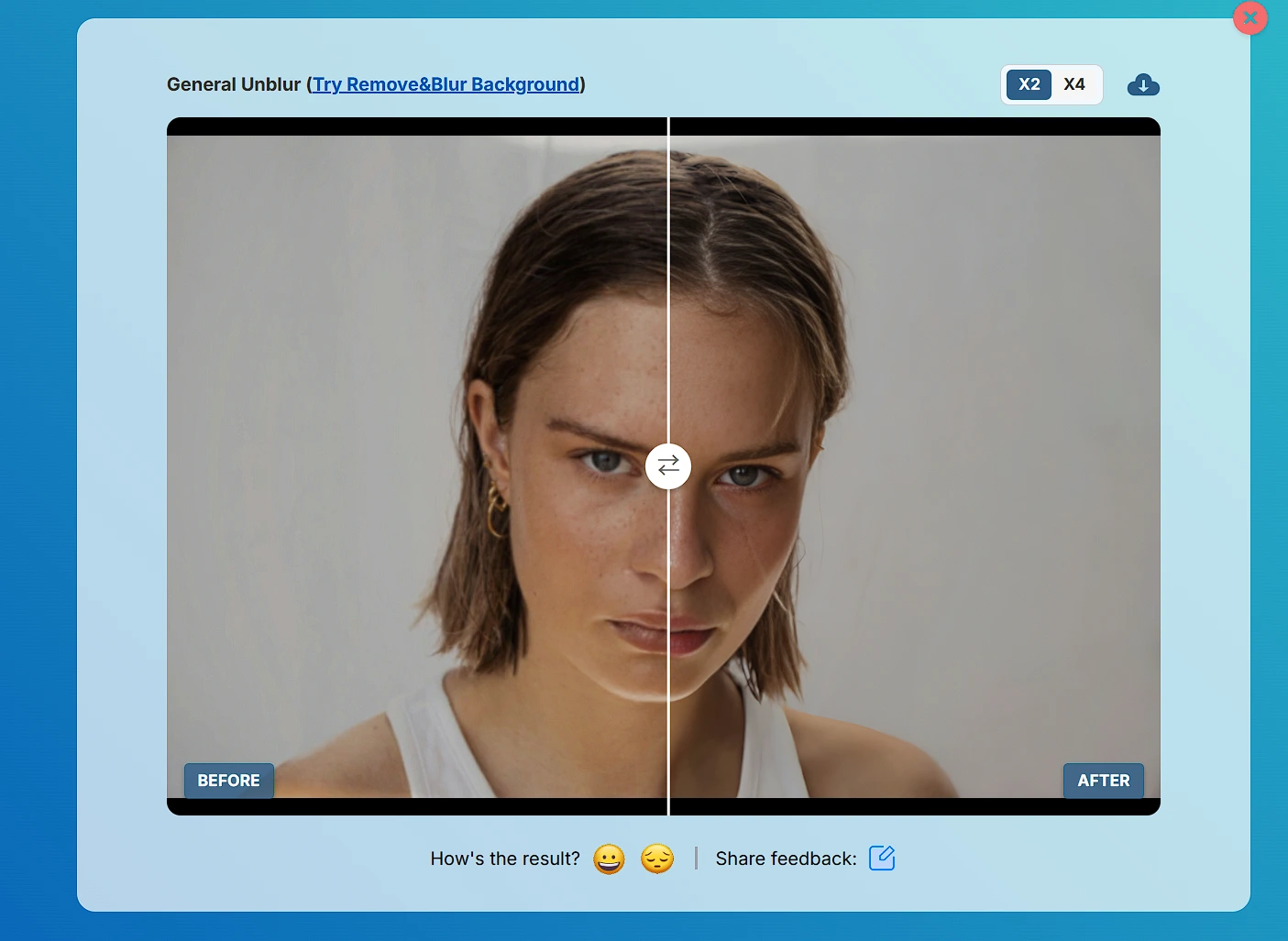
Figure 5: Before-and-after comparison showing how AI restores a blurry image to clarity.
Once the type of blur is identified, Unblurimage.ai applies tailored enhancements:
For Focus Blur:
- Refines edge details in the focused area
- Reconstructs textures using generative modeling
- Balances sharpness with natural-looking gradients
For Motion Blur:
- Identifies the direction and extent of movement
- Reverses smearing patterns using deconvolution techniques
- Reduces ghosting or double images
3. Easy, Instant, No Signup
Unblurimage.ai requires no software download or technical skill:
- Visit https://unblurimage.ai
- Upload your blurry image
- Wait a few seconds for AI enhancement
- Download your clear, restored photo
Our web-based platform supports both mobile and desktop devices, making it easy to fix blur anywhere, anytime.
Real-World Use Cases
Here are a few examples of how users benefit from Unblurimage.ai's blur correction capabilities:
📸 Portrait Photos
You took a perfect photo of your child—but their face came out soft. Uploading to Unblurimage.ai sharpens facial
features while preserving the background bokeh, restoring the emotional power of the shot.
🛍️ E-commerce Product Shots
Your phone camera blurred a product detail due to shaky hands. Our AI restores crisp lines and textures, helping you
present products professionally without reshooting.
🐾 Pet Photos
Pets rarely sit still. If motion blur turned your pet's playful moment into a smudge, our platform clears it up and
brings their face back into focus.
📄 Document Scans
A scanned receipt or document with blurry text can be hard to read. Unblurimage.ai enhances character edges and
contrast, making the text legible again.
Tips to Prevent Blur in Future Photos
While Unblurimage.ai is powerful, avoiding blur in the first place is always best. Here are some tips:
To Avoid Focus Blur:
- Use tap-to-focus on your phone before capturing
- Set a smaller aperture (e.g., f/8) in manual mode for greater depth of field
- Ensure lens cleanliness
- Use a tripod for consistent framing
To Avoid Motion Blur:
- Use faster shutter speeds (1/250s or faster for moving subjects)
- Use burst mode for action shots
- Turn on image stabilization
- Hold your camera steady or use a tripod
Combining these techniques with AI enhancement ensures the best results, whether you're a casual photographer or a
content creator.
Final Thoughts
Understanding the difference between focus blur and motion blur is crucial for anyone looking to improve photo
quality—whether during the shoot or in post-processing. Each type of blur tells a different story:
- Focus blur highlights, isolates, and softens
- Motion blur energizes, dramatizes, and moves
However, when blur is unintentional, it diminishes the image's value. That's
where Unblurimage.ai makes a difference. Using smart AI models, we empower users to rescue
blurry photos, revive memories, and present their best images—sharp, detailed, and ready to share.
No technical skills, no Photoshop—just one upload, one click, and your image is clear again.
Ready to unblur your image? Try it now at https://unblurimage.ai