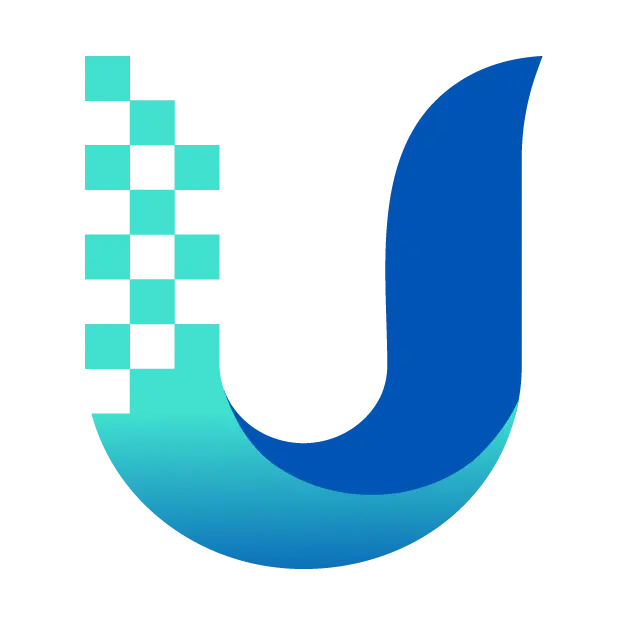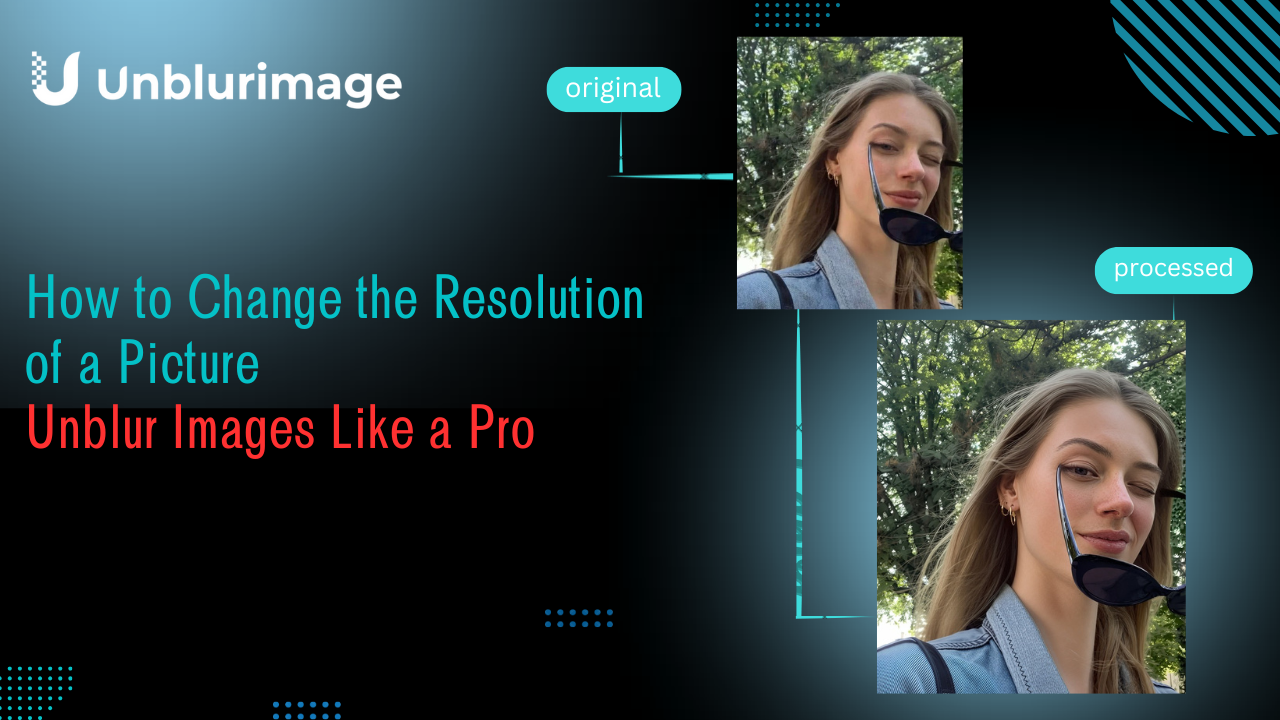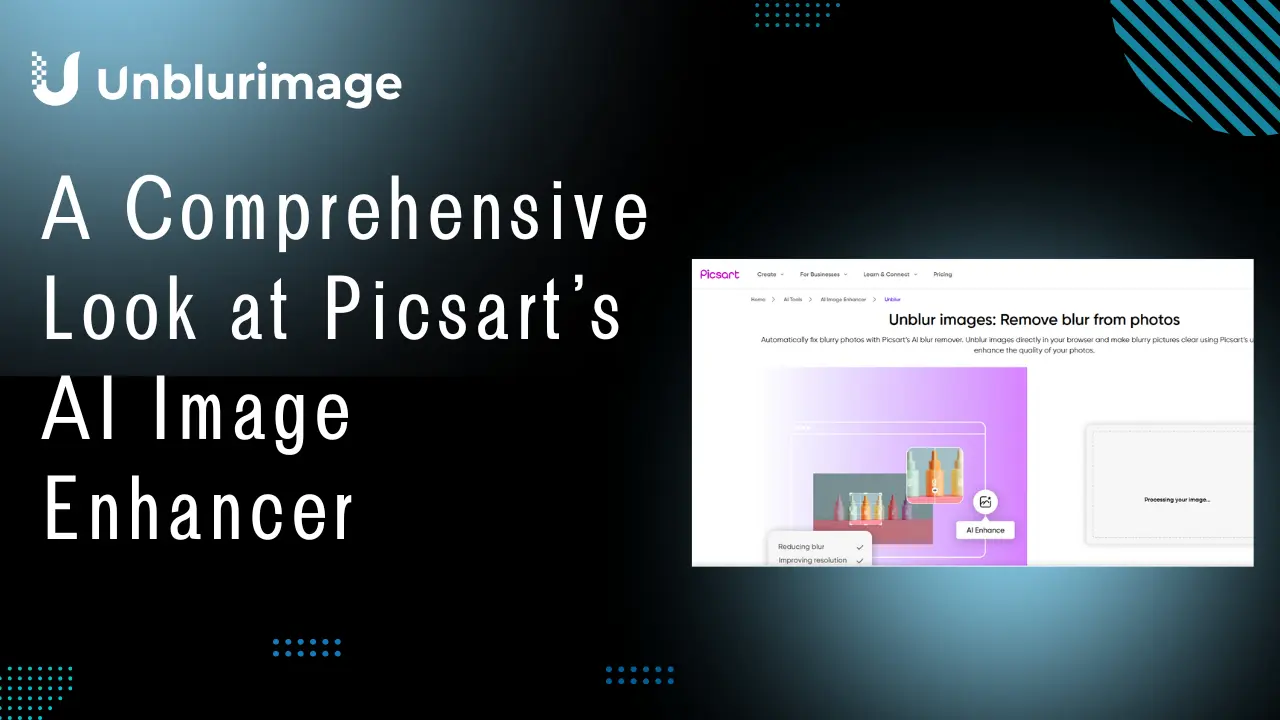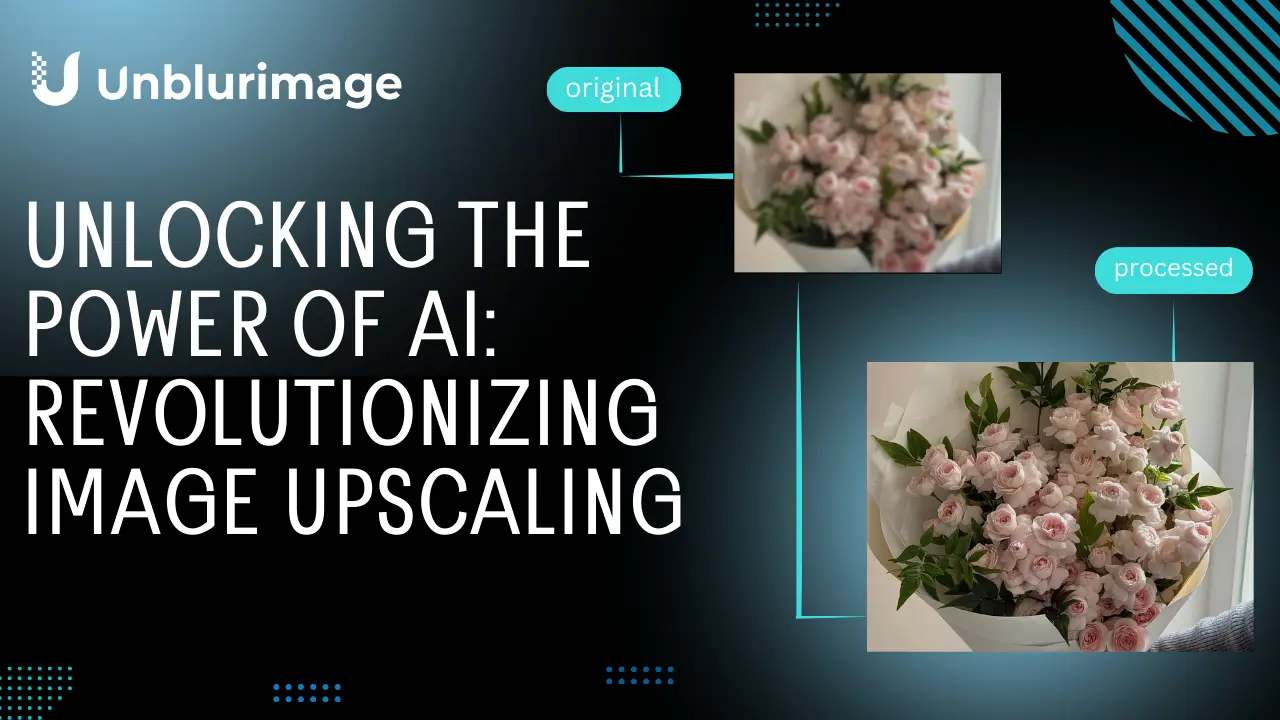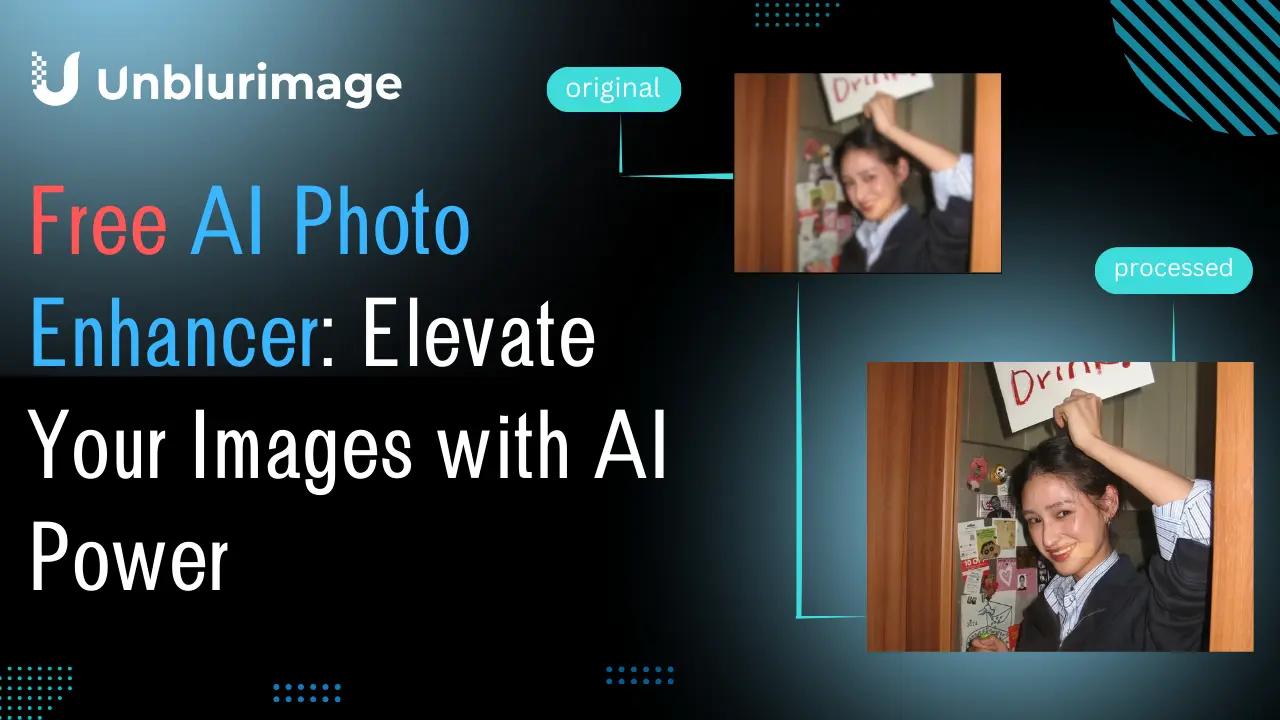How to Change the Resolution of a Picture — Unblur Images Like a Pro
When you zoom into a photo and see pixelated edges or blurred details, you’re not alone. Many people struggle with unclear, low-resolution images. whether it’s for social media, eCommerce, or print materials. The good news is: you can change the resolution of a picture and even unblur images using the right tools and techniques.
In this guide, you’ll learn everything you need to know about improving photo quality — from basic resizing to advanced AI-powered enhancement.
What Does Image Resolution Mean?
Image resolution refers to the amount of detail an image holds, measured in pixels per inch (PPI) or dots per inch (DPI).
High resolution = more pixels = sharper and clearer images.
Low resolution = fewer pixels = blurry or pixelated images.
For example:
A 300 DPI image is perfect for printing.
A 72 DPI image works well for online use but may look blurry if printed.
How to Change the Resolution of a Picture
There are multiple ways to adjust image resolution — from free online tools to professional editing software.
1. Using Online Tools (Quick & Easy)
If you need a fast fix, online platforms like UnblurImage.ai let you change resolution and unblur images automatically.
Steps:
● Upload your image to UnblurImage.ai.
● Select “Image Upscaler” Feature

● Choose your desired output (2K, 4K, 8K, or 16K).

● Download your enhanced image.
2. Using Photoshop (Professional Method)
Photoshop remains the gold standard for image editing.
Steps:
● Open your image.
● Go to Image → Image Size.
● Uncheck Resample if you want to keep the same number of pixels.
● Adjust the resolution (DPI) as needed.
● If you want to make the image bigger without losing quality, check Resample, then choose Preserve Details 2.0.
This is especially useful if you need to unblur a picture for printing or design.
3. Using Free Desktop Apps
Apps like GIMP, Paint.NET, or PhotoScape X can also adjust resolution.
While they may not match Photoshop’s AI-powered sharpening, they’re excellent free alternatives.
Real-Life Use Cases
Changing the resolution of a picture or learning how to unblur an image isn’t just for photographers — it’s a game-changer for everyday users. Whether you’re a content creator, business owner, or simply someone preserving memories, here are practical ways to make the most out of UnblurImage.ai.
1. Restore Old Photos and Precious Memories
Have old family pictures that look faded, grainy, or blurred?Use UnblurImage.ai to unblur old images and enhance their resolution in seconds. The AI smartly detects lost details and revives colors and sharpness, breathing new life into your cherished moments.
Perfect for: Family photo albums, heritage projects, or restoring scanned vintage images.
2. Upgrade Product Photos for eCommerce
In online shopping, clear product photos = more sales.A blurry or low-resolution product image can turn customers away. Using UnblurImage.ai, sellers can unblur product photos and upscale them to high-resolution for Amazon, Etsy, or Shopify listings — without needing expensive photography equipment.
Perfect for: Online stores, handmade sellers, or drop-shippers who need professional-quality visuals instantly.
3. Social Media Glow-Up
Want your Instagram feed or LinkedIn profile picture to pop?A single click with UnblurImage.ai can unblur selfies and enhance lighting, texture, and sharpness — giving your content that professional, polished look.
Perfect for: Influencers, marketers, and everyday users who want to stand out online.
4. Presentation-Ready Visuals
When you’re preparing a pitch deck, marketing campaign, or client presentation, low-quality images can look unprofessional. By using an AI unblur tool, you can instantly sharpen presentation graphics and increase image resolution — making every slide look crisp and credible.
Perfect for: Business presentations, brand mockups, and creative portfolios.
5. Improve Scanned Documents and Text Images
Blurry documents can be hard to read — especially when they come from old scanners or photos of paperwork.With UnblurImage.ai, you can unblur text images, restore clarity, and make scanned pages legible again. Its Text Enhancer feature is specifically designed for this purpose, accurately detecting letters and improving contrast for maximum readability.
It’s an excellent option for students, professionals, or archivists working with printed materials.
Perfect for: Contracts, notes, archives, or photographed receipts.
Pro Tips for Best Results
● Start with the highest-quality source available. Upscaling a tiny, pixelated image too much will only amplify noise.
● Avoid multiple resaves in JPEG format — it degrades quality.
● Use AI enhancement tools for portraits or product photos. They can unblur facial features, text, and textures effectively.
● Match resolution to purpose:
Web: 72–150 DPI
Print: 300 DPI
Large posters: 600 DPI
💬 FAQs
Q1: How can I unblur an image online for free?
You can easily unblur an image online using UnblurImage.ai. Just upload your photo, click “Unblur,” and let the AI enhance sharpness and resolution automatically — no download or sign-up needed.
Q2: Can I unblur image details that are out of focus?
Yes! AI tools like UnblurImage.ai use machine learning to detect and restore edges in out-of-focus photos. It can intelligently predict and reconstruct missing details, giving you a clearer, sharper version of your image.
Q3: Does increasing resolution help to unblur an image?
Not always — increasing resolution only adds pixels, not real detail. But when combined with AI sharpening, like UnblurImage.ai does, it can significantly improve clarity and smooth out blurry textures.
Q4: Is it possible to unblur text in a photo?
Yes, UnblurImage.ai can enhance text, such as screenshots or scanned documents. While extremely blurry text might not become perfectly legible, mild to moderate blur usually restores well.
Q5: Can I use UnblurImage.ai for old or scanned photos?
Yes — it’s excellent for restoring old, faded, or scanned images. The AI enhances color, contrast, and clarity, making your vintage photos look vivid and sharp again.
Q6: Will unblurring an image affect its file size or format?
When you unblur an image or upscale resolution, the file size might increase slightly because of added detail. You can still download it as JPG or PNG — whichever suits your needs best.