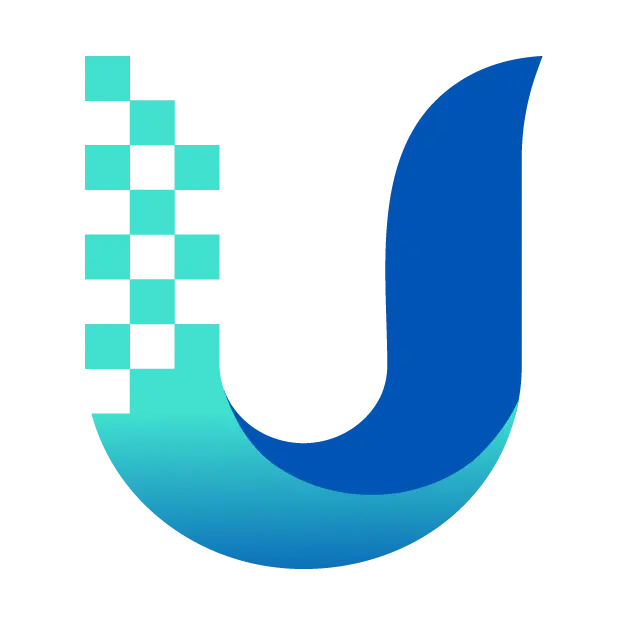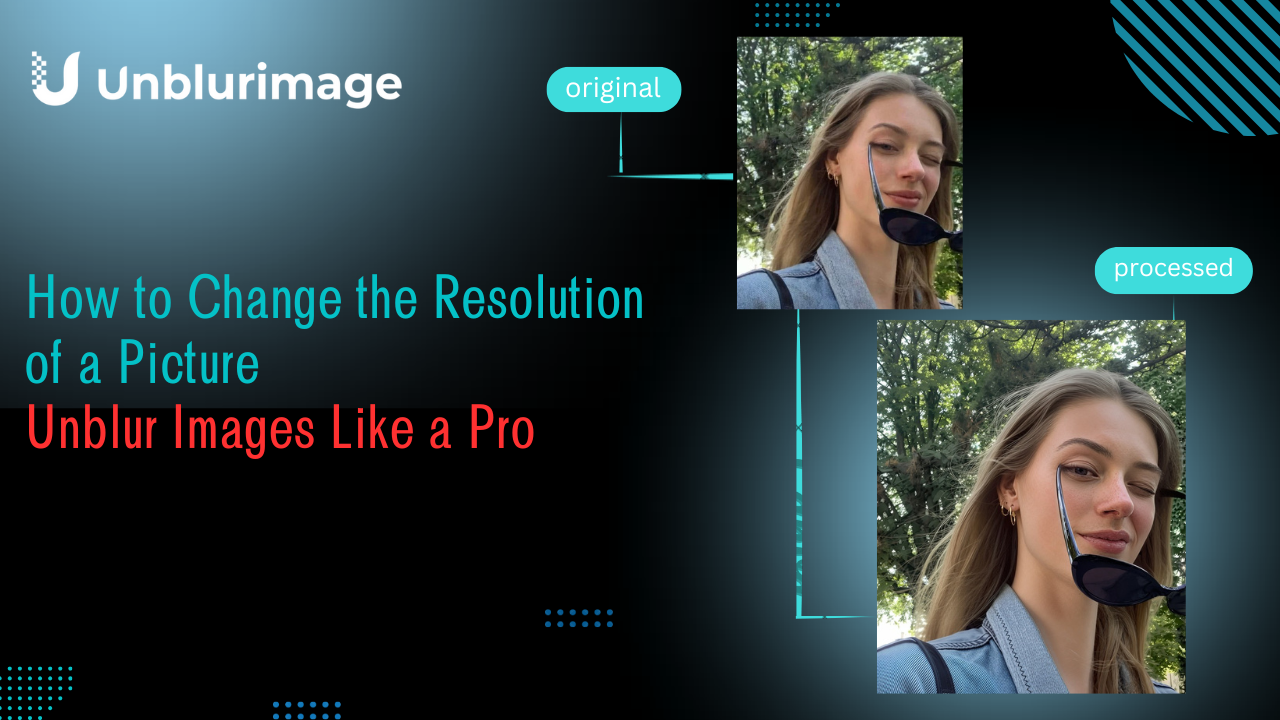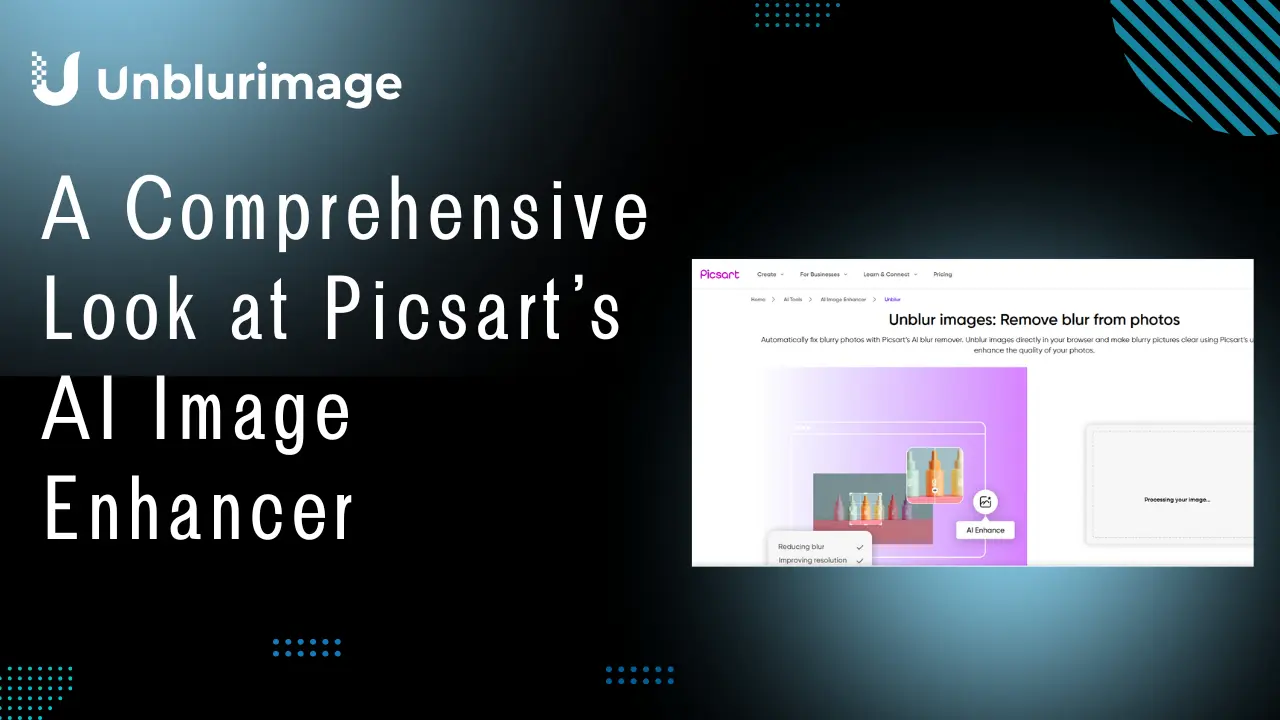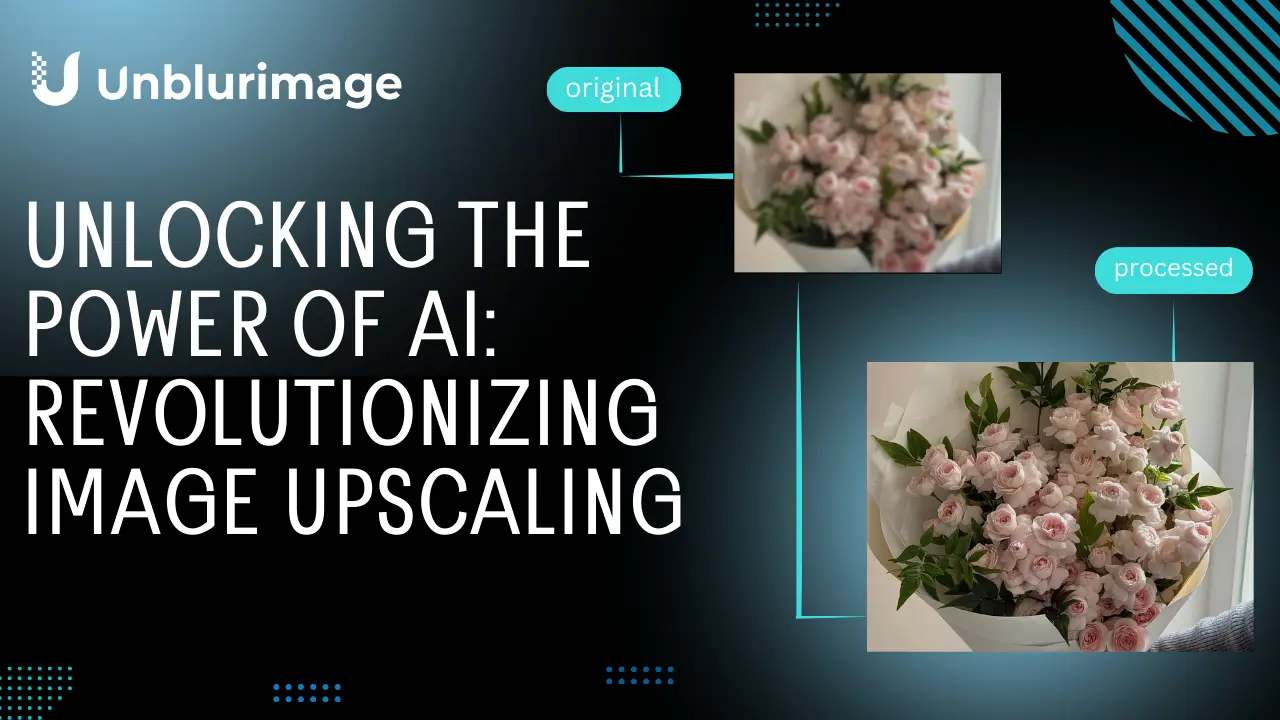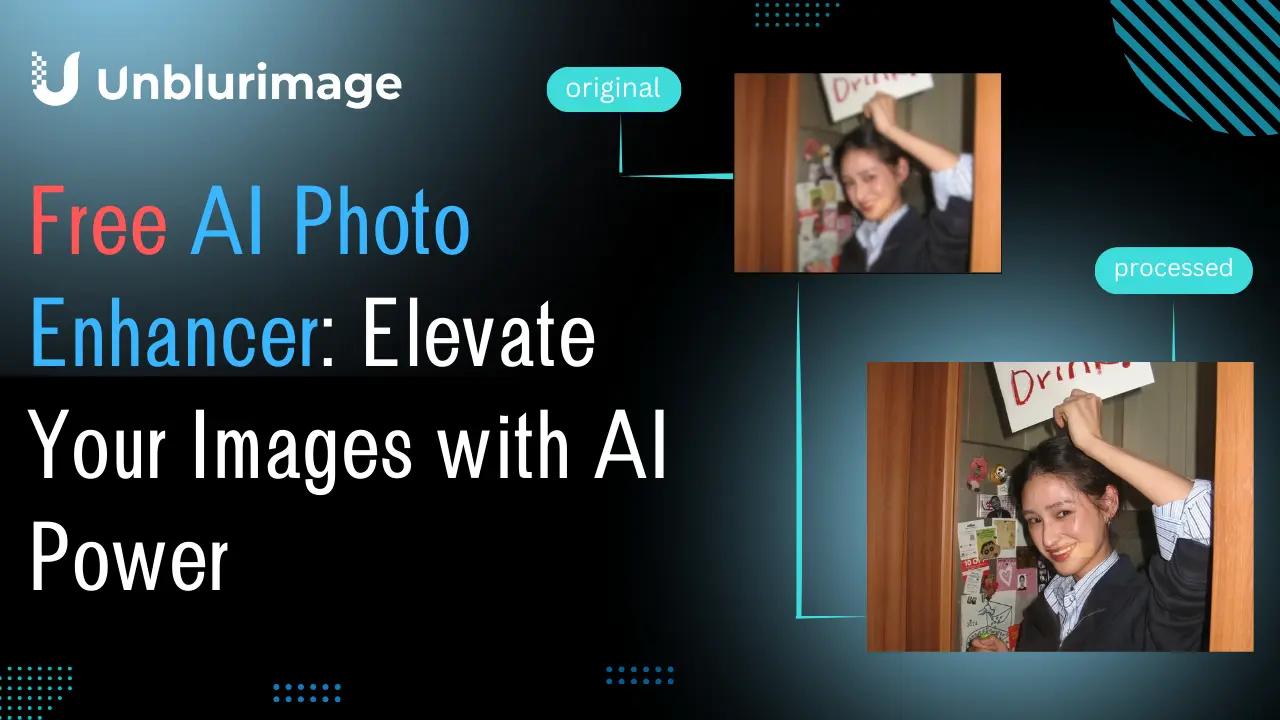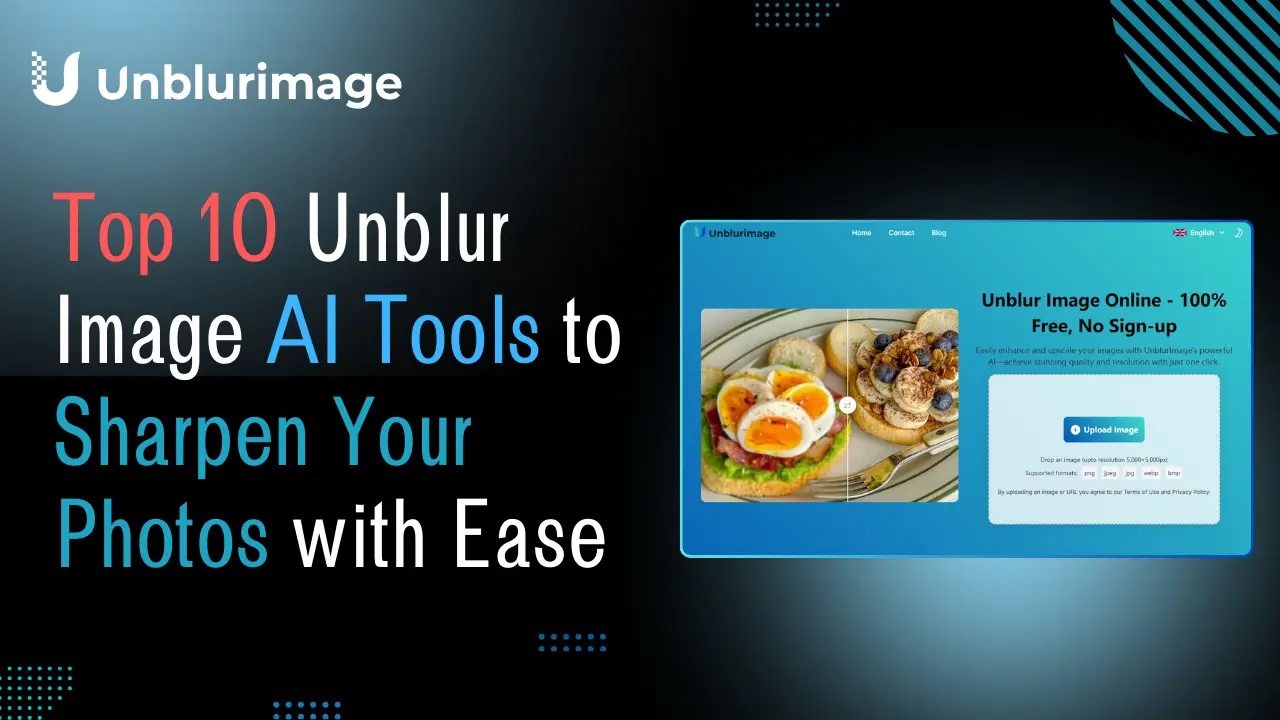Images are essential for capturing moments, showcasing products, or creating impactful visuals for social media. However, even with high-quality cameras, there’s always a risk of ending up with a blurry image due to camera shake, incorrect focus, or low lighting conditions. If you’ve ever found yourself frustrated with blurred photos, you’re not alone. Fortunately, advancements in artificial intelligence (AI) have revolutionized how we can handle blurry photos, making it easier than ever to unblur an image without complex software.
In this article, we’ll guide you through effective methods to unblur an image, especially using the best AI tool: UnblurImage AI. Unlike traditional photo editing software that requires manual adjustments and expertise, UnblurImage AI makes image enhancement accessible to everyone. With AI-powered precision, you can restore details in your images quickly and seamlessly. Let’s dive into how to unblur images with the best AI tools available and see why UnblurImage AI stands out among the rest.
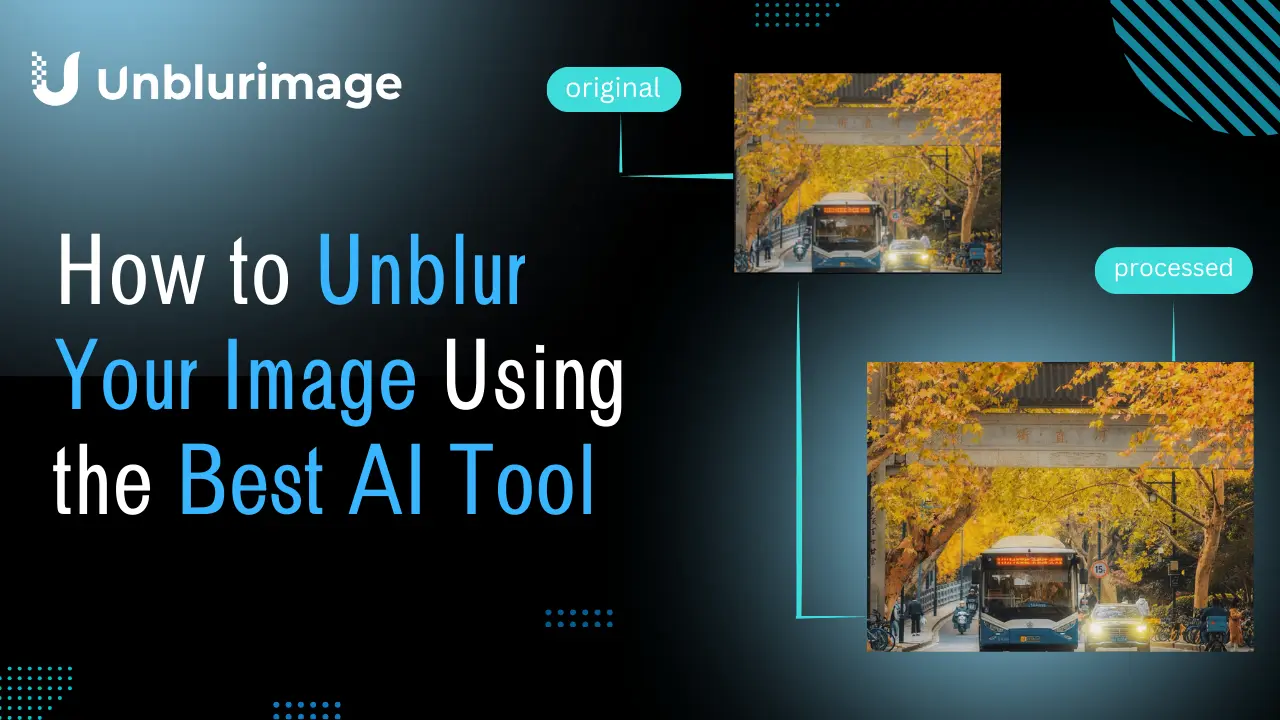
1. Why Do Images Become Blurry?
Blurry images can result from several factors, and understanding these causes can help you avoid them in the future. Here are some of the most common reasons why images turn out blurred:
Motion Blur: This happens when the camera or the subject moves while the shutter is open. Even a slight shake can lead to significant blur, especially in low-light conditions where longer exposures are required.
Poor Focus: Sometimes, cameras autofocus on the wrong part of the frame, or they fail to achieve sharp focus altogether. This results in the subject or the entire image looking out of focus.
Low Light: When lighting is insufficient, cameras automatically increase the exposure time to capture more light. Longer exposure times increase the likelihood of motion blur if there’s any movement.
Lens Quality and Limitations: Some lenses, especially smartphone cameras or entry-level lenses, are more prone to softness, which can result in lower overall image sharpness.
Having clear, sharp images is crucial, whether for personal memories, social media, or professional use. AI tools like UnblurImage AI offer an effective way to unblur images, restoring the intended clarity without requiring extensive editing skills.
2. Traditional Methods for Unblurring Images
Before AI tools like UnblurImage AI were available, the primary way to unblur an image was through traditional photo editing software, like Adobe Photoshop or GIMP. Here are some traditional methods and their limitations:
Sharpening Filters: Many programs offer a basic sharpening tool. While it can add contrast around edges to make an image look crisper, it does little to fix severe blur or out-of-focus images.
High-Pass Filter (Photoshop): This technique involves duplicating layers, desaturating, and applying a high-pass filter, followed by adjusting the layer blend mode. Although effective, it requires experience to achieve professional results and can be time-consuming.
Selective Sharpening Masks: Photoshop users can also create custom masks to apply sharpening selectively. However, this method is complex, involving numerous steps and understanding of mask functionality.
These methods, while effective to some extent, require a level of expertise that not everyone possesses. This is where AI tools like UnblurImage AI come into play, providing an automated and user-friendly solution.
3. What Makes AI Tools Ideal for Image Unblurring?
AI technology brings a transformative approach to image unblurring that’s much more accessible and accurate than traditional methods. Here’s why AI tools are becoming the preferred solution for unblurring images:
Advanced Algorithmic Precision: AI algorithms analyze blurred images, identifying patterns and details that the human eye might miss. This advanced processing enables AI tools to restore details with a higher degree of accuracy.
User-Friendly Interface: AI tools often come with intuitive, easy-to-use interfaces that eliminate the need for technical expertise. Users can unblur an image with just a few clicks.
Time Efficiency: Traditional editing software can take time to learn and execute, whereas AI tools are usually automated, providing results almost instantly.
In short, AI-based unblurring tools offer a convenient, effective, and accessible way for anyone to enhance their photos without investing in complicated software or developing advanced skills.
4. How to Unblur an Image Using the Best AI Tool – UnblurImage AI
UnblurImage AI has quickly gained a reputation as one of the best AI tools for unblurring images due to its efficiency, ease of use, and high-quality results. Here’s how to use UnblurImage AI to unblur an image in just a few simple steps:
- Upload Your Image
Begin by uploading your blurred image to UnblurImage AI’s platform. It supports various formats, including PNG, JPG, JPEG, and WebP, allowing flexibility in file types. The tool also accepts large image files, supporting resolutions up to 5000x5000 pixels.
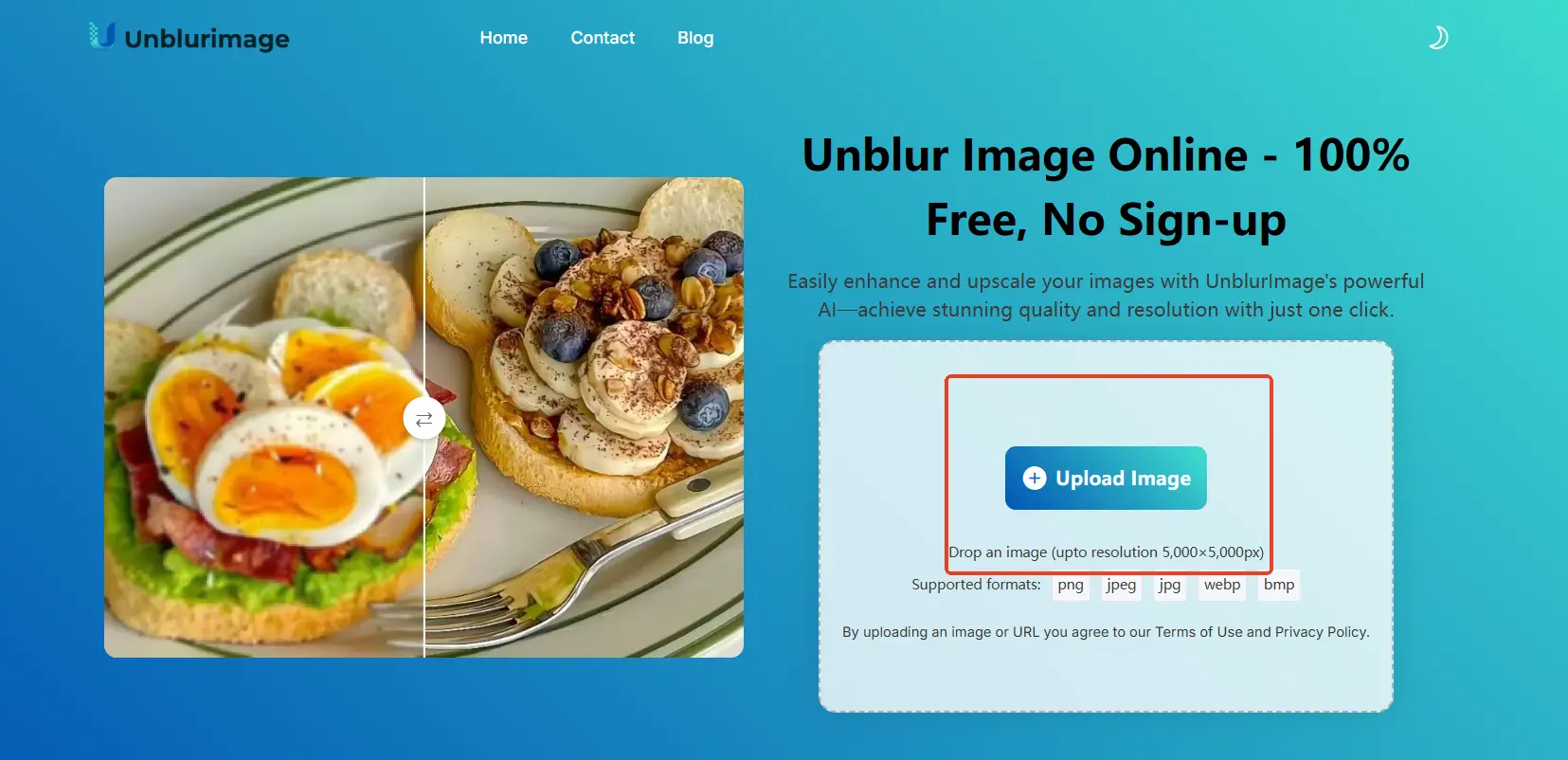
- Choose Unblurring and Enhancement Options
Once uploaded, UnblurImage AI’s intelligent algorithms analyze your image and suggest appropriate unblurring and enhancement options. You can adjust these settings or proceed with the recommended adjustments to achieve optimal clarity and sharpness.
You can click “upscale to” to adjust the magnification of the image resolution to achieve the image effect you want.
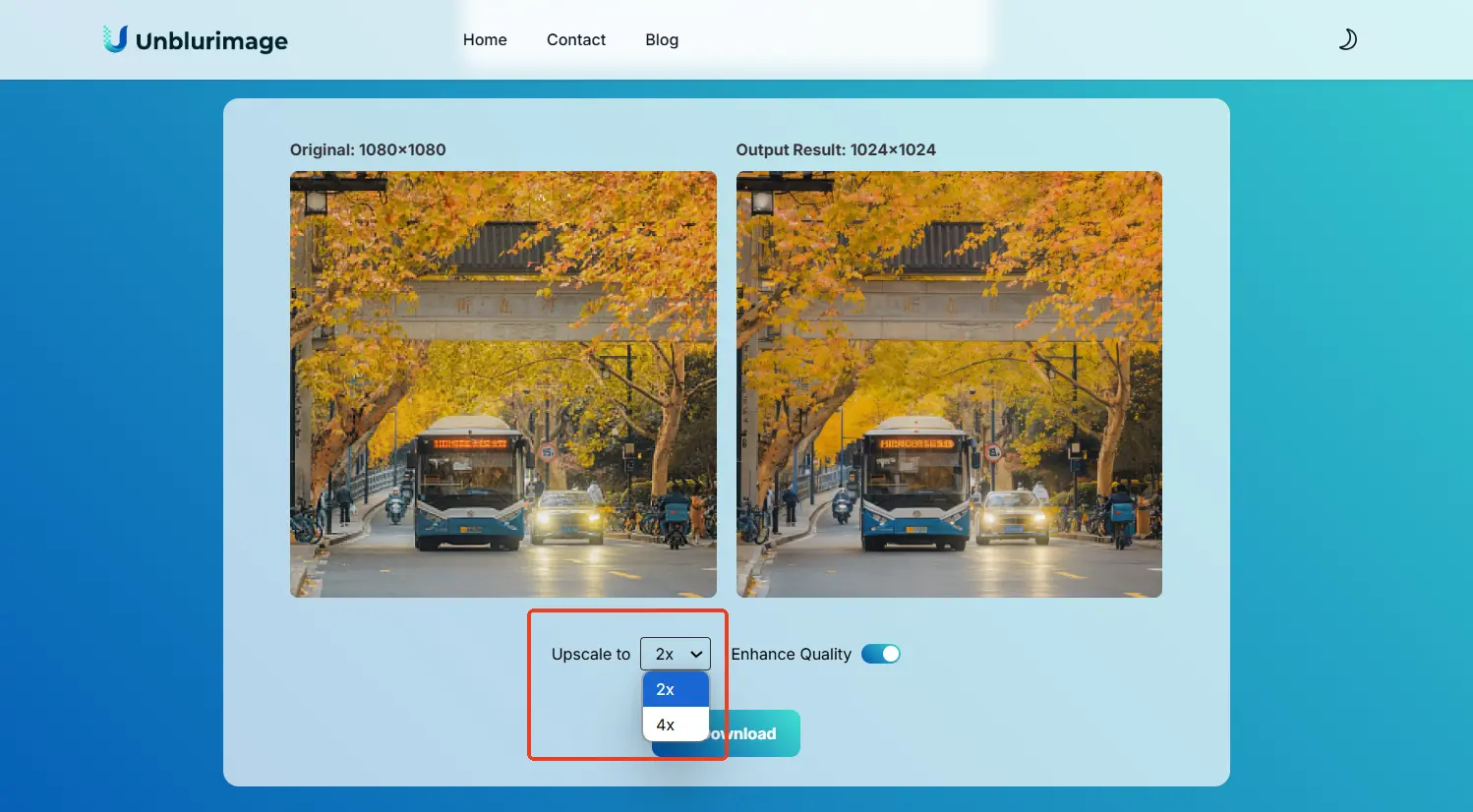
- Preview and Download
After processing, UnblurImage AI offers a preview of your enhanced image. If satisfied, you can download the final result in high resolution, ready for any purpose.
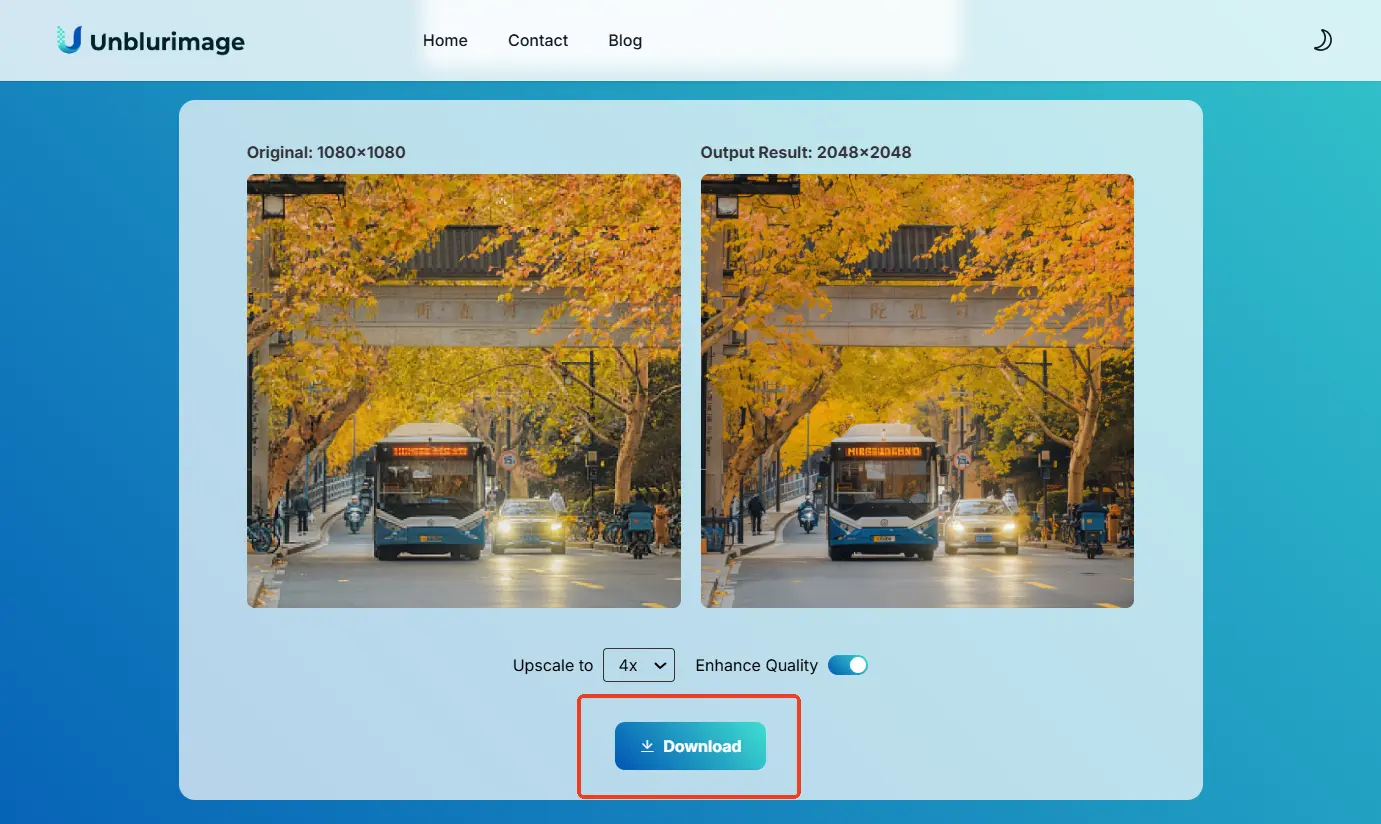
UnblurImage AI’s user-friendly process makes it accessible to everyone, regardless of technical skill level, and produces results that are comparable to professional photo editing software.
5. Comparing AI Unblurring Tools with Traditional Editing Software
Unblurring an image effectively has traditionally been the realm of advanced photo editing software like Adobe Photoshop and GIMP. However, AI-powered unblurring tools are increasingly replacing traditional software methods due to their precision, speed, and ease of use. Let’s compare these two approaches in several key areas to understand the pros and cons of each.
1. Accessibility and Usability
- Traditional Software: Programs like Photoshop and GIMP are comprehensive and versatile, but they can have a steep learning curve. Users need to know specific techniques, like applying filters (e.g., High Pass) or layer adjustments, which may require some background knowledge in photo editing. Additionally, Photoshop and similar software can be expensive and are typically only available through subscription models.
- AI Tools: AI unblurring tools, like UnblurImage AI, are accessible to anyone with an internet connection and typically feature a simple, one-click unblur process. These tools don’t require specialized knowledge, making them ideal for beginners or those who need quick, high-quality results without mastering complex software.
2. Speed and Efficiency
- Traditional Software: Unblurring an image in traditional software can be time-consuming, especially for high-resolution images. Users must manually apply filters, layer adjustments, and effects to sharpen blurry sections, which may involve trial and error.
- AI Tools: AI-based unblurring tools are optimized for speed and automatically analyze the image to apply the right level of sharpening or enhancement. By using advanced algorithms, these tools process images in seconds, making them a preferred choice for those who prioritize speed.
3. Level of Control
- Traditional Software: Programs like Photoshop offer complete control over every aspect of the unblurring process. You can adjust settings down to the pixel level, customize brush sizes, and fine-tune parameters such as radius, blend modes, and contrast. This control is ideal for professionals who need precise edits and specific outcomes.
- AI Tools: While many AI tools offer adjustable parameters (like unblur intensity or resolution upscaling), they don’t offer the extensive, customizable options that traditional software provides. However, the preset adjustments made by AI are usually optimized for most use cases, making them efficient for quick, general-purpose enhancements.
4. Output Quality and Precision
- Traditional Software: With manual adjustments, traditional software can deliver highly detailed results that match the user’s exact specifications. However, achieving this quality requires practice and knowledge of image editing techniques.
- AI Tools: AI unblurring tools leverage deep learning and image analysis to sharpen images without compromising quality. Many tools, like Topaz Sharpen AI or Let’s Enhance, use sophisticated algorithms to retain natural textures, avoid oversharpening, and achieve an overall high-quality result. In most cases, AI tools can match or even surpass traditional methods in terms of precision and natural clarity, especially for common blurring issues like slight focus loss or motion blur.
5. Cost and Accessibility
- Traditional Software: High-quality software like Photoshop typically requires a paid subscription, which may not be cost-effective for users who only need occasional image unblurring. While free software like GIMP is available, it may lack some of the more advanced unblurring capabilities of paid programs.
- AI Tools: Many AI unblurring tools are available as free web applications or offer free trials. Tools like UnblurImage AI provide free, high-quality unblurring capabilities without any sign-up or subscription requirements, making them more accessible for casual users.
6. Automation and AI-Powered Adjustments
- Traditional Software: Manual editing gives users full control over their edits, but it lacks the automation and precision of AI-powered tools that adapt their approach based on image analysis. Traditional software requires user intervention for every adjustment.
- AI Tools: AI-based tools excel at analyzing images to determine the best settings for unblurring, applying just the right amount of sharpening, detail enhancement, and noise reduction. This automation is especially beneficial for users with limited time or editing expertise, allowing them to achieve professional-quality results effortlessly.
In summary, AI unblurring tools provide a streamlined, efficient alternative to traditional software for those seeking quick, high-quality image enhancement. While traditional editing software like Photoshop is more versatile and allows for highly customized edits, it requires more time, expertise, and often comes with a significant cost. AI tools like UnblurImage AI combine advanced algorithms with ease of use, making them highly effective for users looking to unblur and enhance images without investing in professional editing skills.
6. Key Features of UnblurImage AI
- AI-Powered Precision: Utilizes advanced algorithms to analyze and restore details, achieving a sharp, clear finish without manual input.
- Multi-Format and High-Resolution Support: Supports popular formats and large image resolutions, up to 5000x5000 px, making it suitable for various uses.
- Quick and Easy Processing: Provides professional-quality results in seconds, eliminating the need for time-consuming edits.
- No Ads or Sign-Ups Required: UnblurImage AI is free to use and ad-free, allowing users to enhance images with no distractions.
These features make UnblurImage AI ideal for anyone who wants high-quality unblurred images without hassle.
7. Real-World Applications of AI Unblurring
The versatility of AI unblurring tools extends to a wide array of fields where image clarity is essential. Here’s a look at some key areas where AI unblurring, particularly with tools like UnblurImage AI, can make a significant impact:
E-commerce and Online Retail: In e-commerce, product images must be sharp and visually appealing to capture buyer interest. Blurry photos can make products look unprofessional, reducing potential sales. AI unblurring tools enhance image clarity, ensuring every detail is crisp. This improved image quality directly boosts consumer confidence, making products more attractive and ultimately driving higher sales.
Social Media Content Creation: Social media platforms rely on visual appeal to engage users. For influencers and brands, blurry photos reduce viewer engagement, as people are naturally drawn to high-quality images. AI unblurring tools enhance content quality, helping influencers produce sharper, more eye-catching posts that lead to greater interaction and wider reach.
Photography and Personal Memories: AI unblurring is invaluable for preserving personal photos. Family photos or travel shots can often suffer from blur due to quick snapshots or low-light conditions. AI-powered tools restore these images to their original clarity, preserving valuable memories and enhancing photo albums.
Education and Presentations: In academic and professional settings, blurry images in presentations or learning materials can reduce comprehension and engagement. AI unblurring tools can refine these visuals, ensuring that all details are clear, aiding understanding and making presentations more impactful.
Marketing and Graphic Design: For designers and marketers, the visual quality of graphics is crucial. Blurry or low-resolution images can undermine the effectiveness of ads, banners, and marketing collateral. With AI unblurring tools, designers can quickly enhance visuals, ensuring that images are sharp and on-brand, resulting in a polished, professional look across campaigns.
Healthcare Imaging and Research: In fields where clarity is vital—like healthcare, where blurry images can obscure critical details in diagnostic imaging—AI unblurring tools provide precision. For researchers and healthcare professionals, AI unblurring enables a clearer view of images, improving diagnostic accuracy and supporting better research outcomes.
8. Best 6 AI Tools to Unblur and Enhance Images
When it comes to image enhancement and unblurring, various AI tools provide unique features. Here are six of the best AI tools to consider for unblurring and enhancing images:
- UnblurImage AI: Known for its advanced algorithms, UnblurImage AI is a go-to tool for enhancing clarity with user-friendly features. It supports various formats, offers high-resolution processing, and operates without ads, providing smooth, distraction-free usage. The AI’s accuracy in restoring details makes it ideal for personal, social media, and e-commerce uses.
- Key Features:
- High-Resolution Support: Processes images up to 5000x5000 pixels, making it suitable for both digital and print purposes.
- No Registration Needed: Completely free to use without needing to create an account.
- User-Friendly Interface: Simple layout allows users of all skill levels to unblur images quickly.
- Ad-Free Experience: Ensures an uninterrupted, private experience with no pop-ups or ads.
- Efficient AI Processing: Uses advanced algorithms to restore fine details, making images sharp without excessive processing.
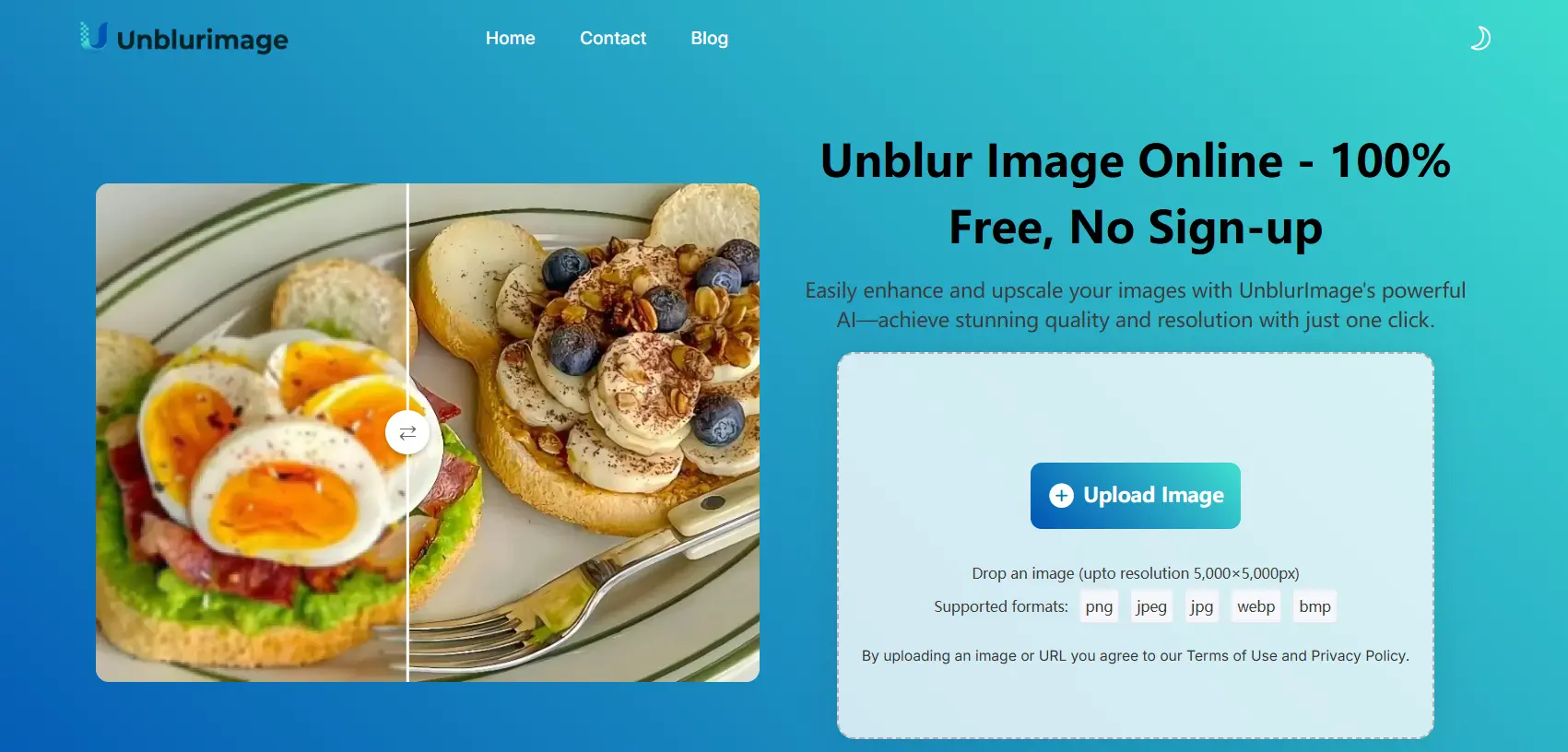
- Topaz Sharpen AI: A popular choice among photographers, Topaz Sharpen AI uses sophisticated machine learning to add sharpness to images, making it especially useful for dealing with motion blur and focus issues. However, it’s a premium tool, making it more suited to professional users who need a high level of control.
- Key Features:
- Three Sharpening Modes: Includes motion blur, soft blur, and out-of-focus sharpening modes for targeted adjustments.
- Detailed Control: Advanced controls for selective sharpening to retain natural textures and details.
- Batch Processing: Handles multiple images at once, ideal for professional photographers.
- RAW File Support: Supports RAW image files for high-quality editing, making it a popular choice for professionals.
- Precision Correction: Excellent at fixing complex blurring like slight camera shake.
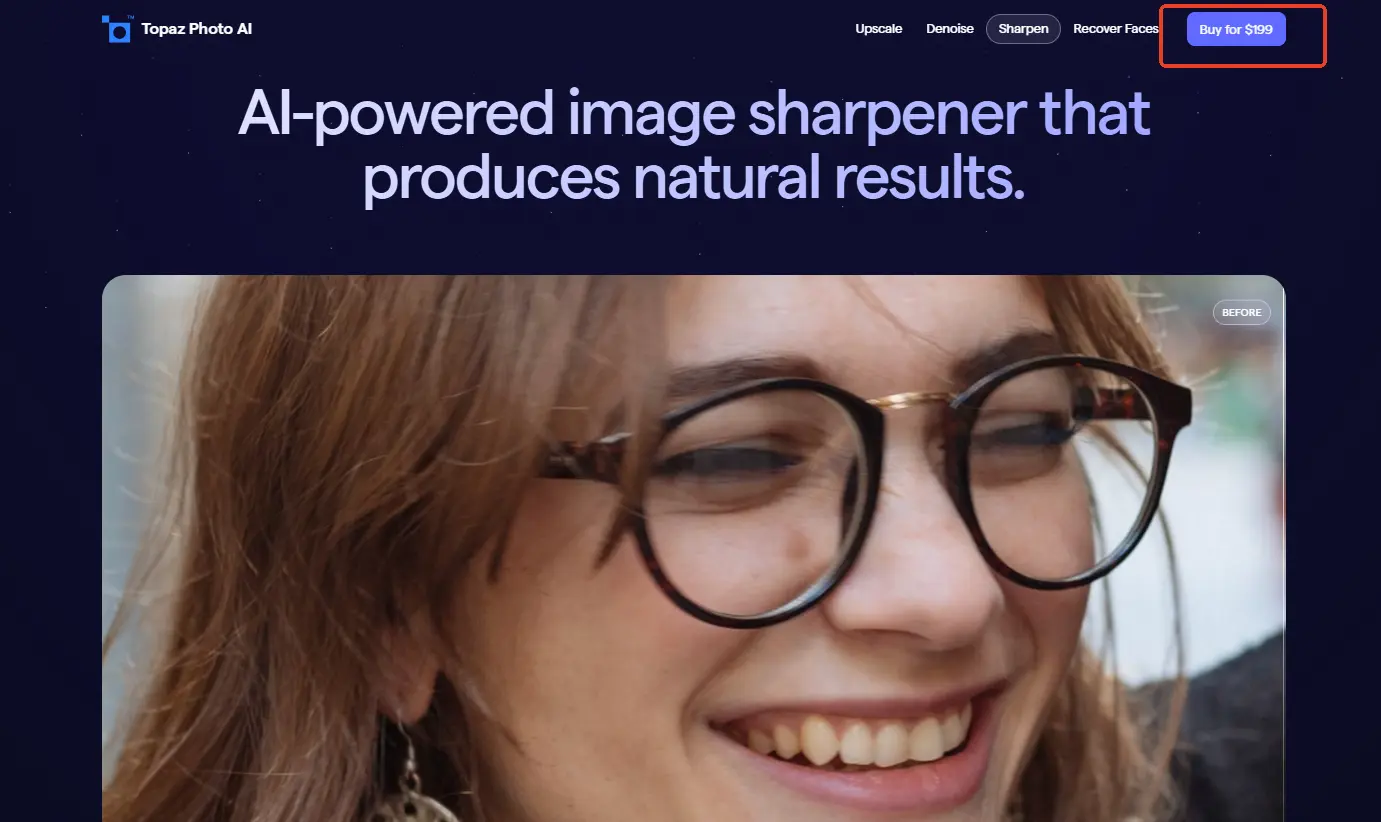
- Let’s Enhance: Let’s Enhance is a versatile tool offering both unblurring and upscaling capabilities. With its AI-powered enhancements, it can restore clarity while increasing image resolution, making it ideal for marketing and printing needs. Although some features require a subscription, it’s accessible for users needing multiple image enhancement options.
- Key Features:
- Upscaling and Enhancement: Can upscale images up to 16x while enhancing sharpness and color balance.
- Multiple Styles: Offers several enhancement modes including color correction, denoising, and sharpening.
- Customizable Settings: Control over various settings, including lighting and tone adjustments.
- Quality Presets: Presets for different uses (e-commerce, portrait, print) to streamline workflow.
- AI-Driven Restoration: Automatically identifies areas needing clarity, providing tailored results for each image.
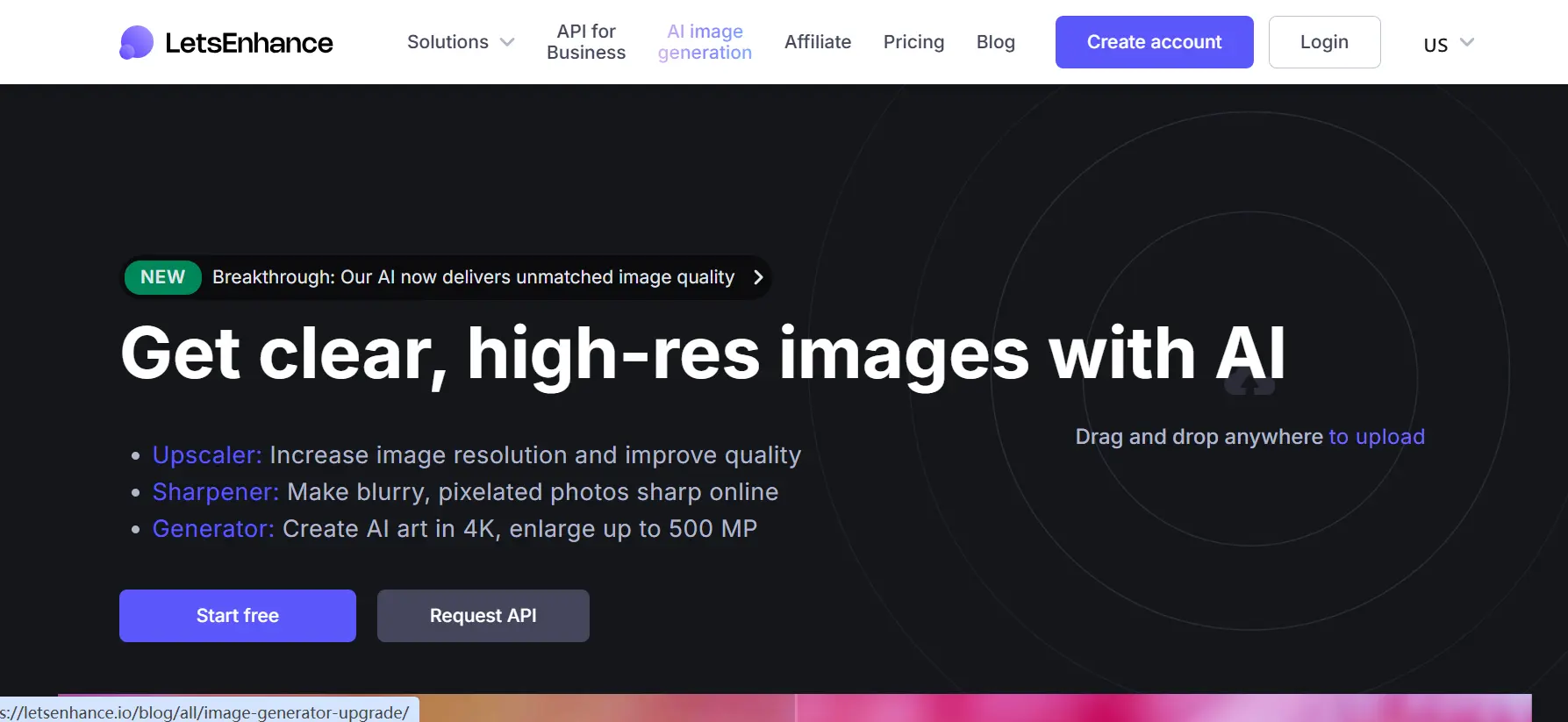
- VanceAI Image Enhancer: VanceAI provides a range of features for unblurring, enhancing colors, and upscaling images. Its AI models are fine-tuned for face and text clarity, making it useful for portrait photography. While effective, it may have some limitations on free use, making it suitable for users willing to invest in premium access.
- Key Features:
- AI-Powered Face Enhancement: Specializes in enhancing facial clarity, making it suitable for portrait and close-up images.
- Batch Processing: Capable of processing multiple images simultaneously.
- Denoise and Deblur Options: Offers separate AI tools for noise reduction and blur removal, allowing targeted adjustments.
- Selective Color Enhancement: Can enhance colors and contrast, making images more vibrant.
- Mobile-Friendly: Available both as a web app and mobile app for on-the-go editing.
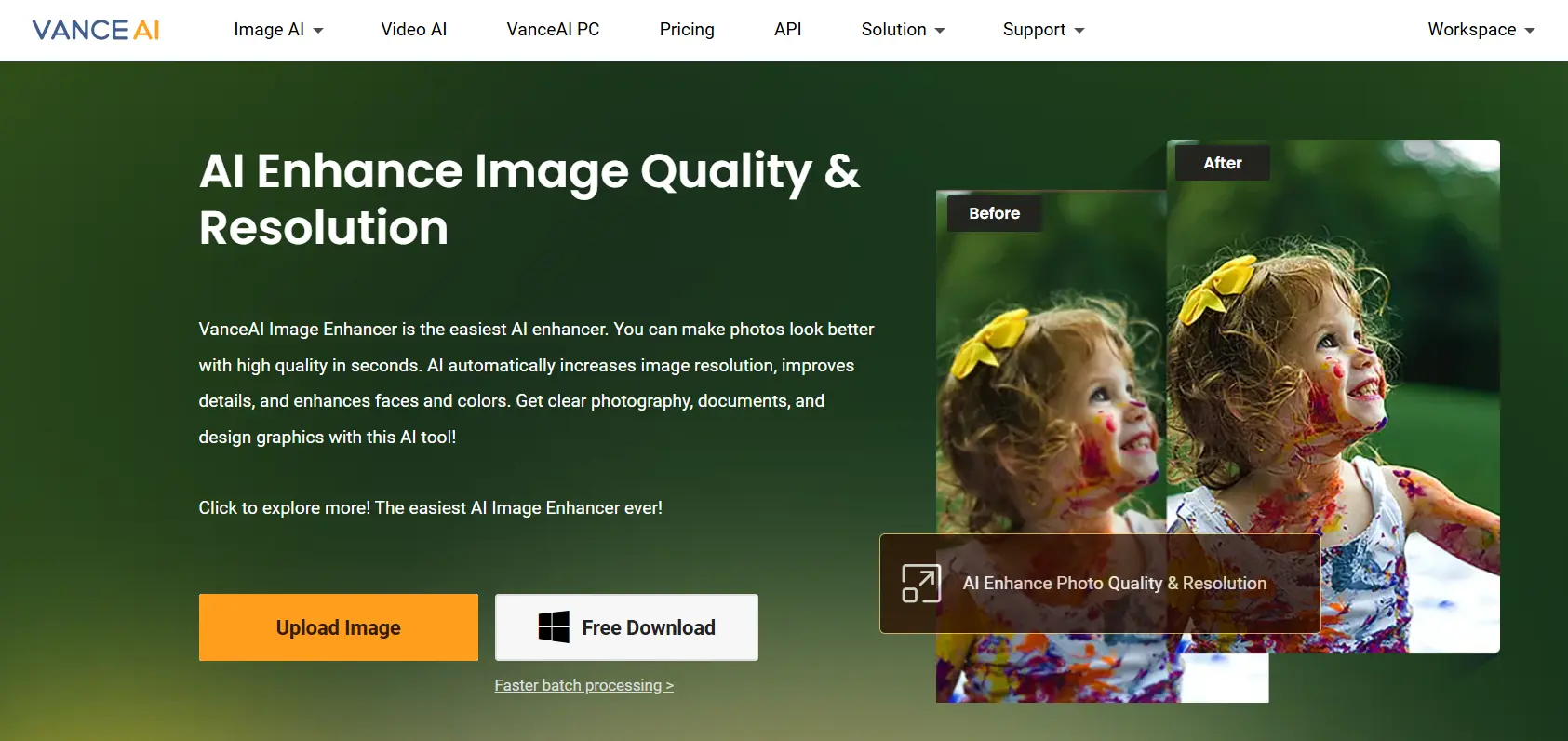
- Remini: Known for mobile users, Remini offers AI unblurring and enhancement directly from a smartphone. It’s an excellent choice for social media users and casual photographers who need a quick fix for blurry images. However, ads may interrupt the experience, and some higher-quality outputs may require a subscription.
- Key Features:
- Mobile-Focused: Optimized for smartphones, making it easy to unblur images directly from your phone.
- Real-Time Processing: Provides near-instant results, especially useful for social media content.
- AI Photo Restoration: Restores old or low-quality images, giving a fresh look to historical photos.
- High-Quality Resolution Options: Allows users to upgrade output quality for professional use.
- Quick Share Options: Direct sharing to social media platforms, making it ideal for influencers and casual users alike.
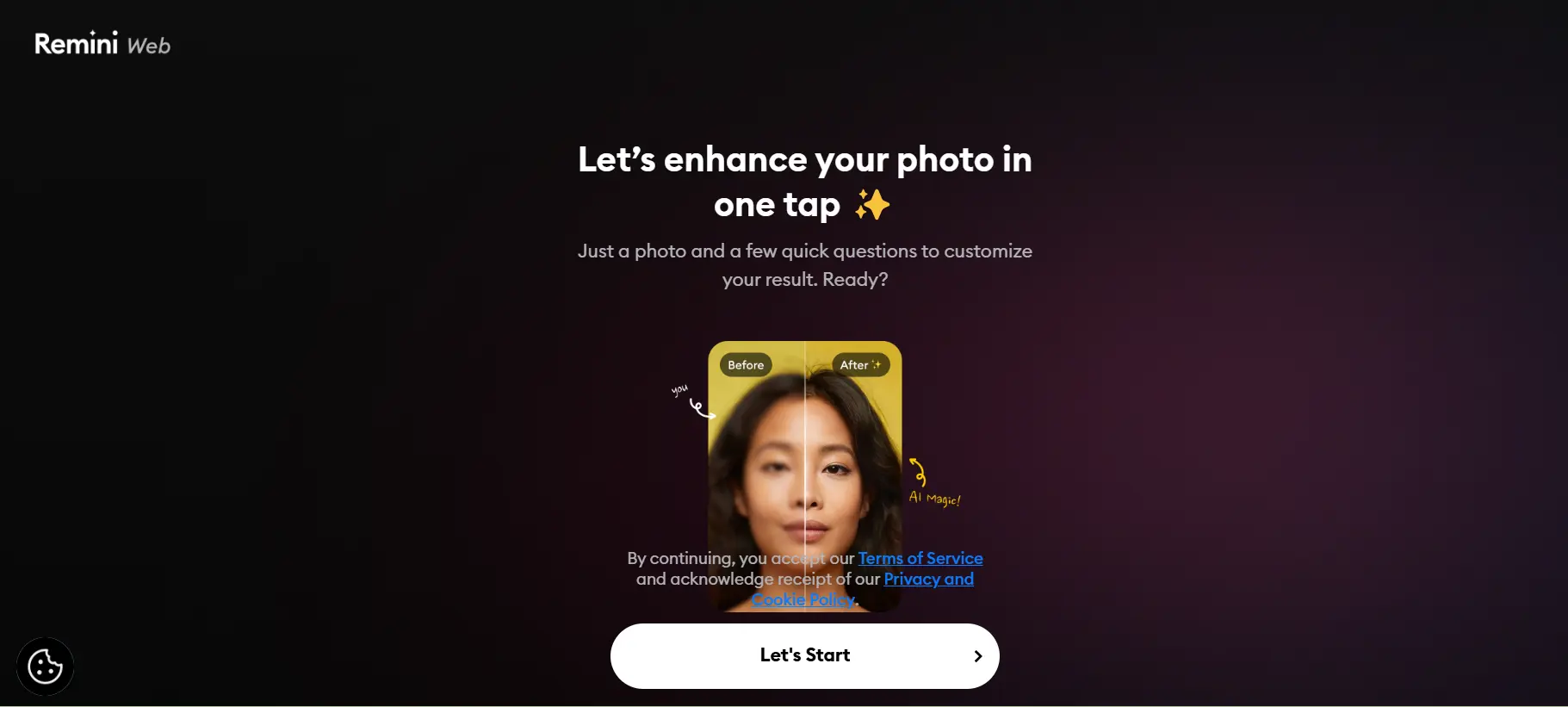
- Fotor: Fotor is a beginner-friendly tool that combines basic unblurring with other editing features like cropping, color correction, and filters. While it may not be as powerful for complex blurs, it’s ideal for users who need quick fixes with simple adjustments, especially for web and social media use.
- Key Features:
- Easy-to-Use: Simplifies the process with a one-click unblur tool suitable for beginners.
- All-in-One Editor: Combines unblurring with other features like cropping, color correction, and special effects.
- Multiple Filters and Effects: Adds creative options for social media, web, and personal use.
- Customizable Adjustment Tools: Allows fine-tuning of brightness, contrast, and saturation to complement unblurring.
- Web and Mobile Accessibility: Available on both platforms, making it versatile for quick editing needs.
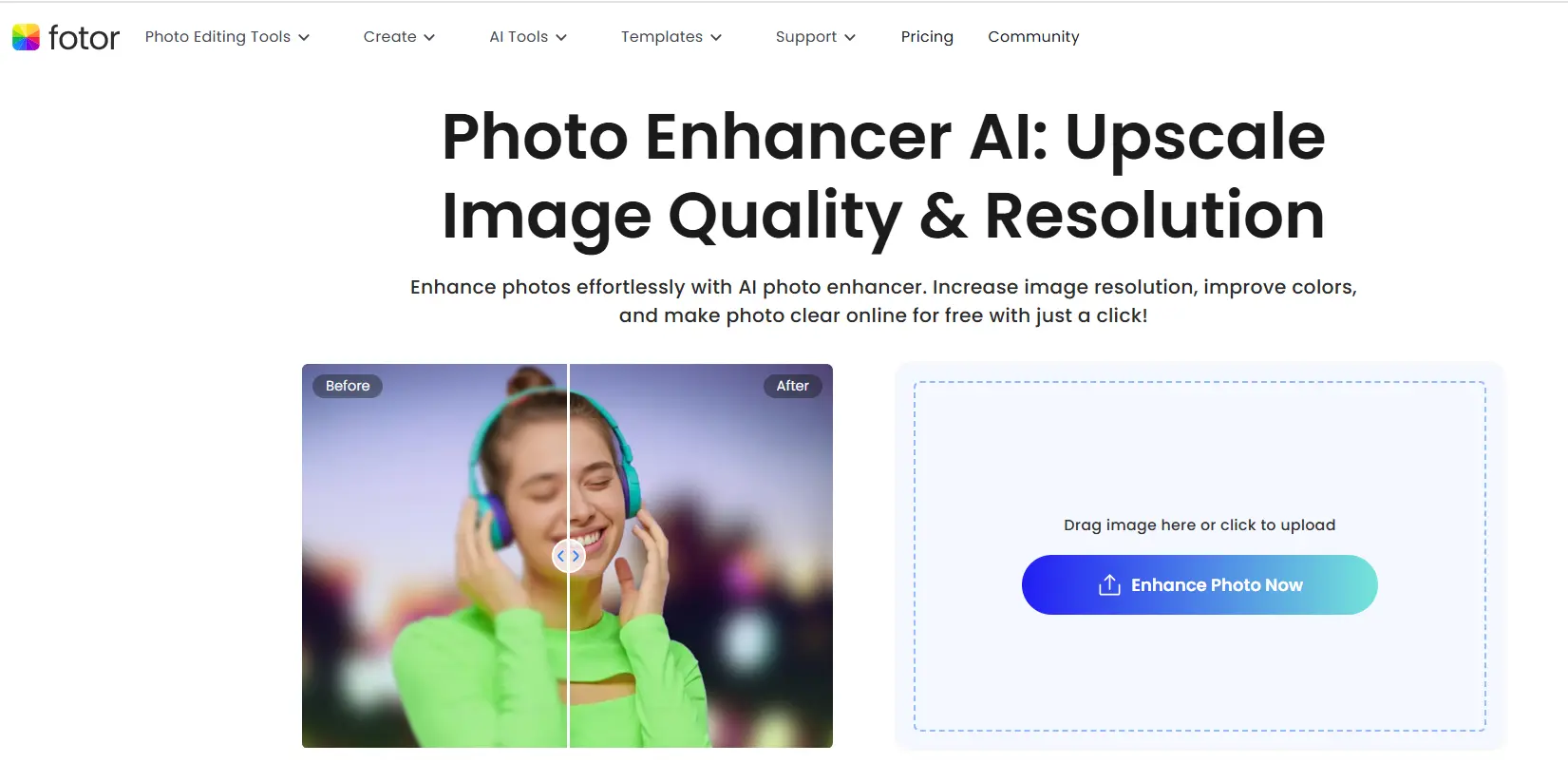
Each of these tools brings unique strengths to the table, whether you need high-resolution processing, mobile convenience, or advanced control for professional projects. From the seamless ease of UnblurImage AI to the sophisticated capabilities of Topaz Sharpen AI, these tools offer various features to help you achieve the perfect image quality.
9. Why Choose UnblurImage AI as the Best AI Unblur Image Tool?
UnblurImage AI stands out among the competition for several compelling reasons, making it the best choice for users who prioritize ease of use, high-quality results, and reliability:
User-Friendly Interface: UnblurImage AI is designed to be intuitive and easy to navigate. Whether you’re a professional photographer or a casual user, the tool’s straightforward design ensures that anyone can effectively enhance image clarity in just a few steps.
High-Resolution Support: Unlike many other tools that limit image size, UnblurImage AI supports resolutions up to 5000x5000 pixels, allowing for high-quality output suitable for both digital and print use. This feature makes it an excellent option for those needing clear, professional-grade images.
Privacy-First Approach: UnblurImage AI does not require user sign-ups, and it keeps the interface ad-free. Users can enhance images without privacy concerns or interruptions, making it a secure, hassle-free option.
Cost-Effective Solution: As a free-to-use tool, UnblurImage AI delivers exceptional quality without charging users. Unlike many paid AI tools, it offers a robust set of features at no cost, making it accessible for personal, professional, and creative use alike.
Advanced AI Algorithms for Detail Recovery: The AI algorithms powering UnblurImage AI are trained to recover fine details in images, ensuring that unblurred photos appear natural and precise. This makes it an ideal solution for anyone looking to enhance image quality without the need for complex editing software.
Consistent Quality Across Multiple Use Cases: Whether used for e-commerce, social media, personal memories, or professional presentations, UnblurImage AI delivers dependable results. Its versatility means users can count on it to handle a wide range of image enhancement tasks, from fixing minor blurs to improving overall clarity.
In summary, UnblurImage AI excels as a comprehensive AI unblurring solution, providing high-quality output without complexity or costs. Its combination of ease, effectiveness, and accessibility makes it the best AI tool for unblurring images on the market. Whether you’re preserving a memory or preparing a professional project, UnblurImage AI offers the clarity and quality you need, positioning itself as a go-to solution in the realm of AI image enhancement.
10. Tips for Getting the Best Results with AI Unblurring
To make the most of AI unblurring tools, here are some practical tips for achieving the best possible results:
Use High-Resolution Source Images: For optimal results, start with the highest resolution image available. While AI can improve blurry images, having a higher resolution to begin with allows the algorithms to work with more data, leading to sharper results.
Adjust the Unblurring Strength Gradually: Many AI tools, including UnblurImage AI, offer sliders to adjust the intensity of unblurring. Avoid setting the intensity to maximum, as this can result in an over-processed look. Instead, make incremental adjustments to find the perfect balance between sharpness and naturalness.
Preview Before Downloading: Use the preview feature to check the effects of unblurring before finalizing. This allows you to assess sharpness, clarity, and overall quality, helping you make small adjustments if needed.
Combine Unblurring with Other Enhancements: Often, an unblurred image can benefit from additional adjustments like brightness, contrast, or color correction to fully restore quality. After unblurring, consider tweaking these aspects to make the image even more visually appealing.
Choose the Right Format for Exporting: Once you’re satisfied with the unblurred result, save the file in a high-quality format like PNG or high-resolution JPG to retain maximum clarity. Lower-quality formats can compromise the enhanced quality, so choose accordingly based on your intended use.
Experiment with Multiple Layers for Advanced Users: If you’re familiar with photo editing software, use the unblurred image as a layer in a program like Photoshop. This lets you apply additional refinement, using techniques like masks and selective editing, for a more customized and polished outcome.
By following these tips, users can make the most of AI unblurring tools like UnblurImage AI, ensuring that enhanced images appear sharp, natural, and visually appealing.
Conclusion
In a world where clear, high-quality images are essential, tools like UnblurImage AI offer a revolutionary way to fix blurry photos with minimal effort. Whether for personal memories or professional use, unblurring tools save time, improve quality, and make high-end image enhancement accessible to everyone. With AI-driven precision, UnblurImage AI is the best AI tool for unblurring images, giving users the power to transform their photos without technical barriers. UnblurImage AI represents the future of digital image enhancement, where everyone can enjoy the perfect shot, every time.